Cisco Catalyst Wireless Gateway CG113 Data Sheet
Available Languages
Bias-Free Language
The documentation set for this product strives to use bias-free language. For the purposes of this documentation set, bias-free is defined as language that does not imply discrimination based on age, disability, gender, racial identity, ethnic identity, sexual orientation, socioeconomic status, and intersectionality. Exceptions may be present in the documentation due to language that is hardcoded in the user interfaces of the product software, language used based on RFP documentation, or language that is used by a referenced third-party product. Learn more about how Cisco is using Inclusive Language.
The Cisco Catalyst Wireless Gateway CG113 routers consist of the CG113-4GW6x and CG113-W6x models. The two models feature a low footprint teleworker-specific feature set and are managed centrally by Cisco Catalyst SD-WAN Manager.

The Catalyst Wireless Gateway CG113 platform delivers reliable connectivity to home users and provides high performance to reach both corporate and cloud-hosted applications. Users can concurrently use different types of traffic (voice, video, corporate applications) seamlessly and reliably with a cellular backup mechanism. Centralized zero-touch provisioning, configuration, monitoring, and troubleshooting are enabled with SD-WAN Manager, with a simplified, intuitive workflow for the network administrator. In addition, end-users can configure Home SSIDs, monitor their devices and access troubleshooting information through a new local Web User Interface.
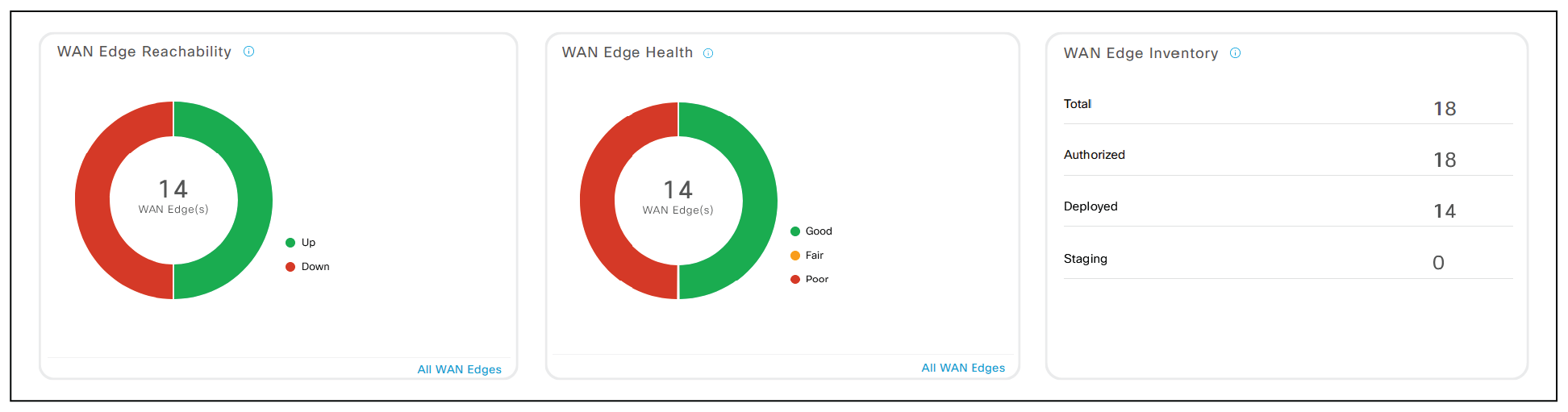
SD-WAN Manager User Interface
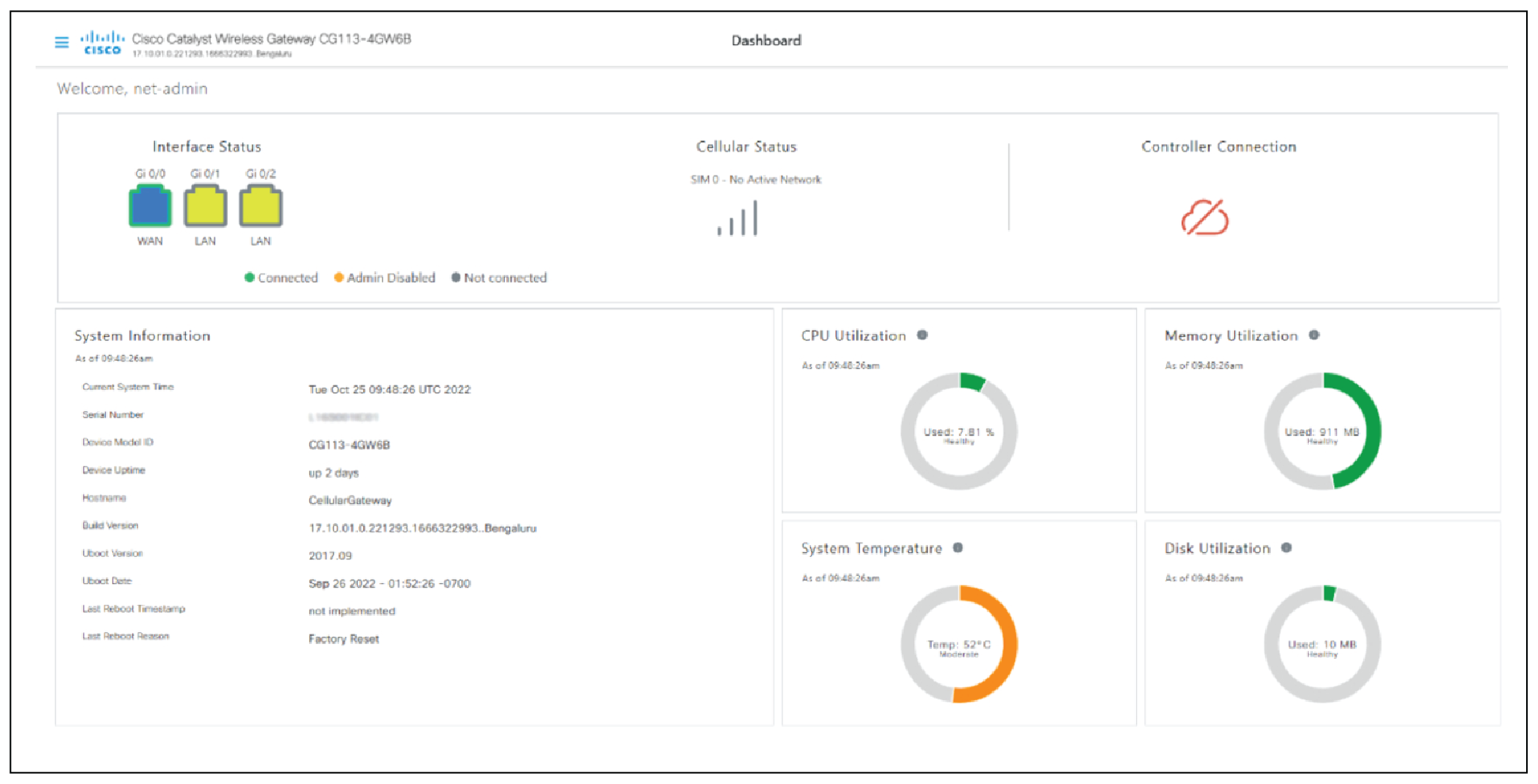
Local Web User-Interface
The platform can be deployed in the following ways:
● The CG113 device connects to an enterprise headend using an IPsec tunnel. In this deployment, all corporate traffic is routed through the IPsec tunnel and all non-corporate traffic is routed directly to the internet.
● The CG113 device connects to an SD-WAN branch or headend router using IPsec Remote-Access. In this deployment, the CG113 is treated as a LAN-side device of the SD-WAN branch/headend device. The CG113 can now benefit from the SD-WAN features available on the branch/headend. In this deployment also, all corporate traffic is routed through the IPsec tunnel and all non-corporate traffic is routed directly to the internet.
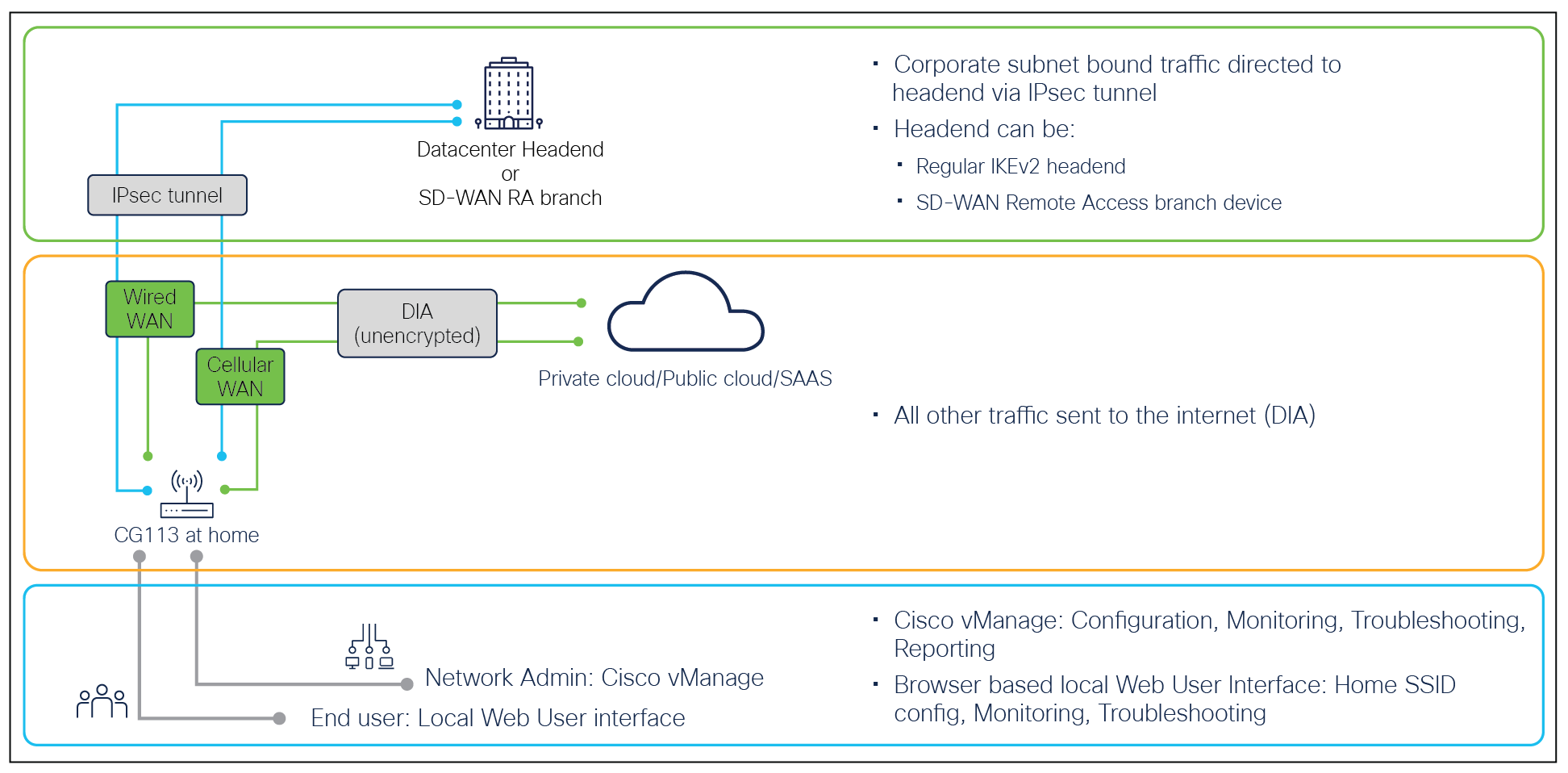
Deployment scenarios and device management options
Table 1. Business benefits
| Feature |
Benefit |
| Easy to use, home use form factor |
● Noiseless device that can be located on the user’s desk. Easy to power with USB-C.
|
| High-speed connectivity with corporate SSID extension to home |
● High performance with 802.11ax and MU-MIMO allows customers to take advantage of broadband network speeds while running secure, concurrent data, voice, video, and wireless services.
● Enterprise-like experience for home-office users with instant connectivity to the corporate SSID. No VPN needed.
● Leverage Quality of Service (QoS) support to prioritize bandwidth to corporate over non-corporate workloads in teleworker’s home offices.
|
| High availability for business continuity |
● Automatic WAN link failover from wired to cellular.
|
| Security |
● On-box: Data privacy through high-speed IP Security (IPsec) and Advanced Encryption Standard (AES).
● SD-WAN RA deployment: Features available as part of DNA-Advantage subscription associated with the SDWAN – branch router can be extended to the CG113
|
| Remote configuration and management with lean IT support |
● Zero-touch provisioning with SD-WAN Manager Network Management System (NMS).
● Central provisioning of corporate SSID and 4G LTE.
● Local Web User Interface for end-users (17.10 and above)
|
| Security |
● Access Control List (ACL): Allow/deny based on protocol, source/destination IPs, and source/destination application ports.
● SHA2-based cryptography
|
Table 2. Software features
| Feature |
Description |
| Protocols |
IPv4, Dynamic Host Configuration Protocol (DHCP), DNS, Static IPv4, Network Address Translation (NAT)/Port Address Translation (PAT), Network Time Protocol (NTP), IPsec, Secure Shell (SSH), RADIUS, 802.1X for Wi-Fi, split tunnel |
| Encryption |
IPsec |
| Traffic management |
Active-standby switching between wired and cellular WAN |
| Security |
ACL policy |
| Cryptographic algorithms |
IKE DH groups 14, 15, 16 IKE cipher suites:
● AES128-CBC - SHA1
● AES256-CBC - SHA1
● AES256-CBC - SHA2
● AES128-CBC - SHA2
IPsec cipher suites: AES128-SHA1 |
| Controller |
Configuring (zero-touch provisioning, template push, cellular, Wi-Fi, IPsec, WAN/LAN, DNS/DHCP/RADIUS), monitoring (cellular, Wi-Fi/wired status, throughput), troubleshooting, etc., using a dedicated workflow for CG113 platforms. |
The Cisco Catalyst Wireless Gateway CG113 is available in two models—an integrated Wi-Fi option and an integrated Wi-Fi and LTE option. The 4G LTE bands and Wi-Fi domains supported are as shown in the following table.
Table 3. LTE bands and Wi-Fi domains supported (in the product ID, “x” denotes the Wi-Fi domain)
| Model |
LTE bands supported |
Wi-Fi domains supported |
| CG113-4GW6x |
Americas B2, B4, B5, B7, B12, B13, B14, B25, B26, B41, B42, B43, B48, B66, B71 EMEAR, Asia, ASEAN B1, B3, B7, B8, B20, B28, B32, B38, B40, B41, B42, B43 |
A, B, E, H, Z |
| CG113-W6x |
None |
A, B, E, H, Z |
Table 4. Supported releases
| Product |
OS version supported |
| CG113 device |
Cisco IOS CG Release 17.9.1a and later |
| Controller (SD-WAN Manager) |
Version 20.9.1.1 and later |
Information about Cisco’s Environmental, Social and Governance (ESG) initiatives and performance is provided in Cisco’s CSR and sustainability reporting.
Table 5. Cisco environmental sustainability Information
| Sustainability Topic |
Reference |
|
| General |
Information on product-material-content laws and regulations |
|
| Information on electronic waste laws and regulations, including our products, batteries and packaging |
||
| Information on product takeback and reuse program |
||
| Sustainability Inquiries |
Contact: csr_inquiries@cisco.com |
|
| Material |
Product packaging weight and materials |
Contact: environment@cisco.com |
Table 6. Product specifications
| Feature |
CG113-4GW6x |
CG113-W6x |
|
|
|
|
| 2.5 GE ports |
1 (WAN/LAN mGig port), RJ-45 |
1 (WAN/LAN mGig port), RJ-45 |
| 1 GE ports |
2 (LAN) Gigabit Ethernet ports with switch expansion capability, RJ-45 |
2 (LAN) Gigabit Ethernet ports with switch expansion capability, RJ-45 |
| SIM slots |
2 (active/standby), nano SIM |
– |
| WWAN antennas |
2 internal |
– |
| Wi-Fi antennas |
2 internal, MIMO 2x2 |
2 internal, MIMO 2x2 |
| Memory |
● 1-GB NAND flash memory
● Onboard 2-GB DDR4 ECC DRAM memory
|
● 1-GB NAND flash memory
● Onboard 2-GB DDR4 ECC DRAM memory
|
| Power |
● 9V and 12V input @ 3A
● Standard USB Type C input connector
● AC input voltage: Universal 100 to 240 VAC
● Frequency: 50 to 60 Hz
|
● 9V and 12V input @ 3A
● Standard USB Type C input connector
● AC input voltage: Universal 100 to 240 VAC
● Frequency: 50 to 60 Hz
|
| LEDs |
● System status: Off = no power, red blink = bootup phase, steady red = OS up, system not ready
● Cellular: Steady red = bootup complete, no SIM detected, blue = active 4G radio, blinking blue = weak signal, steady blue = strong signal, green blinking = modem upgrade in progress
● Wi-Fi status: Red = Wi-Fi not ready for clients, green steady on = Wi-Fi ready for clients, none connected, blue = clients connected, blinking green = modem upgrade in progress
|
● System status: Off = no power, red blink = bootup phase, steady red = OS up, system not ready
● Wi-Fi status: Red = Wi-Fi not ready for clients, green steady on = Wi-Fi ready for clients, none connected, blue = clients connected, blinking green = modem upgrade in progress
|
| Operating temperature |
0° to 45°C (32° to 113°F) |
|
| Cooling |
Passive (fanless, ventless) |
|
| Form factor/weight |
3.8 x 3.8 x 7.1 in. (7.6 x 7.6 x 18.0 cm) max / < 3 lb (1.4 kg) |
|
| EMI compliance |
Class B |
|
Ordering and licensing information
The Cisco Catalyst Wireless Gateway CG113 is available to order. Please visit the Cisco Ordering homepage for more details. Click here for the controller ordering guide.
Table 7. Cisco Catalyst Wireless Gateway CG113 ordering information
| Model |
Power supply |
License |
License Description |
| CG113-4GW6x |
CG113-4G-PWR-US CG113-4G-PWR-EU CG113-4G-PWR-AU |
DNA-P-RW-3Y DNA-C-RW-3Y DNA-P-RW-5Y DNA-C-RW-5Y DNA-P-RW-7Y DNA-C-RW-7Y |
Cisco DNA On-Prem Lic for Remote-worker gateway – 3Y Cisco DNA Cloud Lic for Remote-worker gateway – 3Y Cisco DNA On-Prem Lic for Remote-worker gateway – 5Y Cisco DNA Cloud Lic for Remote-worker gateway – 5Y Cisco DNA On-Prem Lic for Remote-worker gateway – 7Y Cisco DNA Cloud Lic for Remote-worker gateway – 7Y |
| CG113-W6x |
CG113-4G-PWR-US CG113-4G-PWR-EU CG113-4G-PWR-AU |
Cisco Catalyst SD-WAN Remote Access (SD-WAN RA) is licensed separately.
Services from Cisco and our certified partners can help you reduce the cost and complexity of branch-office deployments. Cisco Smart Net Total Care technical support for the Cisco Catalyst Wireless Gateway is available on a one-time or annual contract basis. Support options range from help-desk assistance to proactive, onsite consultation.
For more information, visit https://www.cisco.com/go/services.
Flexible payment solutions to help you achieve your objectives
Cisco Capital financing makes it easier to get the right technology to achieve your objectives, enable business transformation, and help you stay competitive. We can help you reduce the total cost of ownership, conserve capital, and accelerate growth. In more than 100 countries, our flexible payment solutions can help you acquire hardware, software, services, and complementary third-party equipment in easy, predictable payments. Learn more.
For more information, visit the Cisco Catalyst Wireless Gateway page here: https://www.cisco.com/c/en/us/products/routers/catalyst-wireless-gateway-cg110-series/index.html
| New or revised topic |
Described in |
Date |
| SD-WAN Remote Access (SD-WAN RA) |
Interspersed in the document |
February 2, 2023 |
| Local Web User Interface |
Interspersed in the document |
February 2, 2023 |

