Cisco 4000 Series Integrated Services Router Gigabit Ethernet WAN Modules Data Sheet
Available Languages
Bias-Free Language
The documentation set for this product strives to use bias-free language. For the purposes of this documentation set, bias-free is defined as language that does not imply discrimination based on age, disability, gender, racial identity, ethnic identity, sexual orientation, socioeconomic status, and intersectionality. Exceptions may be present in the documentation due to language that is hardcoded in the user interfaces of the product software, language used based on RFP documentation, or language that is used by a referenced third-party product. Learn more about how Cisco is using Inclusive Language.
Cisco® Gigabit Ethernet WAN Modules bring high-density Small Form-Factor Pluggable (SFP) and copper (RJ-45) 1 Gigabit and 10 Gigabit Ethernet (GE) connectivity to the Cisco 4000 Series Integrated Services Routers (ISRs). Providing maximum flexibility, the modules accelerate applications such as Ethernet WAN access, inter-VLAN routing, and high-speed connectivity to LAN switches and servers.
The ports on these modules work as routed Layer 3 ports. Layer 2 switching between local ports on the module or between ports on the module and other ports within the router system is not supported. The port terminates Layer 2 trunks from externally connected switches, and Layer 2 trunk and VLAN information is not switched onto other ports in the system. The host router routes all traffic entering these modules.
Cisco Gigabit Ethernet WAN Modules do not support Power over Ethernet (PoE).
Cisco offers four types of Ethernet WAN modules:
● Cisco 1-Port Gigabit Ethernet WAN Network Interface Module (NIM-1GE-CU-SFP) (Figure 1)
● Cisco 2-Port Gigabit Ethernet WAN Network Interface Module (NIM-2GE-CU-SFP) (Figure 1)
● Cisco 6-Port High-Density Gigabit Ethernet WAN Service Module (SM-X-6X1G) (Figure 2)
● Cisco 4-Port High-Density Gigabit or 1-Port 10 Gigabit Ethernet WAN Service Module (SM-X-4X1G-1X10G) (Figure 3)
The Cisco 4-Port Gigabit or 1-Port 10 Gigabit Ethernet WAN Service Module can be operated in two mutually exclusive modes:
● 4-port Gigabit Ethernet mode
● 1-port 10 Gigabit Ethernet mode; use of the 10 Gigabit Ethernet port disables the other ports

Cisco 1- and 2-Port Gigabit Ethernet WAN Network Interface Modules

Cisco 6-Port High-Density Gigabit Ethernet WAN Service Module

Cisco 4-Port High-Density Gigabit or 1-Port 10 Gigabit Ethernet WAN Service Module
Table 1 compares the software and hardware features at a high level.
Table 1. Feature Comparison
| Variable |
ISR 4000 Front-panel GE ports |
Cisco 1-Port Gigabit Ethernet WAN NIM (NIM‑1GE-CU-SFP) |
Cisco 2-Port Gigabit Ethernet WAN NIM (NIM‑2GE-CU-SFP) |
Cisco 6-Port High-Density Gigabit Ethernet WAN Service Module (SM-X-6X1G) |
Cisco 4-Port High-Density Gigabit or 1-Port 10 Gigabit Ethernet WAN Service Module (SM‑X‑4X1G-1X10G) |
| Form Factor |
Built-in |
Network Interface Module (NIM) |
NIM |
Single-wide Enhanced Service Module (SM-X) |
SM-X |
| Cisco 4000 Series ISR support |
All |
All |
4321, 4331, 4351, 4431, 4451, 4461 |
Platforms with SM-X slot |
Platforms with SM-X slot |
| Auto-switchover and auto-failover* |
Yes |
Yes |
Yes |
Yes |
Yes |
| Input packet classification on module |
No |
No |
No |
Yes** |
Yes** |
| MACsec support* (IEEE 802.1AE) |
No |
No |
256-bit |
No |
No |
The IPv4 and IPv6 classification rules can be enabled on up to three of the external ports. The same rules must apply to both IPv4 and IPv6 addresses. The 802.1Q-based classification is supported on all ports.
The Cisco Gigabit Ethernet WAN Modules report the packet and byte statistics at an aggregate level per port. These statistics cannot be generated per VLAN. These measurements include policy drops, oversubscription drops, unicast, broadcast input, and output packet bytes or counts.
You can install service modules and network modules either before or after mounting the router. The 1- and 2-port NIMs also support the enhanced Service Module (SM-X) slot with an adaptor card. The Cisco Gigabit Ethernet WAN Modules support hard Online Insertion and Removal (OIR). You can insert them into the router while the router is powered on.
For important tips, safety warnings, and other information you need to know before and during installation of the Cisco Gigabit Ethernet WAN Modules, please refer to Installing Cisco Network Modules and Service Modules in Cisco Access Routers.
Warning: To comply with the Telcordia GR-1089 Network Equipment Building Standards (NEBS) for electromagnetic compatibility and safety, connect the Gigabit Ethernet ports only to intrabuilding or unexposed wiring or cable. The intrabuilding cable must be shielded and the shield must be grounded at both ends. The intrabuilding port(s) of the equipment or subassembly must not be metallically connected to interfaces that connect to the Outside Plant (OSP) or its wiring. These interfaces are designed for use as intrabuilding interfaces for only type 2 or type 4 ports as described in Telcordia GR-1089-CORE, and they require isolation from the exposed OSP cabling. The addition of primary protectors is not sufficient protection to connect these interfaces metallically to OSP wiring.
Platform, SFP, and Cisco IOS XE Software Release Support
The Cisco Gigabit Ethernet WAN Modules are generally supported on all Cisco 4000 Series ISRs subject to the availability of an appropriate slot. You may deploy as many modules as the platform slot density allows. For specific details about platform, SFP, and Cisco IOS XE Software support, visit the Ethernet WAN section at: https://www.cisco.com/c/en/us/products/routers/4000-series-integrated-services-routers-isr/relevant-interfaces-and-modules.html.
For configuration instructions, refer to the “Configuring Ethernet, Fast Ethernet, or Gigabit Ethernet Interfaces” chapter of Configuring LAN Interfaces. The guidelines in this chapter apply to all Cisco modular access routers.
For more configuration instructions and other related documents, refer to the “Related Documents and Links” section on page 6 of that document.
Note: Use the show diag command to check the hardware information of the Cisco Gigabit Ethernet WAN Service Modules.
The Cisco Gigabit Ethernet WAN Modules have several EN (Enabled) or L (Link) LEDs located around the SFP and RJ-45 ports. The LEDs indicate that the module has passed its self-test and is available to the router. Tables 2 and 3 list the LED colors and their meanings.
Table 2. EN (Enable) and L (Link) LED Status
| LED State |
System Status |
| Off |
Default is Off when module is powered on for the first time. It is persistent until changed by the host software. |
| Solid green |
The module is powered on and is functioning correctly. |
| Solid amber (SFP only) |
The module has some failure. |
Table 3. S (Speed) LED Status
| LED State |
Port Speed |
| Off |
No link |
| 1 blink |
10 Mbps |
| 2 blinks |
100 Mbps |
| 3 blinks |
1 Gbps |
Cisco Intelligent WAN
The Cisco Intelligent WAN (IWAN) solution enables customers to deploy new services faster regardless of transport model, whether it is a private WAN using a Multiprotocol Label Switching (MPLS) offering, a common Internet connection, or hybrid WAN access consisting of both models. The Cisco IWAN solution furthermore allows organizations to realize significant cost benefits from using the common Internet as the underlying WAN infrastructure. Using the Cisco Integrated Services Router with Application Experience (ISR-AX) services, based on application, endpoint, and network conditions, you can dynamically route traffic over multiple WAN connections in order to deliver the best-quality experience.
Figure 4 demonstrates the use of the Cisco 1-Port 10 Gigabit Ethernet WAN Service Module as part of the Cisco IWAN solution. At the regional office, the Cisco 6-Port Gigabit Ethernet WAN Service Module aggregates the sub-rate Gigabit Ethernet WAN connections from different Internet Service Providers (ISPs). The remote branch-office routers connect to either one, or in some cases both, of those ISPs.

Cisco 6-Port Gigabit Ethernet Service Module as Part of Cisco IWAN Solution
Fiber and Copper Aggregation within Building and Intracampus
Figure 5 demonstrates the use of the Cisco 6-Port Gigabit Ethernet WAN Service Module in a campus LAN environment with the mix of copper and fiber cabling options. The Cisco 6-Port Gigabit Ethernet WAN Service Module provides great flexibility, eliminates the need for a separate switch, and increases network reliability.
The combination of two service modules plus the 4 onboard ports can support up to 16 routed fiber ports in a single Cisco 4451-X chassis, adding superior scalability to intracampus networking connections.
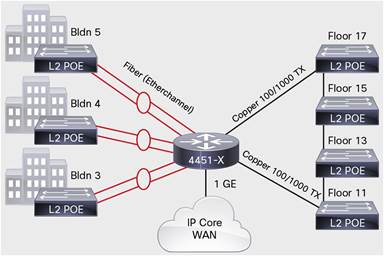
Cisco 6-Port Gigabit Ethernet WAN Service Module for the Campus Network
Aggregation for Mobile Service Provider Picocell or Femtocell Network Deployment
Figure 6 demonstrates the use of the Cisco 4-Port Gigabit or 1-Port 10 Gigabit Ethernet WAN Service Modules in a typical mobile service provider’s (MSP’s) picocell or femtocell deployment. The module provides fiber aggregation to links from multiple intermediate distribution frames (IDFs), again eliminating the need for a separate switch and reducing the number of devices to provision and manage.
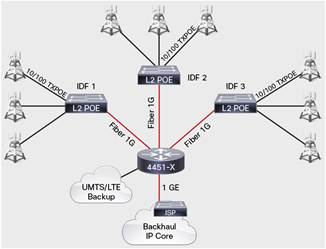
Cisco 4-Port Gigabit or 1-Port 10 Gigabit Ethernet WAN Service Modules for Aggregation in Picocell and Femtocell Deployments
The Cisco Gigabit Ethernet WAN Service Modules are based on the technology of the onboard Gigabit Ethernet and SFP ports on the Cisco 4000 Series ISR. Feature support is therefore identical to that of the onboard ports.
Tables 4 and 5 list the physical and environmental specifications, respectively, of the Cisco Gigabit Ethernet WAN Service Modules.
Table 4. Physical Specifications
|
|
Cisco 1-Port Gigabit Ethernet WAN NIM (NIM‑1GE-CU-SFP) |
Cisco 2-Port Gigabit Ethernet WAN NIM (NIM‑2GE-CU-SFP) |
Cisco 6-Port High-Density Gigabit Ethernet WAN Service Module (SM‑X‑6X1G) |
Cisco 4-Port High-Density Gigabit or 1-Port 10 Gigabit Ethernet WAN Service Module (SM‑X‑4X1G-1X10G) |
| Form Factor |
NIM |
NIM |
SM-X |
SM-X |
| Dimensions |
1.25 x 3.50 x 7.24 in. (32 x 89 x 184 mm) |
1.25 x 3.50 x 7.24 in. (32 x 89 x 184 mm) |
1.57 x 8.11 x 8.15 in (40 x 206 x 207 mm) |
1.57 x 8.11 x 8.15 in (40 x 206 x 207 mm) |
| Weight |
240 grams |
252 grams |
872 grams |
848 grams |
Table 5. Environmental Specifications
|
|
All models |
| Operating temperature |
32 to 104°F (0 to 40°C) |
| Storage temperature |
-38 to 150°F (-40 to 70°C) |
| Relative humidity |
5 to 95% |
| Operating humidity |
5 to 85% |
References related to hardware installation, software configuration, and regulatory compliance information are available at the following resources:
● Connecting the Cisco NIM-1GE-CU-SFP and NIM-2GE-CU-SFP
● Connecting the Cisco SM-X-6X1G and SM-X-4X1G-1X10G
● Configuring the Cisco NIM-1GE-CU-SFP and NIM-2GE-CU-SFP
● Configuring SM-X-6X1G and SM-X-4X1G-1X10G
● Hardware Installation Guide for the Cisco 4451-X Integrated Services Router
● Cisco 4451-X Integrated Services Routers Software Configuration Guide
● Cisco Network Modules and Interface Cards Regulatory Compliance and Safety Information
● Documentation Roadmap for the Cisco 4400 Series Integrated Services Routers
Table 6 gives ordering information for the Cisco Gigabit Ethernet WAN Service Modules.
Table 6. Ordering Information
| Part Number |
Description |
| NIM-1GE-CU-SFP(=) |
1-port Gigabit Ethernet, dual-mode GE/SFP, Network Interface Module |
| NIM-2GE-CU-SFP(=) |
2-port Gigabit Ethernet, dual-mode GE/SFP, Network Interface Module |
| SM-X-6X1G(=) |
6-port Gigabit Ethernet, dual-mode GE/SFP, SM-X Module |
| SM-X-4X1G-1X10G(=) |
4-port Gigabit Ethernet, dual-mode GE/SFP or 1-port 10G SFP+, SM-X Module |
The Cisco Support website provides extensive online resources, including documentation and tools for troubleshooting and resolving technical problems with Cisco products and technologies.
To receive security and technical information about your products, you can subscribe to various services, such as the Product Alert Tool (accessed from Field Notices), the Cisco Technical Services Newsletter, and Really Simple Syndication (RSS) feeds.
Access to most tools on the Cisco Support website requires a Cisco.com user ID and password.
Flexible payment solutions to help you achieve your objectives
Cisco Capital makes it easier to get the right technology to achieve your objectives, enable business transformation and help you stay competitive. We can help you reduce the total cost of ownership, conserve capital, and accelerate growth. In more than 100 countries, our flexible payment solutions can help you acquire hardware, software, services and complementary third-party equipment in easy, predictable payments. Learn more.