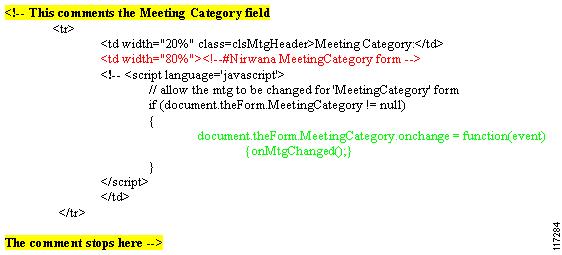-
Cisco MeetingPlace for Outlook Release 4.3.0 System Manager's Guide
-
Preface
-
Concepts and Functions
-
Installing Cisco MeetingPlace for Outlook
-
Configuring and Managing Cisco MeetingPlace for Outlook
-
Customizing Meeting Notifications
-
Using Cisco MeetingPlace for Outlook
-
Troubleshooting
-
Notification Items
-
Customizing the Cisco MeetingPlace for Outlook Scheduling Form
-
Upgrading Cisco MeetingPlace for Outlook
-
Table Of Contents
Customizing the Cisco MeetingPlace for Outlook Scheduling Form
About Customizing the Scheduling Form
Customizing the Cisco MeetingPlace for Outlook Scheduling Form
The Cisco MeetingPlace for Outlook scheduling form (mpolschedule.htm) allows you to customize the information displayed in the MeetingPlace tab. This form resides in drive>:\Latitude\mpweb\template.
Customizing the mpolschedule.htm form requires proficiency with HTML and Java Script. It is assumed that you are familiar with these before you attempt to customize the mpolschedule.htm form.
This appendix is provided for informational purposes only. Cisco Systems does not support customizations performed by non-Cisco MeetingPlace personnel. Consult with your MeetingPlace support representative for information about MeetingPlace Professional Services. Professional Services are not part of your support contract and are billed on a time and materials basis. For information, contact your support representative. See Obtaining Technical Assistance, page x.
Topics in this appendix are:
•
About Customizing the Scheduling Form
About Customizing the Scheduling Form
The mpolschedule.htm template form contains scheduling fields in the form of HTML tags, with all but the most popular commented out. It does not contain all the scheduling fields available to MeetingPlace for Outlook since even commented fields must be downloaded to the MeetingPlace tab each time this tab is selected by users. The mpolschedule.htm form therefore strikes a balance between extensive customizability and usability.
To customize this form, uncomment or comment the various HTML tags as desired.
CautionBefore customizing this or any template file, we recommend that you save a copy to the <drive>:\Latitude\MPWeb\mpoutlook directory, in case you need to revert to it or refer to it later.
The figure below is an example of the code found in the mpolschedule.htm file. See the table below for a full list of tags and descriptions.
•
Each field is contained in a table row.
•
Each table row starts with a tag
<tr>.•
Each table row ends with a tag
</tr>.•
The red line includes the tag that generates the form field.
•
The green line sets a flag that indicates that a meeting parameter has been changed so that this information is transmitted to MeetingPlace.
•
To comment out a table row, place a start comment tag
<!--before the<tr>tag.•
End the comment after the end of the table row
</tr>with the end comment tag-->.•
To insert a table row, delete the start comment tag
<!--that appears before the appropriate<tr>tag and the end comment tag-->that appears after the appropriate</tr>tag.If changes do not appear after modifying this file, try restarting the MeetingPlace Agent Service. In Windows, choose Start > Settings > Control Panel > Services. Right-click MeetingPlace Agent Service and choose Restart.
Special Requirements
Keep the following requirements in mind when customizing the mpolschedule.htm form. You may require the MeetingPlace SDK to properly set up functionality with MeetingPlace for Outlook.
•
Make sure that you set the onChange event for each field and tie it to the onMtgChanged JavaScript function.
•
Note that the fields are in table rows. Comment out the entire table row <tr>.
•
We recommend that you add most of your fields in the Advanced Settings tab. This is another table on the same HTML page.
For more advanced customizations, contact your MeetingPlace support representative about MeetingPlace Professional Services. See Obtaining Technical Assistance, page x.
Available Tags
The MeetingPlace for Outlook scheduling form (mpolschedule.htm) can be customized to include any number of the following tags. Tags are both input and output unless otherwise specified. Output tags can be followed by the display methods of TEXT, FORM, or LIST as follows:
•
TEXT returns the value of the data.
•
FORM returns the data in a form or table element. If the field is not modifiable, it is returned in read-only format.
•
LIST returns an unnumbered list.
Not all display methods can be used by all tags.

 Feedback
Feedback