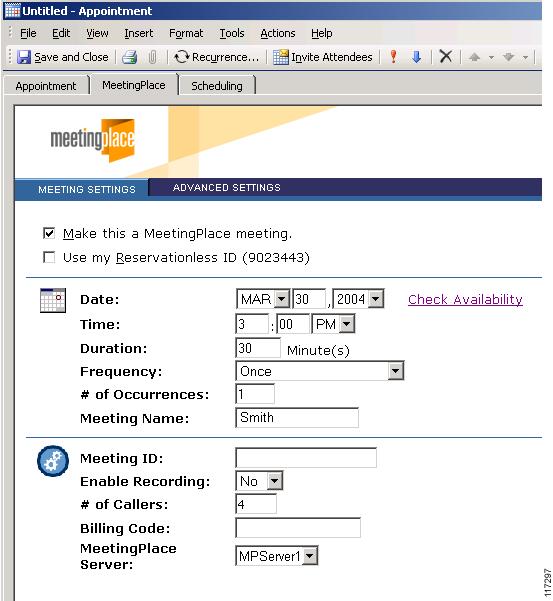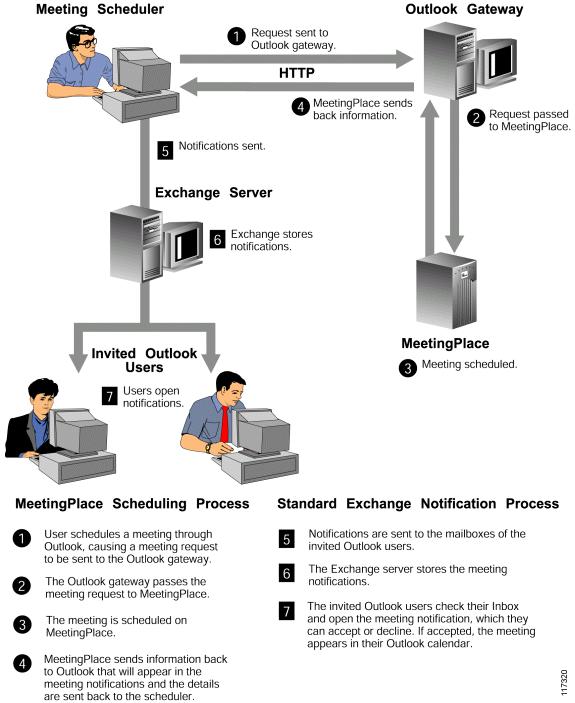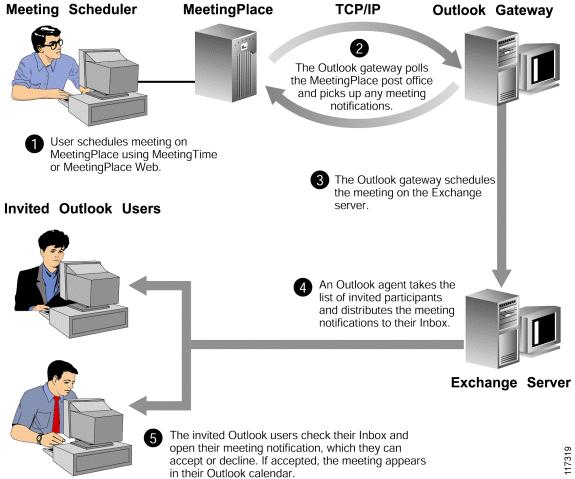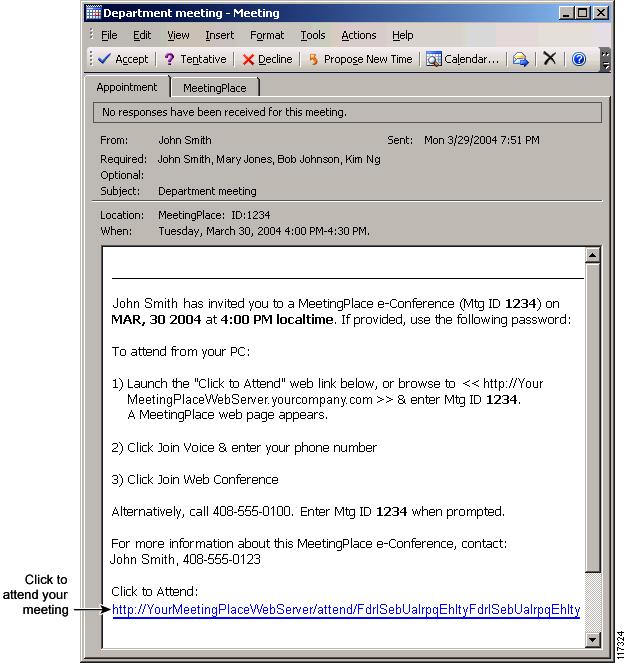-
Cisco MeetingPlace for Outlook Release 4.3.0 System Manager's Guide
-
Preface
-
Concepts and Functions
-
Installing Cisco MeetingPlace for Outlook
-
Configuring and Managing Cisco MeetingPlace for Outlook
-
Customizing Meeting Notifications
-
Using Cisco MeetingPlace for Outlook
-
Troubleshooting
-
Notification Items
-
Customizing the Cisco MeetingPlace for Outlook Scheduling Form
-
Upgrading Cisco MeetingPlace for Outlook
-
Table Of Contents
Cisco MeetingPlace for Outlook Concepts and Functions
MeetingPlace for Outlook Concepts
About MeetingPlace for Outlook
The Scheduling and Notification Process
Meetings Scheduled from MeetingPlace for Outlook
Meetings Scheduled from MeetingTime or MeetingPlace Web
The Process of Attending a Meeting
Cisco MeetingPlace for Outlook Concepts and Functions
To understand Cisco MeetingPlace for Outlook functionality, it is helpful to understand its role in the entire Cisco MeetingPlace system. This chapter provides an overview of both MeetingPlace and MeetingPlace for Outlook.
This chapter contains the following sections:
•
MeetingPlace for Outlook Concepts
MeetingPlace Concepts
MeetingPlace uses the existing telephony and/or IP-based infrastructure in your organization to provide voice conferencing over standard PSTN and IP telephones.
MeetingPlace can also be integrated with the standard business applications in your organization, such as e-mail and groupware applications. To facilitate integration with these resources, system options are installed on a Microsoft Windows software-based server that communicates with MeetingPlace over your network.
To facilitate advanced user interfaces and integration with other shared network resources, the MeetingPlace Audio Server also connects to your LAN or WAN and communicates with MeetingPlace desktop software products.
The Meeting Process
The MeetingPlace system does more than just bridge callers together at the time of a meeting. MeetingPlace also provides meeting-related services, including the functions in the following table. MeetingPlace for Outlook facilitates usage of all of these functions:
User Profiles
Like other internal company resources, many MeetingPlace functions require users to identify themselves via a user profile. A user profile consists of the following:
Meeting schedulers must have a MeetingPlace user profile. Additionally, we recommend that users who frequently participate in meetings also have MeetingPlace user profiles.
Guest Access
MeetingPlace also provides optional guest access to the system. To facilitate meetings with those who do not have user profiles, MeetingPlace allows guests to both join and review materials (including recordings) for unrestricted meetings.
Meeting Preferences
Meeting preferences indicate how the meeting will be run. MeetingPlace automatically assigns meeting preferences based on defaults specified in the user profile of the scheduler. However, meeting schedulers can choose to override their defaults on a meeting-by-meeting basis.
Examples of meeting preferences include:
•
Whether to announce callers automatically as they attend or depart.
•
Whether to require that attendees enter an alphanumeric password before entering the meeting.
•
Whether to allow attendees to take a roll call.
MeetingPlace for Outlook Concepts
This section provides an overview of MeetingPlace for Outlook and discusses how it integrates with your MeetingPlace and Microsoft Exchange servers to schedule meetings and distribute notifications.
About MeetingPlace for Outlook
MeetingPlace for Outlook integrates MeetingPlace with the Exchange server in your company. This integration allows users to schedule and attend MeetingPlace meetings using their Outlook client and receive e-mail invitations for meetings they have been invited to. Users can choose to accept an invitation and have the meeting automatically appear in their Outlook calendar or decline the invitation if they cannot attend the meeting.
A full installation of MeetingPlace for Outlook allows users to:
•
Receive Outlook calendar invitations for MeetingPlace meetings, including update notifications for rescheduled meetings.
•
Attend MeetingPlace meetings with a click-to-attend hypertext link in their meeting invitation or Outlook calendar (requires MeetingPlace Web).
•
Schedule MeetingPlace meetings using an HTML-based form in their Outlook calendar.
Figure 1-1 MeetingPlace for Outlook Scheduling Form
MeetingPlace for Outlook has three main components:
•
MeetingPlace for Outlook Notification Services
•
MeetingPlace for Outlook Client Services
•
MeetingPlace for Outlook Client
The MeetingPlace for Outlook Notification and Client Services components form the MeetingPlace for Outlook application, which is installed on a Windows 2000 server.
The MeetingPlace for Outlook Client is installed on the computers of your end users and allows them to schedule from their Microsoft Outlook interface using the MeetingPlace for Outlook scheduling form.
The Scheduling and Notification Process
The scheduling and notification process depends on whether the meeting was scheduled using Microsoft Outlook or another scheduling client, such as MeetingTime or MeetingPlace Web.
Meetings Scheduled from MeetingPlace for Outlook
The following illustrates the scheduling and notification process when a user schedules a meeting through Microsoft Outlook:
Figure 1-2 How Meetings Are Scheduled Using Outlook
Different types of meetings can be scheduled with a variety of options, such as recurring meetings or meetings with restricted access. See Chapter 5, "Using Cisco MeetingPlace for Outlook" for details. To modify the appearance and content of the meeting invitation, see Chapter 4, "Customizing Meeting Notifications". When a meeting invitation arrives in a user's e-mail Inbox, the user clicks a button to accept or decline. This response is then e-mailed back to the scheduler, and the Exchange server keeps track of which attendees plan to attend the meeting.
When a meeting is scheduled from Microsoft Outlook, MeetingPlace Audio Server cannot track which invitees have MeetingPlace user profiles and therefore treats everyone as a guest invitee. This limitation prevents the system from automatically outdialing and paging users based on their attend settings.
You as system manager can customize the appearance and content of the meeting scheduling and notification forms.
Meetings Scheduled from MeetingTime or MeetingPlace Web
The following illustrates the scheduling and notification process when a user schedules a meeting using MeetingTime or MeetingPlace Web:
Figure 1-3 How Meetings Are Scheduled Using MeetingTime or MeetingPlace Web
When users accept or decline these invitations, the Exchange server forwards these messages directly to the meeting scheduler, but does not keep track of the information in its database.
The Process of Attending a Meeting
With MeetingPlace Web installed and running on the MeetingPlace for Outlook server, users can attend meetings with a click-to-attend link located at the end of their meeting invitation. When users accept an invitation, the meeting information and a click-to-attend link appear in their Outlook calendar.
Figure 1-4 MeetingPlace Notification
When users click the click-to-attend link, their web browser opens and they are taken to a sign-in page to enter the meeting. For details about attending meetings via web browser, see the documentation for MeetingPlace Web, available via the link in Obtaining Documentation, page ix.
Windows Services
For ongoing communication with the MeetingPlace Audio Server, MeetingPlace for Outlook includes the following Windows services:
•
MeetingPlace Notification Gateway
•
MeetingPlace Gateway SIM
•
MeetingPlace for Outlook Service
These programs are implemented using the standard Windows services architecture. Therefore, you can use standard mechanisms to start and stop the services, view their event log, and remotely monitor their activity.
What Is New in This Release
MeetingPlace for Outlook (release 4.3.0) includes the following new features:

 Feedback
Feedback