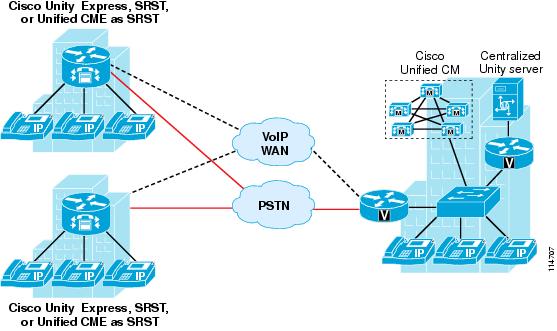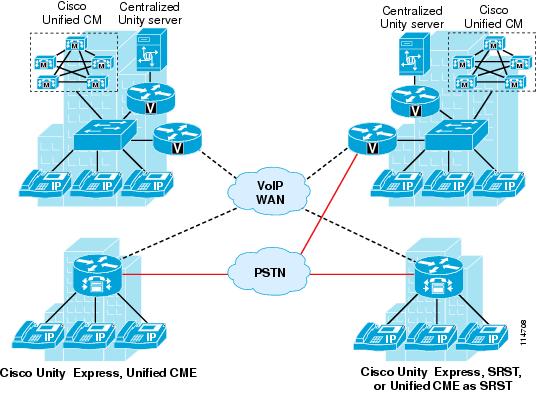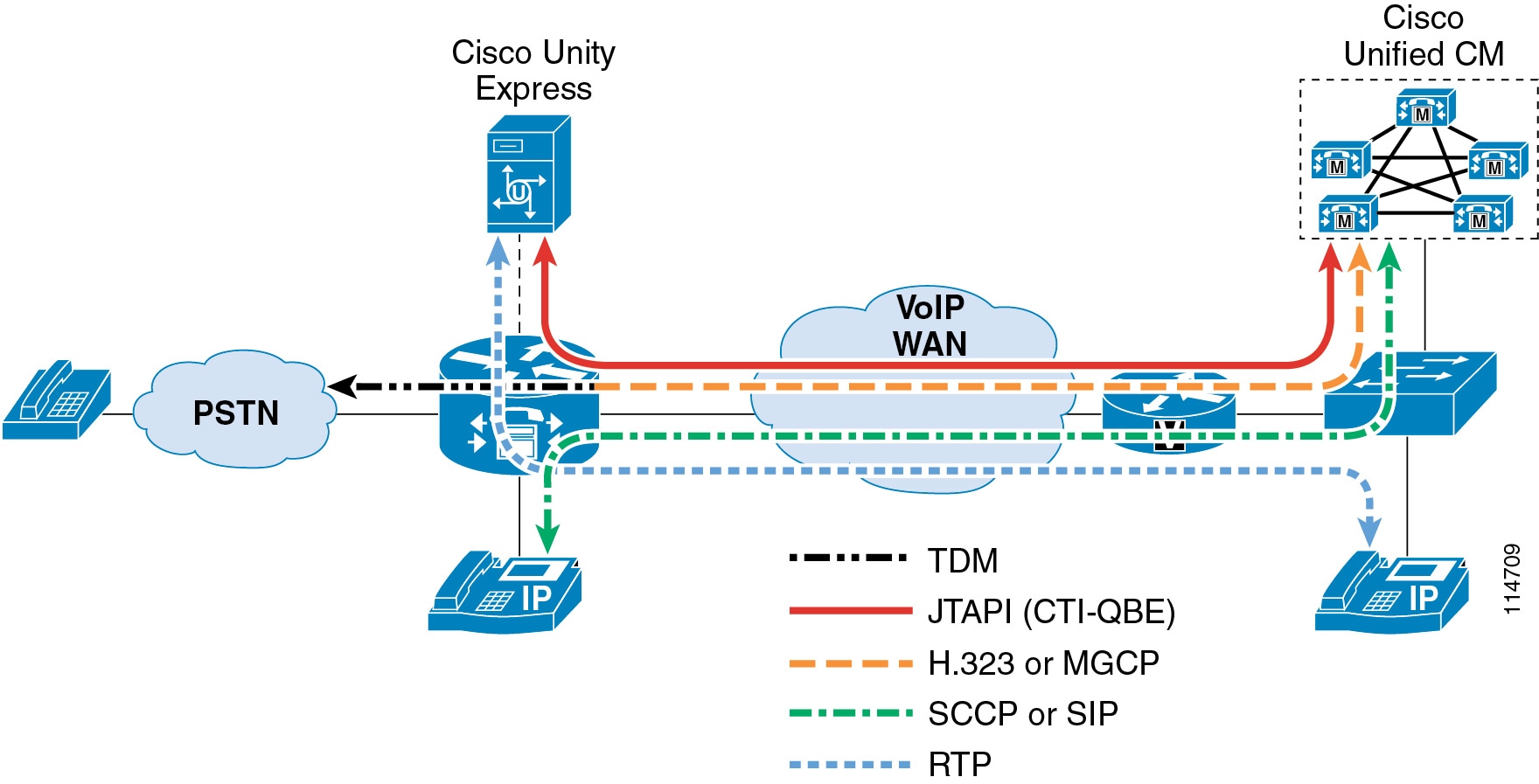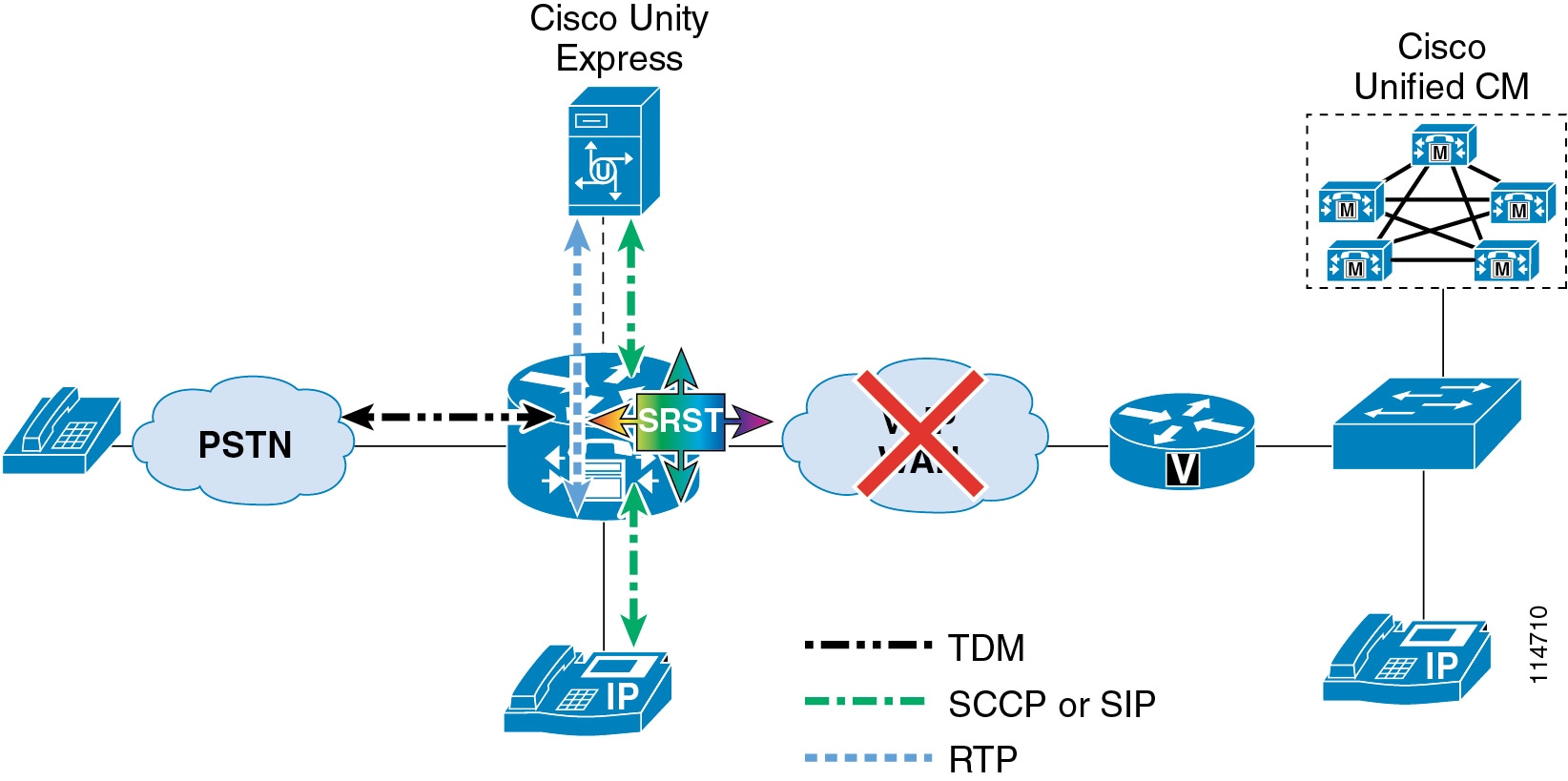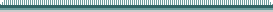
-
Cisco Unified Communications SRND Based on Cisco Unified CallManager 4.x
-
Preface
-
Introduction
-
IP Telephony Deployment Models
-
Network Infrastructure
-
Gateways
-
Cisco Unified CallManager Trunks
-
Media Resources
-
Music on Hold
-
Call Processing
-
Call Admission Control
-
Dial Plan
-
Emergency Services
-
Third-Party Voicemail Design
-
Cisco Unity
-
Cisco Unity Express
-
Cisco Unified MeetingPlace Integration
-
Cisco Unified MeetingPlace Express
-
IP Video Telephony
-
LDAP Directory Integration
-
IP Telephony Migration Options
-
Voice Security
-
IP Telephony Endpoints
-
Device Mobility
-
Recommended Hardware and Software Combinations
-
Glossary
-
Index
-
Table Of Contents
Deployment Models for Cisco Unity Express
Best Practices for Deploying Cisco Unity Express
Cisco Unity Express
This chapter discusses Cisco Unity Express as a distributed voicemail and automated attendant (AA) solution for Cisco Unified CallManager. Cisco Unity Express is an entry-level voicemail system for offices of up to 250 people (250 mailboxes), and it integrates physically as a blade within the branch office router at each site.
Use Cisco Unity Express as a distributed voicemail solution if any of the following conditions apply to your Cisco Unified CallManager network deployment:
•
Survivability of voicemail and AA access must be ensured regardless of WAN availability.
•
Available WAN bandwidth is insufficient to support voicemail calls traversing the WAN to a central voicemail server.
•
There is limited geographic coverage of the AA or branch site PSTN phone numbers published to the local community, and these numbers cannot be dialed to reach a central AA server without incurring toll charges.
•
The likelihood is high that a PSTN call into a branch office will be transferred from the branch AA to a local extension in the same office.
•
Management philosophy allows remote locations to select their own voicemail and AA technology.
Note
Interoperability with Cisco Unified CallManager requires a minimum of Cisco Unity Express Release 1.1 and Cisco Unified CallManager Release 3.3.3 or later 3.3-based release. Cisco Unity Express 2.0 provides interoperability with Cisco Unified CallManager Release 4.0, Cisco Unity Express 2.1 provides interoperability with Cisco Unified CallManager Release 4.1, and Cisco Unity Express 2.3 provides interoperability with Cisco Unified CallManager Release 4.2.
For more information about Cisco Unity Express, refer to the product documentation available at
Deployment Models for Cisco Unity Express
Cisco Unity Express is supported with all of the Cisco Unified CallManager deployment models, including single-site deployments, multi-site WAN with centralized call processing, and multi-site WAN with distributed call processing. Figure 14-1 shows a centralized call processing deployment incorporating Cisco Unity Express, and Figure 14-2 shows a distributed call processing deployment.
Cisco Unity Express can also be deployed as a co-resident voicemail solution with Cisco Unified CallManager Express. Cisco Unity Express sites controlled by Cisco Unified CallManager Express, as well as other sites controlled by Cisco Unified CallManager, can be interconnected in the same network. Although Cisco Unity Express can integrate with either Cisco Unified CallManager or Cisco Unified CallManager Express, it cannot integrate with both simultaneously.
For additional information on supported deployment models with Cisco Unified CallManager Express, refer to the appropriate Cisco Unified CallManager Express design documentation available at
Figure 14-1 Cisco Unity Express in a Centralized Call Processing Deployment
Figure 14-2 Cisco Unity Express in a Distributed Call Processing Deployment
The most likely deployment model to use Cisco Unity Express is the multi-site WAN with centralized call processing, where Cisco Unity Express provides distributed voicemail at the smaller remote offices and a central Cisco Unity system provides voicemail to the main campus and larger remote sites.
The following characteristics and guidelines apply to Cisco Unity Express in either a centralized or distributed Cisco Unified CallManager deployment:
•
A single Cisco Unity Express can be integrated with a single Cisco Unified CallManager cluster.
•
Cisco Unity Express integrates with Cisco Call Manager using a JTAPI application and Computer Telephony Integration (CTI) Quick Buffer Encoding (QBE) protocol. CTI ports and CTI route points control the Cisco Unity Express voicemail and automated attendant applications.
•
Cisco Unity Express provides voicemail functionality to Cisco IP Phones running Skinny Client Control Protocol (SCCP). Cisco Unity Express 2.3 also provides support for Session Initiation Protocol (SIP) IP phones.
•
The following CTI route points are defined on Cisco Unified CallManager for Cisco Unity Express:
–
Automated attendant entry point (Cisco Unity Express can contain up to five distinct AAs and may therefore require up to five different route points.)
–
Voicemail pilot number
–
Greeting management system (GMS) pilot number (Optional; if the GMS is not used, then this route point need not be defined.)
•
The following CTI ports are defined on Cisco Unified CallManager for Cisco Unity Express:
–
A 12 or 25-mailbox system (4 ports)
–
A 50-mailbox AIM-CUE system (6 ports)
–
A 100-mailbox NM-CUE system (8 ports)
–
A 250-mailbox NM-CUE-EC system (16 ports)
•
Each Cisco Unity Express site has 250 mailboxes or less. For deployments that require more than 250 mailboxes, consider using Cisco Unity or other voicemail solutions.
•
Each Cisco Unity Express mailbox can be associated with a maximum of two different extensions, if needed.
•
The automated attendant function for any office deployed with Cisco Unity Express can be local to the office (using the AA application in Cisco Unity Express) or centralized (using Cisco Unity Express for voicemail only).
•
Beginning with Cisco Unity Express Release 2.0, a single Cisco Unity Express can be networked only with other Cisco Unity Expresses or with Cisco Unity. Thus, a Cisco Unity Express subscriber can forward or send messages to another remote Cisco Unity Express or Cisco Unity subscriber.
•
Cisco Unity Express allows you to specify up to three Cisco Unified CallManagers for failover. If IP connectivity to all three Cisco Unified CallManagers is lost, Cisco Unity Express switches to Survivable Remote Site Telephony (SRST) call control, thus providing AA call answering service as well as mailbox access to IP phones and PSTN calls coming into the branch office.
•
Cisco Unity Express automated attendant supports dial-by-extension and dial-by-name functions. The dial-by-extension operation enables a caller to transfer a call to any user endpoint in the network. The dial-by-name operation uses the directory database internal to Cisco Unity Express and does not interact with external LDAP or Active Directory databases.
Figure 14-3 shows the protocols involved in the call flow between Cisco Unified CallManager and Cisco Unity Express.
Figure 14-3 Protocols Used Between Cisco Unity Express and Cisco Unified CallManager
Figure 14-3 illustrates the following signaling and media flows:
•
Phones are controlled via SCCP from Cisco Unified CallManager.
•
Cisco Unity Express is controlled via JTAPI (CTI-QBE) from Cisco Unified CallManager.
•
The Message Waiting Indicator (MWI) on the phone is affected by Cisco Unity Express communicating a change of mailbox content to Cisco Unified CallManager via CTI-QBE, and by Cisco Unified CallManager in turn sending a MWI message to the phone to change the state of the lamp.
•
The voice gateway communicates via either H.323, SIP, or MGCP to Cisco Unified CallManager.
•
Real-Time Transport Protocol (RTP) stream flows carry the voice traffic between endpoints.
Figure 14-4 shows the protocols involved in the call flow between the SRST router and Cisco Unity Express when the WAN link is down.
Figure 14-4 Protocols Used Between Cisco Unity Express and the SRST Router
Figure 14-4 illustrates the following signaling and media flows:
•
Phones are controlled via SCCP from the SRST router.
•
Cisco Unity Express communicates with the SRST router via an internal SIP interface.
•
Currently, MWI changes are not supported in SRST mode. Voice messages can be sent and retrieved, as during normal operation, but MWI lamp state on the phone remains unchanged until the phone registers again with Cisco Unified CallManager. At that time, all MWI lamp states are automatically resynchronized with the current state of the users' Cisco Unity Express voicemail boxes.
•
When not located on the same router, the voice gateway communicates via H.323 to the SRST router.
•
RTP stream flows carry the voice traffic between endpoints.
Best Practices for Deploying Cisco Unity Express
Use the following guidelines and best practices when deploying the Cisco Unity Express.
•
Ensure that the IP phones having Cisco Unity Express as their voicemail destination are located on the same LAN segment as the router hosting Cisco Unity Express.
•
If uninterrupted AA and voicemail access is required for a site deployed with Cisco Unity Express, ensure that Cisco Unity Express, SRST, and the PSTN voice gateway are all located at the same physical site. Hot Standby Router Protocol (HSRP) or other redundant router configurations are not currently supported with Cisco Unity Express.
•
Each mailbox can be associated with a primary extension number and a primary E.164 number. Typically, this number is the direct-inward-dial (DID) number that PSTN callers use. If the primary E.164 number is configured to any other number, use Cisco IOS translation patterns to match either the primary extension number or primary E.164 number so that the correct mailbox can be reached during SRST mode.
•
Each Cisco Unity Express site must be associated with a CTI route point for voicemail and one for AA (if licensed and purchased), and you must configure the same number of CTI route points as Cisco Unity Express ports licensed. Ensure that the number of sites with Cisco Unity Express does not exceed the CTI scalability guidelines presented in the chapter on Call Processing, page 8-1.
•
Cisco Unity Express is associated with a JTAPI user on Cisco Unified CallManager. Although a single JTAPI user can be associated with multiple Cisco Unity Expresses in a system, Cisco recommends associating each dedicated JTAPI user in Cisco Unified CallManager with a single Cisco Unity Express.
•
Calls into Cisco Unity Express use G.711 only. Cisco recommends using a local transcoder to convert the G.729 calls traversing the WAN into G.711 calls. You can configure Cisco Unified CallManager regions with the G.711 voice codec for intra-region calls and the G.729 voice codec for inter-region calls.
•
If transcoding facilities are not available at the Cisco Unity Express site, provision enough bandwidth for the required number of G.711 voicemail calls over the WAN. Configure the Cisco Unified CallManager regions with the G.711 voice codec for calls between the IP phones and Cisco Unity Express devices (CTI ports and CTI route points).
•
The CTI ports and CTI route points can be defined in specific locations. Cisco recommends using location-based call admission control between Cisco Unified CallManager and Cisco Unity Express. RSVP may also be used.
•
Ensure proper Quality of Service (QoS) and bandwidth for signaling traffic that traverses the WAN between Cisco Unity Express and Cisco Unified CallManager. Provision 20 kbps of bandwidth for CTI-QBE signaling for each Cisco Unity Express site. See the chapter on Network Infrastructure, page 3-1, for more details.
•
The CTI-QBE signaling packets from Cisco Unified CallManager to Cisco Unity Express are marked with a DSCP value of AF31 (0x68). However, CTI-QBE signaling packets from Cisco Unity Express to Cisco Unified CallManager are not marked. Cisco recommends using access control lists (ACLs) to mark these CTI-QBE packets to ensure proper QoS. Example 14-1 shows a sample configuration for achieving proper QoS for CTI-QBE signaling packets. Cisco CallManager uses TCP port 2748 for CTI-QBE signaling.
Example 14-1 QoS Configuration for CTI-QBE Signaling Packets
access-list 101 permit tcp host a.b.c.d any eq 2748!class-map match-all cti-qbematch access-group 101!policy-map cti-qbeclass cti-qbeset dscp af31bandwidth 20!interface Serial0/1service-policy output cti-qbe