AMF Sets in Different Cluster
AMF Sets provide a mechanism where multiple AMFs share a UE context in the network. Any one of these AMFs can provide service to the UE at a time. AMF instances can deploy across different Kubernetes clusters. If one AMF instance fails, another AMF provides support. This ensures session continuity through AMF load rebalancing.
An AMF Region consists of one or more AMF Sets. An AMF Set contains AMFs that serve a specific area and network slices. An AMF Set is unique within an AMF Region. AMF instances in the same AMF Set can be geographically distributed. They access the same context data.
An AMF Pointer identifies one or more AMFs within an AMF Set. The AMF Region Identifier (ID) identifies the region. The AMF Set ID uniquely identifies the AMF Set within the AMF Region. An AMF Name identifies an AMF. This name is a globally unique Fully Qualified Domain Name (FQDN). An AMF can be configured with one or more Globally Unique AMF Identifiers (GUAMIs) although currently AMF supports a single GUAMI. A GUAMI with a distinct AMF Pointer value associates with one AMF name at a given time.
To share UE context across multiple AMF Pointers, the system introduces a CDL synchronization mechanism. This helps in AMF instance failure scenarios. The Radio Access Network (RAN) can migrate active and idle subscribers to a backup AMF i.e different pointer within same AMF set. This continues session connectivity.
The diagram illustrates two identical deployments, each connected to a GNB. Each deployment consists of four servers (server1-server4) hosting various functional modules including GTPC-EP, Rest-EP, SCTP (Active and Standby), Proto-EP (Active and Standby), multiple services, Nodemgr, Cachepod, Oampod, and Ops-Center. A CDL is associated with each deployment, and the two CDLs are also interconnected.
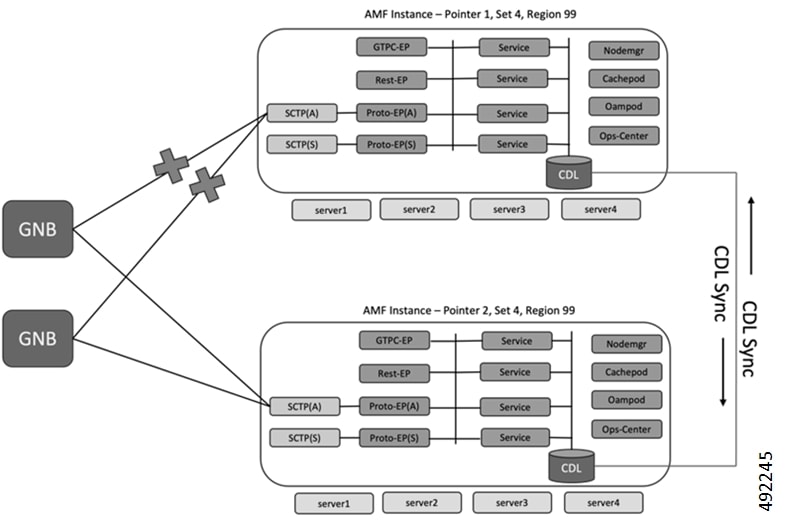
Key points for this feature deployment:
-
AMF supports sending backup AMF information in:
-
NG Setup Response message towards RAN
-
NRF registration
-
UE level messages such as in SmContextCreateData
-
-
AMF allows peer NFs to subscribe/un-subscribe to receive status change notification when AMF goes offline for planned maintenance.
-
AMF supports sending StatusIndication to gNB when AMF goes offline for planned maintenance.
-
AMF supports sending UE Configuration Update, UE Context Modification message when a subscriber attaches to backup AMF.
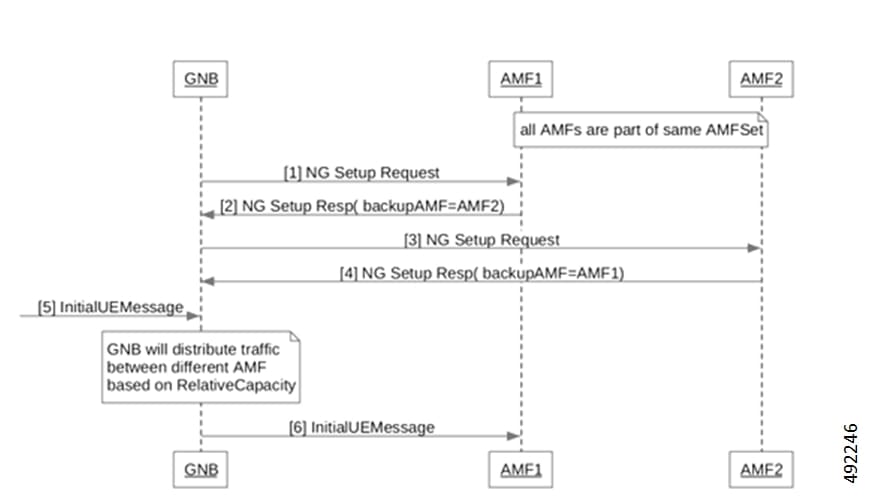
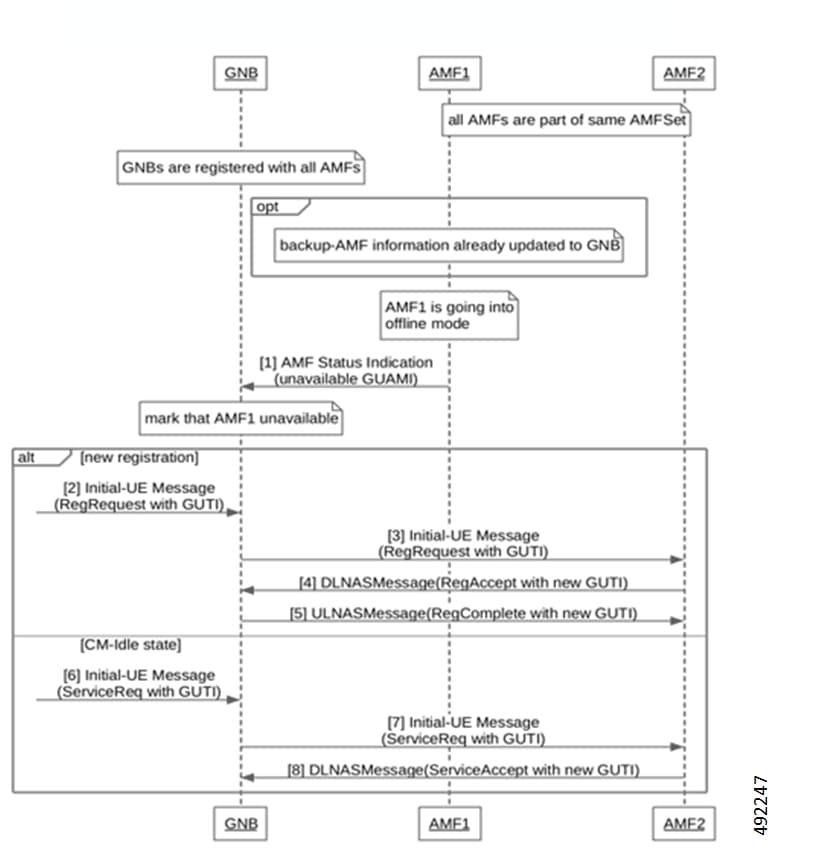
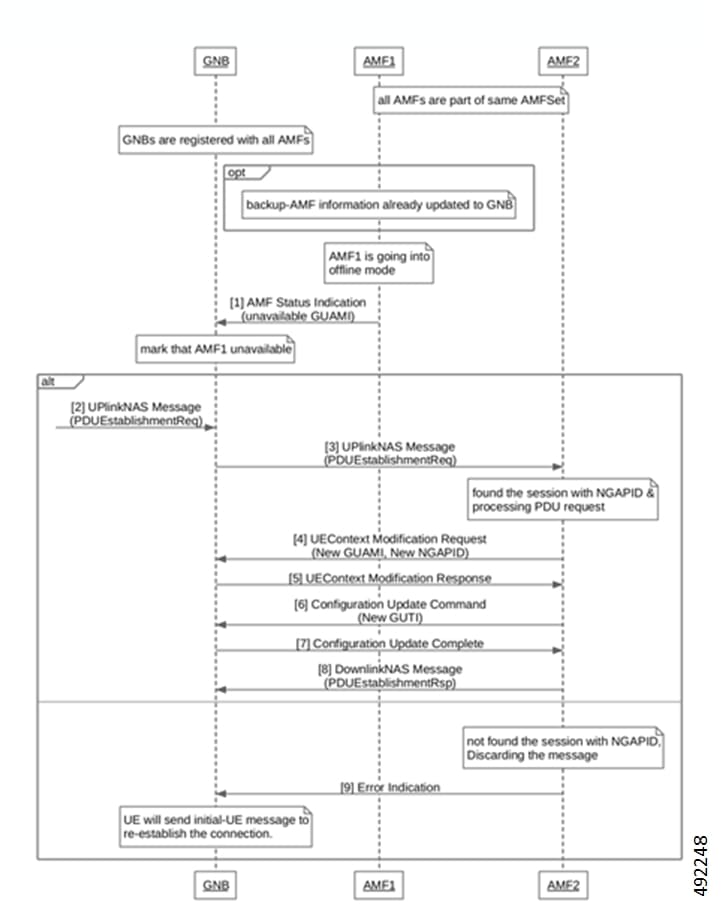
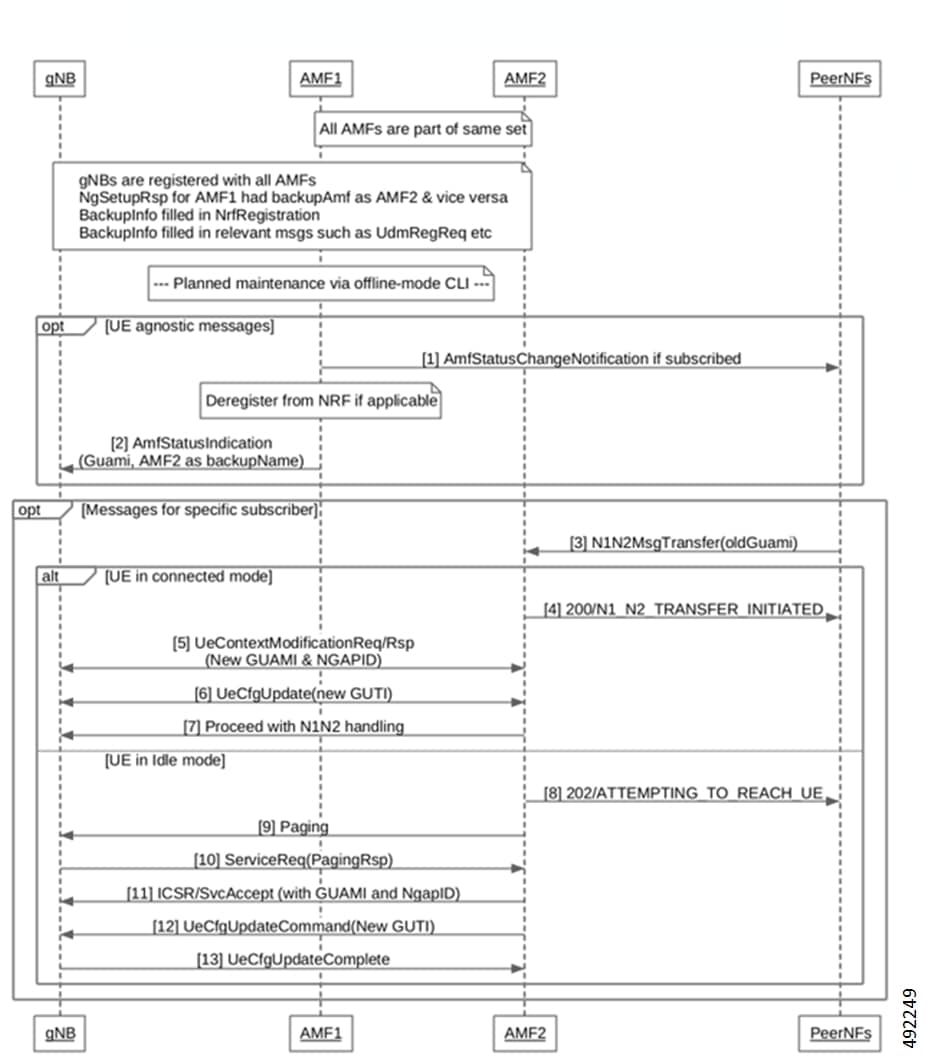
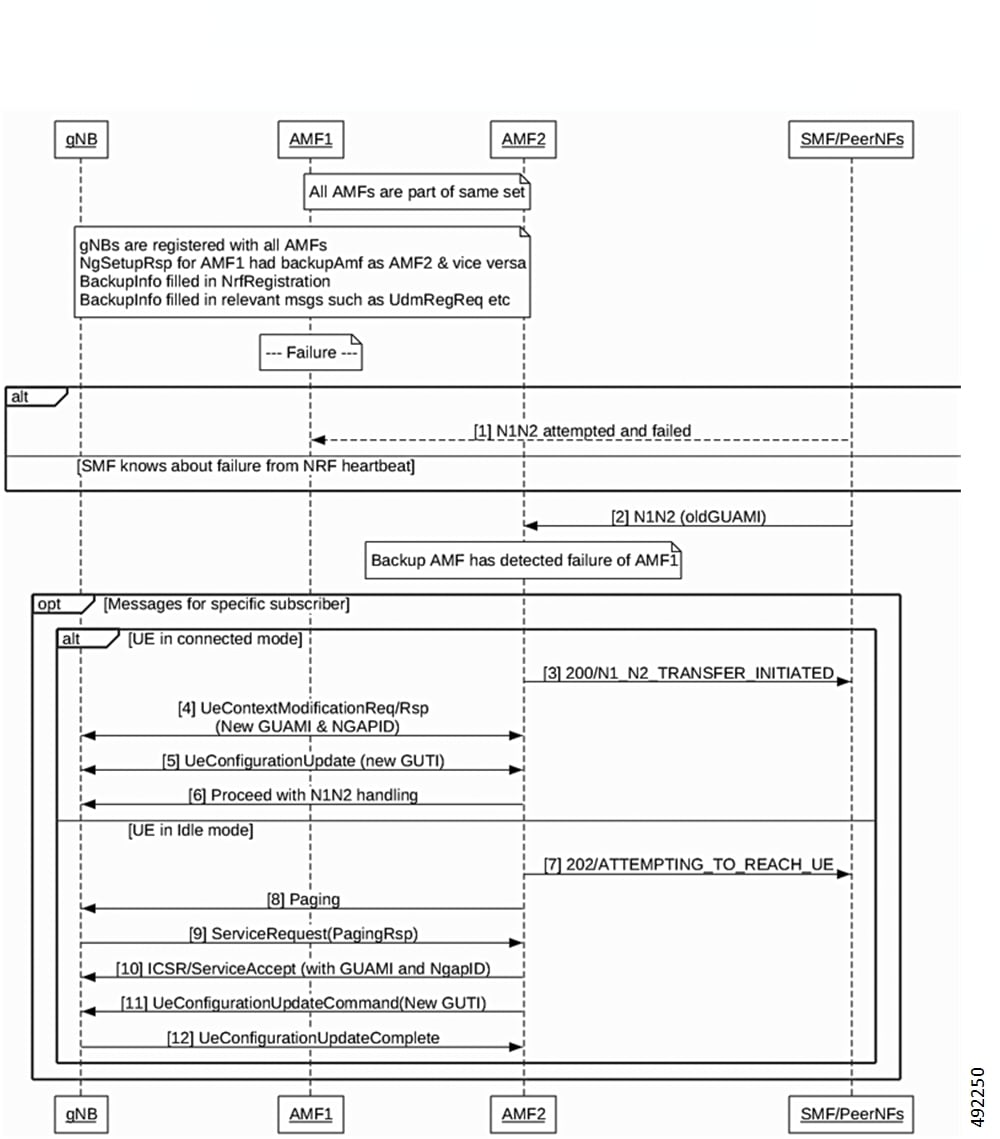
 Feedback
Feedback