Critical Resources Monitoring in CPS using KPIs
Feature Summary and Revision History
|
Applicable Product(s) or Functional Area |
CPS |
|
Applicable Platform(s) |
Not Applicable |
|
Default Setting |
Not Applicable |
|
Related Changes in This Release |
Not Applicable |
|
Related Documentation |
CPS SNMP, Alarms, and Clearing Procedures Guide CPS Troubleshooting Guide |
|
Revision Details |
Release |
|---|---|
|
First introduced |
20.2.0 |
Feature Description
CPS now provides support to monitor whether SVN on pcrfclient VMs are in sync to ensure stable operations.
A new alarm is generated as alert when SVN is not in sync and a corresponding clear alarm is triggered when SVN is in sync.
You can use the following commands to get the SVN repos and revision number details:
/usr/bin/svn info http://pcrfclient01/repos
/usr/bin/svn info http://pcrfclient02/repos
The SVN KPI is captured using whisper .wsp in /var/lib/carbon/whisper/cisco/quantum/qps/pcrfclient01 location and Whisper provides details of CPU, memory, and other plugins which are defined in the collectd.conf file.
The following new alarms has been added:
-
SVNnotinsync
-
SVNinsync
For more information, see the following sections:
-
Application Notifications table in the CPS SNMP, Alarms, and Clearing Procedures Guide
-
Clearing Procedures chapter in the CPS SNMP, Alarms, and Clearing Procedures Guide
-
Testing Traps Generated by CPS in the CPS Troubleshooting Guide
The following new statistics has been added:
-
svn_status.records,1.0
-
svn_status.records,0.0
For more information on statistics, see Statistics/KPI Additions or Changes.

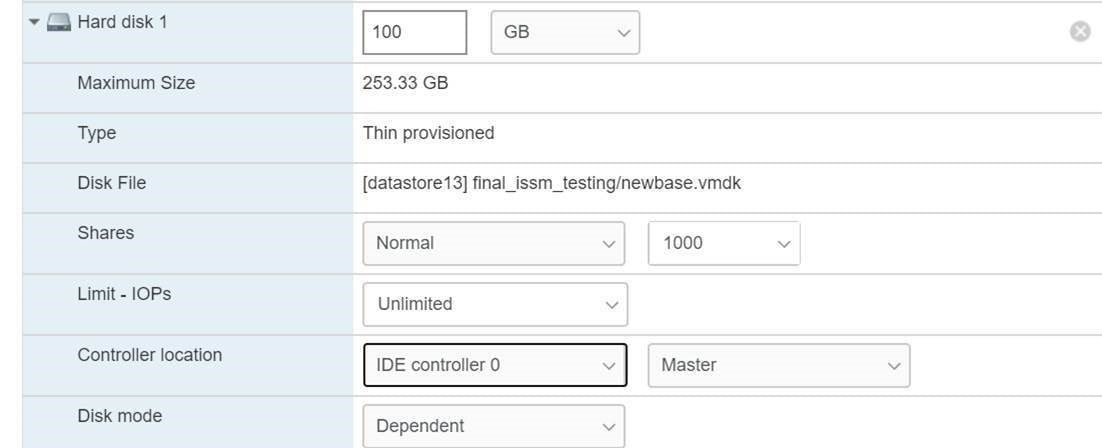
 Feedback
Feedback