Defines one or more
criteria used to redirect a call received on a particular APN to another APN.
Product
GGSN
eWAG
IPSG
P-GW
SAEGW
Privilege
Security
Administrator, Administrator
Mode
Exec > Global
Configuration > Context Configuration > APN Configuration
configure > context
context_name
> apn
apn_name
Entering the above
command sequence results in the following prompt:
[context_name]host_name(config-apn)#
Syntax
In StarOS 20.2 and later releases:
virtual-apn preference priority apn apn_name [ IPv4 { ip_address | ipv4_address/mask } ] [ IPv6 ipv6_address | ipv6_address/mask } ] [ bearer-access-service service_name ] [ cc-behavior cc_behavior_value ] [ cc-profile cc_profile_index [ pre-rel-9.1-cc-behavior cc_behavior_value ] ] [ domain domain_name ] [ mcc mcc_number mnc mnc_number [ msin-range from msin_range_from to msin_range_to ] ] [ msisdn-range from msisdn_start_range to msisdn_to_range ] [ pdp-type { ipv4 | ipv6 | ipv4v6 } ] [ rat-type { eutran | gan | geran | hspa | utran | wlan } ] [ roaming-mode { home | roaming | visiting } ] [ serv-gw-plmnid mcc mcc_number mnc mnc_number ] +
no virtual-apn preference priority
In StarOS 20.1 and earlier releases:
virtual-apn preference priority apn apn_name [ IPv4 { ip_address | ipv4_address/mask } ] [ IPv6 ipv6_address | ipv6_address/mask } ] [ bearer-access-service service_name ] [ cc-behavior cc_behavior_value [ rat-type { eutran | gan | geran | hspa | utran | wlan } ] ] [ cc-profile cc_profile_index [ pre-rel-9.1-cc-behavior cc_behavior_value ] [ rat-type { eutran | gan | geran | hspa | utran | wlan } ] ] [ domain domain_name ] [ mcc mcc_number mnc mnc_number [ cc-behavior cc_behavior_value | cc-profile cc_profile_index [ pre-rel-9.1-cc-behavior cc_behavior_value ] | msin-range from msin_range_from to msin_range_to | rat-type { eutran | gan | geran | hspa | utran | wlan } ] [ msisdn-range from msisdn_start_range to msisdn_to_range [ rat-type { eutran | gan | geran | hspa | utran | wlan } ] [ pdp-type { ipv4 | ipv6 | ipv4v6 } [ roaming-mode roaming ] ] [ rat-type { eutran | gan | geran | hspa | utran | wlan } ] [ roaming-mode { home | roaming | visiting } ]
no virtual-apn preference priority
no
Removes a previously
configured "virtual" APN.
preference
priority
Specifies the order
in which the referenced APNs are compared by the system.
priority specifies the order and can be configured
to any integer value from 1 (highest priority) to 1000 (lowest priority).
apn
apn_name
Specifies the name
of an alternative APN configured on the system that is to be used for PDP
contexts or PDN connections with matching properties.
apn_name is the name of the alternative APN
expressed as an alphanumeric string of 1 through 62 alphanumeric characters and
is case insensitive. It may also contain dots ( . ) and/or dashes ( - ).
IPv4 {
ipv4_address
|
ipv4_address/mask
}
Configures subnet
range for subscriber IP.
ipv4_address must be an IPv4 address in
dotted-decimal notation.
ipv4_address/mask must be an IPv4 address in
dotted-decimal notation with network-host mask separation.
IPv6 {
ipv6_address
|
ipv6_address/mask
}
Configures subnet
range for subscriber IP.
ipv6_address must be an IPv6 address in
colon-separated-hexadecimal notation.
ipv6_address/mask must be an IPv6 address in
colon-separated-hexadecimal notation with network-host mask separation.
access-gw-address {
ip_address
|
ip_address/mask
}
Specifies the Access
Gateway (SGSN/S-GW/Other) IP address (or network) for this virtual APN.
ip_address must be an IPv4 address in
dotted-decimal or an IPv6 address in colon-separated-hexadecimal notation.
ip_address/mask must be an IPv4 address in
dotted-decimal or an IPv6 address in colon-separated-hexadecimal notation with
network-host mask separation.
bearer-access-service
service_name
Specifies the Bearer
Access Service (GGSN/P-GW/Other) name. This service name is unique across the
context.
service_name must be an alphanumeric string of 1
through 63 characters.

Important |
For eWAG and
IPSG, this option is not supported in this release.
|
cc-behavior
cc_behavior_value
Specifies the
behavior charging characteristics bits in 16 bit format, post 3GPP release 9.1.
For example, if cc-behavior is configured as 0x3412, then 0x34 corresponds to
B15-B8 [MSB] and 0x12 corresponds to B7-B0 [LSB] of charging char)
cc_behavior_value must be a hex value in the range
0x0000 to 0xFFFF.

Important |
This option is
supported only on GGSN, P-GW, and SAEGW in this release.
|
cc-profile
cc_profile_index
Specifies the
charging characteristics (CC)-profile index.
cc_profile_index must be an integer from 1 to 15.

Important |
For eWAG and
IPSG, this option is not supported in this release.
|
domain
domain_name
Specifies the
domain name (realm). This is compared with the domain name portion of
subscriber's username (user@domain).
domain_name must be an alphanumeric string of 1
through 79 characters, is case sensitive and can contain all special
characters.

Important |
For eWAG and
IPSG, this option is not supported in this release.
|
mcc
mcc_number
mnc
mnc_number
mcc
: Specifies the mobile country code (MCC) portion of
the PLMN's identifier.
mcc_number is the PLMN MCC identifier and can be
configured to any 3-digit integer value between 100 and 999.
mnc
: Specifies the mobile network code (MNC) portion of
the PLMN's identifier.
mnc_number is the PLMN MNC identifier and can be
configured to any 2- or 3-digit integer value between 00 and 999.

Important |
For eWAG and
IPSG, this option is not supported in this release.
|
msin-range from
msin_range_from
to
msin_range_to

Important |
This option is
supported only for the GGSN.
|
Specifies the IMSI
MSIN range.
msin_range_from is the start prefix of the IMSI
MSIN range and can be configured between 0 and 9999999999.
msin_range_to is the end prefix of the IMSI MSIN
range and can be configured as a string of size 1 to 10 digits between 0 and
9999999999.
msin-range should obey the following rules:
msisdn-range from
msisdn_start_range
to
msisdn_to_range
Specifies the
MSISDN range.
msisdn_start_range is the starting MSISDN number
which a string of size 2 to 15 and its value ranges between 00 and
999999999999999.
msisdn_to_range is the ending MSISDN number which
is also a string of size 2 to 15 and its value ranges between 00 and
999999999999999.

Important |
For eWAG, this
option is not supported in this release.
|
pre-rel-9.1-cc-behavior cc_behavior_value
Specifies the
behavior charging characteristics bits in 12 bit format, post 3GPP release 9.1.
For example, if cc-behavior is configured as 0x341, then 0x34 corresponds to
B12-B5 [MSB] and 0x1 corresponds to B4-B1 [Least significant nibble] of CC
behavior).
cc_behavior_value must be a hex value in the range
0x0000 to 0xFFFF.

Important |
This option is
supported only on GGSN, P-GW, and SAEGW in this release.
|
pdp-type { ipv4 | ipv4v6 | ipv6n }
Configures
pdp-type rule.
The available
options include:
- ipv4 : Configures VAPN
Rule for IPv4.
- ipv4v6 : Configures
VAPN Rule for IPv4v6.
- ipv6 : Configures VAPN
Rule for IPv6.
rat-type { eutran | gan | geran | hspa | utran | wlan
}
The type of the
Radio Access Technology (RAT).
The available
options include:
- eutran
- gan
- geran
- hspa
- utran
- wlan

Important |
For eWAG, the
rat-type keyword is not supported in this release.
|
roaming-mode { home | roaming | visiting }
Supports separate
PDP context or PDN connection processing for roaming, visiting, and home
subscribers.

Important |
For eWAG and
IPSG, this option is not supported in this release.
|
serv-gw-plmnid
Specifies the
Serving Gateway PLMN ID.
+
Keywords can be
repeated or combined as needed in a single virtual-apn preference rule.
If the same
option is provided multiple times in the same rule, then later option value
will be considered for selection.
Usage Guidelines
This command
simplifies the configuration process for mobile operators allowing them to
provide subscribers with access to a large number of packet data networks,
characterized by APN templates, while only having to configure a small number
of APNs on the HLR.
Each "virtual" APN
is a reference, or a link, to an alternate APN configured on the system. Each
reference is configured with a rule that subscriber PDP contexts or PDN
connections are compared against and a priority that dictates the comparison
order.
A maximum of 2048
virtual APN rules can be added across all APNs.

Important |
To modify an
existing virtual APN rule, the current rule should be removed and a new rule
with appropriate options added.
|
GGSN
The references
works as follows:
1. A Create PDP
Context Request message is received by the GGSN. The message specifies an APN
configured in the HLR.
2. The GGSN
determines whether its own matching APN configuration contains "virtual" APN
references.
3. The system
determines the priority of the references and compares the associated
information pertaining to the PDP context against the configured rules.
4. If the rule
matches, the parameters in the APN specified by the reference are applied to
the PDP context. If not, the rules in the reference with the next highest
priority are compared against the PDP context. This occurs until a match is
found. If none of the references match, then the parameters within the current
APN are applied to the PDP context.
The GGSN supports
a maximum of 1023 Virtual APN mapping configurations in a system. A single Gn
APN can be configured with up to 1000 mapping rules. Multiple Gn APNs are
supported - each requiring Virtual APN mapping configurations. The limit
imposed is that the total virtual APN mappings across all Gn APNs should not
exceed 1023.
The functionality
provided by this command can also be used to restrict access to particular
APNs. To restrict access based on a particular criteria (domain name, mcc/mnc,
etc.), the "virtual" APN reference should refer to an APN that is not
configured on the system and contains the desired rule. All calls matching the
configured rule would then be denied with a reason code of 219 (DBH), Missing
or Unknown APN.
eWAG
For eWAG, in this release only the
access-gw-address Virtual APN configuration option
is supported.
For information on
how virtual APN configuration can be used in eWAG deployments, refer to the
Enhanced
Wireless Access Gateway Administration Guide.
IPSG
For IPSG, in this release only the following Virtual APN
configuration options are supported:
All these attributes are sent in access-request in Auth-Proxy
mode or Acct-Start in other modes to trigger Virtual APN selection.
The functionality
provided by this command can also be used to restrict access to particular
APNs. To restrict access based on a particular criteria (domain name, mcc/mnc,
etc.), the "virtual" APN reference should refer to an APN that is not
configured on the system and contains the desired rule. All calls matching the
configured rule would then be denied with a reason code of 219 (DBH), Missing
or Unknown APN.
P-GW/SAEGW
The Virtual APN
feature allows a carrier to use a single APN to configure differentiated
services. The APN that is supplied by the MME is evaluated by the P-GW in
conjunction with multiple configurable parameters. Then, the P-GW selects an
APN configuration based on the supplied APN and those configurable parameters.
APN configuration
dictates all aspects of a session at the P-GW. Different policies imply
different APNs. After basic APN selection, however, internal re-selection can
occur based on the following parameters:
-
S-GW address:
access-gw-address
-
Service name:
bearer-access-service
-
Call control
profile index:
cc-profile
-
Domain name
part of username (user@domain):
domain
-
MCC-MNC of
IMSI:
mcc
mcc_number
mnc
mnc_number
-
MSISDN range:
msisdn-range from
msisdn_start_range
to
msisdn_to_range
-
Subscriber
type:
rat-type

Important |
In StarOS v12.x
and earlier, the P-GW supports a maximum of 1024 Virtual APNs in a system. In StarOS v14.0 and later,
the P-GW supports a maximum of 2048 Virtual APNs in a system.
|
The functionality
provided by this command can also be used to restrict access to particular
APNs. To restrict access based on a particular criteria (domain name, mcc/mnc,
etc.), the "virtual" APN reference should refer to an APN that is not
configured on the system and contains the desired rule. All PDN connections
matching the configured rule would then be denied with a reason code of 219
(DBH), Missing or Unknown APN.
Example
The following
commands configure two "virtual" APNs. Priority 1 references the
bigco
APN with a domain rule of
bigco.com. Priority 2 references the
bigtown APN with a mobile country code rule of
100 and a
mobile network code rule of
50 .
virtual-apn preference 1 apn bigco domain bigco.com
virtual-apn preference 2 apn bigtown mcc 100 mnc 50 msin-range from 4000000000 to 4999999999
virtual-apn preference 3 apn bigco.com access-gateway-address 192.168.62.2
virtual-apn preference 4 apn bigco.co.kr access-gateway-address 192.168.60.2/24


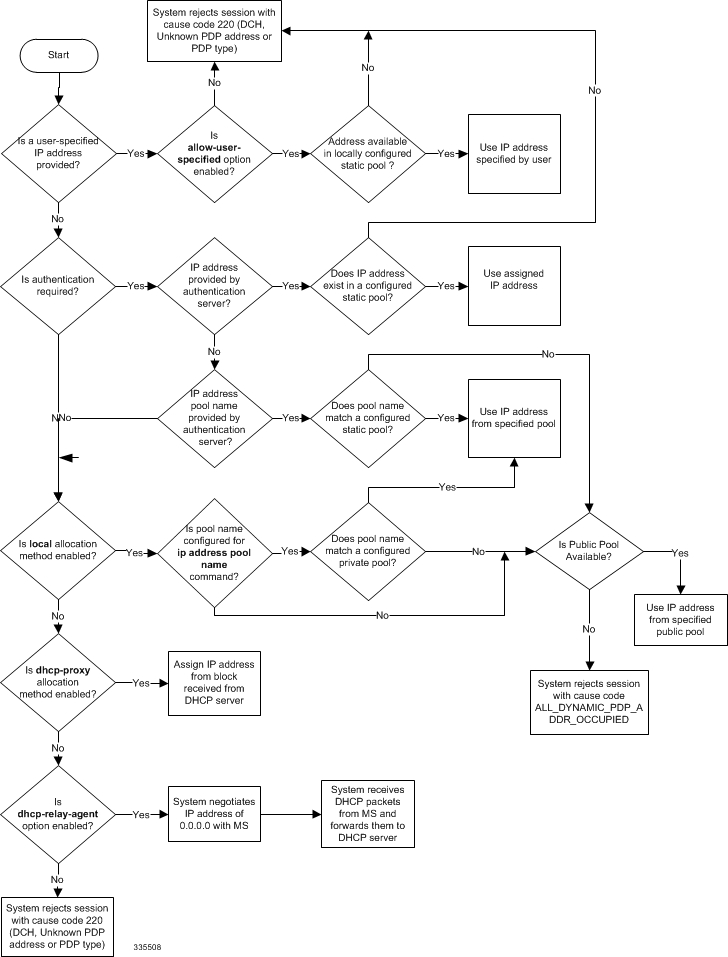
 Feedback
Feedback