Fabric Interconnect Migration Considerations
Ensure that the following prerequisites are met before beginning any procedures in this section:
 Caution |
Cisco UCS Manager Release 4.0 is the bare minimum version that provides support for Cisco UCS 6454 Fabric Interconnects. To migrate from Cisco UCS 6200 Series to Cisco UCS 6454 Fabric Interconnects:
|
-
Licenses from Cisco UCS 6200 Series Fabric Interconnects are not transferable to Cisco UCS 6454 Fabric Interconnects. You must obtain licenses for the Cisco UCS 6454 Fabric Interconnects before you upgrade.
-
During migration, the Cisco UCS 6200 Series Fabric Interconnect and the Cisco UCS 6454 Fabric Interconnect must use the same allowed SSL protocol, either default or Only TLSv1.2, to successfully complete compatibility checks.
-
Cisco UCS 6454 Fabric Interconnects use the IDLE fill pattern for FC uplink ports and FC storage ports when using 8 Gbps speed.
When migrating to Cisco UCS 6454 Fabric Interconnects and configuring FC Uplink Ports or FC Storage Ports at 8Gbps speed, ensure that the fill pattern is set as IDLE on the corresponding FC switch ports and the direct-attached FC storage array ports. If the fill pattern is not set as IDLE, FC uplink ports and FC storage ports operating at 8 Gbps might go to an errDisabled state, lose SYNC intermittently, or receive errors or bad packets.
Cisco UCS 6454 Fabric Interconnects supports 8 Gbps only with fill-pattern set to IDLE for direct-attached FC connectivity (FC uplink ports or FC storage ports). This limitation is not applicable for 6454 Fabric Interconnects with FC ports at 16 Gbps and 32 Gbps. When migrating to Cisco UCS 6454 Fabric Interconnects from Cisco UCS 6200 Series Fabric Interconnects for direct-attached storage arrays that don’t support IDLE fill-pattern at 8 Gbps do one of the following:
-
Use a SAN switch between the Cisco UCS 6454 Fabric Interconnect and the storage array with 8 GB FC connectivity.
-
Upgrade the storage array to 16 GB or 32 GB FC connectivity.
-
-
Before migrating from Cisco UCS 6200 Series Fabric Interconnects to Cisco UCS 6454 Fabric Interconnects, ensure that you unconfigure the unified ports on the Cisco UCS 6200 Series Fabric Interconnects.
After migrating to Cisco UCS 6454 Fabric Interconnects, reconfigure the unified ports based on their location on the Cisco UCS 6454 Fabric Interconnects, and reacknowledge the newly configured ports. For example, a unified port on a UCS 6248 Fabric Interconnect should be reconfigured on any port between 1 and 16 on a Cisco UCS 6454 Fabric Interconnect.
-
Upgrading the fabric interconnect should be done before upgrading to a new FEX or virtual interface card.
-
During fabric interconnect migration, image synchronization between fabric interconnects is not allowed. This is done to prevent incompatible images from getting synchronized. We recommend that you download B-Series and C-Series server software bundles again after migration is complete.
-
Do not attempt to implement new software features from the new Cisco UCS software version until all required hardware is installed.
-
Changes to the topology, such as the number of servers or uplink connections, should be performed after the fabric interconnect migration is complete.
-
Make a detailed record of the cabling between FEXes and fabric interconnects. You must preserve the physical port mapping to maintain the server pinning already configured and minimize down time.
-
For a cluster configuration, both fabric interconnects must have symmetrical connection topologies between fabric interconnect and FEXes.
-
Cisco UCS VIC 1455 and 1457 adapters support cables of 10G and 25G speed. However, the cables connecting Cisco UCS VIC 1455 or 1457 adapter ports to each 6454 fabric interconnect must be of uniform speed-either all 10G or all 25G cables. If you connect these adapter ports to a 6454 fabric interconnect through a mix of 10G and 25G cables, UCS rack-mount server discovery fails and ports may go to a suspended state.
-
Standalone installations should expect down time. Migrating or upgrading a fabric interconnect is inherently traffic disruptive.
-
A best practice would be to perform a full configuration and software backup before performing this hardware upgrade.
-
A WWN pool can include only WWNNs or WWPNs in the ranges from 20:00:00:00:00:00:00:00 to 20:FF:00:FF:FF:FF:FF:FF or from 50:00:00:00:00:00:00:00 to 5F:FF:00:FF:FF:FF:FF:FF. All other WWN ranges are reserved. When fibre channel traffic is sent through the UCS infrastructure the source WWPN is converted to a MAC address. You cannot use WWPN pool which can translate to source multicast MAC addresses. To ensure the uniqueness of the Cisco UCS WWNNs and WWPNs in the SAN fabric, Cisco recommends using the following WWN prefix for all blocks in a pool: 20:00:00:25:B5:XX:XX:XX
Validating Feature Configurations before Upgrade
Cisco UCS 6454 Fabric Interconnect does not support some software features that were allowed with Cisco UCS 6200 Fabric Interconnect.
|
Feature |
Remediation |
|---|---|
|
Chassis and fabric extender I/O port channel |
Select a port channel to the I/O module (IOM). |
|
Multicast optimization |
Verify that multicast optimization is not enabled under the LAN quality-of-service (QoS) system classes |
|
Fabric forwarding mode for Ethernet |
Verify that the Ethernet forwarding mode is set to End Host Mode Only. |
|
Fabric forwarding mode for Fibre Channel |
Verify that Fibre Channel forwarding mode is set to End Host Mode or FC Switching Mode. |
|
Cisco NetFlow |
Unconfigure NetFlow. |
|
MAC Security |
Select Allow for MAC security. |
|
VM-FEX |
Remove port profiles and Cisco UCS Manager ESXi or SCVMM related configurations. |
|
Dynamic vNIC connection policies |
Set the dynamic vNIC connection policy in the vNIC profile to Not set. |
|
Cisco Switched Port Analyzer (SPAN) |
Use receive (RX) direction only. The installer will change SPAN to the RX direction and send an alert indicating that this setting is being changed. |

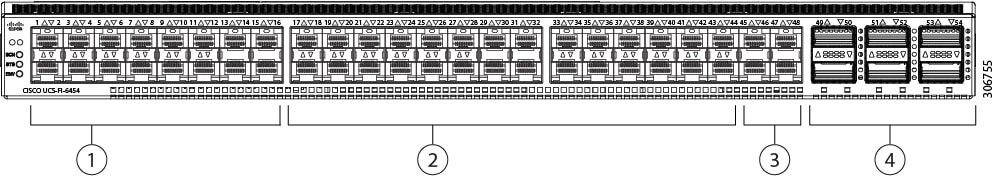
 Feedback
Feedback