|
Step 1
|
enable
|
Enables privileged EXEC mode.
Enter your password, if prompted.
|
|
Step 2
|
configure terminal
Device# configure terminal
|
Enters global configuration mode.
|
|
Step 3
|
call-home
Device(config)# call-home
|
Enters Call Home configuration mode.
|
|
Step 4
|
contact-email-address
email-address
Device(config-call-home)# contact-email-addr sch-smart-licensing@cisco.com
|
Configures the default email address as sch-smart-licensing@cisco.com.
|
|
Step 5
|
http-proxy
proxy-address
proxy-port
port-number
Device(config-call-home)# http-proxy 198.51.100.10 port 3128
|
Configures the proxy server information to the Call Home service.
|
|
Step 6
|
profile CiscoTAC-1
Device(config-call-home)# profile CiscoTAC-1
|
By default, the CiscoTAC-1 profile is inactive. To use this profile with the Call Home service, you must enable the profile.
|
|
Step 7
|
destination transport-method http
Device(config-call-home-profile)# destination transport-method http
|
Enables the Call Home service via HTTP.
|
|
Step 8
|
no destination transport-method email
Device(config-call-home-profile)# no destination transport-method email
|
Disables the Call Home service via email.
|
|
Step 9
|
profile
name
Device(config-call-home)# profile test1
|
Enters Call Home destination profile configuration mode for the specified destination profile name. If the specified destination
profile does not exist, it is created.
|
|
Step 10
|
reporting smart-licensing-data
Device(config-call-home-profile)# reporting smart-licensing-data
|
Enables data sharing with the Call Home service via HTTP.
|
|
Step 11
|
destination transport-method http
Device(config-call-home-profile)# destination transport-method http
|
Enables the HTTP message transport method.
|
|
Step 12
|
destination address http
url
Device(config-call-home-profile)# destination address http
https://tools.cisco.com/its/service/oddce/services/DDCEService
|
|
|
Step 13
|
active
Device(config-call-home-profile)# active
|
Enables the destination profile.
|
|
Step 14
|
exit
Device(config-call-home-profile)# exit
|
Exits Call Home destination profile configuration mode and returns to Call Home configuration mode.
|
|
Step 15
|
exit
Device(config-call-home)# exit
|
Exits Call Home configuration mode and returns to global configuration mode.
|
|
Step 16
|
service call-home
Device(config)# service call-home
|
Enables the Call Home feature.
|
|
Step 17
|
ip http client proxy-server
proxy-address
proxy-port
port-number
Device(config)# ip http client proxy-server 198.51.100.10 port 3128
|
Enables the Call Home feature.
|
|
Step 18
|
exit
|
Exits global configuration mode and returns to privileged EXEC mode.
|
|
Step 19
|
copy running-config startup-config
Device# copy running-config startup-config
|
(Optional) Saves your entries in the configuration file.
|

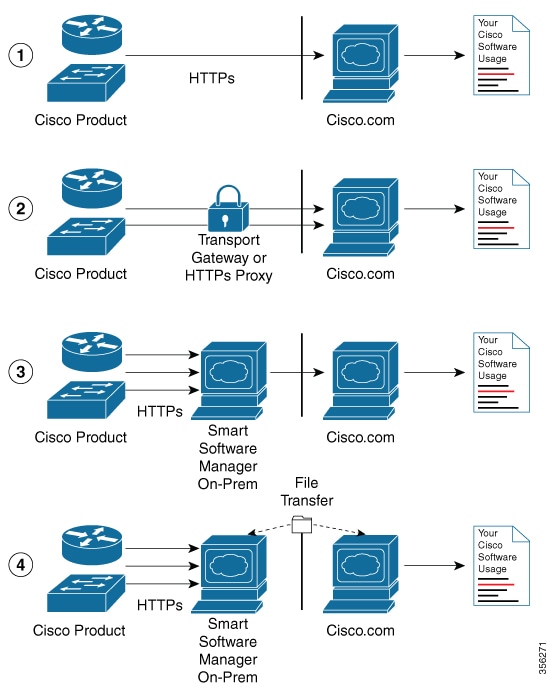
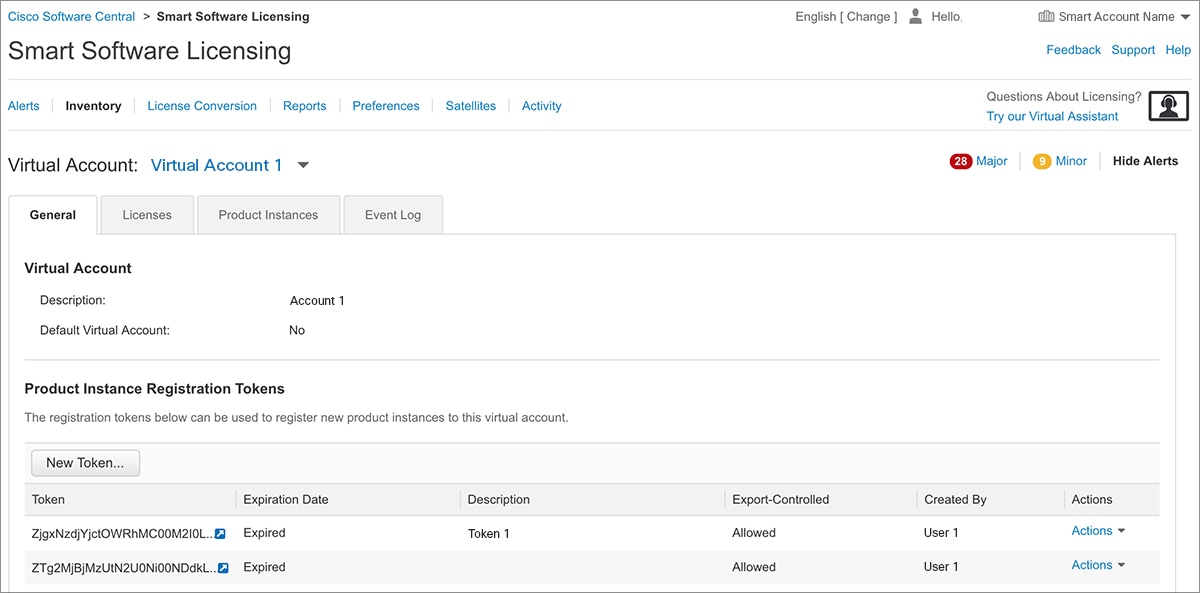
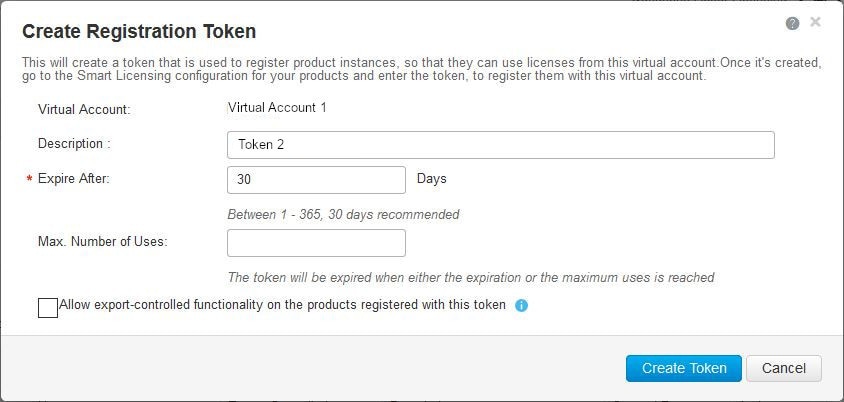
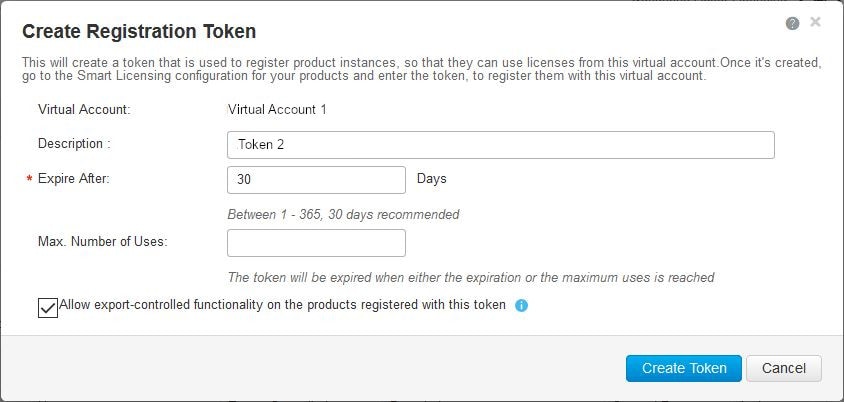
 Feedback
Feedback