- Index
- Preface
- Product Overview
- Command-Line Interfaces
- Smart Port Macros
- Virtual Switching Systems (VSS)
- Enhanced Fast Software Upgrade (eFSU)
- Fast Software Upgrades
- Stateful Switchover (SSO)
- Non-Stop Forwarding (NSF)
- RPR Supervisor Engine Redundancy
- Layer 2 LAN Port Configuration
- Flex Links
- EtherChannels
- IEEE 802.1ak MVRP and MRP
- VLAN Trunking Protocol (VTP)
- VLANs
- Private VLANs (PVLANs)
- Private Hosts
- IEEE 802.1Q Tunneling
- Layer 2 Protocol Tunneling
- Spanning Tree Protocols (STP, MST)
- Optional STP Features
- IP Unicast Layer 3 Switching
- Policy Based Routing (PBR)
- Layer 3 Interface Configuration
- Unidirectional Ethernet (UDE) and unidirectional link routing (UDLR)
- Multiprotocol Label Switching (MPLS)
- MPLS VPN Support
- Ethernet over MPLS (EoMPLS)
- IPv4 Multicast Layer 3 Features
- IPv4 Multicast IGMP Snooping
- IPv4 PIM Snooping
- IPv4 Multicast VLAN Registration (MVR)
- IPv4 IGMP Filtering
- IPv4 Router Guard
- IPv4 Multicast VPN Support
- IPv6 Multicast Layer 3 Features
- IPv6 MLD Snooping
- Netflow
- NetFlow Data Export (NDE)
- Call Home
- System Event Archive (SEA)
- Backplane Platform Monitoring
- Local SPAN, RSPAN, and ERSPAN
- SNMP IfIndex Persistence
- Top-N Reports
- Layer 2 Traceroute Utility
- Mini Protocol Analyzer
- PFC QoS
- AutoQoS
- MPLS QoS
- PFC QoS Statistics Data Export
- Cisco IOS ACL Support
- Cisco TrustSec (CTS)
- AutoSecure
- MAC Address-Based Traffic Blocking
- Port ACLs (PACLs)
- VLAN ACLs (VACLs)
- Policy-Based Forwarding (PBF)
- Denial of Service (DoS) Protection
- Control Plane Policing (CoPP)
- Dynamic Host Configuration Protocol (DHCP) Snooping
- IP Source Guard
- Dynamic ARP Inspection (DAI)
- Traffic Storm Control
- Unknown Unicast and Multicast Flood Control
- IEEE 802.1X Port-Based Authentication
- Configuring Web-Based Authentication
- Port Security
- Lawful Intercept
- Online Diagnostic Tests
Release 15.1SY Supervisor Engine 720 Software Configuration Guide
Bias-Free Language
The documentation set for this product strives to use bias-free language. For the purposes of this documentation set, bias-free is defined as language that does not imply discrimination based on age, disability, gender, racial identity, ethnic identity, sexual orientation, socioeconomic status, and intersectionality. Exceptions may be present in the documentation due to language that is hardcoded in the user interfaces of the product software, language used based on RFP documentation, or language that is used by a referenced third-party product. Learn more about how Cisco is using Inclusive Language.
- Updated:
- May 3, 2013
Chapter: Cisco IP Phone Support
Cisco IP Phone Support
•![]() Prerequisites for Cisco IP Phone Support
Prerequisites for Cisco IP Phone Support
•![]() Restrictions for Cisco IP Phone Support
Restrictions for Cisco IP Phone Support
•![]() Information About Cisco IP Phone Support
Information About Cisco IP Phone Support
•![]() Default Setting for Cisco IP Phone Support
Default Setting for Cisco IP Phone Support
•![]() How to Configure Cisco IP Phone Support
How to Configure Cisco IP Phone Support

Note![]() •
•![]() For complete syntax and usage information for the commands used in this chapter, see these publications:
For complete syntax and usage information for the commands used in this chapter, see these publications:
http://www.cisco.com/en/US/products/ps11846/prod_command_reference_list.html
•![]() Cisco IOS Release 15.1SY supports only Ethernet interfaces. Cisco IOS Release 15.1SY does not support any WAN features or commands.
Cisco IOS Release 15.1SY supports only Ethernet interfaces. Cisco IOS Release 15.1SY does not support any WAN features or commands.

Tip ![]() For additional information about Cisco Catalyst 6500 Series Switches (including configuration examples and troubleshooting information), see the documents listed on this page:
For additional information about Cisco Catalyst 6500 Series Switches (including configuration examples and troubleshooting information), see the documents listed on this page:
http://www.cisco.com/en/US/products/hw/switches/ps708/tsd_products_support_series_home.html
Participate in the Technical Documentation Ideas forum
Prerequisites for Cisco IP Phone Support
None.
Restrictions for Cisco IP Phone Support
•![]() The information in this publication may be helpful in configuring support for non-Cisco IP phones, but we recommend that you see the manufacturer's documentation for those devices.
The information in this publication may be helpful in configuring support for non-Cisco IP phones, but we recommend that you see the manufacturer's documentation for those devices.
•![]() You must enable the Cisco Discovery Protocol (CDP) on the port connected to the Cisco IP phone to send configuration information to the Cisco IP phone.
You must enable the Cisco Discovery Protocol (CDP) on the port connected to the Cisco IP phone to send configuration information to the Cisco IP phone.
•![]() You can configure a voice VLAN only on a Layer 2 LAN port.
You can configure a voice VLAN only on a Layer 2 LAN port.
•![]() The following conditions indicate that the Cisco IP phone and a device attached to the Cisco IP phone are in the same VLAN and must be in the same IP subnet:
The following conditions indicate that the Cisco IP phone and a device attached to the Cisco IP phone are in the same VLAN and must be in the same IP subnet:
–![]() If they both use 802.1p or untagged frames
If they both use 802.1p or untagged frames
–![]() If the Cisco IP phone uses 802.1p frames and the device uses untagged frames
If the Cisco IP phone uses 802.1p frames and the device uses untagged frames
–![]() If the Cisco IP phone uses untagged frames and the device uses 802.1p frames
If the Cisco IP phone uses untagged frames and the device uses 802.1p frames
–![]() If the Cisco IP phone uses 802.1Q frames and the voice VLAN is the same as the access VLAN
If the Cisco IP phone uses 802.1Q frames and the voice VLAN is the same as the access VLAN
•![]() The Cisco IP phone and a device attached to the Cisco IP phone cannot communicate if they are in the same VLAN and subnet but use different frame types, because traffic between devices in the same subnet is not routed (routing would eliminate the frame type difference).
The Cisco IP phone and a device attached to the Cisco IP phone cannot communicate if they are in the same VLAN and subnet but use different frame types, because traffic between devices in the same subnet is not routed (routing would eliminate the frame type difference).
•![]() You cannot use Cisco IOS software commands to configure the frame type used by traffic sent from a device attached to the access port on the Cisco IP phone.
You cannot use Cisco IOS software commands to configure the frame type used by traffic sent from a device attached to the access port on the Cisco IP phone.
•![]() If you enable port security on a port configured with a voice VLAN and if there is a PC connected to the Cisco IP phone, set the maximum allowed secure addresses on the port to at least 2.
If you enable port security on a port configured with a voice VLAN and if there is a PC connected to the Cisco IP phone, set the maximum allowed secure addresses on the port to at least 2.
•![]() You cannot configure static secure MAC addresses in the voice VLAN.
You cannot configure static secure MAC addresses in the voice VLAN.
•![]() Ports configured with a voice VLAN can be secure ports (see Chapter 78 "Port Security").
Ports configured with a voice VLAN can be secure ports (see Chapter 78 "Port Security").
•![]() In all configurations, the voice traffic carries a Layer 3 IP precedence value (the default is 5 for voice traffic and 3 for voice control traffic).
In all configurations, the voice traffic carries a Layer 3 IP precedence value (the default is 5 for voice traffic and 3 for voice control traffic).
Information About Cisco IP Phone Support
•![]() Other Cisco IP Phone Features
Other Cisco IP Phone Features
Cisco IP Phone Connections
The Cisco IP phone contains an integrated 3-port 10/100 switch. The ports are dedicated connections to these devices:
•![]() Port 1 connects to the switch.
Port 1 connects to the switch.
•![]() Port 2 is an internal 10/100 interface that carries the Cisco IP phone traffic.
Port 2 is an internal 10/100 interface that carries the Cisco IP phone traffic.
•![]() Port 3 connects to a PC or other device.
Port 3 connects to a PC or other device.
Figure 18-1 shows a Cisco IP phone connected between a switch and a PC.
Figure 18-1 Cisco IP Phone Connected to a Switch
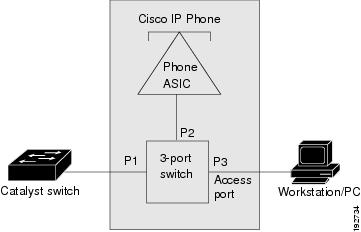
Cisco IP Phone Voice Traffic
The Cisco IP phone transmits voice traffic with Layer 3 IP precedence and Layer 2 CoS values, which are both set to 5 by default. The sound quality of a Cisco IP phone call can deteriorate if the voice traffic is transmitted unevenly.
You can configure Layer 2 access ports on the switch to send Cisco Discovery Protocol (CDP) packets that configure an attached Cisco IP phone to transmit voice traffic to the switch in any of the following ways:
•![]() In the voice VLAN, tagged with a Layer 2 CoS priority value
In the voice VLAN, tagged with a Layer 2 CoS priority value
•![]() In the access VLAN, tagged with a Layer 2 CoS priority value
In the access VLAN, tagged with a Layer 2 CoS priority value
•![]() In the access VLAN, untagged (no Layer 2 CoS priority value)
In the access VLAN, untagged (no Layer 2 CoS priority value)

Note ![]() In all configurations, the voice traffic carries a Layer 3 IP precedence value (the default is 5 for voice traffic and 3 for voice control traffic).
In all configurations, the voice traffic carries a Layer 3 IP precedence value (the default is 5 for voice traffic and 3 for voice control traffic).
To provide more predictable voice traffic flow, you can configure QoS on the switch to trust the Layer 3 IP precedence or Layer 2 CoS value in the received traffic (see Chapter 58 "PFC QoS").
The trusted boundary device verification feature configures ports on the switch to apply configured QoS port trust commands only when the Cisco Discovery Protocol (CDP) verifies that the device attached to the port is a Cisco IP phone. See the "Configuring Trusted Boundary with Cisco Device Verification" section.
You can configure a Layer 2 access port with an attached Cisco IP phone to use one VLAN for voice traffic and another VLAN for data traffic from a device attached to the Cisco IP phone.
Cisco IP Phone Data Traffic

Note![]() •
•![]() The ability to either trust or mark tagged data traffic from the device attached to the access port on the Cisco IP phone is called the "trusted boundary (extended trust for CDP devices)" feature.
The ability to either trust or mark tagged data traffic from the device attached to the access port on the Cisco IP phone is called the "trusted boundary (extended trust for CDP devices)" feature.
•![]() You cannot use Cisco IOS software commands to configure the frame type used by data traffic sent from a device attached to the access port on the Cisco IP phone.
You cannot use Cisco IOS software commands to configure the frame type used by data traffic sent from a device attached to the access port on the Cisco IP phone.
•![]() Untagged data traffic from the device attached to the Cisco IP phone passes through the Cisco IP phone unchanged, regardless of the trust state of the access port on the Cisco IP phone.
Untagged data traffic from the device attached to the Cisco IP phone passes through the Cisco IP phone unchanged, regardless of the trust state of the access port on the Cisco IP phone.
To process tagged data traffic (traffic in 802.1Q or 802.1p frame types) from the device attached to the access port on the Cisco IP phone (see Figure 18-1), you can configure Layer 2 access ports on the switch to send CDP packets that instruct an attached Cisco IP phone to configure the access port on the Cisco IP phone to either of these two modes:
•![]() Trusted mode—All traffic received through the access port on the Cisco IP phone passes through the Cisco IP phone unchanged.
Trusted mode—All traffic received through the access port on the Cisco IP phone passes through the Cisco IP phone unchanged.
•![]() Untrusted mode—All traffic in 802.1Q or 802.1p frames received through the access port on the Cisco IP phone is marked with a configured Layer 2 CoS value. The default Layer 2 CoS value is 0. Untrusted mode is the default.
Untrusted mode—All traffic in 802.1Q or 802.1p frames received through the access port on the Cisco IP phone is marked with a configured Layer 2 CoS value. The default Layer 2 CoS value is 0. Untrusted mode is the default.
Most IP phones have no ability to notify the switch of link state changes on the IP phone's access port. When a device attached to the access port is disconnected or disabled administratively, the switch is unaware of the change. Some Cisco IP phones can send a CDP message containing a host presence type length value (TLV) indicating the changed state of the access port link.
Other Cisco IP Phone Features
The Catalyst 6500 series switch provides support for authentication, authorization, and accounting (AAA) for Cisco IP phones, as described in Chapter 76 "IEEE 802.1X Port-Based Authentication."
The Catalyst 6500 series switch also supports automatic tracking for Cisco Emergency Responder (Cisco ER) to help you manage emergency calls in your telephony network. For further information, see this URL:
http://www.cisco.com/en/US/products/sw/voicesw/ps842/tsd_products_support_series_home.html
Default Setting for Cisco IP Phone Support
•![]() Cisco IP phone support is disabled by default.
Cisco IP phone support is disabled by default.
•![]() When the voice VLAN feature is enabled, all untagged traffic is sent with the default CoS priority of the port.
When the voice VLAN feature is enabled, all untagged traffic is sent with the default CoS priority of the port.
•![]() CoS values are not trusted for 802.1P or 802.1Q tagged traffic.
CoS values are not trusted for 802.1P or 802.1Q tagged traffic.
How to Configure Cisco IP Phone Support
•![]() Configuring Voice Traffic Support
Configuring Voice Traffic Support
•![]() Configuring Data Traffic Support
Configuring Data Traffic Support
Configuring Voice Traffic Support
To configure the way in which the Cisco IP phone transmits voice traffic, perform this task:
When configuring the way in which the Cisco IP phone transmits voice traffic, note the following information:
•![]() Enter a voice VLAN ID to send CDP packets that configure the Cisco IP phone to transmit voice traffic in 802.1Q frames, tagged with the voice VLAN ID and a Layer 2 CoS value (the default is 5). Valid VLAN IDs are from 1 to 4094. The switch puts the 802.1Q voice traffic into the voice VLAN.
Enter a voice VLAN ID to send CDP packets that configure the Cisco IP phone to transmit voice traffic in 802.1Q frames, tagged with the voice VLAN ID and a Layer 2 CoS value (the default is 5). Valid VLAN IDs are from 1 to 4094. The switch puts the 802.1Q voice traffic into the voice VLAN.
•![]() Enter the dot1p keyword to send CDP packets that configure the Cisco IP phone to transmit voice traffic in 802.1p frames, tagged with VLAN ID 0 and a Layer 2 CoS value (the default is 5 for voice traffic and 3 for voice control traffic). The switch puts the 802.1p voice traffic into the access VLAN.
Enter the dot1p keyword to send CDP packets that configure the Cisco IP phone to transmit voice traffic in 802.1p frames, tagged with VLAN ID 0 and a Layer 2 CoS value (the default is 5 for voice traffic and 3 for voice control traffic). The switch puts the 802.1p voice traffic into the access VLAN.
•![]() Enter the untagged keyword to send CDP packets that configure the Cisco IP phone to transmit untagged voice traffic. The switch puts the untagged voice traffic into the access VLAN.
Enter the untagged keyword to send CDP packets that configure the Cisco IP phone to transmit untagged voice traffic. The switch puts the untagged voice traffic into the access VLAN.
•![]() Enter the none keyword to allow the Cisco IP phone to use its own configuration and transmit untagged voice traffic. The switch puts the untagged voice traffic into the access VLAN.
Enter the none keyword to allow the Cisco IP phone to use its own configuration and transmit untagged voice traffic. The switch puts the untagged voice traffic into the access VLAN.
•![]() In all configurations, the voice traffic carries a Layer 3 IP precedence value (the default is 5).
In all configurations, the voice traffic carries a Layer 3 IP precedence value (the default is 5).
•![]() See Chapter 58 "PFC QoS," for information about how to configure QoS.
See Chapter 58 "PFC QoS," for information about how to configure QoS.
•![]() See the "Configuring a LAN Interface as a Layer 2 Access Port" section for information about how to configure the port as a Layer 2 access port and configure the access VLAN.
See the "Configuring a LAN Interface as a Layer 2 Access Port" section for information about how to configure the port as a Layer 2 access port and configure the access VLAN.
This example shows how to configure Gigabit Ethernet port 5/1 to send CDP packets that tell the Cisco IP phone to use VLAN 101 as the voice VLAN:
Router# configure terminal
Router(config)# interface gigabitethernet 5/1
Router(config-if)# switchport voice vlan 101
Router(config-if)# exit
This example shows how to verify the configuration of Gigabit Ethernet port 5/1:
Router# show interfaces gigabitethernet 5/1 switchport
Name: Gi5/1
Switchport: Enabled
Administrative Mode: access
Operational Mode: access
Administrative Trunking Encapsulation: dot1q
Operational Trunking Encapsulation: dot1q
Negotiation of Trunking: off
Access Mode VLAN: 100
Voice VLAN: 101
Trunking Native Mode VLAN: 1 (default)
Administrative private-vlan host-association: none
Administrative private-vlan mapping: 900 ((Inactive)) 901 ((Inactive))
Operational private-vlan: none
Trunking VLANs Enabled: ALL
Pruning VLANs Enabled: 2-1001
Capture Mode Disabled
Capture VLANs Allowed: ALL
Configuring Data Traffic Support

Note ![]() The trusted boundary feature is implemented with the mls qos trust extend command.
The trusted boundary feature is implemented with the mls qos trust extend command.
To configure the way in which an attached Cisco IP phone transmits data traffic, perform this task:
When configuring the way in which an attached Cisco IP phone transmits data traffic, note the following information:
•![]() To send CDP packets that configure an attached Cisco IP phone to trust tagged traffic received from a device connected to the access port on the Cisco IP phone, do not enter the cos keyword and CoS value.
To send CDP packets that configure an attached Cisco IP phone to trust tagged traffic received from a device connected to the access port on the Cisco IP phone, do not enter the cos keyword and CoS value.
•![]() To send CDP packets that configure an attached Cisco IP phone to mark tagged ingress traffic received from a device connected to the access port on the Cisco IP phone, enter the cos keyword and CoS value (valid values are 0 through 7).
To send CDP packets that configure an attached Cisco IP phone to mark tagged ingress traffic received from a device connected to the access port on the Cisco IP phone, enter the cos keyword and CoS value (valid values are 0 through 7).
•![]() You cannot use Cisco IOS software commands to configure whether or not traffic sent from a device attached to the access port on the Cisco IP phone is tagged.
You cannot use Cisco IOS software commands to configure whether or not traffic sent from a device attached to the access port on the Cisco IP phone is tagged.
This example shows how to configure Gigabit Ethernet port 5/1 to send CDP packets that tell the Cisco IP phone to configure its access port as untrusted and to mark all tagged traffic received from a device connected to the access port on the Cisco IP phone with CoS 3:
Router# configure terminal
Router(config)# interface gigabitethernet 5/1
Router(config-if)# mls qos trust extend cos 3
This example shows how to configure Gigabit Ethernet port 5/1 to send CDP packets that tell the Cisco IP phone to configure its access port as trusted:
Router# configure terminal
Router(config)# interface gigabitethernet 5/1
Router(config-if)# mls qos trust extend
This example shows how to verify the configuration on Gigabit Ethernet port 5/1:
Router# show queueing interface gigabitethernet 5/1 | include Extend
Extend trust state: trusted

Tip ![]() For additional information about Cisco Catalyst 6500 Series Switches (including configuration examples and troubleshooting information), see the documents listed on this page:
For additional information about Cisco Catalyst 6500 Series Switches (including configuration examples and troubleshooting information), see the documents listed on this page:
http://www.cisco.com/en/US/products/hw/switches/ps708/tsd_products_support_series_home.html
Participate in the Technical Documentation Ideas forum
 Feedback
Feedback