EEM Sample Policy
Descriptions
This configuration
example features some of the sample EEM policies:
-
ap_perf_test_base_cpu.tcl--Is run to measure the the CPU performance of EEM
policies.
-
no_perf_test_init.tcl--Is run to measure the CPU performance of EEM policies.
-
sl_intf_down.tcl--Is run when a configurable syslog message is logged. It
executes up to two configurable CLI commands and e-mails the results.
-
tm_cli_cmd.tcl--Is run using a configurable CRON entry. It executes a
configurable CLI command and e-mails the results.
-
tm_crash_reporter.tcl--Is run 5 seconds after it is registered and 5 seconds
after the device boots up. When triggered, the script attempts to find the
reload reason. If the reload reason was due to a crash, the policy searches for
the related crashinfo file and sends this information to a URL location
specified by the user in the environment variable _crash_reporter_url.
-
tm_fsys_usage.tcl--This policy runs using a configurable CRON entry and
monitors disk space usage. A syslog message is displayed if disk space usage
crosses configurable thresholds.
Event Manager Environment
Variables for the Sample Policies
Event manager
environment variables are Tcl global variables that are defined external to the
EEM policy before the policy is registered and run. The sample policies require
three of the e-mail environment variables to be set ; only _email_cc is
optional. Other required and optional variable settings are outlined in the
following tables.
The table below
describes the EEM environment variables that must be set before the
ap_perf_test_base_cpu.tcl sample policy is run.
Table 9. Environment Variables Used in
the ap_perf_test_base_cpu.tcl Policy
|
Environment
Variable
|
Description
|
Example
|
|
_perf_iterations
|
The number
of iterations over which to run the measurement.
|
100
|
|
_perf_cmd1
|
The first
non interactive CLI command that is executed as part of the measurement test.
This variable is optional and need not be specified.
|
enable
|
|
_perf_cmd2
|
The second
non interactive CLI command that is as part of the measurement test. To use
_perf_cmd2, _perf_cmd1 must be defined. This variable is optional and need not
be specified.
|
show
version
|
|
_perf_cmd3
|
The third
non interactive CLI command that is as part of the measurement test. To use
_perf_cmd3, _perf_cmd1 must be defined. This variable is optional and need not
be specified.
|
show
interface
counters
protocol
status
|
The table below
describes the EEM environment variables that must be set before the
no_perf_test_init.tcl sample policy is run.
Table 10. Environment Variables Used in
the no_perf_test_init.tcl Policy
|
Environment
Variable
|
Description
|
Example
|
|
_perf_iterations
|
The number
of iterations over which to run the measurement.
|
100
|
|
_perf_cmd1
|
The first
non interactive CLI command that is executed as part of the measurement test.
This variable is optional and need not be specified.
|
enable
|
|
_perf_cmd2
|
The
second non interactive CLI command that is as part of the measurement test. To
use _perf_cmd2, _perf_cmd1 must be defined. This variable is optional and need
not be specified.
|
show
version
|
|
_perf_cmd3
|
The third
non interactive CLI command that is as part of the measurement test. To use
_perf_cmd3, _perf_cmd1 must be defined. This variable is optional and need not
be specified.
|
show
interface
counters
protocol
status
|
The table below
describes the EEM environment variables that must be set before the
sl_intf_down.tcl sample policy is run.
Table 11. Environment Variables Used
in the sl_intf_down.tcl Policy
|
Environment Variable
|
Description
|
Example
|
|
_config_cmd1
|
The first
configuration command that is executed.
|
interface
Ethernet1/0
|
|
_config_cmd2
|
The
second configuration command that is executed. This variable is optional and
need not be specified.
|
no
shutdown
|
|
_syslog_pattern
|
A regular
expression pattern match string that is used to compare syslog messages to
determine when the policy runs.
|
.*UPDOWN.*FastEthernet0/0.*
|
The table below
describes the EEM environment variables that must be set before the
tm_cli_cmd.tcl sample policy is run.
Table 12. Environment Variables Used
in the tm_cli_cmd.tcl Policy
|
Environment Variable
|
Description
|
Example
|
|
_cron_entry
|
A CRON
specification that determines when the policy will run.
|
0-59/1
0-23/1 * * 0-7
|
|
_show_cmd
|
The CLI
command to be executed when the policy is run.
|
show
version
|
The table below
describes the EEM environment variables that must be set before the
tm_crash_reporter.tcl sample policy is run.
Table 13. Environment Variables Used
in the tm_crash_reporter.tcl Policy
|
Environment Variable
|
Description
|
Example
|
|
_crash_reporter_debug
|
A value
that identifies whether debug information for tm_crash_reporter.tcl will be
enabled. This variable is optional and need not be specified.
|
1
|
|
_crash_reporter_url
|
The URL
location to which the crash report is sent.
|
http://www.example.com/fm/interface_tm.cgi
|
The table below
describes the EEM environment variables that must be set before the
tm_fsys_usage.tcl sample policy is run.
Table 14. Environment Variables Used
in the tm_fsys_usage.tcl Policy
|
Environment Variable
|
Description
|
Example
|
|
_tm_fsys_usage_cron
|
A CRON
specification that is used in the
event_register Tcl command extension. If
unspecified, the tm_fsys_usage.tcl policy is triggered once per minute. This
variable is optional and need not be specified.
|
0-59/1
0-23/1 * * 0-7
|
|
_tm_fsys_usage_debug
|
When this
variable is set to a value of 1, disk usage information is displayed for all
entries in the system. This variable is optional and need not be specified.
|
1
|
|
_tm_fsys_usage_ freebytes
|
Free byte
threshold for systems or specific prefixes. If free space falls below a given
value, a warning is displayed. This variable is optional and need not be
specified.
|
disk2:98000000
|
|
_tm_fsys_usage_percent
|
Disk
usage percentage thresholds for systems or specific prefixes. If the disk usage
percentage exceeds a given percentage, a warning is displayed. If unspecified,
the default disk usage percentage is 80 percent for all systems. This variable
is optional and need not be specified.
|
nvram:25
disk2:5
|
Registration of Some EEM
Policies
Some EEM policies
must be unregistered and then reregistered if an EEM environment variable is
modified after the policy is registered. The event_register_xxx statement that appears at the start of the
policy contains some of the EEM environment variables, and this statement is
used to establish the conditions under which the policy is run. If the
environment variables are modified after the policy has been registered, the
conditions may become invalid. To avoid any errors, the policy must be
unregistered and then reregistered. The following variables are affected:
Basic Configuration Details
for All Sample Policies
To allow e-mail
to be sent from the Embedded Event Manager, the
hostname and
ip
domain-name commands must be configured. The EEM
environment variables must also be set. After a Cisco IOS image has been
booted, use the following initial configuration, substituting appropriate
values for your network. The environment variables for the tm_fsys_usage sample
policy (see the table above) are all optional and are not listed here:
hostname cpu
ip domain-name example.com
event manager environment _email_server ms.example.net
event manager environment _email_to username@example.net
event manager environment _email_from engineer@example.net
event manager environment _email_cc projectgroup@example.net
event manager environment _cron_entry 0-59/2 0-23/1 * * 0-7
event manager environment _show_cmd show event manager policy registered
event manager environment _syslog_pattern .*UPDOWN.*FastEthernet0/0
event manager environment _config_cmd1 interface Ethernet1/0
event manager environment _config_cmd2 no shutdown
event manager environment _crash_reporter_debug 1
event manager environment _crash_reporter_url
http://www.example.com/fm/interface_tm.cgi
end
Using the Sample
Policies
This section
contains the following configuration scenarios to demonstrate how to use the
some sample Tcl policies:
Running the
Mandatory.go_*.tcl Sample Policy
There are GOLD
TCL scripts for each test which runs as a part of GOLD EEM Policy. You can
modify the TCL script for the test, specify the consecutive failure count, and
also change the default corrective action. For example, one could chose to
power down a linecard card, instead of reset or other CLI based actions.
For each
registered test, a default TCL script is available, which can be registered
with the system, and matches with the default action. This can be then
overridden by modifying these scripts.
The following
table shows a list of the mandatory polices that GOLD installed into EEM. Each
of the policies performs some sort of action such as resetting the card or
disabling the port.
|
GOLD
Tcl Scripts
|
Test
|
|
Mandatory.go_asicsync.tcl
|
TestAsicSync
|
|
Mandatory.go_bootup.tcl
|
Common
for all bootup tests.
|
|
Mandatory.go_fabric.tcl
|
TestFabricHealth
|
|
Mandatory.go_fabrich0.tcl
|
TestFabricCh0Health
|
|
Mandatory.go_fabrich1.tcl
|
TestFabricCh1Health
|
|
Mandatory.go_ipsec.tcl
|
TestIPSecEncrypDecrypPkt
|
|
Mandatory.go_mac.tcl
|
TestMacNotification
|
|
Mandatory.go_nondislp.tcl
|
TestNonDisruptiveLoopback
|
|
Mandatory.go_scratchreg.tcl
|
TestScratchRegister
|
|
Mandatory.go_sprping.tcl
|
TestSPRPInbandPing
|
The following
sample configuration demonstrates how to use this policy. Starting in user EXEC
mode, enter the
enable
command at the device prompt. The device enters privileged EXEC mode, where you
can enter the
show
event
manager
policy
registered command to verify that no policies are
currently registered. The next command is the
show
event
manager
policy
available command to display which policies are
available to be installed. After you enter the
configure
terminal command to reach global configuration
mode, you can register the mandatory.go_*.tcl policy with EEM using the
event
manager
policy command. Exit from global configuration
mode and enter the
show
event
manager
policy
registered command again to verify that the policy
has been registered.
enable
show event manager policy registered
show event manager policy available
configure terminal
event manager policy Mandatory.go_spuriousisr.tcl
end
show event manager policy registered
show event manager environment
Running the
ap_perf_test_base_cpu.tcl and no_perf_test_init.tcl Sample Policies
These sample
policies measures the CPU performance of EEM policies. The policies help find
the average execution time of each EEM policy and uses the CLI library to
execute the configuration commands specified in the EEM environment variables
_perf_cmd1 and, optionally, _perf_cmd2 and _perf_cmd3.
The following
sample configuration demonstrates how to use this policy. Starting in user EXEC
mode, enter the
enable
command at the device prompt. The device enters privileged EXEC mode, where you
can enter the
show
event
manager
policy
registered command to verify that no policies are
currently registered. The next command is the
show
event
manager
policy
available command to display which policies are
available to be installed. After you enter the
configure
terminal command to reach global configuration
mode, enter the
service
timestamps
debug
datetime
msec command and then you can register the
ap_perf_test_base_cpu.tcl and no_perf_test_init.tcl policies with EEM using the
event
manager
policy command. Exit from global configuration
mode and enter the
show
event
manager
policy
registered command again to verify that the policy
has been registered.
The policies
ap_perf_test_base_cpu.tcl and no_perf_test_init.tcl need to be registered
together, as they run as a test suite. You can run the no_perf_test_init.tcl
policy to start the tests. Analyze the results using the syslog messages from
each iteration. The total number of iteration is specified by the variable
_perf_iterations. Take the time difference and divide it by the total number of
iterations to get the average execution time of each EEM policy.
enable
show event manager policy registered
show event manager policy available
show event manager environment
configure terminal
service timestamps debug datetime msec
event manager environment _perf_iterations 100
event manager policy ap_perf_test_base_cpu.tcl
event manager policy no_perf_test_init.tcl
end
show event manager policy registered
show event manager policy available
show event manager environment
event manager run no_perf_test_init.tcl
Running the
no_perf_test_init.tcl Sample Policy
This sample
policy measures the the cpu performance of EEM policies. The policy helps to
find the average execution time of each EEM policy and uses the CLI library to
execute the configuration commands specified in the EEM environment variables
_perf_cmd1 and, optionally, _perf_cmd2 and _perf_cmd3.
The following
sample configuration demonstrates how to use this policy. Starting in user EXEC
mode, enter the
enable
command at the device prompt. The device enters privileged EXEC mode, where you
can enter the
show
event
manager
policy
registered command to verify that no policies are
currently registered. The next command is the
show
event
manager
policy
available command to display which policies are
available to be installed. After you enter the
configure
terminal command to reach global configuration
mode, you can register the no_perf_test_init.tcl policy with EEM using the
event
manager
policy command. Exit from global configuration
mode and enter the
show
event
manager
policy
registered command again to verify that the policy
has been registered.
Analyze the
results using the syslog messages from each iteration. The total number of
iteration is specified by the variable _perf_iterations. Take the time
difference and divide it by the total number of iterations to get the average
execution time of each EEM policy.
enable
show event manager policy registered
show event manager policy available
configure terminal
event manager policy no_perf_test_init.tcl
end
show event manager policy registered
show event manager environment
Running the
sl_intf_down.tcl Sample Policy
This sample
policy demonstrates the ability to modify the configuration when a syslog
message with a specific pattern is logged. The policy gathers detailed
information about the event and uses the CLI library to execute the
configuration commands specified in the EEM environment variables _config_cmd1
and, optionally, _config_cmd2. An e-mail message is sent with the results of
the CLI command.
The following
sample configuration demonstrates how to use this policy. Starting in user EXEC
mode, enter the
enable
command at the device prompt. The device enters privileged EXEC mode, where you
can enter the
show
event
manager
policy
registered command to verify that no policies are
currently registered. The next command is the
show
event
manager
policy
available command to display which policies are
available to be installed. After you enter the
configure
terminal command to reach global configuration
mode, you can register the sl_intf_down.tcl policy with EEM using the
event
manager
policy command. Exit from global configuration
mode and enter the
show
event
manager
policy
registered command again to verify that the policy
has been registered.
The policy runs
when an interface goes down. Enter the
show
event
manager
environment command to display the current
environment variable values. Unplug the cable (or configure a shutdown) for the
interface specified in the _syslog_pattern EEM environment variable. The
interface goes down, prompting the syslog daemon to log a syslog message about
the interface being down, and the syslog event detector is called.
The syslog event
detector reviews the outstanding event specifications and finds a match for
interface status change. The EEM server is notified, and the server runs the
policy that is registered to handle this event--sl_intf_down.tcl.
enable
show event manager policy registered
show event manager policy available
configure terminal
event manager policy sl_intf_down.tcl
end
show event manager policy registered
show event manager environment
Running the tm_cli_cmd.tcl
Sample Policy
This sample
policy demonstrates the ability to periodically execute a CLI command and to
e-mail the results. The CRON specification “0-59/2 0-23/1 * * 0-7” causes this
policy to be run on the second minute of each hour. The policy gathers detailed
information about the event and uses the CLI library to execute the
configuration commands specified in the EEM environment variable _show_cmd. An
e-mail message is sent with the results of the CLI command.
The following
sample configuration demonstrates how to use this policy. Starting in user EXEC
mode, enter the
enable
command at the device prompt. The device enters privileged EXEC mode where you
can enter the
show
event
manager
policy
registered command to verify that no policies are
currently registered. The next command is the
show
event
manager
policy
available command to display which policies are
available to be installed. After you enter the
configure
terminal command to reach global configuration
mode, you can register the tm_cli_cmd.tcl policy with EEM using the
event
manager
policy command. Exit from global configuration
mode and enter the
show
event
manager
policy
registered command to verify that the policy has
been registered.
The timer event
detector triggers an event for this case periodically according to the CRON
string set in the EEM environment variable _cron_entry. The EEM server is
notified, and the server runs the policy that is registered to handle this
event--tm_cli_cmd.tcl.
enable
show event manager policy registered
show event manager policy available
configure terminal
event manager policy tm_cli_cmd.tcl
end
show event manager policy registered
Running the
tm_crash_reporter.tcl Sample Policy
This sample
policy demonstrates the ability to send an HTTP-formatted crash report to a URL
location. If the policy registration is saved in the startup configuration
file, the policy is triggered 5 seconds after bootup. When triggered, the
script attempts to find the reload reason. If the reload reason was due to a
crash, the policy searches for the related crashinfo file and sends this
information to a URL location specified by the user in the environment variable
_crash_reporter_url. A CGI script, interface_tm.cgi, has been created to
receive the URL from the tm_crash_reporter.tcl policy and save the crash
information in a local database on the target URL machine.
A Perl CGI
script, interface_tm.cgi, has been created and is designed to run on a machine
that contains an HTTP server and is accessible by the device that runs the
tm_crash_reporter.tcl policy. The interface_tm.cgi script parses the data
passed into it from tm_crash_reporter.tcl and appends the crash information to
a text file, creating a history of all crashes in the system. Additionally,
detailed information on each crash is stored in three files in a crash database
directory that is specified by the user. Another Perl CGI script,
crash_report_display.cgi, has been created to display the information stored in
the database created by the interface_tm.cgi script. The
crash_report_display.cgi script should be placed on the same machine that
contains interface_tm.cgi. The machine should be running a web browser such as
Internet Explorer or Netscape. When the crash_report_display.cgi script is run,
it displays the crash information in a readable format.
The following
sample configuration demonstrates how to use this policy. Starting in user EXEC
mode, enter the
enable
command at the device prompt. The device enters privileged EXEC mode where you
can enter the
show
event
manager
policy
registered command to verify that no policies are
currently registered. The next command is the
show
event
manager
policy
available command to display which policies are
available to be installed. After you enter the
configure
terminal command to reach global configuration
mode, you can register the tm_crash_reporter.tcl policy with EEM using the
event
manager
policy command. Exit from global configuration
mode and enter the
show
event
manager
policy
registered command to verify that the policy has
been registered.
enable
show event manager policy registered
show event manager policy available
configure terminal
event manager policy tm_crash_reporter.tcl
end
show event manager policy registered
Running the
tm_fsys_usage.tcl Sample Policy
This sample
policy demonstrates the ability to periodically monitor disk space usage and
report through syslog when configurable thresholds have been crossed.
The following
sample configuration demonstrates how to use this policy. Starting in user EXEC
mode, enter the
enable
command at the device prompt. The device enters privileged EXEC mode, where you
can enter the
show
event
manager
policy
registered command to verify that no policies are
currently registered. The next command is the
show
event
manager
policy
available command to display which policies are
available to be installed. After you enter the
configure
terminal command to reach global configuration
mode, you can register the tm_fsys_usage.tcl policy with EEM using the
event
manager
policy command. Exit from global configuration
mode and enter the
show
event
manager
policy
registered command again to verify that the policy
has been registered. If you had configured any of the optional environment
variables that are used in the tm_fsys_usage.tcl policy, the
show
event
manager
environment command displays the configured
variables.
enable
show event manager policy registered
show event manager policy available
configure terminal
event manager policy tm_fsys_usage.tcl
end
show event manager policy registered
show event manager environment

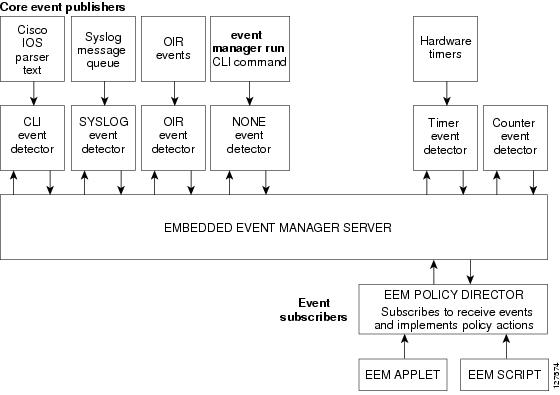
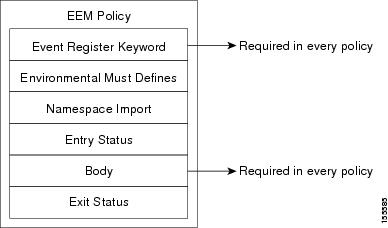
 Feedback
Feedback