|
1000 - No Reason
|
No reason for the disconnect.
|
no
|
no
|
no
|
no
|
yes
|
yes
|
yes
|
yes
|
|
1001 - No Disconnect
|
The event was not a disconnect.
|
no
|
no
|
no
|
no
|
yes
|
yes
|
yes
|
yes
|
|
1002 - Unknown
|
The reason for the disconnect is unknown. This code can appear when the remote connection goes down.
|
no
|
no
|
no
|
no
|
yes
|
yes
|
yes
|
yes
|
|
1003 - Call Disconnect
|
The call has disconnected.
|
no
|
no
|
no
|
no
|
yes
|
yes
|
yes
|
yes
|
|
1004 - CLID Auth Fail
|
Calling line ID (CLID) authentication has failed.
|
no
|
no
|
no
|
no
|
yes
|
yes
|
yes
|
yes
|
|
1009 - No Modem Available
|
The modem is not available.
|
no
|
no
|
no
|
no
|
yes
|
yes
|
yes
|
yes
|
|
1010 - No Carrier
|
The modem never detected data carrier detect (DCD). This code can appear if a disconnect occurs during the initial modem
connection.
|
no
|
no
|
no
|
no
|
yes
|
yes
|
yes
|
yes
|
|
1011 - Lost Carrier
|
The modem detected DCD but became inactive. This code can appear if a disconnect occurs during the initial modem connection.
|
no
|
no
|
no
|
no
|
yes
|
yes
|
yes
|
yes
|
|
1012 - No Modem Results
|
The result codes could not be parsed. This code can appear if a disconnect occurs during the initial modem connection.
|
no
|
no
|
no
|
no
|
yes
|
yes
|
yes
|
yes
|
|
1020 - TS User Exit
|
The user exited normally from the terminal server. This code is related to immediate Telnet and raw TCP disconnects during
a terminal server session.
|
no
|
no
|
no
|
no
|
yes
|
yes
|
yes
|
yes
|
|
1021 - Idle Timeout
|
The user exited from the terminal server because the idle timer expired. This code is related to immediate Telnet and raw
TCP disconnects during a terminal server session.
|
no
|
no
|
no
|
no
|
yes
|
yes
|
yes
|
yes
|
|
1022 - TS Exit Telnet
|
The user exited normally from a Telnet session. This code is related to immediate Telnet and raw TCP disconnects during a
terminal server session.
|
no
|
no
|
no
|
no
|
yes
|
yes
|
yes
|
yes
|
|
1023 - TS No IP Addr
|
The user could not switch to Serial Line Internet Protocol (SLIP) or PPP because the remote host had no IP address or because
the dynamic pool could not assign one. This code is related to immediate Telnet and raw TCP disconnects during a terminal
server session.
|
no
|
no
|
no
|
no
|
yes
|
yes
|
yes
|
yes
|
|
1024 - TS TCP Raw Exit
|
The user exited normally from a raw TCP session. This code is related to immediate Telnet and raw TCP disconnects during
a terminal server session.
|
no
|
no
|
no
|
no
|
yes
|
yes
|
yes
|
yes
|
|
1025 - TS Bad Password
|
The login process ended because the user failed to enter a correct password after three attempts. This code is related to
immediate Telnet and raw TCP disconnects during a terminal server session.
|
no
|
no
|
no
|
no
|
yes
|
yes
|
yes
|
yes
|
|
1026 - TS No TCP Raw
|
The raw TCP option is not enabled. This code is related to immediate Telnet and raw TCP disconnects during a terminal server
session.
|
no
|
no
|
no
|
no
|
yes
|
yes
|
yes
|
yes
|
|
1027 - TS CNTL-C
|
The login process ended because the user typed Ctrl-C. This code is related to immediate Telnet and raw TCP disconnects during
a terminal server session.
|
no
|
no
|
no
|
no
|
yes
|
yes
|
yes
|
yes
|
|
1028 - TS Session End
|
The terminal server session has ended. This code is related to immediate Telnet and raw TCP disconnects during a terminal
server session.
|
no
|
no
|
no
|
no
|
yes
|
yes
|
yes
|
yes
|
|
1029 - TS Close Vconn
|
The user closed the virtual connection. This code is related to immediate Telnet and raw TCP disconnects during a terminal
server session.
|
no
|
no
|
no
|
no
|
yes
|
yes
|
yes
|
yes
|
|
1030 - TS End Vconn
|
The virtual connection has ended. This code is related to immediate Telnet and raw TCP disconnects during a terminal server
session.
|
no
|
no
|
no
|
no
|
yes
|
yes
|
yes
|
yes
|
|
1031 - TS Rlogin Exit
|
The user exited normally from an Rlogin session. This code is related to immediate Telnet and raw TCP disconnects during
a terminal server session.
|
no
|
no
|
no
|
no
|
yes
|
yes
|
yes
|
yes
|
|
1032 - TS Rlogin Opt Invalid
|
The user selected an invalid Rlogin option. This code is related to immediate Telnet and raw TCP disconnects during a terminal
server session.
|
no
|
no
|
no
|
no
|
yes
|
yes
|
yes
|
yes
|
|
1033 - TS Insuff Resources
|
The access server has insufficient resources for the terminal server session. This code is related to immediate Telnet and
raw TCP disconnects during a terminal server session.
|
no
|
no
|
no
|
no
|
yes
|
yes
|
yes
|
yes
|
|
1040 - PPP LCP Timeout
|
PPP link control protocol (LCP) negotiation timed out while waiting for a response from a peer. This code concerns PPP connections.
|
no
|
no
|
no
|
no
|
yes
|
yes
|
yes
|
yes
|
|
1041 - PPP LCP Fail
|
There was a failure to converge on PPP LCP negotiations. This code concerns PPP connections.
|
no
|
no
|
no
|
no
|
yes
|
yes
|
yes
|
yes
|
|
1042 - PPP Pap Fail
|
PPP Password Authentication Protocol (PAP) authentication failed. This code concerns PPP connections.
|
no
|
no
|
no
|
no
|
yes
|
yes
|
yes
|
yes
|
|
1043 - PPP CHAP Fail
|
PPP Challenge Handshake Authentication Protocol (CHAP) authentication failed. This code concerns PPP connections.
|
no
|
no
|
no
|
no
|
yes
|
yes
|
yes
|
yes
|
|
1044 - PPP Remote Fail
|
Authentication failed from the remote server. This code concerns PPP sessions.
|
no
|
no
|
no
|
no
|
yes
|
yes
|
yes
|
yes
|
|
1045 - PPP Receive Term
|
The peer sent a PPP termination request. This code concerns PPP connections.
|
no
|
no
|
no
|
no
|
yes
|
yes
|
yes
|
yes
|
|
PPP LCP Close (1046)
|
LCP got a close request from the upper layer while LCP was in an open state. This code concerns PPP connections.
|
no
|
no
|
no
|
no
|
yes
|
yes
|
yes
|
yes
|
|
1047 - PPP No NCP
|
LCP closed because no NCPs were open. This code concerns PPP connections.
|
no
|
no
|
no
|
no
|
yes
|
yes
|
yes
|
yes
|
|
1048 - PPP MP Error
|
LCP closed because it could not determine to which Multilink PPP bundle that it should add the user. This code concerns PPP
connections.
|
no
|
no
|
no
|
no
|
yes
|
yes
|
yes
|
yes
|
|
1049 - PPP Max Channels
|
LCP closed because the access server could not add any more channels to an MP session. This code concerns PPP connections.
|
no
|
no
|
no
|
no
|
yes
|
yes
|
yes
|
yes
|
|
1050 - TS Tables Full
|
The raw TCP or Telnet internal session tables are full. This code relates to immediate Telnet and raw TCP disconnects and
contains more specific information than the Telnet and TCP codes listed earlier in this table.
|
no
|
no
|
no
|
no
|
yes
|
yes
|
yes
|
yes
|
|
1051 - TS Resource Full
|
Internal resources are full. This code relates to immediate Telnet and raw TCP disconnects and contains more specific information
than the Telnet and TCP codes listed earlier in this table.
|
no
|
no
|
no
|
no
|
yes
|
yes
|
yes
|
yes
|
|
1052 - TS Invalid IP Addr
|
The IP address for the Telnet host is invalid. This code relates to immediate Telnet and raw TCP disconnects and contains
more specific information than the Telnet and TCP codes listed earlier in this table.
|
no
|
no
|
no
|
no
|
yes
|
yes
|
yes
|
yes
|
|
1053 - TS Bad Hostname
|
The access server could not resolve the host name. This code relates to immediate Telnet and raw TCP disconnects and contains
more specific information than the Telnet and TCP codes listed earlier in this table.
|
no
|
no
|
no
|
no
|
yes
|
yes
|
yes
|
yes
|
|
1054 - TS Bad Port
|
The access server detected a bad or missing port number. This code relates to immediate Telnet and raw TCP disconnects and
contains more specific information than the Telnet and TCP codes listed earlier in this table.
|
no
|
no
|
no
|
no
|
yes
|
yes
|
yes
|
yes
|
|
1060 - TCP Reset
|
The host reset the TCP connection. The TCP stack can return this disconnect code during an immediate Telnet or raw TCP session.
|
no
|
no
|
no
|
no
|
yes
|
yes
|
yes
|
yes
|
|
1061 - TCP Connection Refused
|
The host refused the TCP connection. The TCP stack can return this disconnect code during an immediate Telnet or raw TCP
session.
|
no
|
no
|
no
|
no
|
yes
|
yes
|
yes
|
yes
|
|
1062 - TCP Timeout
|
The TCP connection timed out. The TCP stack can return this disconnect code during an immediate Telnet or raw TCP session.
|
no
|
no
|
no
|
no
|
yes
|
yes
|
yes
|
yes
|
|
1063 - TCP Foreign Host Close
|
A foreign host closed the TCP connection. The TCP stack can return this disconnect code during an immediate Telnet or raw
TCP session.
|
no
|
no
|
no
|
no
|
yes
|
yes
|
yes
|
yes
|
|
1064 - TCP Net Unreachable
|
The TCP network was unreachable. The TCP stack can return this disconnect code during an immediate Telnet or raw TCP session.
|
no
|
no
|
no
|
no
|
yes
|
yes
|
yes
|
yes
|
|
1065 - TCP Host Unreachable
|
The TCP host was unreachable. The TCP stack can return this disconnect code during an immediate Telnet or raw TCP session.
|
no
|
no
|
no
|
no
|
yes
|
yes
|
yes
|
yes
|
|
1066 - TCP Net Admin Unreachable
|
The TCP network was administratively unreachable. The TCP stack can return this disconnect code during an immediate Telnet
or raw TCP session.
|
no
|
no
|
no
|
no
|
yes
|
yes
|
yes
|
yes
|
|
1067 - TCP Host Admin Unreachable
|
The TCP host was administratively unreachable. The TCP stack can return this disconnect code during an immediate Telnet or
raw TCP session.
|
no
|
no
|
no
|
no
|
yes
|
yes
|
yes
|
yes
|
|
1068 - TCP Port Unreachable
|
The TCP port was unreachable. The TCP stack can return this disconnect code during an immediate Telnet or raw TCP session.
|
no
|
no
|
no
|
no
|
yes
|
yes
|
yes
|
yes
|
|
1100 - Session Timeout
|
The session timed out because there was no activity on a PPP link. This code applies to all session types.
|
no
|
no
|
no
|
no
|
yes
|
yes
|
yes
|
yes
|
|
1101 - Security Fail
|
The session failed for security reasons. This code applies to all session types.
|
no
|
no
|
no
|
no
|
yes
|
yes
|
yes
|
yes
|
|
1102 - Callback
|
The session ended for callback. This code applies to all session types.
|
no
|
no
|
no
|
no
|
yes
|
yes
|
yes
|
yes
|
|
1120 - Unsupported
|
One end refused the call because the protocol was disabled or unsupported. This code applies to all session types.
|
no
|
no
|
no
|
no
|
yes
|
yes
|
yes
|
yes
|
|
1150 - Radius Disc
|
The RADIUS server requested the disconnect.
|
no
|
no
|
no
|
no
|
yes
|
yes
|
yes
|
yes
|
|
1151 - Local Admin Disc
|
The local administrator has disconnected.
|
no
|
no
|
no
|
no
|
yes
|
yes
|
yes
|
yes
|
|
1152 - SNMP Disc
|
Simple Network Management Protocol (SNMP) has disconnected.
|
no
|
no
|
no
|
no
|
yes
|
yes
|
yes
|
yes
|
|
1160 - V110 Retries
|
The allowed retries for V110 synchronization have been exceeded.
|
no
|
no
|
no
|
no
|
yes
|
yes
|
yes
|
yes
|
|
1170 - PPP Auth Timeout
|
Authentication timeout. This code applies to PPP sessions.
|
no
|
no
|
no
|
no
|
yes
|
yes
|
yes
|
yes
|
|
1180 - Local Hangup
|
The call disconnected as the result of a local hangup.
|
no
|
no
|
no
|
no
|
yes
|
yes
|
yes
|
yes
|
|
1185 - Remote Hangup
|
The call disconnected because the remote end hung up.
|
no
|
no
|
no
|
no
|
yes
|
yes
|
yes
|
yes
|
|
1190 - T1 Quiesced
|
The call disconnected because the T1 line that carried it was quiesced.
|
no
|
no
|
no
|
no
|
yes
|
yes
|
yes
|
yes
|
|
1195 - Call Duration
|
The call disconnected because the call duration exceeded the maximum amount of time allowed by the Max Call Mins or Max DS0
Mins parameter on the access server.
|
no
|
no
|
no
|
no
|
yes
|
yes
|
yes
|
yes
|
|
1600 - VPDN User Disconnect
|
The user disconnected. This value applies to virtual private dial-up network (VPDN) sessions.
|
no
|
no
|
no
|
no
|
no
|
no
|
yes
|
yes
|
|
1601 - VPDN Carrier Loss
|
Carrier loss has occurred. This code applies to VPDN sessions.
|
no
|
no
|
no
|
no
|
no
|
no
|
yes
|
yes
|
|
1602 - VPDN No Resources
|
There are no resources. This code applies to VPDN sessions.
|
no
|
no
|
no
|
no
|
no
|
no
|
yes
|
yes
|
|
1603 - VPDN Bad Control Packet
|
The control packet is invalid. This code applies to VPDN sessions.
|
no
|
no
|
no
|
no
|
no
|
no
|
yes
|
yes
|
|
1604 - VPDN Admin Disconnect
|
The administrator disconnected. This code applies to VPDN sessions.
|
no
|
no
|
no
|
no
|
no
|
no
|
yes
|
yes
|
|
1605 - VPDN Tunnel Down/Setup Fail
|
The tunnel is down or the setup failed. This code applies to VPDN sessions.
|
no
|
no
|
no
|
no
|
no
|
no
|
yes
|
yes
|
|
1606 - VPDN Local PPP Disconnect
|
There was a local PPP disconnect. This code applies to VPDN sessions.
|
no
|
no
|
no
|
no
|
no
|
no
|
yes
|
yes
|
|
1607 - VPDN Softshut/Session Limit
|
New sessions cannot be established on the VPN tunnel. This code applies to VPDN sessions.
|
no
|
no
|
no
|
no
|
no
|
no
|
yes
|
yes
|
|
1608 - VPDN Call Redirected
|
The call was redirected. This code applies to VPDN sessions.
|
no
|
no
|
no
|
no
|
no
|
no
|
yes
|
yes
|
|
1801 - Q850 Unassigned Number
|
The number has not been assigned. This code applies to ISDN or modem calls that came in over ISDN.
|
no
|
no
|
no
|
no
|
no
|
no
|
no
|
yes
|
|
1802 - Q850 No Route
|
The equipment that is sending this code has received a request to route the call through a particular transit network that
it does not recognize. The equipment that is sending this code does not recognize the transit network because either the transit
network does not exist or because that particular transit network, while it does exist, does not serve the equipment that
is sending this code. This code applies to ISDN or modem calls that came in over ISDN.
|
no
|
no
|
no
|
no
|
no
|
no
|
no
|
yes
|
|
1803 - Q850 No Route To Destination
|
The called party cannot be reached because the network through which the call has been routed does not serve the destination
that is desired. This code applies to ISDN or modem calls that came in over ISDN.
|
no
|
no
|
no
|
no
|
no
|
no
|
no
|
yes
|
|
1806 - Q850 Channel Unacceptable
|
The channel that has been most recently identified is not acceptable to the sending entity for use in this call. This code
applies to ISDN or modem calls that came in over ISDN.
|
no
|
no
|
no
|
no
|
no
|
no
|
no
|
yes
|
|
1816 - Q850 Normal Clearing
|
The call is being cleared because one of the users who is involved in the call has requested that the call be cleared. This
code applies to ISDN or modem calls that came in over ISDN.
|
no
|
no
|
no
|
no
|
no
|
no
|
no
|
yes
|
|
1817 - Q850 User Busy
|
The called party is unable to accept another call because the user-busy condition has been encountered. This code may be
generated by the called user or by the network. In the case of the user, the user equipment is compatible with the call. This
code applies to ISDN or modem calls that came in over ISDN.
|
no
|
no
|
no
|
no
|
no
|
no
|
no
|
yes
|
|
1818 - Q850 No User Responding
|
Used when a called party does not respond to a call-establishment message with either an alerting or connect indication within
the prescribed period of time that was allocated. This code applies to ISDN or modem calls that came in over ISDN.
|
no
|
no
|
no
|
no
|
no
|
no
|
no
|
yes
|
|
1819 - Q850 No User Answer
|
The called party has been alerted but does not respond with a connect indication within a prescribed period of time. This
code applies to ISDN or modem calls that came in over ISDN.
|
no
|
no
|
no
|
no
|
no
|
no
|
no
|
yes
|
|
1821 - Q850 Call Rejected
|
The equipment that is sending this code does not wish to accept this call although it could have accepted the call because
the equipment that is sending this code is neither busy nor incompatible. This code may also be generated by the network,
indicating that the call was cleared due to a supplementary service constraint. The diagnostic field may contain additional
information about the supplementary service and reason for rejection. This code applies to ISDN or modem calls that came in
over ISDN.
|
no
|
no
|
no
|
no
|
no
|
no
|
no
|
yes
|
|
1822 - Q850 Number Changed
|
The number that is indicated for the called party is no longer assigned. The new called party number may optionally be included
in the diagnostic field. This code applies to ISDN or modem calls that came in over ISDN.
|
no
|
no
|
no
|
no
|
no
|
no
|
no
|
yes
|
|
1827 - Q850 Destination Out of Order
|
The destination that was indicated by the user cannot be reached because the interface to the destination is not functioning
correctly. The term “not functioning correctly” indicates that a signaling message was unable to be delivered to the remote
party. This code applies to ISDN or modem calls that came in over ISDN.
|
no
|
no
|
no
|
no
|
no
|
no
|
no
|
yes
|
|
1828 - Q850 Invalid Number Format
|
The called party cannot be reached because the called party number is not in a valid format or is not complete. This code
applies to ISDN or modem calls that came in over ISDN.
|
no
|
no
|
no
|
no
|
no
|
no
|
no
|
yes
|
|
1829 - Q850 Facility Rejected
|
This code is returned when a supplementary service that was requested by the user cannot be provided by the network. This
code applies to ISDN or modem calls that have come in over ISDN.
|
no
|
no
|
no
|
no
|
no
|
no
|
no
|
yes
|
|
1830 - Q850 Responding to Status Enquiry
|
This code is included in the STATUS message when the reason for generating the STATUS message was the prior receipt of a
STATUS ENQUIRY message. This code applies to ISDN or modem calls that came in over ISDN.
|
no
|
no
|
no
|
no
|
no
|
no
|
no
|
yes
|
|
1831 - Q850 Unspecified Cause
|
No other code applies. This code applies to ISDN or modem calls that came in over ISDN.
|
no
|
no
|
no
|
no
|
no
|
no
|
no
|
yes
|
|
1834 - Q850 No Circuit Available
|
No circuit or channel is available to handle the call. This code applies to ISDN or modem calls that came in over ISDN.
|
no
|
no
|
no
|
no
|
no
|
no
|
no
|
yes
|
|
1838 - Q850 Network Out of Order
|
The network is not functioning correctly and the condition is likely to last a relatively long period of time. This code
applies to ISDN or modem calls that came in over ISDN.
|
no
|
no
|
no
|
no
|
no
|
no
|
no
|
yes
|
|
1841 - Q850 Temporary Failure
|
The network is not functioning correctly and the condition is not likely to last a long period of time. This code applies
to ISDN or modem calls that came in over ISDN.
|
no
|
no
|
no
|
no
|
no
|
no
|
no
|
yes
|
|
1842 - Q850 Network Congestion
|
The network is congested. This code applies to ISDN or modem calls that came in over ISDN.
|
no
|
no
|
no
|
no
|
no
|
no
|
no
|
yes
|
|
1843 - Q850 Access Info Discarded
|
This code indicates that the network could not deliver access information to the remote user as requested. This code applies
to ISDN or modem calls that came in over ISDN.
|
no
|
no
|
no
|
no
|
no
|
no
|
no
|
yes
|
|
1844 - Q850 Requested Channel Not Available
|
This code is returned when the circuit or channel that is indicated by the requesting entity cannot be provided by the other
side of the interface. This code applies to ISDN or modem calls that came in over ISDN.
|
no
|
no
|
no
|
no
|
no
|
no
|
no
|
yes
|
|
1845 - Q850 Call Pre-empted
|
The call was preempted. This code applies to ISDN or modem calls that came in over ISDN.
|
no
|
no
|
no
|
no
|
no
|
no
|
no
|
yes
|
|
1847 - Q850 Resource Unavailable
|
This code is used to report a resource-unavailable event only when no other code in the resource-unavailable class applies.
This code applies to ISDN or modem calls that came in over ISDN.
|
no
|
no
|
no
|
no
|
no
|
no
|
no
|
yes
|
|
1850 - Q850 Facility Not Subscribed
|
Not a subscribed facility. This code applies to ISDN or modem calls that came in over ISDN.
|
no
|
no
|
no
|
no
|
no
|
no
|
no
|
yes
|
|
1852 - Q850 Outgoing Call Barred
|
Although the calling party is a member of the closed user group for the outgoing closed user group call, outgoing calls are
not allowed for this member. This code applies to ISDN or modem calls that came in over ISDN.
|
no
|
no
|
no
|
no
|
no
|
no
|
no
|
yes
|
|
Q850 Incoming Call Barred (1854)
|
Although the called party is a member of the closed user group for the incoming closed user group call, incoming calls are
not allowed to this member. This code applies to ISDN or modem calls that have come in over ISDN.
|
no
|
no
|
no
|
no
|
no
|
no
|
no
|
yes
|
|
1858 - Q850 Bearer Capability Not Available
|
The user has requested a bearer capability that is implemented by the equipment that generated this code but that is not
available at this time. This code applies to ISDN or modem calls that have come in over ISDN.
|
no
|
no
|
no
|
no
|
no
|
no
|
no
|
yes
|
|
1863 - Q850 Service Not Available
|
The code is used to report a service- or option-not-available event only when no other code in the service- or option-not-available
class applies. This code applies to ISDN or modem calls that have come in over ISDN.
|
no
|
no
|
no
|
no
|
no
|
no
|
no
|
yes
|
|
1865 - Q850 Bearer Capability Not Implemented
|
The equipment that is sending this code does not support the bearer capability that was requested. This code applies to ISDN
or modem calls that have come in over ISDN.
|
no
|
no
|
no
|
no
|
no
|
no
|
no
|
yes
|
|
1866 - Q850 Channel Not Implemented
|
The equipment that is sending this code does not support the channel type that was requested. This code applies to ISDN or
modem calls that have come in over ISDN.
|
no
|
no
|
no
|
no
|
no
|
no
|
no
|
yes
|
|
1869 - Q850 Facility Not Implemented
|
The supplementary service requested by the user cannot be provided by the network. This code applies to ISDN or modem calls
that have come in over ISDN.
|
no
|
no
|
no
|
no
|
no
|
no
|
no
|
yes
|
|
1881 - Q850 Invalid Call Reference
|
The equipment that is sending this code has received a message having a call reference that is not currently in use on the
user-network interface. This code applies to ISDN or modem calls that have come in over ISDN.
|
no
|
no
|
no
|
no
|
no
|
no
|
no
|
yes
|
|
1882 - Q850 Channel Does Not Exist
|
The channel most recently identified is not acceptable to the sending entity for use in this call. This code applies to ISDN
or modem calls that have come in over ISDN. This code applies to ISDN or modem calls that have come in over ISDN.
|
no
|
no
|
no
|
no
|
no
|
no
|
no
|
yes
|
|
1888 - Q850 Incompatible Destination
|
The equipment that is sending this code has received a request to establish a call that has low-layer compatibility or other
compatibility attributes that cannot be accommodated. This code applies to ISDN or modem calls that have come in over ISDN.
|
no
|
no
|
no
|
no
|
no
|
no
|
no
|
yes
|
|
1896 - Q850 Mandatory Info Element Is Missing
|
The equipment that is sending this code has received a message that is missing an information element that must be present
in the message before that message can be processed. This code applies to ISDN or modem calls that have come in over ISDN.
|
no
|
no
|
no
|
no
|
no
|
no
|
no
|
yes
|
|
1897 - Q850 Non Existent Message Type
|
The equipment that is sending this code has received a message with a message type that it does not recognize either because
this is a message that is not defined or that is defined but not implemented by the equipment that is sending this code. This
code applies to ISDN or modem calls that have come in over ISDN.
|
no
|
no
|
no
|
no
|
no
|
no
|
no
|
yes
|
|
1898 - Q850 Invalid Message
|
This code is used to report an invalid message when no other code in the invalid message class applies. This code applies
to ISDN or modem calls that have come in over ISDN.
|
no
|
no
|
no
|
no
|
no
|
no
|
no
|
yes
|
|
1899 - Q850 Bad Info Element
|
The information element not recognized. This code applies to ISDN or modem calls that have come in over ISDN.
|
no
|
no
|
no
|
no
|
no
|
no
|
no
|
yes
|
|
1900 - Q850 Invalid Element Contents
|
The equipment that is sending this code has received an information element that it has implemented; however, one or more
fields in the information element are coded in such a way that has not been implemented by the equipment that is sending this
code. This code applies to ISDN or modem calls that have come in over ISDN.
|
no
|
no
|
no
|
no
|
no
|
no
|
no
|
yes
|
|
1901 - Q850 Wrong Message for State
|
The message that was received is incompatible with the call state. This code applies to ISDN or modem calls that have come
in over ISDN.
|
no
|
no
|
no
|
no
|
no
|
no
|
no
|
yes
|
|
1902 - Q850 Recovery on Timer Expiration
|
A procedure has been initiated by the expiration of a timer in association with error-handling procedures. This code applies
to ISDN or modem calls that have come in over ISDN.
|
no
|
no
|
no
|
no
|
no
|
no
|
no
|
yes
|
|
1903 - Q850 Info Element Error
|
The equipment that is sending this code has received a message that includes information elements or parameters that are
not recognized because the information element identifiers or paramenter names are not defined or are defined but not implemented
by the equipment that is sending this code. This code applies to ISDN or modem calls that have come in over ISDN.
|
no
|
no
|
no
|
no
|
no
|
no
|
no
|
yes
|
|
1911 - Q850 Protocol Error
|
This code is used to report a protocol error event only when no other code in the protocol error class applies. This code
applies to ISDN or modem calls that have come in over ISDN.
|
no
|
no
|
no
|
no
|
no
|
no
|
no
|
yes
|
|
1927 - Q850 Unspecified Internetworking Event
|
There has been an error when interworking with a network that does not provide codes for actions that it takes. This code
applies to ISDN or modem calls that have come in over ISDN.
|
no
|
no
|
no
|
no
|
no
|
no
|
no
|
yes
|
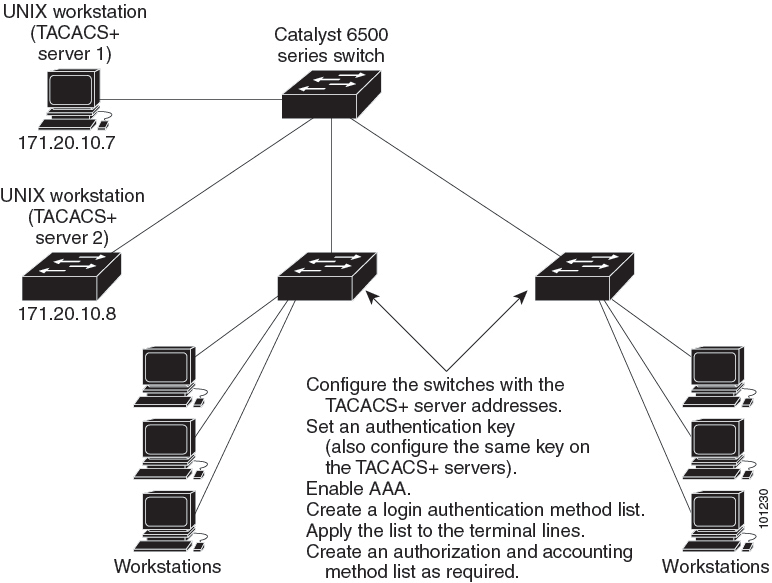

 Feedback
Feedback