|
Step 1
|
configure terminal
switch# configure terminal
switch(config)#
|
Enters global configuration mode.
|
|
Step 2
|
[no] nbm vrf
vrf-name
switch(config)# nbm vrf nbm
|
|
|
Step 3
|
nbm mode pim-active
switch(config)# nbm mode pim-active
|
Allows the NBM fabric to form a multicast flow without assistance from an external controller.
|
Note
|
You cannot disable PIM active mode for a custom NBM VRF. You can change the NBM VRF from PIM active mode to PIM passive mode but only if you first delete the custom configuration under the VRF. Otherwise,
the following error appears: "NBM cannot be set to PIM-PASSIVE mode while custom config exists. Please delete all custom NBM config and retry."
|
|
|
Step 4
|
(Optional) [no] nbm host-policy
switch(config)# nbm host-policy
switch(config-nbm-host-pol)#
|
(Optional)
Configures an NBM host policy for the switch.
|
|
Step 5
|
(Optional) {sender | receiver | pim}
switch(config-nbm-host-pol)# sender
switch(config-nbm-host-pol-sender)#
|
(Optional)
Configures the NBM host policy for a sender, local receiver, or external receiver (PIM).
|
Note
|
Before you update the default NBM host policy, you must first delete any custom host policies.
|
|
|
Step 6
|
(Optional) default {permit | deny}
switch(config-nbm-host-pol-sender)# default permit
|
(Optional)
Specifies the default action for the NBM host policy. All three types of host policies are allowed by default.
|
|
Step 7
|
(Optional) Enter one of the following commands:
- For sender host policies: sequence-number
host
ip-address
group
ip-prefix {deny | permit}
- For local receiver host policies: sequence-number
host
ip-address
source
ip-address
group
ip-prefix {deny | permit}
- For external receiver (PIM) host policies: sequence-number
source
ip-address
group
ip-prefix {deny | permit}
switch(config-nbm-host-pol-sender)# 10 host 101.1.1.3 group 229.1.1.1/32 deny
switch(config-nbm-host-pol-rcvr)# 40 host 100.1.1.1 source 145.1.1.1 group 234.1.1.1/32 deny
switch(config-nbm-host-pol-pim)# 50 source 101.1.1.1 group 235.1.1.1/32 deny
|
(Optional)
Specifies if the sender or receiver flows are to be permitted or denied.
You can enter a wildcard (0.0.0.0) for the host IP address for sender and local receiver host policies. In previous releases,
the host IP address is required so that the host policy can be associated with the interface on the switch. Using a wildcard
allows you to detect all hosts that are sending or receiving multicast traffic on a particular group or mask using a single
configuration. When the host IP address is a wildcard for local receiver host policies, the source IP address is also a wildcard.
See the wildcard configuration example at the end of this procedure.
|
|
Step 8
|
(Optional) [no] nbm reserve unicast fabric bandwidth
value
switch(config)# nbm reserve unicast fabric bandwidth 2
|
(Optional)
Reserves a percentage of bandwidth on fabric ports for unicast flows. NBM flow management does not use this bandwidth for flow setup and reserves it on all fabric interfaces for the unicast traffic.
The range is from 0 to 100 percent, and the default value is 0.
|
|
Step 9
|
[no] nbm flow asm range [group-range-prefixes]
switch(config)# nbm flow asm range 224.0.0.0/8 225.0.0.0/8 226.0.0.0/8 227.0.0.0/8
|
Programs the NBM ASM group range for *,G joins. The IGMP joins in this group range are expected to be V2 joins or (*, G) joins. You can configure
up to 20 group ranges. The default is no configured group range.
|
Note
|
This command is needed only in a multispine deployment.
|
|
|
Step 10
|
[no] nbm flow bandwidth
flow-bandwidth {kbps | mbps | gbps}
switch(config)# nbm flow bandwidth 3000 mbps
|
Configures the global NBM flow bandwidth in Kbps, Mbps, or Gbps. The minimum supported flow bandwidth is 200 Kbps.
|
Range
|
Default Value
|
|
1 to 25,000,000 Kbps
|
0 Kbps
|
|
1 to 25,000 Mbps
|
0 Mbps
|
|
1 to 25 Gbps
|
0 Gbps
|
|
|
Step 11
|
[no] nbm flow dscp
value
switch(config)# nbm flow dscp 10
|
Configures the global NBM flow DSCP value. The range is from 0 to 63. If any of the flows do not match the NBM flow group range, the default flow DSCP is used for bandwidth management and flow setup.
|
|
Step 12
|
(Optional) [no] nbm flow reserve-bandwidth
receiver-only
switch(config)# nbm flow reserve-bandwidth receiver-only
|
(Optional)
Enables optimization of bandwidth utilization by determination of no valid
receivers on the RP and releases the unneeded RPF bandwidth. (Prevents RP
from pre-reserving bandwidth towards FHR.)
Disable the optimization of
bandwidth utilization with the no nbm flow reserve-bandwidth
receiver-only command. The feature is disabled by
default.
|
|
Step 13
|
(Optional) [no] nbm flow policer
switch(config)# no nbm flow policer
|
(Optional)
Enables or disables the policer for all NBM flow policies. The policer is enabled by default.
|
|
Step 14
|
[no] nbm flow-policy
switch(config)# nbm flow-policy
switch(config-nbm-flow-pol)#
|
Configures the flow bandwidth per flow.
|
|
Step 15
|
[no] policy
policy-name
switch(config-nbm-flow-pol)# policy nbmflow10
switch(config-nbm-flow-pol-attr)#
|
Configures the NBM flow policy. You can specify a maximum of 63 alphanumeric characters for the policy name.
|
|
Step 16
|
(Optional) [no] policer
switch(config-nbm-flow-pol-attr)# no policer
|
(Optional)
Enables or disables the policer for the specified NBM flow policy.
By default, each source flow uses a policer on the source leaf (the first hop router). In a scenario where the number of multicast
source flows exceeds the number of policers, the flow is not accepted by the source leaf. To override this behavior, you can
disable the policer under the flow policy. For flows that match the flow policy where the policer is disabled, no policer
resource is consumed.
|
Note
|
Use this command with caution as it could lead to an unprotected network, where a misbehaving endpoint could transmit more
than what it is allowed. Use another method, such as an aggregate policer, to rate limit flows that have no policer programmed
by NBM. For information on configuring an aggregate policer, see the Configuring Shared Policers section in the Configuring Policing chapter of Cisco Nexus 9000 Series NX-OS Quality of Service Configuration Guide on Cisco.com.
|
|
|
Step 17
|
[no] bandwidth
flow-bandwidth {kbps | mbps | gbps}
switch(config-nbm-flow-pol-attr)# bandwidth 10 mbps
|
Configures the flow bandwidth in Kbps, Mbps, or Gbps for multicast groups matching this policy. The minimum supported flow
bandwidth is 200 Kbps.
|
Range
|
Default Value
|
|
1 to 25,000,000 Kbps
|
0 Kbps
|
|
1 to 25,000 Mbps
|
0 Mbps
|
|
1 to 25 Gbps
|
0 Gbps
|
|
|
Step 18
|
[no] dscp
value
switch(config-nbm-flow-pol-attr)# dscp 10
|
Configures the differentiated services code point (DSCP) value on the first-hop redundancy for flows matching the specified
group range.
|
|
Step 19
|
[no] ip group-range
ip-address
to
ip-address
switch(config-nbm-flow-pol-attr)# ip group-range 224.19.10.1 to 224.19.255.1
switch(config-nbm-flow-pol-attr)# ip group-range 224.20.10.1 to 224.20.255.1
|
Specifies the IP address range for multicast groups that are associated to this policy.
|
|
Step 20
|
(Optional) [no] priority critical
switch(config-nbm-flow-pol-attr-prop)# priority critical
switch(config-nbm-flow-pol-attr-prop)#
|
(Optional)
Enables critical flow prioritization for the multicast groups that are being configured.
|

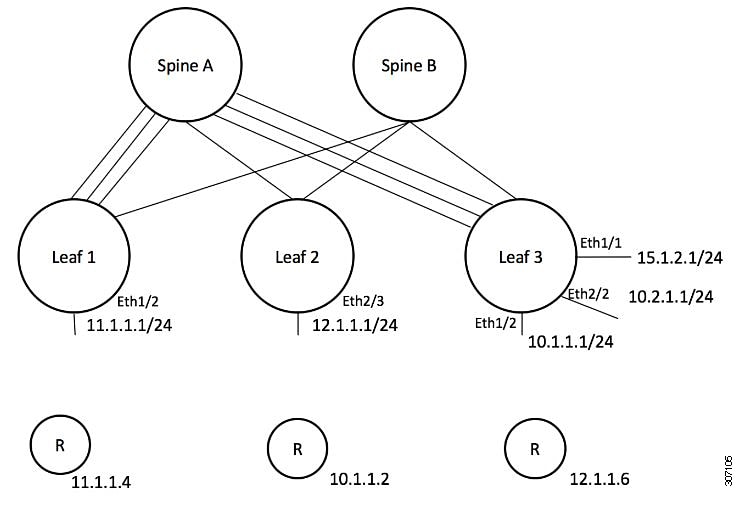
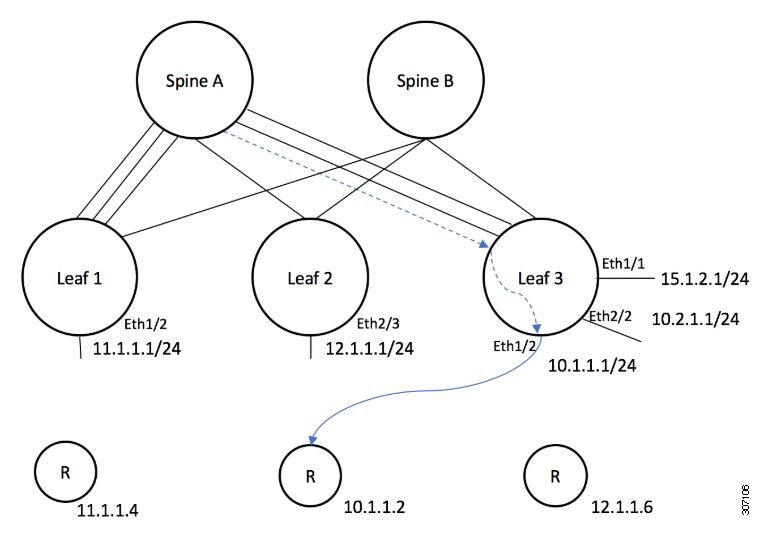
 Feedback
Feedback