Chassis Components
This section describes the different components of the chassis.
Front View
The following figure shows the front view of a Cisco MDS 9396T Switch:
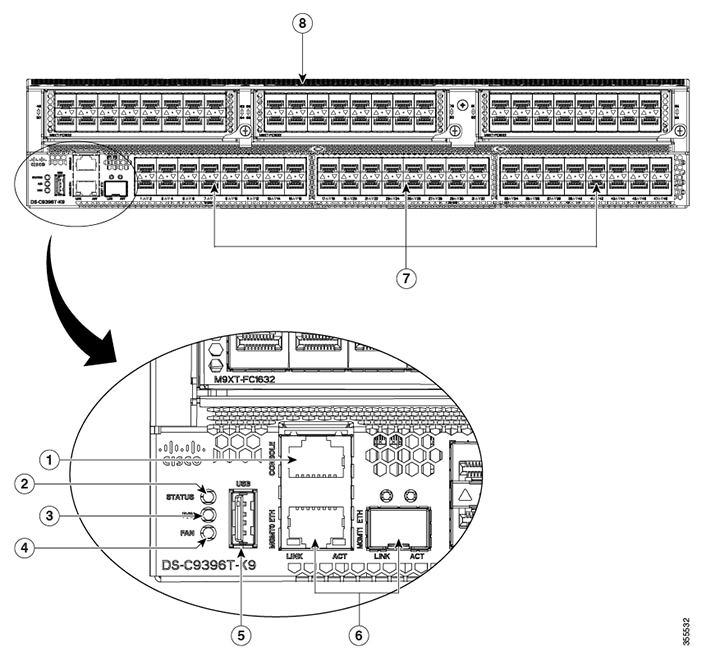
|
1 |
Serial console port |
5 |
USB port |
|
2 |
System status LED |
6 |
Ethernet management ports (2) |
|
3 |
Power supply status LED |
7 |
Base Fibre Channel ports |
|
4 |
Fan status LED |
8 |
Airflow Grill |
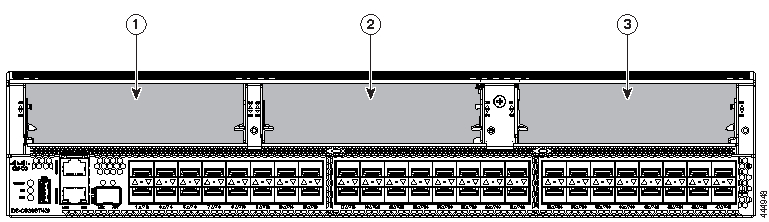
|
1 |
LEM slot 1 |
3 |
LEM slot 3 |
|
2 |
LEM slot 2 |
Rear View
The following figure shows the rear view of a Cisco MDS 9396T Switch:
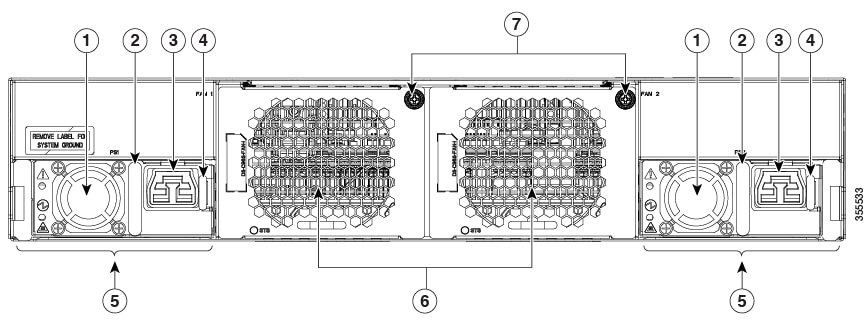
|
1 |
Power supply unit fan |
5 |
Power supply units (2) |
|
2 |
Power supply unit handle |
6 |
Chassis fan modules (2) |
|
3 |
Power receptacle |
7 |
Fan module locking screw |
|
4 |
Power supply unit locking latch |
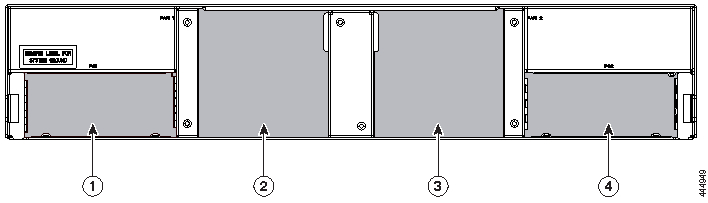
|
1 |
Power supply unit slot 1 |
3 |
Chassis fan module slot 2 |
|
2 |
Chassis fan module slot 1 |
4 |
Power supply unit slot 2 |
Grounding Point
The rear of the Cisco MDS 9396T switch also contains the grounding point which is located under a label.
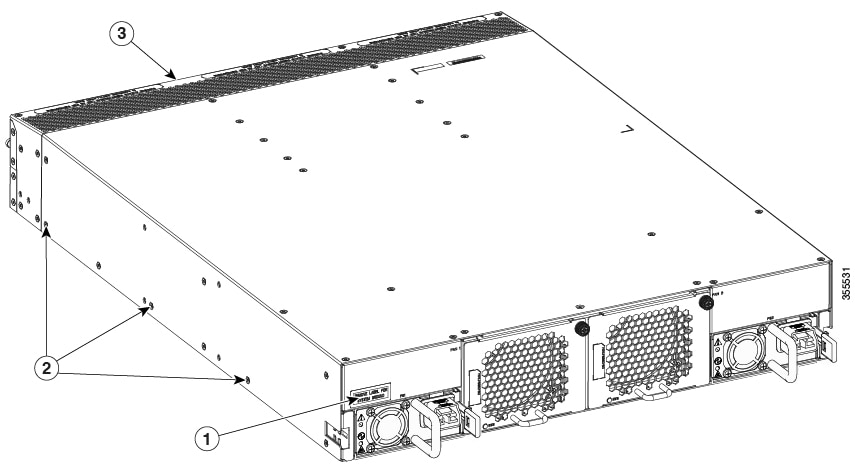
|
1 |
Grounding point |
3 |
Port side of the switch |
|
2 |
Rack mount holes |
Switch LEDs
The following table describes the chassis activity LEDs for a Cisco MDS 9396T switch:
|
Indicator |
Location |
Function |
Color |
Status |
State |
|---|---|---|---|---|---|
|
Power LED |
Front panel of chassis |
Chassis power/Health |
Off |
Off |
Either of the following conditions exists:
|
|
Green |
Solid On |
Both PSUs are installed and operating |
|||
|
Red |
Solid On |
Either of the following conditions exists:
|
|||
|
Status LED |
Front panel of chassis |
System Status |
Green |
Solid On |
All diagnostics have passed, Cisco NX-OS is running and the system is operational. |
|
Orange |
Solid On |
Any of the following conditions exists:
|
|||
|
Red |
Blinking |
Mismatched airflow direction observed in one of the following modules:
|
|||
|
Solid On |
One of the following conditions exists:
|
||||
|
Fan Status |
On the front panel |
Fan health |
Green |
Solid On |
Fan is operating normally |
| Red |
Solid On |
Fan failure |
|||
|
Fan Status |
Faceplate of each fan module |
Fan tray health |
Green |
Solid on |
Fan module is operating normally. |
|
Red |
Solid on |
The fan in the fan module has failed. |
|||
|
PSU Status |
Faceplate of each PSU |
PSU input/output |
Green |
Off |
No input to the PSU. |
|
Solid on |
PSU output is OK. |
||||
|
Blinking |
PSU output is not OK, but input is OK. |
||||
| PSU Operation |
Amber |
Solid on |
One of the following conditions exists in the PSU: Over voltage Over current Over temperature Fan failure. |
||
|
Blinking |
PSU has a fault, but is still operational. |
||||
|
Off |
PSU is operating normally. |
The following table describes the Ethernet port LEDs for a Cisco MDS 9396T switch.
|
LED Position |
Status |
State |
|---|---|---|
|
Left |
Off |
There is no link. |
|
Solid Green |
Indicates a physical link. |
|
|
Right |
Off |
There is no activity. |
|
Blinking Amber |
Indicates activity. |
The following table describes the Fibre Channel port LEDs for a Cisco MDS 9396T switch.
|
Status |
State |
|---|---|
|
Solid Green |
The link is up. |
|
Regular Blinking Green |
The link is up and the port beacon is active. |
|
Intermittent Blinking Green |
The link is up (indicates traffic on the port). |
|
Solid Orange |
The link is disabled by the software. |
|
Blinking Orange |
A faulty condition exists. |
|
Off |
No link. |

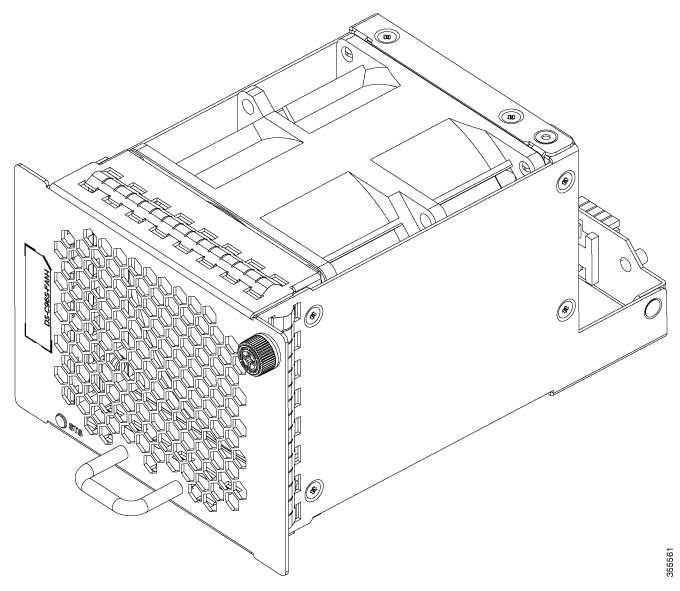

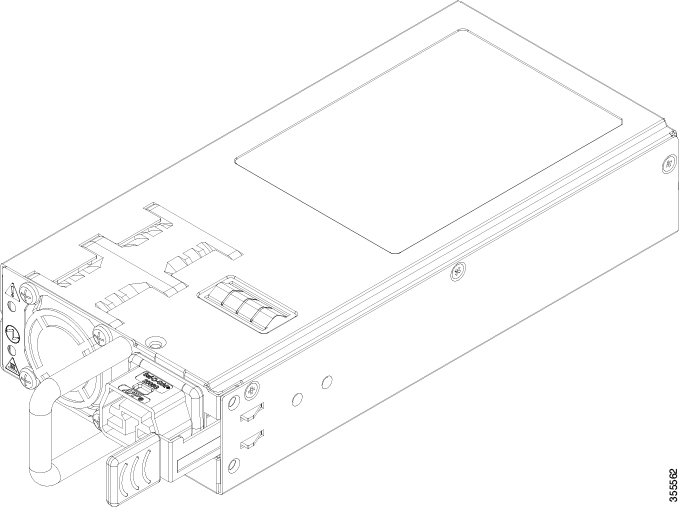
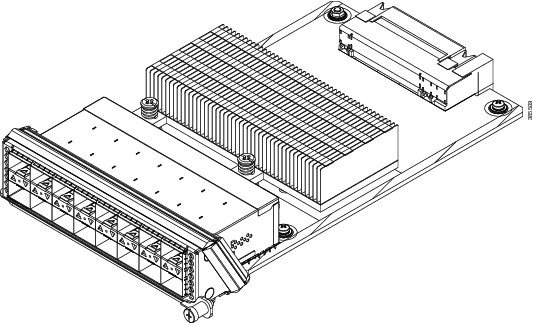
 Feedback
Feedback