Synchronization
The G.8275.1 model uses hop-by-hop synchronization. Each network element on the path from primary to secondary synchronizes its local clock to upstream devices and provides synchronization to downstream devices.
G.8275.1 clock types
G.8275.1 defines three types of clocks.
-
Telecom Grandmaster (T-GM)
-
Telecom Time Slave Clock (T-TSC)
-
Telecom Boundary Clock (T-BC)
This table compares the roles of telecom clocks.
|
Action |
Telecom Grandmaster (T-GM) |
Telecom Time Slave Clock (T-TSC) |
Telecom Boundary Clock (T-BC) |
|---|---|---|---|
|
Timing source to other devices in the network |
Acts as a primary clock |
Acts as a secondary clock |
Acts as a grandmaster when no higher-quality clocks are available. |
|
Synchronization |
Does not synchronize its local clock with any other network elements. |
|
Synchronizes its local clock to a T-GM or upstream T-BC and distributes timing information to downstream T-BCs or T-TSCs |
|
Virtual port1 |
Not supported |
Not supported |
Supported |
1: A virtual port is an external frequency, phase and time input interface, which can participate in the source selection.
Virtual ports
G.8275.1 specifies virtual ports for enhanced synchronization capabilities in hybrid mode. A hybrid mode combines PTP for phase synchronization and synchronous Ethernet (SyncE) for frequency stability in telecom networks.
A virtual port is an external frequency, phase, and time input interface on a T-BC that:
-
participates in source selection.
-
can be configured under G.8275.1 T-BC only in hybrid mode, and
-
allows the system to check the Priority2 value set in the configuration and default to 128 if none is specified.
 Note |
Virtual port configuration is not supported for ordinary clocks or T-BCs in non-hybrid mode. |
When you configure a virtual port, the router first checks for the Priority2 value in that configuration. If Priority2 is not set, it uses the default priority value of 128 from the parent dataset. If a virtual port is configured, the Priority2 setting under the higher-level clock mode is ignored.
 Note |
Devices with a Global Navigation Satellite System (GNSS) module on the Timing Card can configure the T-BC to use a virtual port. When the GNSS locks, the virtual port provides time, phase, and frequency from the GNSS. |
G.8275.1 topology for frequency and time synchronization
Summary
The G.8275.1 topology describes a network architecture for distributing precise frequency and time synchronization from a primary source down to cell-site equipment using PTP and SyncE.
The key components involved in the G.8275.1 topology process are:
-
Primary Reference Time Clock (PRTC): Provides the primary frequency and time reference signal.
-
T-GM: Receives timing from the PRTC and distributes synchronization signals using PTP and SyncE.
-
T-BC: Synchronizes to an upstream clock (T-GM or another T-BC) using PTP and SyncE, and provides synchronization to downstream clocks (T-BC or Telecom Slave Clock (T-TSC)).
-
T-TSC: Synchronizes to an upstream clock (T-BC) using PTP and SyncE, and provides frequency synchronization.
-
Cell-site Equipment: Receives frequency synchronization from the T-TSC.
Workflow
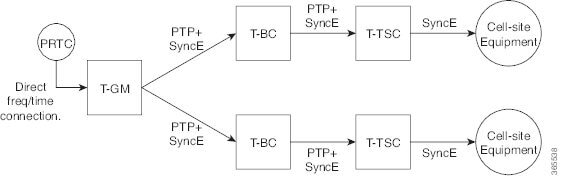
The ITU-T G.8275.1 standard defines this topology, a PTP profile for telecom networks for precise time and frequency synchronization in mobile operations.
The process involves these stages:
-
The PRTC provides a direct frequency and time connection to the T-GM.
-
The T-GM distributes PTP and SyncE synchronization signals downstream to T-BCs.
-
T-BCs receive PTP and SyncE signals from an upstream clock (either the T-GM or another T-BC).
-
T-BCs synchronize their internal clocks based on the received signals and distribute PTP and SyncE signals further downstream to other T-BCs or T-TSCs.
-
T-TSCs synchronize their internal clocks based on the received signals.
-
T-TSCs provide SyncE frequency synchronization to the cell-site Equipment.
-
The Cell-site Equipment uses the received SyncE signal for frequency synchronization.
Result
This process ensures accurate delivery of precise frequency and time synchronization from a highly stable PRTC through the network to the end cell-site equipment.
PTP domains
G.8275.1 sets specific PTP domains to manage timing across the network once the synchronization model is in place.
A PTP domain is a network protocol management technique used in synchronized communication that:
-
provides phase synchronization and time-of-day alignment across network devices,
-
enables precise timing in various industrial and communication environments, and
-
supports configurations such as ITU-T G.8275.1 to use in telecom networks.
G.8275.1 networks:
-
do not allow devices that only forward PTP packets, such as non-participant devices and PTP transparent clocks.
-
support PTP domain numbers ranging from 24 to 43, with 24 being the default.
-
SyncE, though not mandatory, is commonly used to improve frequency stability for phase and time-of-day synchronization, a setup known as hybrid mode.
PTP messages and transport
To enable efficient timing synchronization, G.8275.1 specifies PTP message types and transport requirements.
G.8275.1 defines these PTP transport parameters:
-
Multicast PTP over Ethernet is required. You can use either the forwardable multicast MAC address (01-1B-19-00-00-00) or the non-forwardable multicast MAC address (01-80-C2-00-00-0E). The MAC address is selected per port through configuration.
-
You can use either one-step or two-step clock mode.
-
Two-way PTP operation is mandatory to deliver phase and time-of-day. The Delay-Request-Response mechanism measures propagation delay, while the peer-delay mechanism is not used.
-
The minimum packet rate is 8 packets-per-second for Announce messages and 16 packets per second for Sync, Follow-Up, Delay-Req and Delay-Resp messages.
-
Signaling and management messages are not used.
 Note |
G8275.1 is not supported on sub-interface, dot1q, or port-channel. |
Best Master Clock Algorithm parameters and functions
G.8275.1 defines an alternate Best Master Clock Algorithm (BMCA) that each device uses to select a clock for synchronization and to determine the states of its local ports.
G.8275.1’s alternate BMCA parameters are:
-
notSlave flag: The notSlave flag is a configurable boolean value for each port. It indicates whether a port can operate in secondary mode. When enabled on a port, the clock does not synchronize to any clock received on that port.
-
Local priority: The Local priority is a per-port configuration. It resolves ties when a PTP clock chooses between clocks from different ports within a single network element. The network element's local clock also has a configurable local priority.
The G.8275.1 BMCA’s parameters are:
Clock characteristics and classification:
-
Clock Class: The profile defines clock classes for compliant clocks. The clock class depends on the clock type, its traceability, and its holdover status.
-
Clock Accuracy:
0x21: Used by a T-GM locked to a PRTC.
0xFE: Used by a T-GM in holdover or a T-BC.
-
Offset Scaled Log Variance:
0x4E5D: Used by a T-GM locked to a PRTC.
0xFFFF: Used by a T-GM in holdover or a T-BC.
Priority and tie-breaking parameters:
-
Priority2: Used as in the original 1588v2 BMCA. Priority1 is not used.
-
Local Priority: It is a per-port configuration. It resolves ties when a PTP clock chooses between clocks from different ports within a single network element. The network element's local clock also has a configurable local priority.
-
Clock Identity: It acts as a tiebreaker between clocks, as in the original 1588v2 BMCA.
-
Steps Removed: This value helps select between ports receiving the same clock, as in the original 1588v2 BMCA.
-
Port Identity: The port identity acts as a tiebreaker between ports on the same clock.
A G.8275.1 clock ignores these values in received Announce messages:
-
alternate master, unicast, and the profile-specific members of the flag field,
-
control field, and
-
priority1
 Feedback
Feedback