Use the following commands to verify the configuration the serial interface
- show controllers serial slot/bay/port
Use the show controllers serial slot/bay/port command to display serial interface configuration on the router.
Router# show controllers serial 0/1/0
Serial0/1/0 - (A900-IMASER14A/S) is up
Encapsulation : RAW-TCP
Cable type: RS-232 DCE
mtu 1500, max_buffer_size 1524, max_pak_size 1524 enc 84
loopback: Off, crc: 16, invert_data: Off
nrzi: Off, idle char: Flag
dce_terminal_timing_enable: Off ignore_dtr: Off
serial_clockrate: 64000bps, serial_clock_index: 14 serial_restartdelay:30000, serial_restartdelay_def:30000
DCD=up DSR=up DTR=up RTS=up CTS=up
- show interfaces serial slot/bay/port
Use the show interfaces serial slot/bay/port command to display serial interface packet status information, model control signal status information on the router.
Router# show interfaces serial 0/1/0
Serial0/1/0 is up, line protocol is up
Hardware is A900-IMASER14A/S
MTU 1500 bytes, BW 64 Kbit/sec, DLY 20000 usec,
reliability 255/255, txload 47/255, rxload 103/255
Encapsulation RAW-TCP, loopback not set
Keepalive not supported
Last input never, output 00:00:00, output hang never
Last clearing of "show interface" counters 00:38:06
Input queue: 0/375/0/0 (size/max/drops/flushes); Total output drops: 0
Queueing strategy: fifo
Output queue: 0/40 (size/max)
5 minute input rate 26000 bits/sec, 69 packets/sec
5 minute output rate 12000 bits/sec, 69 packets/sec
157782 packets input, 7562229 bytes, 0 no buffer
Received 0 broadcasts (0 IP multicasts)
0 runts, 0 giants, 0 throttles
0 input errors, 0 CRC, 0 frame, 0 overrun, 0 ignored, 0 abort
156862 packets output, 3460471 bytes, 0 underruns
0 output errors, 0 collisions, 0 interface resets
0 unknown protocol drops
0 output buffer failures, 0 output buffers swapped out
0 carrier transitions
DCD=up DSR=up DTR=up RTS=up CTS=up
-
show running-config interface serial slot/bay/port
Use the
show running-config interface serial
slot/bay/port command to display serial interface IP address information, keep alive and cross-connect status information on the router.
Router# show running-config interface serial 0/1/0
Building configuration...
Current configuration : 107 bytes
!
interface Serial0/1/0
no ip address
encapsulation trans
xconnect 1.1.1.1 1001 encapsulation mpls
End
Use the
show xconnect all to command to display all cross connect status on the router.
Router# show xconnect all
Legend: XC ST=Xconnect State S1=Segment1 State S2=Segment2 State
UP=Up DN=Down AD=Admin Down IA=Inactive
SB=Standby HS=Hot Standby RV=Recovering NH=No Hardware
XC ST Segment 1 S1 Segment 2 S2
------+---------------------------------+--+---------------------------------+--
UP pri ac Se0/1/0(HDLC) UP mpls 1.1.1.1:1001 UP
Use the show raw-socket tcp sessions and show raw-socket tcp statistic commands to display the raw socket status.
Router#show raw-socket tcp sessions
-------------------------------------------------- TCP Sessions ------------------------------------------------------
Interface tty vrf_name socket mode local_ip_addr local_port dest_ip_addr dest_port up_time idle_time/timeout
0/3/12 154 0 server 20.20.20.20 5000 listening ---- ----- -----
0/3/12 154 1 server 20.20.20.20 5000 10.10.10.10 9000 00:20:49 00:00:00/5 min
Router#show raw-socket tcp statistic
-------------------------------------------- TCP-Serial Statistics -----------------------------------------
Interface tty vrf_name sessions tcp_in_bytes tcp_out_bytes tcp_to_tty_frames tty_to_tcp_frames
0/3/12 154 1 1847204 4640310 87709 87671
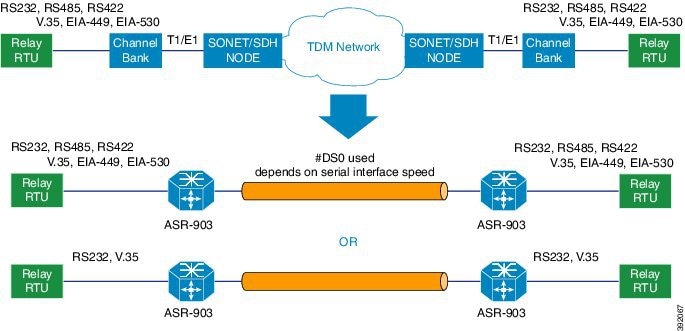

 Feedback
Feedback