- About this Guide
- Chapter 1, Cisco ONS 15454 (ANSI and ETSI), ONS 15454 M2, and ONS 15454 M6 Shelf Assembly
- Chapter 2, Common Control Cards
- Chapter 3, Optical Service Channel Cards
- Chapter 4, Optical Amplifier Cards
- Chapter 5, Multiplexer and Demultiplexer cards
- Chapter 6, Tunable Dispersion Compensating Units
- Chapter 7, Protection Switching Module
- Chapter 8, Optical Add/Drop Cards
- Chapter 9, Reconfigurable Optical Add/Drop Cards
- Chapter 10, Transponder and Muxponder Cards
- Chapter 11, Node Reference
- Chapter 12, Network Reference
- Chapter 13, Optical Circuit Reference
- Chapter 14, Cisco Transport Controller Operation
- Chapter 15, Security Reference
- Chapter 16, Timing Reference
- Chapter 17, Manage Network Connectivity
- Chapter 18, Alarm Management
- Chapter 19, Performance Monitoring
- Chapter 20, SNMP
- Appendix A, Hardware Specifications
- Appendix B, Administrative and Service States
- Appendix C, Pseudo Command Line Interface Reference
- Appendix D, Fiber and Connector Losses in Raman Link Configuration
- Appendix E, Network Element Defaults
Cisco ONS 15454 DWDM Reference Manual, Release 9.2
Bias-Free Language
The documentation set for this product strives to use bias-free language. For the purposes of this documentation set, bias-free is defined as language that does not imply discrimination based on age, disability, gender, racial identity, ethnic identity, sexual orientation, socioeconomic status, and intersectionality. Exceptions may be present in the documentation due to language that is hardcoded in the user interfaces of the product software, language used based on RFP documentation, or language that is used by a referenced third-party product. Learn more about how Cisco is using Inclusive Language.
- Updated:
- July 2, 2012
Chapter: Chapter 5, Multiplexer and Demultiplexer cards
- 5.1 Card Overview
- 5.2 Safety Labels
- 5.2.1 Class 1 Laser Product Labels
- 5.2.1.1 Class 1 Laser Product Label
- 5.2.1.2 Hazard Level 1 Label
- 5.2.1.3 Laser Source Connector Label
- 5.2.1.4 FDA Statement Label
- 5.2.1.5 Shock Hazard Label
- 5.2.2 Class 1M Laser Product Cards
- 5.2.2.1 Class 1M Laser Product Statement
- 5.2.2.2 Hazard Level 1M Label
- 5.2.2.3 Laser Source Connector Label
- 5.2.2.4 FDA Statement Label
- 5.2.2.5 Shock Hazard Label
- 5.3 32MUX-O Card
- 5.4 32DMX-O Card
- 5.5 4MD-xx.x Card
Multiplexer and Demultiplexer Cards
This chapter describes legacy multiplexer and demultiplexer cards used in Cisco ONS 15454 dense wavelength division multiplexing (DWDM) networks. For installation and card turn-up procedures, see the Cisco ONS 15454 DWDM Procedure Guide. For card safety and compliance information, see the Cisco Optical Transport Products Safety and Compliance Information document.

Note![]() Unless otherwise specified, “ONS 15454” refers to both ANSI and ETSI shelf assemblies.
Unless otherwise specified, “ONS 15454” refers to both ANSI and ETSI shelf assemblies.

Note![]() For a description of the 32DMX, 32DMX-L, 40-DMX-C, 40-DMX-CE, 40-MUX-C, 40-WSS-C, 40-WSS-CE, and 40-WXC-C cards, see Chapter9, “Reconfigurable Optical Add/Drop Cards”
For a description of the 32DMX, 32DMX-L, 40-DMX-C, 40-DMX-CE, 40-MUX-C, 40-WSS-C, 40-WSS-CE, and 40-WXC-C cards, see Chapter9, “Reconfigurable Optical Add/Drop Cards”
5.1 Card Overview
The card overview section contains card summary, compatibility, interface class, and channel allocation plan information for legacy multiplexer and demultiplexer cards.

Note![]() Each card is marked with a symbol that corresponds to a slot (or slots) on the ONS 15454 shelf assembly. The cards are then installed into slots displaying the same symbols. For a list of slots and symbols, see the "Card Slot Requirements" section in the Cisco ONS 15454 Hardware Installation Guide.
Each card is marked with a symbol that corresponds to a slot (or slots) on the ONS 15454 shelf assembly. The cards are then installed into slots displaying the same symbols. For a list of slots and symbols, see the "Card Slot Requirements" section in the Cisco ONS 15454 Hardware Installation Guide.
5.1.1 Card Summary
Table 5-1 lists and summarizes the functions of the 32MUX-O, 32DMX-O, and 4MD-xx.x cards.
|
|
|
|
|---|---|---|
|
|
The 32MUX-O has five sets of ports located on the faceplate. It operates in Slots 1 to 5 and 12 to 16. |
See the “32MUX-O Card” section. |
|
|
The 32DMX-O has five sets of ports located on the faceplate. It operates in Slots 1 to 5 and 12 to 16. |
|
|
|
The 4MD-xx.x card has five sets of ports located on the faceplate. It operates in Slots 1 to 6 and 12 to 17. |
See the “4MD-xx.x Card” section. |
5.1.2 Card Compatibility
Table 5-2 lists the CTC software compatibility for the legacy cards.
|
|
|
||
|---|---|---|---|
|
|
|
|
|
5.1.3 Interface Classes
The 32MUX-O, 32DMX-O, and 4MD-xx.x cards have different input and output optical channel signals depending on the interface card where the input signal originates. The input interface cards have been grouped in classes listed in Table 5-3 . The subsequent tables list the optical performance and output power of each interface class.
Table 5-5 lists the optical performance parameters for 40-Gbps cards that provide signal input to multiplexer and demultiplexer cards.
|
|
|
|
|
|||
|---|---|---|---|---|---|---|
|
|
|
|
|
|
|
|
Maximum BER2 |
||||||
OSNR 1 sensitivity |
||||||
| Transmitted Power Range3 |
||||||
|
3.These values, decreased by patchcord and connector losses, are also the input power values for the OADM cards. |
Table 5-5 lists the optical performance parameters that provide signal input for the 40-Gbps multiplexer and demultiplexer cards.
|
|
|
|
|
|
|||
|---|---|---|---|---|---|---|---|
|
|
|
|
|
|
|
|
|
Maximum BER5 |
|||||||
OSNR 1 sensitivity |
|||||||
| Transmitted Power Range6 |
|||||||
10-Gbps multirate transponder/10-Gbps FEC transponder (TXP_MR_10G) |
|||||||
10-Gbps multirate transponder/10-Gbps FEC transponder (TXP_MR_10E) |
|||||||
|
6.These values, decreased by patchcord and connector losses, are also the input power values for the OADM cards. |
Table 5-6 lists the optical interface performance parameters for 2.5-Gbps cards that provide signal input to multiplexer and demultiplexer cards.
|
|
|
|
|
|
|
|
||||
|---|---|---|---|---|---|---|---|---|---|---|
|
|
|
|
|
|
|
|
|
|
|
|
| Transmitted Power Range7 |
||||||||||
|
7.These values, decreased by patchcord and connector losses, are also the input power values for the OADM cards. |
5.1.4 Channel Allocation Plan
ONS 15454 DWDM multiplexer and demultiplexer cards are designed for use with specific channels in the C band and L band. In most cases, the channels for these cards are either numbered (for example, 1 to 32 or 1 to 40) or delimited (odd or even). Client interfaces must comply with these channel assignments to be compatible with the ONS 15454 system.
Table 5-7 lists the channel IDs and wavelengths assigned to the C-band DWDM channels.

Note![]() In some cases, a card uses only one of the bands (C band or L band) and some or all of the channels listed in a band. Also, some cards use channels on the 100-GHz ITU grid while others use channels on the 50-GHz ITU grid. See the specific card description or Appendix A, “Hardware Specifications” for more details.
In some cases, a card uses only one of the bands (C band or L band) and some or all of the channels listed in a band. Also, some cards use channels on the 100-GHz ITU grid while others use channels on the 50-GHz ITU grid. See the specific card description or Appendix A, “Hardware Specifications” for more details.
|
|
|
|
|
|
|
|---|---|---|---|---|---|
Table 5-8 lists the channel IDs and wavelengths assigned to the L-band channels.
|
|
|
|
|
|
|
|---|---|---|---|---|---|
5.2 Safety Labels
This section explains the significance of the safety labels attached to some of the cards. The faceplates of the cards are clearly labeled with warnings about the laser radiation levels. You must understand all warning labels before working on these cards.
5.2.1 Class 1 Laser Product Labels
The 32MUX-O card has a Class 1 laser. The labels that appear on the card are described in the following sections.
5.2.1.1 Class 1 Laser Product Label
The Class 1 Laser Product label is shown in Figure 5-1.
Figure 5-1 Class 1 Laser Product Label
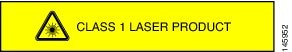
Class 1 lasers are products whose irradiance does not exceed the Maximum Permissible Exposure (MPE) value. Therefore, for Class 1 laser products the output power is below the level at which it is believed eye damage will occur. Exposure to the beam of a Class 1 laser will not result in eye injury and may therefore be considered safe. However, some Class 1 laser products may contain laser systems of a higher class but there are adequate engineering control measures to ensure that access to the beam is not reasonably likely. Anyone who dismantles a Class 1 laser product that contains a higher Class laser system is potentially at risk of exposure to a hazardous laser beam
5.2.1.2 Hazard Level 1 Label
The Hazard Level 1 label is shown in Figure 5-2. This label is displayed on the faceplate of the cards.

The Hazard Level label warns users against exposure to laser radiation of Class 1 limits calculated in accordance with IEC60825-1 Ed.1.2.
5.2.1.3 Laser Source Connector Label
The Laser Source Connector label is shown in Figure 5-3.
Figure 5-3 Laser Source Connector Label

This label indicates that a laser source is present at the optical connector where the label has been placed.
5.2.1.4 FDA Statement Label
The FDA Statement labels are shown in Figure 5-4 and Figure 5-5. These labels show compliance to FDA standards and that the hazard level classification is in accordance with IEC60825-1 Am.2 or Ed.1.2.
Figure 5-4 FDA Statement Label
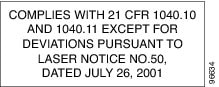
Figure 5-5 FDA Statement Label
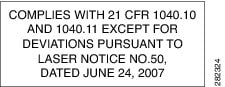
5.2.1.5 Shock Hazard Label
The Shock Hazard label is shown in Figure 5-6.

This label alerts personnel to electrical hazard within the card. The potential of shock hazard exists when removing adjacent cards during maintenance, and touching exposed electrical circuitry on the card itself.
5.2.2 Class 1M Laser Product Cards
The 32DMX-O and 4MD-xx.x cards have Class IM lasers. The labels that appear on these cards are described in the following subsections.
5.2.2.1 Class 1M Laser Product Statement
The Class 1M Laser Product statement is shown in Figure 5-7.
Figure 5-7 Class 1M Laser Product Statement

Class 1M lasers are products that produce either a highly divergent beam or a large diameter beam. Therefore, only a small part of the whole laser beam can enter the eye. However, these laser products can be harmful to the eye if the beam is viewed using magnifying optical instruments.
5.2.2.2 Hazard Level 1M Label
The Hazard Level 1M label is shown in Figure 5-8.

The Hazard Level label warns users against exposure to laser radiation of Class 1 limits calculated in accordance with IEC60825-1 Ed.1.2. This label is displayed on the faceplate of the cards.
5.2.2.3 Laser Source Connector Label
The Laser Source Connector label is shown in Figure 5-9.
Figure 5-9 Laser Source Connector Label

This label indicates that a laser source is present at the optical connector where the label has been placed.
5.2.2.4 FDA Statement Label
The FDA Statement labels are shown in Figure 5-10 and Figure 5-11. These labels show compliance to FDA standards and that the hazard level classification is in accordance with IEC60825-1 Am.2 or Ed.1.2.
Figure 5-10 FDA Statement Label
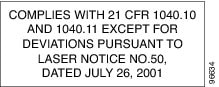
Figure 5-11 FDA Statement Label
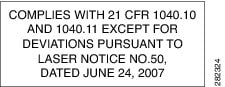
5.2.2.5 Shock Hazard Label
The Shock Hazard label is shown in Figure 5-6.
Figure 5-12 Shock Hazard Label

This label alerts personnel to electrical hazard within the card. The potential of shock hazard exists when removing adjacent cards during maintenance, and touching exposed electrical circuitry on the card itself.
5.3 32MUX-O Card

Note![]() See the “32MUX-O Card Specifications” section for hardware specifications.
See the “32MUX-O Card Specifications” section for hardware specifications.
The 32-Channel Multiplexer (32MUX-O) card multiplexes 32 100-GHz-spaced channels identified in the channel plan. The 32MUX-O card takes up two slots in an ONS 15454 and can be installed in Slots 1 to 5 and 12 to 16.
- Arrayed waveguide grating (AWG) device that enables full multiplexing functions for the channels.
- Each single-channel port is equipped with VOAs for automatic optical power regulation prior to multiplexing. In the case of electrical power failure, the VOA is set to its maximum attenuation for safety purposes. A manual VOA setting is also available.
- Each single-channel port is monitored using a photodiode to enable automatic power regulation.
An additional optical monitoring port with 1:99 splitting ratio is available.
Figure 5-13 shows the 32MUX-O faceplate.
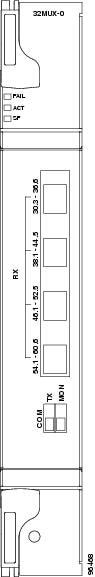
For information on safety labels for the card, see the “Class 1 Laser Product Labels” section.
Figure 5-14 shows a block diagram of the 32MUX-O card.
Figure 5-14 32MUX-O Block Diagram
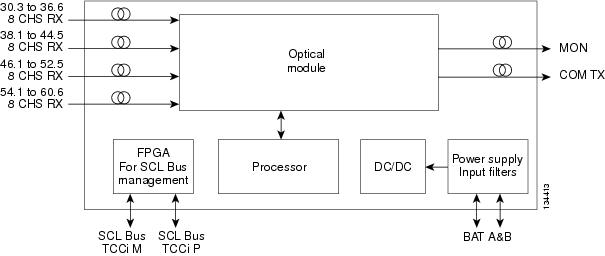
The 32MUX-O card has four receive connectors that accept multifiber push-on (MPO) cables on its front panel for the client input interfaces. MPO cables break out into eight separate cables. The 32MUX-O card also has two LC-PC-II optical connectors, one for the main output and the other for the monitor port.
Figure 5-15 shows the 32MUX-O optical module functional block diagram.
Figure 5-15 32MUX-O Optical Module Functional Block Diagram
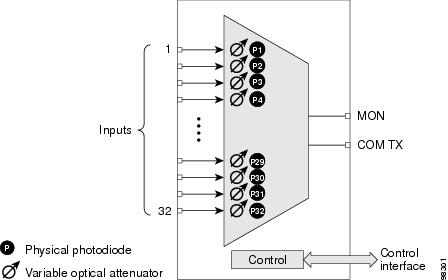
5.3.1 Channel Plan
The 32MUX-O is typically used in hub nodes and provides the multiplexing of 32 channels, spaced at 100 GHz, into one fiber before their amplification and transmission along the line. The channel plan is shown in Table 5-9 .
|
|
|
|
|
|---|---|---|---|
|
8.The Channel Number column is only for reference purposes. The channel ID is consistent with the ONS 15454 and is used in card identification. |
5.3.2 Power Monitoring
Physical photodiodes P1 through P32 monitor the power for the 32MUX-O card. The returned power level values are calibrated to the ports as shown in Table 5-10 .
|
|
|
|
|---|---|---|
For information on the associated TL1 AIDs for the optical power monitoring points, refer the “CTC Port Numbers and TL1 Aids” section in Cisco ONS SONET TL1 Command Guide, Release 9.2.
5.3.3 32MUX-O Card-Level Indicators
The 32MUX-O card has three card-level LED indicators, described in Table 5-11 .
5.3.4 32MUX-O Port-Level Indicators
You can find the status of the card ports using the LCD screen on the ONS 15454 fan-tray assembly. Use the LCD to view the status of any port or card slot; the screen displays the number and severity of alarms for a given port or slot. The 32MUX-O card has five sets of ports located on the faceplate.
COM TX is the line output. COM MON is the optical monitoring port. The xx.x to yy.y RX ports represent the four groups of eight channels ranging from wavelength xx.x to wavelength yy.y, according to the channel plan.
5.4 32DMX-O Card

Note![]() See the “32DMX-O Card Specifications” section for hardware specifications.
See the “32DMX-O Card Specifications” section for hardware specifications.
The 32-Channel Demultiplexer (32DMX-O) card demultiplexes 32 100-GHz-spaced channels identified in the channel plan. The 32DMX-O takes up two slots in an ONS 15454 and can be installed in Slots 1 to 5 and 12 to 16.
- AWG that enables channel demultiplexing functions.
- Each single-channel port is equipped with VOAs for automatic optical power regulation after demultiplexing. In the case of electrical power failure, the VOA is set to its maximum attenuation for safety purposes. A manual VOA setting is also available.
- The 32DXM-O has four physical receive connectors that accept MPO cables on its front panel for the client input interfaces. MPO cables break out into eight separate cables.

Note![]() In contrast, the single-slot 32DMX card does not have VOAs on each drop port for optical power regulation. The 32DMX optical demultiplexer module is used in conjunction with the 32WSS card in ONS 15454 Multiservice Transport Platform (MSTP) nodes.
In contrast, the single-slot 32DMX card does not have VOAs on each drop port for optical power regulation. The 32DMX optical demultiplexer module is used in conjunction with the 32WSS card in ONS 15454 Multiservice Transport Platform (MSTP) nodes.
Figure 5-16 shows the 32DMX-O card faceplate.
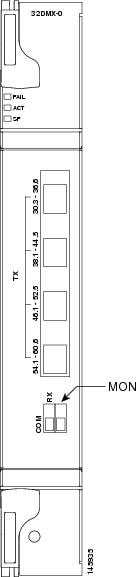
For information on safety labels for the card, see the “Class 1M Laser Product Cards” section.
Figure 5-17 shows a block diagram of the 32DMX-O card.
Figure 5-17 32DMX-O Block Diagram
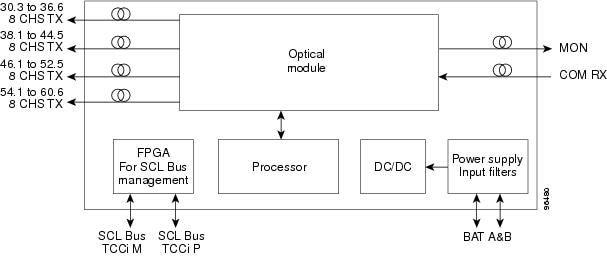
Figure 5-18 shows the 32DMX-O optical module functional block diagram.
Figure 5-18 32DMX-O Optical Module Functional Block Diagram
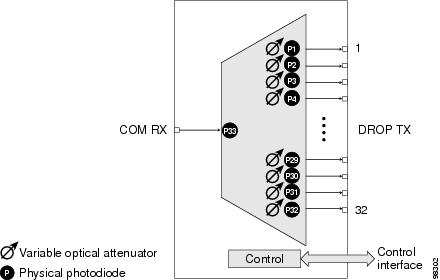
5.4.1 Power Monitoring
Physical photodiodes P1 through P33 monitor the power for the 32DMX-O card. The returned power level values are calibrated to the ports as shown in Table 5-12 .
|
|
|
|
|---|---|---|
For information on the associated TL1 AIDs for the optical power monitoring points, refer the “CTC Port Numbers and TL1 Aids” section in Cisco ONS SONET TL1 Command Guide, Release 9.2.
5.4.2 32DMX-O Card-Level Indicators
The 32DMX-O card has three card-level LED indicators, described in Table 5-13 .
5.4.3 32DMX-O Port-Level Indicators
You can find the status of the card ports using the LCD screen on the ONS 15454 fan-tray assembly. Use the LCD to view the status of any port or card slot; the screen displays the number and severity of alarms for a given port or slot. The 32DMX-O card has five sets of ports located on the faceplate. MON is the output monitor port. COM RX is the line input. The xx.x to yy.y TX ports represent the four groups of eight channels ranging from wavelength xx.x to wavelength yy.y according to the channel plan.
5.5 4MD-xx.x Card

Note![]() See the “4MD-xx.x Card Specifications” section for hardware specifications.
See the “4MD-xx.x Card Specifications” section for hardware specifications.
The 4-Channel Multiplexer/Demultiplexer (4MD-xx.x) card multiplexes and demultiplexes four 100-GHz-spaced channels identified in the channel plan. The 4MD-xx.x card is designed to be used with band OADMs (both AD-1B-xx.x and AD-4B-xx.x).
The card is bidirectional. The demultiplexer and multiplexer functions are implemented in two different sections of the same card. In this way, the same card can manage signals flowing in opposite directions.
There are eight versions of this card that correspond with the eight sub-bands specified in Table 5-14. The 4MD-xx.x can be installed in Slots 1 to 6 and 12 to 17.
The 4MD-xx.x has the following features implemented inside a plug-in optical module:
- Passive cascade of interferential filters perform the channel multiplex/demultiplex function.
- Software-controlled VOAs at every port of the multiplex section regulate the optical power of each multiplexed channel.
- Software-monitored photodiodes at the input and output multiplexer and demultiplexer ports for power control and safety purposes.
- Software-monitored virtual photodiodes at the common DWDM output and input ports. A virtual photodiode is a firmware calculation of the optical power at that port. This calculation is based on the single channel photodiode reading and insertion losses of the appropriated paths.
Figure 5-19 shows the 4MD-xx.x faceplate.
Figure 5-19 4MD-xx.x Faceplate
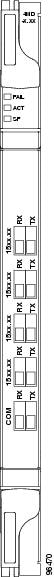
For information on safety labels for the card, see the “Class 1M Laser Product Cards” section.
Figure 5-20 shows a block diagram of the 4MD-xx.x card.
Figure 5-20 4MD-xx.x Block Diagram
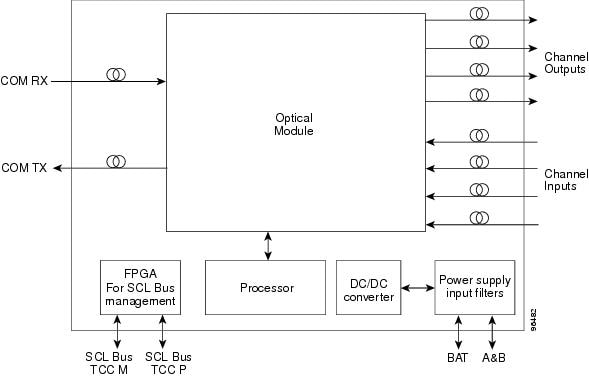
Figure 5-21 shows the 4MD-xx.x optical module functional block diagram.
Figure 5-21 4MD-xx.x Optical Module Functional Block Diagram
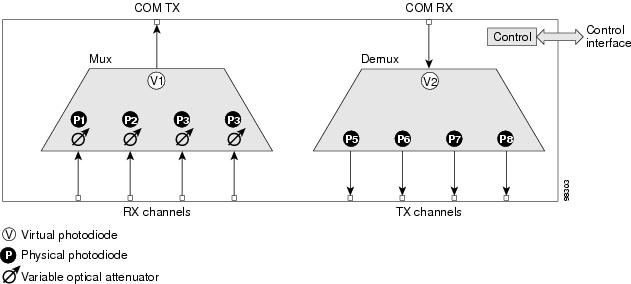
The optical module shown in Figure 5-21 is optically passive and consists of a cascade of interferential filters that perform the channel multiplexing and demultiplexing functions.
VOAs are present in every input path of the multiplex section in order to regulate the optical power of each multiplexed channel. Some optical input and output ports are monitored by means of photodiodes implemented both for power control and for safety purposes. An internal control manages VOA settings and functionality as well as photodiode detection and alarm thresholds. The power at the main output and input ports is monitored through the use of virtual photodiodes. A virtual photodiode is implemented in the firmware of the plug-in module. This firmware calculates the power on a port, summing the measured values from all single channel ports (and applying the proper path insertion loss) and then providing the TCC2/TCC2P/TCC3/TNC/TSC card with the obtained value.
5.5.1 Wavelength Pairs
Table 5-14 shows the band IDs and the add/drop channel IDs for the 4MD-xx.x card.
|
|
|
|---|---|
5.5.2 Power Monitoring
Physical photodiodes P1 through P8 and virtual photodiodes V1 and V2 monitor the power for the 4MD-xx.x card. The returned power level values are calibrated to the ports as shown in Table 5-15 .
|
|
|
|
|---|---|---|
For information on the associated TL1 AIDs for the optical power monitoring points, refer the “CTC Port Numbers and TL1 Aids” section in Cisco ONS SONET TL1 Command Guide, Release 9.2.
5.5.3 4MD-xx.x Card-Level Indicators
The 4MD-xx.x card has three card-level LED indicators, described in Table 5-16 .
5.5.4 4MD-xx.x Port-Level Indicators
You can find the status of the card ports using the LCD screen on the ONS 15454 fan-tray assembly. Use the LCD to view the status of any port or card slot; the screen displays the number and severity of alarms for a given port or slot. The 4MD-xx.x card has five sets of ports located on the faceplate. COM RX is the line input. COM TX is the line output. The 15xx.x TX ports represent demultiplexed channel outputs 1 to 4. The 15xx.x RX ports represent multiplexed channel inputs 1 to 4.
 Feedback
Feedback