- Cisco BGP Overview
- BGP 4
- Configuring a Basic BGP Network
- BGP Support for 4-byte ASN
- IPv6 Routing: Multiprotocol BGP Extensions for IPv6
- IPv6 Routing: Multiprotocol BGP Link-Local Address Peering
- IPv6 Multicast Address Family Support for Multiprotocol BGP
- Connecting to a Service Provider Using External BGP
- BGP Named Community Lists
- BGP Prefix-Based Outbound Route Filtering
- BGP Route-Map Continue Support for Outbound Policy
- Removing Private AS Numbers from the AS Path in BGP
- Configuring BGP Neighbor Session Options
- BGP Neighbor Policy
- BGP Dynamic Neighbors
- BGP Support for Next-Hop Address Tracking
- BGP Restart Neighbor Session After Max-Prefix Limit Reached
- BGP Support for Dual AS Configuration for Network AS Migrations
- Configuring Internal BGP Features
- BGP VPLS Auto Discovery Support on Route Reflector
- BGP NSF Awareness
- IPv6 NSF and Graceful Restart for MP-BGP IPv6 Address Family
- BGP Support for BFD
- BGP Support for MTR
- BGP Link Bandwidth
- iBGP Multipath Load Sharing
- BGP Multipath Load Sharing for Both eBGP and iBGP in an MPLS-VPN
- Loadsharing IP Packets Over More Than Six Parallel Paths
- BGP Policy Accounting
- BGP Policy Accounting Output Interface Accounting
- BGP Cost Community
- BGP Support for IP Prefix Import from Global Table into a VRF Table
- BGP Support for IP Prefix Export from a VRF Table into the Global Table
- BGP per Neighbor SoO Configuration
- Per-VRF Assignment of BGP Router ID
- BGP Next Hop Unchanged
- BGP Event-Based VPN Import
- BGP Best External
- BGP PIC Edge for IP and MPLS-VPN
- Configuring BGP: RT Constrained Route Distribution
- Configuring BGP Consistency Checker
- BGP MIB Support
- Cisco-BGP-MIBv2
- BGP Additional Paths
- BGP Attribute Filter and Enhanced Attribute Error Handling
- BGP—Support for iBGP Local-AS
- BGP-Multiple Cluster IDs
- BGP-RT and VPN Distinguisher Attribute Rewrite Wildcard
- BGP-VPN Distinguisher Attribute
- BGP-VRF-Aware Conditional Advertisement
- BGP Diverse Path Using a Diverse-Path Route Reflector
- BGP Graceful Shutdown
Contents
- Configuring BGP: RT Constrained Route Distribution
- Finding Feature Information
- Prerequisites for BGP: RT Constrained Route Distribution
- Restrictions for BGP: RT Constrained Route Distribution
- Information About BGP: RT Constrained Route Distribution
- Problem That BGP: RT Constrained Route Distribution Solves
- Benefits of BGP: RT Constrained Route Distribution
- BGP RT-Constrain SAFI
- BGP: RT Constrained Route Distribution Operation
- RT Constraint NLRI Prefix
- RT Constrained Route Distribution Process
- Default RT Filter
- How to Configure RT Constrained Route Distribution
- Configuring Multiprotocol BGP on Provider Edge (PE) Routers and Route Reflectors
- Troubleshooting Tips
- Connecting the MPLS VPN Customers
- Defining VRFs on PE Routers to Enable Customer Connectivity
- Configuring VRF Interfaces on PE Routers for Each VPN Customer
- Configuring BGP as the Routing Protocol Between the PE and CE Routers
- Configuring RT Constraint on the PE
- Configuring RT Constraint on the RR
- Configuration Examples for BGP: RT Constrained Route Distribution
- Example: BGP RT Constrained Route Distribution Between a PE and RR
- Additional References
- Feature Information for BGP: RT Constrained Route Distribution
Configuring BGP: RT Constrained Route Distribution
BGP: RT Constrained Route Distribution is a feature that can be used by service providers in Multiprotocol Label Switching (MPLS) Layer 3 VPNs to reduce the number of unnecessary routing updates that route reflectors (RRs) send to Provider Edge (PE) routers. The reduction in routing updates saves resources by allowing RRs, Autonomous System Boundary Routers (ASBRs), and PEs to have fewer routes to carry. Route targets are used to constrain routing updates.
- Finding Feature Information
- Prerequisites for BGP: RT Constrained Route Distribution
- Restrictions for BGP: RT Constrained Route Distribution
- Information About BGP: RT Constrained Route Distribution
- How to Configure RT Constrained Route Distribution
- Configuration Examples for BGP: RT Constrained Route Distribution
- Additional References
- Feature Information for BGP: RT Constrained Route Distribution
Finding Feature Information
Your software release may not support all the features documented in this module. For the latest caveats and feature information, see Bug Search Tool and the release notes for your platform and software release. To find information about the features documented in this module, and to see a list of the releases in which each feature is supported, see the feature information table at the end of this module.
Use Cisco Feature Navigator to find information about platform support and Cisco software image support. To access Cisco Feature Navigator, go to www.cisco.com/go/cfn. An account on Cisco.com is not required.
Prerequisites for BGP: RT Constrained Route Distribution
Before you configure BGP: RT Constrained Route Distribution, you should understand how to configure the following:
Restrictions for BGP: RT Constrained Route Distribution
BGP: RT Constrained Route Distribution constrains all VPN route advertisements.
Information About BGP: RT Constrained Route Distribution
Problem That BGP: RT Constrained Route Distribution Solves
Some service providers have a large number of routing updates being sent from RRs to PEs, which can require extensive use of resources. A PE does not need routing updates for VRFs that are not on the PE; therefore, the PE determines that many routing updates it receives are "unwanted." The PE filters out the unwanted updates.
The figure below illustrates a scenario in which unwanted routing updates arrive at two PEs.

As shown in the figure above, a PE receives unwanted routes in the following manner:
PE-3 advertises VRF Blue and VRF Red routes to RR-1. PE-4 advertises VRF Red and VRF Green routes to RR-1.
RR-1 has all of the routes for all of the VRFs (Blue, Red, and Green).
During a route refresh or VRF provisioning, RR-1 advertises all of the VRF routes to both PE-3 and PE-4.
Routes for VRF Green are unwanted at PE-3. Routes for VRF Blue are unwanted at PE-4.
Now consider the scenario where there are two RRs with another set of PEs. There are unwanted routing updates from RRs to PEs and unwanted routing updates between RRs. The figure below illustrates a scenario in which unwanted routes arrive at an RR.
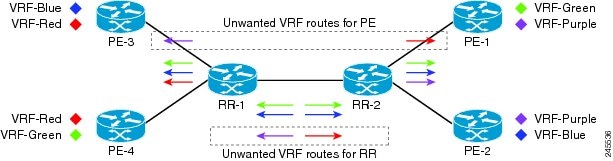
As shown in the figure above, RR-1 and RR-2 receive unwanted routing updates in the following manner:
PE-3 and PE-4 advertise VRF Blue, VRF Red, and VRF Green VPN routes to RR-1.
RR-1 sends all of its VPN routes to RR-2.
VRF Red routes are unwanted on RR-2 because PE-1 and PE-2 do not have VRF Red.
Similarly, VRF Purple routes are unwanted on RR-1 because PE-3 and PE-4 do not have VRF Purple.
Hence, a large number of unwanted routes might be advertised among RRs and PEs. The BGP: RT Constrained Route Distribution feature addresses this problem by filtering unwanted routing updates.
Before the BGP: RT Constrained Route Distribution feature, the PE would filter the updates. With this feature, the burden is moved to the RR to filter the updates.
Benefits of BGP: RT Constrained Route Distribution
In MPLS L3VPNs, PE routers use BGP and route target (RT) extended communities to control the distribution of VPN routes to and from VRFs in order to separate the VPNs. PEs and Autonomous System Boundary Routers (ASBRs) commonly receive and then filter out the unwanted VPN routes.
However, receiving and filtering unwanted VPN routes is a waste of resources. The sender generates and transmits a VPN routing update and the receiver filters out the unwanted routes. Preventing the generation of VPN route updates would save resources.
Route Target Constrain (RTC) is a mechanism that prevents the propagation of VPN Network Layer Reachability Information (NLRI) from the RR to a PE that is not interested in the VPN. The feature provides considerable savings in CPU cycles and transient memory usage. RT constraint limits the number of VPN routes and describes VPN membership.
BGP RT-Constrain SAFI
The BGP: RT Constrained Route Distribution feature introduces the BGP RT-Constrain Subsequent Address Family Identifier (SAFI). The command to enter that address family is the address-family rtfilter unicast command.
BGP: RT Constrained Route Distribution Operation
In order to filter out the unwanted routes described in the "Problem that BGP RT Constrained Route Distribution Solves" section on page 2, the PEs and RRs must be configured with the BGP: RT Constrained Route Distribution feature.
The feature allows the PE to propagate RT membership and use the RT membership to limit the VPN routing information maintained at the PE and RR. The PE uses an MP-BGP UPDATE message to propagate the membership information. The RR restricts advertisement of VPN routes based on the RT membership information it received.
This feature causes two exchanges to happen:
The PE sends RT Constraint (RTC) Network Layer Reachability Information (NLRI) to the RR.
The RR installs an outbound route filter.
The figure below illustrates the exchange of the RTC NLRI and the outbound route filter.
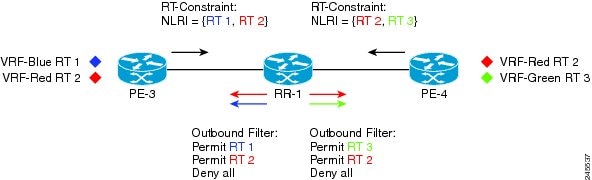
As shown in the figure above, the following exchange occurs between the PE and the RR:
PE-3 sends RTC NLRI (RT 1, RT 2) to RR-1.
PE-4 sends RTC NLRI (RT 2, RT 3) to RR-1.
RR-1 translates the NLRI into an outbound route filter and installs this filter (Permit RT 1, RT 2) for PE-3.
RR-1 translates the NLRI into an outbound route filter and installs this filter (Permit RT 2, RT 3) for PE-4.
RT Constraint NLRI Prefix
The format of the RT Constraint NLRI is a prefix that is always 12 bytes long, consisting of the following:
The following are examples of RT Constraint prefixes:
To determine what the BGP Extended Community Type Code means, refer to RFC 4360, BGP Extended Communities Attribute. In the first example shown, a 2 translates in hexadecimal to 0x002. In RFC 4360, 0x002 indicates that the value that follows the type code will be a two-octet AS specific route target.
RT Constrained Route Distribution Process
This section shows the RT Constrained Route Distribution process. In this example has two CE routers in AS 100 that are connected to PE1. PE1 communicates with PE2, which is also connected to CE routers. Between the two PEs is a route reflector (RR). PE1 and PE2 belong to AS 65000.
The general process for the feature is as follows:
The user configures PE1 to activate its BGP peers under the address-family rtfilter unicast command.
The user configures PE1 in AS 65000 with route-target import 100:1, for example.
PE1 translates that command to an RT prefix of 65000:2:100:1. The 65000 is the service provider’s AS number; the 2 is the BGP Extended Communities Type Code; and the 100:1 is the CE’s RT (AS number and another number).
PE1 advertises the RT Constrain (RTC) prefix of 65000:2:100:1 to its iBGP peer RR.
The RR installs RTC 65000:2:100:1 into the RTC RIB. Each VRF has its own RIB.
The RR also installs RTC 65000:2:100:1 into its outbound filter for the neighbor PE1.
A filter in the RR either permits or denies the RT. (The AS number is ignored because iBGP is operating in a single AS and does not need to track the AS number.)
The RR looks in its outbound filter and sees that it permits outbound VPN packets for RT 100:1 to PE1. So, the RR sends VPN update packet only with RT 100:1 to PE1 and denies VPN updates with any other RT.
Default RT Filter
The default RT filter has a value of zero and length of zero. The default RT filter is used:
By a peer to indicate that the peer wants all of the VPN routes sent to it, regardless of the RT value.
By the RR to request that the PE advertise all of its VPN routes to the RR.
The default RT filter is created by configuring the neighbor default-originate command under the address-family rtfilter unicast command. On the RR it comes as default along with the configuration of route-reflector-client under the address-family rtfilter.
How to Configure RT Constrained Route Distribution
Configuring Multiprotocol BGP on Provider Edge (PE) Routers and Route Reflectors
Perform this task to configure multiprotocol BGP (MP-BGP) connectivity on the PE routers and route reflectors.
1.
enable
2.
configure
terminal
3.
router
bgp
as-number
4.
no
bgp
default
ipv4-unicast
5.
neighbor
{ip-address |
peer-group-name}
remote-as
as-number
6.
address-family
vpnv4
[unicast]
7.
neighbor
{ip-address |
peer-group-name}
send-community
extended
8.
neighbor
{ip-address |
peer-group-name}
activate
9.
end
DETAILED STEPS
Troubleshooting Tips
You can enter a show ip bgp neighbor command to verify that the neighbors are up and running. If this command is not successful, enter a debug ip bgp ip-address events command, where ip-address is the IP address of the neighbor.
Connecting the MPLS VPN Customers
To connect the MPLS VPN customers to the VPN, perform the following tasks:
- Defining VRFs on PE Routers to Enable Customer Connectivity
- Configuring VRF Interfaces on PE Routers for Each VPN Customer
- Configuring BGP as the Routing Protocol Between the PE and CE Routers
Defining VRFs on PE Routers to Enable Customer Connectivity
To define virtual routing and forwarding (VRF) instances, perform this task.
1.
enable
2.
configure
terminal
3.
ip
vrf
vrf-name
4.
rd
route-distinguisher
5.
route-target
{import |
export |
both}
route-target-ext-community
6.
import
map
route-map
7.
exit
DETAILED STEPS
Configuring VRF Interfaces on PE Routers for Each VPN Customer
To associate a VRF with an interface or subinterface on the PE routers, perform this task.
1.
enable
2.
configure
terminal
3.
interface
type
number
4.
ip
vrf
forwarding
vrf-name
5.
end
DETAILED STEPS
Configuring BGP as the Routing Protocol Between the PE and CE Routers
To configure PE-to-CE routing sessions using BGP, perform this task.
1.
enable
2.
configure
terminal
3.
router
bgp
as-number
4.
address-family
ipv4
[multicast |
unicast |
vrf
vrf-name]
5.
neighbor
{ip-address |
peer-group-name}
remote-as
as-number
6.
neighbor
{ip-address |
peer-group-name}
activate
7.
exit-address-family
8.
end
DETAILED STEPS
Configuring RT Constraint on the PE
Perform this task on the PE to configure BGP: RT Constrained Route Distribution with the specified neighbor, and optionally verify that route target (RT) filtering is occurring.
1.
enable
2.
configure
terminal
3.
router
bgp
as-number
4.
address-family
rtfilter
unicast
5.
neighbor
{ip-address |
peer-group-name}
activate
6. neighbor {ip-address | peer-group-name} send-community extended
7.
end
8.
show
ip
bgp
rtfilter
all
9.
show
ip
bgp
rtfilter
all
summary
10.
show
ip
bgp
vpnv4
all
DETAILED STEPS
Configuring RT Constraint on the RR
Perform this task on the RR to configure BGP: RT Constrained Route Distribution with the specified neighbor, and optionally verify that route target (RT) filtering is occurring.
1.
enable
2.
configure
terminal
3.
router
bgp
as-number
4.
address-family
rtfilter
unicast
5.
neighbor
{ip-address |
peer-group-name}
activate
6.
neighbor
{ip-address |
peer-group-name}
route-reflector-client
7.
neighbor
{ip-address |
peer-group-name}
send-community
extended
8.
end
9.
show
ip
bgp
rtfilter
all
10.
show
ip
bgp
rtfilter
all
summary
11.
show
ip
bgp
vpnv4
all
DETAILED STEPS
Configuration Examples for BGP: RT Constrained Route Distribution
Example: BGP RT Constrained Route Distribution Between a PE and RR
The following example provides the configurations of the routers in the figure below. PE1 and PE2 are each connected to the RR and belong to AS 65000.
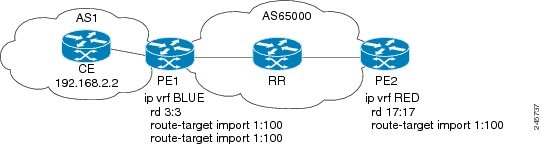
PE1 Configuration
ip vrf BLUE rd 3:3 route-target export 1:100 route-target import 1:100 ! router bgp 65000 bgp log-neighbor-changes neighbor 192.168.2.2 remote-as 65000 neighbor 192.168.2.2 update-source Loopback0 no auto-summary ! address-family vpnv4 neighbor 192.168.2.2 activate neighbor 192.168.2.2 send-community extended exit-address-family ! address-family rtfilter unicast neighbor 192.168.2.2 activate neighbor 192.168.2.2 send-community extended exit-address-family ! address-family ipv4 vrf BLUE redistribute static exit-address-family ! ip route vrf BLUE 51.51.51.51 255.255.255.255 Null0 !
RR Configuration
! router bgp 65000 bgp log-neighbor-changes neighbor 192.168.6.6 remote-as 65000 neighbor 192.168.6.6 update-source Loopback0 neighbor 192.168.7.7 remote-as 65000 neighbor 192.168.7.7 update-source Loopback0 ! address-family vpnv4 neighbor 192.168.6.6 activate neighbor 192.168.6.6 send-community extended neighbor 192.168.6.6 route-reflector-client neighbor 192.168.7.7 activate neighbor 192.168.7.7 send-community extended neighbor 192.168.7.7 route-reflector-client exit-address-family ! address-family rtfilter unicast neighbor 192.168.6.6 activate neighbor 192.168.6.6 send-community extended neighbor 192.168.6.6 route-reflector-client neighbor 192.168.6.6 default-originate neighbor 192.168.7.7 activate neighbor 192.168.7.7 send-community extended neighbor 192.168.7.7 route-reflector-client neighbor 192.168.7.7 default-originate exit-address-family !
PE2 Configuration
! ip vrf RED rd 17:17 route-target export 150:15 route-target import 150:1 route-target import 1:100 ! router bgp 65000 bgp log-neighbor-changes neighbor 192.168.2.2 remote-as 65000 neighbor 192.168.2.2 update-source Loopback0 neighbor 192.168.2.2 weight 333 no auto-summary ! address-family vpnv4 neighbor 192.168.2.2 activate neighbor 192.168.2.2 send-community extended exit-address-family ! address-family rtfilter unicast neighbor 192.168.2.2 activate neighbor 192.168.2.2 send-community extended exit-address-family !
Additional References
Related Documents
|
Related Topic |
Document Title |
|---|---|
|
Cisco IOS commands |
|
|
BGP commands |
|
|
L3VPNs and route targets |
“Configuring MPLS Layer 3 VPNs” module in the MPLS: Layer 3 VPNs Configuration Guide |
|
MPLS commands |
MIBs
|
MIB |
MIBs Link |
|---|---|
|
— |
To locate and download MIBs for selected platforms, Cisco software releases, and feature sets, use Cisco MIB Locator found at the following URL: |
RFCs
|
RFC |
Title |
|---|---|
|
RFC 4360 |
BGP Extended Communities Attribute |
|
RFC 4684 |
Constrained Route Distribution for Border Gateway Protocol/MultiProtocol Label Switching (BGP/MPLS) Internet Protocol (IP) Virtual Private Networks (VPNs) |
|
RFC 5291 |
Outbound Route Filtering Capability for BGP-4 |
Technical Assistance
|
Description |
Link |
|---|---|
|
The Cisco Support and Documentation website provides online resources to download documentation, software, and tools. Use these resources to install and configure the software and to troubleshoot and resolve technical issues with Cisco products and technologies. Access to most tools on the Cisco Support and Documentation website requires a Cisco.com user ID and password. |
Feature Information for BGP: RT Constrained Route Distribution
The following table provides release information about the feature or features described in this module. This table lists only the software release that introduced support for a given feature in a given software release train. Unless noted otherwise, subsequent releases of that software release train also support that feature.
Use Cisco Feature Navigator to find information about platform support and Cisco software image support. To access Cisco Feature Navigator, go to . An account on Cisco.com is not required.|
Feature Name |
Releases |
Feature Information |
|---|---|---|
|
BGP: RT Constrained Route Distribution |
15.1(1)S 15.2(3)T 15.2(4)S 15.1(1)SY |
BGP: Route Target (RT) Constrained Route Distribution is a feature that service providers can use in MPLS L3VPNs to reduce the number of unnecessary routes that RRs send to PEs, and thereby save resources. The following commands were introduced: address-family rtfilter unicast and show ip bgp rtfilter . In Cisco IOS Release 15.2(4)S, support was added for the Cisco 7200 series router. |