Information about Flex Links
Flex Links are a pair of a Layer 2 interfaces (switch ports or port channels) where one interface is configured to act as a backup to the other. The feature provides an alternative solution to the Spanning Tree Protocol (STP). You can disable STP and still retain basic link redundancy. Flex Links are typically configured in service provider or enterprise networks where customers do not want to run STP on the switch. If the switch is running STP, Flex Links are not necessary because STP already provides link-level redundancy or backup.
You can configure Flex Links on one Layer 2 interface (the active link) by assigning another Layer 2 interface as the Flex Links or backup link. The Flex Links interface can be on the same switch. When one of the links is up and forwarding traffic, the other link is in standby mode, ready to begin forwarding traffic if the other link shuts down. At any given time only one of the interfaces is in the linkup state and forwarding traffic. If the primary link shuts down, the standby link starts forwarding traffic. When the active link comes back up, it goes into standby mode and does not forward traffic. Flex Links are not configured by default and there are no backup interfaces defined. STP is disabled on Flex Link interfaces.
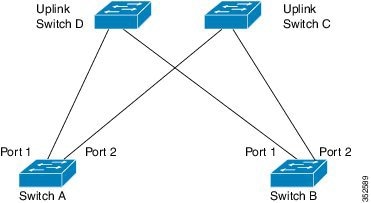
In the Flex Links Configuration Example, Switches A and B are downlink switches. Ports 1 and 2 on switches A and B are connected to uplink switches C and D. Because they are configured as Flex Links, only one of the interfaces is forwarding traffic; the other is in standby mode. The interface that is forwarding traffic is the active interface. If port 1 on switch A is the active interface, it begins forwarding traffic between port 1 and switch D; the link between port 2 (the backup interface) and switch C is not forwarding traffic. If port 1 goes down, port 2 comes up and starts forwarding traffic to switch C. When port 1 comes back up, it goes into standby mode and does not forward traffic; port 2 continues forwarding traffic.
Flex Links are supported only on Layer 2 ports and port channels, not on VLANs or on Layer 3 ports. It provides link redundancy for switch topologies where other types of redundancies such as STP, VPC and Layer 2 Multi-Path are not required or desired.
Preemption
You can optionally configure a preemption mechanism to specify the active interface. For example, you can configure a Flex Link pair with preemption mode so that when a port comes back up, if it has greater bandwidth than the peer port, it will begin forwarding after 60 seconds and the peer port will be on standby. This is done by entering the preemption mode bandwidth and delay commands.
If a primary (forwarding) link goes down, the network management stations are notified. If the standby link goes down, you are notified.
-
Forced-The active interface always preempts the backup interface.
-
Bandwidth-The interface with the higher bandwidth always acts as the active interface.
-
Off-There is no preemption; the first interface that is working is put in forwarding mode.
You can also configure the preemption delay as a specified amount of time (in seconds) before preempting a working interface for another. This ensures that the counterpart in the upstream switch has transitioned to an STP forwarding state before the switch over.
Multicast
When a Flex Link interface is learned as an mrouter port, the standby (non-forwarding) interface is also co-learned as an mrouter port if the link is up. This co-learning is for internal software state maintenance and has no relevance with respect to IGMP operations or hardware forwarding unless multicast fast-convergence is enabled. With multicast fast-convergence configured, the co-learned mrouter port is immediately added to the hardware. Flex Link supports multicast fast convergence for IPv4 IGMP.

 Feedback
Feedback