Troubleshooting Cisco
Modeling Labs
Guidelines for Troubleshooting
When troubleshooting issues in Cisco Modeling Labs, you should follow the guidelines described in the following table.
| Guideline | Description |
|---|---|
| Check the release notes to see if the issue is a known problem. | The latest release notes are available at Release Notes for Cisco Modeling Labs 1.2. |
| Generate a problem report. | The Cisco Modeling Labs client provides functionality that allows you to generate problem reports for any problems encountered in your topology. It is accessible from the menu under . See the Cisco Modeling Labs Corporate Edition User Guide, Release 1.2 for more information. |
Troubleshooting Issues
| Problem | Probable Cause | Solution |
|---|---|---|
| Error returned when applying multiple Cisco Modeling Labs licenses. | Licenses have been applied in the incorrect order. | Re-apply the licenses in the correct order. See Applying Licenses for more information. |
| Missing node subtypes (images) under the Nodes tab in the Topology Palette view. | Fetch from server option not run. | Fetch available node subtypes from the Cisco Modeling Labs server. See Fetch Node Subtypes from the Cisco Modeling Labs Server for more information. |
|
During installation, the Cisco Modeling Labs virtual machine does not launch and the Ubuntu splash screen is displayed indefinitely. |
The date and time set on the ESXi host is incorrect. |
Ensure that the ESXi host has the correct date and time set. See ESXi Host Time Configuration Issue for more information. |
- Applying Licenses
- Fetch Node Subtypes from the Cisco Modeling Labs Server
- ESXi Host Time Configuration Issue
Applying Licenses
The order in which you apply your Cisco Modeling Labs license is important.
-
You must apply your base license (R-PID) first and then apply any remaining expansion license(s) (L-PID).
-
Applying an expansion license before a base license will result in an error.
To resolve this issue, remove all licenses and then re-apply them starting with your base license (R-PID).
Fetch Node Subtypes from the Cisco Modeling Labs Server
To fetch new node subtypes from the Cisco Modeling Labs server, perform the following tasks:
The updated list of node subtypes is available for use in the Topology Palette view.
Contact your system administrator if a specific node subtype is missing from the list, as the system administrator is responsible for adding new node subtypes to the Cisco Modeling Labs server.
ESXi Host Time Configuration Issue
When the date and time on the ESXi host are not set correctly during the installation process, the virtual machine does not launch and the Ubuntu splash screen is displayed indefinitely.
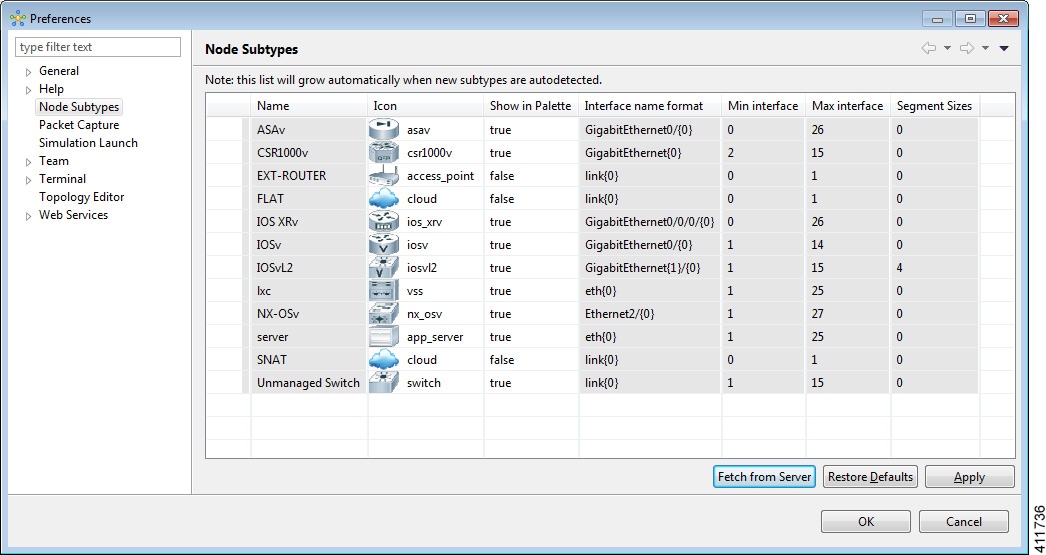
 Feedback
Feedback