Cisco Crosswork Optimization Engine 2.1.0 Release Notes
This document provides an overview of Cisco Crosswork Optimization Engine, new features, and any limitations for this release.
Change History
The following table describes information that has been added or changed since the initial release of this document.
|
Date |
Description |
||
|---|---|---|---|
|
March 29, 2022 |
A Cisco Crosswork Optimization Engine 2.1.0 software update has been released to address a security vulnerability (CSCwb27437).
|
Overview of Cisco Crosswork Optimization Engine
Network operators are facing challenges to support the exponential growth of network traffic while addressing the pressure to efficiently run network operations. Providing quick service and network resolutions is vital for the business to remain viable. Network operators need a toolset to help automate bandwidth optimization and efficiently steer traffic with little operator intervention. Cisco Crosswork Optimization Engine fulfills this need by providing real-time network optimization capabilities that allow operators to effectively maximize network utility as well as increase service velocity.
In a typical lifecycle, there is always a feedback loop that traditionally is done manually through human intervention. With network automation, the objective is to automate the feedback loop to enable quicker reaction to network events and faster determination on actions to perform on the network. Looking at the following figure, Cisco Crosswork Optimization Engine is built to fulfill the need for a closed-loop optimization loop as described under “Near Real-Time Feedback Loop”. Through Cisco Crosswork Optimization Engine, the operator would be able to define the optimization intent, implement the intent, and continuously monitor, track, and react to maintain the original intent.
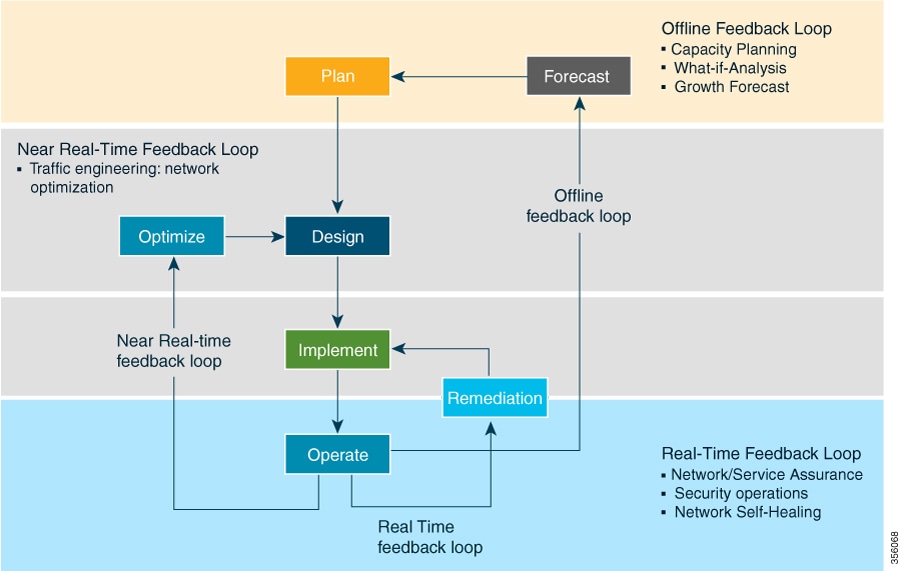
Real-time Visibility
End-to-end visibility is important to any network operator to run their network effectively. Cisco Crosswork Optimization Engine not only provides this visibility, but also the ability to visualize the network across different layers (optical to IP) and the relationship between each layer. Cisco Crosswork Optimization Engine leverages IETF-standard BGP-LS protocol to discover IP network automatically, including the following features:
-
Real-time visibility: Provides the network operator with a true representation of the actual topology
-
Hierarchical topology view: Enables operators to define the different levels of granularity in the topology visualization
Simplified SR-TE Policy and RSVP-TE Tunnel Lifecycle Management
Cisco Crosswork Optimization Engine also provides an easy to use UI and API to manage the TE tunnel lifecycle. The UI and API enables the network operator to perform the following tasks:
-
Create, modify, and remove SR-TE policies and RSVP-TE tunnels using an intuitive workflow
-
Continuously track SR-TE policies and RSVP-TE tunnels dynamic path computations to maintain SLA objectives
-
Preview a TE tunnel before deploying it to the network
Extensibility through Function Packs
Crosswork Optimization Engine feature packs (available with correct licensing) provide congestion mitigation and closed loop bandwidth optimization. A user defines the optimization intent and the tools implement the intent, and continuously monitor, track, and react to maintain the original intent.
Due to licensing or the configuration of the role associated with your user account, you may not be able to access all of the features and functions. For licensing and ordering information, see the Cisco Crosswork Optimization Engine Ordering Guide (accessible to Cisco Partners)or contact your Cisco Sales representative.
What's New
This section lists new features and changes delivered in Cisco Crosswork Optimization Engine. For compatibility information, see the Cisco Crosswork Infrastructure 4.0 and Applications Installation Guide.
|
Feature |
What's New? |
|---|---|
|
Architecture and high availability |
|
|
Scale |
Overall scale support has increased significantly to 10K devices, 100K IGP interfaces, and 30K TE tunnels (SR-TE policies and RSVP-TE tunnels) |
|
User Interface |
|
|
Local Congestion Mitigation (LCM) |
LCM is a new feature that checks the capacity locally, in and around the congested area, at an interface level. LCM computes the shortest paths for one or more tactical policies to divert the minimal amount of traffic on a congested interface to alternate paths with sufficient bandwidth. LCM gives you the ability to preview recommended TTE SR policies for deployment. LCM has a “human in the loop” aspect where the control of making changes in the network is in the hands of the operator. For more information, see the Cisco Crosswork Optimization Engine 2.0 User Guide. This feature is only available as part of the Advanced RTM license package. For licensing and ordering information, see the Cisco Crosswork Optimization Engine Ordering Guide (accessible to Cisco Partners) or contact your Cisco Sales representative. |
|
Bandwidth on Demand |
This feature is only available as part of the Advanced RTM license package. For licensing and ordering information, see the Cisco Crosswork Optimization Engine Ordering Guide (accessible to Cisco Partners) or contact your Cisco Sales representative. |
|
APIs |
Ability to download a plan file using the Cisco Crosswork Optimization Engine API. This is essentially a topology snapshot which captures and represents the topology state at a given point in time, including the IGP topology as well as interface level statistics (traffic load). This plan file can be used for analysis of various "what-if" scenarios. For example, using Cisco WAE Design, the plan file can be used for impact analysis in a maintenance window scenario. For more information, see the Cisco Crosswork Network Automation API Documentation on Cisco DevNet. For licensing and ordering information, see the Cisco Crosswork Optimization Engine (accessible to Cisco Partners) or contact your Cisco Sales representative. |
|
Topology |
|
|
Cisco Crosswork Data Gateway and Data Collection |
See the Cisco CDG 2.0 release notes for additional new Cisco CDG features. |
|
Documentation |
|
Cisco IOS Software Version Support
|
SR-PCE Software Version1 |
PCC Software Version (Headend Routers) |
|||||
|---|---|---|---|---|---|---|
|
Cisco ASR 9000 (32 bit) |
Cisco ASR 9000 (64 bit) |
Cisco XRv 90002 |
Cisco NCS 5500 series 3 |
Cisco NCS 540 series 4 |
Cisco NCS 560 series |
|
|
6.6.3 + SMU |
|
|
|
|
|
|
|
7.1.2 |
||||||
|
7.31 |
||||||
 Note |
|
|
SR-PCE Software Version |
PCC Software Version (Headend Routers) |
|
|---|---|---|
|
Cisco ASR 902 RSP 2 |
Cisco ASR 903 RSP 3 |
|
|
6.6.3 + SMU |
|
|
|
7.1.2 |
||
|
7.31 |
||
Compatibility Information
The following table lists software versions that have been tested and are known to be compatible with Cisco Crosswork Optimization Engine. For complete installation requirements, see the Cisco Crosswork Infrastructure 4.0 and Applications Installation Guide.
| Hardware/Software | Supported Version |
|---|---|
|
Cisco Network Services Orchestrator (Cisco NSO) |
|
|
Cisco Network Element Driver (NED)
|
|
|
Function Packs |
|
|
Cisco Crosswork Data Gateway |
Version 2.0 |
|
Browsers |
|
Scale Support
The following number of devices, and SR-TE policies and RSVP-TE tunnels are supported.
 Note |
These scale numbers have been qualified on a 3 node cluster system setup with 4 CDG VMs (each with 2.5 K) and 3 SR-PCE pairs (6 SR-PCEs total). |
|
Feature |
Scale Support |
|---|---|
|
Devices |
10,000 |
|
IGP Interfaces |
100,000 |
|
Total Interfaces (including IGP) |
200,000 |
|
PCEP Sessions - Provisioning (per SR-PCE pair) |
2,000 |
|
Provision of SR-TE policies and RSVP-TE tunnel (PCE initiated) |
30,000 |
|
Visualization of IGP links |
100,000 |
Cisco Crosswork Infrastructure 4.0 Release Notes
Cisco Crosswork Infrastructure is a microservices-based platform that brings together streaming telemetry and model-driven application programming interfaces (APIs) to redefine service provider network operations. It employs a cluster architecture to be extensible, scalable, and highly available.
 Note |
Henceforth, Cisco Crosswork Infrastructure is referred to as "Cisco Crosswork" in this document. |
For installation, configuration and administration procedures, see the Cisco Crosswork Infrastructure 4.0 and Applications Installation Guide and the Cisco Crosswork Infrastructure 4.0 and Applications Administration Guide.
Infrastructure Enhancements
-
Starting with the 4.0 release, only the infrastructure components will be installed on the target machines. Each Cisco Crosswork application will be available as a separate installable package.
-
Node-level High Availability (HA) is provided for the Cisco Crosswork applications.
-
Ability to scale the Cisco Crosswork applications as per your business requirements.
-
Added license compliance check for non-Crosswork active collection jobs.
-
Support provided for an Alert Framework.
-
New certificate management architecture to support secure communication between Cisco Crosswork Data Gateway and devices. Includes device TLS certificate management from the Cisco Crosswork UI.
-
Support for secure GNMI telemetry.
-
Added extensibility framework that supports:
-
Installing the Cisco Crosswork infrastructure without any applications.
-
Dynamic integration of Cisco Crosswork applications after day 0.
-
Managing (install, activate, upgrade, and uninstall) a purchased application in Cisco Crosswork.
-
-
Cisco Crosswork deployment is supported on Cisco CSP 5K devices.
-
Support for applications to send standard syslog events from Cisco Crosswork to external syslog servers.
-
Support for display of system alarms and events for troubleshooting scenarios.
Infrastructure Guidelines
-
It is recommended to deploy Cisco Crosswork on a highly available cluster (vSphere HA) with shared storage.
-
When manually installing the cluster nodes, use VMware vCenter and vSphere Web Client (flash mode) for OVA deployment.
-
Managed devices, VM host and the VMs should use the same NTP source to avoid time synchronization issues.
-
Confirm that the DNS and NTP servers are properly configured.
-
Use Terminal Access-Control System Plus (TACACS+), Lightweight Directory Access Protocol (LDAP) or Role-Based Access Control (RBAC) for auditing purposes.
-
During configuration, note the Cisco Crosswork UI and CLI user names and passwords. Due to added security, the only way to recover the administrator password is to re-install the software.
-
In situations where it is expected to work with SR-PCE (for L3 topology discovery), we recommend the use of dual SR-PCEs.
-
Use CSV files to quickly import and onboard device, credential, and provider information.
Infrastructure Known Issues and Limitations
UI
-
Sometimes, NETCONF reachability times out for IOS XE devices. To recover, try increasing the NETCONF reachability timer to a higher timeout value (for example, 120 seconds).
-
While retrieving device inventory via API from Cisco Crosswork, use page size of 200.
-
In rare cases, after the successful registration, the License Authorization Status in the Smart Licensing page is not changed and will continue to display as being in EVALUATION mode. As a consequence, the evaluation timer will be started and incorrect messages will be displayed to the user. As a workaround, please de-register and register the product again.
-
If you restart microservices for a Crosswork application, the microservice may appear removed upon restart, but the application will continue to show a healthy status.
Alerting
-
Alarms, faults, errors, or any status indications for Cisco Crosswork Data Gateway will not be reflected on the VM node or its operational state.
-
Alerting service can become unresponsive during stress testing. Alerts related to Crosswork applications may not be generated during this time. If this happens, Cisco Crosswork will recover the alerting by automatically restarting the service.
-
If the node containing the Cisco Crosswork orchestrator is restarted, it might take up to 10 minutes before the health of the cluster can be viewed.
Topology
-
L2 links are discovered utilizing either point-to-point Customer Data Platform (CDP) or Link Layer Discovery Protocol (LLDP).
-
PCE is required for L3 link topology mapping.
-
Enable traps on routers to receive L2 link down and up status changes quickly. Otherwise, it may take one SNMP poll cadence (default is 5 minutes) to see the L2 link status change.
High Availability
Cisco Crosswork will not allow you to power off two hybrid nodes at the same time. If a system loses a hybrid node due to any faults, it must be replaced as soon as possible.
Cisco Crosswork Optimization Engine Documentation
The following table lists the guides that Cisco provides for Cisco Crosswork Optimization Engine. You can access all Cisco Crosswork Optimization Engine end user documentation at https://www.cisco.com/c/en/us/support/cloud-systems-management/crosswork-optimization-engine/model.html.
 Note |
We sometimes update the documentation after original publication. Therefore, you should always review the documentation on Cisco.com for any updates. |
|
Documentation Title |
What is Included |
|---|---|
|
Cisco Crosswork Optimization Engine 2.1.0 Release Notes |
This document |
|
Cisco Crosswork Infrastructure 4.0 and Applications Installation Guide |
Shared installation guide for all the Cisco Crosswork applications and their common infrastructure. Covers:
|
|
Cisco Crosswork Infrastructure 4.0 and Applications Administrator Guide |
Shared administration guide for all the Cisco Crosswork applications and their common infrastructure. Covers:
|
|
|
|
Lists of licenses and notices for open source software used in Cisco Crosswork Optimization Engine |
Additional Related Documentation
This section provides links to documentation for products related to Cisco Crosswork Optimization Engine:
You can access documentation for all Cisco Crosswork products at https://www.cisco.com/c/en/us/support/cloud-systems-management/crosswork-network-automation/tsd-products-support-series-home.html
Cisco Crosswork Network Automation API Documentation
Advanced users can integrate other Crosswork applications and third-party applications with Crosswork Optimization Engine functions by using application programming interfaces (APIs) delivering new capabilities into their network operations.
For more information, see the Cisco Crosswork Network Automation API Documentation on Cisco DevNet.
Open Bugs in Cisco Crosswork
If you encounter problems while working with Cisco Crosswork, please check this list of open bugs. Each bug ID in the list links to a more detailed description and workaround.
You can use the Cisco Bug Search Tool to search for a specific bug or to search for all bugs in a release.
-
Go to the Cisco Bug Search Tool.
-
Enter your registered Cisco.com username and password, and click Log In.
The Bug Search page opens.

Note -
Use any of these options to search for bugs, and then press Enter (Return) to initiate the search:
— To search for a specific bug, enter the bug ID in the Search For field.
— To search for bugs based on specific criteria, enter search criteria, such as a problem description, a feature, or a product name, in the Search For field.
— To search for bugs based on products, enter or choose the product from the Product list.
— To search for bugs based on releases, in the Releases list choose whether to search for bugs affecting a specific release, bugs that were fixed in a specific release, or both. Then enter one or more release numbers in the Releases field.
-
When the search results are displayed, use the filter tools to narrow down the results. You can filter the bugs by status, severity, and so on.
 Tip |
To export the results to a spreadsheet, click Export Results to Excel. |
Accessibility Features
For a list of accessibility features in Cisco Crosswork Optimization Engine, visit https://www.cisco.com/c/en/us/about/accessibility/voluntary-product-accessibility-templates.html (VPAT) website, or contact accessibility@cisco.com.
All product documents except for some images, graphics, and charts are accessible. If you would like to receive the product documentation in audio format, braille, or large print, contact accessibility@cisco.com.
 Feedback
Feedback