Use the following
show commands
to verify the MPLS pseudowire configuration:
- show
mpls
ldp
discovery
- show
cable
l2-vpn
xconnect
- show
xconnect
- show
mpls
l2transport
vc
To verify the
mapping between the MPLS pseudowire and virtual circuits for all cable modems,
use the
show
cable
l2-vpn
xconnect
command as shown in the following example:
Router# show cable l2-vpn xconnect mpls-vc-map
MAC Address Peer IP Address VCID Type Prio CktID Cable Intf SID Customer Name/VPNID
0023.bee1.eb48 123.1.1.1 30 Prim* Bu254:4101 Cable3/0/0 3
38c8.5cac.4a62 123.1.1.1 20 Prim* Bu254:4100 Cable3/0/0 4 customer1
602a.d083.2e1c 123.1.1.1 60 Prim* Bu254:4102 Cable3/0/0 5
To verify the
mapping between the MPLS pseudowire and virtual circuits for all cable modems
when pseudowire redundancy is not configured, use the
show
cable
l2-vpn
xconnect
mpls-vc-map
command as shown in the following example:
Router# show cable l2-vpn xconnect mpls-vc-map
MAC Address Peer IP Address VCID Type Prio CktID Cable Intf SID Customer Name/VPNID
0025.2e2d.7252 10.76.2.1 400 Prim* Bu254:400 Cable8/0/3 1
0014.f8c1.fd46 10.2.3.4 1000 Prim* Bu254:1000 Cable8/0/0 1 2020
0014.f8c1.fd46 10.76.2.1 1800 Prim* Bu254:1800 Cable8/0/0 1 2021
To verify the
mapping between the MPLS pseudowire and virtual circuits for all cable modems
when pseudowire redundancy is configured, use the
show
cable
l2-vpn
xconnect
mpls-vc-map
command as shown in the following example:
Router# show cable l2-vpn xconnect mpls-vc-map
MAC Address Peer IP Address VCID Type Prio CktID Cable Intf SID Customer Name/VPNID
602a.d083.2e1c 123.1.1.1 60 Prim* Bu254:4102 Cable3/0/0 5
38c8.5cac.4a62 123.1.1.1 20 Prim* Bu254:4103 Cable3/0/0 4 000232303230
156.1.3.1 30 Bkup 3 Bu254:4103
123.1.1.1 50 Bkup 8 Bu254:4103
38c8.5cac.4a62 156.1.3.1 56 Prim* Bu254:4104 Cable3/0/0 4 000232303231
123.1.1.1 40 Bkup 1 Bu254:4104
To obtain the
state of all virtual circuits associated with an MPLS pseudowire when
pseudowire redundancy is not configured, use the
show
cable
l2-vpn
xconnect
mpls-vc-map
state
command as shown in the following example:
Router# show cable l2-vpn xconnect mpls-vc-map state
MAC Address Peer IP Address VCID Type Prio State Customer Name/VPNID State
602a.d083.2e1c 123.1.1.1 60 Prim* UP UP
38c8.5cac.4a62 123.1.1.1 20 Prim* UP 000232303230 UP
38c8.5cac.4a62 156.1.3.1 56 Prim* UP 000232303231 UP
To obtain the
state of all virtual circuits associated with an MPLS pseudowire when
pseudowire redundancy is configured, use the
show
cable
l2-vpn
xconnect
mpls-vc-map
state
command as shown in the following example:
Router# show cable l2-vpn xconnect mpls-vc-map state
MAC Address Peer IP Address VCID Type Prio State Customer Name/VPNID State
602a.d083.2e1c 123.1.1.1 60 Prim* UP UP
38c8.5cac.4a62 123.1.1.1 20 Prim* UP 000232303230 UP
156.1.3.1 30 Bkup 3 UP 000232303230 STDBY
123.1.1.1 50 Bkup 8 DOWN 000232303230 STDBY
38c8.5cac.4a62 156.1.3.1 56 Prim* UP 000232303231 UP
123.1.1.1 40 Bkup 1 UP 000232303230 STDBY
When the local state of the modem is DOWN, the L2VPN is not configured on the WAN interface and the remote state of the L2VPN will be shown as OFF.
Router#show cable l2-vpn xconnect mpls-vc-map state
MAC Address Peer IP Address VCID Type Prio State Customer Name/VPNID State
602a.d083.2e1c 123.1.1.1 60 Prim* OFF DOWN
38c8.5cac.4a62 123.1.1.1 20 Prim* UP 000232303230 UP
38c8.5cac.4a62 156.1.3.1 56 Prim* UP 000232303231 UP
To verify
information about the MPLS pseudowire mapping for a particular MAC address of a
CM when pseudowire redundancy is configured, use the
show
cable
l2-vpn
xconnect
mpls-vc-map
command as shown in the following example:
Router# show cable l2-vpn xconnect mpls-vc-map 0025.2e2d.7252
MAC Address Peer IP Address VCID Type Prio CktID Cable Intf SID Customer Name/VPNID
0025.2e2d.7252 10.76.2.1 400 Prim* Bu254:400 Cable8/0/3 1
10.76.2.1 600 Bkup 4 Bu254:600
To verify the
detailed information about the MPLS pseudowire mapping for a CM when pseudowire
redundancy is configured, use the
show
mpls
l2-vpn
xconnect
mpls-vc-map
verbose
command as shown in the following examples.
The following
example shows the information for a modem for which pseudowires were configured
using backup peer command:
Router# show cable l2-vpn xconnect mpls-vc-map 0025.2e2d.7252 verbose
MAC Address : 0025.2e2d.7252
Customer Name :
Prim Sid : 1
Cable Interface : Cable8/0/3
MPLS-EXP : 0
PW TYPE : Ethernet
Backup enable delay : 0 seconds
Backup disable delay : 0 seconds
Primary peer
Peer IP Address (Active) : 10.76.2.1
XConnect VCID : 400
Circuit ID : Bu254:400
Local State : UP
Remote State : UP
Backup peers
Peer IP Address : 10.76.2.1
XConnect VCID : 600
Circuit ID : Bu254:600
Local State : STDBY
Remote State : UP
Priority : 4
Total US pkts : 0
Total US bytes : 0
Total US pkts discards : 0
Total US bytes discards : 0
Total DS pkts : 0
Total DS bytes : 0
Total DS pkts discards : 0
Total DS bytes discards : 0
The following
example shows the information for a modem for which pseudowires were created
using the modem configuration file:
Router# show cable l2-vpn xconnect mpls-vc-map 0014.f8c1.fd46 verbose
MAC Address : 0014.f8c1.fd46
Prim Sid : 3
Cable Interface : Cable8/0/0
L2VPNs provisioned : 1
DUT Control/CMIM : Disable/0x8000FFFF
VPN ID : 2020
L2VPN SAID : 12289
Upstream SFID Summary : 15
Downstream CFRID[SFID] Summary : Primary SF
CMIM : 0x60
PW TYPE : Ethernet
MPLS-EXP : 0
Backup enable delay : 3 seconds
Backup disable delay : 1 seconds
Primary peer
Peer IP Address (Active) : 10.2.3.4
XConnect VCID : 1000
Circuit ID : Bu254:1000
Local State : UP
Remote State : UP
Backup peers
Peer IP Address : 10.2.3.4
XConnect VCID : 21
Circuit ID : Bu254:21
Local State : STDBY
Remote State : DOWN
Priority : 2
Peer IP Address : 10.76.2.1
XConnect VCID : 1800
Circuit ID : Bu254:1800
Local State : STDBY
Remote State : DOWN
Priority : 5
Peer IP Address : 10.76.2.1
XConnect VCID : 45454
Circuit ID : Bu254:45454
Local State : STDBY
Remote State : DOWN
To verify
information about all attachment circuits and pseudowires for online modems,
use the
show
xconnect command as shown in the following
example:
Router# show xconnect all
Legend: XC ST=Xconnect State S1=Segment1 State S2=Segment2 State
UP=Up DN=Down AD=Admin Down IA=Inactive
SB=Standby RV=Recovering NH=No Hardware
XC ST Segment 1 S1 Segment 2 S2
------+---------------------------------+--+---------------------------------+--
UP ac Bu254:2001(DOCSIS) UP mpls 10.76.1.1:2001 UP
UP ac Bu254:2002(DOCSIS) UP mpls 10.76.1.1:2002 UP
UP ac Bu254:2004(DOCSIS) UP mpls 10.76.1.1:2004 UP
DN ac Bu254:22(DOCSIS) UP mpls 101.1.0.2:22 DN
To verify
information about MPLS virtual circuits and static pseudowires that have been
enabled to route Layer 2 packets on a Cisco CMTS router, use the
show
mpls
l2transport
vc
command as shown in the following example:
Router# show mpls l2transport vc
Local intf Local circuit Dest address VC ID Status
------------- -------------------------- --------------- ---------- ----------
Bu254 DOCSIS 2002 10.76.1.1 2002 UP
Bu254 DOCSIS 2003 10.76.1.1 2003 UP
Bu254 DOCSIS 2004 10.76.1.1 2004 DOWN
Bu254 DOCSIS 2017 10.76.1.1 2017 UP
Bu254 DOCSIS 2018 10.76.1.1 2018 UP
Bu254 DOCSIS 2019 10.76.1.1 2019 UP

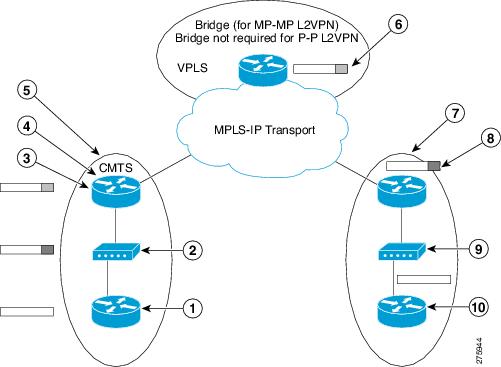
 Feedback
Feedback