This section
provides a few examples to illustrate how you can use the show cable calls and
show cable modem calls commands to verify different scenarios associated with
Emergency 911 calls.
The following
example displays Emergency 911 calls made on the Cable8/1/1 interface on the
Cisco CMTS router during the window set for high priority calls:
Router# show cable calls
Interface ActiveHiPriCalls ActiveAllCalls PostHiPriCallCMs RecentHiPriCMs
C5/0/0 0 0 0 0
C5/0/1 0 0 0 0
C5/1/0 0 0 0 0
C5/1/1 0 0 0 0
C5/1/2 0 0 0 0
C5/1/3 0 0 0 0
C5/1/4 0 0 0 0
C6/0/0 0 0 0 0
C6/0/1 0 0 0 0
C7/0/0 0 0 0 0
C7/0/1 0 0 0 0
C8/1/0 0 0 0 0
C8/1/1 1 1 0 0
C8/1/2 0 0 0 0
C8/1/3 0 0 0 0
C8/1/4 0 0 0 0
Total 1 1 0 0
The following
example displays the change on the Cisco CMTS router when this Emergency 911
calls ends:
Router# show cable calls
Interface ActiveHiPriCalls ActiveAllCalls PostHiPriCallCMs RecentHiPriCMs
C5/0/0 0 0 0 0
C5/0/1 0 0 0 0
C5/1/0 0 0 0 0
C5/1/1 0 0 0 0
C5/1/2 0 0 0 0
C5/1/3 0 0 0 0
C5/1/4 0 0 0 0
C6/0/0 0 0 0 0
C6/0/1 0 0 0 0
C7/0/0 0 0 0 0
C7/0/1 0 0 0 0
C8/1/0 0 0 0 0
C8/1/1 0 0 0 1
C8/1/2 0 0 0 0
C8/1/3 0 0 0 0
C8/1/4 0 0 0 0
Total 0 0 0 1
The following
example displays information that is available when making a voice call from
the same MTA to another MTA on the same interface:
Router# show cable calls
Interface ActiveHiPriCalls ActiveAllCalls PostHiPriCallCMs RecentHiPriCMs
C5/0/0 0 0 0 0
C5/0/1 0 0 0 0
C5/1/0 0 0 0 0
C5/1/1 0 0 0 0
C5/1/2 0 0 0 0
C5/1/3 0 0 0 0
C5/1/4 0 0 0 0
C6/0/0 0 0 0 0
C6/0/1 0 0 0 0
C7/0/0 0 0 0 0
C7/0/1 0 0 0 0
C8/1/0 0 0 0 0
C8/1/1 0 2 1 1
C8/1/2 0 0 0 0
C8/1/3 0 0 0 0
C8/1/4 0 0 0 0
Total 0 2 1 1
The following
example displays information that is available when a voice call from the same
MTA to another MTA on the same interface ends:
Router# show cable calls
Interface ActiveHiPriCalls ActiveAllCalls PostHiPriCallCMs RecentHiPriCMs
C5/0/0 0 0 0 0
C5/0/1 0 0 0 0
C5/1/0 0 0 0 0
C5/1/1 0 0 0 0
C5/1/2 0 0 0 0
C5/1/3 0 0 0 0
C5/1/4 0 0 0 0
C6/0/0 0 0 0 0
C6/0/1 0 0 0 0
C7/0/0 0 0 0 0
C7/0/1 0 0 0 0
C8/1/0 0 0 0 0
C8/1/1 0 0 0 1
C8/1/2 0 0 0 0
C8/1/3 0 0 0 0
C8/1/4 0 0 0 0
Total 0 0 0 1
The following
examples display the show cable modem calls command output on the Cisco CMTS
router over a period of time, with changing call status information. The call
information disappears when a call ends.
Router# show cable modem calls
Cable Modem Call Status Flags:
H: Active high priority calls
R: Recent high priority calls
V: Active voice calls (including high priority)
MAC Address IP Address I/F Prim CMCallStatus LatestHiPriCall
Sid (min:sec)
0000.cab7.7b04 10.10.155.38 C8/1/1/U0 18 R 0:39
Router# show cable modem calls
Cable Modem Call Status Flags:
H: Active high priority calls
R: Recent high priority calls
V: Active voice calls (including high priority)
MAC Address IP Address I/F Prim CMCallStatus LatestHiPriCall
Sid (min:sec)
The following
example displays a new Emergency 911 call on the Cisco CMTS router:
Router# show cable modem calls
Cable Modem Call Status Flags:
H: Active high priority calls
R: Recent high priority calls
V: Active voice calls (including high priority)
MAC Address IP Address I/F Prim CMCallStatus LatestHiPriCall
Sid (min:sec)
0000.cab7.7b04 10.10.155.38 C8/1/1/U0 18 HV 1:30
The following
example displays the end of the Emergency 911 call on the Cisco CMTS router:
Router# show cable modem calls
Cable Modem Call Status Flags:
H: Active high priority calls
R: Recent high priority calls
V: Active voice calls (including high priority)
MAC Address IP Address I/F Prim CMCallStatus LatestHiPriCall
Sid (min:sec)
0000.cab7.7b04 10.10.155.38 C8/1/1/U0 18 R 0:3
The following
example displays a non-emergency voice call on the Cisco CMTS router from the
same MTA:
Router# show cable modem calls
Cable Modem Call Status Flags:
H: Active high priority calls
R: Recent high priority calls
V: Active voice calls (including high priority)
MAC Address IP Address I/F Prim CMCallStatus LatestHiPriCall
Sid (min:sec)
0000.ca36.f97d 10.10.155.25 C8/1/1/U0 5 V -
0000.cab7.7b04 10.10.155.38 C8/1/1/U0 18 RV 0:30
The following
example displays the end of the non-emergency voice call on the Cisco CMTS
router:
Router# show cable modem calls
Cable Modem Call Status Flags:
H: Active high priority calls
R: Recent high priority calls
V: Active voice calls (including high priority)
MAC Address IP Address I/F Prim CMCallStatus LatestHiPriCall
Sid (min:sec)
0000.cab7.7b04 10.10.155.38 C8/1/1/U0 18 R 0:36


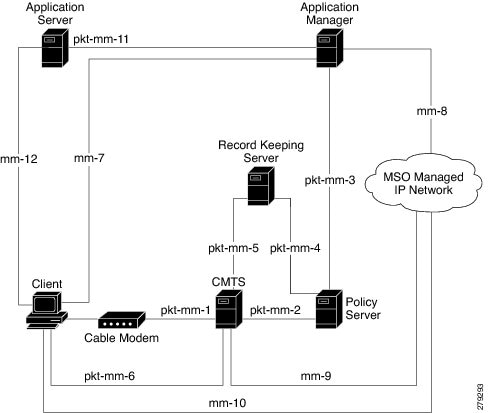
 Feedback
Feedback