Introduction
This document describes how to sync the names of roaming computers in Umbrella Roaming Client.
Prerequisites
Requirements
There are no specific requirements for this document.
Components Used
The information in this document is based on these software and hardware versions:
- Umbrella Roaming Client
- Umbrella Roaming Security Module for Cisco AnyConnect
The information in this document was created from the devices in a specific lab environment. All of the devices used in this document started with a cleared (default) configuration. If your network is live, ensure that you understand the potential impact of any command.
Overview
Roaming Computers get their name from the hostname of the machine that they are installed on. As of Janurary 2020, the Umbrella dashboard automatically updates any roaming computer display names to match the current hostname of the computer. This excludes any roaming client entries which were previously manually changed.
Therefore, some of the information in this article has been deprecated but is still included for posterity reasons.
Products affected by this documentation's steps are:
- Umbrella Roaming Client
- Umbrella Roaming Security module for Cisco AnyConnect
Solutions
You can update the names of your Roaming Client/Roaming Security Module by one of these methods:
1. Manual name change
2. Uninstalling/Reinstalling
3. Re-register method [deprecated - no longer required]
Manual Name Change Method
If you know the name the roaming computer is currently using, you can update it in the dashboard with these steps:
1. Navigate to Deployments > Roaming Computers.
2. Search for the roaming computer that you want to rename and select it to expand the details.
3. Rename the roaming computer and select Save.
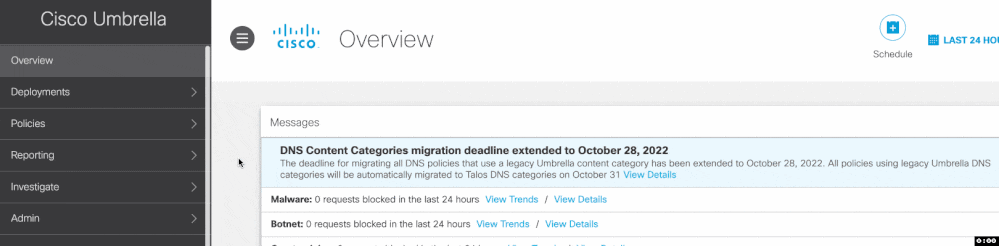 7727355844244
7727355844244
Uninstall/Reinstall Method
Simply uninstalling and re-installing the roaming client can update the name. This works for both the AnyConnect Roaming Security Module (AC-RSM), and the Standalone Enterprise Roaming Client (ERC).
Re-Register Method
Steps to manually re-register clients under the current name:
1. Delete the entry on the dashboard.
2. Restart the roaming client service or reboot the machine.
3. The client reappears with its current hostname.
Additional Information
If you do not know the name the roaming computer is currently using, please generate a diagnostic report from the Roaming Client/Roaming Security module and contact Cisco Umbrella Support to provide them with the report. Ask them to let you know the name that is currently registered so that you can find it and change it.

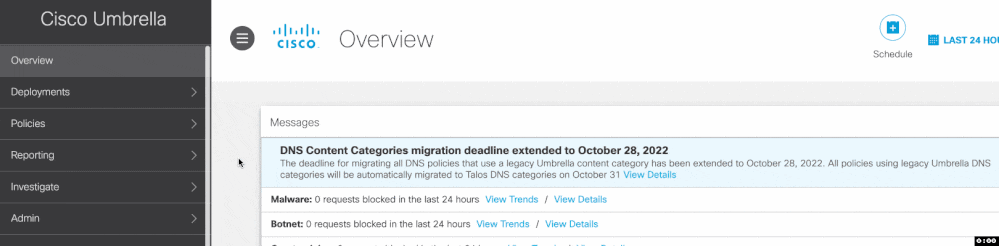
 Feedback
Feedback