Configure Software for Cisco NCS 1002 (Rosco) with Alarm and Performance Data Monitoring
Available Languages
Download Options
Bias-Free Language
The documentation set for this product strives to use bias-free language. For the purposes of this documentation set, bias-free is defined as language that does not imply discrimination based on age, disability, gender, racial identity, ethnic identity, sexual orientation, socioeconomic status, and intersectionality. Exceptions may be present in the documentation due to language that is hardcoded in the user interfaces of the product software, language used based on RFP documentation, or language that is used by a referenced third-party product. Learn more about how Cisco is using Inclusive Language.
Contents
Introduction
This document describes the basic software configuration steps along with alarm and performance data monitoring for Cisco Network Convergence System (NCS)1002 (Rosco).
Prerequisites
Requirements
Cisco recommends you have knowledge of these topics:
- NCS1002
- Cisco IOS®-XR Platform specific system with optical products knowledge
Components Used
The information in this document is based on these software and hardware versions:
- NCS1002
- Cisco IOS®-XR VM console login
The information in this document was created from the devices in a specific lab environment. All of the devices used in this document started with a cleared (default) configuration. If your network is live, ensure that you understand the potential impact of any command.
Background Information
The NCS1002 is a 2 Rollup (RU) system that delivers fully programmable, High-bandwidth capacity (up to 250 Gbps) wavelengths over distances that exceeds 3000 km with the use of current fiber. Powered by the industry-leading Cisco IOS® XR operating system, Cisco NCS 1002 offers robust functions such as third party application hosting, Machine-to-Machine (M2M) interface, telemetry and flexible package delivery.
NCS 1002 delivers these benefits:
- Supports up to 2 Tbps capacity
- Transports 100, 200, or 250 Gbps per wavelength on the same platform through software provisioning
- Transports 10 GE and 100 GE on the same platform through software provisioning
- Supports grid-less tuning for flex-grid Dense Wavelength-Division Multiplexing (DWDM)
- Supports different modulation formats (PM-QPSK or PM-16QAM)
- Supports 7% or 20% Soft Decision (SD) FEC for maximum optical performance
- Allows for automated installation, configuration and monitoring
- Supports M2M APIs based on Yet Another Next Generation (YANG) models for ease of configuration
- Supports a telemetry agent for a pub-sub model of device monitoring
Configure
Set and Verify Management IP
Before you begin:
- Consult your network administrator or system planner to procure IP addresses and a subnet mask for the management port
- Ensure that the management port is connected to management network
RP/0/RP0/CPU0:DBX2#conf t
Thu Feb 11 07:45:28.810 UTC
RP/0/RP0/CPU0:DBX2(config)#interface mgmtEth 0/RP0/CPU0/0
RP/0/RP0/CPU0:DBX2(config-if)#ipv4 address 172.20.165.151/24
RP/0/RP0/CPU0:DBX2(config-if)#no shutdown
RP/0/RP0/CPU0:DBX2(config-if)#commit
RP/0/RP0/CPU0:DBX2#sh ipv4 interface brief
Thu Feb 11 07:44:21.811 UTC
Interface IP-Address Status Protocol Vrf-Name
MgmtEth0/RP0/CPU0/0 172.20.165.151 Up Up default
RP/0/RP0/CPU0:DBX2#
Verify Software Version
RP/0/RP0/CPU0:DBX2#show version Thu Feb 11 07:52:26.846 UTC Cisco IOS XR Software, Version 6.0.0 Copyright (c) 2013-2015 by Cisco Systems, Inc. Build Information: Built By : alnguyen Built On : Thu Dec 24 01:05:17 PST 2015 Build Host : iox-lnx-005 Workspace : /auto/srcarchive16/production/6.0.0/ncs1k/workspace Version : 6.0.0 Location : /opt/cisco/XR/packages/ cisco NCS1002 () processor System uptime is 21 hours, 2 minutes RP/0/RP0/CPU0:DBX2#
Verify Status of Hardware
RP/0/RP0/CPU0:DBX2#show platform Thu Feb 11 10:06:43.448 UTC Node name Node type Node state Admin state Config state ----------------------------------------------------------------------------------- 0/RP0 NCS1K-CNTLR OPERATIONAL UP NSHUT RP/0/RP0/CPU0:DBX2#
Configure and Verify Slices
Port representation in NCS1002 is as shown in the image.
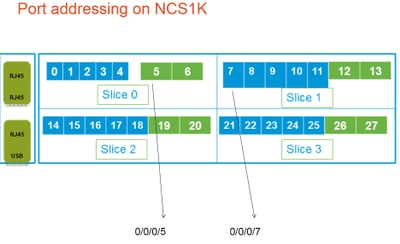
RP/0/RP0/CPU0:DBX2#conf t Thu Feb 11 08:53:44.390 UTC RP/0/RP0/CPU0:DBX2(config)#hw-module location 0/RP0/CPU0 slice 3 client bitrate 100 trunk bitrate 200$ RP/0/RP0/CPU0:DBX2(config)#commit Thu Feb 11 08:54:16.383 UTC RP/0/RP0/CPU0:DBX2(config)#end RP/0/RP0/CPU0:DBX2#show hw-module slice 3 Thu Feb 11 08:55:05.100 UTC Slice ID: 3 Status: Provisioning In Progress Client Bitrate: 100 Trunk Bitrate: 200 DP FPGA Version: H14 (CURRENT) Client Port - Trunk Port CoherentDSP0/0/0/26 CoherentDSP0/0/0/27 Traffic Split Percentage HundredGigECtrlr0/0/0/21 100 0 HundredGigECtrlr0/0/0/22 100 0 HundredGigECtrlr0/0/0/24 0 100 HundredGigECtrlr0/0/0/25 0 100 RP/0/RP0/CPU0:DBX2#
The Traffic Combinations supported on NCS1k:
5 x 40G à 2 x 100G 5 x 40G à 1 x 200G 5 x 40G à 1 x 250G 20 x 10G à 2 x 100G 20 x 10G à 1 x 200G 20 x 10G à 1 x 250G 2 x 100G à 2 x 100G 4 x 100G à 2 x 200G 5 x 100G à 2 x 250G
SNMP
- Configuring SNMP V2C on Cisco IOS®-XR
The configuration you need in order to enable SNMP V2c get/set requests:
RP/0/0/CPU0:smart-prp16#conf t RP/0/0/CPU0:smart-prp16(config)# RP/0/0/CPU0:smart-prp16(config)#snmp-server community public RW SystemOwner RP/0/0/CPU0:smart-prp16(config)#commit RP/0/0/CPU0:smart-prp16# RP/0/0/CPU0:smart-prp16#show running-config snmp-server snmp-server community public RW SystemOwner Explanation of Configuration: In configuration "public" is the community string and it be any text. The Options RW and SystemOwner provides Read/Write to the entire system, including admin plane. If you need access to just the SDR (secure Domain Router), then you can choose option "SDROwner" You can also apply an Access list to the SNMP server. You can use command. #snmp-server community public RW SDROwner my_acl_ravi Where my_acl_ravi is an ACL. Use command to verify the SNMP configuration. RP/0/RP0/CPU0:DBX2#show snmp group Thu Feb 11 09:09:48.303 UTC groupname: public security model:snmpv1 readview : v1default writeview: notifyview: v1default row status: active groupname: public security model:snmpv2c readview : v1default writeview: notifyview: v1default row status: active
- Configure SNMP V3 on Cisco IOS®-XR:
Follow the steps:
SNMPV3 Configure an SNMP View ---------------------- Command Syntax: snmp-server view view-name oid-tree included Where view-name: is the name of the View oid-tree: Object identifier (OID) of the ASN.1 subtree to be included or excluded from the view. To identify the subtree, specify a text string consisting of numbers, such as 1.3.6.2.4, or a word, such as system. Replace a single sub-identifier with the asterisk wildcard to specify a subtree family; for example 1.3.*.4. RP/0/RP1/CPU0:akki(config)#snmp-server view view1 1.3 included RP/0/RP1/CPU0:akki(config)#commit RP/0/RP1/CPU0:akki#show snmp view view1 org - included nonVolatile active v1default iso - included nonVolatile active RP/0/RP1/CPU0:akki#
- Configure an SNMP Group:
RP/0/RP1/CPU0:akki(config)#snmp-server group group1 v3 priv write view1 read view1 RP/0/RP1/CPU0:akki(config)#commit RP/0/RP1/CPU0:akki#show running-config snmp-server group snmp-server group group1 v3 priv read view1 write view1 RP/0/RP1/CPU0:akki#show snmp group groupname: group1 security model:usm readview : view1 writeview: view1 notifyview: v1default row status: nonVolatile RP/0/RP1/CPU0:akki#
- Configure an SNMP User:
RP/0/RP1/CPU0:akki(config)#snmp-server user user1 group1 v3 auth md5 clear lab priv des56 clear lab SystemOwner RP/0/RP1/CPU0:akki(config)#commit RP/0/RP1/CPU0:akki(config)# RP/0/RP1/CPU0:akki# RP/0/RP1/CPU0:akki#show snmp users User name: user1 Engine ID: localSnmpID storage-type: nonvolatile active RP/0/RP1/CPU0:akki#show running-config snmp-server user snmp-server user user1 group1 v3 auth md5 encrypted 13091610 priv des56 encrypted 09404F0B SystemOwner RP/0/RP1/CPU0:akki# So far we need lines for V3 SNMP RP/0/RP1/CPU0:akki#show running-config snmp-server snmp-server user user1 group1 v3 auth md5 encrypted 13091610 priv des56 encrypted 09404F0B SystemOwner snmp-server view view1 1.3 included snmp-server group group1 v3 priv read view1 write view1
With this you have setup the configuration on the router for V3 Requests.
Refer Setting Up Host for V3 SNMP Requests.
Telemetry
Streaming telemetry lets the user’s direct data to a configured receiver for analysis and troubleshooting purposes in order to maintain the health of the network. This is achieved by leveraging the capabilities of M2M communication.
Traditionally, organizations used the pull model to collect data, where a client pulls data from network elements. This pull model, however, does not scale when there is more than one network management station in the network. These traditional techniques do not cater to all the underlying information of the router, and they require manual intervention.
Follow the link:
Netconf and SSH
Netconf provides mechanisms to install, manipulate, and delete the configuration of network devices.
The Netconf protocol provides a set of operations to manage device configurations and retrieve device state information.
- Verify the installation of k9sec package
- Generate the crypto key for Secure Shell (SSH) with the use of the crypto key generate dsa command
- Configure SSH
RP/0/RP0/CPU0:ios# configure RP/0/RP0/CPU0(config)# ssh server v2 RP/0/RP0/CPU0(config)# ssh server netconf port 830 RP/0/RP0/CPU0(config)# ssh server netconf vrf default
Note: Port 830 is the default Netconf port.
- Configure Netconf:
RP/0/RP0/CPU0:ios# configure RP/0/RP0/CPU0(config)# netconf-yang agent ssh
- Display the client details for netconf-yang, run the show netconf-yang clients command in EXEC mode.
RP/0/RP0/CPU0:ios# show netconf-yang clients Tue Dec 8 07:49:14.846 UTC Netconf clients client session ID| NC version| client connect time| last OP time| last OP type| <lock>| 1188487019| 1.1| 0d 16h 56m 50s| 01:17:13| get| No|
- Display the statistical details for netconf-yang, run the show netconf-yang statistics command in EXEC mode.
RP/0/RP0/CPU0:ios# show netconf-yang statistics Tue Dec 8 07:49:45.506 UTC Summary statistics # requests| total time| min time per request| max time per request| avg time per request|other 0| 0h 0m 0s 0ms| 0h 0m 0s 0ms| 0h 0m 0s 0ms| 0h 0m 0s 0ms| 0s 0ms| 0h 0m 0s 0ms| Statistics for session with ID: 1188487019 <snip>
- Debug and verify Netconf, run the show netconf-yang trace command in EXEC mode.
RP/0/RP0/CPU0:ios# show netconf-yang trace Tue Dec 8 07:50:54.590 UTC [12/08/15 07:30:37.851 UTC 1046d3 4942] TRC: nc_sm_session_find_session_id:1386 Found session 3027026318 0x1852f68 [12/08/15 07:30:37.851 UTC 1046d4 4942] DBG: nc_sm_yfw_response_cb:2816 Received OK response for session-id '3027026318', for message-id '856615', which has 'NO ERROR' and 'DATA' [12/08/15 07:30:37.851 UTC 1046d5 4942] TRC: nc_sm_yfw_response_complete:2700 DATA element in chunk state: CONTINUE <snip>
Verify Optical PM (Client QSFP and Trunk CFP)
- PM for client ports:
For current PM data RP/0/RP0/CPU0:DBX2#show controllers optics 0/0/0/0 pm current 15-min/24-hour optics 1 RP/0/RP0/CPU0:DBX2#show controllers optics 0/0/0/0 pm current 15-min/24-hour optics 2 RP/0/RP0/CPU0:DBX2#show controllers optics 0/0/0/0 pm current 15-min/24-hour optics 3 RP/0/RP0/CPU0:DBX2#show controllers optics 0/0/0/0 pm current 15-min/24-hour optics 4 For History PM data RP/0/RP0/CPU0:DBX2#show controllers optics 0/0/0/0 pm history 15-min/24-hour optics 1 bucket <1-32/1-12> RP/0/RP0/CPU0:DBX2#show controllers optics 0/0/0/0 pm history 15-min/24-hour optics 2 bucket <1-32/1-12> RP/0/RP0/CPU0:DBX2#show controllers optics 0/0/0/0 pm history 15-min/24-hour optics 3 bucket <1-32/1-12> RP/0/RP0/CPU0:DBX2#show controllers optics 0/0/0/0 pm history 15-min/24-hour optics 4 bucket <1-32/1-12>
- PM for Trunk CFP ports:
For current PM data:
RP/0/RP0/CPU0:DBX2#show controllers optics 0/0/0/5 pm current 15-min/24-hour optics 1
For history PM data:
RP/0/RP0/CPU0:DBX2#show controllers optics 0/0/0/5 pm history 15-min/24-hour optics 1 bucket 1
Verify Ethernet PM on Client Ports
- Client QSFP ports:
RP/0/RP0/CPU0:DBX2#show controllers hundredGigECtrlr 0/0/0/0 pm current 15-min/24-hour ether RP/0/RP0/CPU0:DBX2#show controllers hundredGigECtrlr 0/0/0/0 pm history 15-min ether <1-32> RP/0/RP0/CPU0:DBX2#show controllers hundredGigECtrlr 0/0/0/0 pm history 24-hour ether
- Trunk CFP ports:
RP/0/RP0/CPU0:DBX2#show controllers coherentDSP 0/0/0/5 pm current 15-min otn RP/0/RP0/CPU0:DBX2#show controllers coherentDSP 0/0/0/5 pm current 15-min fec RP/0/RP0/CPU0:DBX2#show controllers coherentDSP 0/0/0/5 pm history 15-min fec <1-32> RP/0/RP0/CPU0:DBX2#show controllers coherentDSP 0/0/0/5 pm history 24-hour fec
Verify Alarms (Current and History) on Port and System
- For current alarms run the command:
RP/0/RP0/CPU0:DBX2#show alarms brief card location 0/RP0/CPU0 active Thu Feb 11 10:12:21.886 UTC -------------------------------------------------------------------------------- Active Alarms -------------------------------------------------------------------------------- Location Severity Group Set Time Description -------------------------------------------------------------------------------- 0/0 Critical Controller 02/10/2016 10:51:33 Optics0/0/0/10 - Improper Removal 0/0 Critical Controller 02/10/2016 10:51:33 Optics0/0/0/11 - Improper Removal [snippet]
- For history alarms run the command:
RP/0/RP0/CPU0:DBX2#show alarms brief card location 0/RP0/CPU0 history
Thu Feb 11 10:14:13.070 UTC
--------------------------------------------------------------------------------
History Alarms
--------------------------------------------------------------------------------
Location Severity Group Set Time Description
Clear Time
--------------------------------------------------------------------------------
0/0 Minor Controller 02/10/2016 10:51:33 Optics0/0/0/5 - Optics High Differential Group Delay
02/10/2016 10:52:01
0/0 Minor Controller 02/10/2016 10:51:33 Optics0/0/0/5 - Optics Out of Range Chromatic Dispersion
02/10/2016 10:52:01
[snippet]
Note: Output has been captured from release 6.0.0 for NSC1002.
Verify
Use this section in order to confirm that your configuration works properly.
The verification process is covered individually in the Configure section of this article.
Troubleshoot
There is currently no specific troubleshooting information available for this configuration.
Related Information
- http://www.cisco.com/c/en/us/td/docs/optical/ncs1000/dwdm-system-setup-guide/b-system-setup-ncs1002_chapter_010.html#task_37FE9449C1004631B8CEB859BB191F9E
- http://www.cisco.com/c/en/us/td/docs/optical/ncs1000/dwdm-cli-reference/ncs1002commandreference_chapter_00.html
- Technical Support & Documentation - Cisco Systems
Contributed by Cisco Engineers
- Mahender VermaCisco TAC Engineer
Contact Cisco
- Open a Support Case

- (Requires a Cisco Service Contract)
 Feedback
Feedback