Manufacturing
Digital mindset helps grow sustainable farming
Planet Farms builds foundations for tech innovation in farming on Cisco Ultra-Reliable Wireless Backhaul.
Sports, Media, and Entertainment
Live Nation turns up the volume on festival experiences
Live Nation Entertainment and Cisco are cultivating a world-class culinary and musical experience underpinned by digital resilience.
Browse all case studies and success stories
American University in Cairo
The American University in Cairo (AUC) champions a future-proofed transformation.
Solution: Catalyst switches, NetScout, Cisco ACI, Cisco ThousandEyes, Splunk AppDynamics
Region: Europe, Middle East, and Africa (EMEA)

Arelion Sweden AB
Arelion transforms customer experiences with transparency and operational excellence.
Solution: Cisco 8000 Series Routers, Cisco Agile Services Networking, Cisco Provider Connectivity Assurance, Cisco Crosswork Network Automation, Cisco coherent optics
Region: Europe, Middle East, and Africa (EMEA)

BT Group
BT provides communications and connectivity services to UK businesses and the public sector.
Solution: Cisco Application Centric Infrastructure (Cisco ACI), Cisco Duo, Cisco Identity Services Engine (Cisco ISE), Cisco Common Services Platform Collector (Cisco CSPC)
Region: Europe, Middle East, and Africa (EMEA)

Barts Health NHS Trust
Barts Health NHS Trust delivers healthcare to 2.5 million people.
Solution: Cisco Software-Defined Access (SDA), Cisco ThousandEyes, Cisco Secure Firewall
Region: Europe, Middle East, and Africa (EMEA)

Birla Opus Paints
Birla Opus Paints built six new factories with one digital backbone.
Solution: Cisco CPwE Arhitecture, Cisco Industrial Ethernet, Cisco Meraki, Cisco Firepower, Cisco Zero Trust
Region: Asia-Pacific, Japan, and China (APJC)

CBMM
Companhia Brasileira de Metalurgia e Mineração (CBMM) is the world’s leading producer of niobium.
Solution: Cisco UCS X-Series Modular System with Cisco Intersight, Cisco UCS X-Series Direct, Cisco Compute Hyperconverged with Nutanix, Cisco Application-Centric Infrastructure
Region: Americas

Central Data Systems Pvt. Ltd
CDS enhances security, streamlines operations, and empowers teams to stay ahead of evolving threats.
Solution: Secure Firewall, Cisco Firepower Management Center, Cisco AIOps & AI Assistant for Security
Region: Americas

Clarke County Hospital
Clarke County Hospital lights up a bright future.
Solution: Cisco Catalyst Switches
Region: Americas

DP World
Enhancing DP World’s mission-critical operations by reimagining infrastructure.
Solution: Cisco Software-Defined Access, Cisco Catalyst Center, Cisco Ultra-Reliable Wireless Backhaul, Cisco Catalyst Industrial Ethernet Switches
Region: Asia-Pacific, Japan, and China (APJC)

DP World Evyap
DP World Evyap Körfez network upgrade sets new standards in efficiency and automation.
Solution: Cisco Ultra-Reliable Wireless Backhaul
Region: Asia-Pacific, Japan, and China (APJC)

Decathlon
The world's largest sports retailer enhances network visibility, security, and automation.
Solution: Meraki dashboard, Cisco Meraki MS switches, Cisco Meraki MX security and SD-WAN, Cisco wireless access points, Cisco Meraki APIs
Region: Europe, Middle East, and Africa (EMEA)

Distinctive Resorts
Distinctive Resorts is a hotel management company with resorts on the California coast.
Solution: Meraki dashboard, Meraki Vision portal, Cisco Meraki MV smart cameras, Cisco Meraki MT sensors, Meraki MR wireless access points
Region: Americas

FLAME University
Flame University transforms into one of India’s most connected campuses achieving 99.9% uptime.
Solution: Cisco Meraki MR Series Access Points, Cisco Meraki MX Security, Cisco Meraki Cloud-Managed Switches
Region: Asia-Pacific, Japan, and China (APJC)

Fiserv
Global fintech and payments company with solutions for banking.
Solution: Cisco Professional Services, Cisco Catalyst Center , Cisco Splunk, Cisco Thousand Eyes
Region: Americas

France TV
France TV upgraded its legacy broadcast production network to be simpler and versatile.
Solution: Cisco IP Fabric for Media, Cisco Nexus Dashboard Fabric Controller, Cisco Nexus 9000 Series Switches
Region: Europe, Middle East, and Africa (EMEA)

Het Facilitair Bedrijf - Vlaamse overheid
Flemish government IT supports 30,000 users and 40,000 devices across 200 government sites.
Solution: Cisco Catalyst Center, Cisco Catalyst switches, Cisco Catalyst Wireless, Cisco Secure Firewall, Cisco SD-Access
Region: Europe, Middle East, and Africa (EMEA)

Indosat Ooredoo Hutchison
Indosat Ooredoo Hutchison offers a wide range of services connecting people, businesses, and communities.
Solution: Cisco Security Services
Region: Asia-Pacific, Japan, and China (APJC)

Interstellar Technologies Inc. (Japanese)
Interstellar Technologies handles confidential information developing rockets and satellites.
Solution: Cisco Meraki MX, Cisco Secure Connect
Region: Asia-Pacific, Japan, and China (APJC)

Joris Zorg
Secure connected healthcare enables independent living.
Solution: Cisco Meraki platform, Cisco XDR, Cisco Secure Access, Cisco Talos
Region: Europe, Middle East, and Africa (EMEA)

Kamstrup
Kamstrup uses Cisco SD-WAN and Cisco ThousandEyes for enhanced visibility.
Solution: Cisco Catalyst 8000 Edge Platforms, Cisco SD-WAN, Cisco ThousandEyes
Region: Europe, Middle East, and Africa (EMEA)

Kistler Weigh In Motion
Detecting and removing overweight trucks helps make roadways safer.
Solution: Cisco Catalyst IE9300 Rugged Series switches
Region: Europe, Middle East, and Africa (EMEA)

LTIMindtree
LTIMindtree reimagined work by building trust into every meeting.
Solution: Cisco Devices, Cisco Webex Control Hub, Cisco RoomOS, Webex AI, Cloud Calling
Region: Asia-Pacific, Japan, and China (APJC)

Live Nation Entertainment
Live Nation turns up the volume on festival experiences.
Solution: Cisco Wireless, Cisco Spaces, Cisco Meraki MV cameras, Splunk, Cisco Catalyst Center
Region: Americas

Lumen Technologies
As the trusted network for AI, Lumen provides metro connectivity and long-haul data transport.
Solution: Cisco QSFP-DD 400G ZR/ZR+ coherent pluggable optics, Cisco 8200 Series, Cisco Network Convergence System 5700 Series, Cisco Network Convergence System (NCS) 1001
Region: Americas
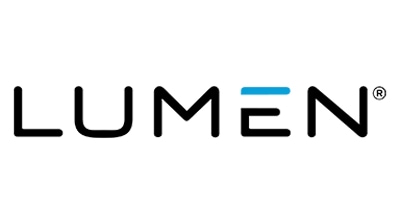
Melbourne Cricket Club
Transforming one of the world’s oldest stadiums into one of the most digitally enabled.
Solution: Cisco Catalyst Center, Cisco Software-Defined Access, Cisco Nexus Dashboard
Region: Asia-Pacific, Japan, and China (APJC)

Mitsubishi Estate・Simon Co.,Ltd. (Japanese)
Building a foundation for high-quality customer experiences and future marketing initiatives.
Solution: Cisco Meraki MR, Meraki Dashboard
Region: Asia-Pacific, Japan, and China (APJC)
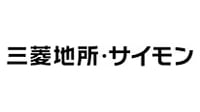
NatWest
NatWest Group is a leading banking and financial services group in the U.K. and Ireland.
Solution: Cisco Customer Recycling Solutions, Cisco Takeback and Reuse Program
Region: Europe, Middle East, and Africa (EMEA)

Nestle
Nestlé leads as the world’s largest food and beverage company.
Solution: Cisco SD-WAN, Cisco ThousandEyes, Cisco Secure Routers
Region: Americas

Noida Power Company Limited
NPCL distributes power in Greater Noida, a city in Uttar Pradesh northern India, to over 150,000 customers.
Solution: Cisco Intersight
Region: Europe, Middle East, and Africa (EMEA)
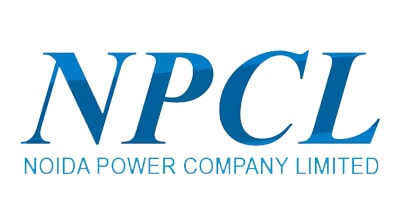
Nutrien
Nutrien is a leading provider of crop inputs and services that help growers increase food production.
Solution: Cisco Wireless, Cisco switching, Cisco Ultra-Reliable Wireless Backhaul, Cisco Identity Services Engine (ISE), Cisco Spaces
Region: Americas

Planet Farms
Planet Farms is aiming to transform the way fresh vegetables are grown, sold, and distributed.
Solution: Cisco Ultra-Reliable Wireless Backhaul (URWB)
Region: Europe, Middle East, and Africa (EMEA)

Proactive Data Systems Pvt. Ltd.
Proactive Data Systems (PDS) enhances security and streamlines operations.
Solution: Cisco Secure Firewall, Meraki MX, Cisco Duo, Cisco Email Threat Defense, Cisco AI Assistant
Region: Europe, Middle East, and Africa (EMEA)

Reist
Cisco UCS X-Series and Red Hat OpenShift help a leading Swiss service provider innovate faster.
Solution: Cisco UCS X-Series Modular System with Cisco Intersight, Cisco Nexus 9000 Series switches
Region: Europe, Middle East, and Africa (EMEA)

Reliance Jio
Cutting-edge technologies from Cisco drive end-to-end converged IP networking.
Solution: Cisco Agile Services Networking, Cisco 8000 Series Routers, Cisco Cloud-Native Broadband Network Gateway (cnBNG), Cisco Routed Optical Networking, Cisco Crosswork Network Automation
Region: Europe, Middle East, and Africa (EMEA)

SAMSØE SAMSØE
Copenhagen clothier’s rapid growth is styled on cutting-edge wireless and in-store innovation.
Solution: Cisco Wi-Fi 7 access points, Meraki dashboard, Cisco Spaces, Cisco Meraki MV Smart Cameras, Cisco Security Suite
Region: Europe, Middle East, and Africa (EMEA)

Saudi Telecom Company
Saudi Telecom Company (stc), leads national and regional digital transformation with innovative Information.
Solution: Cisco Provider Connectivity Assurance, Cisco ThousandEyes Assurance, Cisco 8000 Series Routers, Cisco Silicon One, Cisco Crosswork Network Automation
Region: Europe, Middle East, and Africa (EMEA)

SmartCap
South African truck parts maker SmartCap launches fully automated Texas manufacturing facility.
Solution: Meraki Dashboard,Cisco Meraki MR wireless access points, Cisco Meraki MS Series Switches, Cisco Meraki MX security and SD-WAN, Cisco Meraki MV smart cameras
Region: Europe, Middle East, and Africa (EMEA)

SoFi / Hollywood Park
Cisco networking enhanced the experience for fans and visitors at SoFi Stadium.
Solution: Cisco Nexus 9000 Series switches, Cisco Catalyst 9690 switches, Cisco Vision Dynamic Signage
Region: Americas

South Australian Jockey Club
South Australian Jockey Club transformed its venue to secure its legacy as a premier destination.
Solution: Cisco Meraki dashboard, Cisco Meraki MR wireless access points, Cisco Meraki MS switches
Region: Asia-Pacific, Japan, and China (APJC)

Spark New Zealand
Discover how Spark ignited a new era in IoT empowering customers with control and innovation.
Solution: Cisco Mobility Services Platform, Cisco IoT Control Center
Region: Asia-Pacific, Japan, and China (APJC)

Swisscom
Swisscom is Switzerland’s leading ICT company offeingr mobile, internet, and TV.
Solution: Cisco 8000 Series Routers, Cisco ASR 9903/9902, Cisco NCS 540, Cisco Crosswork Network Automation, Cisco Routed Optical Networking
Region: Europe, Middle East, and Africa (EMEA)

Tech Mahindra Limited
Tech Mahindra reimagines network operations to deliver agility across 32 branches and 6 hubs.
Solution: Cisco Software-Defined WAN (SD-WAN), Cisco Catalyst Switches
Region: Europe, Middle East, and Africa (EMEA)

The Kraft Group
The Kraft Group simplifies delivery of its broadcast capabilities at Gillette Stadium and beyond.
Solution: Cisco IP Fabric for Media, Cisco Nexus 9000 Series switches, Cisco Nexus Dashboard, Cisco Secure Firewall, Cisco Services
Region: Americas

The Supreme Industries Limited
Supreme Industries enhances connectivity and visibility while keeping scalability goals in mind.
Solution: Cisco Meraki MS switches, Cisco Firepower 1010 NGFW Appliance, Cisco Meraki Wireless, Ultra-Reliable Wireless Backhaul
Region: Europe, Middle East, and Africa (EMEA)

The University of the South Pacific
The University of the South Pacific modernized their hybrid security.
Solution: Cisco Security Cloud Control, Cisco AI Assistant, Cisco Secure Firewall 3140, Cisco Identity Services Engine (ISE)
Region: Asia-Pacific, Japan, and China (APJC)

Time of India Group
Bennett, Coleman & Co. Ltd. (BCCL) tackled network challenges to embrace digital agility and fortify security.
Solution: Cisco Catalyst Switches, Cisco Catalyst Center, Cisco Identity Services Engine (ISE)
Region: Europe, Middle East, and Africa (EMEA)

Tripadvisor
Tripadvisor’s Strategy for Future-Proofed Workplaces.
Solution: Cisco Collaboration Devices, Cisco Spaces, Cisco Networking
Region: Americas

University Hospital Frankfurt
Discover how one of Germany's leading university clinics improved patient care.
Solution: Cisco campus switching, Cisco Spaces
Region: Europe, Middle East, and Africa (EMEA)

Universitätsmedizin Frankfurt (German)
Entdecken Sie, wie eine der führenden Universitätskliniken Deutschlands die Patientenversorgung verbessert hat.
Solution: Cisco campus switching, Cisco Spaces
Region: Europe, Middle East, and Africa (EMEA)

Vulcan
Vulcan transformed its legacy network into one that is secure and scalable.
Solution: Cisco Meraki Dashboard, Cisco Meraki MR wireless access points, Cisco Meraki MS switches, Cisco Meraki MX security, SD-WAN appliances
Region: Asia-Pacific, Japan, and China (APJC)

WWE Corp.
WWE delivers faster and more efficient broadcasts from its venues to viewers worldwide.
Solution: Cisco Nexus 9000 Series Switches, Cisco Nexus Dashboard, Cisco ThousandEyes
Region: Americas

Cisco customers in the news
A 40-year-old fintech on the cutting edge
Fiserv is the global tech engine driving 90 billion transactions each year. With support from Cisco, it’s still growing and innovating.
Cisco on Cisco
Turning our learnings into your insights
Explore real-life stories of how our teams utilize Cisco technologies to drive innovation, achieve business outcomes, and shape product development—plus the lessons we've learned along the way.


