Cisco Webex Cloud-Connected UC Data Sheet
Available Languages
Bias-Free Language
The documentation set for this product strives to use bias-free language. For the purposes of this documentation set, bias-free is defined as language that does not imply discrimination based on age, disability, gender, racial identity, ethnic identity, sexual orientation, socioeconomic status, and intersectionality. Exceptions may be present in the documentation due to language that is hardcoded in the user interfaces of the product software, language used based on RFP documentation, or language that is used by a referenced third-party product. Learn more about how Cisco is using Inclusive Language.

Webex Cloud-Connected UC is a suite of cloud services that help optimize Cisco Unified Communications Manager (UCM) service performance by providing business metrics and operational workflows through the Webex cloud, such as certificate management and troubleshooting for all clusters, for both UCM and UCM Cloud.
Webex Cloud-Connected UC is a set of services in the Webex cloud that provides enhanced business and operational insights with the aim of improving administrative workflow productivity. It allows customers to leverage the benefits of the Webex cloud, while keeping your critical calling workload on your premises. Customers log in to Control Hub to get a single global view where you can manage the entire on-premises UCM network from a single operations control panel that supports your Cisco® cloud or hybrid services.
Cloud-Connected UC achieves this with plugins that are installed on the individual UCM applications that send telemetry data to the Webex cloud. Plugins register with the Webex cloud during onboarding and are authenticated to the cloud using the Webex Common Identity framework. After initial onboarding and installation, subsequent updates to these plugins are automatically managed through the cloud.
The Webex Cloud-Connected UC services suite provides a cost-effective, cloud-managed admin experience, with multi-cluster visibility. It provides business metrics essential for capacity planning and optimizing resources. It helps system administrators maintain and communicate service-related KPIs. It provides automated workflows for end–to-end troubleshooting and change management tasks, such as upgrades and certificate management.
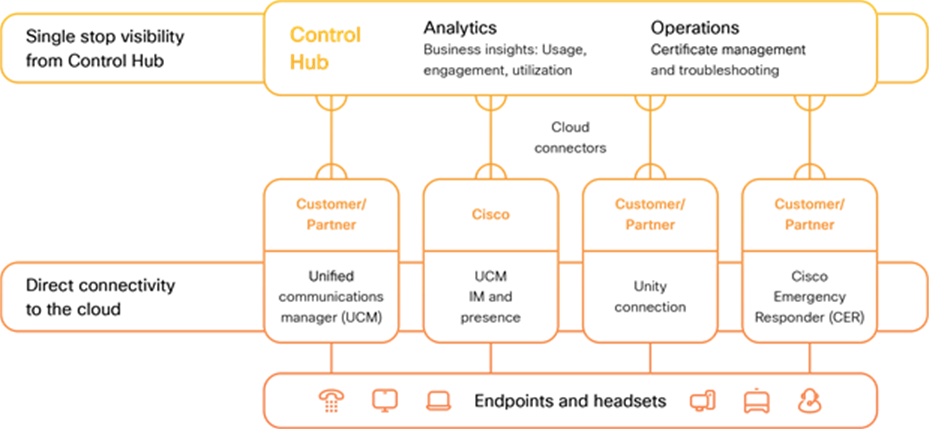
Webex Cloud-Connected UC solution overview
Table 1. Webex Cloud-Connected UC features
| FEATURE |
BENEFIT |
| CCUC analytics |
Offers a visual representation of information about your on-premises UC installation, such as endpoint inventory, headset inventory, call quality, call status, and other useful information |
| Certificate management |
Provides the capabilities to manage certificates of all UC apps centrally, across multiple clusters and trust stores |
| Web RTMT |
Web-based Real Time Monitoring Tool that simplifies and enhances the monitoring experience for the real-time behaviour of the Unified CM, IM and Presence, and Cisco Unity Connection clusters |
| Webex App autoprovisioning |
Allows the automatic creation of devices for Calling in Webex (Unified CM) with zero or minimal intervention from the administrator |
| Troubleshooting workflows |
Gain actionable diagnostic insights and proactive troubleshooting workflows at the level of entire deployments to improve admin productivity |
Multi-cluster visibility with actionable insights
Webex Cloud-Connected UC provides visibility across all the customer deployment, including multiple clusters, and provides actionable insights, based on patterns we see in the underlying data. Consolidating all customer data into a set of visual analytics charts can improve admin productivity and enable the IT team to clearly observe usage data and detect recurring patterns that may require attention, all from an interactive dashboard.
Cloud-Connected UC is offered to Cisco Collaboration Flex Plan customers as part of an Enterprise Agreement (FLEX EA) or Named User Agreement (FLEX NU) at no charge, for on-premises UCM customers. Cloud-Connected UC is now added, automatically, to new UCM Cloud orders. On-premises customers can add Cloud-Connected UC as part of their Flex 2.0 agreement. With Flex 3.0, Cloud-Connected UC is offered as a stand-alone subscription, which does not require any other service. This allows any UCM customers, still using perpetual licenses, to start using Cloud-Connected UC now.
Table 2. System requirements
| FUNCTION |
REQUIREMENT |
| Software |
UCM versions: Unified CM 11.5(x), 12.0(x), 12.5(x), 14(x) |
| Memory |
The Webex Cloud-Connected UC service runs with nice level 19 and average io-nice with CPU affinity restricted to one CPU core. This helps to restrict the UC Analytics service to low CPU usage. The service runs with approximately 345 MB of RAM. The CPU usage is 12%. |
| Disk |
The Cloud-Connected UC service uses approximately 155 MB of disk space for Voice Operating System (VOS). The logging takes approximately 10 MB for log files and 10 MB for audit log files. Log and audit files are rotated every 1 MB |
| Bandwidth usage |
For a larger cluster, ensure that you have at least 2 Mbps of bandwidth. Lab calculation for a system with 4000 CDR per minute, 8000 CMR per minute, with 80,000 phones, two trunks, and no headset. The bandwidth required is 1.19 Mbps. The total data sent, per day, from an on-premises deployment, per customer, is approximately 120 MB |
Ordering instructions are provided in the Cisco Collaboration Flex Plan Ordering Guide, here: cisco.com/c/en/us/products/collateral/customer-collaboration/guide-c07-740917.html.
Cisco environmental sustainability
Information about Cisco’s environmental sustainability policies and initiatives for our products, solutions, operations, and extended operations or supply chain is provided in the “Environment Sustainability” section of Cisco’s Corporate Social Responsibility (CSR) Report.
Reference links to information about key environmental sustainability topics (mentioned in the “Environment Sustainability” section of the CSR Report) are provided in the following table:
| SUSTAINABILITY TOPIC |
REFERENCE |
| Information on product material content laws and regulations |
|
| Information on electronic waste laws and regulations, including products, batteries, and packaging |
Cisco makes the packaging data available for informational purposes only. It may not reflect the most current legal developments, and Cisco does not represent, warrant, or guarantee that it is complete, accurate, or up to date. This information is subject to change without notice.
Flexible payment solutions to help you achieve your objectives
Cisco Capital makes it easier to get the right technology to achieve your objectives, enable business transformation and help you stay competitive. We can help you reduce the total cost of ownership, conserve capital, and accelerate growth. In more than 100 countries, our flexible payment solutions can help you acquire hardware, software, services and complementary third-party equipment in easy, predictable payments. Learn more.
For more information
Talk to your Cisco representative or Cisco partner account team