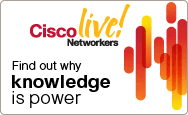|
Technical Services News |

Recent Updates to Cisco TAC Service Request Tool You Love to Read Them, Why Not Write One? Hall of Fame Founding Members TS Newsletter On the Go Security Fundamentals: The Five Pillars Dive Deep with Advanced Technical Training at Cisco Live Vblock: Accelerating the Journey to Private Cloud Upcoming "Ask the Expert" Events from NetPro New Cisco Product Documentation Available Online |
|
Cisco Secure Desktop ActiveX Control Code Execution Vulnerability |
|
CP-79XX IP Phones, Front Label May Fall off After a Given Period of Time |
|
Recent Updates to Cisco TAC Service Request Tool
Updates were recently made to the Cisco TAC Service Request Tool (TSRT) to increase functionality. This new functionality reduces the risk of miscommunication by providing you with both a bird’s-eye view into all of your open cases and a way to organize your case research priorities. Recent updates now allow you to:
Visit the Cisco TSRT today. Note: This tool is available only to registered customers with a valid service contract. |
|
You Love to Read Them, Why Not Write One?
Reader Tips continue to be one of the most popular features of the TS Newsletter. These tips, submitted by readers like you, let you share shortcuts, work-arounds, or other tricks you have discovered along the way. Best of all, if your tip is chosen for publication, you get a free Cisco shirt. Who doesn't love that? Submit your Reader Tip today, or view, rate, and comment on previous Reader Tips. |
|
Hall of Fame Founding Members
Please congratulate the founding members of their new Hall of Fame. Since its inception in 2000, the Cisco Support Community, formerly known as NetPro, has been led by a strong group of dedicated members who have answered tens of thousands of technical support questions. These veteran contributors have helped build the Cisco Support Community (CSC) into one of the most trusted destinations for Cisco technical support on the web. To recognize their dedication to helping others, the Cisco Support Community Expert Program and the Hall of Fame have been created. The founding Hall of Fame members are Joe Clarke, Rob Huffman, Jon Marshall, Rick Burts, Paolo Bevilacqua, Edison Ortiz, and Giuseppe Larosa. Visit the Hall of Fame to read more about each of the new members and to learn about the CSC Experts program. |
|
Dive Deep with Advanced Technical Training at Cisco Live
In addition to the more than 400 technical breakout sessions available at Cisco Live, you'll also have the opportunity to take advantage of exclusive advanced technical training courses that provide in-depth knowledge and hands-on experience. These technical seminars and labs dive deep into critical technical areas of security, data center and unified computing, enterprise wireless, routing and switching, optical, network management, video, and collaboration. And if you are preparing for a CCIE or CCNA exam, look for prep courses to help you succeed. There's no better place than Cisco Live to find the education and training you need to reach your potential and stay ahead of rapidly changing technology and business practices. This advanced technical training can provide you with the specialized knowledge and experience to propel your career. Use Cisco Learning Credits You can apply Cisco Learning Credits toward advanced technical training:
To find the lab or seminar that is right for you, look no further than the Cisco Live Session Catalog. Register today for Cisco Live and take advantage of the full breadth and depth of education, including advanced technical training. |
|
Vblock: Accelerating the Journey to Private Cloud
Join us at TechWiseTV and discover how Vblock delivers pre-engineered, integrated, and tested IT infrastructure that combines storage, compute, hypervisor, management, and security into a single, highly virtualized and standardized platform. Learn more and register to view today. |
|
Upcoming "Ask the Exper" Events from NetPro
Networking Professionals Connection (NetPro) is an interactive website where you can discuss Cisco networking products and technologies with Cisco experts and networking professionals around the world. "Ask the Expert" events let you discuss specific networking issues online with Cisco engineers:
Note: "Ask the Expert" events are subject to rescheduling. Please refer to the URL above for the most current schedule. To attend an event or participate in a discussion forum, visit Networking Professionals Connection. |
|
New Cisco Product Documentation Available Online
"What's New in Cisco Product Documentation" is an online publication that provides information about the latest documentation releases for Cisco products. Updated monthly, this online publication is organized by product category to direct you quickly to the documentation for your products. In addition to many new and revised documents, highlights of the May release include documentation for the following:
View the latest release of "What's New in Cisco Product Documentation" online or as an RSS feed today. |
|
Forget Your User ID or Password? Contact Us: Important Notices: |