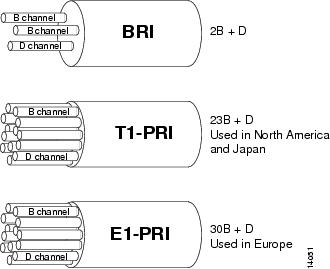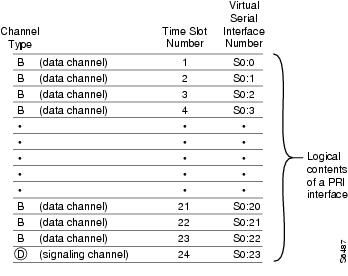-
Dial Configuration Guide, Cisco IOS Release 15M&T
- Part 1: Dial Interfaces, Controllers, and Lines
-
Part 2: Modem Configuration and Management
-
Overview of Modem Interfaces
-
Configuring and Managing Integrated Modems
-
1- and 2-Port V.90 Modem WICs for Cisco 2600 and Cisco 3600 Series Multiservice Platforms
-
Call Tracker show Commands Extensions
-
Cisco NM-8AM-V2 and NM-16AM-V2 Analog Modem Network Modules with V.92
-
MICA and NextPort Modem Tech-Support Command Additions
-
PIAFS Wireless Data Protocol Version 2.1 for Cisco MICA Modems
-
V.92 and V.44 Support for Digital Modems
-
V.92 Modem on Hold for Cisco AS5300 and Cisco AS5800 Universal Access Servers
-
V.92 Modem on Hold for Cisco AS5350, Cisco AS5400, and Cisco AS5850 Universal Gateways and Cisco AS5800 Universal Access Servers
-
V.92 Quick Connect for Cisco AS5300 and Cisco AS5800 Universal Access Servers
-
V.92 Quick Connect for Cisco AS5350, Cisco AS5400, and Cisco AS5850 Universal Gateways and Cisco AS5800 Universal Access Servers
-
V.92 Reporting Using RADIUS Attribute v.92-info
-
Configuring and Managing Cisco Access Servers and Dial Shelves
-
Configuring and Managing External Modems
-
Modem Signal and Line States
-
Creating and Using Modem Chat Scripts
-
Cisco Modem User Interface
-
Modem Script and System Script Support in Large-Scale Dial-Out
-
-
Part 3: ISDN Configuration
-
Configuring ISDN BRI
-
Leased and Switched BRI Interface for ETSI NET3
-
ISDN BCAC and Round-Robin Channel Selection Enhancements
-
Configuring Virtual Asynchronous Traffic over ISDN
-
Configuring Modem Use over ISDN BRI
-
Configuring X.25 on ISDN
-
Configuring X.25 on ISDN Using AO/DI
-
Configuring ISDN on Cisco 800 Series Routers
-
- Part 4: Signaling Configuration
-
Part 5: Dial-on-Demand Routing Configuration
-
Preparing to Configure DDR
-
Configuring Legacy DDR Spokes
-
Configuring Legacy DDR Hubs
-
Configuring Peer-to-Peer DDR with Dialer Profiles
-
Dialer Map VRF-Aware for an MPLS VPN
-
Dialer Persistent
-
PPPoE Client DDR Idle-Timer
-
Redial Enhancements
-
Rotating Through Dial Strings
-
Configuring Dialer CEF
-
CEF Support for Dialer Profiles on Cisco 7500 Routers
-
IPv6 Cisco Express Forwarding Switching on Dialer Interfaces
-
Configuring Snapshot Routing
-
- Part 6: Dial-Backup Configuration
- Part 7: Dial-Related Addressing Services
- Part 8: Virtual Templates and Profiles
-
Part 9: PPP Configuration
-
Configuring Asynchronous SLIP and PPP
-
Optimized PPP Negotiation
-
Customer Profile Idle Timer Enhancements for Interesting Traffic
-
Multilink PPP Minimum Links Mandatory
-
Configuring Media-Independent PPP and Multilink PPP
-
PPP/MLP MRRU Negotiation Configuration
-
Troubleshooting Enhancements for Multilink PPP over ATM Link Fragmentation and Interleaving
-
Multichassis Multilink PPP
-
- Part 10: Callback and Bandwidth Allocation Configuration
- Configuring Large-Scale Dial-Out
- Part 11: Dial Access Specialized Features
- Part 12: Dial Access Scenarios
Table Of Contents
Information About Asynchronous Line Monitoring feature
ISDN Assumptions About the Location of the PRI D Channel
ISDN Commands Supported by Asynchronous Line Monitoring feature
The D-Channel Interface and Cisco SS7 Interconnect for Voice Gateways
How to Configure Asynchronous Line Monitoring feature
Release the PRI Signaling Time Slot
Verify Asynchronous Line Monitoring feature
Configuration Examples for Asynchronous Line Monitoring feature
SS7-Enabled VoIP PRI Shared T1 Configuration Example
Verify Asynchronous Line Monitoring feature Example
ISDN PRI-SLT
The Asynchronous Line Monitoring feature feature allows you to release the ISDN PRI signaling time slot for Redundant Link Manager (RLM) configurations, and for Signaling System 7 (SS7) applications in integrated Signaling Link Terminal (SLT) configurations. This feature supports the use of DS0 time slots for SS7 links, and allows the coexistence of SS7 links and PRI voice and data bearer channels on the same T1 or E1 controller span.
Feature Specifications for Asynchronous Line Monitoring feature
Finding Support Information for Platforms and Cisco IOS Software Images
Use Cisco Feature Navigator to find information about platform support and Cisco IOS software image support. Access Cisco Feature Navigator at http://www.cisco.com/go/fn. You must have an account on Cisco.com. If you do not have an account or have forgotten your username or password, click Cancel at the login dialog box and follow the instructions that appear.
Contents
•
Information About Asynchronous Line Monitoring feature
•
How to Configure Asynchronous Line Monitoring feature
•
Configuration Examples for Asynchronous Line Monitoring feature
Information About Asynchronous Line Monitoring feature
To configure the Asynchronous Line Monitoring feature feature, you need to understand the following concepts:
•
ISDN Assumptions About the Location of the PRI D Channel
•
ISDN Commands Supported by Asynchronous Line Monitoring feature
•
The D-Channel Interface and Cisco SS7 Interconnect for Voice Gateways
ISDN Assumptions About the Location of the PRI D Channel
ISDN PRI is designed to carry large numbers of incoming ISDN calls at large central site locations. ISDN PRI has 23 B channels running at 64 kbps each and a shared 64-kbps D channel that carries signaling traffic. ISDN PRI is often referred to as "23 B + D" (North America and Japan) or "30 B + D" (Europe and the rest of the world).
Figure 1 shows how many B channels and D channels are assigned to the ISDN media types.
Figure 1
BRI and PRI Channel Assignments
Figure 2 shows the logical contents of a Cisco ISDN PRI interface used in a standard T1 network configuration.
Figure 2 Logical Relationship of ISDN PRI Components for T1
The software assumed that the 24th (or 16th for E1) slot in the controller is reserved for D-channel signaling. However, in environments that require SS7-enabled Voice over IP (VoIP) configurations, some applications needed to share all time slots in a PRI group but were not allowed to use the 24th (or 16th) time slot. The Asynchronous Line Monitoring feature Cisco IOS Release 12.2(8)B feature, and specifically, the rlm-group subkeyword introduced in the pri-group timeslots controller configuration command as part of this feature, releases the signaling time slots, thereby supporting SS7 applications in VoIP configurations.
ISDN Commands Supported by Asynchronous Line Monitoring feature
The following ISDN commands are supported on the D-channel interface to configure ISDN data in SS7-enabled VoIP environments. Refer to the Cisco IOS Dial Technologies Command Reference, for full command syntax and usage guidelines.
The D-Channel Interface and Cisco SS7 Interconnect for Voice Gateways
A new interface, D-channel, is introduced with the Asynchronous Line Monitoring feature feature for use specifically in VoIP applications, such as an SS7 Interconnect Voice Gateway that requires release of ISDN signaling time slots for RLM configurations.
A Cisco SLT is a key component of the Cisco SS7 Interconnect for Voice Gateways feature. In the Cisco SS7 Interconnect for Voice Gateways environment, the D channel will be on Ethernet, and the time slots on an E1 and T1 controller can be shared by other applications such as SS7.
How to Configure Asynchronous Line Monitoring feature
This section contains the following tasks. Each task is identified as either required or optional.
•
Release the PRI Signaling Time Slot (required)
•
Verify Asynchronous Line Monitoring feature (optional)
Release the PRI Signaling Time Slot
To release the ISDN PRI signaling time slot for environments that require SS7-enabled VoIP applications to share all available time slots in a PRI group, use the following commands:
SUMMARY STEPS
1.
enable
2.
configure {terminal | memory | network}
3.
controller {t1 | e1} controller-number
4.
pri-group timeslots timeslot-range [nfas_d {backup | none | primary {nfas_int number | nfas_group number | rlm-group number}} | service]
5.
channel-group channel-number timeslots range [speed {48 | 56 | 64}]
6.
exit
7.
interface Dchannel interface-number
8.
isdn command parameter (use the commands listed in ISDN Commands Supported by Asynchronous Line Monitoring feature to configure the ISDN interface)
9.
exit
DETAILED STEPS
Verify Asynchronous Line Monitoring feature
To verify that the Asynchronous Line Monitoring feature feature is working, perform the following optional steps:
SUMMARY STEPS
1.
enable
2.
show isdn status
DETAILED STEPS
Troubleshooting Tips
Use the commands described in Table 1 to troubleshoot the Asynchronous Line Monitoring feature feature.
Configuration Examples for Asynchronous Line Monitoring feature
This section provides the following configuration examples to match the configuration tasks in the previous sections:
•
SS7-Enabled VoIP PRI Shared T1 Configuration Example
•
Verify Asynchronous Line Monitoring feature Example
SS7-Enabled VoIP PRI Shared T1 Configuration Example
The following example shows how to release the ISDN PRI signaling time slot for RLM configurations on a shared T1 link:
controller T1 1pri-group time slots 1-3 nfas_d primary nfas_int 0 nfas_group 0 rlm-group 0channel group 23 timeslot 24exit! New Dchannel interface is created for configuration of ISDN parameters:interface Dchannel1isdn T309 4000exitVerify Asynchronous Line Monitoring feature Example
The following example output from the show isdn status EXEC command includes a report about D-channel and RLM group status:
Router# show isdn statusGlobal ISDN Switchtype = primary-niISDN Dchannel0 interface rlm-group = 1Transport Link Status:ACTIVEdsl 0, interface ISDN Switchtype = primary-ni : Primary D channel of nfas group 0Layer 1 Status:DEACTIVATEDLayer 2 Status:TEI = 0, Ces = 1, SAPI = 0, State = MULTIPLE_FRAME_ESTABLISHEDLayer 3 Status:0 Active Layer 3 Call(s)Active dsl 0 CCBs = 0The Free Channel Mask: 0x80000000Number of L2 Discards = 0, L2 Session ID = 43ISDN Dchannel1 interfaceTransport Link Status : Not Applicabledsl 1, interface ISDN Switchtype = primary-ni : Group member of nfas group 0Layer 1 Status:DEACTIVATEDLayer 2 Status: Not ApplicableLayer 3 Status:0 Active Layer 3 Call(s)Active dsl 1 CCBs = 0The Free Channel Mask: 0x80000000Number of L2 Discards = 0, L2 Session ID = 0ISDN Serial2:15 interfacedsl 2, interface ISDN Switchtype = primary-ni : Primary D channel of nfas group 1Layer 1 Status:DEACTIVATEDLayer 2 Status:TEI = 0, Ces = 1, SAPI = 0, State = TEI_ASSIGNEDLayer 3 Status:0 Active Layer 3 Call(s)Active dsl 2 CCBs = 0The Free Channel Mask: 0x0Number of L2 Discards = 0, L2 Session ID = 0ISDN Serial3:15 interfacedsl 3, interface ISDN Switchtype = primary-ni : Group member of nfas group 1Layer 1 Status:ACTIVATINGLayer 2 Status: Not ApplicableLayer 3 Status:0 Active Layer 3 Call(s)Active dsl 3 CCBs = 0The Free Channel Mask: 0x0Number of L2 Discards = 0, L2 Session ID = 0Total Allocated ISDN CCBs = 0Additional References
For additional information related to Asynchronous Line Monitoring feature, refer to the following references:
•
MIBs
•
RFCs
Related Documents
Dial ISDN commands
ISDN PRI
Cisco IOS Dial Technologies Configuration Guide; refer to "Configuring ISDN PRI" in the "Signaling Configuration" part
Standards
MIBs
To locate and download MIBs for selected platforms, Cisco IOS releases, and feature sets, use Cisco MIB Locator found at the following URL:
http://tools.cisco.com/ITDIT/MIBS/servlet/index
If Cisco MIB Locator does not support the MIB information that you need, you can also obtain a list of supported MIBs and download MIBs from the Cisco MIBs page at the following URL:
http://www.cisco.com/public/sw-center/netmgmt/cmtk/mibs.shtml
To access Cisco MIB Locator, you must have an account on Cisco.com. If you have forgotten or lost your account information, send a blank e-mail to cco-locksmith@cisco.com. An automatic check will verify that your e-mail address is registered with Cisco.com. If the check is successful, account details with a new random password will be e-mailed to you. Qualified users can establish an account on Cisco.com by following the directions found at this URL:
RFCs
Technical Assistance
Command Reference
The following commands are introduced or modified in the feature or features documented in this module. For information about these commands, see the Cisco IOS Dial Technologies Command Reference at http://www.cisco.com/en/US/docs/ios/dial/command/reference/dia_book.html. For information about all Cisco IOS commands, go to the Command Lookup Tool at http://tools.cisco.com/Support/CLILookup or to the Cisco IOS Master Commands List.
New Command
•
interface Dchannel
Modified Commands
•
pri-group timeslots
•
show isdn
Cisco and the Cisco Logo are trademarks of Cisco Systems, Inc. and/or its affiliates in the U.S. and other countries. A listing of Cisco's trademarks can be found at www.cisco.com/go/trademarks. Third party trademarks mentioned are the property of their respective owners. The use of the word partner does not imply a partnership relationship between Cisco and any other company. (1005R)
Any Internet Protocol (IP) addresses used in this document are not intended to be actual addresses. Any examples, command display output, and figures included in the document are shown for illustrative purposes only. Any use of actual IP addresses in illustrative content is unintentional and coincidental.
© 2007-2008 Cisco Systems, Inc. All rights reserved.

 Feedback
Feedback