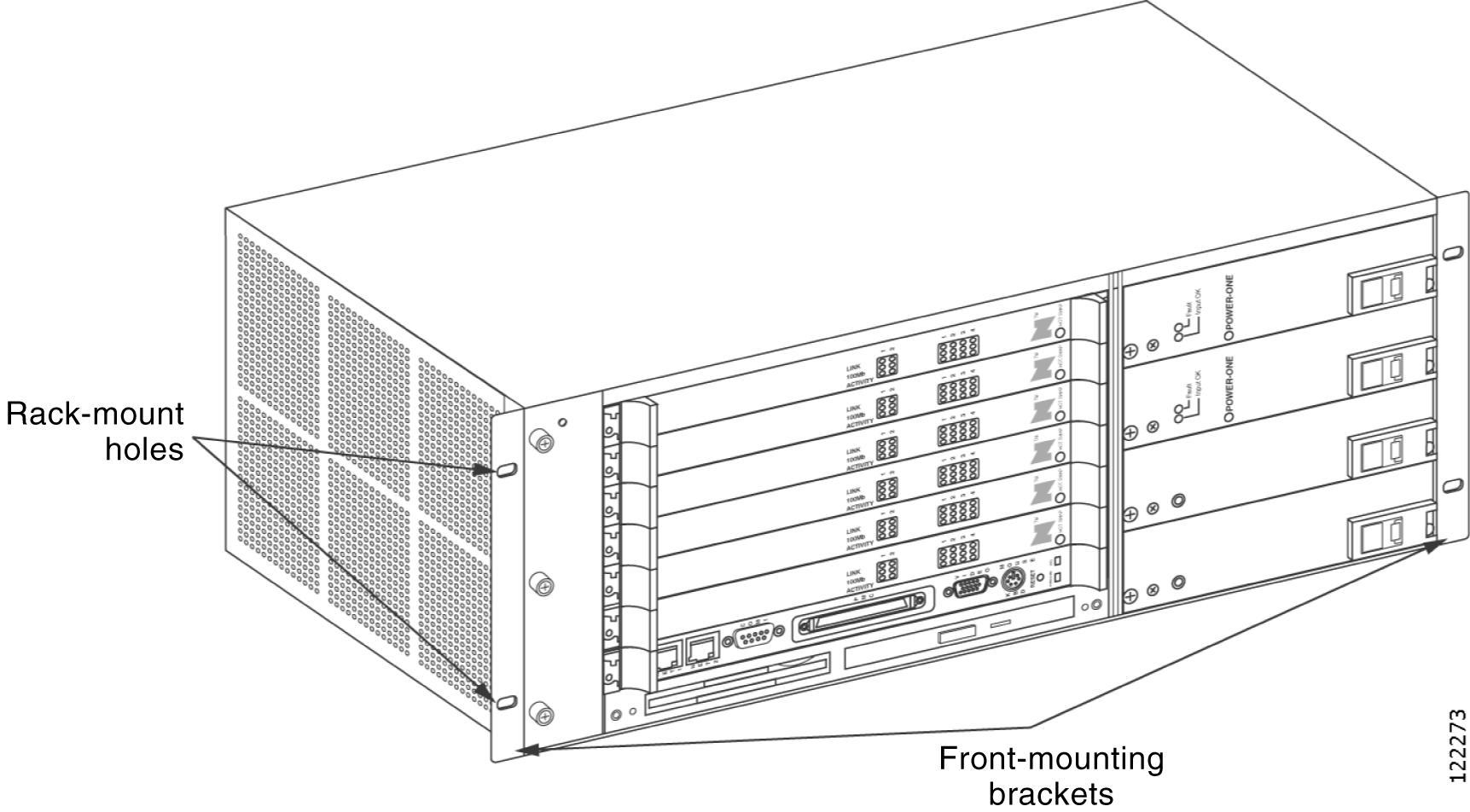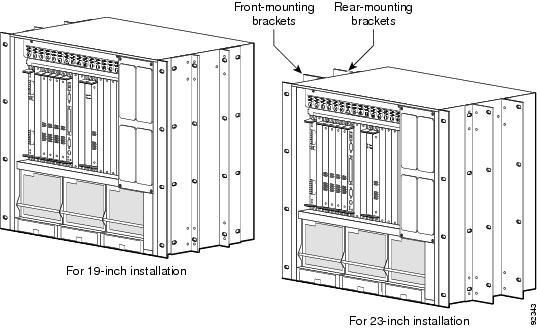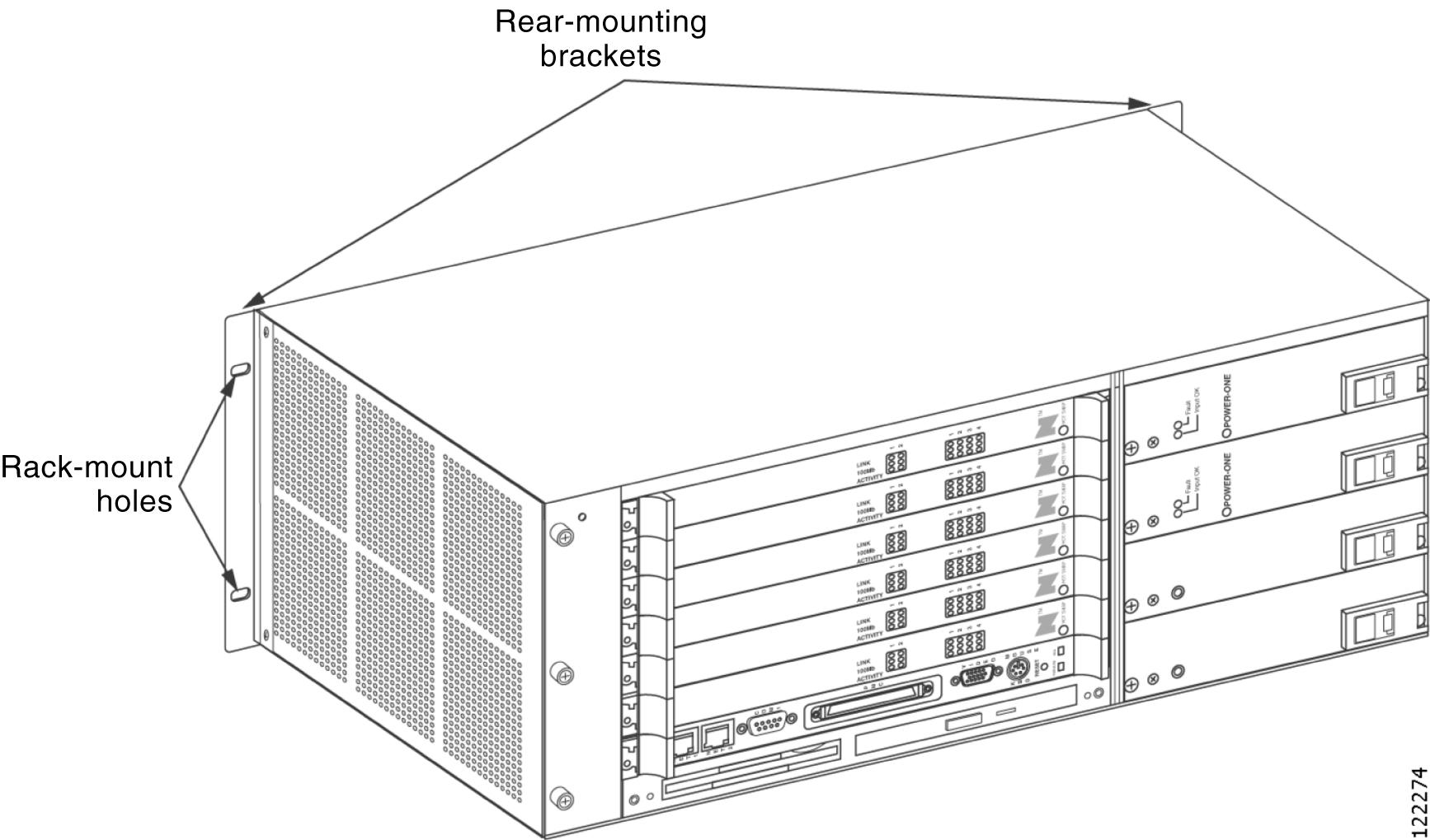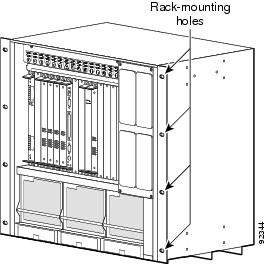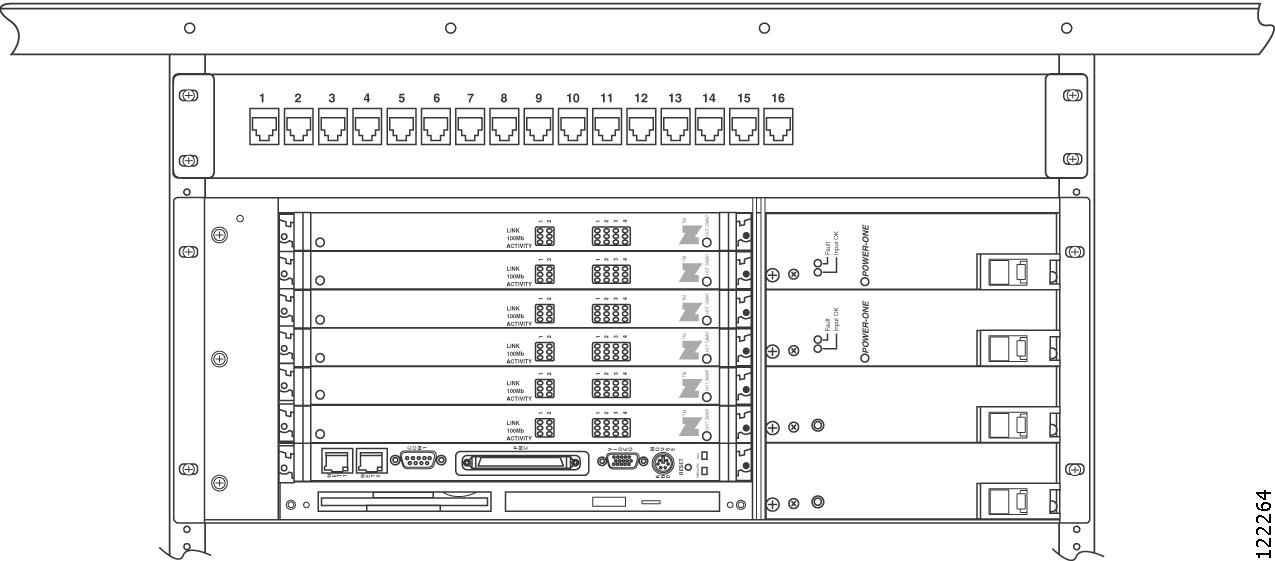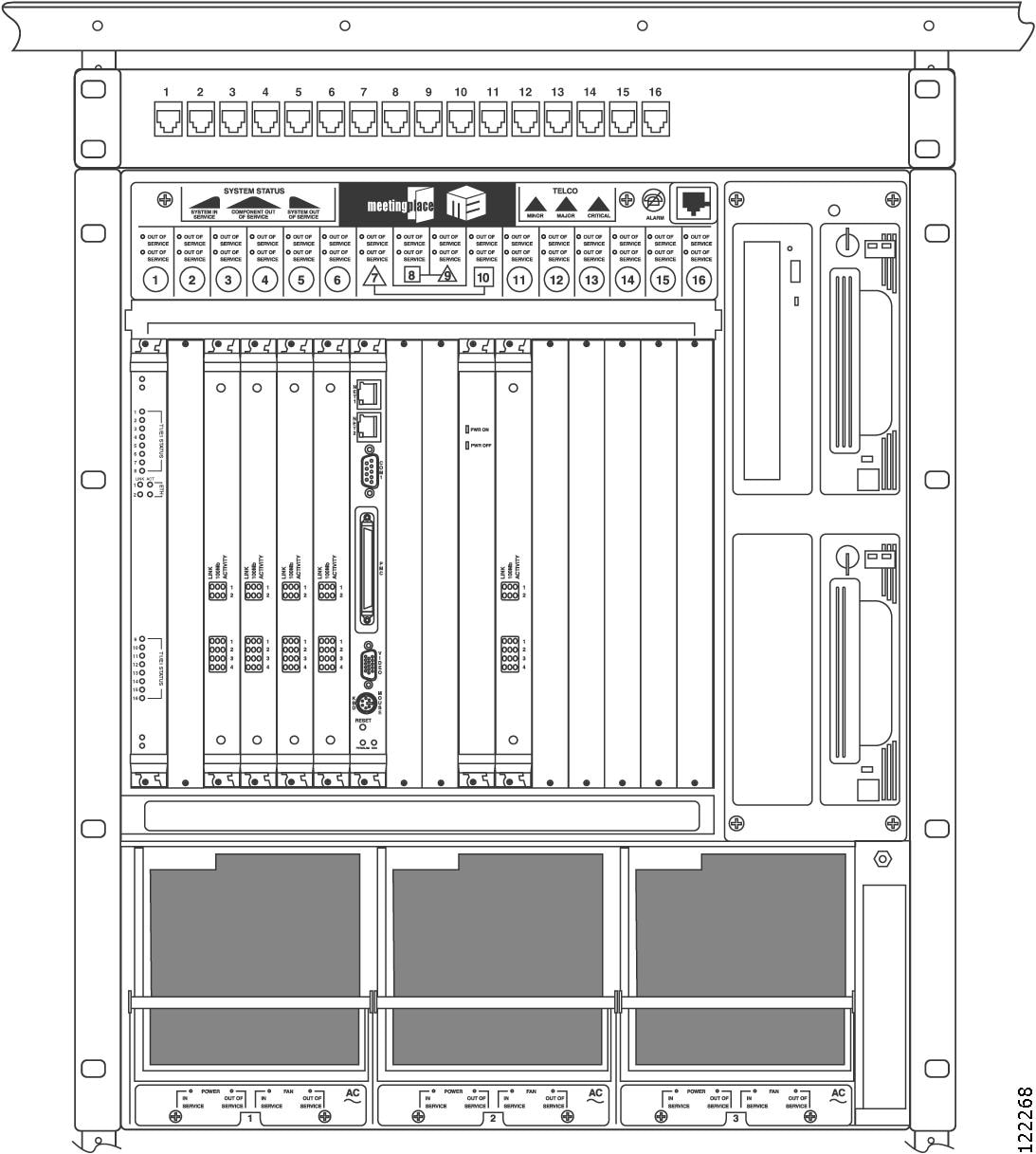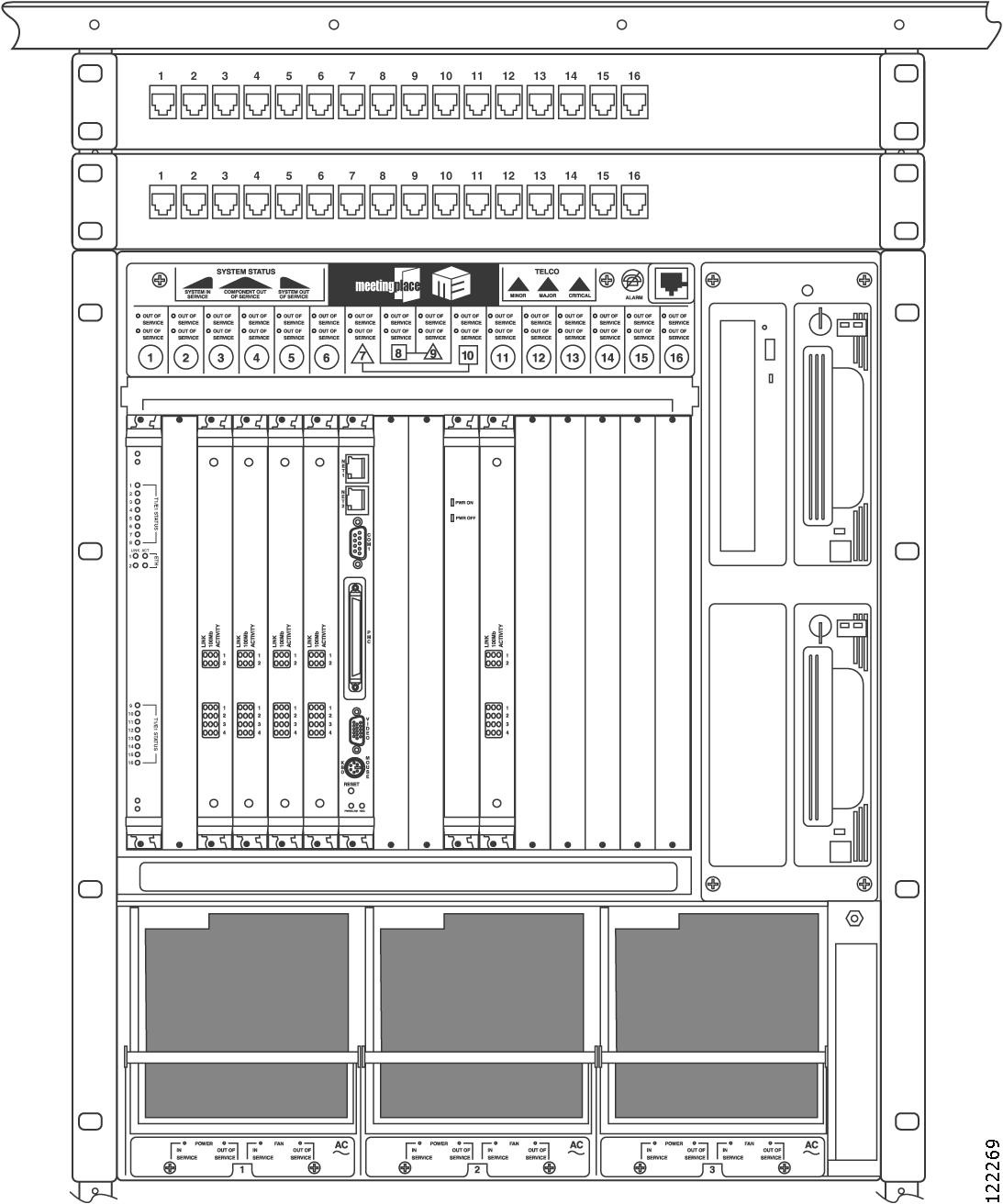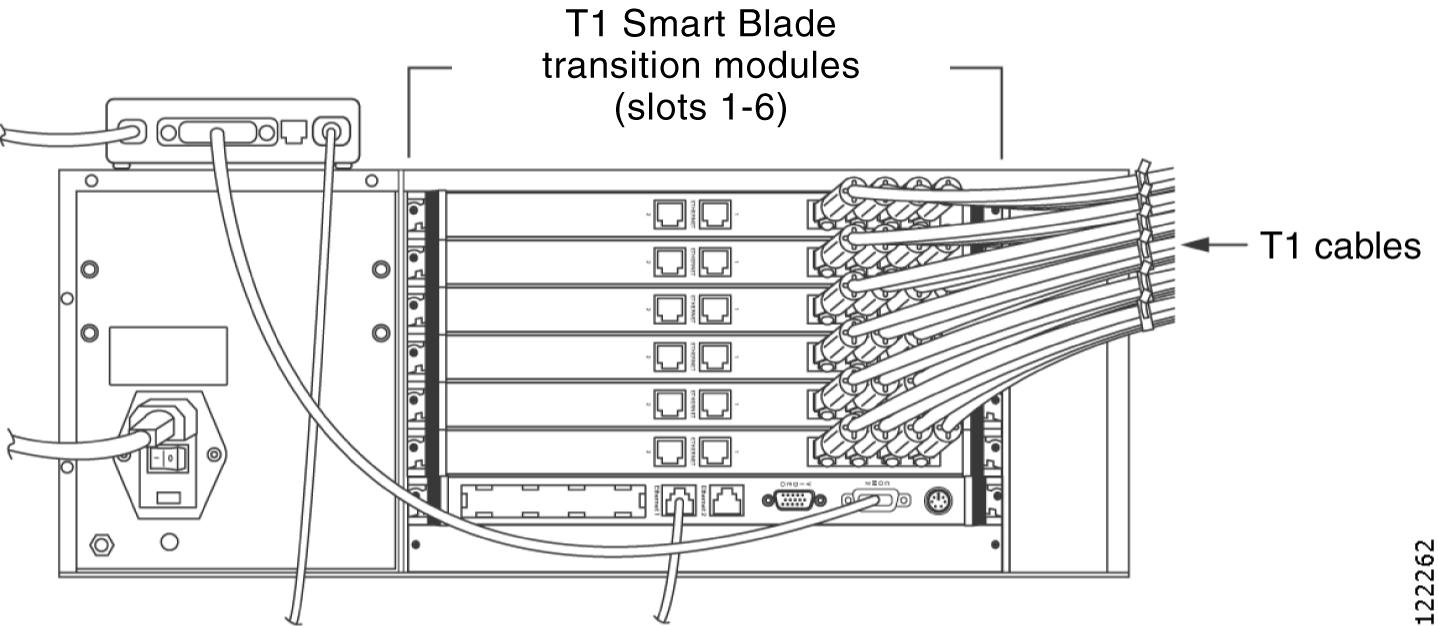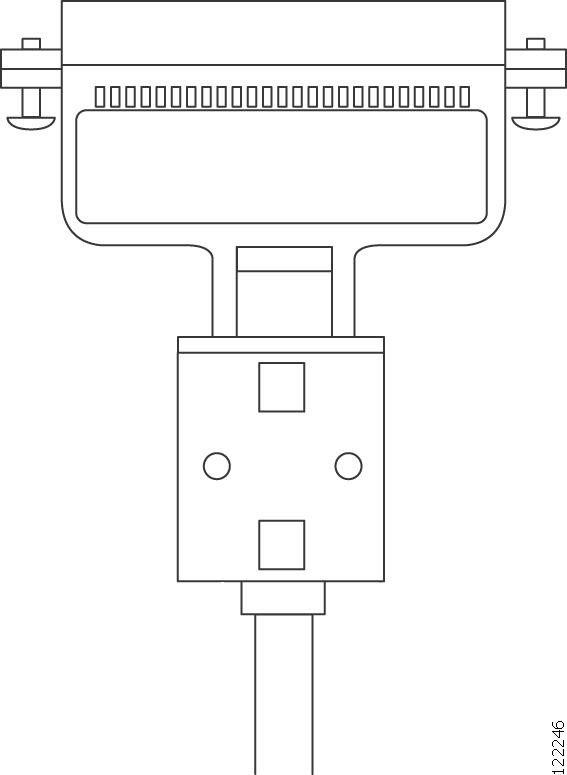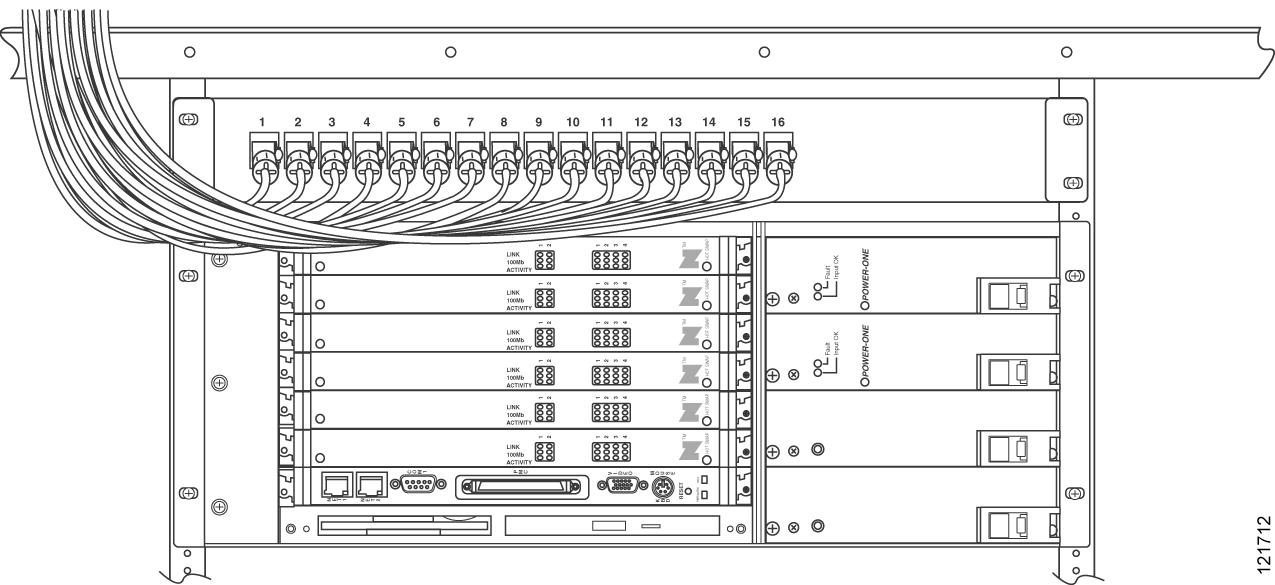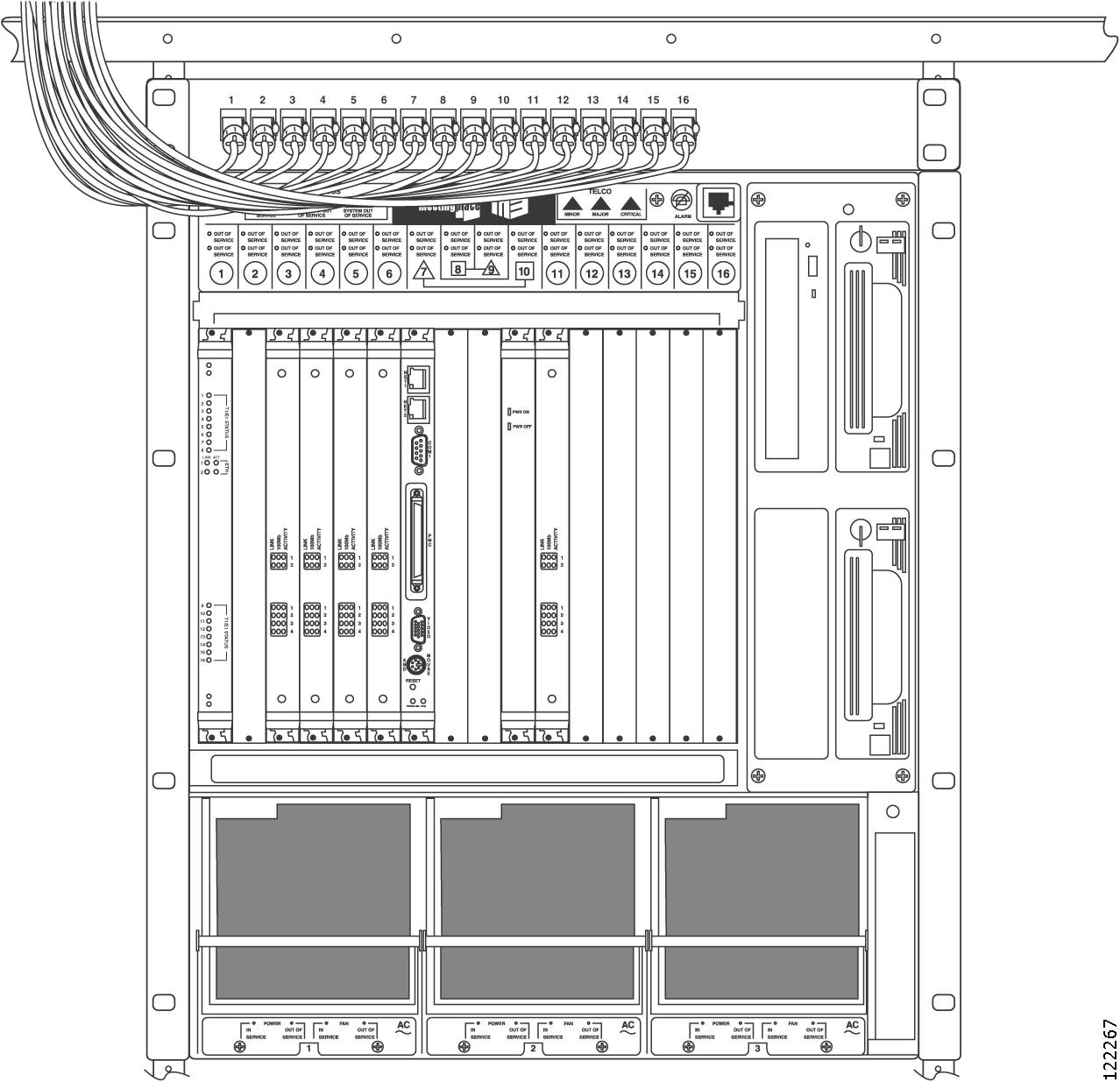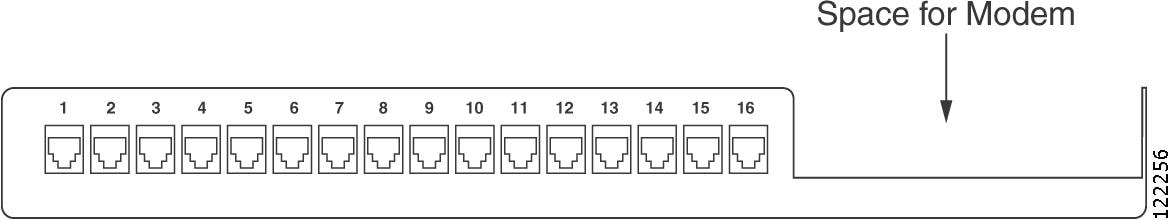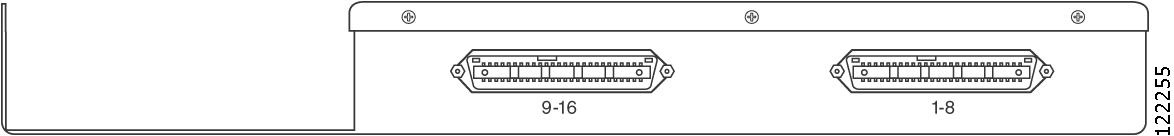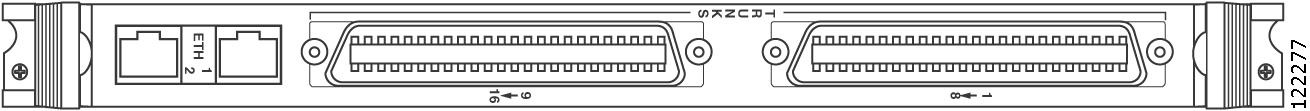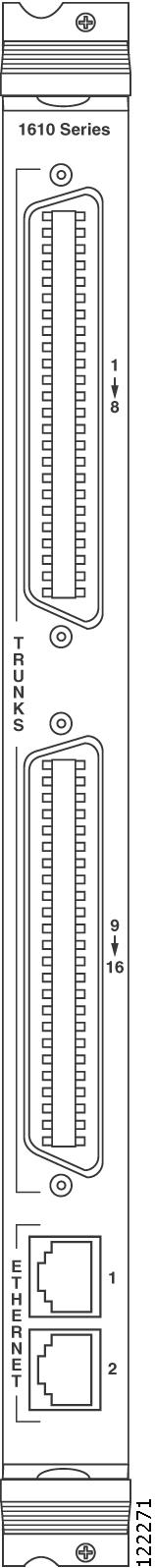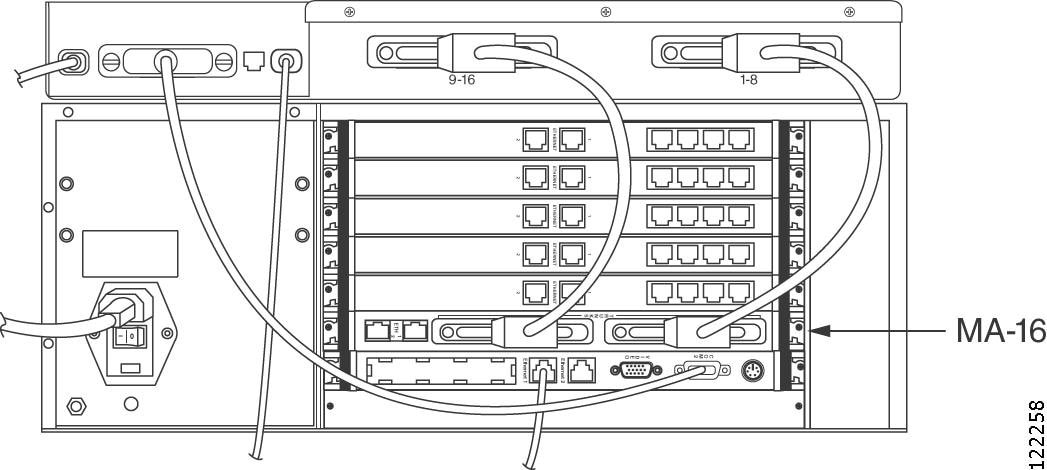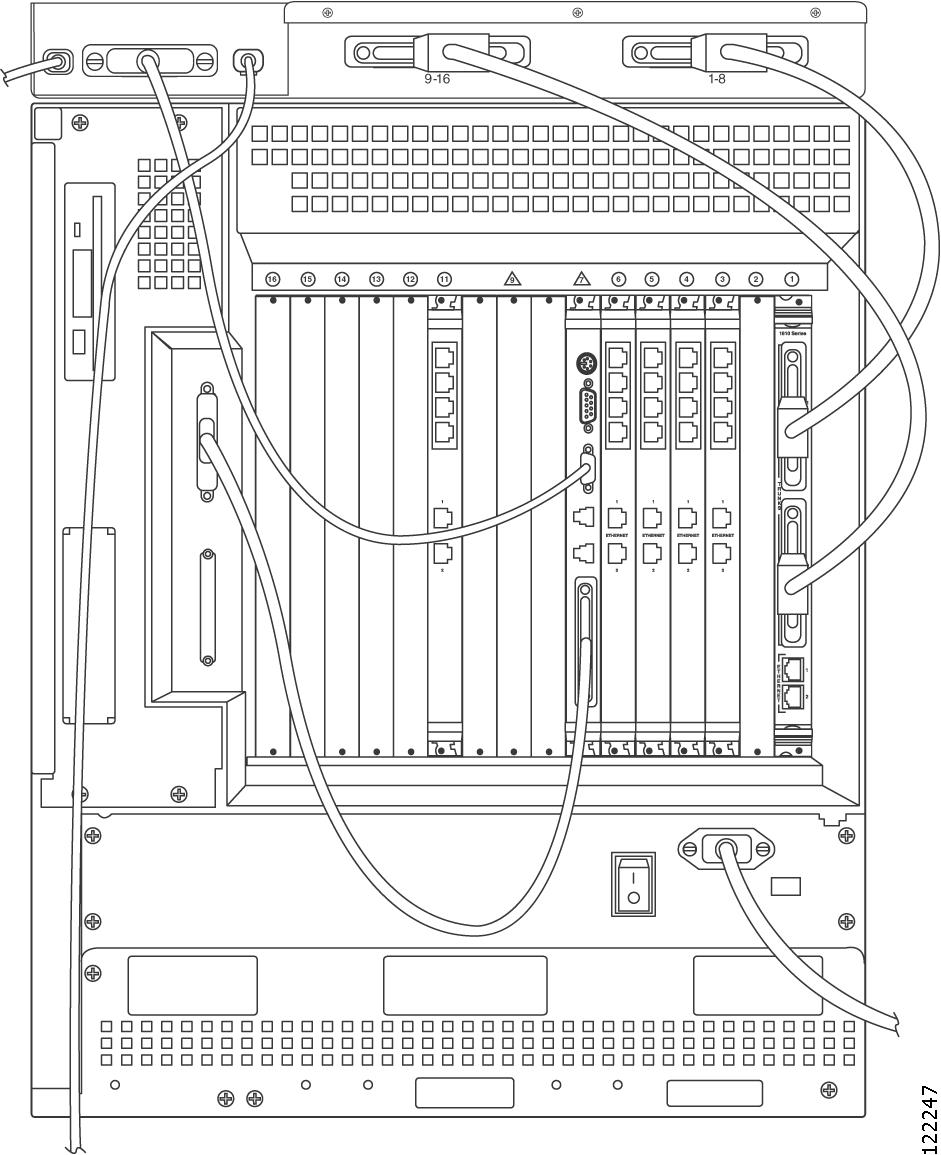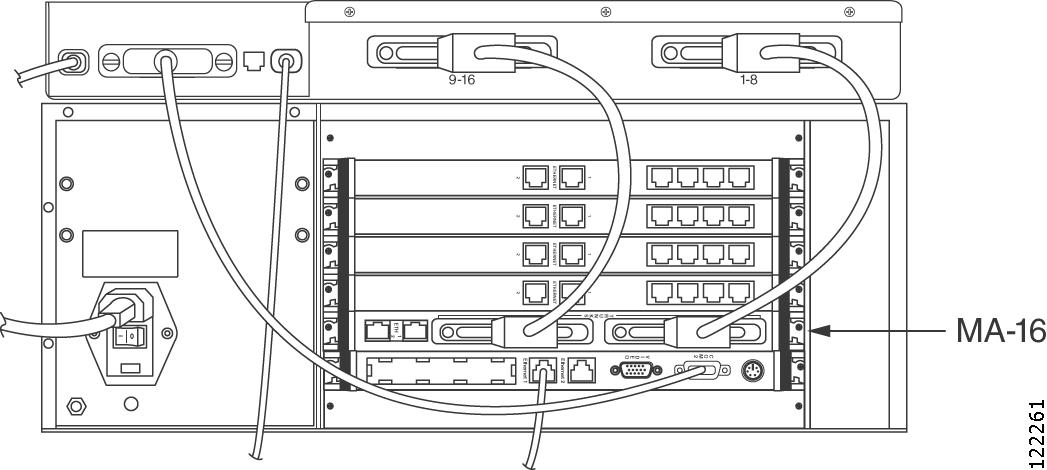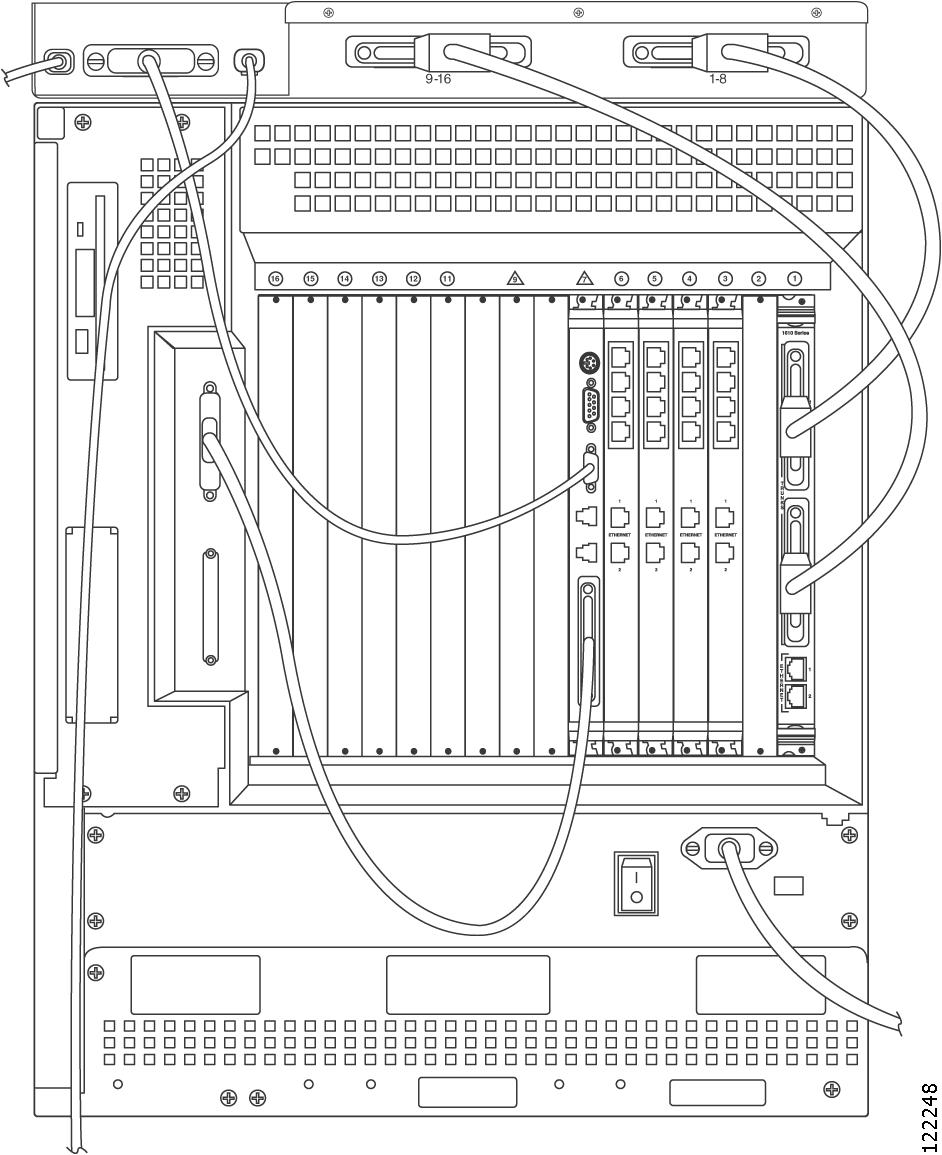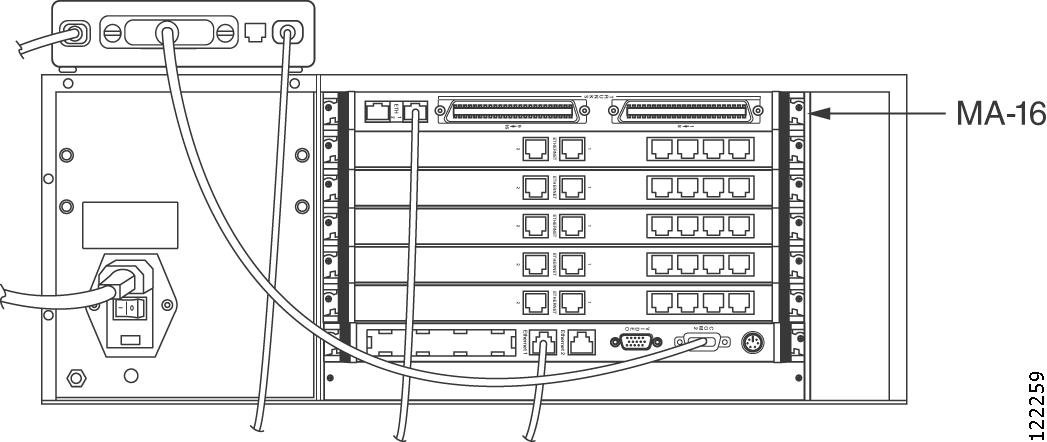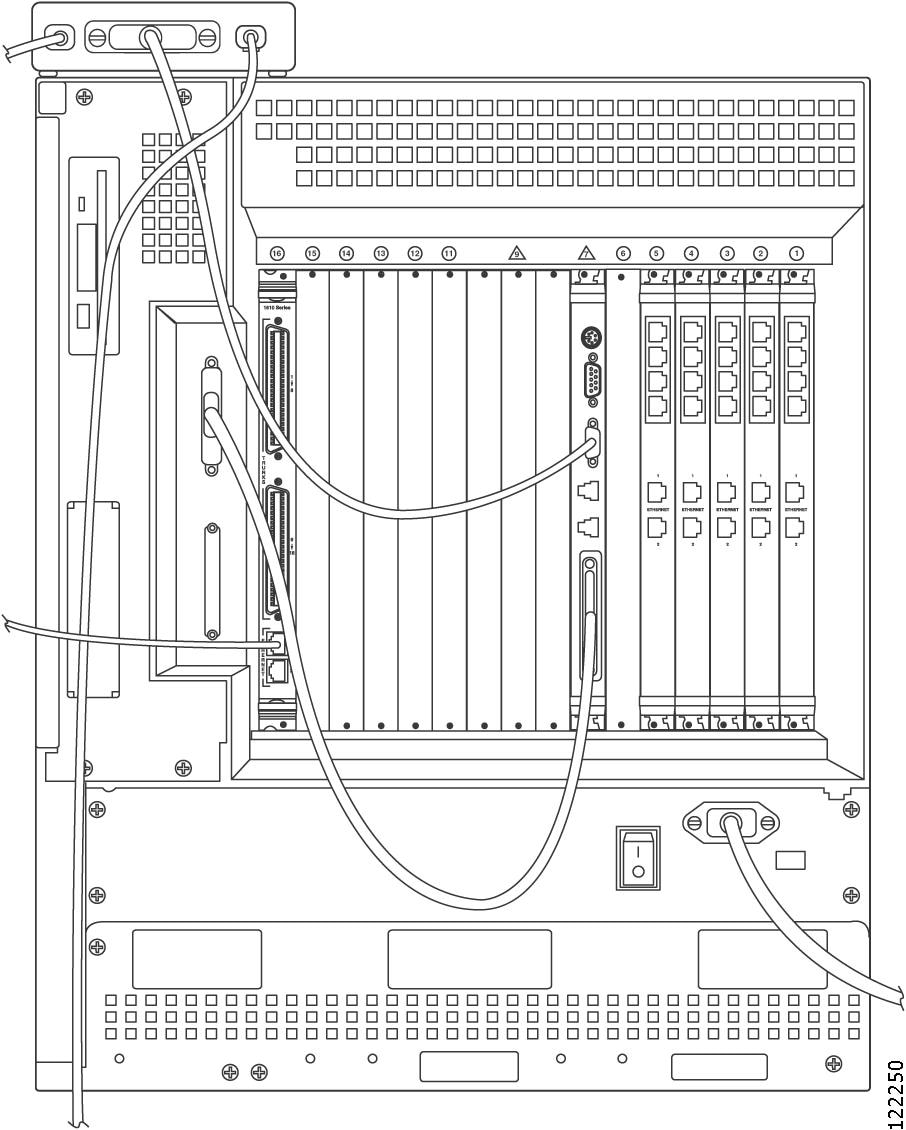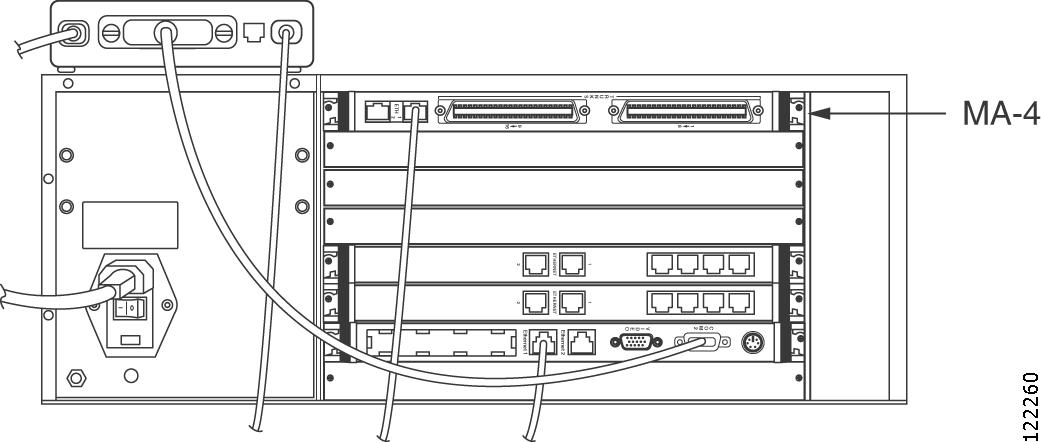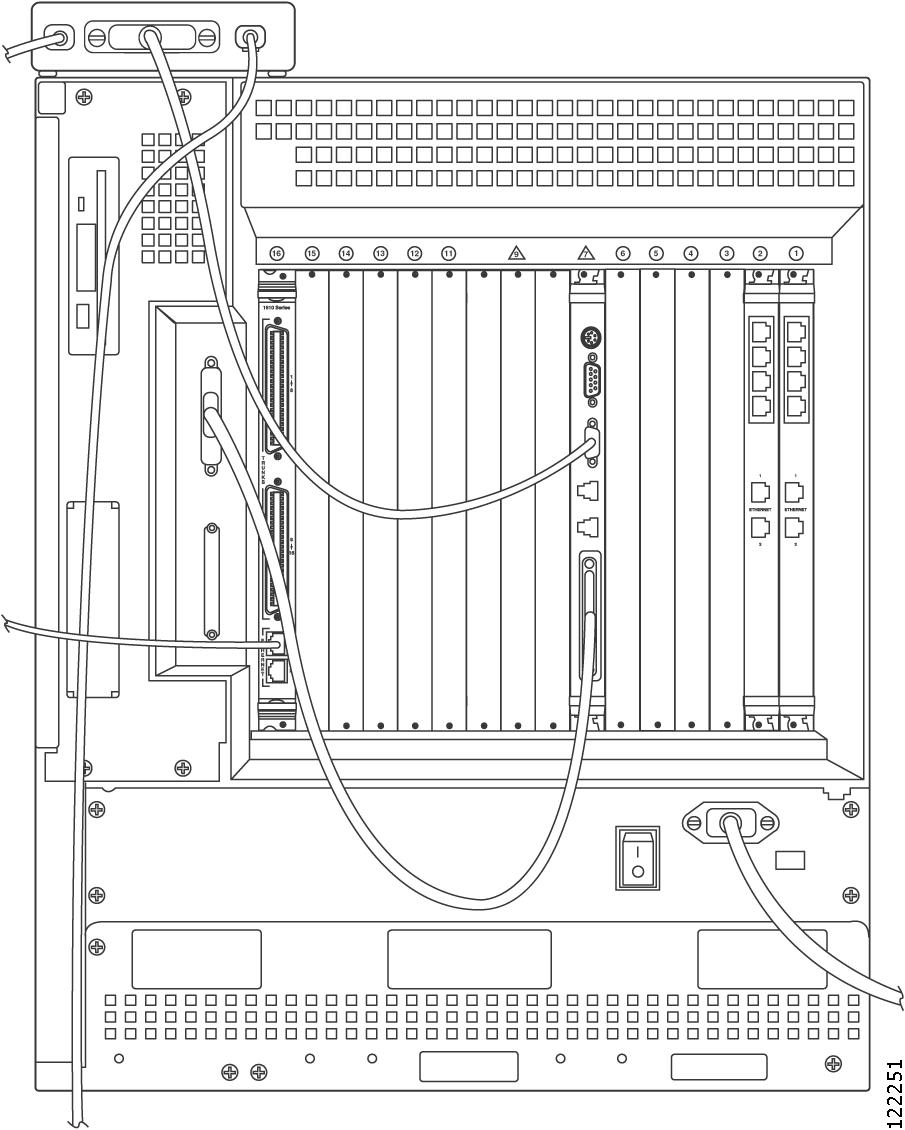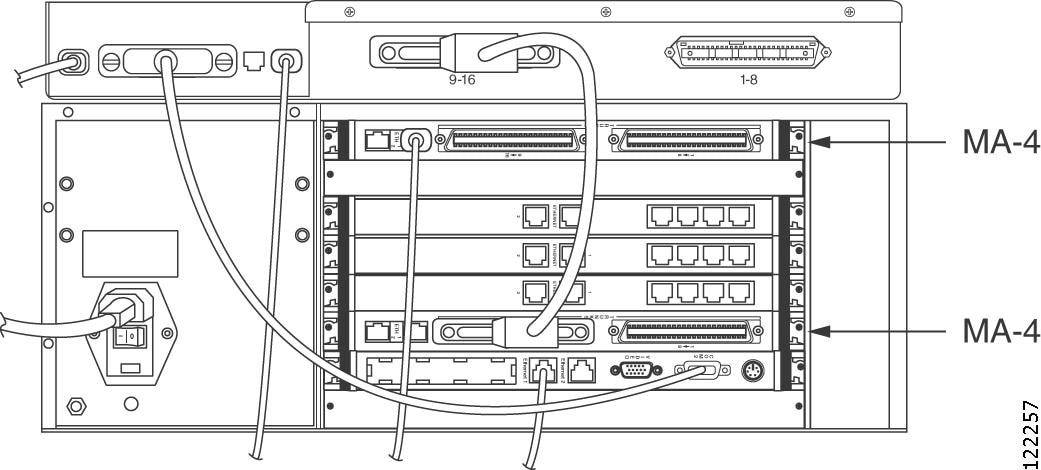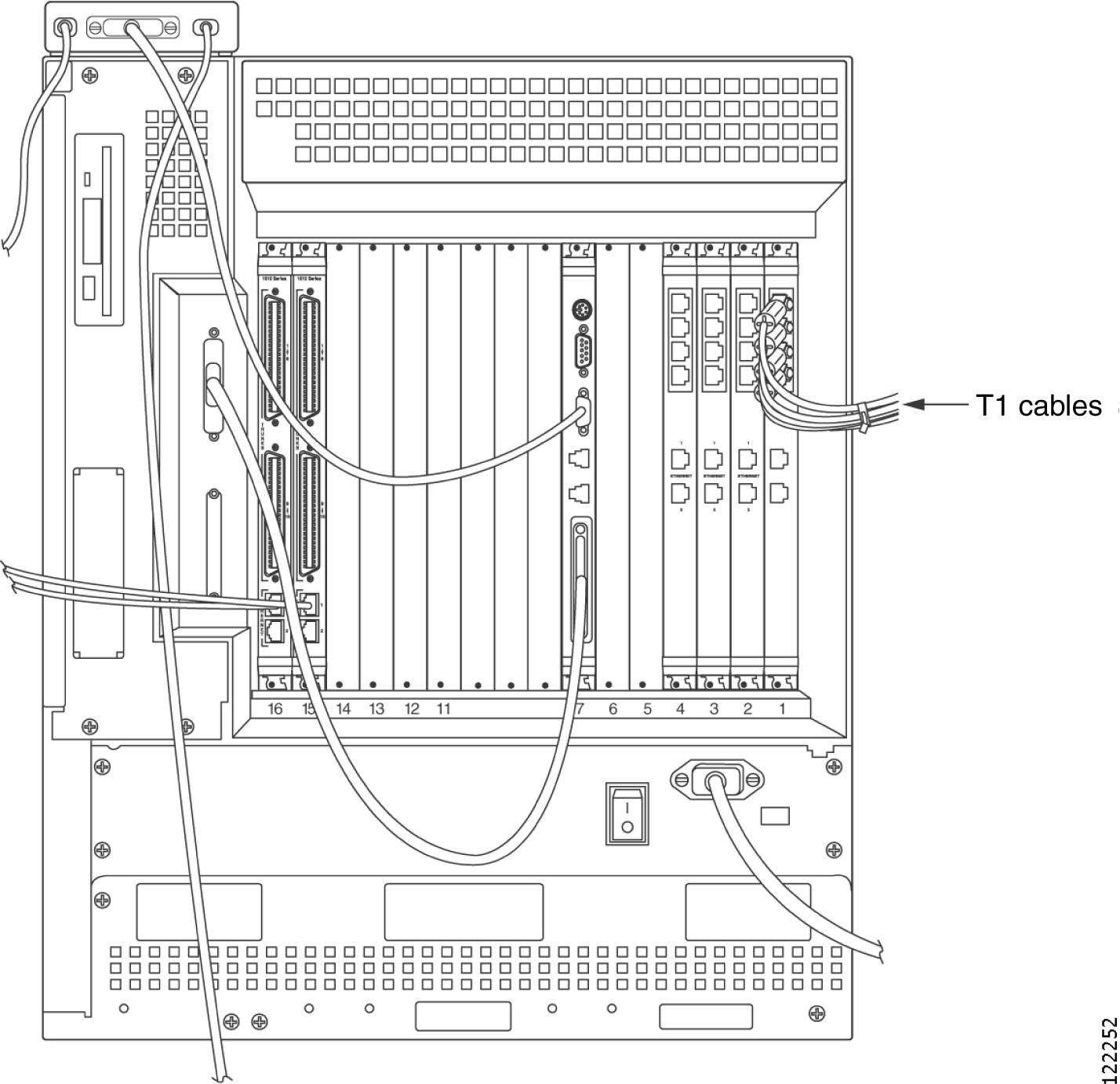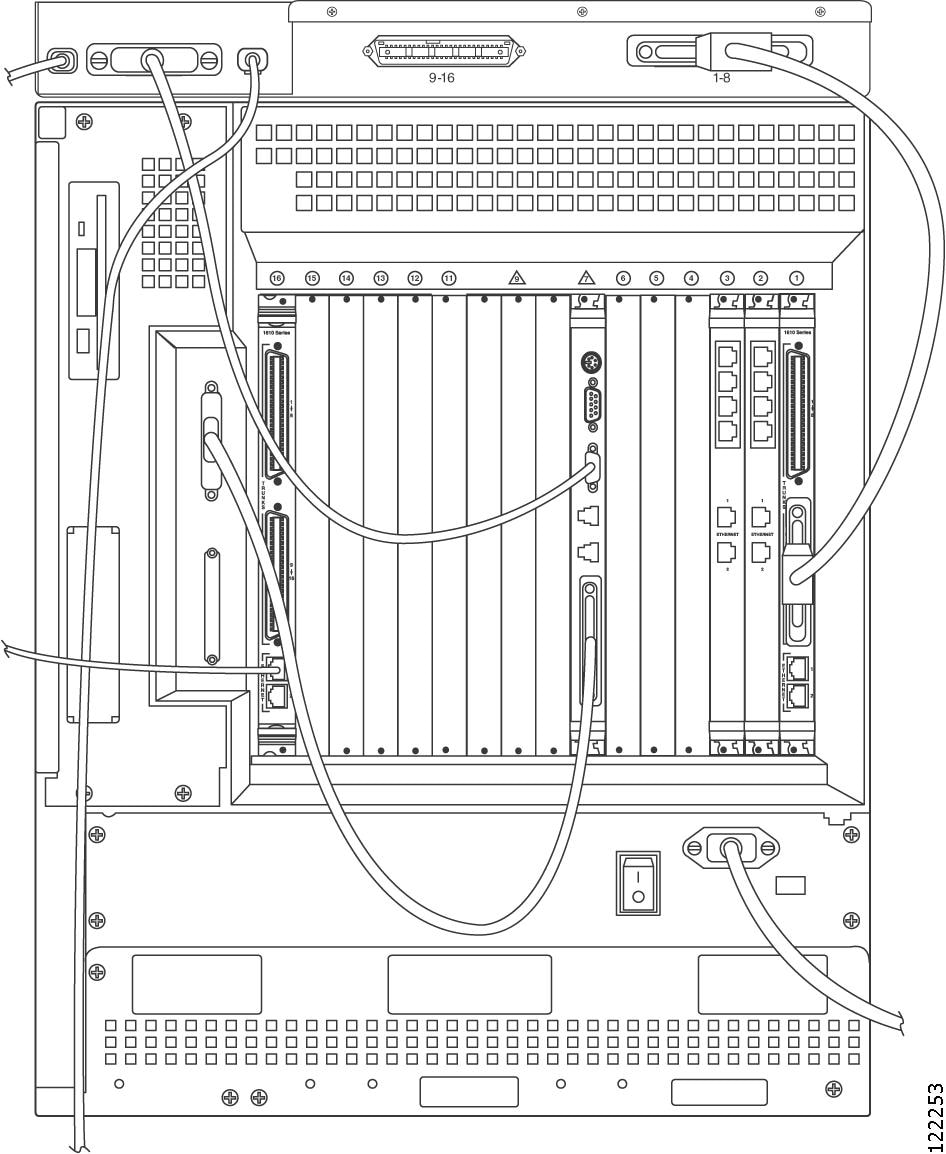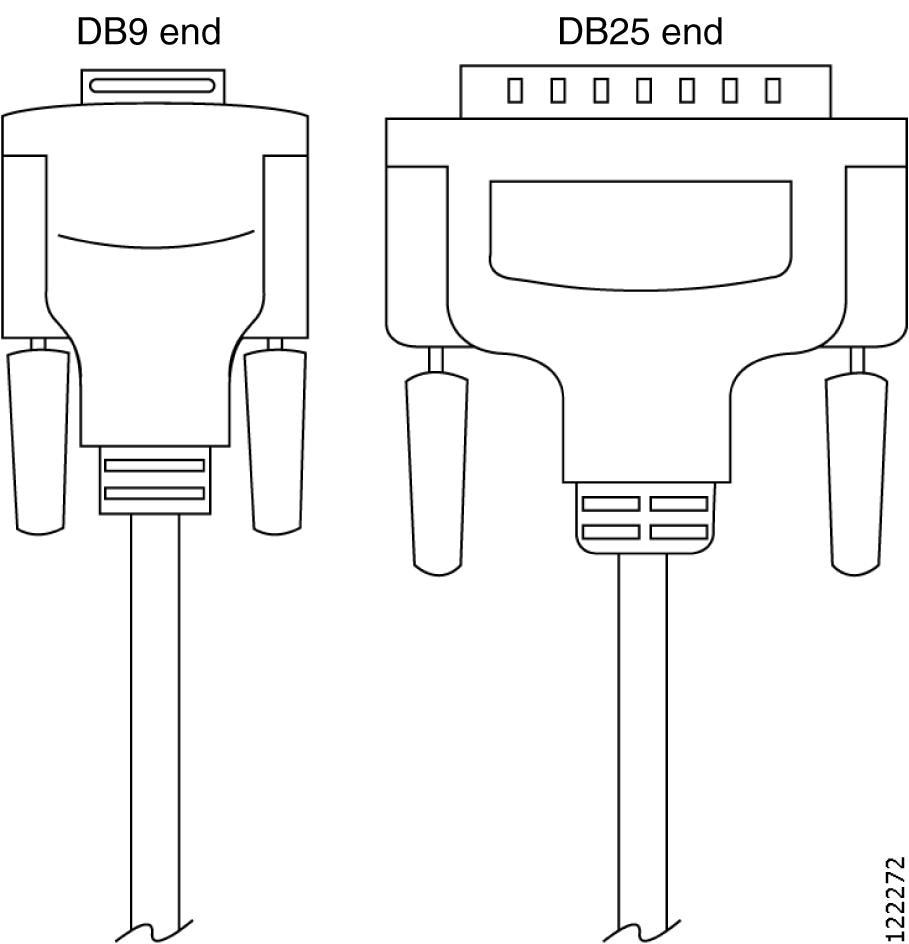-
Installation and Upgrade Guide for Cisco Unified MeetingPlace Audio Server Release 5.4
-
Index
-
Preface
-
Preparing to Install the Cisco Unified MeetingPlace 8100 Series Hardware
-
Installing the Cisco Unified MeetingPlace 8100 Series Hardware
-
Connecting and Setting Up Your Laptop Computer
-
Upgrading the Cisco Unified MeetingPlace Audio Server Software
-
Testing the Cisco Unified MeetingPlace Audio Server System Installation and Upgrade
-
Maintaining the Cisco Unified MeetingPlace Audio Server System
-
Troubleshooting the Cisco Unified MeetingPlace Audio Server System Installation
-
Appendix: Cisco Unified MeetingPlace Audio Server Software Upgrade Reference
-
Table Of Contents
Installing the Cisco Unified MeetingPlace 8100 Series Hardware
Contents of Shipped Boxes for the Cisco Unified MeetingPlace Audio Server System
Mounting the Cisco Unified MeetingPlace 8100 Series
Mounting the Cisco Unified MeetingPlace 8106 in a 19-Inch Frame-Relay Rack
Mounting the Cisco Unified MeetingPlace 8112 in a 19- or 23-Inch Frame-Relay Rack
Mounting the Cisco Unified MeetingPlace 8106 in a 19-Inch EIA Equipment Rack
Mounting the Cisco Unified MeetingPlace 8112 into a 19- or 23-Inch EIA Equipment Rack
Mounting the Breakout Box for T1 PRI and E1 Cisco Unified MeetingPlace Systems
Connecting the Cables to the Cisco Unified MeetingPlace 8100 Series
Connecting the Power Cable to the Cisco Unified MeetingPlace 8100 Series
Connecting the SCSI Cable to the Cisco Unified MeetingPlace 8112
Connecting the LAN Cable to the Cisco Unified MeetingPlace 8100 Series
Connecting T1 CAS Telephony Cables for a Cisco Unified MeetingPlace 8106
Connecting T1 CAS Telephony Cables for a Cisco Unified MeetingPlace 8112
About Telephony Configurations for E1 and T1 PRI Cisco Unified MeetingPlace Systems
Connecting E1 or T1 PRI Telephony Cables with One Multi Access Blade MP-MA-16-PRI
Connecting E1 or T1 PRI Telephony Cables with One Multi Access Blade MP-MA-4-PRI
Connecting E1 or T1 PRI Telephony Cables with Two Multi Access Blade MP-MA-4-PRIs
Connecting E1 or T1 PRI Telephony Cables with Two Multi Access Blade MP-MA-16-PRIs
About Telephony Configurations for IP Cisco Unified MeetingPlace Systems
Connecting IP Telephony Cables for Cisco Unified MeetingPlace Systems
About Telephony Configurations for Mixed Cisco Unified MeetingPlace Systems
Connecting the Telephony Cables for an E1/IP or T1 PRI/IP Cisco Unified MeetingPlace System
Connecting the Telephony Cables for a T1 CAS/IP Cisco Unified MeetingPlace System
Installing and Connecting the Modem
Installing the Cisco Unified MeetingPlace 8100 Series Hardware
CautionIf your current Cisco Unified MeetingPlace Audio Server uses IRCs and you are upgrading to Audio Server Release 5.4, you must get new hardware. Audio Server 5.4 does not support IRCs.
This chapter contains the following sections:
•
Contents of Shipped Boxes for the Cisco Unified MeetingPlace Audio Server System
•
Mounting the Cisco Unified MeetingPlace 8100 Series
•
Connecting the Cables to the Cisco Unified MeetingPlace 8100 Series
•
About Telephony Configurations for E1 and T1 PRI Cisco Unified MeetingPlace Systems
•
About Telephony Configurations for IP Cisco Unified MeetingPlace Systems
•
About Telephony Configurations for Mixed Cisco Unified MeetingPlace Systems
•
Installing and Connecting the Modem
Contents of Shipped Boxes for the Cisco Unified MeetingPlace Audio Server System
All Cisco Unified MeetingPlace Audio Server systems ship in two boxes. One box contains the Cisco Unified MeetingPlace Audio Server and its accessories. The other box contains the telephony cables, modem and modem cables, and the breakout box and cables, if applicable.
Cisco Systems provides the correct number of telephony cables for the Cisco Unified MeetingPlace system:
•
The number of IP LAN cables that you receive depends on the number of ports that were purchased for the Cisco Unified MeetingPlace system. You receive one IP LAN cable for every Multi Access Blade in the Cisco Unified MeetingPlace system.
•
The number of T1 CAS telephony cables that you receive depends on the number of ports that were purchased for the Cisco Unified MeetingPlace system. You receive one T1 CAS telephony cable for every 24 PSTN ports being activated.
•
The number of E1 telephony cables that you receive depends on the number of Multi Access Blades that were purchased for the Cisco Unified MeetingPlace system. You receive 16 cables with each Multi Access Blade.
•
The number of T1 PRI telephony cables that you receive depends on the number of Multi Access Blades that were purchased for the Cisco Unified MeetingPlace system. You receive 16 cables with each Multi Access Blade MP-MA-16-PRI and four cables with each Multi Access Blade MP-MA-4-PRI.
The following items are also included in the boxes:
•
The Cisco Unified MeetingPlace 8100 series server. Visually inspect the server for damage. If it is damaged or scratched, contact Cisco TAC. (See the "Obtaining Technical Assistance" section on page xii.)
Cisco Unified MeetingPlace Audio Server software is installed on the Cisco Unified MeetingPlace 8100 series server in manufacturing, so you do not need to install Audio Server software. The server should already be configured with the correct cards and transition modules as well. If it is not, contact Cisco TAC.
CautionThe Cisco Unified MeetingPlace 8106, its peripheries, and the packing materials can weigh up to 75 lbs (34 kg).
The Cisco Unified MeetingPlace 8112, its peripherals, and the packing materials can weigh up to 130 lbs (59 kg).
•
Two sets of mounting hardware to mount the Cisco Unified MeetingPlace Audio Server onto the rack:
–
Screws for the Cisco Unified MeetingPlace 8106.
–
Rack-mount rails with 18 Phillips-head screws for the Cisco Unified MeetingPlace 8112.
•
Small Computer System Interface (SCSI) cable (Cisco Unified MeetingPlace 8112 only).
•
Crossover cable.
•
Power cable.
•
External modem and cables (modem power cable, modem cable, and phone extension cable).
•
IP LAN cables for Multi Access Blades, for Cisco Unified MeetingPlace systems using IP ports. These IP LAN cables connect the Multi Access Blade to your LAN.
•
T1 CAS telephony cables for T1 Smart Blades, for Cisco Unified MeetingPlace systems using T1 CAS ports. These T1 CAS telephony cables connect the T1 Smart Blades to the Cisco Unified MeetingPlace system.
•
E1 telephony cables, for Cisco Unified MeetingPlace systems using E1 ports. These E1 telephony cables connect the front of the breakout box to the Cisco Unified MeetingPlace system.
•
T1 PRI telephony cables, for Cisco Unified MeetingPlace systems using T1 PRI ports. These T1 PRI telephony cables connect the front of the breakout box to the Cisco Unified MeetingPlace system.
•
Applicable software, manuals, and license documents.
In addition, Cisco Systems ships the following items with Cisco Unified MeetingPlace systems requiring a breakout box (T1 PRI or E1 configuration):
•
Breakout box.
•
Screws for mounting the breakout box.
•
Trunk card interface cable assemblies (50-pin Amphenol cables). The number of trunk card interface cable assemblies that you receive depends on how many and the type of Multi Access Blades in the Cisco Unified MeetingPlace system. Cisco Systems ships two cables with each MP-MA-16-PRI and one cable with each MP-MA-4-PRI.
Mounting the Cisco Unified MeetingPlace 8100 Series
Before mounting the Cisco Unified MeetingPlace Audio Server in a rack, confirm that you have met all the requirements in the "Environmental Requirements for the Cisco Unified MeetingPlace 8106" section or the "Environmental Requirements for the Cisco Unified MeetingPlace 8112" section.
The Cisco Unified MeetingPlace 8100 series servers can be mounted in two types of racks:
•
19-inch Frame-Relay rack.
See the "Mounting the Cisco Unified MeetingPlace 8106 in a 19-Inch Frame-Relay Rack" section.
•
19-inch Electronic Industries Alliance (EIA) equipment rack.
See the "Mounting the Cisco Unified MeetingPlace 8106 in a 19-Inch EIA Equipment Rack" section.
•
19- or 23-inch Frame-Relay rack.
See the "Mounting the Cisco Unified MeetingPlace 8112 in a 19- or 23-Inch Frame-Relay Rack" section.
•
19- or 23-inch Electronic Industries Alliance (EIA) equipment rack.
See the "Mounting the Cisco Unified MeetingPlace 8112 into a 19- or 23-Inch EIA Equipment Rack" section.
When mounting the Cisco Unified MeetingPlace Audio Server in a Frame-Relay rack, which is common in central office locations, the Cisco Unified MeetingPlace 8106 is held along the front of the chassis and the Cisco Unified MeetingPlace 8112 is held along the center of the chassis.
After mounting the Cisco Unified MeetingPlace Audio Server, mount the breakout box, if applicable. See the "Mounting the Breakout Box for T1 PRI and E1 Cisco Unified MeetingPlace Systems" section.
Mounting the Cisco Unified MeetingPlace 8106 in a 19-Inch Frame-Relay Rack
The Cisco Unified MeetingPlace 8106 ships with two mounting brackets already attached to the front of it (see Figure 2-1). The long sides of the brackets are fastened to the Cisco Unified MeetingPlace 8106.
To Mount the Cisco Unified MeetingPlace 8106 in a 19-Inch Frame-Relay Rack
Step 1
Slide the Cisco Unified MeetingPlace 8106 into the front of the rack.
Step 2
Attach the Cisco Unified MeetingPlace 8106 to the rack. The Cisco Unified MeetingPlace 8106 comes with screws to attach the mounting brackets to the rack. See Figure 2-1.
Figure 2-1 Mounting the Cisco Unified MeetingPlace 8106 in a Frame-Relay Rack
Mounting the Cisco Unified MeetingPlace 8112 in a 19- or 23-Inch Frame-Relay Rack
To Mount the Cisco Unified MeetingPlace 8112 in a 19- or 23-Inch Frame-Relay Rack
Step 1
Attach two mounting brackets to the front mounting holes of the Cisco Unified MeetingPlace 8112. See Figure 2-2 below.
•
For 19-inch racks, fasten the long side of the bracket to the Cisco Unified MeetingPlace 8112.
•
For 23-inch racks, fasten the short side of the bracket to the Cisco Unified MeetingPlace 8112.
Step 2
Slide the Cisco Unified MeetingPlace 8112 into the front of the rack.
Step 3
Attach the Cisco Unified MeetingPlace 8112 to the rack and secure it by using the eight Phillips-head screws that shipped with the Cisco Unified MeetingPlace 8112.
Step 4
Attach two mounting brackets to the rear mounting holes of the Cisco Unified MeetingPlace 8112. See Figure 2-2 below.
•
For 19-inch racks, fasten the long side of the bracket to the Cisco Unified MeetingPlace 8112.
•
For 23-inch racks, fasten the short side of the bracket to the Cisco Unified MeetingPlace 8112.
Step 5
Secure the rear mounting bracket to the rack with the eight Phillips-head screws that shipped with the Cisco Unified MeetingPlace 8112.
Figure 2-2 Mounting the Cisco Unified MeetingPlace 8112 in a Frame-Relay Rack
Mounting the Cisco Unified MeetingPlace 8106 in a 19-Inch EIA Equipment Rack
In a 19-inch EIA equipment rack, you mount the Cisco Unified MeetingPlace 8106 on the back rails. The Cisco Unified MeetingPlace 8106 ships with two mounting brackets already attached to the front (see Figure 2-3).
To Mount the Cisco Unified MeetingPlace 8106 in a 19-Inch EIA Equipment Rack
Step 1
To remove the mounting brackets from the front of the Cisco Unified MeetingPlace 8106 and attach them to the back, remove the two screws on each side of the back of the Cisco Unified MeetingPlace 8106 (four total) and put them aside.
Step 2
Remove the screws that secure the mounting brackets to the front of the Cisco Unified MeetingPlace 8106 (two on each side).
Step 3
Attach the brackets to the back of the Cisco Unified MeetingPlace 8106 by using the screws that were originally used to attach the brackets to the front (two on each side).
Step 4
Reattach the screws removed from the back of the Cisco Unified MeetingPlace 8106 to the holes in the front (where the brackets were originally attached to the front). The brackets are now rear-mounted.
Step 5
Slide the Cisco Unified MeetingPlace 8106 into the rack.
Step 6
Attach the Cisco Unified MeetingPlace 8106 mounting brackets to the rack.
Figure 2-3 Mounting the Cisco Unified MeetingPlace 8106 in an EIA Equipment Rack
Mounting the Cisco Unified MeetingPlace 8112 into a 19- or 23-Inch EIA Equipment Rack
In a 19- or 23-inch EIA equipment rack, you mount the Cisco Unified MeetingPlace 8112 on the front rails.
To Mount the Cisco Unified MeetingPlace 8112 into a 19- or 23-Inch EIA Equipment Rack
Step 1
If you are installing the Cisco Unified MeetingPlace 8112 in a 19-inch rack, you do not need any additional mounting equipment. Skip to Step 2.
If you are installing the Cisco Unified MeetingPlace 8112 in a 23-inch rack, you must obtain extension brackets from the rack manufacturer. Install the optional extender brackets as described by the rack manufacturer.
Step 2
Slide the Cisco Unified MeetingPlace 8112 into the front of the rack.
Step 3
Attach the Cisco Unified MeetingPlace 8112 to the rack with the eight Phillips-head screws that shipped with the Cisco Unified MeetingPlace 8112. See Figure 2-4.
Figure 2-4 Mounting the Cisco Unified MeetingPlace 8112 into an EIA Equipment Rack
Mounting the Breakout Box for T1 PRI and E1 Cisco Unified MeetingPlace Systems
Note
If the Cisco Unified MeetingPlace system does not require a breakout box (T1 PRI or E1 configuration), skip to the "Connecting the Power Cable to the Cisco Unified MeetingPlace 8100 Series" section.
The breakout box provides a standard RJ-45 telephony interface. The breakout box interfaces to a maximum of 16 cables with an MP-MA-16-PRI and a maximum of 4 cables with each MP-MA-4-PRI. Cisco Systems ships the necessary number of RJ-48c cables to connect each breakout box to your PBX or Telco NIU with each Multi Access Blade.
Note
In some cases, the RJ-48c cables provided by Cisco Systems may not be appropriate for your PBX or NIU side connections. If this is the case, create your own custom cables, which require an RJ-48c connector on the breakout box side. (For custom-cable requirements, see the "E1 Digital Trunk Requirements for Cisco Unified MeetingPlace Systems" section.)
Cisco Systems also ships the necessary number of 50-pin Amphenol cables with the breakout box: two 50-pin Amphenol cables to connect each MP-MA-16-PRI to the breakout box and one 50-pin Amphenol cable to connect each MP-MA-4-PRI to the breakout box.
If the Cisco Unified MeetingPlace system requires two MP-MA-16-PRIs, you need two breakout boxes. (A fully loaded 960-port E1 Cisco Unified MeetingPlace system and a fully loaded 736-port T1 PRI Cisco Unified MeetingPlace system have two MP-MA-16-PRIs.)
Note
Only the Cisco Unified MeetingPlace 8112 can have two breakout boxes.
To Mount the Breakout Box for a T1 PRI or E1 Cisco Unified MeetingPlace System
Step 1
Locate the breakout box that shipped with the Cisco Unified MeetingPlace Audio Server.
Step 2
Locate the screws for mounting the breakout box that came with the Cisco Unified MeetingPlace Audio Server.
Step 3
Use a screwdriver to mount the breakout box in the position directly above the Cisco Unified MeetingPlace Audio Server in the rack, as shown in the applicable figure:
See Figure 2-5.
See Figure 2-6.
Step 4
If applicable, mount the second breakout box by repeating Step 2 and Step 3. Place the second breakout box directly above the first breakout box. See Figure 2-7.
Figure 2-5 Mounting the Breakout Box for a Cisco Unified MeetingPlace 8106
Figure 2-6 Mounting the Breakout Box for a Cisco Unified MeetingPlace 8112
Figure 2-7 Mounting Two Breakout Boxes for a Cisco Unified MeetingPlace 8112
Connecting the Cables to the Cisco Unified MeetingPlace 8100 Series
This section contains the following information:
•
Connecting the Power Cable to the Cisco Unified MeetingPlace 8100 Series
•
Connecting the SCSI Cable to the Cisco Unified MeetingPlace 8112
•
Connecting the LAN Cable to the Cisco Unified MeetingPlace 8100 Series
•
Connecting T1 CAS Telephony Cables for a Cisco Unified MeetingPlace 8106
•
Connecting T1 CAS Telephony Cables for a Cisco Unified MeetingPlace 8112
Connecting the Power Cable to the Cisco Unified MeetingPlace 8100 Series
Warning
This equipment must be grounded. Never defeat the ground conductor or operate the equipment in the absence of a suitably installed ground conductor. Contact the appropriate electrical inspection authority or an electrician if you are uncertain that suitable grounding is available. Statement 1024
Warning
When installing or replacing the unit, the ground connection must always be made first and disconnected last. Statement 1046
To Connect the Power Cable to the Cisco Unified MeetingPlace 8100 Series
Step 1
Locate the power cable that shipped with the Cisco Unified MeetingPlace Audio Server.
Step 2
Attach the socket end of the power cable to the AC inlet on the back of the Cisco Unified MeetingPlace Audio Server.
Step 3
Plug the other end of the power cable into the AC power source.
Connecting the SCSI Cable to the Cisco Unified MeetingPlace 8112
Note
The Cisco Unified MeetingPlace 8106 does not have a SCSI cable.
To Connect the SCSI Cable to the Cisco Unified MeetingPlace 8112
Step 1
Confirm that the power switch on the Cisco Unified MeetingPlace 8112 is set to off ("O").
Step 2
Attach one end of the SCSI cable that came with the Cisco Unified MeetingPlace Audio Server system to the SCSI connector on the back of the floppy-drive housing.
Step 3
Attach the other end of the SCSI cable to the SCSI port on the CPU transition module in slot 7 on the back of the Cisco Unified MeetingPlace 8112.
Connecting the LAN Cable to the Cisco Unified MeetingPlace 8100 Series
You must supply the LAN cable to connect the Cisco Unified MeetingPlace Audio Server to the network. See the "LAN Requirements for Cisco Unified MeetingPlace Systems" section to confirm that you have the correct LAN cable and connector.
To Connect the LAN Cable to the Cisco Unified MeetingPlace 8100 Series
Step 1
Locate the LAN cable.
Step 2
Plug one end of the LAN cable into the LAN socket.
Step 3
Plug the other end of the LAN cable into Ethernet connection 1 on the CPU transition module that is located in the back of the Cisco Unified MeetingPlace Audio Server.
Connecting T1 CAS Telephony Cables for a Cisco Unified MeetingPlace 8106
Each T1 Smart Blade transition module has connectors for four trunk lines in the back of the Cisco Unified MeetingPlace Audio Server.
Looking at the back of the Cisco Unified MeetingPlace 8106, the T1 Smart Blade transition modules begin in slot 1 on the bottom and move up to the top. The cables go from right to left on the bottom slot, then from right to left on the second most bottom slot, and so on up to the top slot, where they continue going from right to left.
Table 2-1 shows the order in which the cables should be placed.
The number of T1 CAS telephony cables that Cisco Systems ships with the Cisco Unified MeetingPlace system depends on the number of ports being activated. Cisco Systems ships one T1 CAS telephony cable for every 24 ports.
Figure 2-8 shows the cable connections for a Cisco Unified MeetingPlace 8106 with 576 T1 CAS ports. Four T1 CAS telephony cables connect to each of the six T1 Smart Blade transition modules for a total of 24 T1 CAS telephony cables. Each cable holds 24 ports for a total of 576 ports (24 x 24 = 576).
Figure 2-8 Back of Cisco Unified MeetingPlace 8106 with T1s Connected
To Connect the T1 CAS Telephony Cables for a Cisco Unified MeetingPlace 8106
Step 1
Locate the T1 CAS telephony cables that shipped with the Cisco Unified MeetingPlace system. Each T1 CAS telephony cable has an RJ-48 connector on each end.
Step 2
Plug one end of the first T1 CAS telephony cable into the socket.
Step 3
Plug the other end of the first T1 CAS telephony cable into the T1 Smart Blade transition module in the back of the Cisco Unified MeetingPlace 8106. Place the first T1 CAS telephony cable in the slot nearest the right edge. (See Table 2-1.)
Step 4
Repeat Step 2 and Step 3 until all the T1 CAS telephony cables are connected:
a.
Place the second T1 CAS telephony cable in the second connector slot from the right.
b.
Place the third T1 CAS telephony cable in the third connector slot from the right.
c.
Place the fourth T1 CAS telephony cable in the fourth connector slot from the right.
Step 5
Install tie wraps and label the T1 CAS telephony cables as needed.
Connecting T1 CAS Telephony Cables for a Cisco Unified MeetingPlace 8112
Each T1 Smart Blade transition module has connectors for four trunk lines in the back of the Cisco Unified MeetingPlace Audio Server.
Looking at the back of the Cisco Unified MeetingPlace Audio Server, the T1 Smart Blade transition modules begin in slot 1 on the right and move to the left. The cables go from top to bottom in the right most slot, then from top to bottom in the second most right slot, and so on to the left most slot, where they continue going from top to bottom.
Table 2-2 shows the order in which the cables should be placed. Note that slots 7 to 10 are reserved.
The number of T1 CAS telephony cables that Cisco Systems ships with the Cisco Unified MeetingPlace system depends on the number of ports being activated. Cisco Systems ships one T1 CAS telephony cable for every 24 ports.
Figure 2-9 shows the cable connections for a Cisco Unified MeetingPlace 8112 with 1,152 T1 CAS ports. Four T1 CAS telephony cables connect to each of the 12 T1 Smart Blade transition modules for a total of 48 T1 CAS telephony cables. Each cable holds 24 ports for a total of 1,152 ports (48 x 24 = 1,152).
Figure 2-9 Back of Cisco Unified MeetingPlace 8112 Audio Server with T1s Connected
To Connect the T1 CAS Telephony Cables for a Cisco Unified MeetingPlace 8112
Step 1
Locate the T1 CAS telephony cables that shipped with the Cisco Unified MeetingPlace system. Each T1 CAS telephony cable has an RJ-48 connector on each end.
Step 2
Plug one end of the first T1 CAS telephony cable into the socket.
Step 3
Plug the other end of the first T1 CAS telephony cable into the T1 Smart Blade transition module in the back of the Cisco Unified MeetingPlace 8112. Place the first T1 CAS telephony cable in the top connector slot. (See Table 2-2.)
Step 4
Repeat Step 2 and Step 3 until all the T1 CAS telephony cables are connected:
a.
Place the second T1 CAS telephony cable in the next connector slot moving down.
b.
Place the third T1 CAS telephony cable in the third connector slot from the top.
c.
Place the fourth T1 CAS telephony cable in the fourth connector slot from the top.
Step 5
Install tie wraps and label the T1 CAS telephony cables as needed.
About Telephony Configurations for E1 and T1 PRI Cisco Unified MeetingPlace Systems
Cisco Systems ships the necessary number of Multi Access Blades with all Cisco Unified MeetingPlace Audio Server systems with E1 and T1 PRI configurations. A Cisco Unified MeetingPlace 8106 supports three Multi Access Blade configurations, and a Cisco Unified MeetingPlace 8112 supports five configurations:
Cisco Unified MeetingPlace Audio Servers with E1 and T1 PRI configurations also ship with either one or two breakout boxes and cables, depending on the Cisco Unified MeetingPlace system configuration.
Note
A Cisco Unified MeetingPlace system that is fully loaded with 960 E1 ports has two MP-MA-16-PRIs and requires two breakout boxes. A Cisco Unified MeetingPlace system that is fully loaded with 736 T1 PRI ports has two MP-MA-16-PRIs and requires two breakout boxes. Both these configurations need a Cisco Unified MeetingPlace 8112.
The breakout box provides a standard RJ-45 telephony interface for E1 and T1 PRI Cisco Unified MeetingPlace systems. Cisco Systems ships the necessary number of trunk card interface cable assemblies (50-pin Amphenol cables) that connect the breakout box to the Multi Access Blade transition modules. Figure 2-10 shows the 50-pin Amphenol cable.
Figure 2-10 50-Pin Amphenol Cable
Cisco Systems ships the necessary number of E1 or T1 PRI telephony cables with the Cisco Unified MeetingPlace Audio Server system. The number depends on the number of ports being activated. You receive one E1 telephony cable for every 30 ports in an E1 Cisco Unified MeetingPlace system, and one T1 PRI telephony cable for every 23 ports in a T1 PRI Cisco Unified MeetingPlace system.
Looking at the back of the Cisco Unified MeetingPlace 8106, the Multi Access Blade transition modules begin in slot 1 on the bottom and move up to slot 6 at the top.
Looking at the back of the Cisco Unified MeetingPlace 8112, the Multi Access Blade transition modules begin in slot 1 on the right and move to the left.
The Smart Blades begin after the last Multi Access Blade and do not have any cables connected to them.
Figure 2-11 shows the cable connections for a Cisco Unified MeetingPlace 8106 with 480 E1 ports.
Figure 2-11 Front of Cisco Unified MeetingPlace 8106 with Cables Connected
Figure 2-12 shows the cable connections for a Cisco Unified MeetingPlace 8112 with 480 E1 ports.
Figure 2-12 Front of Cisco Unified MeetingPlace 8112 with Cables Connected
See the applicable section for your configuration:
•
Connecting E1 or T1 PRI Telephony Cables with One Multi Access Blade MP-MA-16-PRI
•
Connecting E1 or T1 PRI Telephony Cables with One Multi Access Blade MP-MA-4-PRI
•
Connecting E1 or T1 PRI Telephony Cables with Two Multi Access Blade MP-MA-4-PRIs
•
Connecting E1 or T1 PRI Telephony Cables with Two Multi Access Blade MP-MA-16-PRIs
Connecting E1 or T1 PRI Telephony Cables with One Multi Access Blade MP-MA-16-PRI
To Connect the E1 or T1 PRI Telephony Cables with One Multi Access Blade MP-MA-16-PRI
Step 1
Locate the following items shipped with the Cisco Unified MeetingPlace Audio Server:
•
E1 or T1 PRI telephony cables.
•
Breakout box, which should already be mounted above the Cisco Unified MeetingPlace Audio Server)
•
Trunk card interface cable assemblies (50-pin Amphenol cables).
Step 2
Attach the far end of the first E1 or T1 PRI telephony cable to the equipment that will connect with Cisco Unified MeetingPlace.
In many cases, the other equipment has an RJ-48c socket in which to plug the E1 or T1 PRI telephony cable. Alternately, the other equipment will be connected to a punchdown block. In this case, you will need to determine the block's connection diagram and then connect to it with discrete wires from the cable.
Step 3
Plug the other end of the first E1 or T1 PRI telephony cable into the RJ-45 jack, labeled 1, on the far left of the front of the breakout box. Continue from left to right as needed. See Figure 2-13.
Figure 2-13 Breakout Box (Front View)
Step 4
Repeat Step 2 and Step 3 until all the E1 or T1 PRI telephony cables are connected to the breakout box.
Step 5
Connect the first trunk card cable assembly (50-pin Amphenol cable) to the back of the breakout box by securing the screws on both ends.
Looking at the back of the breakout box, the connector on the right of the breakout box is for spans 1 to 8, and the connector on the left of the breakout box is for spans 9 to 16. Place the first trunk card cable assembly into the connector on the right. See Figure 2-14.
Figure 2-14 Breakout Box (Back View)
Step 6
Connect the other end of the first trunk card cable assembly (50-pin Amphenol cable) into the Multi Access Blade transition module by securing the screws on both ends
For the Cisco Unified MeetingPlace 8106, the connector on the right of the Multi Access Blade transition module is for spans 1 to 8 and the connector on the left of the Multi Access Blade transition module is for spans 9 to 16. Place the first trunk card cable assembly into the connector on the right. See Figure 2-15.
Figure 2-15 Multi Access Blade Transition Module (Cisco Unified MeetingPlace 8106)
For the Cisco Unified MeetingPlace 8112, the connector on the top of the Multi Access Blade transition module is for spans 1 to 8 and the connector on the bottom of the Multi Access Blade transition module is for spans 9 to 16. Place this first trunk card cable assembly into the connector on the top. See Figure 2-16.
Figure 2-16 Multi Access Blade Transition Module (Cisco Unified MeetingPlace 8112)
Step 7
Repeat Step 5 and Step 6 for the second trunk card cable assembly (50-pin Amphenol cable).
For the Cisco Unified MeetingPlace 8106, place the second trunk card cable assembly into the connectors on the left of the breakout box and on the left of the Multi Access Blade.
For the Cisco Unified MeetingPlace 8112, place the second trunk card cable assembly into the connectors on the left of the breakout box and on the bottom of the Multi Access Blade.
Figure 2-17 shows the connections on the back of a Cisco Unified MeetingPlace 8106. This configuration supports 480 E1 ports with one Multi Access Blade card MP-MA-16-PRI.
Figure 2-17 Back of Cisco Unified MeetingPlace 8106 (E1 with 1 MP-MA-16-PRI)
Figure 2-18 shows the connections on the back of a Cisco Unified MeetingPlace 8112. This configuration supports 480 E1 ports with one Multi Access Blade card MP-MA-16-PRI.
Figure 2-18 Back of Cisco Unified MeetingPlace 8112 (E1 with 1 MP-MA-16-PRI)
Figure 2-19 shows the connections on the back of a Cisco Unified MeetingPlace 8106. This configuration supports 368 T1 PRI ports with one Multi Access Blade card MP-MA-16-PRI.
Figure 2-19 Back of Cisco Unified MeetingPlace 8106 (T1 PRI with 1 MP-MA-16-PRI)
Figure 2-20 shows the connections on the back of a Cisco Unified MeetingPlace 8112. This configuration supports 368 T1 PRI ports with one Multi Access Blade card MP-MA-16-PRI.
Figure 2-20 Back of Cisco Unified MeetingPlace 8112 (T1 PRI with 1 MP-MA-16-PRI)
Connecting E1 or T1 PRI Telephony Cables with One Multi Access Blade MP-MA-4-PRI
To Connect E1 or T1 PRI Telephony Cables with One Multi Access Blade MP-MA-4-PRI
Step 1
Locate the following items that shipped with the Cisco Unified MeetingPlace Audio Server:
•
E1 or T1 PRI telephony cables.
•
Breakout box, which should already be mounted above the Cisco Unified MeetingPlace Audio Server.
•
Trunk card interface cable assemblies (50-pin Amphenol cables).
Step 2
Attach the far end of the first E1 or T1 PRI telephony cable to the equipment that will connect with Cisco Unified MeetingPlace.
In many cases, the other equipment has an RJ-48c socket in which to plug the E1 or T1 PRI telephony cable. Alternately, the other equipment will be connected to a punchdown block. In this case, you will need to determine the block's connection diagram and then connect to it with discrete wires from the cable.
Step 3
Plug the other end of the first E1 or T1 PRI telephony cable into the RJ-45 jack, labeled 1, on the far left of the front of the breakout box. Continue from left to right as needed.
Step 4
Repeat Step 2 and Step 3 until all four E1 or T1 PRI telephony cables are connected to the breakout box. Place the second, third, and fourth E1 or T1 PRI telephony cables into the RJ-45 jacks labeled 2, 3, and 4.
Step 5
Connect the trunk card cable assembly (50-pin Amphenol cable) to the back of the breakout box by securing the screws on both ends.
Looking at the back of the breakout box, the connector on the right of the breakout box is for spans 1 to 8 and the connector on the left of the breakout box is for spans 9 to 16. Place the trunk card cable assembly into the connector on the right. See Figure 2-14.
Step 6
Connect the other end of the trunk card cable assembly (50-pin Amphenol cable) to the Multi Access Blade transition module by securing the screws on both ends.
For the Cisco Unified MeetingPlace 8106, place the 50-pin Amphenol cable into the connector on the left, labeled spans 9 to 16.
For the Cisco Unified MeetingPlace 8112, place the 50-pin Amphenol cable into the connector on the bottom, labeled spans 9 to 16.
Connecting E1 or T1 PRI Telephony Cables with Two Multi Access Blade MP-MA-4-PRIs
To Connect E1 or T1 PRI Telephony Cables with Two Multi Access Blade MP-MA-4-PRIs
Step 1
Locate the following items that shipped with the Cisco Unified MeetingPlace Audio Server:
•
E1 or T1 PRI telephony cables.
•
Breakout box, which should already be mounted above the Cisco Unified MeetingPlace Audio Server.
•
Trunk card interface cable assemblies (50-pin Amphenol cables)
Step 2
Attach the far end of the first E1 or T1 PRI telephony cable to the equipment that will connect with Cisco Unified MeetingPlace.
In many cases, the other equipment has an RJ-48c socket in which to plug the E1 or T1 PRI telephony cable. Alternately, the other equipment will be connected to a punchdown block. In this case, you will need to determine the block's connection diagram and then connect to it with discrete wires from the cable.
Step 3
Plug the other end of the first E1 or T1 PRI telephony cable into the RJ-45 jack, labeled 1, on the far left of the front of the breakout box.
Step 4
Repeat Step 2 and Step 3 until all the E1 or T1 PRI telephony cables are connected to the breakout box.
Place the second, third, and fourth E1 or T1 PRI telephony cables, which correspond to the first MP-MA-4-PRI, into the RJ-45 jacks labeled 2, 3, and 4. Place the second set of four E1 or T1 PRI telephony cables, which corresponds to the second MP-MA-4-PRI, into the RJ-45 jacks labeled 9, 10, 11, and 12.
Note
The RJ-45 jacks labeled 5 to 8 and 13 to 16 remain empty.
Step 5
Connect the trunk card cable assembly (50-pin Amphenol cable) for the first Multi Access Blade to the back of the breakout box by securing the screws on both ends.
Looking at the back of the breakout box, place the first trunk card cable assembly into the connector on the right.
Step 6
Connect the other end of the trunk card cable assembly (50-pin Amphenol cable) for the first Multi Access Blade into the Multi Access Blade transition module by securing the screws on both ends.
For the Cisco Unified MeetingPlace 8106, place the 50-pin Amphenol cable into the connector on the left, labeled spans 9 to 16.
For the Cisco Unified MeetingPlace 8112, place the 50-pin Amphenol cable into the connector on the bottom, labeled spans 9 to 16.
Step 7
Repeat Step 5 and Step 6 for the trunk card cable assembly (50-pin Amphenol cable) for the second Multi Access Blade.
For the Cisco Unified MeetingPlace 8106, place the 50-pin Amphenol cable into the connector on the left side of the breakout box and on the left of the Multi Access Blade in the connector labeled spans 9 to 16.
For the Cisco Unified MeetingPlace 8112, place the 50-pin Amphenol cable into the connector on the left side of the breakout box and on the bottom of the Multi Access Blade in the connector labeled spans 9 to 16.
Connecting E1 or T1 PRI Telephony Cables with One Multi Access Blade MP-MA-16-PRI and One Multi Access Blade MP-MA-4-PRI
This configuration is supported only on a Cisco Unified MeetingPlace 8112.
To Connect E1 or T1 PRI Telephony Cables with One Multi Access Blade MP-MA-16-PRI and One Multi Access Blade MP-MA-4-PRI
Step 1
Locate the following items that shipped with the Cisco Unified MeetingPlace 8112:
•
E1 or T1 PRI telephony cables.
•
Two breakout boxes, which should already be mounted above the Cisco Unified MeetingPlace 8112.
•
Trunk card interface cable assemblies (50-pin Amphenol cables).
Step 2
Attach the far end of the first E1 or T1 PRI telephony cable to the equipment that will connect with Cisco Unified MeetingPlace.
In many cases, the other equipment has an RJ-48c socket in which to plug the E1 or T1 PRI telephony cable. Alternately, the other equipment will be connected to a punchdown block. In this case, you will need to determine the block's connection diagram and then connect to it with discrete wires from the cable.
Step 3
Plug the other end of the first E1 or T1 PRI telephony cable into the RJ-45 jack, labeled 1, on the far left of the front of the breakout box.
Step 4
Repeat Step 2 and Step 3 until all the E1 or T1 PRI telephony cables are connected to the breakout box.
Place the second, third, and fourth E1 or T1 PRI telephony cables, which correspond to the MP-MA-4-PRI, into the RJ-45 jacks labeled 2, 3, and 4. Place the remaining 16 E1 or T1 PRI telephony cables, which correspond to the MP-MA-16-PRI, into the 16 RJ-45 jacks on the front of the second breakout box. Start with the RJ-45 jack on the left and continue to the right.
Note
The RJ-45 jacks labeled 5 to 16 in the first breakout box remain empty.
Step 5
Connect the trunk card cable assembly (50-pin Amphenol cable) for the first Multi Access Blade (the MP-MA-4-PRI) to the back of the first breakout box by securing the screws on both ends.
Looking at the back of the first breakout box, place the first trunk card cable assembly into the connector on the right.
Step 6
Connect the other end of the trunk card cable assembly (50-pin Amphenol cable) for the first Multi Access Blade (the MP-MA-4-PRI) into the Multi Access Blade transition module by securing the screws on both ends.
Place the 50-pin Amphenol cable into the connector on the bottom, labeled spans 9 to 16.
Step 7
Repeat Step 5 and Step 6 for the trunk card cable assembly (50-pin Amphenol cable) for the second Multi Access Blade (the MP-MA-16-PRI).
Place the first trunk card cable assembly into the connector on the left side of the breakout box and on the top of the Multi Access Blade, in the connector labeled spans 1 to 8. Place the second trunk card cable assembly into the connector on the right side of the breakout box and on the bottom of the Multi Access Blade, in the connector labeled spans 9 to 16.
Connecting E1 or T1 PRI Telephony Cables with Two Multi Access Blade MP-MA-16-PRIs
This configuration is supported only on a Cisco Unified MeetingPlace 8112.
To Connect E1 or T1 PRI Telephony Cables with Two Multi Access Blade MP-MA-16-PRIs
Step 1
Locate the following items that shipped with the Cisco Unified MeetingPlace 8112:
•
E1 or T1 PRI telephony cables.
•
Two breakout boxes, which should already be mounted above your Cisco Unified MeetingPlace 8112.
•
Trunk card interface cable assemblies (50-pin Amphenol cables).
Step 2
Attach the far end of the first E1 or T1 PRI telephony cable to the equipment that will connect with Cisco Unified MeetingPlace.
In many cases, the other equipment has an RJ-48c socket in which to plug theE1 or T1 PRI telephony cable. Alternately, the other equipment will be connected to a punchdown block. In this case, you will need to determine the block's connection diagram and then connect to it with discrete wires from the cable.
Step 3
Plug the other end of the first E1 or T1 PRI telephony cable into the RJ-45 jack, labeled 1, on the far left of the front of the breakout box.
Step 4
Repeat Step 2 and Step 3 until all the E1 or T1 PRI telephony cables are connected to the first breakout box for the first MP-MA-16-PRI. For the second MP-MA-16-PRI, repeat Step 2 and Step 3 to connect the second set of 16 E1 or T1 PRI telephony cables to the second breakout box.
Step 5
Connect the trunk card cable assemblies (50-pin Amphenol cable) for the first MP-MA-16-PRI to the back of the first breakout box by securing the screws on both ends.
Looking at the back of the breakout box, place the first trunk card cable assembly into the connector on the right.
Step 6
Connect the other end of the trunk card cable assembly (50-pin Amphenol cable) for the first MP-MA-16-PRI into the Multi Access Blade transition module by securing the screws on both ends.
Place the trunk card cable assembly into the connector on the bottom, labeled spans 9 to 16.
Step 7
Repeat Step 5 and Step 6 for the second trunk card cable assembly (50-pin Amphenol cable) for the first MP-MA-16-PRI.
The second trunk card cable assembly should go into the connector on the left side of the breakout box and on the right side of the Multi Access Blade, in the connector labeled spans 9 to 16.
Step 8
Repeat Step 5 through Step 7 for the trunk card cable assemblies (50-pin Amphenol cables) for the second MP-MA-16-PRI.
About Telephony Configurations for IP Cisco Unified MeetingPlace Systems
Pure IP Cisco Unified MeetingPlace systems are configurations that use only IP functionality and do not use any T1 CAS, T1 PRI, or E1 functionality.
Note
Pure IP Cisco Unified MeetingPlace systems do not use a breakout box.
Cisco Systems ships the necessary number of IP LAN cables with the Cisco Unified MeetingPlace Audio Server. The number of IP LAN cables that you receive depends on the number of Multi Access Blades in the Cisco Unified MeetingPlace system. You receive one IP LAN cable for every Multi Access Blade.
Looking at the back of the Cisco Unified MeetingPlace 8106, the Multi Access Blade transition modules for IP configurations begin in slot 6 on the top and move down to the bottom. The Smart Blades begin from the bottom in slot 1. They do not have any cables connected to them.
Looking at the back of the Cisco Unified MeetingPlace 8112, the Multi Access Blade transition modules for IP configurations begin in slot 16 on the left and move to the right. The Smart Blades begin in slot 1 and move to the left. They do not have any cables connected to them.
Connecting IP Telephony Cables for Cisco Unified MeetingPlace Systems
To Connect IP Telephony Cables for a Cisco Unified MeetingPlace System
Step 1
Locate the IP LAN cables that shipped with the Cisco Unified MeetingPlace Audio Server.
Step 2
Attach the far end of the first IP LAN cable to the RJ-45 socket of the switch or other network equipment.
Step 3
Plug the other end of the first IP LAN cable into the Ethernet 1 connector on the Multi Access Blade.
Step 4
If you have more than one Multi Access Blade in your IP configuration, repeat Step 2 and Step 3.
Figure 2-21 shows the connections on the back of the Cisco Unified MeetingPlace 8106. This configuration supports 480 IP ports with one MP-MA-16.
Figure 2-21 Back of Cisco Unified MeetingPlace 8106 (IP with 1 MP-MA-16)
Figure 2-22 shows the connections on the back of a Cisco Unified MeetingPlace 8112. This configuration supports 480 IP ports with one MP-MA-16.
Figure 2-22 Back of Cisco Unified MeetingPlace 8112 (IP with 1 MP-MA-16)
Figure 2-23 shows the connections on the back of a Cisco Unified MeetingPlace 8106. This configuration supports 120 IP ports with one MP-MA-4.
Figure 2-23 Back of Cisco Unified MeetingPlace 8106 (IP with 1 MP-MA-4)
Figure 2-24 shows the connections on the back of a Cisco Unified MeetingPlace 8112. This configuration supports 120 IP ports with one MP-MA-4.
Figure 2-24 Back of Cisco Unified MeetingPlace 8112 (IP with 1 MP-MA-4)
About Telephony Configurations for Mixed Cisco Unified MeetingPlace Systems
A mixed Cisco Unified MeetingPlace system is a Cisco Unified MeetingPlace Audio Server system with both an IP configuration and a T1 CAS, T1 PRI, or E1 configuration.
Mixing protocols is supported only in combination with IP ports:
•
T1 PRI and IP
•
E1 and IP
•
T1 CAS and IP
(For example, a Cisco Unified MeetingPlace system cannot have both T1 and E1 ports configured, but it can have T1—either PRI or CAS—and IP ports, or E1 and IP ports. In addition, a Cisco Unified MeetingPlace system cannot have both T1 CAS and T1 PRI ports configured.)
Cisco Systems ships all Cisco Unified MeetingPlace Audio Server systems with the necessary number of cards and cables for the type of mixed configuration:
For All Mixed Configurations
E1, T1 PRI, and IP configurations all use Multi Access Blades. Cisco Systems ships the necessary number of Multi Access Blades with the Cisco Unified MeetingPlace Audio Server system. The number of telephony cables you receive depends on the number of ports being activated. You receive one telephony cable for every 30 ports in an E1 Cisco Unified MeetingPlace system, and one telephony cable for every 23 ports in a T1 PRI Cisco Unified MeetingPlace system.
For T1 CAS/IP Configurations Only
Cisco Systems ships the necessary number of T1 Smart Blades with the Cisco Unified MeetingPlace Audio Server system. Each T1 Smart Blade transition module in the back of the Cisco Unified MeetingPlace Audio Server has connectors for four trunk lines. The number of telephony cables you receive depends on the number of ports being activated. You receive one telephony cable for every 24 ports in a T1 CAS Cisco Unified MeetingPlace system. No breakout box is needed for this configuration.
For E1/IP and T1 PRI/IP Configurations Only
Cisco Systems ships either one or two breakout boxes and cables, depending on the configuration, with the Cisco Unified MeetingPlace Audio Server system. Cisco Systems also ships the necessary number of trunk card interface cable assemblies (50-pin Amphenol cables) for your configuration. These connect the breakout boxes to the Multi Access Blade transition modules.
For the Non-IP Portion of the Mixed Cisco Unified MeetingPlace System
For the Cisco Unified MeetingPlace 8106, the T1 Smart Blade transition modules begin in slot 1 on the bottom and move up (for T1 CAS/IP configurations). The Multi Access Blade transition modules begin in slot 1 on the bottom and move up (for E1/IP and T1 PRI/IP configurations).
For the Cisco Unified MeetingPlace 8112, the T1 Smart Blade transition modules begin in slot 1 on the right and move to the left (for T1 CAS/IP configurations). The Multi Access Blade transition modules begin in slot 1 on the right and move to the left (for E1/IP and T1 PRI/IP configurations).
For the IP Portion of the Mixed Cisco Unified MeetingPlace System
The Smart Blades begin after the last PSTN blade (either a T1 Smart Blade or Multi Access Blade for E1 or T1 PRI) and do not have any cables connected to them.
For the Cisco Unified MeetingPlace 8106, the Multi Access Blade transition modules begin in slot 6 on the top and move down.
For the Cisco Unified MeetingPlace 8112, the Multi Access Blade transition modules begin in slot 16 on the left and move to the right.
See the applicable section, depending on your configuration:
•
Connecting the Telephony Cables for an E1/IP or T1 PRI/IP Cisco Unified MeetingPlace System
•
Connecting the Telephony Cables for a T1 CAS/IP Cisco Unified MeetingPlace System
Connecting the Telephony Cables for an E1/IP or T1 PRI/IP Cisco Unified MeetingPlace System
To Connect the Telephony Cables for an E1/IP or T1 PRI/IP Cisco Unified MeetingPlace System
Step 1
Locate the following items that shipped with the Cisco Unified MeetingPlace Audio Server:
•
IP LAN cables.
•
E1 or T1 PRI telephony cables.
•
Breakout box.
•
Trunk card interface cable assemblies (50-pin Amphenol cables).
Step 2
Attach the far end of the first IP LAN cable to the RJ-45 socket of the switch or other network equipment.
Step 3
Plug the other end of the first IP LAN cable into the Ethernet 1 connector on the Multi Access Blade.
Step 4
If you use two Multi Access Blades for the IP configuration, repeat Step 2 and Step 3.
Step 5
Depending on the configuration of the E1 or T1 PRI portion of the Cisco Unified MeetingPlace system, do the procedure in the applicable section to connect the E1 or T1 PRI telephony cables:
•
Connecting E1 or T1 PRI Telephony Cables with One Multi Access Blade MP-MA-16-PRI (for the Cisco Unified MeetingPlace 8106 or Cisco Unified MeetingPlace 8112)
•
Connecting E1 or T1 PRI Telephony Cables with One Multi Access Blade MP-MA-4-PRI (for the Cisco Unified MeetingPlace 8106 or Cisco Unified MeetingPlace 8112)
•
Connecting E1 or T1 PRI Telephony Cables with Two Multi Access Blade MP-MA-4-PRIs (for the Cisco Unified MeetingPlace 8106 or Cisco Unified MeetingPlace 8112)
•
Connecting E1 or T1 PRI Telephony Cables with One Multi Access Blade MP-MA-16-PRI and One Multi Access Blade MP-MA-4-PRI (for the Cisco Unified MeetingPlace 8112 only)
•
Connecting E1 or T1 PRI Telephony Cables with Two Multi Access Blade MP-MA-16-PRIs (for the Cisco Unified MeetingPlace 8112 only)
Figure 2-25 shows the connections on the back of a Cisco Unified MeetingPlace 8106 with a mixed Cisco Unified MeetingPlace system. The Multi Access Blade used for the IP configuration is shown at the top, and the Multi Access Blade used for the E1/T1 PRI configuration is shown at the bottom.
Figure 2-25 Back of Cisco Unified MeetingPlace 8106 (Mixed Configuration)
Figure 2-26 shows the connections on the back of a Cisco Unified MeetingPlace 8112 with a mixed Cisco Unified MeetingPlace system with 96 T1 CAS ports and 240 IP ports.
Two MP-MA-4s are used for the IP configuration and are in slots 15 and 16, shown on the left.
For the T1 CAS configuration, there is a T1 Smart Blade in slot 1 and three Smart Blades in slots 2, 3, and 4.
Figure 2-26 Back of Cisco Unified MeetingPlace 8112 (Mixed Configuration with 96 T1 CAS and 240 IP Ports)
Figure 2-27 shows the connections on the back of a Cisco Unified MeetingPlace 8112 with a mixed Cisco Unified MeetingPlace system with 23 T1 PRI ports and 120 IP ports.
The MP-MA-4 that is used for the IP configuration is shown on the left in slot 16 and the Multi Access Blade MP-MA-4 that is used for the T1 PRI configuration is shown on the right in slot 1.
There is a Smart Blade in slot 2 where 23 ports are used for the T1 PRI configuration, and 73 ports are used for the IP configuration. There is another Smart Blade in slot 3 to support the remaining 47 IP ports.
Figure 2-27 Back of Cisco Unified MeetingPlace 8112 (Mixed Configuration with 23 T1 PRI and 120 IP Ports)
Figure 2-28 shows the connections on the back of a Cisco Unified MeetingPlace 8112 with a mixed Cisco Unified MeetingPlace system with 480 E1 ports and 480 IP ports.
The MP-MA-16 that is used for the IP configuration is shown on the left in slot 16.
The MP-MA-16-PRI that is used for the E1 configuration is shown on the right in slot 1. There are ten Smart Blades (in slots 2, 3, 4, 5, 6, 11, 12, 13, 14, and 15) to support 960 ports.
Figure 2-28 Back of Cisco Unified MeetingPlace 8112 (Mixed Configuration with 480 E1 and 480 IP Ports)
Connecting the Telephony Cables for a T1 CAS/IP Cisco Unified MeetingPlace System
To Connect the Telephony Cables for a T1 CAS/IP Cisco Unified MeetingPlace System
Step 1
Locate the following items that shipped with the Cisco Unified MeetingPlace Audio Server:
•
IP LAN cables.
•
T1 CAS telephony cables.
Step 2
Attach the far end of the first T1 CAS telephony cable to the equipment that will connect with Cisco Unified MeetingPlace.
In many cases, the other equipment has an RJ-48c socket in which to plug the T1 CAS telephony cable. Alternately, the other equipment will be connected to a punchdown block. In this case, you will need to determine the block's connection diagram and then connect to it with discrete wires from the cable.
Step 3
Plug the other end of the first T1 CAS telephony cable into the T1 Smart Blade transition module in the back of the Cisco Unified MeetingPlace Audio Server.
For the Cisco Unified MeetingPlace 8106, place the first T1 CAS telephony cable in the left most connector slot. Place the second T1 CAS telephony cable in the next connector slot moving to the right, and so on.
For the Cisco Unified MeetingPlace 8112, place the first T1 CAS telephony cable in the topmost connector slot. Place the second T1 CAS telephony cable in the next connector slot moving down, and so on.
You can connect a maximum of four T1 CAS telephony cables to any one T1 Smart Blade transition module.
Step 4
Repeat Step 2 and Step 3 until all the T1 CAS telephony cables are connected.
Step 5
Install tie wraps and label the T1 CAS telephony cables as needed.
Step 6
Attach the far end of the IP LAN cable to the RJ-45 socket of the switch or other network equipment.
Step 7
Plug the other end of the IP LAN cable into the Ethernet 1 connector on the Multi Access Blade transition module.
Step 8
If your configuration uses two Multi Access Blades, repeat Step 6 and Step 7.
Installing and Connecting the Modem
To Install and Connect the Modem
Step 1
Locate the following items that shipped with the Cisco Unified MeetingPlace Audio Server:
•
Modem.
•
Modem cable.
•
Modem power cable.
•
Phone extension cable.
Step 2
If you have a T1 CAS or a pure IP Cisco Unified MeetingPlace system, place the modem on the back right corner of the Cisco Unified MeetingPlace Audio Server. The modem cable connections must face the back of the Cisco Unified MeetingPlace Audio Server. Do not move the modem from this space.
If you have a T1 PRI or an E1 Cisco Unified MeetingPlace system, place the modem into the empty slot on the far left of the breakout box. See Figure 2-14. Do not move the modem from this space.
Step 3
Confirm that the modem power switch is in the off position. The modem power switch is on the side of the modem.
Step 4
Looking at the back of the Cisco Unified MeetingPlace Audio Server, connect the modem power cable to the far left position on the back of the modem.
Step 5
Connect the other end of the modem power cable into the power outlet.
Step 6
Looking at the back of the Cisco Unified MeetingPlace Audio Server, connect the phone extension cable to the far right position on the back of the modem, labeled "Line." Two RJ-11 connectors are on the modem. Place this cable in the far right connector.
Step 7
Looking at the back of the Cisco Unified MeetingPlace Audio Server, connect the DB25 end (the larger connector) of the modem cable to the back of the modem. See Figure 2-29 to see which end is the DB25 end.
Figure 2-29 Modem Cable
Step 8
Connect the DB9 end (the smaller connector) of the modem cable to the COM 2 port on the CPU transition module in the back of the Cisco Unified MeetingPlace Audio Server. See Figure 2-29 to see which end is the DB9 end.
Step 9
Connect the other end of the phone extension cable to its source, which must be a standard analog phone line, not an extension for a digital phone.
Step 10
Turn the modem power switch to the on position.

 Feedback
Feedback