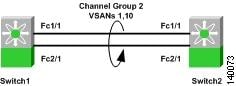Table Of Contents
Adding a New Member to a PortChannel
Removing a Member from a PortChannel
Modifying the VSAN Allowed List
Logical Interfaces
PortChannels allow for the aggregation of multiple Fibre Channels or FCIP links into a single, high- speed, fault tolerant Fibre Channel or FCIP ISL (Inter-Switch Link). An ISL with multiple Fibre Channels or FCIP links has the same configuration options as a single-link Fibre Channel or FCIP ISL. This chapter focuses on the procedures associated with building, modifying, and reducing a PortChannel. It includes the following sections:
•
Adding a New Member to a PortChannel
•
Removing a Member from a PortChannel
•
Modifying the VSAN Allowed List
Creating a PortChannel
There are two basic methods to create a PortChannel: using the Fabric Manager wizard or entering commands through the CLI (command-line interface). This procedure shows how to create a PortChannel using the CLI.
This procedure uses the following resources:
Switch 1:
Channel Group 2
Interfaces: fc1/1 and fc2/1
Switch 2:
Channel Group 2
Interfaces: fc1/1 and fc2/1
Allowed VSANs: 1,10
Figure 4-1 Topology
Tip
•
A PortChannel should use interfaces on multiple line cards to protect the PortChannel against line card failure.
•
The same channel group number should be used on both ends of a PortChannel. Having the same number helps in troubleshooting and identifying the corresponding channel group on the other switch.
•
A PortChannel, like all other interfaces, can have a description. Use the description field to specify exactly where the PortChannel goes.
•
PortChannels can use any port on the switch and connect to any other port on a switch.
•
Set the initial VSAN allowed list prior to bringing up the PortChannel. This action prevents any VSANs from merging when you bring up the PortChannel the first time.
To create a PortChannel through the CLI, follow these steps:
Step 1
Create the PortChannel on switch 1.
switch1# config terminalEnter configuration commands, one per line. End with CNTL/Z.switch1(config)# interface fc1/1, fc2/1switch1(config-if)# channel-group 2fc1/1 fc2/1 added to port-channel 2 and disabledplease do the same operation on the switch at the other end of the port-channel,then do "no shutdown" at both ends to bring them upswitch1(config-if)# switchport description "To switch2 PortChannel2"Step 2
Enable trunking (TE) and set the VSAN allowed list on switch 1.
switch1# config terminalswitch1(config)# int port-channel 2switch1(config-if)# switchport trunk mode onswitch1(config-if)# switchport trunk allowed vsan 1switch1(config-if)# switchport trunk allowed vsan add 10Step 3
Create the PortChannel and set the description on switch 2.
switch2# config terminalEnter configuration commands, one per line. End with CNTL/Z.switch2(config)# interface fc1/1, fc2/1switch2(config-if)# channel-group 2fc1/1 fc2/1 added to port-channel 2 and disabledplease do the same operation on the switch at the other end of the port-channel,then do "no shutdown" at both ends to bring them upswitch2(config-if)# switchport description "To switch1 PortChannel2"Step 4
Enable trunking (TE) and set the VSAN allowed list on switch 2.
switch2# config terminalswitch2(config)# int port-channel 2switch2(config-if)# switchport trunk mode onswitch2(config-if)# switchport trunk allowed vsan 1switch2(config-if)# switchport trunk allowed vsan add 10Step 5
Enable the interfaces to bring up the PortChannel.
a.
Switch 1
switch1# config terminalEnter configuration commands, one per line. End with CNTL/Z.switch1(config)# interface fc1/1, fc2/1switch1(config-if)# no shutb.
Switch 2
switch2# config terminalEnter configuration commands, one per line. End with CNTL/Z.switch2(config)# interface fc1/1, fc2/1switch2(config-if)# no shutStep 6
Verify that the PortChannel came up.
switch1# show interface port-channel 2port-channel 2 is trunkingPort description is To switch2 PortChannel2Hardware is Fibre ChannelPort WWN is 24:02:00:0c:85:e9:d2:c0Admin port mode is E, trunk mode is onPort mode is TEPort vsan is 1Speed is 4 GbpsTrunk vsans (admin allowed and active) (1,10)Trunk vsans (up) (1,10)Trunk vsans (isolated) ()Trunk vsans (initializing) ()5 minutes input rate 64 bits/sec, 8 bytes/sec, 0 frames/sec5 minutes output rate 56 bits/sec, 7 bytes/sec, 0 frames/sec78296342 frames input, 72311141128 bytes0 discards, 0 errors0 CRC, 0 unknown class0 too long, 0 too short56299070 frames output, 26061293700 bytes0 discards, 0 errors0 input OLS, 2 LRR, 0 NOS, 0 loop inits4 output OLS, 2 LRR, 0 NOS, 0 loop initsMember[1] : fc1/1Member[2] : fc2/1iSCSI authentication: None
Adding a New Member to a PortChannel
This procedure uses the following resources:
Switch 1:
Channel Group 2
Existing Interfaces: fc1/1 and fc2/1
New Interfaces: fc3/1
Switch 2:
Channel Group 2
Existing Interfaces: fc1/1 and fc2/1
New Interface: fc3/1
To add a member to an existing PortChannel, follow these steps:
Step 1
To add the new member to switch 1, use the force keyword to have the new link inherit the parameters of the existing link.
switch1# conf tswitch1(config)# int fc3/1switch1(config-if)# channel-group 2 forcefc3/1 added to port-channel 2 and disabledplease do the same operation on the switch at the other end of the port-channel,then do "no shutdown" at both ends to bring them upswitch1(config-if)# no shutStep 2
To add the new member to switch 2, use the force keyword to have the new link inherit the parameters of the existing link.
switch2# conf tswitch2(config)# int fc3/1switch2(config-if)# channel-group 2 forcefc3/1 added to port-channel 2 and disabledplease do the same operation on the switch at the other end of the port-channel,then do "no shutdown" at both ends to bring them upswitch3(config-if)# no shutStep 3
Verify that the PortChannel now has all three members.
switch1# show interface port-channel 2port-channel 2 is trunkingPort description is To switch2 PortChannel2Hardware is Fibre ChannelPort WWN is 24:02:00:0c:85:e9:d2:c0Admin port mode is E, trunk mode is onPort mode is TEPort vsan is 1Speed is 6 GbpsTrunk vsans (admin allowed and active) (1,10)Trunk vsans (up) (1,10)Trunk vsans (isolated) ()Trunk vsans (initializing) ()5 minutes input rate 64 bits/sec, 8 bytes/sec, 0 frames/sec5 minutes output rate 56 bits/sec, 7 bytes/sec, 0 frames/sec78296342 frames input, 72311141128 bytes0 discards, 0 errors0 CRC, 0 unknown class0 too long, 0 too short56299070 frames output, 26061293700 bytes0 discards, 0 errors0 input OLS, 2 LRR, 0 NOS, 0 loop inits4 output OLS, 2 LRR, 0 NOS, 0 loop initsMember[1] : fc1/1Member[2] : fc2/1Member[3] : fc3/1iSCSI authentication: None
Removing a Member from a PortChannel
This procedure shows how to remove a member from a PortChannel.
Tip
Using the quiesce command allows seamless reduction in the PortChannel, with no dropping of in-flight frames.
This procedure uses the following resources:
Switch 1:
Channel Group 2
Existing Interfaces: fc1/1, fc2/1, fc3/1
Remove Interface: fc3/1
Switch 2:
Channel Group 2
Existing Interfaces: fc1/1, fc2/1, fc3/1
Remove Interface: fc3/1
To remove a member of a PortChannel, follow these steps:
Step 1
On switch 1, quiesce the interfaces to be removed.
switch1# quiesce interface fc3/1WARNING: this command will stop forwarding frames to the specified interfaces. It is intended to be used to gracefully shutdown interfaces in a port-channel. Theprocedure is:1. quiesce the interfaces on both switches.2. shutdown the interfaces administratively.Do you want to continue? (y/n) [n] yfc3/1: quiescedPlease quiesce the corresponding interfaces on the other switch and then shut downthem administratively.Step 2
On switch 2, quiesce the interfaces to be removed.
switch2# quiesce interface fc3/1WARNING: this command will stop forwarding frames to the specified interfaces. It is intended to be used to gracefully shutdown interfaces in a port-channel. Theprocedure is:1. quiesce the interfaces on both switches.2. shutdown the interfaces administratively.Do you want to continue? (y/n) [n] yfc3/1: quiescedPlease quiesce the corresponding interfaces on the other switch and then shut downthem administratively.Step 3
Shut the physical interfaces on both switches.
a.
On Switch 1:
switch1# config terminalEnter configuration commands, one per line. End with CNTL/Z.switch1(config)# int fc3/1switch1(config-if)# shutb.
On Switch 2:
switch2# config terminalEnter configuration commands, one per line. End with CNTL/Z.switch2(config)# int fc3/1switch2(config-if)# shut
Modifying the VSAN Allowed List
Modifying the VSAN allowed list for a PortChannel is the same as modifying it for a standard, single link TE port.
To add VSAN 17 to PortChannel 2, enter these commands:
switch2# config terminalswitch2(config)# int port-channel 2switch2(config-if)# switchport trunk allowed vsan add 17
To remove VSAN 17 from PortChannel 2, enter these commands:
switch2# config terminalswitch2(config)# int port-channel 2switch2(config-if)# no switchport trunk allowed vsan add 17

 Feedback
Feedback