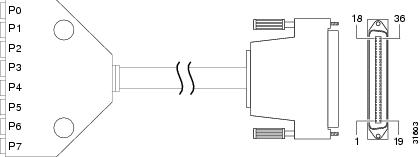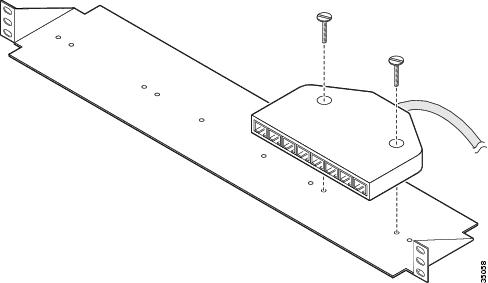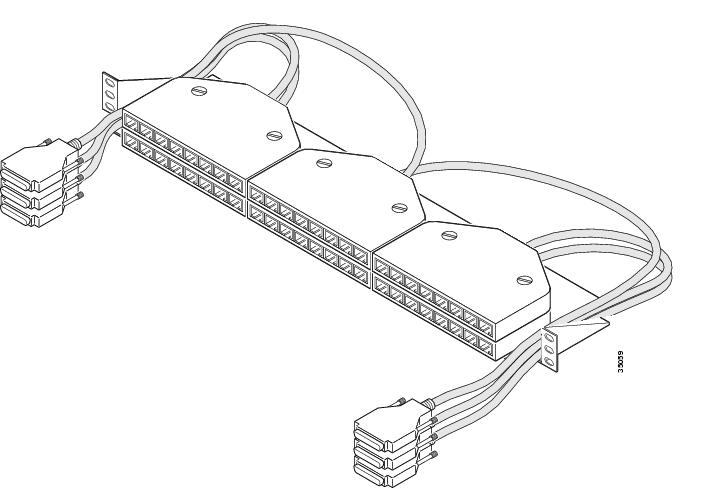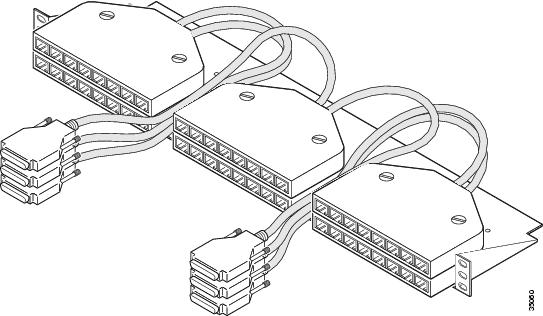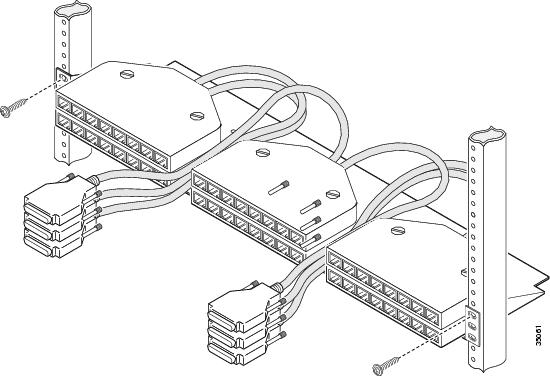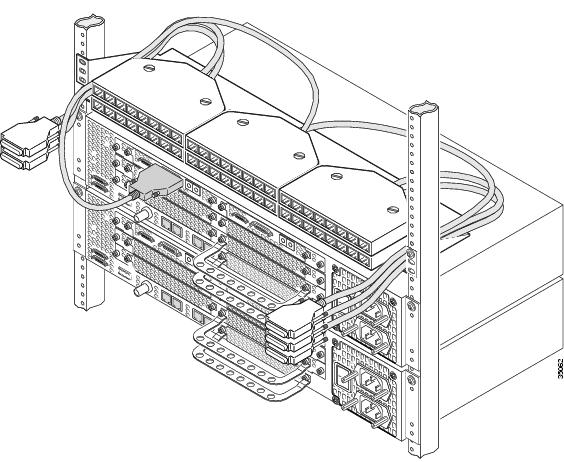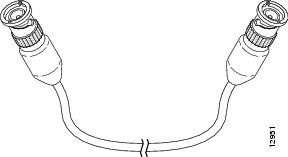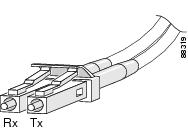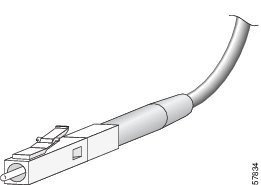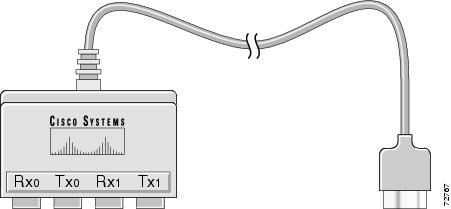Table Of Contents
T1 and E1 Cable and Port Pinouts
Attaching the 8-Port Interface Cable to a Bracket (Optional)
SDH/STM-1 Trunk Card Optical Cables
SDH/STM-1 Test Port Adapter Cable
Cabling Specifications
This appendix provides cabling and pinout information for the trunk cards for the Cisco AS5850 universal gateway:
•
T1 and E1 Cable and Port Pinouts
•
Attaching the 8-Port Interface Cable to a Bracket (Optional)
•
SDH/STM-1 Trunk Card Optical Cables
•
SDH/STM-1 Test Port Adapter Cable
Note
This appendix specifies pinouts only for the pins used. Pins not listed in the tables in this appendix are not connected.
T1 and E1 Cable and Port Pinouts
Figure A-1 shows a diagram of the 8-port T1/E1 interface cable.
Figure A-1 8-Port T1/E1 Interface Cable
Table A-1 lists the port pinouts for the 8-port serial port.
Table A-1 8 PRI T1/E1 Interface Cable
SHELL
GROUND
SHELL/BRAID
GROUND
SHELL
J1-11
J1-2
RX_TIP
RX_RING
Twisted pair #1
Port 7
<------
<------
RX_TIP
RX_RING
J9-11
J9-2
J1-3
J1-4
RX_TIP
RX_RING
Twisted pair #1
Port 6
<------
<------
RX_TIP
RX_RING
J8-1
J8-2
J1-5
J1-6
RX_TIP
RX_RING
Twisted pair #1
Port 5
<------
<------
RX_TIP
RX_RING
J7-1
J7-2
J1-7
J1-8
RX_TIP
RX_RING
Twisted pair #1
Port 4
<------
<------
RX_TIP
RX_RING
J6-1
J6-2
J1-9
J1-10
No Connect
No Connect
—
—
No Connect
No Connect
—
J1-11
J1-12
RX_TIP
RX_RING
Twisted pair #1
Port 3
<------
<------
RX_TIP
RX_RING
J5-1
J5-2
J1-13
J1-14
RX_TIP
RX_RING
Twisted pair #1
Port 2
<------
<------
RX_TIP
RX_RING
J4-1
J4-2
J1-15
J1-16
RX_TIP
RX_RING
Twisted pair #1
Port 1
<------
<------
RX_TIP
RX_RING
J3-1
J3-2
J1-17
J1-18
RX_TIP
RX_RING
Twisted pair #1
Port 0
<------
<------
RX_TIP
RX_RING
J2-1
J2-2
J1-19
J1-20
TX_TIP
TX_RING
Twisted pair #2
Port 7
------>
------>
TX_TIP
TX_RING
J9-4
J9-5
J1-21
J1-22
TX_TIP
TX_RING
Twisted pair #2
Port 6
------>
------>
TX_TIP
TX_RING
J8-4
J8-5
J1-23
J1-24
TX_TIP
TX_RING
Twisted pair #2
Port 5
------>
------>
TX_TIP
TX_RING
J7-4
J7-5
J1-25
J1-26
TX_TIP
TX_RING
Twisted pair #2
Port 4
------>
------>
TX_TIP
TX_RING
J6-4
J6-5
J1-27
J1-28
No connect
No connect
—
—
No Connect
No Connect
—
J1-29
J1-30
TX_TIP
TX_RING
Twisted pair #2
Port 3
------>
------>
TX_TIP
TX_RING
J5-4
J5-5
J1-31
J1-32
TX_TIP
TX_RING
Twisted pair #2
Port 2
------>
------>
TX_TIP
TX_RING
J4-4
J4-5
J1-33
J1-34
TX_TIP
TX_RING
Twisted pair #2
Port 1
------>
------>
TX_TIP
TX_RING
J3-4
J3-5
J1-35
J1-36
TX_TIP
TX_RING
Twisted pair #2
Port 0
------>
------>
TX_TIP
TX_RING
J2-4
J2-5
1 J1 connector is male 36 position plug. J2-29 connectors are female RJ-45 receptacles.
Attaching the 8-Port Interface Cable to a Bracket (Optional)
To attach the 8-port interface cable to a bracket, follow these steps:
Step 1
Place the molded RJ-45 end of the cable on the bracket with the RJ-45 ports facing you. Align the two holes on the molded RJ-45 end of the cable with the holes on the bracket. (See Figure A-2.)
Figure A-2 Placing the Molded RJ-45 End of the Cable on the Bracket
Step 2
You can align the molded RJ-45 ends of the cables in different ways by following either Step a or Step b.
a.
Place the molded RJ-45 ends of the cables next to each other. This placement creates space between the last molded RJ-45 end of the cable and the edge of the bracket adjacent to it. Route the cables through this space. (See Figure A-3.)
Figure A-3 Routing Cables with Molded RJ-45 Ends of Cables Next to Each Other
b.
Align the molded RJ-45 ends of the cables with an opening between each adjacent molded RJ-45 end of the cable. This placement creates space between each adjacent molded RJ-45 end. Route the cables through this space. (See Figure A-4.)
Figure A-4 Routing Cables with Molded RJ-45 Ends of Cables Flush with Bracket Edges
Step 3
Secure the molded RJ-45 ends of the cables to the bracket with the flathead screws provided to you. (See Figure A-5.)
Note
To secure a single molded RJ-45 end of the cable, use the short flathead screws. To secure two (stacked) molded RJ-45 ends of the cables, use the long flathead screws.
Figure A-5 Securing the Cable Bracket to the Rack
Step 4
Use the end screws on the bracket to secure the cable bracket to the rack. (See Figure A-5.)
Step 5
Insert the 36-pin cable connector into the 36-pin port on the 24 CT1/CE1 card. Tighten the captive screws on the 36-pin cable connector to secure the cable to the 24 CT1/CE1 card. (See Figure A-6.)
Figure A-6 Connecting the 36-Pin Cable Connector to an 8-Port Interface
CT3 Cable and Port Pinouts
Figure A-7 shows a diagram of the CT3 interface cable assembly. See Table A-2 for the CT3 cable pinouts.
Figure A-7 CT3 Cable Assembly
Table A-2 CT3 Cable Pinouts
1
Rx signal
2
Ground
1
Tx signal
2
Ground
SDH/STM-1 Trunk Card Optical Cables
To connect a device to the SDH/STM-1 trunk card, use a standard SFF-LC, SM (single mode), IM (intermediate reach) optical cable with either one duplex connector or two simplex connectors. (See Figure A-8 or Figure A-9.)
Figure A-8 Duplex LC Cable Connector
Figure A-9 Simplex LC Cable Connector
Bantam Jack Port Pinouts
Table A-3 lists the port pinouts for the Bantam jacks.
SDH/STM-1 Test Port Adapter Cable
This cable (Cisco part number: 72-2694-01) has a Test Port I/O Connector on one end to attach to the SDH/STM-1 card and a four-port Bantam jack adapter on the other end. Connect a standard Bantam jack test cable to the transmit and receive ports on the adapter. (See Figure A-10.)
Figure A-10 SDH/STM-1 Trunk Card Test Port Adapter Cable

 Feedback
Feedback