はじめに
このドキュメントでは、FirepowerデバイスでFirepower Threat Defense(FTD)ハイアベイラビリティ(HA)(アクティブ/スタンバイフェールオーバー)を設定および確認する方法について説明します。
前提条件
要件
このドキュメントに関する固有の要件はありません。
使用するコンポーネント
このドキュメントの情報は、次のソフトウェアとハードウェアのバージョンに基づいています。
- Cisco Firepower 9300 X 2
- Cisco Firepower 4100 X 2(7.2.8)
- Firepower Management Center(FMC)(7.2.8)
このドキュメントの情報は、特定のラボ環境にあるデバイスに基づいて作成されました。このドキュメントで使用するすべてのデバイスは、クリアな(デフォルト)設定で作業を開始しています。本稼働中のネットワークでは、各コマンドによって起こる可能性がある影響を十分確認してください。
注:FTDを使用するFPR9300アプライアンスでは、シャーシ間HAのみを設定できます。HA 構成の 2 つのユニットは、ここに記載されている条件を満たしている必要があります。
タスク 1.条件の確認
タスク要件:
両方のFTDアプライアンスが注意事項の要件を満たし、HAユニットとして設定できることを確認します。
ソリューション:
ステップ 1:FPR9300管理IPに接続し、モジュールハードウェアを確認します。
FPR9300-1 のハードウェアを確認します。
KSEC-FPR9K-1-A# show server inventory
Server Equipped PID Equipped VID Equipped Serial (SN) Slot Status Ackd Memory (MB) Ackd Cores
------- ------------ ------------ -------------------- ---------------- ---------------- ----------
1/1 FPR9K-SM-36 V01 FLM19216KK6 Equipped 262144 36
1/2 FPR9K-SM-36 V01 FLM19206H71 Equipped 262144 36
1/3 FPR9K-SM-36 V01 FLM19206H7T Equipped 262144 36
KSEC-FPR9K-1-A#
FPR9300-2 のハードウェアを確認します。
KSEC-FPR9K-2-A# show server inventory
Server Equipped PID Equipped VID Equipped Serial (SN) Slot Status Ackd Memory (MB) Ackd Cores
------- ------------ ------------ -------------------- ---------------- ---------------- ----------
1/1 FPR9K-SM-36 V01 FLM19206H9T Equipped 262144 36
1/2 FPR9K-SM-36 V01 FLM19216KAX Equipped 262144 36
1/3 FPR9K-SM-36 V01 FLM19267A63 Equipped 262144 36
KSEC-FPR9K-2-A#
ステップ 2:FPR9300-1 Chassis Managerにログインし、Logical Devicesに移動します。
ソフトウェアのバージョン、番号、およびインターフェイスのタイプを確認します。
タスク 2.FTD HAの設定
タスク要件:
次の図に示すように、アクティブ/スタンバイフェールオーバー(HA)を設定します。この場合は、41xxペアが使用されます。
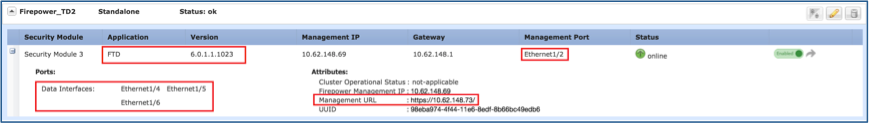
解決方法
次の図に示すように、両方の FTD デバイスは、すでに FMC に登録されています。
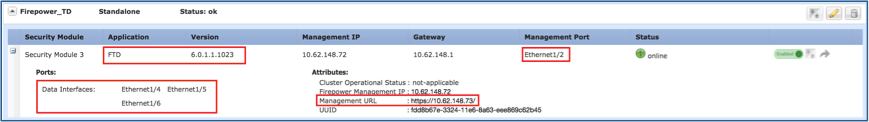
ステップ 1:FTDフェールオーバーを設定するには、図に示すように、Devices > Device Managementに移動し、Add High Availabilityを選択します。
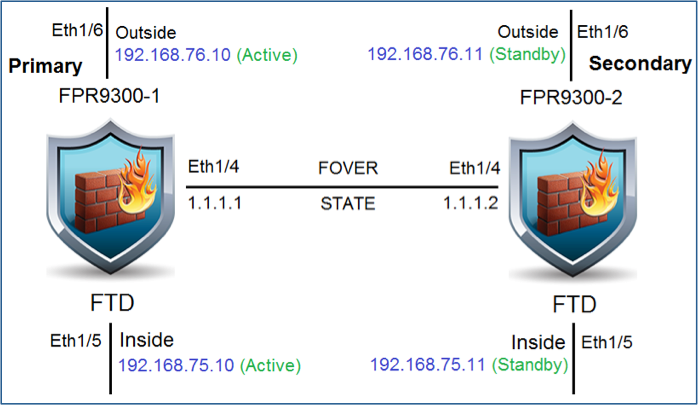
ステップ 2:Primary PeerとSecondary Peerを入力し、図に示すようにContinueを選択します。

警告:正しいユニットをプライマリユニットとして選択してください。選択したプライマリユニットのすべてのコンフィギュレーションが、選択したセカンダリFTDユニットに複製されます。複製の結果として、セカンダリユニットの現在の設定を置き換えることができます。
条件
2 つの FTD デバイスの間に HA を作成するには、次の条件を満たす必要があります。
- 同じモデルである。
- 同じバージョン:FXOSおよびFTDに適用されます。メジャー(1番目の番号)、マイナー(2番目の番号)、およびメンテナンス(3番目の番号)は同じでなければなりません。
- インターフェイスの数が同じである。
- インターフェイスのタイプが同じである。
- 両方のデバイスがFMC内の同じグループ/ドメインの一部として存在する。
- Network Time Protocol(NTP;ネットワークタイムプロトコル)の設定が同一であること。
- 未確定の変更を行わずにFMCに完全に導入する。
- 同じファイアウォールモード(ルーテッドまたはトランスペアレント)であること。

注:FTDデバイスとFMC GUIの両方で、このチェックボックスをオンにする必要があります。これは、FTDが同じモードを持っていてもFMCが反映しない場合があるためです。
- どのインターフェイスでもDHCP/Point-to-Point Protocol over Ethernet(PPPoE)が設定されていない。
- 両方のシャーシに異なるホスト名[完全修飾ドメイン名(FQDN)]が設定されています。シャーシのホスト名を確認するには、FTD CLIに移動して次のコマンドを実行します。
firepower# show chassis-management-url
https://KSEC-FPR9K-1.cisco.com:443//
注:6.3以降のFTDでは、show chassis detailコマンドを使用します。
Firepower-module1# show chassis detail
Chassis URL : https://FP4100-5:443//
Chassis IP : 10.62.148.187
Chassis IPv6 : ::
Chassis Serial Number : JAD19500BAB
Security Module : 1
両方のシャーシの名前が同じである場合は、次のコマンドを使用して、一方のシャーシの名前を変更します。
KSEC-FPR9K-1-A# scope system
KSEC-FPR9K-1-A /system # set name FPR9K-1new
Warning: System name modification changes FC zone name and redeploys them non-disruptively
KSEC-FPR9K-1-A /system* # commit-buffer
FPR9K-1-A /system # exit
FPR9K-1new-A#
シャーシ名を変更したら、FTD を FMC から登録解除し、再度登録します。その後に、HA ペアの作成に進んでください。
ステップ 3:HAを設定し、リンク設定を記述します。
今回は、状態リンクの設定は高可用性リンクと同じです。
Addを選択し、図に示すように、HAペアが導入されるまで数分待ちます。

ステップ 4:データインターフェイス(プライマリおよびスタンバイIPアドレス)の設定
FMCのGUIで、図に示すようにHAのEditを選択します。
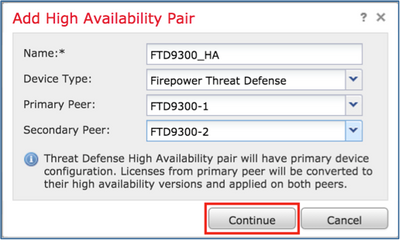
ステップ 5:インターフェイスを設定します。
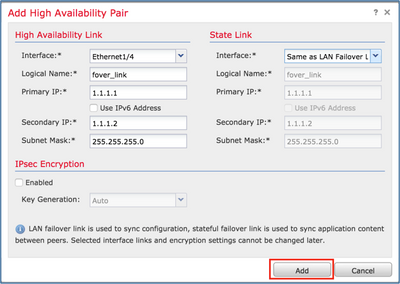

サブインターフェイスの場合は、最初に親インターフェイスを有効にする必要があります。
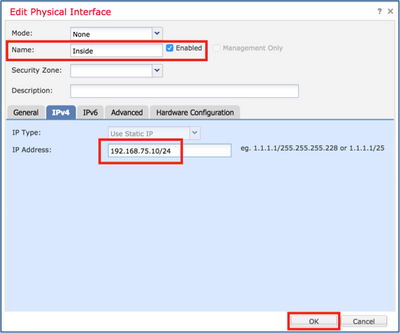
手順 6:High Availabilityに移動し、インターフェイス名Editを選択して、図に示すようにスタンバイIPアドレスを追加します。
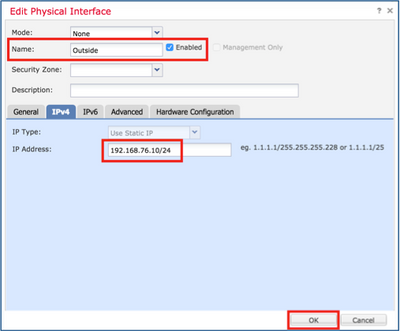
手順 7:図に示すように、Insideインターフェイスに対して設定します。
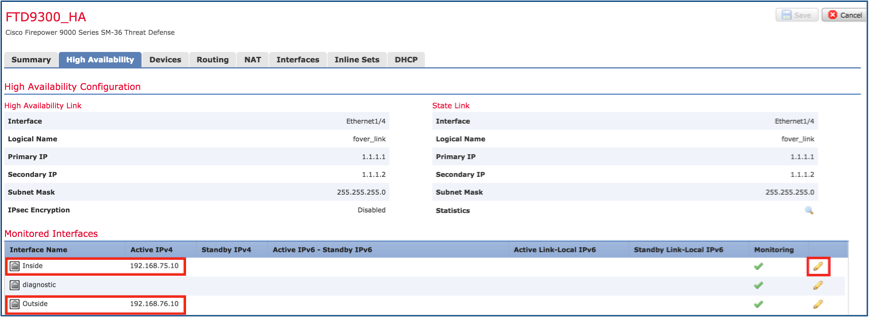
ステップ 8:Outsideインターフェイスに対しても同じ操作を行います。
ステップ 9:図に示すように、結果を確認します。
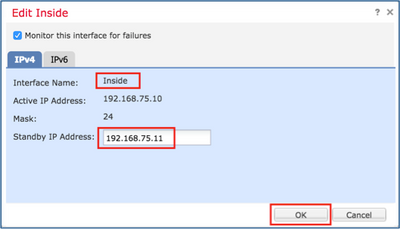
ステップ 10:High Availabilityタブを開いたまま、図に示すように仮想MACアドレスを設定します。
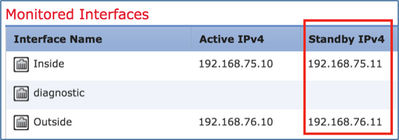
ステップ 11Insideインターフェイスの場合は、次の図のようになります。

ステップ 12Outsideインターフェイスに対しても同じ操作を行います。
ステップ 13図に示すように、結果を確認します。
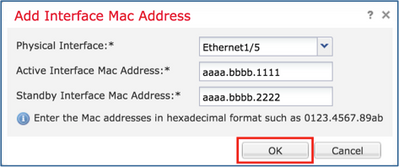
ステップ 14:変更を設定したら、Save and Deployを選択します。
タスク 3.FTD HAとライセンスの確認
タスク要件:
FMC GUI と FTD CLI から、FTD HA 設定と有効なライセンスを確認します。
ソリューション:
ステップ 1:Summaryに移動し、図に示すように、HA設定と有効なライセンスを確認します。
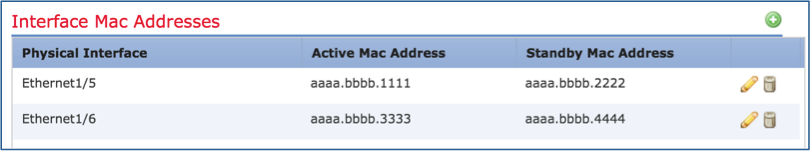
ステップ 2:FTDのCLISH CLIから、「show high-availability config」または「show failover」コマンドを実行します。
> show high-availability config
Failover On
Failover unit Primary
Failover LAN Interface: FOVER Port-channel3 (up)
Reconnect timeout 0:00:00
Unit Poll frequency 1 seconds, holdtime 15 seconds
Interface Poll frequency 5 seconds, holdtime 25 seconds
Interface Policy 1
Monitored Interfaces 2 of 1291 maximum
MAC Address Move Notification Interval not set
failover replication http
Version: Ours 9.18(4)210, Mate 9.18(4)210
Serial Number: Ours FLM1949C5RR, Mate FLM2108V9YG
Last Failover at: 08:46:30 UTC Jul 18 2024
This host: Primary - Active
Active time: 1999 (sec)
slot 0: UCSB-B200-M3-U hw/sw rev (0.0/9.18(4)210) status (Up Sys)
Interface diagnostic (0.0.0.0): Normal (Waiting)
Interface Inside (192.168.75.10): Link Down (Shutdown)
Interface Outside (192.168.76.10): Normal (Not-Monitored)
slot 1: snort rev (1.0) status (up)
slot 2: diskstatus rev (1.0) status (up)
Other host: Secondary - Standby Ready
Active time: 1466 (sec)
slot 0: UCSB-B200-M3-U hw/sw rev (0.0/9.18(4)210) status (Up Sys)
Interface diagnostic (0.0.0.0): Normal (Waiting)
Interface Inside (192.168.75.11): Link Down (Shutdown)
Interface Outside (192.168.76.11): Normal (Not-Monitored)
slot 1: snort rev (1.0) status (up)
slot 2: diskstatus rev (1.0) status (up)
Stateful Failover Logical Update Statistics
<output omitted>
ステップ 3:セカンダリデバイスでも同じ操作を行います。
ステップ 4:LINA CLIから、show failover stateコマンドを実行します。
firepower# show failover state
State Last Failure Reason Date/Time
This host - Primary
Active None
Other host - Secondary
Standby Ready Comm Failure 18:32:56 EEST Jul 21 2016
====Configuration State===
Sync Done
====Communication State===
Mac set
firepower#
ステップ 5:プライマリユニット(LINA CLI)から設定を確認します。
> show running-config failover
failover
failover lan unit primary
failover lan interface FOVER Port-channel3
failover replication http
failover mac address Ethernet1/4 aaaa.bbbb.1111 aaaa.bbbb.2222
failover mac address Port-channel2.202 aaaa.bbbb.3333 aaaa.bbbb.4444
failover link FOVER Port-channel3
failover interface ip FOVER 172.16.51.1 255.255.255.0 standby 172.16.51.2
> show running-config interface
!
interface Port-channel2
no nameif
no security-level
no ip address
!
interface Port-channel2.202
vlan 202
nameif Outside
cts manual
propagate sgt preserve-untag
policy static sgt disabled trusted
security-level 0
ip address 192.168.76.10 255.255.255.0 standby 192.168.76.11
!
interface Port-channel3
description LAN/STATE Failover Interface
!
interface Ethernet1/1
management-only
nameif diagnostic
security-level 0
no ip address
!
interface Ethernet1/4
shutdown
nameif Inside
security-level 0
ip address 192.168.75.10 255.255.255.0 standby 192.168.75.11
>
タスク 4.フェールオーバーロールの切り替え
タスク要件:
FMC から、フェールオーバーの役割をプライマリ/アクティブ、セカンダリ/スタンバイからプライマリ/スタンバイ、セカンダリ/アクティブに切り替えます。
ソリューション:
ステップ 1:図に示すように、アイコンを選択します。
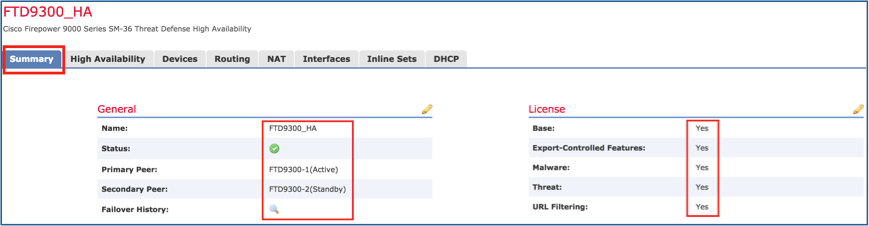
ステップ 2:操作を確認します。
show failover history コマンドの出力を使用できます。
| 新しいアクティブ |
新しいスタンバイ |
| > フェールオーバー履歴の表示
==========================================================================
状態から状態への理由
========================================================================== 2024年7月18日09:27:11 UTC
Standby Ready Just Activeその他のユニットからアクティブを要求される
(configコマンドで設定) 2024年7月18日09:27:11 UTC
アクティブドレインのみ他のユニットをアクティブにする
(configコマンドで設定) 2024年7月18日09:27:11 UTC
アクティブドレインアクティブ適用設定その他のユニットは私をアクティブにします
(configコマンドで設定) 2024年7月18日09:27:11 UTC
アクティブ構成の適用アクティブ構成の適用他のユニットはアクティブを要求
(configコマンドで設定) 2024年7月18日09:27:11 UTC
アクティブ構成が適用されたアクティブその他のユニットが自分をアクティブにする
(configコマンドで設定) |
> フェールオーバー履歴の表示
==========================================================================
状態から状態への理由
========================================================================== 2024年7月18日09:27:11 UTC
configコマンドにより設定されたアクティブなスタンバイ準備完了
(アクティブなフェールオーバーなし) |
ステップ 4:確認後、プライマリユニットを再度アクティブにします。
タスク 5.HAペアの解除
タスク要件:
FMC から、フェールオーバーペアを解除します。
ソリューション:
ステップ 1:図に示すように、アイコンを選択します。

ステップ 2:図に示すように、通知を確認します。
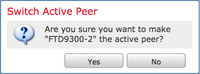
ステップ 3:次の図に示すメッセージに注目してください。

ステップ 4:FMCのGUIまたはCLIで結果を確認します。
HA 解除の前後にプライマリユニットで show running-config コマンドを実行します。
| HAブレーク前のプライマリ/スタンバイユニット |
HAブレーク後のプライマリユニット |
| > show running-config
:保存済み :
:シリアル番号:FLM1949C5RR
:ハードウェア:FPR4K-SM-24、73850 MB RAM、CPU Xeon E5シリーズ2200 MHz、2 CPU(48コア)
:
NGFWバージョン7.2.8
!
ホスト名firepower
イネーブルパスワード*****暗号化
強力な暗号化を無効にする
service-module 0キープアライブタイムアウト4
service-module 0キープアライブカウンタ6
names
no mac-address auto(デフォルト) !
interface Port-channel2
nameifなし
ctsマニュアル
propagate sgt preserve-untag(sgtの保持 – タグ解除を伝播)
policy static sgt disabled trusted(ポリシー静的無効の信頼されたSGT)
セキュリティレベルなし
IPアドレスがありません
!
インターフェイスポートチャネル2.202
vlan 202
nameif外部
ctsマニュアル
propagate sgt preserve-untag(sgtの保持 – タグ解除を伝播)
policy static sgt disabled trusted(ポリシー静的無効の信頼されたSGT)
セキュリティレベル0
ipアドレス192.168.76.10 255.255.255.0スタンバイ192.168.76.11
!
interface Port-channel3
説明LAN/STATEフェールオーバーインターフェイス
!
interface Ethernet1/1
管理のみ
nameif診断
ctsマニュアル
propagate sgt preserve-untag(sgtの保持 – タグ解除を伝播)
policy static sgt disabled trusted(ポリシー静的無効の信頼されたSGT)
セキュリティレベル0
IPアドレスがありません
!
interface Ethernet1/4
nameif内部
ctsマニュアル
propagate sgt preserve-untag(sgtの保持 – タグ解除を伝播)
policy static sgt disabled trusted(ポリシー静的無効の信頼されたSGT)
セキュリティレベル0
ipアドレス192.168.75.10 255.255.255.0スタンバイ192.168.75.11
!
FTPモードパッシブ
ngips conn-match vlan-id(オプション)
オブジェクトグループ検索アクセスコントロール
access-group CSM_FW_ACL_ global
access-list CSM_FW_ACL_ remark rule-id 9998:PREFILTER POLICY:デフォルトトンネルとプライオリティポリシー
access-list CSM_FW_ACL_ remark rule-id 9998:ルール:デフォルトトンネルアクションルール
access-list CSM_FW_ACL_ advanced permit ipinip any any rule-id 9998
access-list CSM_FW_ACL_ advanced permit udp any eq 3544 any range 1025 65535 rule-id 9998
access-list CSM_FW_ACL_ advanced permit udp any range 1025 65535 any eq 3544ルールID 9998
access-list CSM_FW_ACL_ advanced permit 41 any rule-id 9998
access-list CSM_FW_ACL_ advanced permit gre any anyルールID 9998
access-list CSM_FW_ACL_ remark rule-id 268434433: ACCESS POLICY: acp_simple – デフォルト
access-list CSM_FW_ACL_ remark rule-id 268434433:L4 RULE:デフォルトアクションルール
access-list CSM_FW_ACL_ advanced permit ip any any rule-id 268434433
!
tcpマップUM_STATIC_TCP_MAP
tcp-options range 6 7許可
tcp-options range 9 18許可
tcp-options range 20 255は
緊急フラグ許可
!
ポケットベルなし
no logging message 106015
no logging message 313001
no logging message 313008
no logging message 106023
no logging message 710003
no logging message 106100
no logging message 302015
no logging message 302014
no logging message 302013
no logging message 302018
no logging message 302017
no logging message 302016
no logging message 302021
no logging message 302020
mtu outside 1500
MTU診断1500
mtu inside 1500
フェールオーバー
failover lan unit primary
failover lan interface FOVERポートチャネル3
フェールオーバーレプリケーションHTTP
フェールオーバーmacアドレス:Ethernet1/4 aaaa.bbbb.1111 aaaa.bbbb.2222
フェールオーバーmacアドレス:Port-channel2.202 aaaa.bbbb.3333 aaaa.bbbb.4444
フェールオーバーリンクFOVERポートチャネル3
フェールオーバーインターフェイスIP FOVER 172.16.51.1 255.255.255.0 standby 172.16.51.2 <output omitted> |
>情報:このユニットは現在スタンバイ状態です。フェールオーバーを無効にすると、このユニットはスタンバイ状態のままになります。 > show running-config
:保存済み :
:シリアル番号:FLM1949C5RR
:ハードウェア:FPR4K-SM-24、73850 MB RAM、CPU Xeon E5シリーズ2200 MHz、2 CPU(48コア)
:
NGFWバージョン7.2.8
!
ホスト名firepower
イネーブルパスワード*****暗号化
強力な暗号化を無効にする
service-module 0キープアライブタイムアウト4
service-module 0キープアライブカウンタ6
names
no mac-address auto(デフォルト) !
interface Port-channel2
shutdown
nameifなし
セキュリティレベルなし
IPアドレスがありません
!
interface Port-channel3
shutdown
nameifなし
セキュリティレベルなし
IPアドレスがありません
!
interface Ethernet1/1
管理のみ
shutdown
nameifなし
セキュリティレベルなし
IPアドレスがありません
!
interface Ethernet1/4
shutdown
nameifなし
セキュリティレベルなし
IPアドレスがありません
!
FTPモードパッシブ
ngips conn-match vlan-id(オプション)
オブジェクトグループ検索アクセスコントロール
access-group CSM_FW_ACL_ global
access-list CSM_FW_ACL_ remark rule-id 9998:PREFILTER POLICY:デフォルトトンネルとプライオリティポリシー
access-list CSM_FW_ACL_ remark rule-id 9998:ルール:デフォルトトンネルアクションルール
access-list CSM_FW_ACL_ advanced permit ipinip any any rule-id 9998
access-list CSM_FW_ACL_ advanced permit udp any eq 3544 any range 1025 65535 rule-id 9998
access-list CSM_FW_ACL_ advanced permit udp any range 1025 65535 any eq 3544ルールID 9998
access-list CSM_FW_ACL_ advanced permit 41 any rule-id 9998
access-list CSM_FW_ACL_ advanced permit gre any anyルールID 9998
access-list CSM_FW_ACL_ remark rule-id 268439552:アクセスポリシー:acp_simple – 必須
access-list CSM_FW_ACL_ remark rule-id 268439552: L7 RULE: rule1
access-list CSM_FW_ACL_ advanced permit ip any any rule-id 268439552
!
tcpマップUM_STATIC_TCP_MAP
tcp-options range 6 7許可
tcp-options range 9 18許可
tcp-options range 20 255は
緊急フラグ許可
!
ポケットベルなし
no logging message 106015
no logging message 313001
no logging message 313008
no logging message 106023
no logging message 710003
no logging message 106100
no logging message 302015
no logging message 302014
no logging message 302013
no logging message 302018
no logging message 302017
no logging message 302016
no logging message 302021
no logging message 302020
フェールオーバーなし
<output omitted>
|
| HAブレーク前のセカンダリ/アクティブユニット |
HAブレーク後のセカンダリユニット |
| >show running-config
:保存済み :
:シリアル番号:FLM2108V9YG
:ハードウェア:FPR4K-SM-24、73850 MB RAM、CPU Xeon E5シリーズ2200 MHz、2 CPU(48コア)
:
NGFWバージョン7.2.8
!
ホスト名firepower
イネーブルパスワード*****暗号化
強力な暗号化を無効にする
service-module 0キープアライブタイムアウト4
service-module 0キープアライブカウンタ6
names
no mac-address auto(デフォルト) !
interface Port-channel2
nameifなし
セキュリティレベルなし
IPアドレスがありません
!
インターフェイスポートチャネル2.202
vlan 202
nameif外部
ctsマニュアル
propagate sgt preserve-untag(sgtの保持 – タグ解除を伝播)
policy static sgt disabled trusted(ポリシー静的無効の信頼されたSGT)
セキュリティレベル0
ipアドレス192.168.76.10 255.255.255.0スタンバイ192.168.76.11
!
interface Port-channel3
説明LAN/STATEフェールオーバーインターフェイス
!
interface Ethernet1/1
管理のみ
nameif診断
セキュリティレベル0
IPアドレスがありません
!
interface Ethernet1/4
nameif内部
セキュリティレベル0
ipアドレス192.168.75.10 255.255.255.0スタンバイ192.168.75.11
!
FTPモードパッシブ
ngips conn-match vlan-id(オプション)
オブジェクトグループ検索アクセスコントロール
access-group CSM_FW_ACL_ global
access-list CSM_FW_ACL_ remark rule-id 9998:PREFILTER POLICY:デフォルトトンネルとプライオリティポリシー
access-list CSM_FW_ACL_ remark rule-id 9998:ルール:デフォルトトンネルアクションルール
access-list CSM_FW_ACL_ advanced permit ipinip any any rule-id 9998
access-list CSM_FW_ACL_ advanced permit udp any eq 3544 any range 1025 65535 rule-id 9998
access-list CSM_FW_ACL_ advanced permit udp any range 1025 65535 any eq 3544ルールID 9998
access-list CSM_FW_ACL_ advanced permit 41 any rule-id 9998
access-list CSM_FW_ACL_ advanced permit gre any anyルールID 9998
access-list CSM_FW_ACL_ remark rule-id 268439552:アクセスポリシー:acp_simple – 必須
access-list CSM_FW_ACL_ remark rule-id 268439552: L7 RULE: rule1
access-list CSM_FW_ACL_ advanced permit ip any any rule-id 268439552
!
tcpマップUM_STATIC_TCP_MAP
tcp-options range 6 7許可
tcp-options range 9 18許可
tcp-options range 20 255は
緊急フラグ許可
!
ポケットベルなし
no logging message 106015
no logging message 313001
no logging message 313008
no logging message 106023
no logging message 710003
no logging message 106100
no logging message 302015
no logging message 302014
no logging message 302013
no logging message 302018
no logging message 302017
no logging message 302016
no logging message 302021
no logging message 302020
mtu outside 1500
MTU診断1500
mtu inside 1500
フェールオーバー
フェールオーバーLANユニットセカンダリ
failover lan interface FOVERポートチャネル3
フェールオーバーレプリケーションHTTP
フェールオーバーリンクFOVERポートチャネル3
フェールオーバーインターフェイスIP FOVER 172.16.51.1 255.255.255.0 standby 172.16.51.2 <output omitted> |
> show running-config
:保存済み :
:シリアル番号:FLM2108V9YG
:ハードウェア:FPR4K-SM-24、73850 MB RAM、CPU Xeon E5シリーズ2200 MHz、2 CPU(48コア)
:
NGFWバージョン7.2.8
!
ホスト名firepower
イネーブルパスワード*****暗号化
強力な暗号化を無効にする
service-module 0キープアライブタイムアウト4
service-module 0キープアライブカウンタ6
names
no mac-address auto(デフォルト) !
interface Port-channel2
nameifなし
セキュリティレベルなし
IPアドレスがありません
!
インターフェイスポートチャネル2.202
vlan 202
nameif外部
ctsマニュアル
propagate sgt preserve-untag(sgtの保持 – タグ解除を伝播)
policy static sgt disabled trusted(ポリシー静的無効の信頼されたSGT)
セキュリティレベル0
ipアドレス192.168.76.10 255.255.255.0スタンバイ192.168.76.11
!
interface Port-channel3
nameifなし
セキュリティレベルなし
IPアドレスがありません
!
interface Ethernet1/1
管理のみ
nameif診断
セキュリティレベル0
IPアドレスがありません
!
interface Ethernet1/4
nameif内部
セキュリティレベル0
ipアドレス192.168.75.10 255.255.255.0スタンバイ192.168.75.11
!
FTPモードパッシブ
ngips conn-match vlan-id(オプション)
オブジェクトグループ検索アクセスコントロール
access-group CSM_FW_ACL_ global
access-list CSM_FW_ACL_ remark rule-id 9998:PREFILTER POLICY:デフォルトトンネルとプライオリティポリシー
access-list CSM_FW_ACL_ remark rule-id 9998:ルール:デフォルトトンネルアクションルール
access-list CSM_FW_ACL_ advanced permit ipinip any any rule-id 9998
access-list CSM_FW_ACL_ advanced permit udp any eq 3544 any range 1025 65535 rule-id 9998
access-list CSM_FW_ACL_ advanced permit udp any range 1025 65535 any eq 3544ルールID 9998
access-list CSM_FW_ACL_ advanced permit 41 any rule-id 9998
access-list CSM_FW_ACL_ advanced permit gre any anyルールID 9998
access-list CSM_FW_ACL_ remark rule-id 268439552:アクセスポリシー:acp_simple – 必須
access-list CSM_FW_ACL_ remark rule-id 268439552: L7 RULE: rule1
access-list CSM_FW_ACL_ advanced permit ip any any rule-id 268439552
!
tcpマップUM_STATIC_TCP_MAP
tcp-options range 6 7許可
tcp-options range 9 18許可
tcp-options range 20 255は
緊急フラグ許可
!
ポケットベルなし
no logging message 106015
no logging message 313001
no logging message 313008
no logging message 106023
no logging message 710003
no logging message 106100
no logging message 302015
no logging message 302014
no logging message 302013
no logging message 302018
no logging message 302017
no logging message 302016
no logging message 302021
no logging message 302020
mtu outside 1500
MTU診断1500
mtu inside 1500
フェールオーバーなし
no monitor-interface外部
no monitor-interfaceサービスモジュール <output omitted> |
HA の解除に関する主な注意点:
| プライマリ/スタンバイユニット |
セカンダリ/アクティブユニット |
- すべてのフェールオーバー設定が削除されます。
- すべてのIP設定が削除される
|
- すべてのフェールオーバー設定が削除されます。
- スタンバイIPは残りますが、次の展開では削除されます
|
ステップ 5:この作業が完了したら、HAペアを再作成します。
タスク 6.HAペアの削除
このタスクは、7.2.8ソフトウェアを使用した41xxでのHAセットアップに基づいています。この場合、最初はデバイスは次の状態でした。
タスク要件:
FMCから、フェールオーバーペアを削除します。
ソリューション:
ステップ 1:図に示すアイコンを選択します。

ステップ 2:次の図に示すように、通知を確認して確認します。
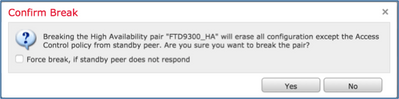
ステップ 3:HAを削除すると、両方のデバイスがFMCから登録解除(削除)されます。
LINA CLI からの show running-config コマンドの結果は、次の表のようになります。
| プライマリユニット(スタンバイ)
|
セカンダリユニット(アクティブ)
|
| > show running-config
:保存済み :
:シリアル番号:FLM1949C5RR
:ハードウェア:FPR4K-SM-24、73853 MB RAM、CPU Xeon E5シリーズ2200 MHz、2 CPU(48コア)
:
NGFWバージョン7.2.8
!
ホスト名Firepower-module1
イネーブルパスワード*****暗号化
強力な暗号化を無効にする
no asp inspect-dp ack-passthrough
service-module 0キープアライブタイムアウト4
service-module 0キープアライブカウンタ6
names
no mac-address auto(デフォルト) !
interface Port-channel2
nameifなし
セキュリティレベルなし
IPアドレスがありません
!
インターフェイスポートチャネル2.202
vlan 202
nameif NET202
ctsマニュアル
propagate sgt preserve-untag(sgtの保持 – タグ解除を伝播)
policy static sgt disabled trusted(ポリシー静的無効の信頼されたSGT)
セキュリティレベル0
ipアドレス172.16.202.1 255.255.255.0スタンバイ172.16.202.2
!
インターフェイスポートチャネル2.203
vlan 203
nameif NET203
ctsマニュアル
propagate sgt preserve-untag(sgtの保持 – タグ解除を伝播)
policy static sgt disabled trusted(ポリシー静的無効の信頼されたSGT)
セキュリティレベル0
ipアドレス172.16.203.1 255.255.255.0スタンバイ172.16.203.2
!
interface Port-channel3
説明LAN/STATEフェールオーバーインターフェイス
!
interface Ethernet1/1
管理のみ
nameif診断
ctsマニュアル
propagate sgt preserve-untag(sgtの保持 – タグ解除を伝播)
policy static sgt disabled trusted(ポリシー静的無効の信頼されたSGT)
セキュリティレベル0
IPアドレスがありません
!
interface Ethernet1/4
nameif NET204
ctsマニュアル
propagate sgt preserve-untag(sgtの保持 – タグ解除を伝播)
policy static sgt disabled trusted(ポリシー静的無効の信頼されたSGT)
セキュリティレベル0
ipアドレス172.16.204.1 255.255.255.0スタンバイ172.16.204.2
!
FTPモードパッシブ
ngips conn-match vlan-id(オプション)
no object-group-searchアクセスコントロール
access-group CSM_FW_ACL_ global
access-list CSM_FW_ACL_ remark rule-id 9998:PREFILTER POLICY:デフォルトトンネルとプライオリティポリシー
access-list CSM_FW_ACL_ remark rule-id 9998:ルール:デフォルトトンネルアクションルール
access-list CSM_FW_ACL_ advanced permit ipinip any any rule-id 9998
access-list CSM_FW_ACL_ advanced permit udp any eq 3544 any range 1025 65535 rule-id 9998
access-list CSM_FW_ACL_ advanced permit udp any range 1025 65535 any eq 3544ルールID 9998
access-list CSM_FW_ACL_ advanced permit 41 any rule-id 9998
access-list CSM_FW_ACL_ advanced permit gre any anyルールID 9998
access-list CSM_FW_ACL_ remark rule-id 268434433: ACCESS POLICY: acp_simple – デフォルト
access-list CSM_FW_ACL_ remark rule-id 268434433:L4 RULE:デフォルトアクションルール
access-list CSM_FW_ACL_ advanced permit ip any any rule-id 268434433
!
tcpマップUM_STATIC_TCP_MAP
tcp-options range 6 7許可
tcp-options range 9 18許可
tcp-options range 20 255は
tcp-options md5クリア
緊急フラグ許可
!
ポケットベルなし
no logging message 106015
no logging message 313001
no logging message 313008
no logging message 106023
no logging message 710003
no logging message 106100
no logging message 302015
no logging message 302014
no logging message 302013
no logging message 302018
no logging message 302017
no logging message 302016
no logging message 302021
no logging message 302020
mtu NET202 1500
mtu NET203 1500
MTU診断1500
mtu NET204 1500
フェールオーバー
failover lan unit primary
failover lan interface FOVERポートチャネル3
フェールオーバーレプリケーションHTTP
フェールオーバーリンクFOVERポートチャネル3
フェールオーバーインターフェイスIP FOVER 172.16.51.1 255.255.255.0 standby 172.16.51.2
モニタインターフェイスNET202
モニタインターフェイスNET203
icmp到達不能レート制限1バーストサイズ1 <output omitted>
> show ip
システムIPアドレス:
インターフェイス名IPアドレスサブネットマスク方式
ポートチャネル2.202 NET202 172.16.202.1 255.255.255.0 CONFIG
ポートチャネル2.203 NET203 172.16.203.1 255.255.255.0 CONFIG
Port-channel3 FOVER 172.16.51.1 255.255.255.0未設定
Ethernet1/4 NET204 172.16.204.1 255.255.255.0 CONFIG
現在のIPアドレス:
インターフェイス名IPアドレスサブネットマスク方式
ポートチャネル2.202 NET202 172.16.202.2 255.255.255.0 CONFIG
ポートチャネル2.203 NET203 172.16.203.2 255.255.255.0 CONFIG
Port-channel3 FOVER 172.16.51.1 255.255.255.0未設定
Ethernet1/4 NET204 172.16.204.2 255.255.255.0 CONFIG > show failover
フェールオーバーのオン
フェールオーバーユニットプライマリ
フェールオーバーLANインターフェイス:FOVER Port-channel3(アップ)
再接続のタイムアウト0:00:00
ユニットポーリング頻度1秒、ホールドタイム15秒
インターフェイスポーリング頻度5秒、ホールドタイム25秒
インターフェイスポリシー1
監視対象インターフェイス4/1291(最大)
MACアドレス移動通知間隔が設定されていません
フェールオーバーレプリケーションHTTP
バージョン:現在の9.18(4)210、メイト9.18(4)210
シリアル番号:Ours FLM1949C5RR、Mate FLM2108V9YG
最終フェールオーバー日時:13:56:37 UTC 2024年7月16日
このホスト:プライマリ – スタンバイ準備完了
アクティブ時間: 0 (秒)
スロット0:UCSB-B200-M3-U hw/sw rev (0.0/9.18(4)210)ステータス(アップシステム)
インターフェイスNET202(172.16.202.2):正常(監視対象)
インターフェイスNET203(172.16.203.2):正常(監視対象)
インターフェイス診断(0.0.0.0):正常(待機中)
インターフェイスNET204(172.16.204.2):正常(監視対象)
スロット1:snort rev (1.0)ステータス(アップ)
スロット2:diskstatus rev (1.0) status (up)
その他のホスト:セカンダリ – アクティブ
アクティブ時間:70293(秒)
インターフェイスNET202(172.16.202.1):正常(監視対象)
インターフェイスNET203(172.16.203.1):正常(監視対象)
インターフェイス診断(0.0.0.0):正常(待機中)
インターフェイスNET204(172.16.204.1):正常(監視対象)
スロット1:snort rev (1.0)ステータス(アップ)
スロット2:diskstatus rev (1.0) status (up) <output omitted> |
> show running-config
:保存済み :
:シリアル番号:FLM2108V9YG
:ハードウェア:FPR4K-SM-24、73853 MB RAM、CPU Xeon E5シリーズ2200 MHz、2 CPU(48コア)
:
NGFWバージョン7.2.8
!
ホスト名Firepower-module1
イネーブルパスワード*****暗号化
強力な暗号化を無効にする
no asp inspect-dp ack-passthrough
service-module 0キープアライブタイムアウト4
service-module 0キープアライブカウンタ6
names
no mac-address auto(デフォルト) !
interface Port-channel2
nameifなし
セキュリティレベルなし
IPアドレスがありません
!
インターフェイスポートチャネル2.202
vlan 202
nameif NET202
ctsマニュアル
propagate sgt preserve-untag(sgtの保持 – タグ解除を伝播)
policy static sgt disabled trusted(ポリシー静的無効の信頼されたSGT)
セキュリティレベル0
ipアドレス172.16.202.1 255.255.255.0スタンバイ172.16.202.2
!
インターフェイスポートチャネル2.203
vlan 203
nameif NET203
ctsマニュアル
propagate sgt preserve-untag(sgtの保持 – タグ解除を伝播)
policy static sgt disabled trusted(ポリシー静的無効の信頼されたSGT)
セキュリティレベル0
ipアドレス172.16.203.1 255.255.255.0スタンバイ172.16.203.2
!
interface Port-channel3
説明LAN/STATEフェールオーバーインターフェイス
!
interface Ethernet1/1
管理のみ
nameif診断
ctsマニュアル
propagate sgt preserve-untag(sgtの保持 – タグ解除を伝播)
policy static sgt disabled trusted(ポリシー静的無効の信頼されたSGT)
セキュリティレベル0
IPアドレスがありません
!
interface Ethernet1/4
nameif NET204
ctsマニュアル
propagate sgt preserve-untag(sgtの保持 – タグ解除を伝播)
policy static sgt disabled trusted(ポリシー静的無効の信頼されたSGT)
セキュリティレベル0
ipアドレス172.16.204.1 255.255.255.0スタンバイ172.16.204.2
!
FTPモードパッシブ
ngips conn-match vlan-id(オプション)
no object-group-searchアクセスコントロール
access-group CSM_FW_ACL_ global
access-list CSM_FW_ACL_ remark rule-id 9998:PREFILTER POLICY:デフォルトトンネルとプライオリティポリシー
access-list CSM_FW_ACL_ remark rule-id 9998:ルール:デフォルトトンネルアクションルール
access-list CSM_FW_ACL_ advanced permit ipinip any any rule-id 9998
access-list CSM_FW_ACL_ advanced permit udp any eq 3544 any range 1025 65535 rule-id 9998
access-list CSM_FW_ACL_ advanced permit udp any range 1025 65535 any eq 3544ルールID 9998
access-list CSM_FW_ACL_ advanced permit 41 any rule-id 9998
access-list CSM_FW_ACL_ advanced permit gre any anyルールID 9998
access-list CSM_FW_ACL_ remark rule-id 268434433: ACCESS POLICY: acp_simple – デフォルト
access-list CSM_FW_ACL_ remark rule-id 268434433:L4 RULE:デフォルトアクションルール
access-list CSM_FW_ACL_ advanced permit ip any any rule-id 268434433
!
tcpマップUM_STATIC_TCP_MAP
tcp-options range 6 7許可
tcp-options range 9 18許可
tcp-options range 20 255は
tcp-options md5クリア
緊急フラグ許可
!
ポケットベルなし
no logging message 106015
no logging message 313001
no logging message 313008
no logging message 106023
no logging message 710003
no logging message 106100
no logging message 302015
no logging message 302014
no logging message 302013
no logging message 302018
no logging message 302017
no logging message 302016
no logging message 302021
no logging message 302020
mtu NET202 1500
mtu NET203 1500
MTU診断1500
mtu NET204 1500
フェールオーバー
フェールオーバーLANユニットセカンダリ
failover lan interface FOVERポートチャネル3
フェールオーバーレプリケーションHTTP
フェールオーバーリンクFOVERポートチャネル3
フェールオーバーインターフェイスIP FOVER 172.16.51.1 255.255.255.0 standby 172.16.51.2
モニタインターフェイスNET202
モニタインターフェイスNET203
icmp到達不能レート制限1バーストサイズ1 <output omitted>
>show ip
システムIPアドレス:
インターフェイス名IPアドレスサブネットマスク方式
ポートチャネル2.202 NET202 172.16.202.1 255.255.255.0 CONFIG
ポートチャネル2.203 NET203 172.16.203.1 255.255.255.0 CONFIG
Port-channel3 FOVER 172.16.51.1 255.255.255.0未設定
Ethernet1/4 NET204 172.16.204.1 255.255.255.0 CONFIG
現在のIPアドレス:
インターフェイス名IPアドレスサブネットマスク方式
ポートチャネル2.202 NET202 172.16.202.1 255.255.255.0 CONFIG
ポートチャネル2.203 NET203 172.16.203.1 255.255.255.0 CONFIG
Port-channel3 FOVER 172.16.51.2 255.255.255.0未設定
Ethernet1/4 NET204 172.16.204.1 255.255.255.0 CONFIG > show failover
フェールオーバーのオン
フェールオーバーユニットセカンダリ
フェールオーバーLANインターフェイス:FOVER Port-channel3(アップ)
再接続のタイムアウト0:00:00
ユニットポーリング頻度1秒、ホールドタイム15秒
インターフェイスポーリング頻度5秒、ホールドタイム25秒
インターフェイスポリシー1
監視対象インターフェイス4/1291(最大)
MACアドレス移動通知間隔が設定されていません
フェールオーバーレプリケーションHTTP
バージョン:現在の9.18(4)210、メイト9.18(4)210
シリアル番号:FLM2108V9YG、Mate FLM1949C5RR
最終フェールオーバー日時:13:42:35 UTC 2024年7月16日
このホスト:セカンダリ – アクティブ
アクティブ時間:70312(秒)
スロット0:UCSB-B200-M3-U hw/sw rev (0.0/9.18(4)210)ステータス(アップシステム)
インターフェイスNET202(172.16.202.1):正常(監視対象)
インターフェイスNET203(172.16.203.1):正常(監視対象)
インターフェイス診断(0.0.0.0):正常(待機中)
インターフェイスNET204(172.16.204.1):正常(監視対象)
スロット1:snort rev (1.0)ステータス(アップ)
スロット2:diskstatus rev (1.0) status (up)
その他のホスト:プライマリ – スタンバイ準備完了
アクティブ時間: 0 (秒)
スロット0:UCSB-B200-M3-U hw/sw rev (0.0/9.18(4)210)ステータス(アップシステム)
インターフェイスNET202(172.16.202.2):正常(監視対象)
インターフェイスNET203(172.16.203.2):正常(監視対象)
インターフェイス診断(0.0.0.0):正常(待機中)
インターフェイスNET204(172.16.204.2):正常(監視対象)
スロット1:snort rev (1.0)ステータス(アップ)
スロット2:diskstatus rev (1.0) status (up) <output omitted> |
ステップ 4:両方のFTDデバイスがFMCから登録解除されました。
> show managers
No managers configured.
FMC の [HA の無効化(Disable HA)] オプションに関する主な注意点:
| プライマリ ユニット |
セカンダリ ユニット
|
| デバイスが FMC から削除されます。 FTDデバイスから削除された設定はありません。 |
デバイスが FMC から削除されます。 FTDデバイスから削除された設定はありません。 |
シナリオ 1
configure high-availability disableコマンドを実行し、アクティブなFTDデバイスからフェールオーバー設定を削除します。
> configure high-availability disable ?
Optional parameter to clear interfaces (clear-interfaces) optional parameter to clear interfaces (clear-interfaces) (clear-interfaces)
<cr>
> configure high-availability disable
High-availability will be disabled. Do you really want to continue?
Please enter 'YES' or 'NO': yes
Successfully disabled high-availability.
結果は、次のとおりです。
| プライマリユニット(ex-Standby)
|
セカンダリユニット(ex-Active)
|
> INFO: This unit is currently in standby state. By disabling failover, this unit will remain in standby state.
> show failover
Failover Off (pseudo-Standby)
Failover unit Primary
Failover LAN Interface: FOVER Port-channel3 (up)
Reconnect timeout 0:00:00
Unit Poll frequency 1 seconds, holdtime 15 seconds
Interface Poll frequency 5 seconds, holdtime 25 seconds
Interface Policy 1
Monitored Interfaces 0 of 1291 maximum
MAC Address Move Notification Interval not set
failover replication http
> show ip
System IP Addresses:
Interface Name IP address Subnet mask Method
Port-channel3 FOVER 172.16.51.1 255.255.255.0 unset
Current IP Addresses:
Interface Name IP address Subnet mask Method
Port-channel3 FOVER 172.16.51.1 255.255.255.0 unset
|
> show failover
Failover Off
Failover unit Secondary
Failover LAN Interface: not Configured
Reconnect timeout 0:00:00
Unit Poll frequency 1 seconds, holdtime 15 seconds
Interface Poll frequency 5 seconds, holdtime 25 seconds
Interface Policy 1
Monitored Interfaces 4 of 1291 maximum
MAC Address Move Notification Interval not set
> show ip
System IP Addresses:
Interface Name IP address Subnet mask Method
Port-channel2.202 NET202 172.16.202.1 255.255.255.0 CONFIG
Port-channel2.203 NET203 172.16.203.1 255.255.255.0 CONFIG
Ethernet1/4 NET204 172.16.204.1 255.255.255.0 CONFIG
Current IP Addresses:
Interface Name IP address Subnet mask Method
Port-channel2.202 NET202 172.16.202.1 255.255.255.0 CONFIG
Port-channel2.203 NET203 172.16.203.1 255.255.255.0 CONFIG
Ethernet1/4 NET204 172.16.204.1 255.255.255.0 CONFIG
|
| プライマリ(以前のスタンバイ)
|
セカンダリ(ex-Active)
|
| > show running-config
:保存済み :
:シリアル番号:FLM1949C5RR
:ハードウェア:FPR4K-SM-24、73853 MB RAM、CPU Xeon E5シリーズ2200 MHz、2 CPU(48コア)
:
NGFWバージョン7.2.8
!
ホスト名Firepower-module1
イネーブルパスワード*****暗号化
強力な暗号化を無効にする
no asp inspect-dp ack-passthrough
service-module 0キープアライブタイムアウト4
service-module 0キープアライブカウンタ6
names
no mac-address auto(デフォルト) !
interface Port-channel2
shutdown
nameifなし
セキュリティレベルなし
no ip address <- IPが削除されます。
!
interface Port-channel3
説明LAN/STATEフェールオーバーインターフェイス
!
interface Ethernet1/1
管理のみ
shutdown
nameifなし
セキュリティレベルなし
IPアドレスがありません
!
interface Ethernet1/4
shutdown
nameifなし
セキュリティレベルなし
IPアドレスがありません
!
FTPモードパッシブ
ngips conn-match vlan-id(オプション)
no object-group-searchアクセスコントロール
access-group CSM_FW_ACL_ global
access-list CSM_FW_ACL_ remark rule-id 9998:PREFILTER POLICY:デフォルトトンネルとプライオリティポリシー
access-list CSM_FW_ACL_ remark rule-id 9998:ルール:デフォルトトンネルアクションルール
access-list CSM_FW_ACL_ advanced permit ipinip any any rule-id 9998
access-list CSM_FW_ACL_ advanced permit udp any eq 3544 any range 1025 65535 rule-id 9998
access-list CSM_FW_ACL_ advanced permit udp any range 1025 65535 any eq 3544ルールID 9998
access-list CSM_FW_ACL_ advanced permit 41 any rule-id 9998
access-list CSM_FW_ACL_ advanced permit gre any anyルールID 9998
access-list CSM_FW_ACL_ remark rule-id 268434433: ACCESS POLICY: acp_simple – デフォルト
access-list CSM_FW_ACL_ remark rule-id 268434433:L4 RULE:デフォルトアクションルール
access-list CSM_FW_ACL_ advanced permit ip any any rule-id 268434433
!
tcpマップUM_STATIC_TCP_MAP
tcp-options range 6 7許可
tcp-options range 9 18許可
tcp-options range 20 255は
tcp-options md5クリア
緊急フラグ許可
!
ポケットベルなし
no logging message 106015
no logging message 313001
no logging message 313008
no logging message 106023
no logging message 710003
no logging message 106100
no logging message 302015
no logging message 302014
no logging message 302013
no logging message 302018
no logging message 302017
no logging message 302016
no logging message 302021
no logging message 302020
フェールオーバーなし
failover lan unit primary
failover lan interface FOVERポートチャネル3
フェールオーバーレプリケーションHTTP
フェールオーバーリンクFOVERポートチャネル3
フェールオーバーインターフェイスIP FOVER 172.16.51.1 255.255.255.0 standby 172.16.51.2
no monitor-interfaceサービスモジュール <output omitted> |
> show running-config
:保存済み :
:シリアル番号:FLM2108V9YG
:ハードウェア:FPR4K-SM-24、73853 MB RAM、CPU Xeon E5シリーズ2200 MHz、2 CPU(48コア)
:
NGFWバージョン7.2.8
!
ホスト名Firepower-module1
イネーブルパスワード*****暗号化
強力な暗号化を無効にする
no asp inspect-dp ack-passthrough
service-module 0キープアライブタイムアウト4
service-module 0キープアライブカウンタ6
names
no mac-address auto(デフォルト) !
interface Port-channel2
nameifなし
セキュリティレベルなし
IPアドレスがありません
!
インターフェイスポートチャネル2.202
vlan 202
nameif NET202
ctsマニュアル
propagate sgt preserve-untag(sgtの保持 – タグ解除を伝播)
policy static sgt disabled trusted(ポリシー静的無効の信頼されたSGT)
セキュリティレベル0
ipアドレス172.16.202.1 255.255.255.0スタンバイ172.16.202.2
!
インターフェイスポートチャネル2.203
vlan 203
nameif NET203
ctsマニュアル
propagate sgt preserve-untag(sgtの保持 – タグ解除を伝播)
policy static sgt disabled trusted(ポリシー静的無効の信頼されたSGT)
セキュリティレベル0
ipアドレス172.16.203.1 255.255.255.0スタンバイ172.16.203.2
!
interface Port-channel3
nameifなし
セキュリティレベルなし
IPアドレスがありません
!
interface Ethernet1/1
管理のみ
nameif診断
ctsマニュアル
propagate sgt preserve-untag(sgtの保持 – タグ解除を伝播)
policy static sgt disabled trusted(ポリシー静的無効の信頼されたSGT)
セキュリティレベル0
IPアドレスがありません
!
interface Ethernet1/4
nameif NET204
ctsマニュアル
propagate sgt preserve-untag(sgtの保持 – タグ解除を伝播)
policy static sgt disabled trusted(ポリシー静的無効の信頼されたSGT)
セキュリティレベル0
ipアドレス172.16.204.1 255.255.255.0スタンバイ172.16.204.2
!
FTPモードパッシブ
ngips conn-match vlan-id(オプション)
no object-group-searchアクセスコントロール
access-group CSM_FW_ACL_ global
access-list CSM_FW_ACL_ remark rule-id 9998:PREFILTER POLICY:デフォルトトンネルとプライオリティポリシー
access-list CSM_FW_ACL_ remark rule-id 9998:ルール:デフォルトトンネルアクションルール
access-list CSM_FW_ACL_ advanced permit ipinip any any rule-id 9998
access-list CSM_FW_ACL_ advanced permit udp any eq 3544 any range 1025 65535 rule-id 9998
access-list CSM_FW_ACL_ advanced permit udp any range 1025 65535 any eq 3544ルールID 9998
access-list CSM_FW_ACL_ advanced permit 41 any rule-id 9998
access-list CSM_FW_ACL_ advanced permit gre any anyルールID 9998
access-list CSM_FW_ACL_ remark rule-id 268434433: ACCESS POLICY: acp_simple – デフォルト
access-list CSM_FW_ACL_ remark rule-id 268434433:L4 RULE:デフォルトアクションルール
access-list CSM_FW_ACL_ advanced permit ip any any rule-id 268434433
!
tcpマップUM_STATIC_TCP_MAP
tcp-options range 6 7許可
tcp-options range 9 18許可
tcp-options range 20 255は
tcp-options md5クリア
緊急フラグ許可
!
ポケットベルなし
no logging message 106015
no logging message 313001
no logging message 313008
no logging message 106023
no logging message 710003
no logging message 106100
no logging message 302015
no logging message 302014
no logging message 302013
no logging message 302018
no logging message 302017
no logging message 302016
no logging message 302021
no logging message 302020
mtu NET202 1500
mtu NET203 1500
MTU診断1500
mtu NET204 1500
フェールオーバーなし
モニタインターフェイスNET202
モニタインターフェイスNET203
no monitor-interfaceサービスモジュール |
アクティブなFTD CLIからHAを無効にするための主な注意事項:
| アクティブユニット
|
スタンバイユニット
|
- フェールオーバーの設定が削除される
- スタンバイIPは削除されません
|
- インターフェイス設定が削除されます。
- フェールオーバー設定は削除されませんが、フェールオーバーは無効になります(擬似スタンバイ)。
|
この時点で、以前のスタンバイユニットでもHAを無効にできます。
シナリオ2(推奨されません)
警告:このシナリオではアクティブ/アクティブ状態になるため、お勧めしません。これは認識のためにのみ表示されます。
configure high-availability disableコマンドを実行し、スタンバイFTDデバイスのフェールオーバー設定を削除します。
> configure high-availability disable
High-availability will be disabled. Do you really want to continue?
Please enter 'YES' or 'NO': YES
Successfully disabled high-availability.
結果は、次のとおりです。
| プライマリ(以前のスタンバイ) |
セカンダリ(アクティブ)
|
| > show failover
フェールオーバーオフ
フェールオーバーユニットセカンダリ
フェールオーバーLANインターフェイス:未設定
再接続のタイムアウト0:00:00
ユニットポーリング頻度1秒、ホールドタイム15秒
インターフェイスポーリング頻度5秒、ホールドタイム25秒
インターフェイスポリシー1
監視対象インターフェイス4/1291(最大)
MACアドレス移動通知間隔が設定されていません
> show ip
システムIPアドレス:
インターフェイス名IPアドレスサブネットマスク方式
Port-channel2.202 NET202 172.16.202.1 255.255.255.0 manual < – デバイスはex-Active!
Port-channel2.203 NET203 172.16.203.1 255.255.255.0 manual
Ethernet1/4 NET204 172.16.204.1 255.255.255.0マニュアル
現在のIPアドレス:
インターフェイス名IPアドレスサブネットマスク方式
Port-channel2.202 NET202 172.16.202.1 255.255.255.0 manual
Port-channel2.203 NET203 172.16.203.1 255.255.255.0 manual
Ethernet1/4 NET204 172.16.204.1 255.255.255.0マニュアル
|
> show failover
Failover On <:フェールオーバーが無効になっていません
フェールオーバーユニットセカンダリ
フェールオーバーLANインターフェイス:FOVER Port-channel3(アップ)
再接続のタイムアウト0:00:00
ユニットポーリング頻度1秒、ホールドタイム15秒
インターフェイスポーリング頻度5秒、ホールドタイム25秒
インターフェイスポリシー1
監視対象インターフェイス4/1291(最大)
MACアドレス移動通知間隔が設定されていません
フェールオーバーレプリケーションHTTP
バージョン:現在の9.18(4)210、メイト9.18(4)210
シリアル番号:FLM2108V9YG、Mate FLM1949C5RR
最後のフェールオーバー:2024年7月17日12:44:06 UTC
このホスト:セカンダリ – アクティブ
アクティブ時間:632(秒)
スロット0:UCSB-B200-M3-U hw/sw rev (0.0/9.18(4)210)ステータス(アップシステム)
インターフェイス診断(0.0.0.0):正常(待機中)
インターフェイスNET204(172.16.204.1):正常(監視対象)
インターフェイスNET203(172.16.203.1):正常(監視対象)
インターフェイスNET202(172.16.202.1):正常(監視対象)
スロット1:snort rev (1.0)ステータス(アップ)
スロット2:diskstatus rev (1.0) status (up)
その他のホスト:プライマリ – 無効
アクティブ時間:932(秒)
スロット0:UCSB-B200-M3-U hw/sw rev (0.0/9.18(4)210)ステータス(アップシステム)
インターフェイス診断(0.0.0.0):不明(待機中)
インターフェイスNET204(172.16.204.2):不明(監視対象)
インターフェイスNET203(172.16.203.2):不明(監視対象)
インターフェイスNET202(172.16.202.2):不明(監視対象)
スロット1:snort rev (1.0)ステータス(アップ)
スロット2:diskstatus rev (1.0) status (up) > show ip
システムIPアドレス:
インターフェイス名IPアドレスサブネットマスク方式
Port-channel2.202 NET202 172.16.202.1 255.255.255.0 manual < – デバイスはex-Standby!と同じIPを使用します。
Port-channel2.203 NET203 172.16.203.1 255.255.255.0 manual
Port-channel3 FOVER 172.16.51.1 255.255.255.0未設定
Ethernet1/4 NET204 172.16.204.1 255.255.255.0マニュアル
現在のIPアドレス:
インターフェイス名IPアドレスサブネットマスク方式
Port-channel2.202 NET202 172.16.202.1 255.255.255.0 manual
Port-channel2.203 NET203 172.16.203.1 255.255.255.0 manual
Port-channel3 FOVER 172.16.51.2 255.255.255.0未設定
Ethernet1/4 NET204 172.16.204.1 255.255.255.0マニュアル |
アクティブなFTD CLIからHAを無効にするための主な注意事項:
| アクティブユニット
|
スタンバイユニット
|
- フェールオーバー設定は削除されず、有効のままになります
- デバイスは、以前のスタンバイユニットと同じIPを使用します
|
- フェールオーバーの設定が削除される
- デバイスがアクティブユニットと同じIPを使用している
|
シナリオ 3
configure high-availability disable clear-interfacesコマンドを実行し、アクティブFTDデバイスからフェールオーバーの設定を削除します。
> configure high-availability disable clear-interfaces
High-availability will be disabled. Do you really want to continue?
Please enter 'YES' or 'NO': yes
Successfully disabled high-availability.
>
結果は、次のとおりです。
| プライマリ(以前のスタンバイ) |
セカンダリ(ex-Active)
|
| > show failover
フェイルオーバーオフ(擬似スタンバイ)
フェールオーバーユニットプライマリ
フェールオーバーLANインターフェイス:FOVER Port-channel3(アップ)
再接続のタイムアウト0:00:00
ユニットポーリング頻度1秒、ホールドタイム15秒
インターフェイスポーリング頻度5秒、ホールドタイム25秒
インターフェイスポリシー1
監視対象インターフェイス0/1291(最大)
MACアドレス移動通知間隔が設定されていません
フェールオーバーレプリケーションHTTP
> show ip
システムIPアドレス:
インターフェイス名IPアドレスサブネットマスク方式
Port-channel3 FOVER 172.16.51.1 255.255.255.0未設定
現在のIPアドレス:
インターフェイス名IPアドレスサブネットマスク方式
Port-channel3 FOVER 172.16.51.1 255.255.255.0未設定
>
|
> show failover
フェールオーバーオフ
フェールオーバーユニットセカンダリ
フェールオーバーLANインターフェイス:未設定
再接続のタイムアウト0:00:00
ユニットポーリング頻度1秒、ホールドタイム15秒
インターフェイスポーリング頻度5秒、ホールドタイム25秒
インターフェイスポリシー1
監視対象インターフェイス0/1291(最大)
MACアドレス移動通知間隔が設定されていません
> show ip
システムIPアドレス:
インターフェイス名IPアドレスサブネットマスク方式
現在のIPアドレス:
インターフェイス名IPアドレスサブネットマスク方式
>
|
アクティブFTD CLIの「clear-interfaces」とともに、Disable HAに関する主な注意事項:
| アクティブユニット
|
スタンバイユニット
|
- フェールオーバーの設定が削除される
- IPが削除されます
|
- フェールオーバー設定は削除されませんが、フェールオーバーは無効になります(擬似スタンバイ)。
- IPが削除されます
|
シナリオ 4
configure high-availability disable clear-interfacesコマンドを実行し、スタンバイFTDデバイスのフェールオーバー設定を削除します。
> configure high-availability disable clear-interfaces
High-availability will be disabled. Do you really want to continue?
Please enter 'YES' or 'NO': YES
Successfully disabled high-availability.
>
結果は、次のとおりです。
| プライマリ(以前のスタンバイ) |
セカンダリ(アクティブ)
|
| > show failover
フェールオーバーオフ
フェールオーバーユニットセカンダリ
フェールオーバーLANインターフェイス:未設定
再接続のタイムアウト0:00:00
ユニットポーリング頻度1秒、ホールドタイム15秒
インターフェイスポーリング頻度5秒、ホールドタイム25秒
インターフェイスポリシー1
監視対象インターフェイス0/1291(最大)
MACアドレス移動通知間隔が設定されていません
> show ip
システムIPアドレス:
インターフェイス名IPアドレスサブネットマスク方式
現在のIPアドレス:
インターフェイス名IPアドレスサブネットマスク方式
>
|
> show failover
フェールオーバーのオン
フェールオーバーユニットセカンダリ
フェールオーバーLANインターフェイス:FOVER Port-channel3(アップ)
再接続のタイムアウト0:00:00
ユニットポーリング頻度1秒、ホールドタイム15秒
インターフェイスポーリング頻度5秒、ホールドタイム25秒
インターフェイスポリシー1
監視対象インターフェイス4/1291(最大)
MACアドレス移動通知間隔が設定されていません
フェールオーバーレプリケーションHTTP
バージョン:現在の9.18(4)210、メイト9.18(4)210
シリアル番号:FLM2108V9YG、Mate FLM1949C5RR
最終フェールオーバー:07:06:56 UTC 2024年7月18日
このホスト:セカンダリ – アクティブ
アクティブ時間:1194(秒)
スロット0:UCSB-B200-M3-U hw/sw rev (0.0/9.18(4)210)ステータス(アップシステム)
インターフェイス診断(0.0.0.0):正常(待機中)
インターフェイスNET204(172.16.204.1):正常(監視対象)
インターフェイスNET202(172.16.202.1):正常(監視対象)
インターフェイスNET203(172.16.203.1):正常(監視対象)
スロット1:snort rev (1.0)ステータス(アップ)
スロット2:diskstatus rev (1.0) status (up)
その他のホスト:プライマリ – 無効
アクティブ時間: 846 (秒)
スロット0:UCSB-B200-M3-U hw/sw rev (0.0/9.18(4)210)ステータス(アップシステム)
インターフェイス診断(0.0.0.0):不明(待機中)
インターフェイスNET204(172.16.204.2):不明(監視対象)
インターフェイスNET202(172.16.202.2):不明(監視対象)
インターフェイスNET203(172.16.203.2):不明(監視対象)
スロット1:snort rev (1.0)ステータス(アップ)
スロット2:diskstatus rev (1.0) status (up) > show ip
システムIPアドレス:
インターフェイス名IPアドレスサブネットマスク方式
Port-channel2.202 NET202 172.16.202.1 255.255.255.0 manual
Port-channel2.203 NET203 172.16.203.1 255.255.255.0 manual
Port-channel3 FOVER 172.16.51.1 255.255.255.0未設定
Ethernet1/4 NET204 172.16.204.1 255.255.255.0マニュアル
現在のIPアドレス:
インターフェイス名IPアドレスサブネットマスク方式
Port-channel2.202 NET202 172.16.202.1 255.255.255.0 manual
Port-channel2.203 NET203 172.16.203.1 255.255.255.0 manual
Port-channel3 FOVER 172.16.51.2 255.255.255.0未設定
Ethernet1/4 NET204 172.16.204.1 255.255.255.0マニュアル |
アクティブFTD CLIの「clear-interfaces」とともに、Disable HAに関する主な注意事項:
| アクティブユニット
|
スタンバイユニット
|
- フェールオーバー設定は削除されません
- IPは削除されません
|
- フェールオーバーの設定が削除される
- IPが削除されます
|
手順 6:タスクが完了したら、デバイスをFMCに登録し、HAペアを有効にします。
タスク 7.HAの一時停止
タスク要件:
FTD CLISH CLI から HA を一時停止させます。
ソリューション:
ステップ 1:プライマリFTDでコマンドを実行し、確認します(YESと入力します)。
> configure high-availability suspend
Please ensure that no deployment operation is in progress before suspending high-availability.
Please enter 'YES' to continue if there is no deployment operation in progress and 'NO' if you wish to abort: YES
Successfully suspended high-availability.
ステップ 2:プライマリユニットの変更を確認します。
> show high-availability config
Failover Off
Failover unit Primary
Failover LAN Interface: fover_link Ethernet1/4 (up)
Reconnect timeout 0:00:00
Unit Poll frequency 1 seconds, holdtime 15 seconds
Interface Poll frequency 5 seconds, holdtime 25 seconds
Interface Policy 1
Monitored Interfaces 1 of 1041 maximum
MAC Address Move Notification Interval not set
failover replication http
ステップ 3:セカンダリユニットでの結果:
> show high-availability config
Failover Off (pseudo-Standby)
Failover unit Secondary
Failover LAN Interface: fover_link Ethernet1/4 (up)
Reconnect timeout 0:00:00
Unit Poll frequency 1 seconds, holdtime 15 seconds
Interface Poll frequency 5 seconds, holdtime 25 seconds
Interface Policy 1
Monitored Interfaces 1 of 1041 maximum
MAC Address Move Notification Interval not set
failover replication http
ステップ 4:プライマリユニットでのHAの再開:
> configure high-availability resume
Successfully resumed high-availablity.
> .
No Active mate detected
!!!!!!!!!!!!!!!!!!!!!!!!!!!!!!!!!!!!!!!!!!!!!!!!!!!!!!!!!!!!!!!!!!!!!!!!!!!!!!!!!!!!!!!!!!!!!!!!!!!!!!!!!!!!!!!!!!!!!!!!!!!!!!!!!!!!!!!!!!!!!!!!!!!!!!!!!!
Beginning configuration replication: Sending to mate.
End Configuration Replication to mate
>
> show high-availability config
Failover On
Failover unit Primary
Failover LAN Interface: fover_link Ethernet1/4 (up)
Reconnect timeout 0:00:00
Unit Poll frequency 1 seconds, holdtime 15 seconds
Interface Poll frequency 5 seconds, holdtime 25 seconds
Interface Policy 1
Monitored Interfaces 1 of 1041 maximum
MAC Address Move Notification Interval not set
failover replication http
ステップ 5:HAを再開した後のセカンダリユニットでの結果:
> ..
Detected an Active mate
Beginning configuration replication from mate.
WARNING: Failover is enabled but standby IP address is not configured for this interface.
WARNING: Failover is enabled but standby IP address is not configured for this interface.
End configuration replication from mate.
>
> show high-availability config
Failover On
Failover unit Secondary
Failover LAN Interface: fover_link Ethernet1/4 (up)
Reconnect timeout 0:00:00
Unit Poll frequency 1 seconds, holdtime 15 seconds
Interface Poll frequency 5 seconds, holdtime 25 seconds
Interface Policy 1
Monitored Interfaces 1 of 1041 maximum
MAC Address Move Notification Interval not set
failover replication http
>
よく寄せられる質問(FAQ)
構成が複製されると、その構成は直ちに(1行ずつ)保存されますか、それとも複製の最後に保存されますか。
複製の完了時です。設定/コマンドの複製を示す debug fover sync コマンドの出力の最後で、それを確認できます。
cli_xml_server: frep_write_cmd: Cmd: access-list CSM_FW_ACL_ line 1506 remark rule-id 268442578: L7 RULE: ACP_Rule_500
cli_xml_server: frep_write_cmd: Cmd: access-list CSM_FW_ACL_ line 1507 advanced permit tcp object-group group_10 eq 48894 object-group group_10 eq 23470 vlan eq 1392 rule-id 268442578
cli_xml_server: frep_write_cmd: Cmd: access-list CSM_FW_ACL_ line 1508 remark rule-id 268442078: ACCESS POLICY: mzafeiro_500 - Default
cli_xml_server: frep_write_cmd: Cmd: access-list CSM_FW_ACL_ line 1509 remark rule-id 268442078: L4 RULE: DEFAULT ACTION RULE
...
cli_xml_server: frep_write_cmd: Cmd: no access-list CSM_FW_ACL_ advanced permit tcp object-group group_2 eq 32881 object-group group_433 eq 39084 vlan eq 1693 rule-id 268442076
cli_xml_server: frep_write_cmd: Cmd: no access-list CSM_FW_ACL_ line 1510 remark rule-id 268442077: ACCESS POLICY: mzafeiro_ACP1500 - Mandatory
cli_xml_server: frep_write_cmd: Cmd: no access-list CSM_FW_ACL_ line 1510 remark rule-id 268442077: L7 RULE: ACP_Rule_1500
cli_xml_server: frep_write_cmd: Cmd: no access-list CSM_FW_ACL_ advanced permit tcp object-group group_6 eq 8988 object-group group_311 eq 32433 vlan eq 619 rule-id 268442077
cli_xml_server: frep_write_cmd: Cmd: no access-list CSM_FW_ACL_ line 1510 remark rule-id 268440577: ACCESS POLICY: mzafeiro_ACP1500 - Default
cli_xml_server: frep_write_cmd: Cmd: no access-list CSM_FW_ACL_ line 1510 remark rule-id 268440577: L4 RULE: DEFAULT ACTION RULE
cli_xml_server: frep_write_cmd: Cmd: access-list CSM_FW_ACL_ advanced deny ip any any rule-id 268442078 event-log flow-start
cli_xml_server: frep_write_cmd: Cmd: crypto isakmp nat-traversal
cli_xml_server: frep_write_cmd: Cmd: no object-group network group_311
cli_xml_server: frep_write_cmd: Cmd: no object-group network group_433
cli_xml_server: frep_write_cmd: Cmd: no object-group network group_6
cli_xml_server: frep_write_cmd: Cmd: no object-group network group_2
cli_xml_server: frep_write_cmd: Cmd: write memory <--
あるユニットが擬似スタンバイ状態(フェールオーバーがディセーブル)で、その後、他のユニットでフェールオーバーがイネーブルになっていてアクティブになっている間にリロードすると、どうなりますか。
最終的にアクティブ/アクティブシナリオになります(技術的にはアクティブ/フェールオーバーオフです)。 具体的には、ユニットが起動するとフェールオーバーは無効になりますが、そのユニットはアクティブユニットと同じ IP を使用します。そのため、事実上、次のようになります。
- ユニット1:アクティブ
- ユニット2:フェールオーバーがオフになっています。ユニットでは、ユニット1と同じデータIPが使用されますが、MACアドレスは異なります。
手動でフェールオーバーを無効にし(ハイアベイラビリティ中断を設定し)、デバイスをリロードすると、フェールオーバー設定はどうなりますか。
フェールオーバーを無効にすると、永続的な変更にはなりません(明示的に変更しない限り、startup-configには保存されません)。 ユニットのリブートとリロードは2通りの方法で実行できます。2つ目の方法では注意が必要です。
Case 1.CLISHからのリブート
CLISH からのリブートでは、確認は求められません。 そのため、設定の変更はスタートアップ設定に保存されません。
> configure high-availability suspend
Please ensure that no deployment operation is in progress before suspending high-availability.
Please enter 'YES' to continue if there is no deployment operation in progress and 'NO' if you wish to abort: YES
Successfully suspended high-availability.
running-configではフェールオーバーが無効になっています。この場合、ユニットはスタンバイであり、アクティブ/アクティブシナリオを回避するために、予期したとおりに擬似スタンバイ状態になりました。
firepower# show failover | include Failover
Failover Off (pseudo-Standby)
Failover unit Secondary
Failover LAN Interface: FOVER Ethernet1/1 (up)
startup-configでは、フェールオーバーは引き続き有効になっています。
firepower# show startup | include failover
failover
failover lan unit secondary
failover lan interface FOVER Ethernet1/1
failover replication http
failover link FOVER Ethernet1/1
failover interface ip FOVER 192.0.2.1 255.255.255.0 standby 192.0.2.2
failover ipsec pre-shared-key *****
CLISH からデバイスをリブートします(reboot コマンド)。
> reboot
This command will reboot the system. Continue?
Please enter 'YES' or 'NO': YES
Broadcast message from root@
Threat Defense System: CMD=-stop, CSP-ID=cisco-ftd.6.2.2.81__ftd_001_JMX2119L05CYRIBVX1, FLAG=''
Cisco FTD stopping ...
ユニットが起動すると、フェールオーバーが有効になっているため、デバイスはフェールオーバー ネゴシエーション フェーズに入り、リモートピアの検出を試みます。
User enable_1 logged in to firepower
Logins over the last 1 days: 1.
Failed logins since the last login: 0.
Type help or '?' for a list of available commands.
firepower> .
Detected an Active mate
Case 2.LINA CLIからのリブート
LINA からのリブート(reload コマンド)では、確認が求められます。したがって、Y(Yes)を選択した場合、設定変更はstartup-config:
firepower# reload
System config has been modified. Save? [Y]es/[N]o: Y <-- Be careful. This disables the failover in the startup-config
Cryptochecksum: 31857237 8658f618 3234be7c 854d583a
8781 bytes copied in 0.940 secs
Proceed with reload? [confirm]
firepower# show startup | include failover
no failover
failover lan unit secondary
failover lan interface FOVER Ethernet1/1
failover replication http
failover link FOVER Ethernet1/1
failover interface ip FOVER 192.0.2.1 255.255.255.0 standby 192.0.2.2
failover ipsec pre-shared-key *****
ユニットが起動すると、フェールオーバーは無効になります。
firepower# show failover | include Fail
Failover Off
Failover unit Secondary
Failover LAN Interface: FOVER Ethernet1/1 (up)
注:このシナリオを回避するには、プロンプトが表示されたときに、変更をstartup-configに保存しないようにしてください。
関連情報
- Cisco Firepower Management Center のすべてのバージョンの設定ガイドが、ここにあります。
Cisco Secure Firewall Threat Defenseに関するドキュメントの参照
- FXOS Chassis Manager および CLI のすべてのバージョンの設定ガイドが、ここにあります。
Cisco Firepower 4100/9300 FXOSドキュメントの参照
- Cisco Firepower次世代セキュリティテクノロジーに関する詳細で実用的な知識を得るために、Cisco Global Technical Assistance Center(TAC)では次のビジュアルガイドを強く推奨します。
Cisco Firepower Threat Defense(FTD):次世代ファイアウォール(NGFW)、次世代侵入防御システム(NGIPS)、および高度なマルウェア防御(AMP)の設定とトラブルシューティングのベストプラクティス
- Firepowerテクノロジーに関連するすべての設定とトラブルシューティングのテクニカルノート
Cisco Secureファイアウォール管理センター
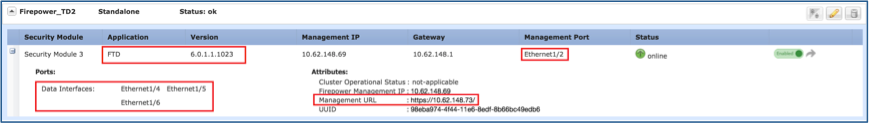
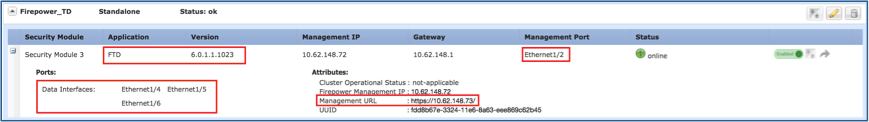
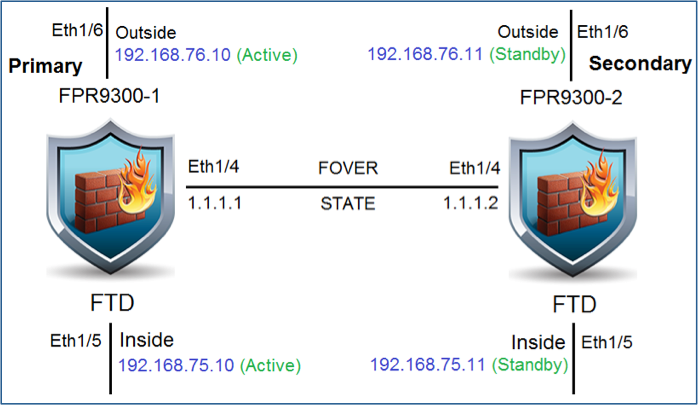



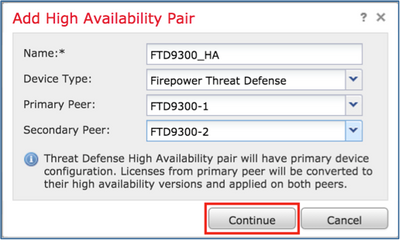
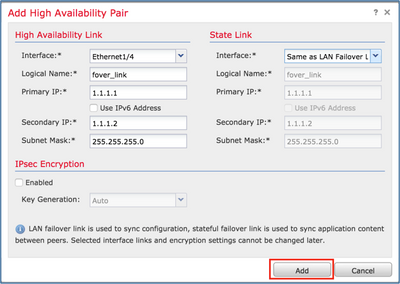

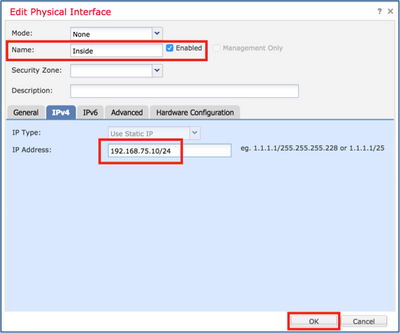
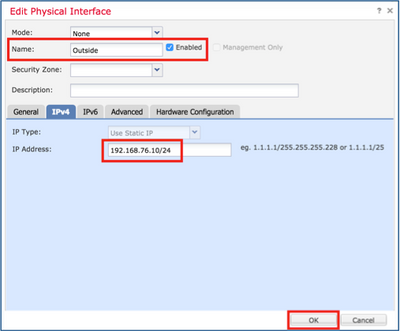
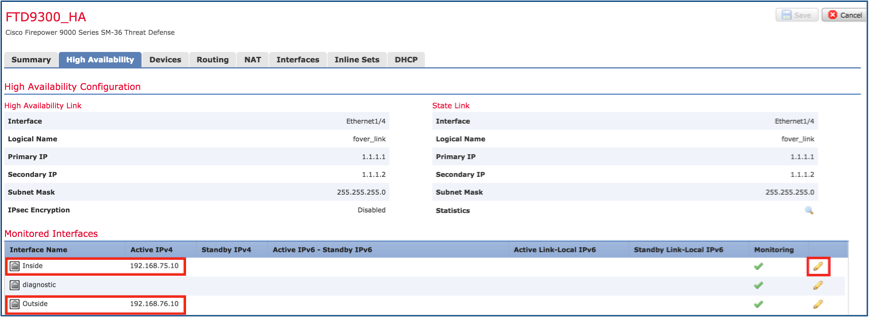
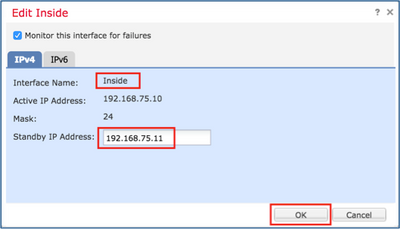
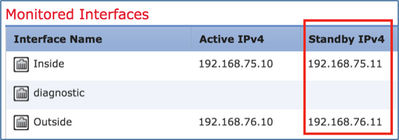

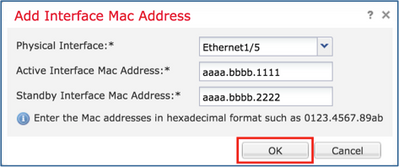
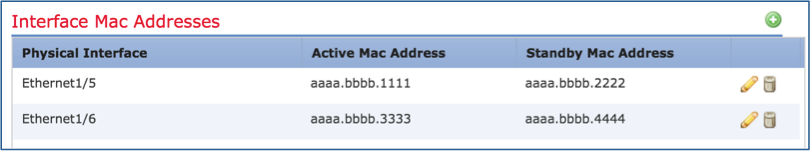
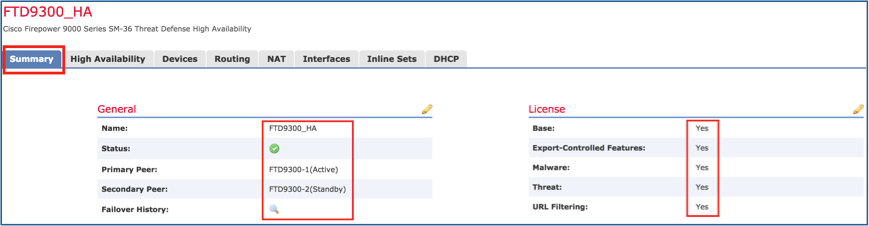

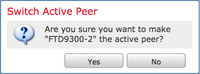


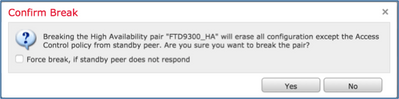

 フィードバック
フィードバック