Release Notes for Ultra Cloud Core: Session Management Function, Release 2025.03.2
Available Languages
Bias-Free Language
The documentation set for this product strives to use bias-free language. For the purposes of this documentation set, bias-free is defined as language that does not imply discrimination based on age, disability, gender, racial identity, ethnic identity, sexual orientation, socioeconomic status, and intersectionality. Exceptions may be present in the documentation due to language that is hardcoded in the user interfaces of the product software, language used based on RFP documentation, or language that is used by a referenced third-party product. Learn more about how Cisco is using Inclusive Language.
- US/Canada 800-553-2447
- Worldwide Support Phone Numbers
- All Tools
 Feedback
Feedback
Ultra Cloud Core - Session Management Function, Release 2025.03.2
Ultra Cloud Core - Session Management Function, Release 2025.03.2
This Release Notes identifies changes and issues related to the 5G Converged Core Session Management Function (SMF).
For more information about Ultra Cloud Core - Session Management Function, see the Related resources section.
Release lifecycle milestones
The following table provides EoL milestones for Cisco UCC SMF software:
Table 1. EoL milestone information for Ultra Cloud Core - Session Management Function, Release 2025.03.2
| Milestone |
Date |
| First Customer Ship (FCS) |
31-Jul-2025 |
| End of Life (EoL) |
31-Jul-2025 |
| End of Software Maintenance (EoSM) |
29-Jan-2027 |
| End of Vulnerability and Security Support (EoVSS) |
29-Jan-2027 |
| Last Date of Support (LDoS) |
31-Jan-2028 |
These milestones and the intervals between them are defined in the Cisco Ultra Cloud Core (UCC) Software Release Lifecycle Product Bulletin available on cisco.com.
There are no new software features in this specific software release.
This section provides a brief description of the behavior changes introduced in this release.
Table 2. Behavior changes for Ultra Cloud Core - Session Management Function, Release 2025.03.2
| Description |
Behavior changes |
| EPSFB – DLDR collision - invalid_rat_type for DLDR getting pegged. |
Previous Behavior: In the July-25 build, DLDR (Downlink Data Report) handling during EPS-FB (EPS Fallback) led to an increase in the Invalid-RAT-Type KPI. This was a change from the July-24 build's behaviour. New Behavior: The system's behaviour for DLDR during EPS-FB has been reverted to that of the July-24 build. DLDR will now be ignored if EPS-FB is in progress, resolving the Invalid-RAT-Type KPI increase. |
This table lists the resolved issues in this specific software release.
Note: This software release may contain bug fixes first introduced in other releases. To see additional information, click the bug ID to access the Cisco Bug Search Tool.
Table 3. Resolved issues for Ultra Cloud Core - Session Management Function, Release 2025.03.2
| Bug ID |
Description |
| VSMF sending EBI 0, resulting in Handover failure. |
|
| VSMF not sending mapped slice information to UE. |
|
| VSMF is not sending hoPreparationIndication during 4G to 5G HO. |
|
| SMF-restart seen with AMF sending complete in s11create. |
|
| SMF-REDCAP - Lower-compliance - RATTYPE sent empty in 4G to 5G for REDCAP. |
|
| EPSFB - DLDR collision - invalid_rat_type for DLDR getting pegged. |
|
| SMF sending 404 - Retrieve and N1N2failurenotification collision. |
|
| SMF fails to process the addition of pccrule belonging to default flow with packetFilterUsage true post N2 failure. |
|
| SMF-Service restart when 5qI missing in policy create response. |
This table lists the open issues in this specific software release.
Note: This software release may contain open bugs first identified in other releases. To see additional information, click the bug ID to access the Cisco Bug Search Tool. To search for a documented Cisco product issue, type in the browser: <bug_number> site:cisco.com
Table 4. Open issues for Ultra Cloud Core - Session Management Function, Release 2025.03.2
| Bug ID |
Description |
| PDU session establishment getting failed because of EBI assignment failure with NF-Set based subscription feature enabled. |
This section lists compatibility information of the Cisco UCC software products that are verified to work with this version of the UCC SMF software.
Table 5. Compatibility information for Ultra Cloud Core - Session Management Function, Release 2025.03.2
| Product |
Supported Release |
| Ultra Cloud Core SMI |
2025.03.1.10 |
| Ultra Cloud CDL |
1.12.2 |
| Ultra Cloud Core UPF |
2025.02.0 |
| Ultra Cloud cnSGWc |
2025.03.2 |
This section provides information about the release packages associated with UCC SMF software.
Table 6. Software packages for Ultra Cloud Core - Session Management Function, Release 2025.03.2
| Software Package |
Description |
Release |
| ccg-2025.03.2.SPA.tgz |
The SMF offline release signature package. This package contains the SMF deployment software, NED package, as well as the release signature, certificate, and verification information. |
2025.03.2 |
| ncs-6.4.5-ccg-nc-2025.03.2.tar.gz |
The NETCONF NED package. This package includes all the yang files that are used for NF configuration. Note that NSO is used for the NED file creation. |
6.4.5 |
| ncs-6.1.14-ccg-nc-2025.03.2.tar.gz |
6.1.14 |
Cloud native product version numbering system
The show helm list command displays detailed information about the version of the cloud native product currently deployed.
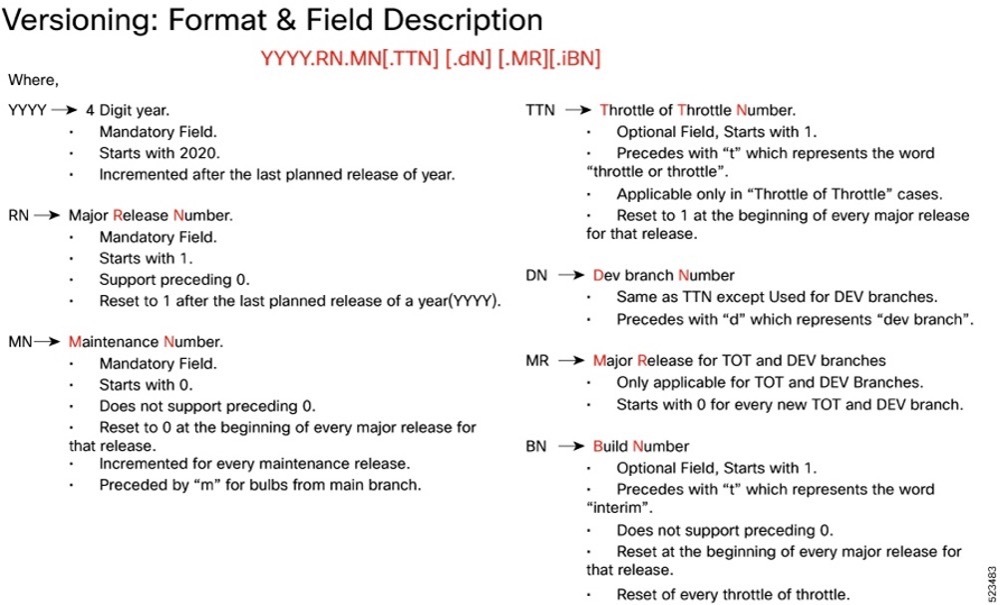
Image checksum information is available through Cisco.com Software Download Details. To find the checksum, hover the mouse pointer over the software image you have downloaded.
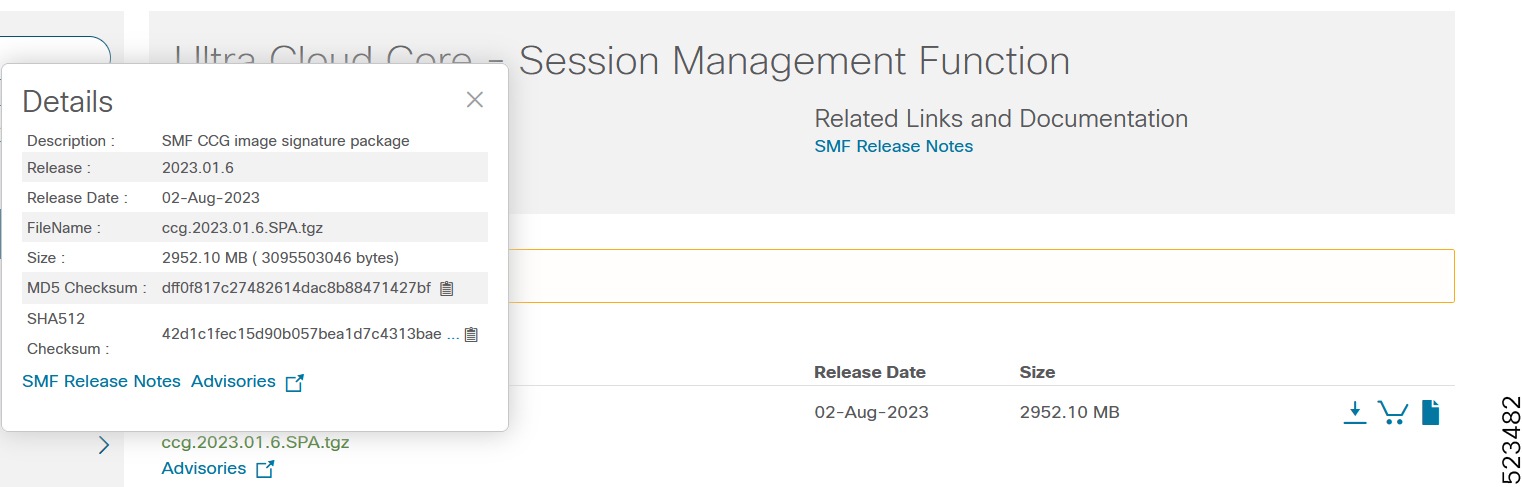
To validate the information, calculate a SHA512 checksum using the information in the following table and verify that it matches the one provided on the software download page.
To calculate a SHA512 checksum on your local desktop, see this table.
Table 7. Checksum calculations per operating system
| Operating System |
SHA512 checksum calculation command examples |
| Microsoft Windows |
Open a command line window and type the following command: > certutil.exe -hashfile <filename.extension> SHA512 |
| Apple MAC |
Open a terminal window and type the following command: $ shasum -a 512 <filename.extension> |
| Linux |
Open a terminal window and type the following command: $ sha512sum <filename.extension> OR $ shasum -a 512 <filename.extension> |
| Note: <filename> is the name of the file. <extension> is the file type extension (for example, .zip or .tgz). |
|
If the SHA512 checksum does not match, we advise you not to attempt upgrading any systems with the corrupted software image. Download the software again and verify the SHA512 checksum again. If there is a constant mismatch, please open a case with the Cisco Technical Assistance Center.
This table provides key resources and links to the support information and essential documentation for SMF and other Ultra Cloud Core (UCC) products.
Table 8. Related resources and additional information
| Resource |
Link |
| SMF documentation |
|
| cnSGWc documentation |
|
| SMI documentation |
|
| UPF documentation |
|
| Service request and additional information |
Cisco and the Cisco logo are trademarks or registered trademarks of Cisco and/or its affiliates in the U.S. and other countries. To view a list of Cisco trademarks, go to this URL: www.cisco.com/go/trademarks. Third-party trademarks mentioned are the property of their respective owners. The use of the word partner does not imply a partnership relationship between Cisco and any other company. (1110R)
Any Internet Protocol (IP) addresses and phone numbers used in this document are not intended to be actual addresses and phone numbers. Any examples, command display output, network topology diagrams, and other figures included in the document are shown for illustrative purposes only. Any use of actual IP addresses or phone numbers in illustrative content is unintentional and coincidental.
© 2025 Cisco Systems, Inc. All rights reserved.
 Feedback
Feedback