MongoDB Authentication - Post Installation
On OpenStack Setup
Disable MongoDB Authentication (CPS downtime is involved)
-
Modify MongoDB authentication configuration using PATCH API on all the sites (GR setup excluding Arbiter). For more information on PATCH API, refer to CPS Installation Guide for OpenStack.
Wait for the process to complete.
-
For arbiter, update the configuration using /etc/facter/facts.d/mongo_auth.txt on all the arbiter sites.
db_authentication_enabled=FALSERun
/var/qps/install/current/scripts/upgrade/reinit.shscripts on all the Arbiter sites. -
Execute disable MongoDB authentication script only on one site:
/var/qps/install/current/scripts/modules/mongo_auth_upgrade.py -
Restart all the JAVA processes on all the sites.
Enable MongoDB Authentication (CPS downtime is involved)
-
Modify MongoDB authentication configuration using PATCH API on all the sites (GR setup excluding Arbiter). For more information on PATCH API, refer to CPS Installation Guide for OpenStack.
Wait for the process to complete.
-
For arbiter, update the configuration using /etc/facter/facts.d/mongo_auth.txt on all the arbiter sites.
db_authentication_enabled=TRUE db_authentication_admin_passwd=XXXX db_authentication_readonly_passwd=YYYYwhere, XXXXX and YYYYY are encrypted passwords. For encrypted passwords, you need to SSH to a Cluster Manager and execute the following command:
/var/qps/bin/support/mongo/encrypt_passwd.sh <Password>Run
/var/qps/install/current/scripts/upgrade/reinit.shscripts on all sites including arbiter. -
Verify Key file on Session Mgr VMs on all the sites.
ls /root/.dbkey /root/.dbkey -
Execute enable MongoDB authentication script only on one site:
/var/qps/install/current/scripts/modules/mongo_auth_upgrade.py -
Restart all the JAVA processes on all the sites.
Change MongoDB User Password (CPS downtime is involved)
-
Modify MongoDB authentication configuration using PATCH API on all the sites (GR setup excluding Arbiter). For more information on PATCH API, refer to CPS Installation Guide for OpenStack.
Wait for the process to complete.
-
For arbiter, update the configuration using /etc/facter/facts.d/mongo_auth.txt on all the arbiter sites.
db_authentication_enabled=TRUE db_authentication_admin_passwd=XXXX db_authentication_readonly_passwd=YYYYwhere, XXXXX and YYYYY are encrypted passwords. For encrypted passwords, you need to SSH to a Cluster Manager and execute the following command:
/var/qps/bin/support/mongo/encrypt_passwd.sh <Password>Run
/var/qps/install/current/scripts/upgrade/reinit.shscripts on all the Arbiter sites. -
Update the password only on one site.
/var/qps/install/current/scripts/modules/mongo_change_password.py <old password> -
Restart all the JAVA processes on all the sites.
On VMware Setup
Disable MongoDB Authentication (CPS downtime is involved)
-
Modify mongo authentication configuration in Configuration.csv file on all the sites (GR setup excluding Arbiter).
db_authentication_enabled,FALSEUpdate the configuration using
/var/qps/install/current/scripts/import/import_deploy.shscript. -
For arbiter, update the configuration using /etc/facter/facts.d/mongo_auth.txt on all the arbiter sites.
db_authentication_enabled=FALSE -
Run
/var/qps/install/current/scripts/upgrade/reinit.shscripts on all the Arbiter sites. -
Execute disable MongoDB authentication script only on one site:
/var/qps/install/current/scripts/modules/mongo_auth_upgrade.py -
Restart all the JAVA processes on all the sites.
Enable MongoDB Authentication (CPS downtime is involved)
-
Modify mongo authentication configuration in Configuration.csv file on all the sites (GR setup excluding Arbiter).
db_authentication_enabled,TRUE db_authentication_admin_passwd,XXXX db_authentication_readonly_passwd,YYYYwhere, XXXXX and YYYYY are encrypted passwords. For encrypted passwords, you need to SSH to a Cluster Manager and execute the following command:
/var/qps/bin/support/mongo/encrypt_passwd.sh <Password>Update the configuration using
/var/qps/install/current/scripts/import/import_deploy.shscript. -
For arbiter, update the configuration using /etc/facter/facts.d/mongo_auth.txt on all the arbiter sites.
db_authentication_enabled=TRUE db_authentication_admin_passwd=XXXX db_authentication_readonly_passwd=YYYYwhere, XXXXX and YYYYY are encrypted passwords. For encrypted passwords, you need to SSH to a Cluster Manager and execute the following command:
/var/qps/bin/support/mongo/encrypt_passwd.sh <Password> -
Run
/var/qps/install/current/scripts/upgrade/reinit.shscripts on all the sites including arbiter. -
Verify Key file on Session Mgr VMs on all the sites.
ls /root/.dbkey /root/.dbkey -
Execute enable MongoDB authentication script only on one site:
/var/qps/install/current/scripts/modules/mongo_auth_upgrade.py -
Restart all the JAVA processes on all the sites.
Change MongoDB User Password (CPS downtime is involved)
-
Modify mongo authentication configuration in Configuration.csv file on all the sites (GR setup excluding Arbiter).
db_authentication_enabled,TRUE db_authentication_admin_passwd,XXXX db_authentication_readonly_passwd,YYYYwhere, XXXXX and YYYYY are encrypted passwords. For encrypted passwords, you need to SSH to a Cluster Manager and execute the following command:
/var/qps/bin/support/mongo/encrypt_passwd.sh <Password>Update the configuration using
/var/qps/install/current/scripts/import/import_deploy.shscript. -
For arbiter, update the configuration using /etc/facter/facts.d/mongo_auth.txt on all the arbiter sites.
db_authentication_enabled=TRUE db_authentication_admin_passwd=XXXX db_authentication_readonly_passwd=YYYYwhere, XXXXX and YYYYY are encrypted passwords. For encrypted passwords, you need to SSH to a Cluster Manager and execute the following command:
/var/qps/bin/support/mongo/encrypt_passwd.sh <Password> -
Run
/var/qps/install/current/scripts/upgrade/reinit.shscripts on all the sites including arbiter. -
Update the password only on one site.
/var/qps/install/current/scripts/modules/mongo_change_password.py <old password> -
Restart all the JAVA processes on all the sites.


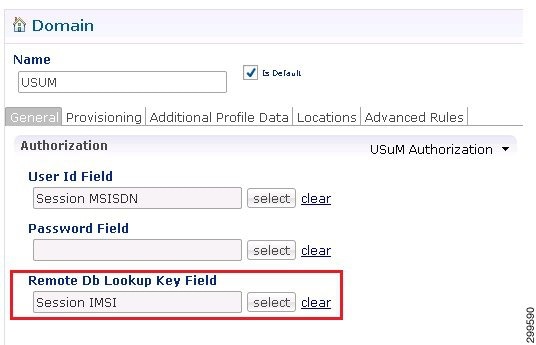
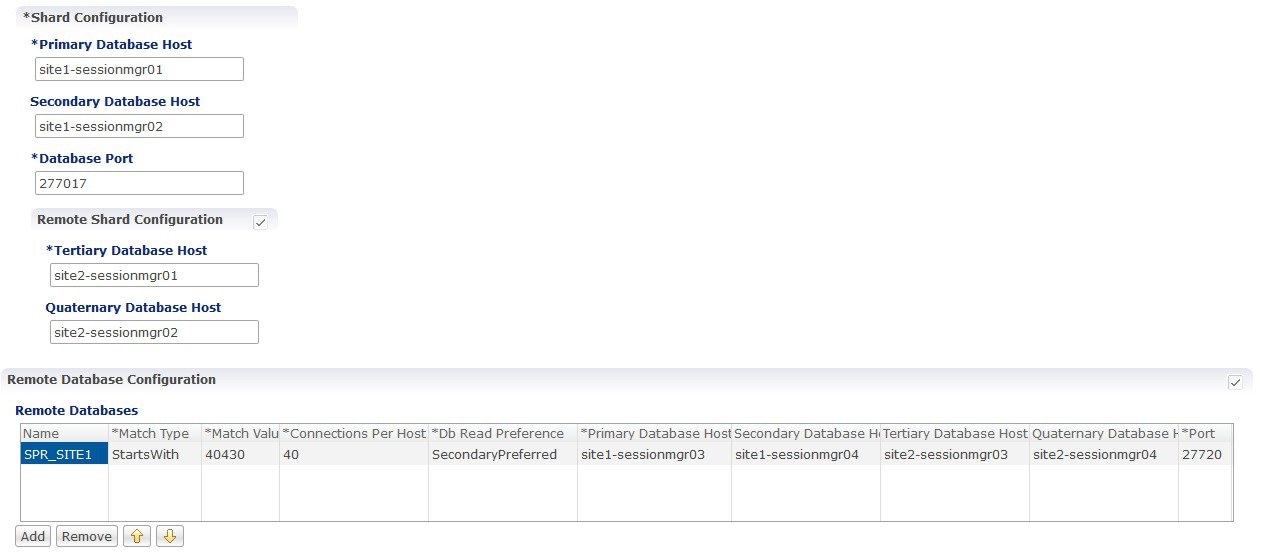
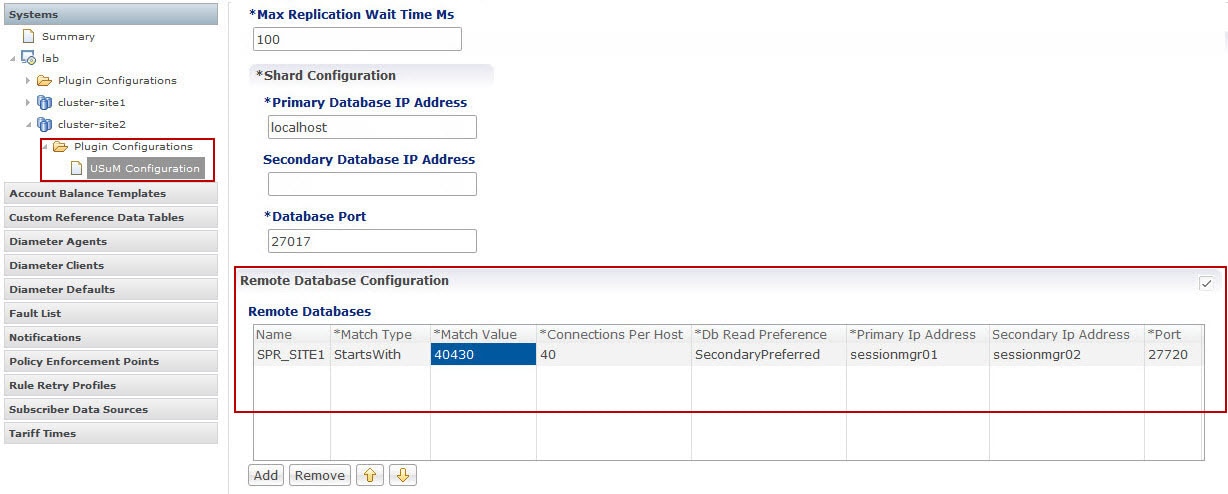
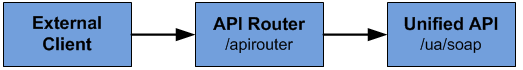

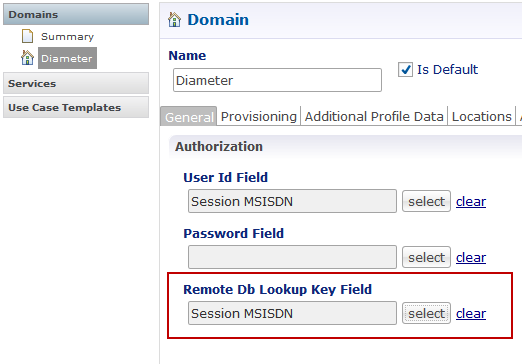
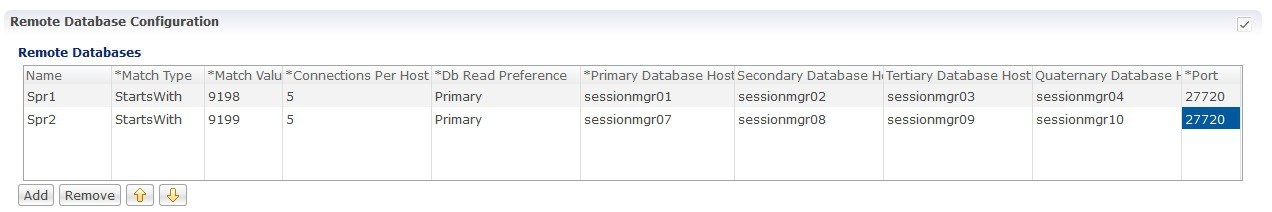
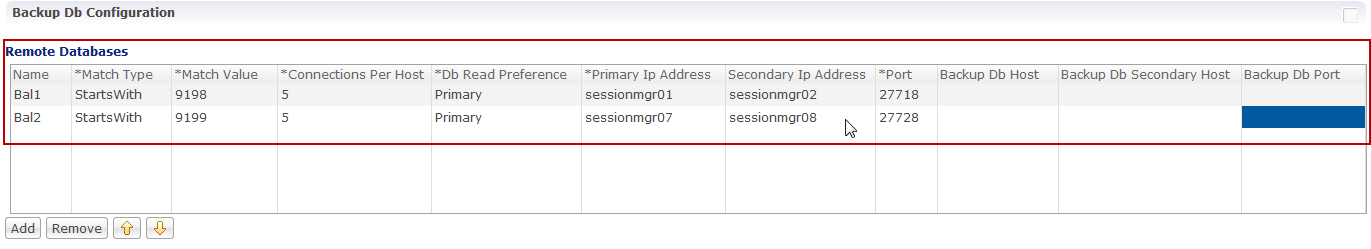
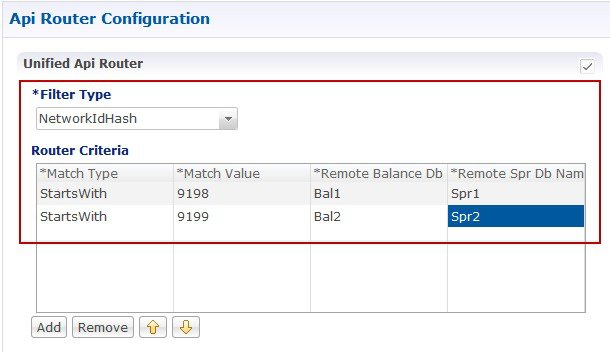
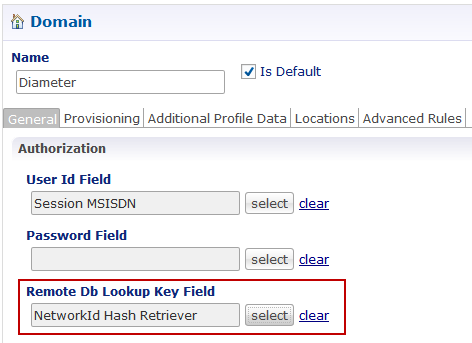

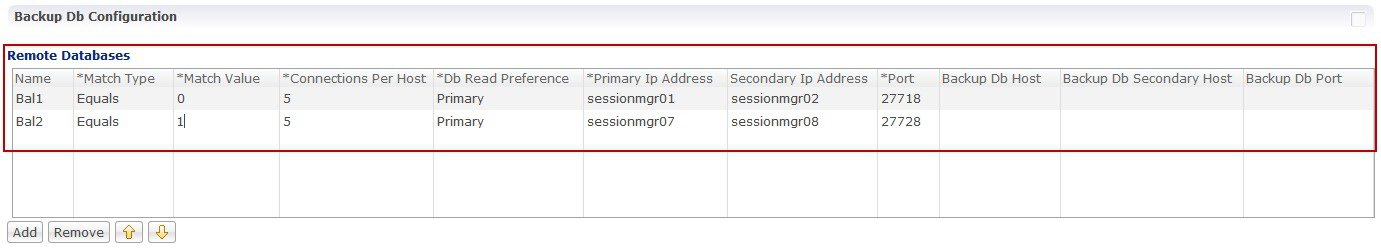
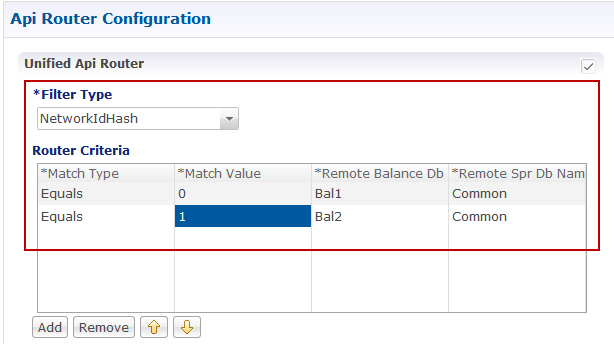
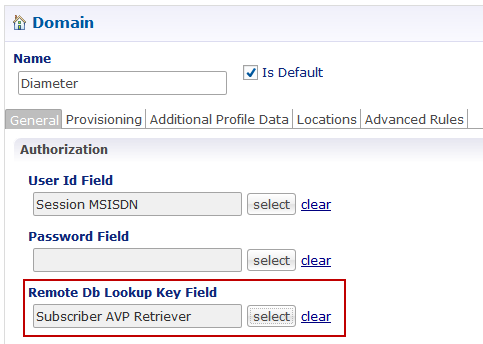
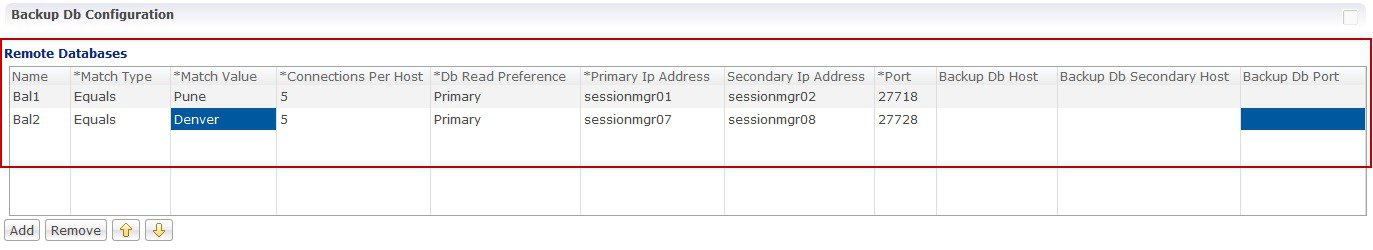
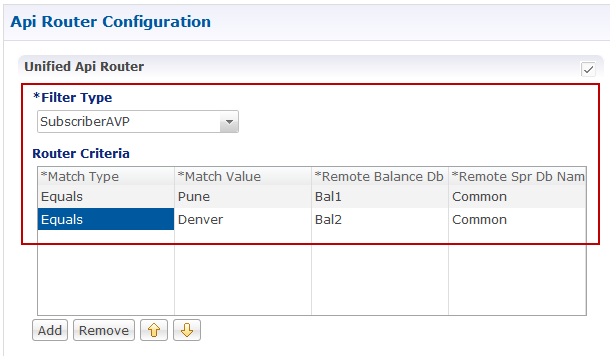
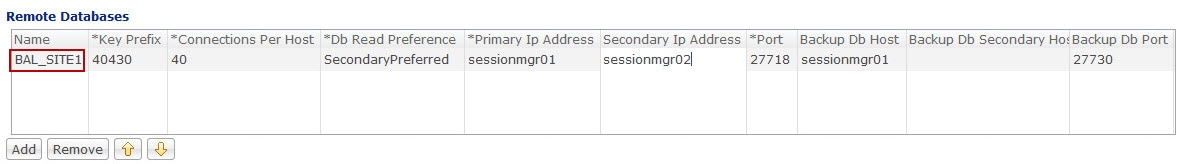
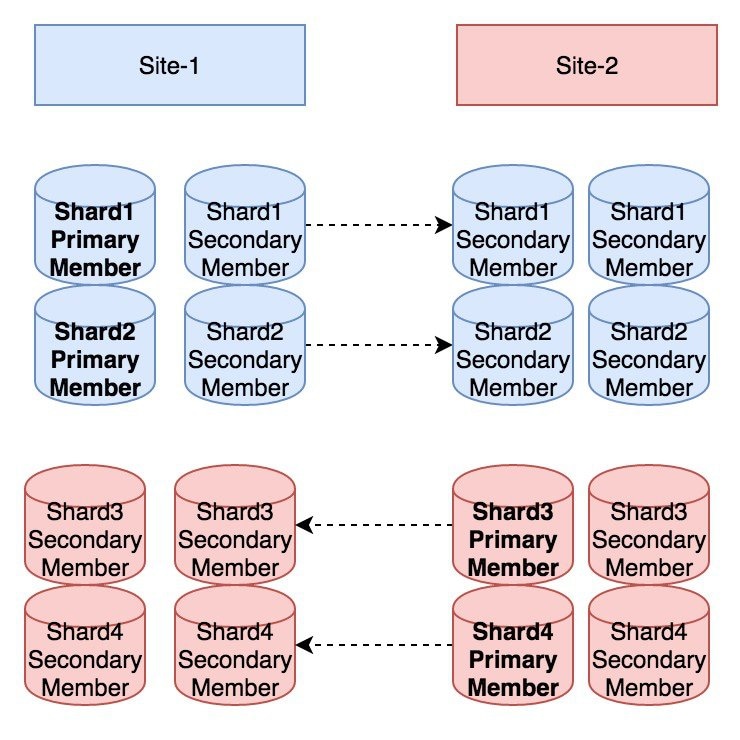
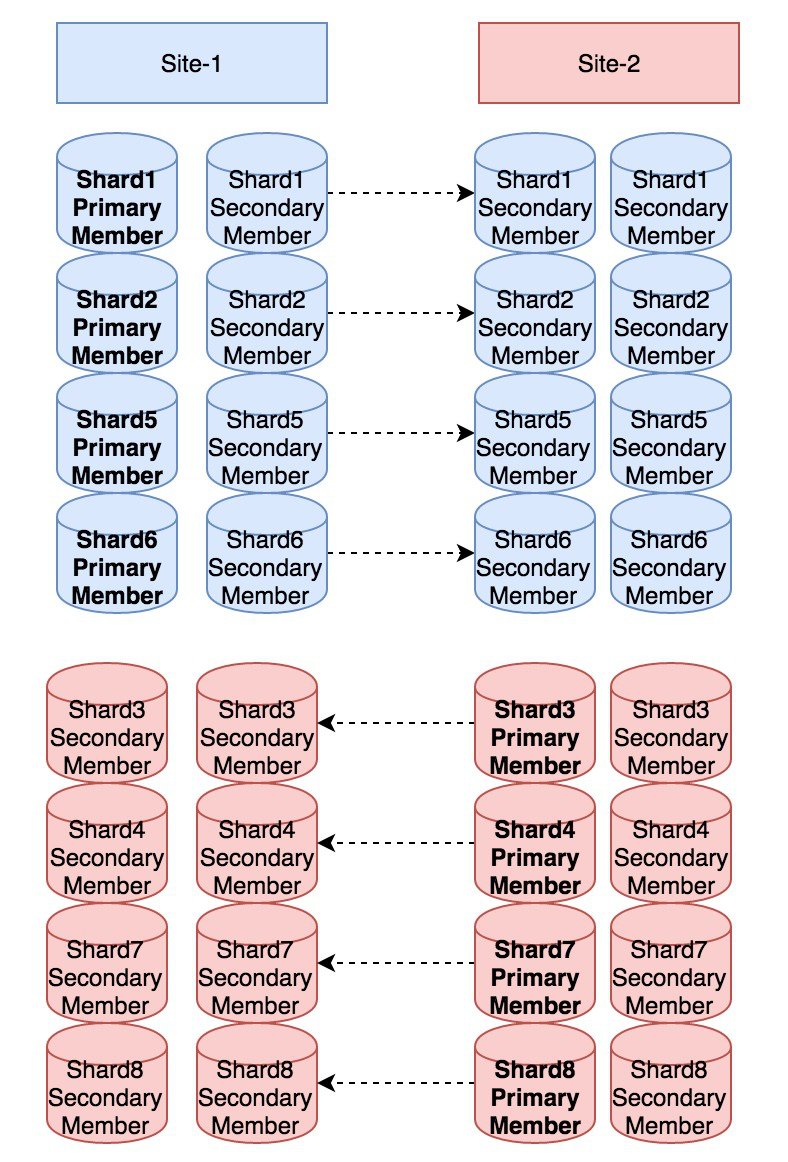
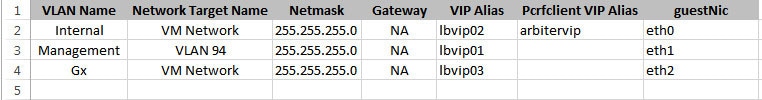
 Feedback
Feedback