Planning and Prerequisites
Advanced Networking option
The Advanced Networking option needs to be enabled for static NAT or two LAN interfaces. This is available on the Expressway-E (not on the Expressway-C).
Use the LAN2 external interface
In a dual NIC deployment (recommended), configure the External LAN interface setting on the IP configuration page to be LAN2.
 Note |
This setting determines where the Expressway-E TURN server allocates TURN relays. |
SIP and H.323 Application Layer Gateways (ALGs)
Disable SIP and H.323 ALGs (SIP / H.323 awareness) on routers and firewalls carrying network traffic to or from the Expressway-E. We do not support this functionality on firewalls when deploying an Expressway-E behind a NAT. The Expressway must perform the static network address translation on its own interface (see What About Routers/Firewalls with SIP/H.323 ALG?).
Do not overlap subnets
The recommended deployment of the Expressway-E configures both LAN interfaces. The LAN1 and LAN2 interfaces must be located in non-overlapping subnets, to ensure that traffic is sent through the correct interface.
Requirements for clustered systems
The following additional requirements apply to clustered systems:
-
When the peers have Advanced Networking enabled, use the LAN1 interface address of each peer to create the cluster.
-
The LAN interface used for clustering must not have static NAT mode enabled. If static NAT is required, enable it on the LAN2 interface.

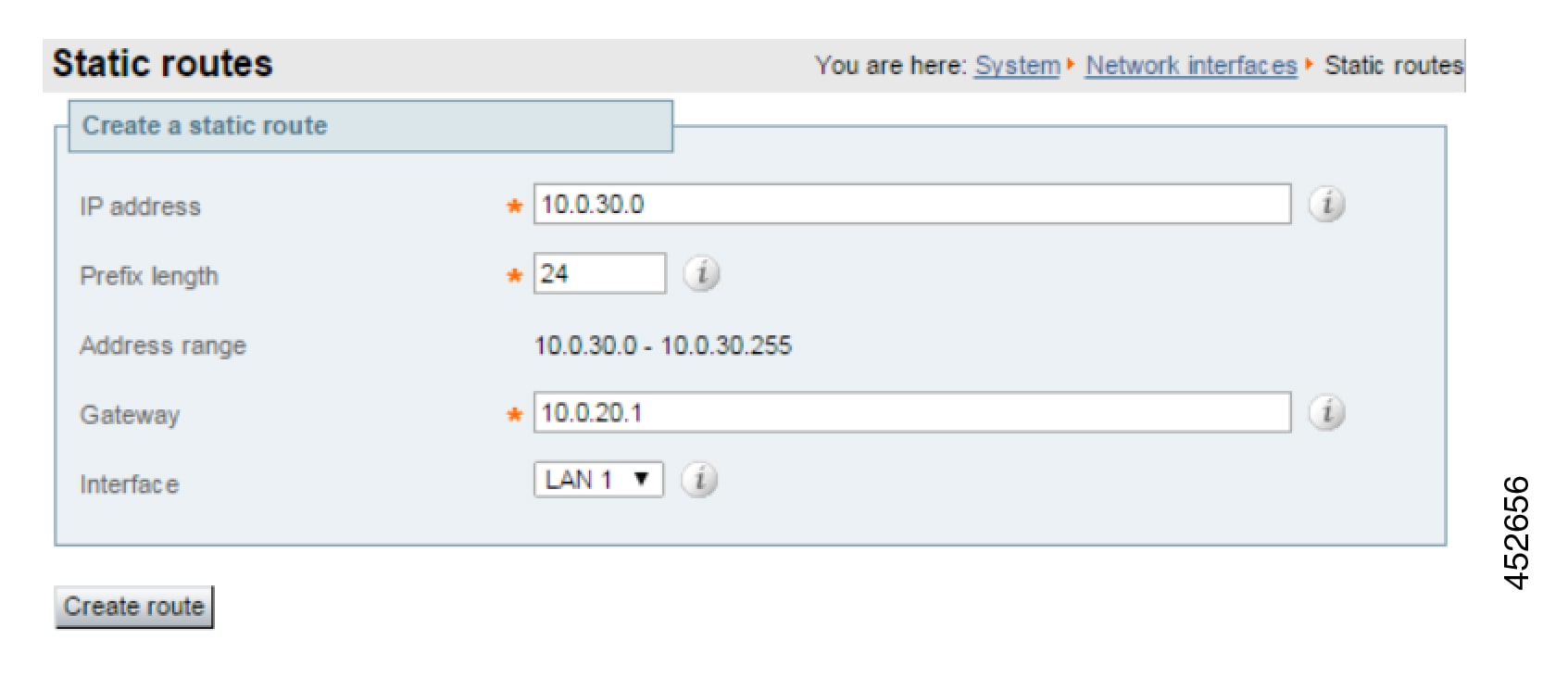



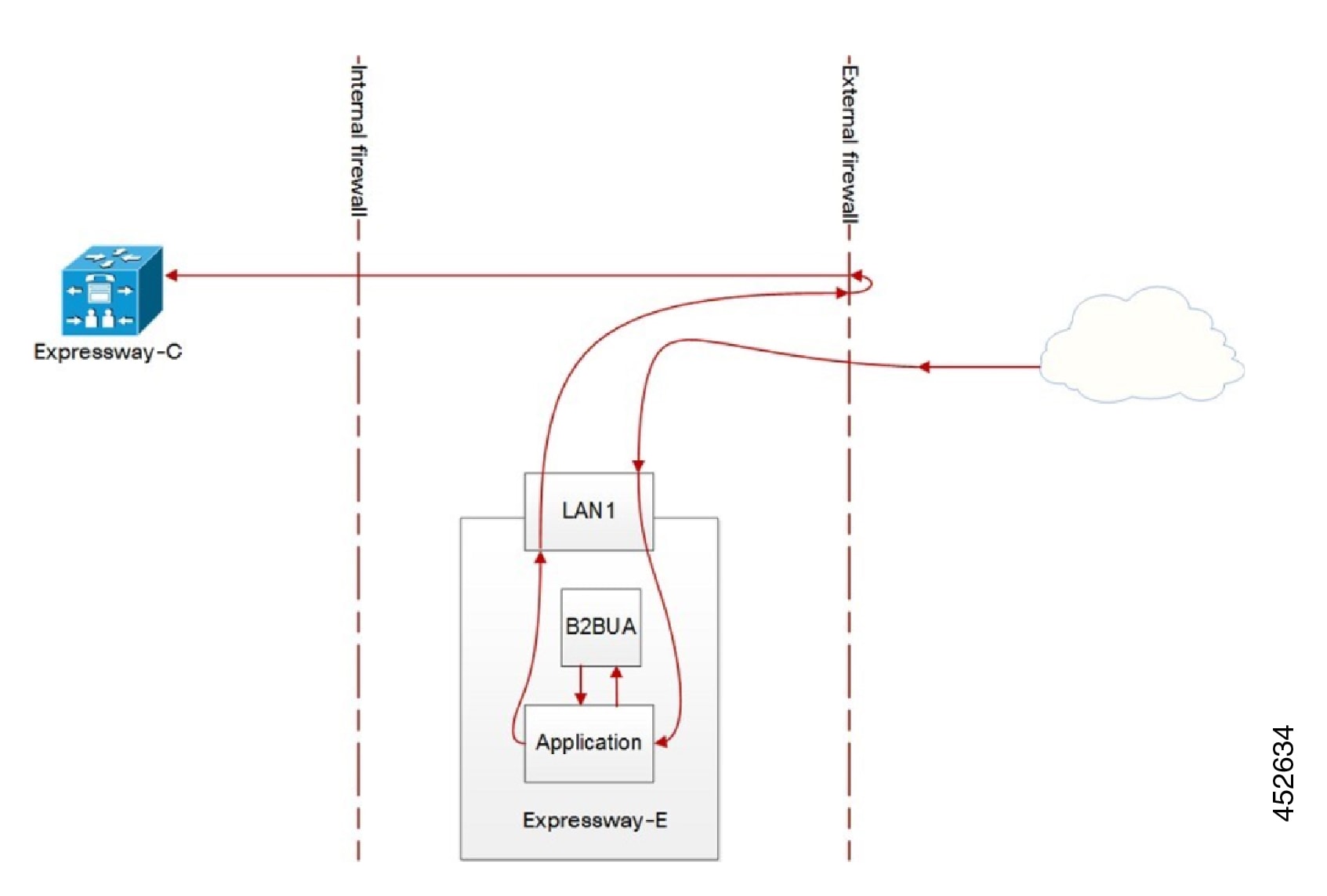

 Feedback
Feedback