Push Notifications (APNS) Prerequisites and Recommendations
Apple Push Notifications apply for users with compatible Cisco Jabber and Webex Teams iOS devices who sign in remotely. Expressway deployments that are configured for MRA can support Apple's cloud-based Push Notification Service (APNS). From X8.9.1, we support Push Notifications for IM and Presence Service instant messages. From X8.10, we support voice and video calls too.
Apple Push Notifications are used for Jabber for iPhone and iPad clients as well as Webex Teams on iPhone and iPad clients. Windows, and Mac users are unaffected.
From X12.6, we support Android Push Notifications to Cisco Jabber for Android devices as well as Webex Teams on Android (subject to compatible software versions on the devices and the IM and Presence Service). Depending on the software version this feature may be available in preview/demonstration mode only (the latest release notes detail its current status).
 Note |
If Unified CM detects a remote or mobile Jabber for iPhone and iPad connection, it always sends a Push Notification as well as a SIP Invite. |
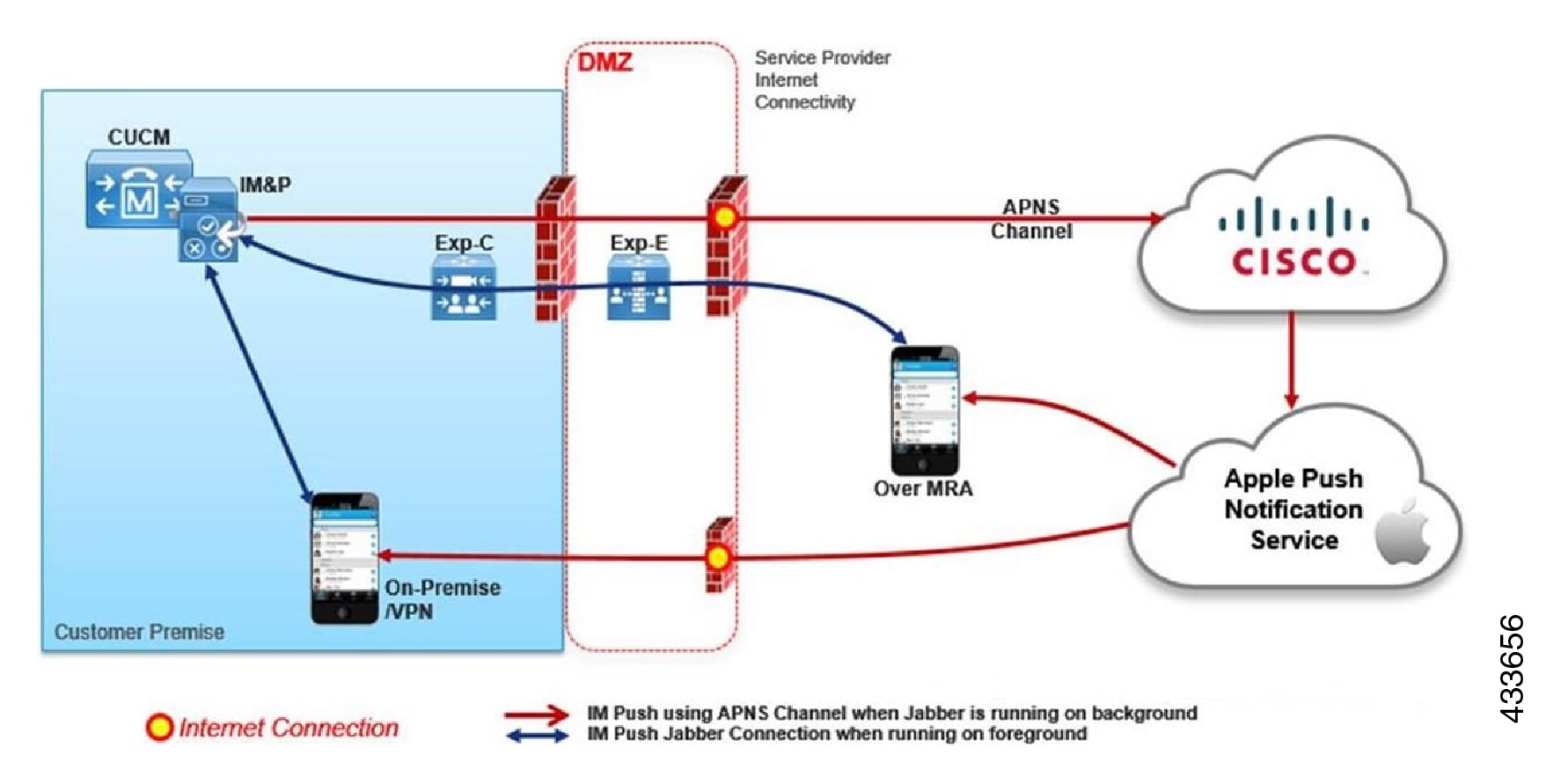
 Note |
The above image illustrates the message flow for Apple Push Notifications. With Android Push Notifications, the ougoing notification goes to the Android Push Notification service, which exists in the Google cloud. |
No specific configuration is needed on the Expressway for Push Notifications, assuming Expressway-E is already providing Mobile and Remote Access (MRA) for Jabber iOS devices. However, these prerequisites and recommendations apply:
-
Push Notifications in the Expressway require a network connection between Cisco Jabber and the Push Notification servers in the Apple cloud.
They cannot work in a private network, with no internet connection.
-
Expressway is already providing Mobile and Remote Access for Jabber for iPhone and iPad. MRA must be fully configured (domain, zone, server settings).
-
Depending on your Unified CM configuration, you may need a forward proxy to send Push Notifications to the Cisco Collaboration Cloud.
-
We recommend using self-describing token authorization.
-
Expressway-E restart required for Push Notifications with instant messages. After you enable Push Notifications on theIM and Presence Service you need to restart the Expressway-E. Until the restart, Expressway-E cannot recognize the push capability on IM and Presence Service, and does not send PUSH messages to the Jabber clients.
-
You need the following Push Notification-enabled software versions, or later:
-
Expressway X8.10.1
-
Cisco Jabber iOS 11.9
-
Cisco Unified Communications Manager 11.5(SU3)
-
Cisco Unified Communications Manager IM and Presence Service 11.5(SU3)
-
Cisco Unity Connection 11.5(SU3)
-
Why Have We Implemented Support for Push Notifications?
Apple now deprecates the VoIP Background Mode that allows Jabber iOS to keep a SIP session open even when the app is running in the background. Push Notifications allow Unified CM to tell Jabber about incoming calls and messages. Then Jabber can reconnect to Unified CM to retrieve the message or answer the call. Jabber uses the new self-describing token feature to help it to do this quickly.
 Feedback
Feedback