Getting Started with Cisco Spark Hybrid Services
Hybrid Calendar Service for On-Premises Microsoft Exchange
With Hybrid Calendar Service, you can connect your Microsoft Exchange environment to Cisco Spark. This integration makes it easier to schedule and join meetings, especially when mobile; no plugins are required.
Hybrid Calendar Service has no Cisco call control dependency—you can use this service to extend features to Cisco Spark users, even if you use a third-party UC solution.
-
@spark to create a Cisco Spark space for meetings or to host the meeting through Cisco Spark.
-
@webex or their personal meeting room URL to include a clickable link for their WebEx personal meeting room.
From Outlook, your users can share their out of office status to other users in Cisco Spark. As soon as a user sets an automatic reply and date range, other users can see the status in Cisco Spark in these locations:
In @mentions directed at the out of office user.
In the People space for that user.
In search results for that user's name.
In the expanded people roster for a space. (Web client only.)
Follow these tasks to
Prepare your calendar environment.
Register a connector host to the Cisco Collaboration Cloud.
Register your calendar environment to the Cisco Collaboration Cloud.
-
Enable users for Hybrid Calendar Service. Once enabled, they can share out of office status with Cisco Spark users and use simplified meeting scheduling in your organization.
We recommend that you read the Cisco Spark Hybrid Services Design Guide for a detailed overview of Cisco Spark Hybrid Services, including architectural and design information.
Refer to this diagram which shows the components of Hybrid Calendar Service architecture and where the connectors integrate the on-premises components with the cloud.
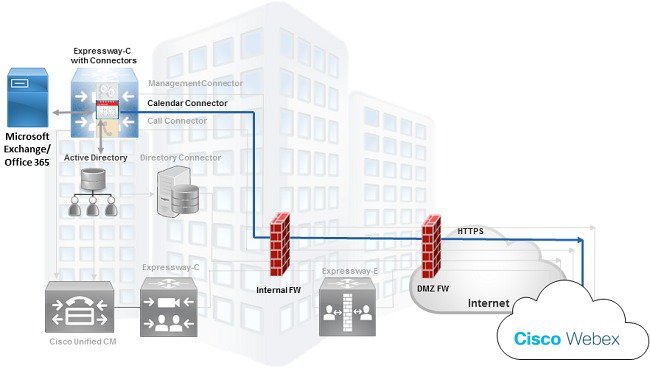
Refer to this diagram if you want to use Hybrid Calendar Service and Cisco TMS to provide one button to push (OBTP) to collaboration meeting rooms (CMRs).
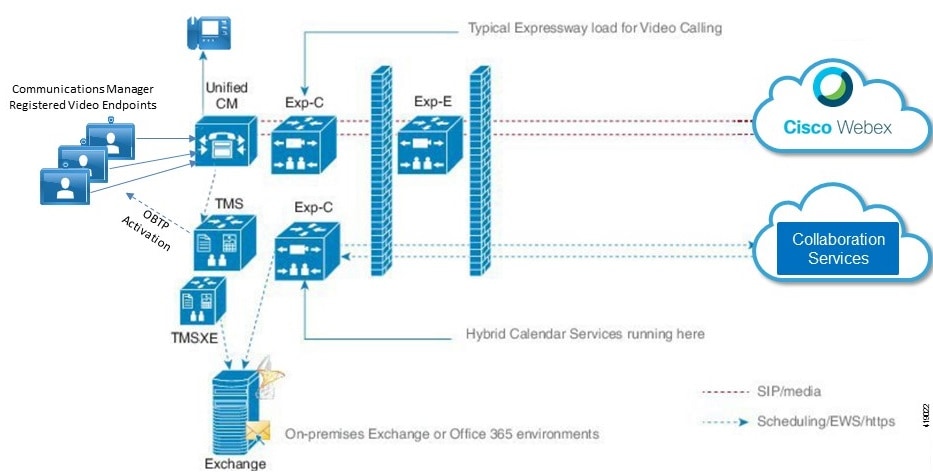
Management Connector
The management connector is included in the Expressway-C base. You use it to register an Expressway to the cloud and link the Expressway interface with the Cisco Cloud Collaboration Management interface. The management connector plays an important role as the coordinator of all connectors running on the Expressway server or cluster: It provides you with a single point of control for connector activities. The management connector enables cloud-based management of the on-premises connectors, handles initial registration with the cloud, manages the connector software lifecycle, and provides status and alarms.
For an HTTPS connection to be established between the management connector and the cloud, you must update the trust list on the Expressway-C connector host with certificates that were signed by certificate authorities in use by the Cisco Collaboration Cloud. You can allow the Cisco Collaboration Cloud to upload CA certificates to the Expressway-C trust store. Or, in the case where security policies prevent the Cisco Collaboration Cloud from uploading trusted certificate authority certificates on Expressway-C, you may upload them manually.
Calendar Connector
The Calendar Connectoris the on-premises component of the Hybrid Calendar Service. The connector runs on an Expressway-C host that you register to the Cisco Collaboration Cloud.
The Calendar Connector acts like a broker between the cloud and your Microsoft Exchange (on-premises), Office 365 (cloud), or both (Hybrid Exchange deployment). The connector acts on behalf of users, similar to the way a client application would access a user's calendar information. The connector uses the impersonation role (which you can restrict to a subset of users) and uses Exchange Web Services to:
-
Autodiscover where users are homed
-
Listen for notifications on a user's calendar
-
Retrieve information on a user's calendar items
-
Populate meeting invitations with details of Cisco Spark spaces and WebEx personal rooms.
The Hybrid Calendar Service is designed to minimize security concerns in a hybrid environment:
-
The cloud cannot retrieve or access the Exchange credentials from the connector
-
The cloud has no direct access to Exchange through the connector
-
The connector does not access any user email or contacts
-
The connector does not create search folders or other extra folders for the user
-
The connector is not an Exchange Foreign connector
-
The connector does not interact with the Exchange Hub transport server
-
No AD schema extensions are required
In production Exchange, the Calendar Connector increases the CPU usage and load on the CAS and MBX servers. The impact on your Exchange environment depends on:
-
Your Exchange deployment
-
The number of configured users
-
The number of @webex/@spark meetings per user per hour
-
The size of calendars
We document a throttling policy designed to help manage the increased traffic.
 Feedback
Feedback