For Your Safety
Explanation of Warning and Caution Icons
Avoid personal injury and product damage! Do not proceed beyond any symbol until you fully understand the indicated conditions.
The following warning and caution icons alert you to important information about the safe operation of this product:
|
|
You may find this symbol in the document that accompanies this product. This symbol indicates important operating or maintenance instructions. |
||
|
|
You may find this symbol affixed to the product. This symbol means electric shock hazard. This symbol indicates a live terminal where a dangerous voltage may be present; the tip of the flash points to the terminal device. |
||
|
|
You may find this symbol affixed to the product. This symbol indicates a protective ground terminal. |
||
|
|
You may find this symbol affixed to the product. This symbol indicates a chassis terminal (normally used for equipotential bonding). |
||
|
|
You may find this symbol affixed to the product. This symbol warns of a potentially hot surface. |
||
|
|
You may find this symbol affixed to the product and in this document. This symbol indicates an infrared laser that transmits intensity-modulated light and emits invisible laser radiation or an LED that transmits intensity-modulated light. |
||
|
|
This symbol means WARNING/CAUTION – read instruction. |
||
|
|
This symbol means a.c. (alternating current). |
||
Important
Please read this entire guide. If this guide provides installation or operation instructions, give particular attention to all safety statements included in this guide.













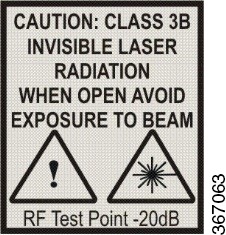




 Feedback
Feedback