- IP Multicast Routing Technology Overview
- Configuring Basic IP Multicast Routing
- Configuring Multicast Routing over GRE Tunnel
- Configuring VRF-lite
- Configuring IGMP
- Configuring IGMP Proxy
- IGMP Explicit Tracking
- Constraining IP Multicast in Switched Ethernet
- Configuring Protocol Independent Multicast (PIM)
- Configuring PIM MIB Extension for IP Multicast
- Configuring MSDP
- Configuring SSM
- Configuring the Service Discovery Gateway
- IP Multicast Optimization: PIM Dense Mode State Refresh
- IP Multicast Optimization: Optimizing PIM Sparse Mode in a Large IP Multicast Deployment
- IP Multicast Optimization: Multicast Subsecond Convergence
- IP Multicast Optimization: IP Multicast Load Splitting across Equal-Cost Paths
- IP Multicast Optimization: SSM Channel Based Filtering for Multicast
- IP Multicast Optimization: IGMP State Limit
Configuring IGMP Proxy
- Prerequisites for IGMP Proxy
- Information about IGMP Proxy
- How to Configure IGMP Proxy
- Configuration Examples for IGMP Proxy
- Additional References
- Feature History and Information for IGMP Proxy
Prerequisites for IGMP Proxy
All devices on the IGMP UDL have the same subnet address. If all devices on the UDL cannot have the same subnet address, the upstream device must be configured with secondary addresses to match all of the subnets to which the downstream devices are attached.
IP multicast is enabled and the PIM interfaces are configured.
Information about IGMP Proxy
IGMP Proxy
An IGMP proxy enables hosts in a unidirectional link routing (UDLR) environment that are not directly connected to a downstream router to join a multicast group sourced from an upstream network.
The figure below illustrates a sample topology that shows two UDLR scenarios:
-
Traditional UDL routing scenario--A UDL device with directly connected receivers.
-
IGMP proxy scenario--UDL device without directly connected receivers.
 Note | IGMP UDLs are needed on the upstream and downstream devices. |
 Note | Although the following illustration and example uses routers in the configuration, any device (router or controller) can be used. |
 Note | Although the following illustration and example uses routers in the configuration, any device (router or switch) can be used. |
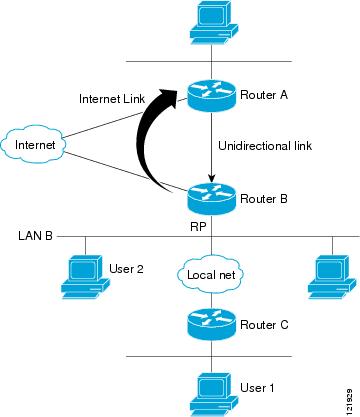
Scenario 1--Traditional UDLR Scenario (UDL Device with Directly Connected Receivers)
For scenario 1, no IGMP proxy mechanism is needed. In this scenario, the following sequence of events occurs:
-
User 2 sends an IGMP membership report requesting interest in group G.
-
Router B receives the IGMP membership report, adds a forwarding entry for group G on LAN B, and proxies the IGMP report to Router A, which is the UDLR upstream device.
-
The IGMP report is then proxied across the Internet link.
-
Router A receives the IGMP proxy and maintains a forwarding entry on the unidirectional link.
Scenario 2--IGMP Proxy Scenario (UDL Device without Directly Connected Receivers)
For scenario 2, the IGMP proxy mechanism is needed to enable hosts that are not directly connected to a downstream device to join a multicast group sourced from an upstream network. In this scenario, the following sequence of events occurs:
-
User 1 sends an IGMP membership report requesting interest in group G.
-
Router C sends a PIM Join message hop-by-hop to the RP (Router B).
-
Router B receives the PIM Join message and adds a forwarding entry for group G on LAN B.
-
Router B periodically checks its mroute table and proxies the IGMP membership report to its upstream UDL device across the Internet link.
-
Router A creates and maintains a forwarding entry on the unidirectional link (UDL).
In an enterprise network, it is desirable to be able to receive IP multicast traffic via satellite and forward the traffic throughout the network. With unidirectional link routing (UDLR) alone, scenario 2 would not be possible because receiving hosts must be directly connected to the downstream device, Router B. The IGMP proxy mechanism overcomes this limitation by creating an IGMP report for (*, G) entries in the multicast forwarding table. To make this scenario functional, therefore, you must enable IGMP report forwarding of proxied (*, G) multicast static route (mroute) entries (using the ip igmp mroute-proxy command) and enable the mroute proxy service (using the ip igmp proxy-service command) on interfaces leading to PIM-enabled networks with potential members.
 Note | Because PIM messages are not forwarded upstream, each downstream network and the upstream network have a separate domain. |
How to Configure IGMP Proxy
Configuring the Upstream UDL Device for IGMP UDLR
Perform this task to configure the upstream UDL device for IGMP UDLR.
Configuring the Downstream UDL Device for IGMP UDLR with IGMP Proxy Support
Perform this task to configure the downstream UDL device for IGMP UDLR with IGMP proxy support.
Configuration Examples for IGMP Proxy
Example: IGMP Proxy Configuration
The following example shows how to configure the upstream UDL device for IGMP UDLR and the downstream UDL device for IGMP UDLR with IGMP proxy support.
Upstream Device Configuration
interface gigabitethernet 0/0/0 ip address 10.1.1.1 255.255.255.0 ip pim dense-mode ! interface gigabitethernet 1/0/0 ip address 10.2.1.1 255.255.255.0 ip pim dense-mode ip igmp unidirectional-link ! interface gigabitethernet 2/0/0 ip address 10.3.1.1 255.255.255.0
Downstream Device Configuration
ip pim rp-address 10.5.1.1 5 access-list 5 permit 239.0.0.0 0.255.255.255 ! interface loopback 0 ip address 10.7.1.1 255.255.255.0 ip pim dense-mode ip igmp helper-address udl ethernet 0 ip igmp proxy-service ! interface gigabitethernet 0/0/0 ip address 10.2.1.2 255.255.255.0 ip pim dense-mode ip igmp unidirectional-link ! interface gigabitethernet 1/0/0 ip address 10.5.1.1 255.255.255.0 ip pim sparse-mode ip igmp mroute-proxy loopback 0 ! interface gigabitethernet 2/0/0 ip address 10.6.1.1 255.255.255.0
Additional References
The following sections provide references related to customizing IGMP.
Related Documents
|
Related Topic |
Document Title |
|---|---|
|
For complete syntax and usage information for the commands used in this chapter. |
See the IP Multicast Routing Commands section of theCommand Reference (Catalyst 9300 Series Switches) ) |
|
Cisco IOS commands |
|
|
Overview of the IP multicast technology area |
“ IP Multicast Routing Technology Overview ” module |
|
Basic IP multicast concepts, configuration tasks, and examples |
“ Configuring Basic IP Multicast Routing” module |
Standards and RFCs
|
Standard/RFC |
Title |
|---|---|
|
RFC 1112 |
Host extensions for IP multicasting |
|
RFC 2236 |
Internet Group Management Protocol, Version 2 |
|
RFC 3376 |
Internet Group Management Protocol, Version 3 |
MIBs
|
MIB |
MIBs Link |
|---|---|
|
No new or modified MIBs are supported by these features, and support for existing MIBs has not been modified by these features. |
To locate and download MIBs for selected platforms, Cisco IOS XE releases, and feature sets, use Cisco MIB Locator found at the following URL: |
Technical Assistance
|
Description |
Link |
|---|---|
|
The Cisco Support and Documentation website provides online resources to download documentation, software, and tools. Use these resources to install and configure the software and to troubleshoot and resolve technical issues with Cisco products and technologies. Access to most tools on the Cisco Support and Documentation website requires a Cisco.com user ID and password. |
Feature History and Information for IGMP Proxy
|
Release |
Modification |
|---|---|
|
Cisco IOS XE Everest 16.5.1a |
This feature was introduced. |
 Feedback
Feedback