- Release 15.4SY Supervisor Engine 2T Software Configuration Guide
- Preface
- Product Overview
- Command-Line Interfaces
- Smart Port Macros
- Virtual Switching Systems (VSS)
- Enhanced Fast Software Upgrade (eFSU)
- Fast Software Upgrades
- Stateful Switchover (SSO)
- Non-Stop Forwarding (NSF)
- RPR Supervisor Engine Redundancy
- Interface Configuration
- UniDirectional Link Detection (UDLD)
- Instant Access
- EnergyWise
- Power Management
- Environmental Monitoring
- Online Diagnostics
- Onboard Failure Logging (OBFL)
- Switch Fabric Functionality
- Cisco IP Phone Support
- Power over Ethernet
- Layer 2 LAN Port Configuration
- Flex Links
- EtherChannels
- IEEE 802.1ak MVRP and MRP
- VLAN Trunking Protocol (VTP)
- VLANs
- Private VLANs (PVLANs)
- Private Hosts
- IEEE 802.1Q Tunneling
- Layer 2 Protocol Tunneling
- Spanning Tree Protocols (STP, MST)
- Optional STP Features
- IP Unicast Layer 3 Switching
- Policy Based Routing (PBR)
- Layer 3 Interface Configuration
- Unidirectional Ethernet (UDE) and unidirectional link routing (UDLR)
- Multiprotocol Label Switching (MPLS)
- MPLS VPN Support
- Ethernet over MPLS (EoMPLS)
- L2VPN Advanced VPLS (A-VPLS)
- Ethernet Virtual Connections (EVC)
- Layer 2 over Multipoint GRE (L2omGRE)
- Campus Fabric
- IPv4 Multicast Layer 3 Features
- IPv4 Multicast IGMP Snooping
- IPv4 PIM Snooping
- IPv4 Multicast VLAN Registration (MVR)
- IPv4 IGMP Filtering
- IPv4 Router Guard
- IPv4 Multicast VPN Support
- IPv6 Multicast Layer 3 Features
- IPv6 MLD Snooping
- NetFlow Hardware Support
- Call Home
- System Event Archive (SEA)
- Backplane Platform Monitoring
- Local SPAN, RSPAN, and ERSPAN
- SNMP IfIndex Persistence
- Top-N Reports
- Layer 2 Traceroute Utility
- Mini Protocol Analyzer
- PFC QoS Guidelines and Restrictions
- PFC QoS Overview
- PFC QoS Classification, Marking, and Policing
- PFC QoS Policy Based Queueing
- PFC QoS Global and Interface Options
- AutoQoS
- MPLS QoS
- PFC QoS Statistics Data Export
- Cisco IOS ACL Support
- Cisco TrustSec (CTS)
- AutoSecure
- MAC Address-Based Traffic Blocking
- Port ACLs (PACLs)
- VLAN ACLs (VACLs)
- Policy-Based Forwarding (PBF)
- Denial of Service (DoS) Protection
- Control Plane Policing (CoPP)
- Dynamic Host Configuration Protocol (DHCP) Snooping
- IP Source Guard
- Dynamic ARP Inspection (DAI)
- Traffic Storm Control
- Unknown Unicast Flood Control
- IEEE 802.1X Port-Based Authentication
- Configuring Web-Based Authentication
- Port Security
- Lawful Intercept
Release 15.4SY Supervisor Engine 2T Software Configuration Guide
Bias-Free Language
The documentation set for this product strives to use bias-free language. For the purposes of this documentation set, bias-free is defined as language that does not imply discrimination based on age, disability, gender, racial identity, ethnic identity, sexual orientation, socioeconomic status, and intersectionality. Exceptions may be present in the documentation due to language that is hardcoded in the user interfaces of the product software, language used based on RFP documentation, or language that is used by a referenced third-party product. Learn more about how Cisco is using Inclusive Language.
- Updated:
- August 14, 2014
Chapter: IPv4 Multicast VPN Support
- Prerequisites for mVPNs
- Restrictions for mVPNs
- Information About mVPN
- Configuring a Multicast VPN Routing and Forwarding Instance
- Configuring Multicast VRF Routing
- Enabling IPv4 Multicast Routing Globally
- Enabling IPv4 Multicast VRF Routing
- Specifying the PIM VRF RP Address
- Configuring a PIM VRF Register Message Source Address (Optional)
- Configuring an MSDP Peer (Optional)
- Configuring the Maximum Number of Multicast Routes (Optional)
- Configuring IPv4 Multicast Route Filtering (Optional)
- Sample Configuration
- Displaying IPv4 Multicast VRF Routing Information
- Configuring Interfaces for Multicast Routing to Support mVPN
- Configuring mVPN with L3VPN over mGRE
IPv4 Multicast VPN Support
- Prerequisites for mVPNs
- Restrictions for mVPNs
- Information About mVPN
- Default Settings for mVPNs
- How to Configure mVPNs
- Configuration Examples for mVPNs

Note ●![]() For complete syntax and usage information for the commands used in this chapter, see these publications:
For complete syntax and usage information for the commands used in this chapter, see these publications:
http://www.cisco.com/en/US/products/ps11846/prod_command_reference_list.html
- Cisco IOS Release 15.4SY supports only Ethernet interfaces. Cisco IOS Release 15.4SY does not support any WAN features or commands.
http://www.cisco.com/en/US/products/hw/switches/ps708/tsd_products_support_series_home.html
Participate in the Technical Documentation Ideas forum
Prerequisites for mVPNs
Restrictions for mVPNs
General Restrictions
- All PE routers in the multicast domain need to be running a Cisco IOS software image that supports the mVPN feature. There is no requirement for mVPN support on the P and CE routers.
- Support for IPv4 multicast traffic must be enabled on all backbone routers.
- The Border Gateway Protocol (BGP) routing protocol must be configured and operational on all routers supporting multicast traffic. In addition, BGP extended communities must be enabled (using the neighbor send-community both or neighbor send-community extended command) to support the use of MDTs in the network.
- When the switch is acting as a PE, and receives a multicast packet from a customer router with a time-to-live (TTL) value of 2, it drops the packet instead of encapsulating it and forwarding it across the mVPN link. Because such packets would normally be dropped by the PE at the other end of the mVPN link, this does not affect traffic flow.
- If the core multicast routing uses SSM, then the data and default multicast distribution tree (MDT) groups must be configured within the SSM range of IPv4 addresses.
- The update source interface for the BGP peerings must be the same for all BGP peerings configured on the router in order for the default MDT to be configured properly. If you use a loopback address for BGP peering, then PIM sparse mode must be enabled on the loopback address.
- The ip mroute-cache command must be enabled on the loopback interface used as the BGP peering interface in order for distributed multicast switching to function on the platforms that support it. The no ip mroute-cache command must not be present on these interfaces.
- Data MDTs are not created for VRF PIM dense mode multicast streams because of the flood and prune nature of dense mode multicast flows and the resulting periodic bring-up and tear-down of such data MDTs.
- Data MDTs are not created for VRF PIM bidirectional mode because source information is not available.
- mVPN does not support multiple BGP peering update sources, and configuring them can break mVPN RPF checking. The source IPv4 address of the mVPN tunnels is determined by the highest IPv4 address used for the BGP peering update source. If this IPv4 address is not the IPv4 address used as the BGP peering address with the remote PE router, mVPN will not function properly.
- MDT tunnels do not carry unicast traffic.
- If mVPN uses the infrastructure of an MPLS VPN network, you cannot apply MPLS tags or labels to multicast traffic over the VPNs.
- Each mVRF that is configured with a default MDT uses three hidden VLANs (one each for encapsulation, decapsulation, and interface), in addition to external, user-visible VLANs. This means that an absolute maximum of 1,000 mVRFs are supported on each router. (mVRFs without a configured MDT still use one internal VLAN, so unused mVRFs should be deleted to conserve VLAN allocation.)
- If your MPLS VPN network already contains a network of VRFs, you do not need to delete them or recreate them to be able to support mVRF traffic. Instead, configure the mdt default and mdt data commands, as listed in the following procedure, to enable multicast traffic over the VRF.
- The same mVRF must be configured on each PE router that is to support a particular VPN connection.
- Each PE router that supports a particular mVRF must be configured with the same mdt default command.
mVPN with L3VPN over mGRE Restrictions
- In releases earlier than Release 15.1(1)SY, With mVPN with L3VPN over mGRE configured, do not configure IPv4 routing on the supervisor engine ports or on ports on switching modules that have a CFC. ( CSCtr05033)
- Ensure that the unicast path to the RP does not use any supervisor engine ports; additionally, in VSS mode, ensure that the unicast path to the RP does not use any ports on switching modules that have a CFC. ( CSCts43614)
- When a GRE tunnel has the same destination address and source address as the mGRE tunnel, the GRE tunnel is route-cache switched.
- Packets that require fragmentation are route cache-switched.
- When an L3VPN profile is removed and added back, you should clear the Border Gateway Protocol (BGP) using the clear ip bgp neighbor_ip_address soft command.
- When an mGRE tunnel is created, a dummy tunnel is also created.
- The loopback or IP address used in the update source of the BGP configuration should be the same as that of the transport source of the L3VPN profile.
- mGRE is not stateful switchover (SSO) compliant. However, both mGRE and SSO coexist.
- Not all GRE options are supported in hardware (for example, the GRE extended header and GRE key).
- Checking identical VLANs (Internet Control Message Protocol [ICMP] redirect) is not supported on the tunnels.
- Features such as unicast reverse path forwarding (uRPF) and BGP policy accounting are not supported on the tunnels.
Information About mVPN
- mVPN Overview
- Multicast Routing and Forwarding and Multicast Domains
- Multicast Distribution Trees
- Multicast Tunnel Interfaces
- PE Router Routing Table Support for mVPN
- Multicast Distributed Switching Support
- Hardware-Assisted IPv4 Multicast
- Information About mVPN with L3VPN over mGRE
mVPN Overview
mVPN is a standards-based feature that transmits IPv4 multicast traffic across across a virtualized provider network (for example, MPLS or mGRE tunnels). mVPN uses the IPv4 multicast traffic PFC hardware support to forward multicast traffic over VPNs at wire speeds. mVPN adds support for IPv4 multicast traffic over Layer 3 IPv4 VPNs to the existing IPv4 unicast support.
mVPN routes and forwards multicast packets for each individual VPN routing and forwarding (VRF) instance, as well as transmitting the multicast packets through VPN tunnels across the service provider backbone.
mVPN is an alternative to full-mesh point-to-point GRE tunnels, which is not a readily scalable solution and are limited in the granularity they provide to customers.
Multicast Routing and Forwarding and Multicast Domains
mVPN adds multicast routing information to the VPN routing and forwarding table. When a provider-edge (PE) router receives multicast data or control packets from a customer-edge (CE) router, forwarding is performed according to the information in the multicast VRF (mVRF).
Each mVRF maintains the routing and forwarding information that is needed for its particular VRF instance. An mVRF is created and configured in the same way as existing VRFs, except multicast routing is also enabled on each mVRF.
A multicast domain constitutes the set of hosts that can send multicast traffic to each other within the MPLS network. For example, the multicast domain for a customer that wanted to send certain types of multicast traffic to all global employees would consist of all CE routers associated with that enterprise.
Multicast Distribution Trees
The mVPN feature establishes at least one multicast distribution tree (MDT) for each multicast domain. The MDT provides the information needed to interconnect the same mVRFs that exist on the different PE routers.
- Default MDT—The default MDT is a permanent channel for PIM control messages and low-bandwidth streams between all PE routers in a particular multicast domain. All multicast traffic in the default MDT is replicated to every other PE router in the domain. Each PE router is logically seen as a PIM neighbor (one hop away) from every other PE router in the domain.
- Data MDT—Data MDTs are optional. If enabled, they are dynamically created to provide optimal paths for high-bandwidth transmissions, such as full-motion video, that do not need to be sent to every PE router. This allows for on-demand forwarding of high-bandwidth traffic between PE routers, so as to avoid flooding every PE router with every high-bandwidth stream that might be created.
To create data MDTs, each PE router that is forwarding multicast streams to the backbone periodically examines the traffic being sent in each default MDT as follows:
1.![]() Each PE router periodically samples the multicast traffic (approximately every 10 seconds for software switching, and 90 seconds for hardware switching) to determine whether a multicast stream has exceeded the configured threshold. (Depending on when the stream is sampled, this means that in a worst-case scenario, it could take up to 180 seconds before a high-bandwidth stream is detected.)
Each PE router periodically samples the multicast traffic (approximately every 10 seconds for software switching, and 90 seconds for hardware switching) to determine whether a multicast stream has exceeded the configured threshold. (Depending on when the stream is sampled, this means that in a worst-case scenario, it could take up to 180 seconds before a high-bandwidth stream is detected.)

Note![]() Data MDTs are created only for (S, G) multicast route entries within the VRF multicast routing table. They are not created for (*, G) entries.
Data MDTs are created only for (S, G) multicast route entries within the VRF multicast routing table. They are not created for (*, G) entries.
2.![]() If a particular multicast stream exceeds the defined threshold, the sending PE router dynamically creates a data MDT for that particular multicast traffic.
If a particular multicast stream exceeds the defined threshold, the sending PE router dynamically creates a data MDT for that particular multicast traffic.
3.![]() The sending PE router then transmits a DATA-MDT JOIN request (which is a User Datagram Protocol (UDP) message to port 3232) to the other PE routers, informing them of the new data MDT.
The sending PE router then transmits a DATA-MDT JOIN request (which is a User Datagram Protocol (UDP) message to port 3232) to the other PE routers, informing them of the new data MDT.
4.![]() Receiving PE routers examine their VRF routing tables to determine if they have any customers interested in receiving this data stream. If so, they use the PIM protocol to transmit a PIM JOIN message for this particular data MDT group (in the global table PIM instance) to accept the stream. Routers that do not currently have any customers for this stream still cache the information, in case any customers request it later on.
Receiving PE routers examine their VRF routing tables to determine if they have any customers interested in receiving this data stream. If so, they use the PIM protocol to transmit a PIM JOIN message for this particular data MDT group (in the global table PIM instance) to accept the stream. Routers that do not currently have any customers for this stream still cache the information, in case any customers request it later on.
5.![]() Three seconds after sending the DATA-MDT JOIN message, the sending PE router removes the high-bandwidth multicast stream from the default MDT and begins transmitting it over the new data MDT.
Three seconds after sending the DATA-MDT JOIN message, the sending PE router removes the high-bandwidth multicast stream from the default MDT and begins transmitting it over the new data MDT.
6.![]() The sending PE router continues to send a DATA-MDT JOIN message every 60 seconds, as long as the multicast stream continues to exceed the defined threshold. If the stream falls below the threshold for more than 60 seconds, the sending PE router stops sending the DATA-MDT JOIN messages, and moves the stream back to the default MDT.
The sending PE router continues to send a DATA-MDT JOIN message every 60 seconds, as long as the multicast stream continues to exceed the defined threshold. If the stream falls below the threshold for more than 60 seconds, the sending PE router stops sending the DATA-MDT JOIN messages, and moves the stream back to the default MDT.
7.![]() Receiving routers age out the cache information for the default MDT when they do not receive a DATA-MDT JOIN message for more than three minutes.
Receiving routers age out the cache information for the default MDT when they do not receive a DATA-MDT JOIN message for more than three minutes.
Data MDTs allow for high-bandwidth sources inside the VPN while still ensuring optimal traffic forwarding in the MPLS VPN core.
In the following example, a service provider has a multicast customer with offices in San Jose, New York, and Dallas. The San Jose site is transmitting a one-way multicast presentation. The service provider network supports all three sites associated with this customer, in addition to the Houston site of a different enterprise customer.
The default MDT for the enterprise customer consists of provider routers P1, P2, and P3 and their associated PE routers. Although PE4 is interconnected to these other routers in the MPLS core, PE4 is associated with a different customer and is therefore not part of the default MDT.
Figure 51-1 shows the situation in this network when no one outside of San Jose has joined the multicast broadcast, which means that no data is flowing along the default MDT. Each PE router maintains a PIM relationship with the other PE routers over the default MDT, as well as a PIM relationship with its directly attached PE routers.
Figure 51-1 Default Multicast Distribution Tree Overview
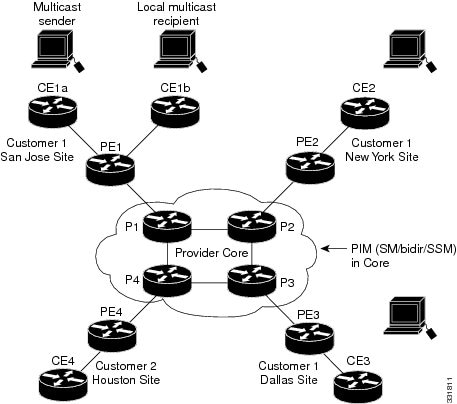
If an employee in New York joins the multicast session, the PE router associated for the New York site sends a join request that flows across the default MDT for the multicast domain. The PE router associated with the multicast session source (PE1) receives the request. Figure 51-2 shows how the PE router forwards the request to the CE router associated with the multicast source (CE1a).
Figure 51-2 Initializing the Data MDT
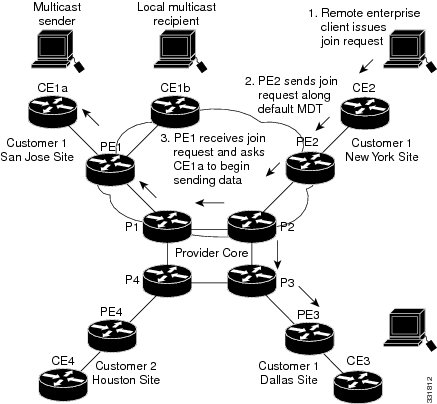
The CE router (CE1a) starts sending the multicast data to the associated PE router (PE1), which recognizes that the multicast data exceeds the bandwidth threshold at which a data MDT should be created. PE1 then creates a data MDT and sends a message to all routers using the default MDT that contains information about the data MDT.
Approximately three seconds later, PE1 begins sending the multicast data for that particular stream using the data MDT. Because only PE2 has receivers who are interested in this source, only PE2 joins the data MDT and receives traffic on it.
Multicast Tunnel Interfaces
The PE router creates a multicast tunnel interface (MTI) for each multicast VRF (mVRF) in the multicast domain. The mVRF uses the tunnel interface to access the multicast domain to provide a conduit that connects an mVRF and the global mVRF.
On the router, the MTI is a tunnel interface (created with the interface tunnel command) with a class D multicast address. All PE routers that are configured with a default MDT for this mVRF create a logical network in which each PE router appears as a PIM neighbor (one hop away) to every other PE router in the multicast domain, regardless of the actual physical distance between them.
The MTI is automatically created when an mVRF is configured. The BGP peering address is assigned as the MTI interface source address, and the PIM protocol is automatically enabled on each MTI.
When the router receives a multicast packet from the customer side of the network, it uses the incoming interface’s VRF to determine which mVRFs should receive it. The router then encapsulates the packet using GRE encapsulation. When the router encapsulates the packet, it sets the source address to that of the BGP peering interface and sets the destination address to the multicast address of the default MDT, or to the source address of the data MDT if configured. The router then replicates the packet as needed for forwarding on the appropriate number of MTI interfaces.
When the router receives a packet on the MTI interface, it uses the destination address to identify the appropriate default MDT or data MDT, which in turn identifies the appropriate mVRF. It then decapsulates the packet and forwards it out the appropriate interfaces, replicating it as many times as are necessary.

Note ●![]() Unlike other tunnel interfaces that are commonly used on Cisco routers, the mVPN MTI is classified as a LAN interface, not a point-to-point interface. The MTI interface is not configurable, but you can use the show interface tunnel command to display its status.
Unlike other tunnel interfaces that are commonly used on Cisco routers, the mVPN MTI is classified as a LAN interface, not a point-to-point interface. The MTI interface is not configurable, but you can use the show interface tunnel command to display its status.
- The MTI interface is used exclusively for multicast traffic over the VPN tunnel.
- The tunnel does not carry unicast routed traffic.
PE Router Routing Table Support for mVPN
Each PE router that supports the mVPN feature uses the following routing tables to ensure that the VPN and mVPN traffic is routed correctly:
- Default routing table—Standard routing table used in all Cisco routers. This table contains the routes that are needed for backbone traffic and for non-VPN unicast and multicast traffic (including Generic Routing Encapsulation (GRE) multicast traffic).
- VPN routing/forwarding (VRF) table—Routing table created for each VRF instance. Responsible for routing the unicast traffic between VPNs in the provider network.
- Multicast VRF (mVRF) table—Multicast routing table and multicast routing protocol instance created for each VRF instance. Responsible for routing the multicast traffic in the multicast domain of the network. This table also includes the multicast tunnel interfaces that are used to access the multicast domain.
Multicast Distributed Switching Support
mVPN supports multicast distributed switching (MDS) for multicast support on a per-interface and a per-VRF basis. When configuring MDS, you must make sure that no interface (including loopback interfaces) has the no ip mroute-cache command configured.
Hardware-Assisted IPv4 Multicast
Cisco IOS Release 15.4SY supports hardware acceleration for IPv4 multicast over VPN traffic, which forwards multicast traffic to the appropriate VPNs at wire speed without increased RP CPU utilization.
In a customer VRF, PFC hardware acceleration supports multicast traffic in PIM dense, PIM sparse, PIM bidirectional, and PIM Source Specific Multicast (SSM) modes.
In the service provider core, PFC hardware acceleration supports multicast traffic in PIM sparse, PIM bidirectional, and PIM SSM modes. In the service provider core, PFC hardware acceleration does not support multicast traffic in PIM dense mode.
Information About mVPN with L3VPN over mGRE

Note![]() See the “Configuring mVPN with L3VPN over mGRE” section for more information.
See the “Configuring mVPN with L3VPN over mGRE” section for more information.
Overview
Release 15.0(1)SY1 and later releases support multicast virtual private network with Layer 3 virtual private network over multipoint generic routing encapsulation (mVPN with L3VPN over mGRE). mVPN with L3VPN over mGRE provides VPN connectivity between networks that are connected by standards-based IP-only networks. mGRE tunnels overlay the IP network and connect PE devices to transport VPNs that support deployment of L3 PE-based VPN services over the IP core.

Note ●![]() Because mGRE is a point-to-multipoint model, fully meshed GRE tunnels are not required to interconnect PE devices.
Because mGRE is a point-to-multipoint model, fully meshed GRE tunnels are not required to interconnect PE devices.
Route Maps
By default, VPN unicast traffic is sent using an LSP. The mVPN with L3VPN over mGRE feature uses user-defined route maps to determine which VPN prefixes are reachable over an mGRE tunnel and which VPN prefixes are reachable using an LSP. The route map is applied to advertisements for VPNv4 and VPNv6 address families. The route map uses a next hop tunnel table to determine the encapsulation method for the VPN traffic.
Traffic routed over an mGRE tunnel uses an alternative address space; all next hops are reached by encapsulating the traffic in an mGRE tunnel. To configure a specific route to use an mGRE tunnel, requires configuration of an entry for that route to the route map. The new entry remaps the Network Layer Reachability Information (NLRI) of the route to the alternative address space. If there is no remap entry in the route map for a route, then traffic on that route is forwarded over an LSP.
The mVPN with L3VPN over mGRE feature automatically provisions the alternative address space, normally held in the tunnel-encapsulated virtual routing and forwarding (VRF) instance. To ensure that all traffic reachable through the address space is encapsulated in an mGRE tunnel, the feature installs a single default route out of a tunnel. The feature also creates a default tunnel on the route map. The default route map can be attached to the appropriate BGP updates.
Tunnel Endpoint Discovery and Forwarding
The mVPN with L3VPN over mGRE feature must be able to discover the remote PEs in the network and construct tunnel forwarding information for the remote PEs. The feature must be able to detect when a remote PE is no longer valid and remove the tunnel forwarding information for that PE.
If an ingress PE receives a VPN advertisement over BGP, it uses the route target attributes (which it inserts into the VRF) and the MPLS VPN label from the advertisement, to associate the prefixes with the appropriate customer. The next hop of the inserted route is set to the NLRI of the advertisement.
The advertised prefixes contain information about remote PEs in the system (in the form of NLRIs), and the PE uses this information to notify the system when an NLRI becomes active or inactive. The system uses this notification to update the PE forwarding information.
When the feature receives notification of a new remote PE, it adds the information to the tunnel endpoint database and creates an adjacency associated with the tunnel interface. The adjacency description includes information on the encapsulation and other processing required to send encapsulated packets to the new remote PE.
The feature places the adjacency information into the tunnel encapsulated VRF. When a VPN NLRI is remaped to a route in the VRF (using the route map), the feature links the NLRI to the adjacency, which links the VPN to the tunnel.
Tunnel Decapsulation
When the egress PE receives a packet from a tunnel interface that uses themVPN with L3VPN over mGRE feature, the PE decapsulates the packet to create a VPN label tagged packet, and forwards the packet.
Tunnel Source
The mVPN with L3VPN over mGRE feature uses a single tunnel configured as an mGRE tunnel to configure a system with a large number of endpoints (remote PEs). To identify the origin of tunnel-encapsulated packets, the system uses the tunnel source information.
At the transmitting (ingress) PE, when a VPN packet is sent to a tunnel, the tunnel destination is the NLRI. At a receiving (egress) PE, the tunnel source is the address that the packets encapsulated in the mGRE tunnel are received on. Therefore, at the egress PE the packet destination must match the NLRI from the local PE.
Default Settings for mVPNs
How to Configure mVPNs
- Configuring a Multicast VPN Routing and Forwarding Instance
- Configuring Multicast VRF Routing
- Configuring Interfaces for Multicast Routing to Support mVPN
- Configuring mVPN with L3VPN over mGRE

Note![]() These configuration tasks assume that BGP is already configured and operational on all routers that are sending or receiving the multicast traffic. In addition, BGP extended communities must be enabled (using the neighbor send-community both or neighbor send-community extended command) to support the use of MDTs in the network.
These configuration tasks assume that BGP is already configured and operational on all routers that are sending or receiving the multicast traffic. In addition, BGP extended communities must be enabled (using the neighbor send-community both or neighbor send-community extended command) to support the use of MDTs in the network.
Configuring a Multicast VPN Routing and Forwarding Instance
Configuring a VRF Entry
To configure a VRF entry, perform this task:
|
|
|
|
|---|---|---|
Configures a VRF routing table entry and a Cisco Express Forwarding (CEF) table entry and enters VRF configuration mode. |
||
This example show how to configure a VRF named blue and verify the configuration:
Configuring the Route Distinguisher
To configure the route distinguisher, perform this task:
|
|
|
|
|---|---|---|
|
|
||
When configuring the route distinguisher, enter the route distinguisher in one of the following formats:
- 16-bit AS number:your 32-bit number (101:3)
- 32-bit IPv4 address:your 16-bit number (192.168.122.15:1)
This example show how to configure 55:1111 as the route distinguisher and verify the configuration:
Configuring the Route-Target Extended Community
To configure the route-target extended community, perform this task:
|
|
|
|
|---|---|---|
Router(config-vrf)# route-target [ import | export | both ] route_target_ext_community |
||
When configuring the route-target extended community, note the following information:
- import —Imports routing information from the target VPN extended community.
- export —Exports routing information to the target VPN extended community.
- both —Imports and exports.
- route_target_ext_community —Adds the 48-bit route-target extended community to the VRF. Enter the number in one of the following formats:
–![]() 16-bit AS number:your 32-bit number (101:3)
16-bit AS number:your 32-bit number (101:3)
–![]() 32-bit IPv4 address:your 16-bit number (192.168.122.15:1)
32-bit IPv4 address:your 16-bit number (192.168.122.15:1)
This example shows how to configure 55:1111 as the import and export route-target extended community and verify the configuration:
Router(config-vrf)# route-target both 55:1111
Router(config-vrf)# do show ip vrf detail
VRF blue; default RD 55:1111; default VPNID <not set>
Connected addresses are not in global routing table
Export VPN route-target communities
Configuring the Default MDT
To configure the default MDT, perform this task:
|
|
|
|---|---|
When configuring the default MDT, note the following information:
- The group_address is the multicast IPv4 address of the default MDT group. This address serves as an identifier for the mVRF community, because all provider-edge (PE) routers configured with this same group address become members of the group, which allows them to receive the PIM control messages and multicast traffic that are sent by other members of the group.
- This same default MDT must be configured on each PE router to enable the PE routers to receive multicast traffic for this particular mVRF.
This example shows how to configure 239.1.1.1 as the default MDT:
Configuring Data MDTs (Optional)
To configure optional data MDTs, perform this task:
When configuring optional data MDTs, note the following information:
- group_address1 —Multicast group address. The address can range from 224.0.0.1 to 239.255.255.255, but cannot overlap the address that has been assigned to the default MDT.
- wildcard_bits —Wildcard bit mask to be applied to the multicast group address to create a range of possible addresses. This allows you to limit the maximum number of data MDTs that each mVRF can support.
- threshold threshold_value —(Optional) Defines the threshold value in kilobits, at which multicast traffic should be switched from the default MDT to the data MDT. The threshold_value parameter can range from 1 through 4294967 kilobits.
- list access_list —(Optional) Specifies an access list name or number to be applied to this traffic.
Enabling Data MDT Logging
To enable data MDT logging, perform this task:
Sample Configuration
The following excerpt from a configuration file shows typical VRF configurations for a range of VRFs. To simplify the display, only the starting and ending VRFs are shown.
Displaying VRF Information
To display all of the VRFs that are configured on the switch, use the show ip vrf command:
To display information about the MDTs that are currently configured for all mVRFs, use the show ip pim mdt command. The following example shows typical output for this command:

Note![]() To display information about a specific tunnel interface, use the show interface tunnel command. The IPv4 address for the tunnel interface is the multicast group address for the default MDT of the mVRF.
To display information about a specific tunnel interface, use the show interface tunnel command. The IPv4 address for the tunnel interface is the multicast group address for the default MDT of the mVRF.
To display routing information for a particular VRF, use the show ip route vrf command:
To display information about the multicast routing table and tunnel interface for a particular mVRF, use the show ip mroute vrf command. The following example shows typical output for a mVRF named BIDIR01:

Note![]() In this example, the show ip mroute vrf command shows that Tunnel1 is the MDT tunnel interface (MTI) being used by this VRF.
In this example, the show ip mroute vrf command shows that Tunnel1 is the MDT tunnel interface (MTI) being used by this VRF.
Configuring Multicast VRF Routing
- Enabling IPv4 Multicast Routing Globally
- Enabling IPv4 Multicast VRF Routing
- Specifying the PIM VRF RP Address
- Configuring a PIM VRF Register Message Source Address (Optional)
- Configuring an MSDP Peer (Optional)
- Configuring the Maximum Number of Multicast Routes (Optional)
- Sample Configuration
- Displaying IPv4 Multicast VRF Routing Information

Note![]() BGP should be already configured and operational on all routers that are sending or receiving multicast traffic. In addition, BGP extended communities must be enabled (using the neighbor send-community both or neighbor send-community extended command) to support the use of MDTs in the network.
BGP should be already configured and operational on all routers that are sending or receiving multicast traffic. In addition, BGP extended communities must be enabled (using the neighbor send-community both or neighbor send-community extended command) to support the use of MDTs in the network.
Enabling IPv4 Multicast Routing Globally
To enable IPv4 multicast routing globally, perform this task:
|
|
|
|
|---|---|---|
This example show how to enable IPv4 multicast routing globally:
Enabling IPv4 Multicast VRF Routing
To enable IPv4 multicast VRF routing, perform this task:
|
|
|
|---|---|
Router(config)# ip multicast-routing vrf vrf_name [ distributed ] |
When enabling IPv4 multicast VRF routing, note the following information:
- vrf_name —Specifies a particular VRF for multicast routing. The vrf_name should see a VRF that has been previously created, as specified in the “Configuring a Multicast VPN Routing and Forwarding Instance” section.
- distributed —(Optional) Enables Multicast Distributed Switching (MDS).
Specifying the PIM VRF RP Address
To specify the PIM VRF rendezvous point (RP) address, perform this task:
|
|
|
|---|---|
|
|
Specifies the PIM RP IPv4 address for a (required for sparse PIM networks): |
When specifying the PIM VRF RP address, note the following information:
- vrf vrf_name —(Optional) Specifies a particular VRF instance to be used.
- rp_address —Unicast IP address for the PIM RP router.
- access_list —(Optional) Number or name of an access list that defines the multicast groups for the RP.
- override —(Optional) In the event of conflicting RP addresses, this particular RP overrides any RP that is learned through Auto-RP.
- bidir —(Optional) Specifies that the multicast groups specified by the access_list argument are to operate in bidirectional mode. If this option is not specified, the groups operate in PIM sparse mode.
- Use bidirectional mode whenever possible, because it offers better scalability.
Configuring a PIM VRF Register Message Source Address (Optional)
To configure a PIM VRF register message source address, perform this task:
This example show how to configure a PIM VRF register message source address:
Configuring an MSDP Peer (Optional)
To configure a multicast source discovery protocol (MSDP) peer, perform this task:
|
|
|
|---|---|
Router(config)# ip msdp vrf vrf_name peer { peer_name | peer_address } [ connect-source interface_type interface_number ] [ remote-as ASN ] |
When configuring an MSDP peer, note the following information:
- vrf vrf_name —Specifies a particular VRF instance to be used.
- { peer_name | peer_address }—Domain Name System (DNS) name or IP address of the MSDP peer router.
- connect-source interface_type interface_number —Interface name and number for the interface whose primary address is used as the source IP address for the TCP connection.
- remote-as ASN —(Optional) Autonomous system number of the MSDP peer. This is for display-only purposes.
This example show how to configure an MSDP peer:
Router(config)# ip msdp peer router.cisco.com connect-source gigabitethernet 1/1 remote-as 109
Configuring the Maximum Number of Multicast Routes (Optional)
To configure the maximum number of multicast routes, perform this task:
|
|
|
|---|---|
Router(config)# ip multicast vrf vrf_name route-limit limit [ threshold ] |
(Optional) Configures the maximum number of multicast routes that can be added for multicast traffic. |
When configuring the maximum number of routes, note the following information:
- vrf vrf_name — Enables route limiting for the specified VRF.
- limit —The number of multicast routes that can be added. The range is from 1 to 2147483647, with a default of 2147483647.
- threshold —(Optional) Number of multicast routes that can be added before a warning message occurs. The valid range is from 1 to the value of the limit parameter.
This example show how to configure the maximum number of multicast routes:
Router(config)# ip multicast vrf blue route-limit 200000 20000
Configuring IPv4 Multicast Route Filtering (Optional)
To configure IPV4 multicast route filtering, perform this task:
|
|
|
|---|---|
(Optional) Configures IPV4 multicast route filtering with an access list. The access_list parameter can be the name or number of a access list. |
This example show how to configure IPV4 multicast route filtering:
Sample Configuration
The following excerpt from a configuration file shows the minimum configuration that is needed to support multicast routing for a range of VRFs. To simplify the display, only the starting and ending VRFs are shown.
Displaying IPv4 Multicast VRF Routing Information
To display the known PIM neighbors for a particular mVRF, use the show ip pim vrf neighbor command:
Configuring Interfaces for Multicast Routing to Support mVPN
Multicast Routing Configuration Overview
Protocol Independent Multicast (PIM) must be configured on all interfaces that are being used for IPv4 multicast traffic. In a VPN multicast environment, you should enable PIM on at least all of the following interfaces:
- Physical interface on a provider edge (PE) router that is connected to the backbone.
- Loopback interface that is used for BGP peering.
- Loopback interface that is used as the source for the sparse PIM rendezvous point (RP) router address.
In addition, you must also associate mVRFs with those interfaces over which they are going to forward multicast traffic.
BGP should be already configured and operational on all routers that are sending or receiving multicast traffic. In addition, BGP extended communities must be enabled (using the neighbor send-community both or neighbor send-community extended command) to support the use of MDTs in the network.
Configuring PIM on an Interface
To configure PIM on an interface, perform this task:
|
|
|
|
|---|---|---|
Enters interface configuration mode for the specified interface. |
||
|
|
When configuring PIM on an interface, note the following information:
–![]() A physical interface on a provider edge (PE) router that is connected to the backbone.
A physical interface on a provider edge (PE) router that is connected to the backbone.
–![]() A loopback interface that is used for BGP peering.
A loopback interface that is used for BGP peering.
–![]() A loopback interface that is used as the source for the sparse PIM network rendezvous point (RP) address.
A loopback interface that is used as the source for the sparse PIM network rendezvous point (RP) address.
–![]() dense-mode —Enables dense mode of operation.
dense-mode —Enables dense mode of operation.
–![]() sparse-mode —Enables sparse mode of operation.
sparse-mode —Enables sparse mode of operation.
–![]() sparse-dense-mode —Enables sparse mode if the multicast group has an RP router defined, or enables dense mode if an RP router is not defined.
sparse-dense-mode —Enables sparse mode if the multicast group has an RP router defined, or enables dense mode if an RP router is not defined.
- Use sparse-mode for the physical interfaces of all PE routers that are connected to the backbone, and on all loopback interfaces that are used for BGP peering or as the source for RP addressing.
This example shows how to configure PIM sparse mode on a physical interface:
Router(config)# interface gigabitethernet 10/1
Router(config-if)# ip pim sparse-mode
This example shows how to configure PIM sparse mode on a loopback interface:
Configuring an Interface for IPv4 VRF Forwarding
To configure an interface for IPv4 VRF forwarding, perform this task:
This example shows how to configure the interface for VRF blue forwarding:
Sample Configuration
The following excerpt from a configuration file shows the interface configuration, along with the associated mVRF configuration, to enable multicast traffic over a single mVRF:
Configuring mVPN with L3VPN over mGRE
- Configuring an L3VPN Encapsulation Profile (required)
- Configuring BGP and Route Maps (required)

Note![]() See the “Information About mVPN with L3VPN over mGRE” section for more information.
See the “Information About mVPN with L3VPN over mGRE” section for more information.
Configuring an L3VPN Encapsulation Profile

Note![]() Transport protocols such as IPv6, MPLS, IP, and Layer 2 Tunneling Protocol version 3 (L2TPv3) can also be used in this configuration.
Transport protocols such as IPv6, MPLS, IP, and Layer 2 Tunneling Protocol version 3 (L2TPv3) can also be used in this configuration.
Configuring BGP and Route Maps
Perform this task to configure BGP and route maps. The following steps also enable you to link the route map to the application template and set up the BGP VPNv4 and VPNv6 exchange so that the updates are filtered through the route map.
Configuration Examples for mVPNs
- mVPN Configuration with Default MDTs Only
- mVPN Configuration with Default and Data MDTs
- Verifying the mVPN with L3VPN over mGRE Configuration
- Configuration Sequence for mVPN with L3VPN over mGRE
mVPN Configuration with Default MDTs Only
The following excerpt from a configuration file shows the lines that are related to the mVPN configuration for three mVRFs. (The required BGP configuration is not shown.)
mVPN Configuration with Default and Data MDTs
The following sample configuration includes three mVRFs that have been configured for both default and data MDTs. Only the configuration that is relevant to the mVPN configuration is shown.
Verifying the mVPN with L3VPN over mGRE Configuration
Use the following examples to verify that the configuration is working properly:
You can verify the tunnel endpoint that has been created:
You can verify that the corresponding adjacency has been created:
You can use show l3vpn encapsulation profile-name command to get information on the basic state of the application. The output of this command provides you details on the references to the underlying tunnel.
Configuration Sequence for mVPN with L3VPN over mGRE
This example shows the configuration sequence for mVPN with L3VPN over mGRE:
http://www.cisco.com/en/US/products/hw/switches/ps708/tsd_products_support_series_home.html
Participate in the Technical Documentation Ideas forum
 Feedback
Feedback