From Cisco NX-OS 6.1 release, you can enable or disable a pause frame timeout value on a port. The system periodically checks
the ports for a pause condition and enables a pause frame timeout on a port if it is in a continuous pause condition for a
configured period of time. This situation results in all frames that come to that port getting dropped in the egress. This
function empties the buffer space in the ISL link and helps to reduce the fabric slowdown and the congestion on the other
unrelated flows using the same link.
When a pause
condition is cleared on a port or when a port flaps, the system disables the
pause frame timeout on that particular port.
The pause frame timeout is enabled by default and the value is set to 500 milliseconds. We recommend that you retain the default
configuration for the ISLs and configure a value that does not exceed the default value for the edge ports.
For a faster
recovery from the slow drain device behavior, you should configure a pause
frame timeout value because it drops all the frames in the edge port that face
the slow drain whether the frame is in the switch for a congested timeout or
not. This process instantly clears the congestion in the ISL. You should
configure a pause frame timeout value to clear the congestion completely
instead of configuring a congestion frame timeout value.
The example shows how to display the total number of the pause events per module per interface for the supervisor CLI:
SUP CLI:
switch# show logging onboard flow-control pause-event module 2
----------------------------
Module: 2
----------------------------
------------------------------------------------------------------------------
STATISTICS INFORMATION FOR DEVICE ID 137 DEVICE Orion MAC Driver
------------------------------------------------------------------------------
| | Time Stamp |In|Port
Error Stat Counter Name | Count |MM/DD/YY HH:MM:SS|st|Range
| | |Id|
------------------------------------------------------------------------------
SW PL0 pause event VL3 |0x4e45b |06/18/03 05:27:50 |00|1
SW PL0 pause event VL3 |0x4e1a0 |06/18/03 05:25:50 |00|1
SW PL0 pause event VL3 |0x4dee5 |06/18/03 05:23:50 |00|1
SW PL0 pause event VL3 |0x4dc2a |06/18/03 05:21:50 |00|1
The example shows how to display the total number of the pause events per module per interface for the module CLI:
Module CLI:
module-2# show logging onboard flow-control pause-event
------------------------------------------------------------------------------
STATISTICS INFORMATION FOR DEVICE ID 137 DEVICE Orion MAC Driver
------------------------------------------------------------------------------
| | Time Stamp |In|Port
Error Stat Counter Name | Count |MM/DD/YY HH:MM:SS|st|Range
| | |Id|
------------------------------------------------------------------------------
SW PL0 pause event VL3 |0x4e45b |06/18/03 05:27:50|00|1
SW PL0 pause event VL3 |0x4e1a0 |06/18/03 05:25:50|00|1
SW PL0 pause event VL3 |0x4dee5 |06/18/03 05:23:50|00|1
SW PL0 pause event VL3 |0x4dc2a |06/18/03 05:21:50|00|1
SW PL0 pause event VL3 |0x4d96f |06/18/03 05:19:50|00|1
The following example shows how to display the pause counters per module per interface with time-stamp information for the
supervisor CLI:
SUP CLI:
switch# show logging onboard flow-control pause-count
------------------------------------------------------------------------------
STATISTICS INFORMATION FOR DEVICE ID 137 DEVICE Orion MAC Driver
------------------------------------------------------------------------------
| | Time Stamp |In|Port
Error Stat Counter Name | Count |MM/DD/YY HH:MM:SS|st|Range
| | |Id|
------------------------------------------------------------------------------
GD Received pause transitions of XO|0x984 |06/17/03 14:23:59|00|1
FF-XON UP3 | | | |
GD Received pause transitions of XO|0x41f |06/17/03 14:21:59|00|1
FF-XON UP3 | | | |
The example shows how to display the pause counters per module per interface with time-stamp information for the module CLI:
Module CLI:
module-2# show logging onboard flow-control pause-count
------------------------------------------------------------------------------
STATISTICS INFORMATION FOR DEVICE ID 137 DEVICE Orion MAC Driver
------------------------------------------------------------------------------
| | Time Stamp |In|Port
Error Stat Counter Name | Count |MM/DD/YY HH:MM:SS|st|Range
| | |Id|
------------------------------------------------------------------------------
GD Received pause transitions of XO|0x984 |06/17/03 14:23:59|00|1
FF-XON UP3 | | | |
GD Received pause transitions of XO|0x41f |06/17/03 14:21:59|00|1
FF-XON UP3 | | | |
The following example shows how to display the timeout drops per module per interface with time-stamp information for the
supervisor CLI:
SUP CLI:
switch# show logging onboard flow-control timeout-drops
switch# show logging onboard flow-control timeout-drops
----------------------------
Module: 2
----------------------------
------------------------------------------------------------------------------
STATISTICS INFORMATION FOR DEVICE ID 137 DEVICE Orion MAC Driver
------------------------------------------------------------------------------
| | Time Stamp |In|Port
Error Stat Counter Name | Count |MM/DD/YY HH:MM:SS|st|Range
| | |Id|
------------------------------------------------------------------------------
ORI_EB_CNT_P0_SF_TIMESTAMP_DROP |0x100e |11/14/02 00:45:43|00|1
ORI_EB_CNT_P0_SF_TIMESTAMP_DROP |0xfd2 |11/14/02 00:43:42|00|1
Module CLI:
The following example shows how to display the timeout drops per module per interface with time-stamp information for the
module CLI:
module-2# show logging onboard flow-control timeout-drops
------------------------------------------------------------------------------
STATISTICS INFORMATION FOR DEVICE ID 137 DEVICE Orion MAC Driver
------------------------------------------------------------------------------
| | Time Stamp |In|Port
Error Stat Counter Name | Count |MM/DD/YY HH:MM:SS|st|Range
| | |Id|
------------------------------------------------------------------------------
ORI_EB_CNT_P0_SF_TIMESTAMP_DROP |0x100e |11/14/02 00:45:43|00|1
ORI_EB_CNT_P0_SF_TIMESTAMP_DROP |0xfd2 |11/14/02 00:43:42|00|1

Note
|
The following examples are applicable for Cisco Nexus 7000 NX-OS 8.2(1) release and later:
|
The following example shows how to configure pause-drop timeout to the default value of 500 milliseconds for a core device:
switch# configure terminal
switch(config)# system timeout fcoe pause-drop default mode core
The following example shows how to configure pause-drop timeout to the default value of 500 milliseconds for a edge device:
switch# configure terminal
switch(config)# system timeout fcoe pause-drop default mode edge
Use the [no] system timeout fcoe pause-drop
{milliseconds |default }[mode]
edge command to disable the pause frame timeout value on the edge ports.

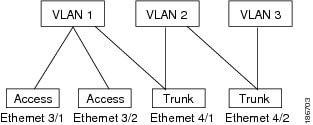
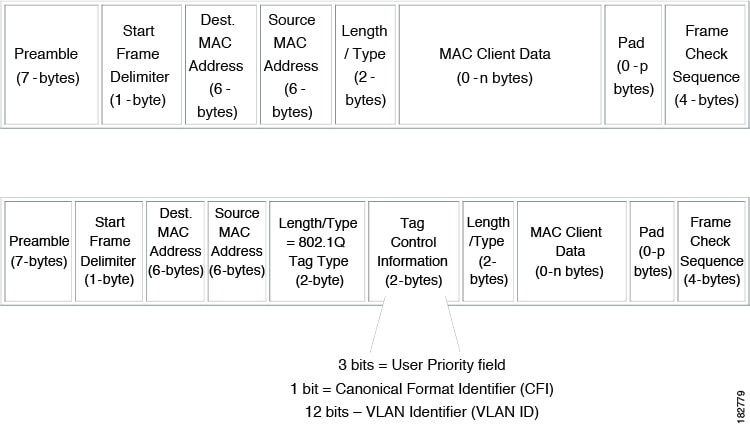
 Feedback
Feedback