- Preface
- New and Changed Information for this Release
- Overview
- Configuring Fibre Channel Interfaces
- Configuring Fibre Channel Domain Parameters
- Configuring N Port Virtualization
- Configuring FCoE NPV
- Configuring VSAN Trunking
- Configuring SAN Port Channels
- Configuring and Managing VSANs
- Configuring and Managing Zones
- Distributing Device Alias Services
- Configuring Fibre Channel Routing Services and Protocols
- Managing FLOGI, Name Server, FDMI, and RSCN Databases
- Discovering SCSI Targets
- Advanced Fibre Channel Features
- Configuring FC-SP and DHCHAP
- Configuring Port Security
- Configuring Fabric Binding
- Configuring Fabric Configuration Servers
- Configuring Port Tracking
- Fibre Channel Slow Drain Device Detection and Congestion Avoidance- An Overview
- Index
Cisco Nexus 5000 Series NX-OS SAN Switching Configuration Guide, Release 5.2(1)N1(1)
Bias-Free Language
The documentation set for this product strives to use bias-free language. For the purposes of this documentation set, bias-free is defined as language that does not imply discrimination based on age, disability, gender, racial identity, ethnic identity, sexual orientation, socioeconomic status, and intersectionality. Exceptions may be present in the documentation due to language that is hardcoded in the user interfaces of the product software, language used based on RFP documentation, or language that is used by a referenced third-party product. Learn more about how Cisco is using Inclusive Language.
- Updated:
- July 12, 2012
Chapter: Configuring Fibre Channel Interfaces
- Configuring Fibre Channel Interfaces
- Information About Fibre Channel Interfaces
- Configuring Fibre Channel Interfaces
- Configuring a Fibre Channel Interface
- Configuring a Range of Fibre Channel Interfaces
- Setting the Interface Administrative State
- Configuring Interface Modes
- Configuring the Interface Description
- Configuring Unified Ports
- Configuring Port Speeds
- Configuring SD Port Frame Encapsulation
- Configuring Receive Data Field Size
- Understanding Bit Error Thresholds
- Configuring Global Attributes for Fibre Channel Interfaces
- Example Port Channel Configurations
- Verifying Fibre Channel Interfaces
- Default Fibre Channel Interface Settings
Configuring Fibre Channel Interfaces
This chapter contains the following sections:
Configuring Fibre Channel Interfaces
Information About Fibre Channel Interfaces
Licensing Requirements for Fibre Channel
On Cisco Nexus devices, Fibre Channel capability is included in the Storage Protocol Services license.
Ensure that you have the correct license installed (N5010SS or N5020SS) before using Fibre Channel interfaces and capabilities.
 Note | You can configure virtual Fibre Channel interfaces without a Storage Protocol Services license, but these interfaces will not become operational until the license is activated. |
QOS Requirements for Fibre Channel
The FCoE QoS must be configured if the following types of interfaces are in use:
The FCoE QoS must be added even if Ethernet is not configured on the switch.
switch(config)# system qos switch(config-sys-qos)# service-policy type queuing input fcoe-default-in-policy switch(config-sys-qos)# service-policy type queuing output fcoe-default-out-policy switch(config-sys-qos)# service-policy type qos input fcoe-default-in-policy switch(config-sys-qos)# service-policy type network-qos fcoe-default-nq-policy
Physical Fibre Channel Interfaces
Cisco Nexus devices support up to sixteen physical Fibre Channel (FC) uplinks through the use of two, optional explansion modules. The first module contains eight FC interfaces. The second module includes four Fibre Channel ports and four Ethernet ports.
Each Fibre Channel port can be used as a downlink (connected to a server) or as an uplink (connected to the data center SAN network). The Fibre Channel interfaces support the following modes: E, F, NP, TE, TF, TNP, SD, and Auto.
Virtual Fibre Channel Interfaces
Fibre Channel over Ethernet (FCoE) encapsulation allows a physical Ethernet cable to simultaneously carry Fibre Channel and Ethernet traffic. In Cisco Nexus devices, an FCoE-capable physical Ethernet interface can carry traffic for one virtual Fibre Channel (vFC) interface.
Like any interface in Cisco NX-OS, vFC interfaces are manipulable objects with properties such as configuration and state. Native Fibre Channel and vFC interfaces are configured using the same CLI commands.
vFC interfaces support only F mode and operate in trunk mode only.
The following capabilities are not supported for virtual Fibre Channel interfaces:
VF Port
vFC interfaces always operate in trunk mode; vFC interfaces do not operate in any other mode. You can configure allowed VSANs on a vFC by using the switchport trunk allowed vsan command under the vfc interface (which is similar to FC TF and TE ports). For vFC interfaces that are connected to hosts, port VSAN is the only VSAN that supports logins (FLOGI). We recommend that you restrict the allowed VSANs for such vFC interfaces to the port VSAN by using the switchport trunk allowed vsan command in the interface mode to configure a VF port.
Includes support for 160 vFC interfaces.
The vFC VSAN assignment and the global VLAN-to-VSAN mapping table enables the Cisco Nexus device to choose the appropriate VLAN for a VF port.
The VF port support over 10G-FEX interfaces feature is supported only in Cisco Nexus Fabric Extender straight-through topologies where each Fabric Extender is directly connected to a Cisco Nexus device.
VE Ports
A virtual E port (VE port) is a port that emulates an E port over a non-Fibre Channel link. VE port connectivity between Fibre Channel Forwarders (FCFs) is supported over point-to-point links. These links can be individual Ethernet interfaces or members of an Ethernet port-channel interface. For each of the FCF connected Ethernet interfaces you must create and bind an vFC interface to the Ethernet interface. Configure vFC interfaces as VE ports by using the switchport mode e command in interface mode.
VE ports have the following guidelines:
-
Auto mode on the vFC is not supported.
-
VE Port trunking is supported over FCoE-enabled VLANs.
-
VE Port interface binding to MAC addresses is not supported.
-
By default the VE Port is enabled for trunk mode.
You can configure multiple VSANs on the VE port. You must configure the FCoE VLANs that correspond to the VE port’s VSANs on the bound Ethernet interface.
-
The Spanning Tree Protocol is disabled on the FCoE VLANs on any interface that a vFC interface is bound to, which includes the interfaces that the VE ports are bound to.
The number of VE port pairs that can be supported between a given FCF and a peer FCF depends on the FCF-MAC advertising capability of the peer FCF:
VE Ports in a vPC Topology
VE ports in a vPC topology have the following guidelines:
-
Dedicated links are required for FCoE VLANs between FCFs connected over a vPC for LAN traffic.
-
FCoE VLANs must not be configured on the inter-switch vPC interfaces.
FSPF Parameters
FSPF operates on a per-VSAN basis over a VE port once it is brought up on the VSAN. The default FSPF cost (metric) of the vFC interface is as per 10-Gbps bandwidth. For VE ports that are bound to Ethernet port channels, the cost is adjusted based on the number of operational member ports.
VE Port Configuration Limits
VNP Ports
Connectivity from an FCoE NPV bridge to the FCF is only supported over point-to-point links. These links can be individual Ethernet interfaces or members of an Ethernet port channel interface. For each FCF connected Ethernet interfaces, a vFC interface must be created and bound to the Ethernet interface. These vFC interfaces must be configured as VNP ports. On the VNP port, an FCoE NPV bridge emulates an FCoE-capable host with multiple enodes, each with a unique enode MAC address. A VNP port interface binding to MAC address is not supported. By default, the VNP port is enabled in trunk mode. Multiple VSANs can be configured on the VNP port. The FCoE VLANs that correspond to the VNP port VSANs must be configured on the bound Ethernet interface.
The spanning-tree protocol (STP) is automatically disabled in the FCoE VLAN on the interfaces that the VNP port are bound to.
Interface Modes
Each physical Fibre Channel interface in a switch may operate in one of several port modes: E mode, TE mode, F mode, TF mode, TNP mode, and SD mode. A physical Fibre Channel interface can be configured as an E port, an F port, or an SD port. Interfaces may also be configured in Auto mode; the port type is determined during interface initialization.
In NPV mode, Fibre Channel interfaces may operate in NP mode, F mode, or SD mode.
Virtual Fibre Channel interfaces can only be configured in F mode.
Interfaces are automatically assigned VSAN 1 by default.
Each interface has an associated administrative configuration and an operational status:
-
The administrative configuration does not change unless you modify it. This configuration has various attributes that you can configure in administrative mode.
-
The operational status represents the current status of a specified attribute such as the interface speed. This status cannot be changed and is read-only. Some values may not be valid when the interface is down (for example, the operational speed).
E Port
In expansion port (E port) mode, an interface functions as a fabric expansion port. This port may be connected to another E port to create an Inter-Switch Link (ISL) between two switches. E ports carry frames between switches for configuration and fabric management. They serve as a conduit between switches for frames destined to remote N ports. E ports support class 3 and class F service.
An E port connected to another switch may also be configured to form a SAN port channel.
F Port
In fabric port (F port) mode, an interface functions as a fabric port. This port may be connected to a peripheral device (host or disk) operating as a node port (N port). An F port can be attached to only one N port. F ports support class 3 service.
NP Port
When the switch is operating in NPV mode, the interfaces that connect the switch to the core network switch are configured as NP ports. NP ports operate like N ports that function as proxies for multiple physical N ports.
TE Port
In trunking E port (TE port) mode, an interface functions as a trunking expansion port. It may be connected to another TE port to create an extended ISL (EISL) between two switches. TE ports connect to another Cisco Nexus device or a Cisco MDS 9000 Family switch. They expand the functionality of E ports to support the following:
In TE port mode, all frames are transmitted in EISL frame format, which contains VSAN information. Interconnected switches use the VSAN ID to multiplex traffic from one or more VSANs across the same physical link. This feature is referred to as VSAN trunking in the Cisco Nexus device. TE ports support class 3 and class F service.
TF Port
When the switch is operating in NPV mode, the interfaces that connect the switch to the core network switch are configured as NP ports. NP ports operate like N ports that function as proxies for multiple physical N ports.
In trunking F port (TF port) mode, an interface functions as a trunking expansion port. It may be connected to another trunked N port (TN port) or trunked NP port (TNP port) to create a link between a core switch and an NPV switch or an HBA to carry tagged frames. TF ports expand the functionality of F ports to support VSAN trunking.
In TF port mode, all frames are transmitted in an EISL frame format, which contains VSAN information. Interconnected switches use the VSAN ID to multiplex traffic from one or more VSANs across the same physical link. This feature is referred to as VSAN trunking in Cisco Nexus devices. TF ports support class 3 and class F service.
TNP Port
In trunking NP port (TNP port) mode, an interface functions as a trunking expansion port. A TNP Port may be connected to a trunked F port (TF port) to create a link to a core NPIV switch from an NPV switch.
SD Port
In SPAN destination port (SD port) mode, an interface functions as a switched port analyzer (SPAN). The SPAN feature monitors network traffic that passes though a Fibre Channel interface. This monitoring is done using a standard Fibre Channel analyzer (or a similar switch probe) that is attached to an SD port. SD ports do not receive frames, instead they transmit a copy of the source traffic. The SPAN feature is nonintrusive and does not affect switching of network traffic for any SPAN source ports.
Auto Mode
Interfaces configured in auto mode can operate in one of the following modes: E, F, NP, TE, TF, and TNP port. The port mode is determined during interface initialization. For example, if the interface is connected to a node (host or disk), it operates in F port mode. If the interface is attached to a third-party switch, it operates in E port mode. If the interface is attached to another switch in the Cisco Nexus device or Cisco MDS 9000 Family, it may become operational in TE port mode.
SD ports are not determined during initialization and are administratively configured.
Interface States
The interface state depends on the administrative configuration of the interface and the dynamic state of the physical link.
Administrative States
The administrative state refers to the administrative configuration of the interface. The table below describes the administrative states.
|
Administrative State |
Description |
|---|---|
|
Up |
Interface is enabled. |
|
Down |
Interface is disabled. If you administratively disable an interface by shutting down that interface, the physical link layer state change is ignored. |
Operational States
The operational state indicates the current operational state of the interface. The table below describes the operational states.
|
Operational State |
Description |
|---|---|
|
Up |
Interface is transmitting or receiving traffic as desired. To be in this state, an interface must be administratively up, the interface link layer state must be up, and the interface initialization must be completed. |
|
Down |
Interface cannot transmit or receive (data) traffic. |
|
Trunking |
Interface is operational in TE or TF mode. |
Reason Codes
Reason codes are dependent on the operational state of the interface. The following table describes the reason codes for operational states.
|
Administrative Configuration |
Operational Status |
Reason Code |
|---|---|---|
|
Up |
Up |
None. |
|
Down |
Down |
Administratively down. If you administratively configure an interface as down, you disable the interface. No traffic is received or transmitted. |
|
Up |
Down |
See the table below. |
If the administrative state is up and the operational state is down, the reason code differs based on the nonoperational reason code. The table below describes the reason codes for nonoperational states.
 Note | Only some of the reason codes are listed in the table. |
Buffer-to-Buffer Credits
Buffer-to-buffer credits (BB_credits) are a flow-control mechanism to ensure that Fibre Channel interfaces do not drop frames. BB_credits are negotiated on a per-hop basis.
In Cisco Nexus devices, the BB_credit mechanism is used on Fibre Channel interfaces but not on virtual Fibre Channel interfaces. The receive BB_credit determines the receive buffering capability on the receive side without having to acknowledge the peer. This is important for links with large bandwidth-delays (long links with large latency) to be able to sustain line-rate traffic with increased latency.
For virtual Fibre Channel interfaces, BB_credits are not used. Virtual Fibre Channel interfaces provide flow control based on capabilities of the underlying physical Ethernet interface.
 Note |
Configuring Fibre Channel Interfaces
Configuring a Fibre Channel Interface
To configure a Fibre Channel interface, perform this task:
1.
switch# configuration terminal
2.
switch(config)# interface {fc
slot/port}|{vfc
vfc-id}
DETAILED STEPS
Configuring a Range of Fibre Channel Interfaces
To configure a range of Fibre Channel interfaces, perform this task:
1.
switch# configuration terminal
2.
switch(config)# interface { fc
slot/port - port [ , fc
slot/port - port ] | vfc
vfc-id - vfc-id [ , vfc
vfc-id - vfc-id ] }
DETAILED STEPS
| Command or Action | Purpose |
|---|
Setting the Interface Administrative State
To gracefully shut down an interface, perform this task:
To enable traffic flow, perform this task:
1.
switch# configuration terminal
2.
switch(config)# interface {fc
slot/port}|{vfc
vfc-id}
3.
switch(config-if)# shutdown
DETAILED STEPS
| Command or Action | Purpose | |
|---|---|---|
| Step 1 |
switch# configuration terminal
|
Enters configuration mode. |
| Step 2 |
switch(config)# interface {fc
slot/port}|{vfc
vfc-id}
|
Selects a Fibre Channel interface and enters interface configuration mode. |
| Step 3 |
switch(config-if)# shutdown
|
Gracefully shuts down the interface and administratively disables traffic flow (default). |
Configuring Interface Modes
1.
configure terminal
2. switch(config) # interface vfc vfc-id}
3. switch(config-if) # switchport mode {E|NP}
DETAILED STEPS
| Command or Action | Purpose | |||
|---|---|---|---|---|
| Step 1 | configure terminal
Example: switch# configure terminal switch(config)# |
Enters global configuration mode. | ||
| Step 2 | switch(config) #
interface
vfc
vfc-id}
Example: switch(config) # interface vfc 20 switch(config-if) # |
Selects a virtual Fibre Channel interface and enters interface configuration mode. | ||
| Step 3 | switch(config-if) #
switchport mode
{E|NP}
Example: switch(config-if) # switchport mode E switch(config-if) # |
Sets the port mode. vFC interfaces support modes F, E, or NP.
|
This example shows how to configure VE port 20 and bind it to Ethernet slot 1, port 3:
switch# config t switch(config) # interface vfc 20 switch(config-if) # bind interface ethernet 1/3 switch(config-if) # switchport mode E switch(config-if) # exit switch#
This example shows the running configuration for vFC 20 bound to the Ethernet slot1,port 3 interface.
switch# show running-config switch(config) # interface vfc20 switch(config-if) # bind interface Ethernet 1/3 switch(config-if) # switchport mode E switch(config-if) # no shutdown
This example shows how to configure VNP port 10 and bind it to Ethernet slot 2, port 1:
switch # config t switch(config) # interface vfc 10 switch(config-if) # bind interface ethernet 2/1 switch(config-if) # switchport mode NP switch(config-if) # exit switch#
Configuring the Interface Description
Interface descriptions should help you identify the traffic or use for that interface. The interface description can be any alphanumeric string.
To configure a description for an interface, perform this task:
1.
switch# configuration terminal
2.
switch(config)# interface {fc
slot/port}|{vfc
vfc-id}
3.
switch(config-if)# switchport description cisco-HBA2
4.
switch(config-if)# no switchport description
DETAILED STEPS
| Command or Action | Purpose | |
|---|---|---|
| Step 1 |
switch# configuration terminal
|
Enters configuration mode. |
| Step 2 |
switch(config)# interface {fc
slot/port}|{vfc
vfc-id}
|
Selects a Fibre Channel interface and enters interface configuration mode. |
| Step 3 |
switch(config-if)# switchport description cisco-HBA2
|
Configures the description of the interface. The string can be up to 80 characters long. |
| Step 4 |
switch(config-if)# no switchport description
|
Clears the description of the interface. |
Configuring Unified Ports
Confirm that you have a supported Cisco Nexus switch. Unified Ports are available on the following Cisco Nexus switches:
If you're configuring a unified port as Fibre Channel or FCoE, confirm that you have enabled the feature fcoe command.
| Command or Action | Purpose | |||
|---|---|---|---|---|
| Step 1 | switch# configure terminal |
Enters global configuration mode. | ||
| Step 2 |
switch(config) # slot
slot number
|
Identifies the slot on the switch. | ||
| Step 3 |
switch(config-slot) # port
port number
type {ethernet | fc}
|
Configures a unified port as a native Fibre Channel port and an Ethernet port.
| ||
| Step 4 |
switch(config-slot) # copy running-config startup-config
|
Copies the running configuration to the startup configuration. | ||
| Step 5 |
switch(config-slot) # reload
|
Reboots the switch. | ||
| Step 6 | switch(config) # slot
slot number
|
Identifies the slot on the switch. | ||
| Step 7 |
switch(config-slot) # no port
port number
type fc
|
Removes the unified port. |
Configuring Port Speeds
Port speed can be configured on a physical Fibre Channel interface but not on a virtual Fibre Channel interface. By default, the port speed for an interface is automatically calculated by the switch.
 Caution | Changing the interface speed is a disruptive operation. |
To configure the port speed of the interface, perform this task:
1.
switch#
configuration terminal
2.
switch(config)#
interface fc
slot/port
3.
switch(config-if)#
switchport
speed 1000
4.
switch(config-if)#
no
switchport speed
DETAILED STEPS
| Command or Action | Purpose | |||
|---|---|---|---|---|
| Step 1 |
switch#
configuration terminal
|
Enters configuration mode. | ||
| Step 2 |
switch(config)#
interface fc
slot/port
|
Selects the specified interface and enters interface configuration mode.
| ||
| Step 3 |
switch(config-if)#
switchport
speed 1000
| |||
| Step 4 |
switch(config-if)#
no
switchport speed
|
Reverts to the factory default (auto) administrative speed of the interface. |
Autosensing
Configuring SD Port Frame Encapsulation
The switchport encap eisl command only applies to SD port interfaces. This command determines the frame format for all frames transmitted by the interface in SD port mode. If the encapsulation is set to EISL, all outgoing frames are transmitted in the EISL frame format, for all SPAN sources.
The switchport encap eisl command is disabled by default. If you enable encapsulation, all outgoing frames are encapsulated, and you will see a new line (Encapsulation is eisl) in the show interface SD_port_interface command output.
Configuring Receive Data Field Size
You can configure the receive data field size for native Fibre Channel interfaces (but not for virtual Fibre Channel interfaces). If the default data field size is 2112 bytes, the frame length will be 2148 bytes.
To configure the receive data field size, perform this task:
1.
switch# configuration terminal
2.
switch(config)# interface fc
slot/port
3.
switch(config-if)# switchport fcrxbufsize 2000
DETAILED STEPS
| Command or Action | Purpose | |
|---|---|---|
| Step 1 |
switch# configuration terminal
|
Enters configuration mode. |
| Step 2 |
switch(config)# interface fc
slot/port
|
Selects a Fibre Channel interface and enters interface configuration mode. |
| Step 3 |
switch(config-if)# switchport fcrxbufsize 2000
|
Reduces the data field size for the selected interface to 2000 bytes. The default is 2112 bytes and the range is from 256 to 2112 bytes. |
Understanding Bit Error Thresholds
The bit error rate threshold is used by the switch to detect an increased error rate before performance degradation seriously affects traffic.
The bit errors can occur for the following reasons:
- Faulty or bad cable.
- Faulty or bad GBIC or SFP.
- GBIC or SFP is specified to operate at 1 Gbps but is used at 2 Gbps.
- GBIC or SFP is specified to operate at 2 Gbps but is used at 4 Gbps.
- Short haul cable is used for long haul or long haul cable is used for short haul.
- Momentary synchronization loss.
- Loose cable connection at one or both ends.
- Improper GBIC or SFP connection at one or both ends.
A bit error rate threshold is detected when 15 error bursts occur in a 5-minute period. By default, the switch disables the interface when the threshold is reached.
You can enter the shutdown/no shutdown command sequence to reenable the interface.
You can configure the switch to not disable an interface when the threshold is crossed.
 Note | The switch generates a syslog message when bit error threshold events are detected, even if the interface is configured not to be disabled by bit-error threshold events. |
To disable the bit error threshold for an interface, perform this task:
1.
switch#
configuration terminal
2.
switch(config)#
interface fc
slot/port
3.
switch(config-if)#
switchport ignore
bit-errors
4.
switch(config-if)#
no switchport ignore
bit-errors
DETAILED STEPS
| Command or Action | Purpose | |
|---|---|---|
| Step 1 |
switch#
configuration terminal
|
Enters configuration mode. |
| Step 2 |
switch(config)#
interface fc
slot/port
|
Selects a Fibre Channel interface and enters interface configuration mode. |
| Step 3 |
switch(config-if)#
switchport ignore
bit-errors
|
Prevents the detection of bit error threshold events from disabling the interface. |
| Step 4 |
switch(config-if)#
no switchport ignore
bit-errors
|
Prevents the detection of bit error threshold events from enabling the interface. |
Configuring Global Attributes for Fibre Channel Interfaces
Configuring Switch Port Attribute Default Values
You can configure attribute default values for various switch port attributes. These attributes will be applied globally to all future switch port configurations, even if you do not individually specify them at that time.
To configure switch port attributes, perform this task:
1.
switch# configuration terminal
2.
switch(config)# no system default switchport shutdown san
3.
switch(config)# system default switchport shutdown san
4.
switch(config)# system default switchport trunk mode auto
DETAILED STEPS
| Command or Action | Purpose | |||
|---|---|---|---|---|
| Step 1 |
switch# configuration terminal
|
Enters configuration mode. | ||
| Step 2 |
switch(config)# no system default switchport shutdown san
|
Configures the default setting for administrative state of an interface as Up. (The factory default setting is Down).
| ||
| Step 3 |
switch(config)# system default switchport shutdown san
|
Configures the default setting for administrative state of an interface as Down. This is the factory default setting.
| ||
| Step 4 |
switch(config)# system default switchport trunk mode auto
|
Configures the default setting for administrative trunk mode state of an interface as Auto.
|
Information About N Port Identifier Virtualization
N port identifier virtualization (NPIV) provides a means to assign multiple FC IDs to a single N port. This feature allows multiple applications on the N port to use different identifiers and allows access control, zoning, and port security to be implemented at the application level. The following figure shows an example application using NPIV.
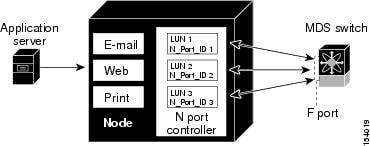
Enabling N Port Identifier Virtualization
You can enable or disable NPIV on the switch.
You must globally enable NPIV for all VSANs on the switch to allow the NPIV-enabled applications to use multiple N port identifiers.
 Note | All of the N port identifiers are allocated in the same VSAN. |
1.
configure terminal
2.
feature npiv
3.
no feature npiv
DETAILED STEPS
| Command or Action | Purpose | |
|---|---|---|
| Step 1 |
configure terminal
Example: switch# configure terminal switch(config)# |
Enters configuration mode. |
| Step 2 |
feature npiv
Example: switch(config)# feature npiv |
Enables NPIV for all VSANs on the switch. |
| Step 3 |
no feature npiv
Example: switch(config)# no feature npiv |
Disables (default) NPIV on the switch. |
Example Port Channel Configurations
This section shows examples on how to configure an F port channel in shared mode and how to bring up the link between F ports on the NPIV core switches and NP ports on the NPV switches. Before you configure the F port channel, ensure that F port trunking, F port channeling, and NPIV are enabled.
This example shows how to create the port channel:
switch(config)# interface port-channel 2
switch(config-if)# switchport mode F
switch(config-if)# switchport dedicated
switch(config-if)# channel mode active
switch(config-if)# exit
This example shows how to configure the port channel member interfaces on the core switch in dedicated mode:
switch(config)# interface fc1/4-6
switch(config-if)# shut
switch(config-if)# switchport mode F
switch(config-if)# switchport speed 4000
switch(config-if)# switchport rate-mode dedicated
switch(config-if)# switchport trunk mode on
switch(config-if)# channel-group 2
switch(config-if)# no shut
switch(config-if)# exit
This example shows how to create the port channel in dedicated mode on the NPV switch:
switch(config)# interface san-port-channel 2
switch(config-if)# switchport mode NP
switch(config-if)# no shut
switch(config-if)# exit
This example shows how to configure the port channel member interfaces on the NPV switch:
switch(config)# interface fc2/1-2
switch(config-if)# shut
switch(config-if)# switchport mode NP
switch(config-if)# switchport trunk mode on
switch(config-if)# channel-group 2
switch(config-if)# no shut
switch(config-if)# exit
Verifying Fibre Channel Interfaces
Verifying SFP Transmitter Types
The SPF transmitter type can be displayed for a physical Fibre Channel interface (but not for a virtual Fibre Channel).
The small form-factor pluggable (SFP) hardware transmitters are identified by their acronyms when displayed in the show interface brief command. If the related SFP has a Cisco-assigned extended ID, then the show interface and show interface brief commands display the ID instead of the transmitter type. The show interface transceiver command and the show interface fc slot/port transceiver command display both values for Cisco supported SFPs.
Verifying Interface Information
The show interface command displays interface configurations. If no arguments are provided, this command displays the information for all the configured interfaces in the switch.
You can also specify arguments (a range of interfaces or multiple, specified interfaces) to display interface information. You can specify a range of interfaces by entering a command with the following example format: interface fc2/1 - 4 , fc3/2 - 3
The following example shows how to display all interfaces:
switch# show interface fc3/1 is up ... fc3/3 is up ... Ethernet1/3 is up ... mgmt0 is up ... vethernet1/1 is up ... vfc 1 is up
The following example shows how to display multiple specified interfaces:
switch# show interface fc3/1 , fc3/3 fc3/1 is up ... fc3/3 is up ...
The following example shows how to display a specific interface:
switch# show interface vfc 1
vfc 1 is up
...
The following example shows how to display interface descriptions:
switch# show interface description ------------------------------------------------- Interface Description ------------------------------------------------- fc3/1 test intest Ethernet1/1 -- vfc 1 -- ...
The following example shows how to display all interfaces in brief:
switch# show interface brief
The following example shows how to display interface counters:
switch# show interface counters
The following example shows how to display transceiver information for a specific interface:
switch# show interface fc3/1 transceiver
 Note | The show interface transceiver command is only valid if the SFP is present. |
The show running-configuration command displays the entire running configuration with information for all interfaces. The interfaces have multiple entries in the configuration files to ensure that the interface configuration commands execute in the correct order when the switch reloads. If you display the running configuration for a specific interface, all the configuration commands for that interface are grouped together.
The following example shows the interface display when showing the running configuration for all interfaces:
switch# show running configuration ... interface fc3/5 switchport speed 2000 ... interface fc3/5 switchport mode E ... interface fc3/5 channel-group 11 force no shutdown
The following example shows the interface display when showing the running configuration for a specific interface:
switch# show running configuration fc3/5 interface fc3/5 switchport speed 2000 switchport mode E channel-group 11 force no shutdown
Verifying BB_Credit Information
The following example shows how to display the BB_credit information for all Fibre Channel interfaces:
switch# show interface fc2/1
...
fc2/1 is up
Hardware is Fibre Channel, SFP is short wave laser w/o OFC (SN)
Port WWN is 20:41:00:2a:6a:78:5a:80
Admin port mode is F, trunk mode is on
snmp link state traps are enabled
Port mode is F, FCID is 0x400220
Port vsan is 1
Speed is 8 Gbps
Transmit B2B Credit is 5
Receive B2B Credit is 15
Receive data field Size is 2112
Beacon is turned off
1 minute input rate 0 bits/sec, 0 bytes/sec, 0 frames/sec
1 minute output rate 0 bits/sec, 0 bytes/sec, 0 frames/sec
50797511 frames input, 94079655820 bytes
0 discards, 0 errors
1 CRC, 0 unknown class
0 too long, 0 too short
53584181 frames output, 94072838324 bytes
0 discards, 0 errors
0 input OLS, 0 LRR, 0 NOS, 0 loop inits
1 output OLS, 1 LRR, 0 NOS, 0 loop inits
last clearing of "show interface" counters never
15 receive B2B credit remaining
5 transmit B2B credit remaining
0 low priority transmit B2B credit remaining
Interface last changed at Mon May 19 20:15:53 2014
Default Fibre Channel Interface Settings
The following table lists the default settings for native Fibre Channel interface parameters.
|
Parameters |
Default |
|---|---|
|
Interface mode |
Auto |
|
Interface speed |
Auto |
|
Administrative state |
Shutdown (unless changed during initial setup) |
|
Trunk mode |
On (unless changed during initial setup) |
|
Trunk-allowed VSANs |
1 to 4093 |
|
Interface VSAN |
Default VSAN (1) |
|
Beacon mode |
Off (disabled) |
|
EISL encapsulation |
Disabled |
|
Data field size |
2112 bytes |
The following table lists the default settings for virtual Fibre Channel interface parameters.
|
Parameters |
Default |
|---|---|
|
Interface mode |
F mode |
|
Interface speed |
n/a |
|
Administrative state |
Shutdown (unless changed during initial setup) |
|
Trunk mode |
On |
|
Trunk-allowed VSANs |
All VSANs |
|
Interface VSAN |
Default VSAN (1) |
|
EISL encapsulation |
n/a |
|
Data field size |
n/a |
 Feedback
Feedback