- Preface
- CPwE Parallel Redundancy Protocol Overview
- CPwE Parallel Redundancy Protocol Design Considerations
- CPwE Parallel Redundancy Protocol Configuration
- CPwE Parallel Redundancy Protocol Monitoring and Troubleshooting
- References
- Test Hardware and Software
- Acronyms
- About the Cisco Validated Design Program
CPwE Parallel Redundancy Protocol Monitoring and Troubleshooting
This chapter describes management tools and diagnostic information available to monitor and troubleshoot PRP status and operation, including DANs, VDANs, and RedBox IES.
PRP Diagnostics Overview
PRP information can be obtained using Stratix IES Device Manager or WebUI, Cisco CLI commands, Studio 5000 Logix Designer Add-On Profiles (AOP), CIP message diagnostic and IACS device webpages.
The main diagnostic information for a PRP topology includes LAN Warning status and traffic statistics for individual DANs and VDANs in the node tables.
The LAN Warning flag indicates following conditions for LAN A or LAN B:
- Loss of communication for 3 seconds on one LAN, but not the other. This condition applies to traffic from all nodes (e.g., one of the PRP channel ports is down). The condition is cleared once communication is restored for 3 seconds.
- A DAN or VDAN Node is active on one LAN but not the other. This means that no packets were received from one of the PRP nodes in the switch table (DANs or VDANs) on one of the LANs for 3 seconds. The condition is cleared once packets are received again within 3 seconds.
- Packets from a wrong LAN were received on one of the ports in the last second. The condition is cleared once no wrong packets are received for 1 second.
Typically, a LAN Warning condition comes up after a link fault to a DAN or a RedBox. It can also mean a misconfiguration in the network, for example cables are swapped by mistake between A and B ports, or a 2-port embedded switch device without PRP is connected to both LANs.
In non-resilient linear LAN topologies, a LAN Warning condition may indicate failure of a link or an infrastructure switch in one of the LANs.

Note![]() Resilient LAN topologies, such as DLR or redundant star, may recover quickly after a fault and may not trigger the PRP LAN Warning flag. It is critical to monitor the infrastructure status, in addition to monitoring PRP-specific information, to be able to detect the fault and restore redundancy.
Resilient LAN topologies, such as DLR or redundant star, may recover quickly after a fault and may not trigger the PRP LAN Warning flag. It is critical to monitor the infrastructure status, in addition to monitoring PRP-specific information, to be able to detect the fault and restore redundancy.
The Node Table statistics helps to identify the problem node during the LAN Warning condition. This data shows if packets are being received on each LAN for each known PRP node.

Note![]() The nodes are removed from the table after a certain time if there is no traffic coming on any of the LAN. The PRP LAN Warning flag is not sustained after a complete DAN fault.
The nodes are removed from the table after a certain time if there is no traffic coming on any of the LAN. The PRP LAN Warning flag is not sustained after a complete DAN fault.
RedBox IES
This section provides PRP information available from a RedBox IES via Device Manager or WebUI webpage or CLI commands.
Device Manager or WebUI
Stratix RedBox IES provides information about connected VDANs on the Device Manager (Stratix 5400 and Stratix 5410) or WebUI (Stratix 5800) web-based interface. The following examples are shown using the Stratix 5800 WebUI. The Device Manager information for PRP is similar.
The Monitoring - General - PRP page displays information about VDANs connected to the RedBox, known nodes (SAN, DAN or VDAN) in the PRP VLAN, and PRP channel statistics.
The VDAN MAC addresses are learned automatically from the switch MAC table. The RedBox IES sends PRP supervisory frames for each VDAN via the PRP channel ports.
Figure 4-1 Stratix 5800 VDAN Table
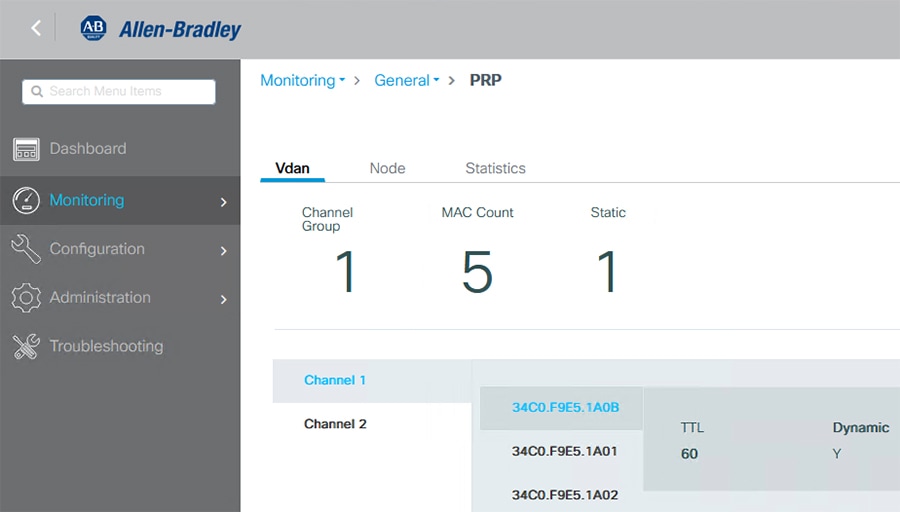
RedBox IES learns about DANs and SANs in the network from the supervisory frames received on the PRP channel ports. These frames are propagated within a VLAN as special Layer 2 multicast frames.
Figure 4-2 Stratix 5800 Node Table
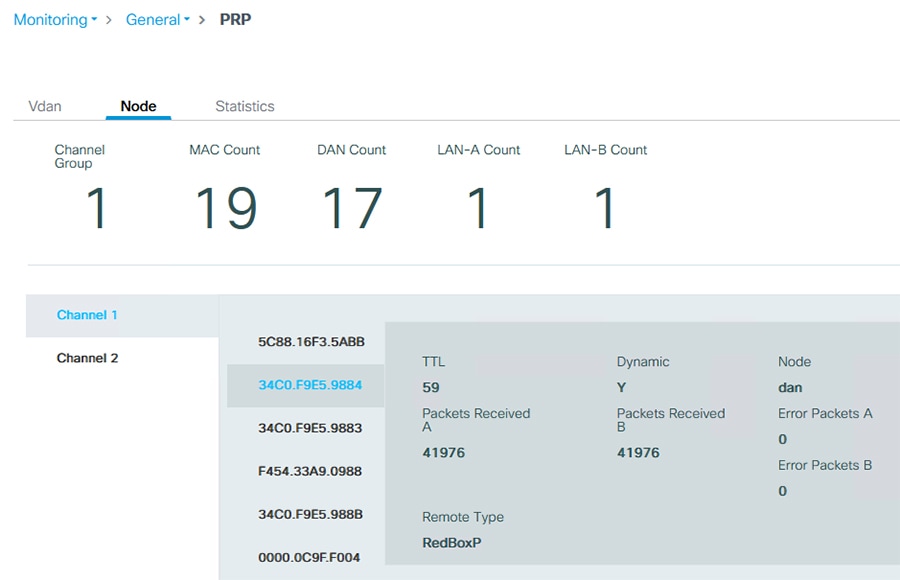
- Time To Live (TTL) value shows the number of seconds since the last received frame. Node entries age out and are removed from the tables after 60 seconds.
- The switch supports a maximum of 512 SAN and DAN entries in the Node table. If the Node table is full, the switch treats new nodes as a DAN by default.
- The switch supports a maximum of 512 VDAN entries in the VDAN table. If the VDAN table is full, the switch cannot send supervisory frames for new VDANs.
- The number of DAN packets received from LAN A and LAN B should be the same or very close in a normally functioning network. The increasing difference may be due to dropping packets in one of the LANs and may require further troubleshooting.
- There should be no Wrong Packets entries. If any exist and are increasing, this indicates incorrect cabling of a DAN or a RedBox.
–![]() Verify if LAN A and LAN B cables are swapped on any of the modules or RedBoxes
Verify if LAN A and LAN B cables are swapped on any of the modules or RedBoxes
–![]() Verify if any of the DAN EtherNet/IP modules is incorrectly configured in the DLR mode
Verify if any of the DAN EtherNet/IP modules is incorrectly configured in the DLR mode

Note![]() DANs, SANs, and VDANs can be manually added to and deleted from the corresponding tables on the Configure - PRP page. Normally dynamic learning should be sufficient. Static configuration may be needed only if PRP devices do not support supervisory frames.
DANs, SANs, and VDANs can be manually added to and deleted from the corresponding tables on the Configure - PRP page. Normally dynamic learning should be sufficient. Static configuration may be needed only if PRP devices do not support supervisory frames.
Command-line Interface
CLI diagnostics commands for PRP provide more detailed information for troubleshooting.
- “show prp statistics egress” command shows detailed packet counts and byte counts for transmitted frames over the PRP channel.
- “show prp statistics ingress” command shows detailed packet counts and byte counts for different types of frames received on the PRP channel.
Warning counts and wrong LAN counts show total number of faults since the last reset of counters.
- “show prp statistics ptp” command displays PTP traffic counters for the PRP channel. The PTP data is sent and received independently on each port, bypassing PRP duplication mechanism.
- “clear prp statistics” command resets all PRP counters and could be useful when troubleshooting an ongoing problem with PRP communication.
- “show prp node-table detail” command provides warning status and received count per LAN for each PRP node learned by the RedBox, including DANs, SANs, remote VDANs, and other RedBoxes. The table also shows the "last time seen" information for nodes on each LAN which helps to see what devices are impacted by the fault.
Figure 4-3 Node Table Statistics
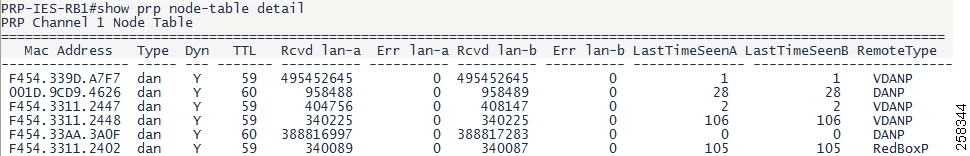
Studio 5000 Logix Designer
Studio 5000 Logix Designer Add-on Profile provides PRP diagnostics, counters, and node information for PRP-enabled devices in the controller I/O tree.
The AOP for a Stratix RedBox IES displays PRP warning status and total counters for the PRP channel. This information is available in the AOP for Stratix IOS version 15.2(6)E2a or later.
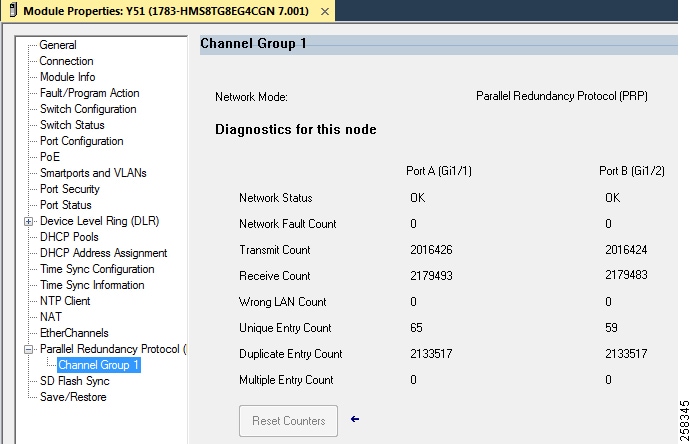
The AOP for a PRP EtherNet/IP module displays the PRP network status, total counters, and the node table with node status. IP addresses are displayed for PRP nodes in the I/O tree, otherwise only MAC addresses are shown.
Below is an example of the PRP status page for the 1756-EN4TR module.
Figure 4-5 EtherNet/IP PRP Module AOP
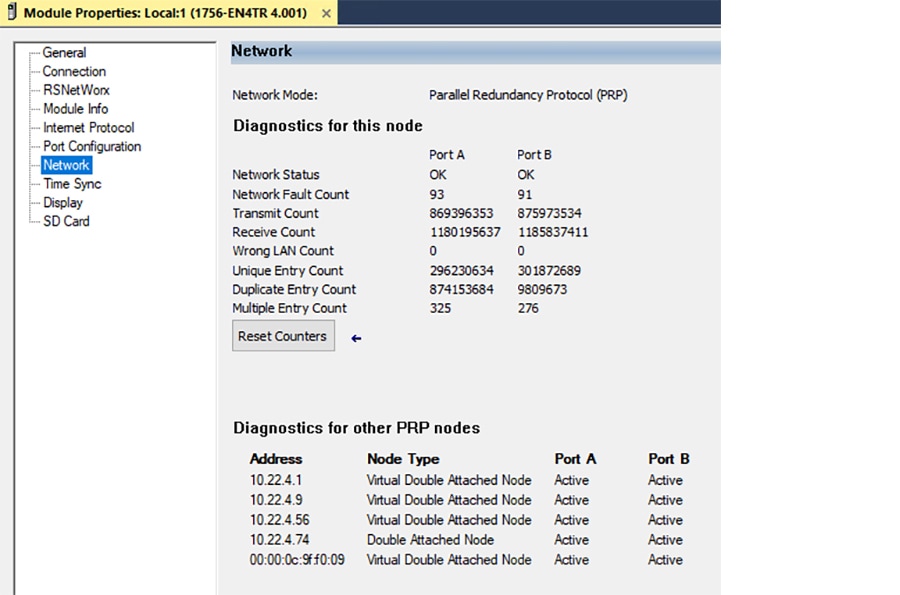
The AOP for the FLEX 5000 EtherNet/IP adapter also includes a last PRP fault time stamp data (connection type “Status with PRP”).
Figure 4-6 FLEX 5000 Module AOP
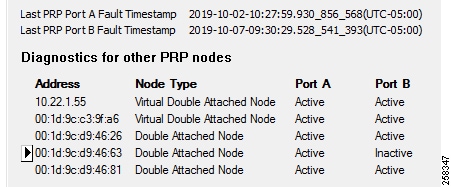
The PRP warning status for a PRP EtherNet/IP module or a RedBox can be obtained by the controller program by sending a CIP message to the device. Parameters for the message instruction are shown below.
|
|
|
|---|---|
Figure 4-7 CIP Message Configuration
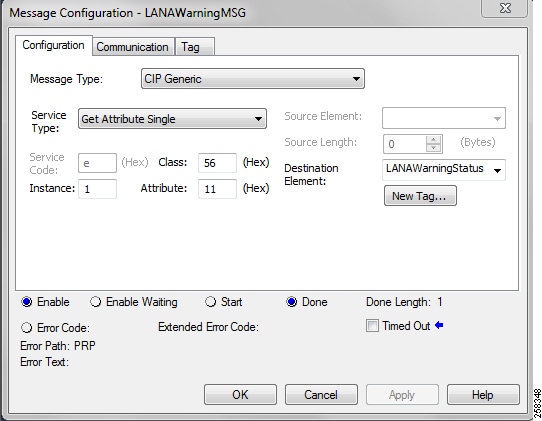

Note![]() PRP-enabled EtherNet/IP modules also provide PRP diagnostics via webpages, similar to data available in the AOP. Depending on the platform and the firmware revision, web access to the module may need to be enabled first using AOP.
PRP-enabled EtherNet/IP modules also provide PRP diagnostics via webpages, similar to data available in the AOP. Depending on the platform and the firmware revision, web access to the module may need to be enabled first using AOP.
 Feedback
Feedback