Install or Upgrade the ACI Endpoint Update App
To download, install, and enable the ACI endpoint update app, complete the following procedure:
Procedure
| Step 1 |
Log in to APIC. |
| Step 2 |
Install the ACI endpoint update app:
|
| Step 3 |
Click . |
| Step 4 |
Do any of the following:
The following figure shows both options.
|
| Step 5 |
Follow the prompts on your screen to upload the app. |
| Step 6 |
Wait for the app to be installed or upgraded. |
| Step 7 |
Click Enable. |
| Step 8 |
When prompted, click the name of a security zone from the list. |
| Step 9 |
Click Enable to enable the app. |
 ). (
). ( ).
).
 ) in the toolbar.
) in the toolbar.
 ) next to
) next to 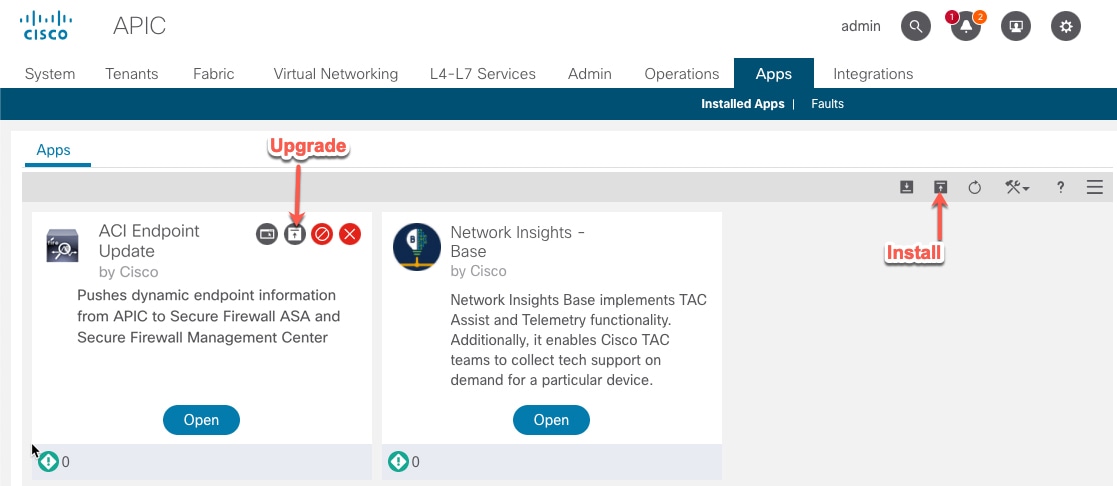
 Feedback
Feedback