Local SPAN Session
A local Switched Port Analyzer (SPAN) session is an association of a destination interface with a set of source interfaces. You configure local SPAN sessions using parameters that specify the type of network traffic to monitor. Local SPAN sessions allow you to monitor traffic on one or more interfaces and to send either ingress traffic, egress traffic, or both to one destination interface.
Local SPAN sessions do not interfere with the normal operation of the switch. You can enable or disable SPAN sessions with command-line interface (CLI) commands. When enabled, a local SPAN session might become active or inactive based on various events or actions, and this would be indicated by a syslog message. The show monitor session span session number command displays the operational status of a SPAN session.
A local SPAN session remains inactive after system power-up until the destination interface is operational.
The following configuration guidelines apply when configuring local SPAN:
-
When enabled, local SPAN uses any previously entered configuration.
-
Use the no monitor session session number command with no other parameters to clear the local SPAN session number.
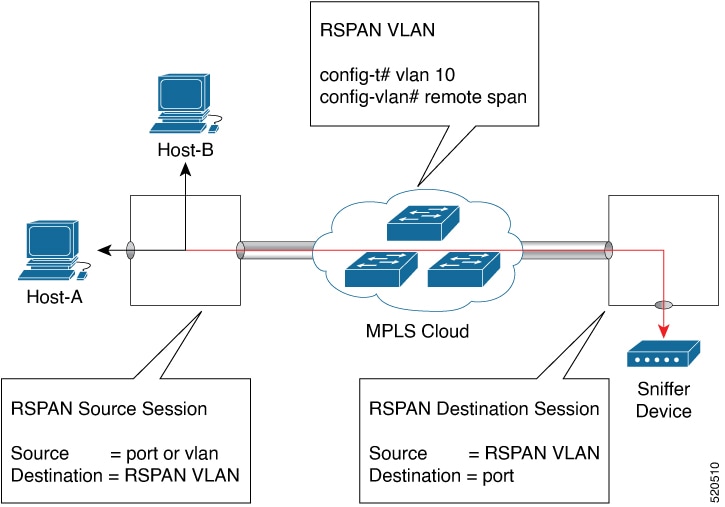
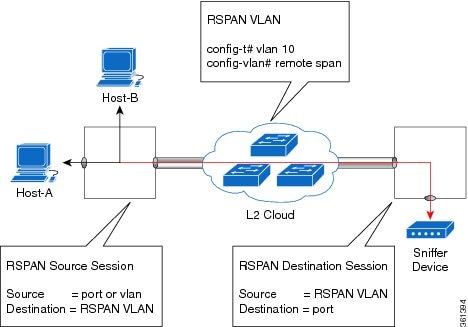
 Feedback
Feedback