Card Compatibility
The following table lists the Cisco Transport Controller (CTC) software compatibility for the ROADM cards.
|
Card Name |
R4.7 - R6.0 |
R7.0 -R7.2 |
R8.0 - R9.0 |
R9.1 |
R9.2 - R9.8 |
R10.0 /10.1/10.3 |
R10.5 |
R10.5.2 |
R10.6.1 /R10.6.2/R10.7/10.8/10.9 |
R11.x.x |
|---|---|---|---|---|---|---|---|---|---|---|
|
32WSS |
15454 -DWDM |
15454 -DWDM |
15454 -DWDM |
15454 -DWDM |
15454 -DWDM , 15454-M6 |
15454 -DWDM , 15454-M6 |
15454 -DWDM , 15454-M6 |
15454 -DWDM , 15454-M6 |
15454 -DWDM , 15454-M6 |
15454 -DWDM , 15454-M6 |
|
32WSS -L |
No |
15454 -DWDM |
15454 -DWDM |
15454 -DWDM |
15454 -DWDM |
15454 -DWDM |
15454 -DWDM |
15454 -DWDM |
15454 -DWDM |
15454 -DWDM |
|
40 -WSS -C |
No |
No |
15454 -DWDM |
15454 -DWDM |
15454 -M6, 15454-DWDM |
15454-M6, 15454 -DWDM |
15454-M6, 15454 -DWDM |
15454-M6, 15454 -DWDM |
15454-M6, 15454 -DWDM |
15454-M6, 15454 -DWDM |
|
40 -WSS -CE |
No |
No |
15454 -DWDM |
15454 -DWDM |
15454-M6, 15454 -DWDM |
15454-M6, 15454 -DWDM |
15454-M6, 15454 -DWDM |
15454-M6, 15454 -DWDM |
15454-M6, 15454 -DWDM |
15454-M6, 15454 -DWDM |
|
32 DMX |
15454 -DWDM |
15454 -DWDM |
15454 -DWDM |
15454 -DWDM |
15454 -DWDM , 15454-M6 |
15454 -DWDM , 15454-M6 |
15454 -DWDM , 15454-M6 |
15454 -DWDM , 15454-M6 |
15454 -DWDM , 15454-M6 |
15454 -DWDM , 15454-M6 |
|
32 DMX -L |
No |
15454 -DWDM |
15454 -DWDM |
15454 -DWDM |
15454 -DWDM |
15454 -DWDM |
15454 -DWDM |
15454 -DWDM |
15454 -DWDM |
15454 -DWDM |
|
40 -DMX -C |
No |
No |
15454 -DWDM |
15454 -DWDM |
15454-M6, 15454 -DWDM |
15454-M6, 15454 -DWDM |
15454-M6, 15454 -DWDM |
15454-M6, 15454 -DWDM |
15454-M6, 15454 -DWDM |
15454-M6, 15454 -DWDM |
|
40 -DMX -CE |
No |
No |
15454 -DWDM |
15454 -DWDM |
15454-M6, 15454 -DWDM |
15454-M6, 15454 -DWDM |
15454-M6, 15454 -DWDM |
15454-M6, 15454 -DWDM |
15454-M6, 15454 -DWDM |
15454-M6, 15454 -DWDM |
|
40 -MUX -C |
No |
No |
15454 -DWDM |
15454 -DWDM |
15454-M6, 15454 -DWDM |
15454-M6, 15454 -DWDM |
15454-M6, 15454 -DWDM |
15454-M6, 15454 -DWDM |
15454-M6, 15454 -DWDM |
15454-M6, 15454 -DWDM |
|
40 -WXC -C |
No |
No |
15454 -DWDM |
15454 -DWDM |
15454-M6, 15454 -DWDM |
15454-M6, 15454 -DWDM |
15454-M6, 15454 -DWDM |
15454-M6, 15454 -DWDM |
15454-M6, 15454 -DWDM |
15454-M6, 15454 -DWDM |
|
80 -WXC -C |
No |
No |
No |
No |
15454-M6, 15454 -DWDM |
15454-M6, 15454 -DWDM |
15454-M6, 15454-DWDM |
15454 -DWDM, 15454 -M6, NCS 2015 |
15454 -DWDM, 15454-M6, NCS 2015 |
15454 -DWDM, 15454-M6, NCS 2015 |
|
16 -WXC -FS |
No |
No |
No |
No |
No |
15454-M6 |
15454-M6, NCS 2015 |
15454-M6, NCS 2015 |
15454-M6, NCS 2015 |
15454-M6, NCS 2015 |
|
40 -SMR1 -C |
No |
No |
No |
15454 -DWDM |
15454-M2, 15454-M6, 15454 -DWDM |
15454-M2, 15454-M6, 15454 -DWDM |
15454-M2, 15454-M6, 15454 -DWDM |
15454-M2, 15454-M6, 15454 -DWDM |
15454-M2, 15454-M6, 15454 -DWDM |
15454-M2, 15454-M6, 15454 -DWDM |
|
40 -SMR2 -C |
No |
No |
No |
15454 -DWDM |
15454-M2, 15454-M6, 15454 -DWDM |
15454-M2, 15454-M6, 15454 -DWDM |
15454-M2, 15454-M6, 15454 -DWDM |
15454-M2, 15454-M6, 15454 -DWDM |
15454-M2, 15454-M6, 15454 -DWDM |
15454-M2, 15454-M6, 15454 -DWDM |
|
MMU |
No |
15454 -DWDM |
15454 -DWDM |
15454 -DWDM |
15454 -DWDM |
15454 -DWDM |
15454 -DWDM |
15454 -DWDM |
15454 -DWDM |
15454 -DWDM |
|
17 SMR9 FS, 24 SMR9 FS, 34 SMR9 FS, SMR20 FS, SMR20 FS CV |
No |
No |
No |
No |
No |
No |
15454 -M2, 15454 -M6, NCS 2015 |
15454-M2, 15454-M6, NCS 2015 |
15454-M2, 15454-M6, NCS 2015 |
15454-M2, 15454-M6, NCS 2015 |
|
12-AD-FS, 16-AD-FS |
No |
No |
No |
No |
No |
No |
15454 -M2, 15454 -M6, NCS 2015 |
15454-M2, 15454-M6, NCS 2015 |
15454-M2, 15454-M6, NCS 2015 |
15454-M2, 15454-M6, NCS 2015 |

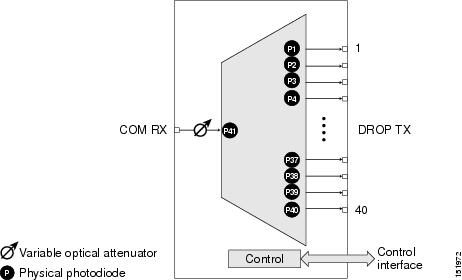
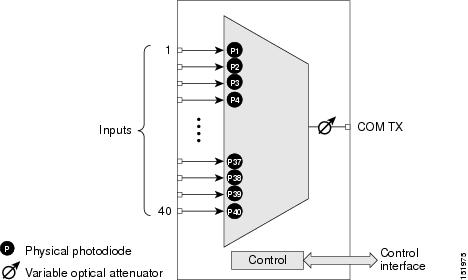
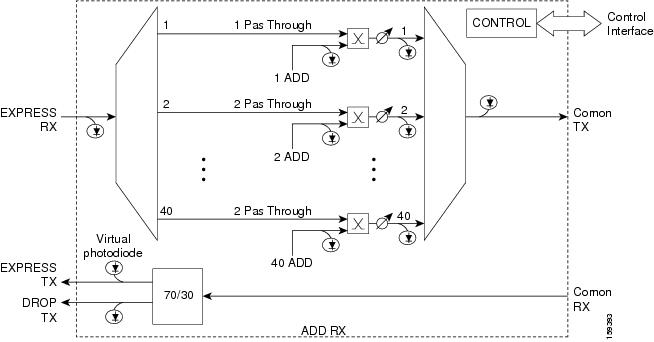
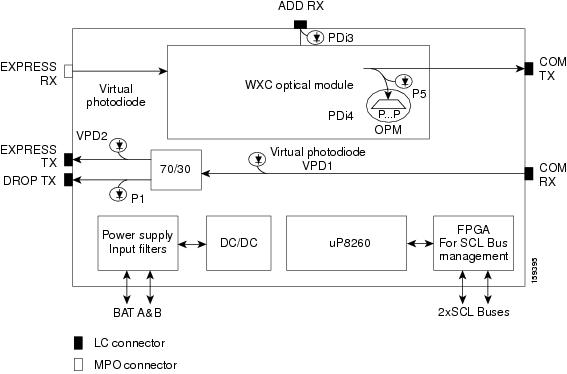
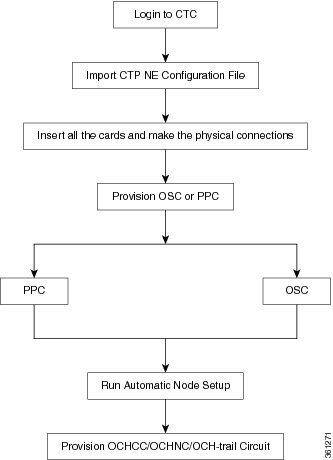
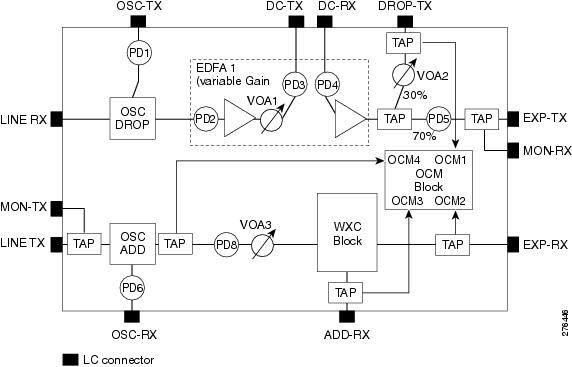
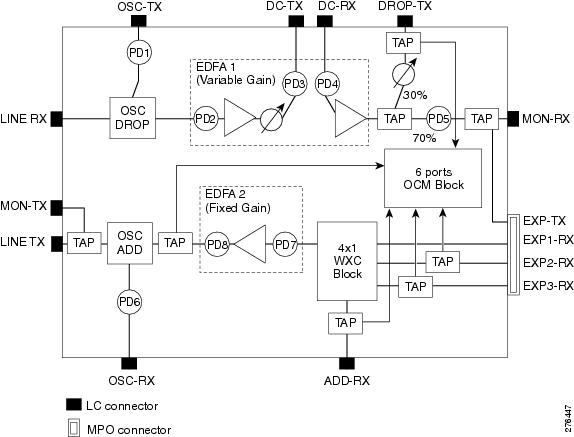
 Feedback
Feedback