-
null
Bias-Free Language
The documentation set for this product strives to use bias-free language. For the purposes of this documentation set, bias-free is defined as language that does not imply discrimination based on age, disability, gender, racial identity, ethnic identity, sexual orientation, socioeconomic status, and intersectionality. Exceptions may be present in the documentation due to language that is hardcoded in the user interfaces of the product software, language used based on RFP documentation, or language that is used by a referenced third-party product. Learn more about how Cisco is using Inclusive Language.
- Updated:
- September 9, 2007
Chapter: Configuring CMPC+
Configuring CMPC+
Cisco Multipath Channel+ (CMPC+) is Cisco's implementation of IBM's Multipath Channel+ (MPC+) feature. The CMPC+ feature in Cisco IOS Release 12.0(3)T and later supports the MPC+ features and protocols necessary to support IP. This chapter provides information about configuring CMPC+ support on the Channel Interface Processor (CIP) and Channel Port Adapter (CPA) types of Cisco Mainframe Channel Connection (CMCC) adapters on a Cisco router.
This information is described in the following sections:
•![]() Monitoring and Maintaining CMPC+
Monitoring and Maintaining CMPC+
For a complete description of the CMPC+ commands in this chapter, refer to the "CSNA, CMPC, and CMPC+ Commands" chapter of the Cisco IOS Bridging and IBM Networking Command Reference (Volume 2 of 2). To locate documentation of other commands that appear in this chapter, use the command reference master index or search online.
To identify the hardware platform or software image information associated with a feature, use the Feature Navigator on Cisco.com to search for information about the feature or refer to the software release notes for a specific release. For more information, see the "Identifying Platform Support for Cisco IOS Software Features" section on page li in the "Using Cisco IOS Software" chapter.
Overview
CMPC+ enables High Performance Data Transfer (HPDT). It allows TCP/IP connections to the host through CMCC adapters, using either the TCP/IP stack or the High Speed Access Services (HSAS) IP stack. CMPC+ offers the following support:
•![]() Support for TCP/IP and HSAS Transmission Group (TG)
Support for TCP/IP and HSAS Transmission Group (TG)
•![]() Support for one IP stack per MPC+ group
Support for one IP stack per MPC+ group
•![]() Support for one read subchannel and one write subchannel per CMPC+ group. The read subchannel and write subchannel in an MPC+ group can be on different physical channels.
Support for one read subchannel and one write subchannel per CMPC+ group. The read subchannel and write subchannel in an MPC+ group can be on different physical channels.
•![]() Support for up to 64 KB per I/O block.
Support for up to 64 KB per I/O block.
•![]() Supports the CIP and the CPA
Supports the CIP and the CPA
Up to 64 MPC+ groups can be configured on a CMCC, depending on memory configuration. CMPC+ can coexist with CMPC, TCP/IP Offload, CLAW, TN3270, and CSNA features.
Figure 1 shows an MVS host with a TCP/IP stack and a Cisco router configured with CMPC+ and IP.
Figure 1 MVS Host with TCP/IP Stack and Cisco Router with CMPC+
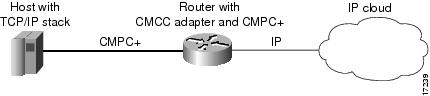
Figure 2 shows a scenario where a VTAM host is configured with both HSAS and TCP/IP stacks. Each stack on the host has a TG with a read and write subchannel. The CMCC adapter can be a CIP or CPA. On the outbound flow coming from the host, the Cisco router receives the MPC+ packets from the channel, removes the MPC+ headers, and transfers the packets as IP packets to the IP cloud. The router sends the packets to the appropriate interface, depending on the destination IP address in the packet.
Figure 2 CMPC+ IP Structure
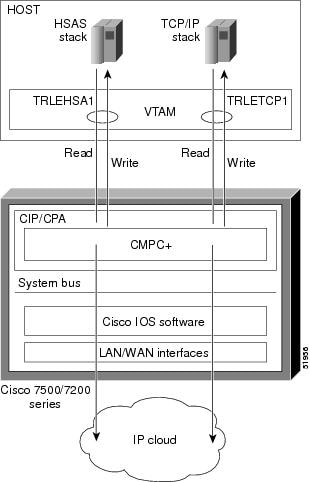
On the inbound flow coming from the IP cloud via LAN or WAN interfaces, the IP packets are switched from the Cisco IOS software to the CMCC adapter and MPC+ headers are added to the packets. The MPC+ block of packets is then sent to the host.
IP communication from one IBM host to another can also be accomplished through the same CMCC adapter. Figure 3 illustrates IP packets going from Host 1 to Host 2 and from Host 2 to Host 1. These packets are routed through the same Route Switch Processor (RSP) in the Cisco router.
Figure 3 IP Communication Between IBM Hosts Through the Same CMCC
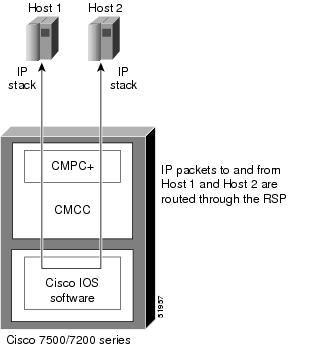
Figure 4 illustrates IP packets flowing between host 1 and host 2. IP packets can also be sent from one host to another host using different CMCC adapters.
Figure 4 IP Communication Between IBM Hosts Using Different CMCC Adapters
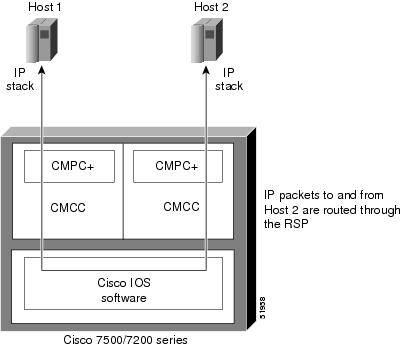
Figure 5 illustrates IP communication flowing between Host 1 and Host 2. IP communication can occur between two different hosts connected through two different routers.
Figure 5 IP Communication Between Hosts Through Different Routers
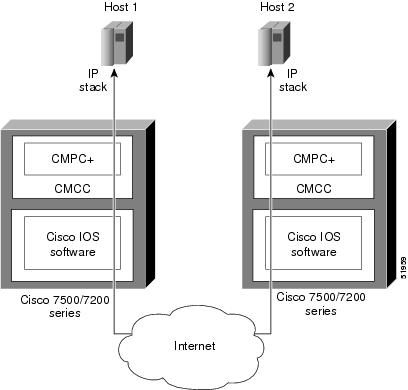
Figure 6 illustrates IP communication between a host and different IP nodes.
Figure 6 IP Communication from a Host to IP Nodes

Benefits
CMPC+ provides the following benefits:
•![]() HPDT support
HPDT support
•![]() IP connections to hosts using MPC+
IP connections to hosts using MPC+
•![]() Coexistence with CMPC, CSNA, TN3270, TCP/IP Offload, and CLAW features on a CMCC
Coexistence with CMPC, CSNA, TN3270, TCP/IP Offload, and CLAW features on a CMCC
•![]() ESCON and Parallel Channel support
ESCON and Parallel Channel support
•![]() ESCON Director support
ESCON Director support
•![]() EMIF support
EMIF support
Preparing to Configure CMPC+
The following topics in this section provide information that is useful when you are planning to configure CMPC+ support:
•![]() Hardware and Software Requirements
Hardware and Software Requirements
•![]() Mainframe Host Configuration Considerations
Mainframe Host Configuration Considerations
Hardware and Software Requirements
This section provides information about the router and mainframe requirements to support CMPC+.
Router Requirements
The CMPC+ feature is supported on the following router platforms and requires the appropriate CMCC microcode and a minimum of 32 MB DRAM on the CMCC adapter:
•![]() Cisco 7500 series—Supports CIP adapters
Cisco 7500 series—Supports CIP adapters
•![]() Cisco 7200 series—Supports ECPA and PCPA adapters
Cisco 7200 series—Supports ECPA and PCPA adapters
•![]() Cisco 7000 series with RSP7000—Supports CIP adapters
Cisco 7000 series with RSP7000—Supports CIP adapters
You must configure the CMPC+ feature on the physical interface of a CMCC adapter. For a CIP, the physical interface is either 0 or 1. For the CPA adapters, ECPA and PCPA, the physical interface is port 0.
Mainframe Requirements
CMPC+ establishes channel connectivity to a S/390 mainframe host using the Virtual Telecommunications Access Method (VTAM) and IP stacks. The following software versions of S/390, VTAM, and IP stacks are required to configure CMPC+ on a CMCC adapter:
Operating System and VTAM Requirements
•![]() OS/390 1.3 and later
OS/390 1.3 and later
•![]() ACF/VTAM 4.4 and later
ACF/VTAM 4.4 and later
IP Stack Requirements
CMPC+ requires one of the following IP stacks on the mainframe:
•![]() TCP/IP 3.3 and later
TCP/IP 3.3 and later
•![]() HSAS
HSAS
Mainframe Host Configuration Considerations
Configuring CMPC+ support requires that you perform tasks for configuration of the mainframe and the router sides of the network environment.
Often in the mixed network environment of mainframes and LANs, an MVS systems programmer installs and maintains the mainframe side of the network, while a network engineer manages the routers on the LAN side of the network. In such an environment, the successful configuration of CMPC+ support requires the close coordination between these job functions at a customer site.
This chapter contains information for both the network engineer and the MVS systems programmer to properly configure the network devices for CMPC+ support. The tasks for configuring CMPC+ support are organized by whether they are host-related configuration tasks or router-related configuration tasks. In addition, a topic for correlating the mainframe and router configuration is provided so that you can identify the dependencies between the host and router configuration elements and be sure that they are set up correctly.
Defining the Channel Subsystem for the Router
To establish the path and allocate the range of subchannel addresses that the CMCC adapter can use for the CMPC+ feature, you need to specify the channel subsystem definitions in the Input/Output Control Program (IOCP) or Hardware Configuration Definition (HCD).
For more information about the statements that might be defined in an IOCP file for parallel channels and ESCON channels on the CIP or CPA, see the "Defining the Channel Subsystem for the Router" section in the "Configuring Cisco Mainframe Channel Connection Adapters" chapter of this publication.
Disabling the Missing Interrupt Handler
Because the appropriate configuration of the missing interrupt handler (MIH) varies according to the protocols and software releases used, Cisco offers the following guidance:
•![]() For OS/390 releases Version 2 Release 4 and earlier, set the MIH to zero.
For OS/390 releases Version 2 Release 4 and earlier, set the MIH to zero.
•![]() For OS/390 releases later than Version 2 Release 4 and z/OS releases, refer to the following section of the z/OS Communications Server IP Configuration Reference: http://publibfp.boulder.ibm.com/cgi-bin/bookmgr/BOOKS/f1a1b420/1.2.13?SHELF=f1a1bk31&DT=20020604120755#HDRMOLLY
For OS/390 releases later than Version 2 Release 4 and z/OS releases, refer to the following section of the z/OS Communications Server IP Configuration Reference: http://publibfp.boulder.ibm.com/cgi-bin/bookmgr/BOOKS/f1a1b420/1.2.13?SHELF=f1a1bk31&DT=20020604120755#HDRMOLLY
For information about how to disable the MIH for the unit addresses being used for your CMCC adapter configuration, see the section "Disabling the Missing Interrupt Handler" section in the "Configuring Cisco Mainframe Channel Connection Adapters" chapter of this publication.
Related Publications
The following mainframe-related publications might be useful when configuring the mainframe to support CMPC+ on a CMCC adapter in the router:
•![]() OS/390 TCP/IP OpenEdition Configuration Guide, SC31-8304-00
OS/390 TCP/IP OpenEdition Configuration Guide, SC31-8304-00
•![]() OS/390 TCP/IP OpenEdition Planning and Release Guide, SC31-8303-00
OS/390 TCP/IP OpenEdition Planning and Release Guide, SC31-8303-00
•![]() OS/390 TCP/IP OpenEdition User's Guide, GC31-8305-00
OS/390 TCP/IP OpenEdition User's Guide, GC31-8305-00
•![]() IP Planning and Migration Guide, SC31-8512
IP Planning and Migration Guide, SC31-8512
•![]() IP User's Guide, C31-8514-00
IP User's Guide, C31-8514-00
•![]() High Speed Access Services User's Guide, GC31-8676
High Speed Access Services User's Guide, GC31-8676
•![]() ES/390 Principles of Operation, SA22-7201
ES/390 Principles of Operation, SA22-7201
•![]() VTAM Network Implementation Guide, SC31-8370-00
VTAM Network Implementation Guide, SC31-8370-00
•![]() VTAM Resource Definition Reference, SC31-8377-00
VTAM Resource Definition Reference, SC31-8377-00
•![]() VTAM V4R4 Resource Definition Samples, SC31-8378-00
VTAM V4R4 Resource Definition Samples, SC31-8378-00
Configuring CMPC+ Support
This section describes the configuration tasks that are required to install CMPC+ support on the mainframe and router and includes the following topics:
•![]() CMPC+ Configuration Guidelines
CMPC+ Configuration Guidelines
•![]() CMPC+ Host Configuration Task List
CMPC+ Host Configuration Task List
•![]() CMPC+ Router Configuration Task List
CMPC+ Router Configuration Task List
•![]() Correlating the Mainframe and Router Configuration Elements
Correlating the Mainframe and Router Configuration Elements
•![]() Verifying a CMPC+ Configuration Using TCP/IP
Verifying a CMPC+ Configuration Using TCP/IP
•![]() Verifying a CMPC+ Configuration Using HSAS
Verifying a CMPC+ Configuration Using HSAS
See the "CMPC+ Configuration Examples" section for examples.
CMPC+ Configuration Guidelines
To configure the CMPC+ feature, you must configure the host VTAM parameters, the TCP/IP or HSAS stacks on the host, and the CMCC adapter. Consider the following guidelines as you prepare to configure CMPC+ support:
•![]() A CMPC+ link uses two subchannels: one read and one write. Some IBM implementations of MPC+ allow multiple read and multiple write subchannels within a link. CMPC+ does not support multiple read and write subchannels. Only one read subchannel and one write subchannel can be configured for each CMPC+ link. A CMPC+ link is also referred to as a CMPC+ TG.
A CMPC+ link uses two subchannels: one read and one write. Some IBM implementations of MPC+ allow multiple read and multiple write subchannels within a link. CMPC+ does not support multiple read and write subchannels. Only one read subchannel and one write subchannel can be configured for each CMPC+ link. A CMPC+ link is also referred to as a CMPC+ TG.
•![]() On the router a CMPC+ TG consists of one read subchannel definition, one write subchannel definition, and a TG definition, associated by a unique tg-name.
On the router a CMPC+ TG consists of one read subchannel definition, one write subchannel definition, and a TG definition, associated by a unique tg-name.
•![]() A CMCC adapter can have multiple CMPC+ links (TGs), up to a maximum of 64.
A CMCC adapter can have multiple CMPC+ links (TGs), up to a maximum of 64.
•![]() To configure the TCP/IP or HSAS interface for the CMCC adapter, use the tg (CMPC+) command.
To configure the TCP/IP or HSAS interface for the CMCC adapter, use the tg (CMPC+) command.
•![]() To define the host subchannel (or path) and device, use the cmpc command on the router. One cmpc command defines the read subchannel, and one cmpc command defines the write subchannel. The cmpc command is configured on the CMCC adapter's physical interface (port 0 or 1 on a CIP; port 0 on a CPA).
To define the host subchannel (or path) and device, use the cmpc command on the router. One cmpc command defines the read subchannel, and one cmpc command defines the write subchannel. The cmpc command is configured on the CMCC adapter's physical interface (port 0 or 1 on a CIP; port 0 on a CPA).
•![]() The two subchannels in a CMPC+ link do not need to be adjacent devices. Either channel can be the read subchannel or the write subchannel. The two subchannels can be on separate channel process IDs (CHPIDs) in the host.
The two subchannels in a CMPC+ link do not need to be adjacent devices. Either channel can be the read subchannel or the write subchannel. The two subchannels can be on separate channel process IDs (CHPIDs) in the host.
•![]() The two subchannels must be connected to the same CMCC adapter, however they do not have to be connected to the same physical channel interface on a CIP. On a CIP it is possible to connect a read subchannel to channel interface 0, while the write subchannel is connected to channel interface 1.
The two subchannels must be connected to the same CMCC adapter, however they do not have to be connected to the same physical channel interface on a CIP. On a CIP it is possible to connect a read subchannel to channel interface 0, while the write subchannel is connected to channel interface 1.
•![]() The host IOCP or HCD parameters must coordinate with the cmpc command parameters on the router and the transport resource list major node definition to specify the subchannel path, device, and subchannel address.
The host IOCP or HCD parameters must coordinate with the cmpc command parameters on the router and the transport resource list major node definition to specify the subchannel path, device, and subchannel address.
•![]() To configure MPC+ on the host, define the Transport Resource List (TRL). If you do not plan to support HPR, then you need to disable support in the TRL major node by configuring HPR=NO.
To configure MPC+ on the host, define the Transport Resource List (TRL). If you do not plan to support HPR, then you need to disable support in the TRL major node by configuring HPR=NO.
•![]() CMPC+ can coexist with CLAW, TCP/IP offload, IP host backup, CSNA, CMPC, and TN3270 server features on the router.
CMPC+ can coexist with CLAW, TCP/IP offload, IP host backup, CSNA, CMPC, and TN3270 server features on the router.
CMPC+ Host Configuration Task List
This section contains the following host configuration tasks:
•![]() Configuring the VTAM Transport Resource List Major Node
Configuring the VTAM Transport Resource List Major Node
Configuring the VTAM Transport Resource List Major Node
The CMPC+ feature supports standard Transport Resource List (TRL) major node configurations, standard TCP Profiles and OE configuration statements. The host configuration must be coordinated with the CMPC+ configuration for IP connectivity to be successful.
To define the TRL, you must have two valid subchannel addresses configured in the IOCP or HCD on the host that can be used for the read and write subchannels. The read/write subchannels that you configure in the TRL should correlate with the unit addresses configured in the device argument of the cmpc commands. CMPC+ requires a unique TRLE for each CMPC+ TG.
The following sample configuration shows an example of a typical TRL major node configuration:
JECTRLG VBUILD TYPE=TRL
JCTRLG74 TRLE LNCTL=MPC, X
MAXBFRU=16, X
REPLYTO=25.5, X
MPCLEVEL=NOHPDT, X
READ=(274), X
WRITE=(275)
In this example, device 274 has been configured for read and 275 has been configured for write.
Devices 274 and 275 must be available subchannels in the IOCP or HCD definition for the CMCC adapter connection.
You should activate the TRL before activating the corresponding local major node. The following example shows the command to activate a TRL, where the ID parameter specifies the name of the TRL:
v net,act,id=jectrlg,update=add

Note ![]() The argument "update=add" is preferred and is the default for later versions of VTAM. The argument "update=all" can cause inactive TRLEs to be deleted unexpectedly from ISTTRL. However, "update=all" must be used if you change an active TRL data set and want the changes to become active.
The argument "update=add" is preferred and is the default for later versions of VTAM. The argument "update=all" can cause inactive TRLEs to be deleted unexpectedly from ISTTRL. However, "update=all" must be used if you change an active TRL data set and want the changes to become active.
The following commands are useful for displaying the current list of TRLEs:
•![]() d net,trl
d net,trl
•![]() d net,id=isttrl,e
d net,id=isttrl,e
•![]() d net,trl,trle=trle_name
d net,trl,trle=trle_name
For details on how to configure the TRL major node, see the following IBM documents:
•![]() VTAM Resource Definition Samples, SC31-6554
VTAM Resource Definition Samples, SC31-6554
•![]() VTAM Operation, SC31-6549
VTAM Operation, SC31-6549
•![]() VTAM Network Implementation Guide, SC31-6548
VTAM Network Implementation Guide, SC31-6548
Configuring the Stacks
This section provides samples for the following tasks:
•![]() Configuring the IBM TCP/IP Stack
Configuring the IBM TCP/IP Stack
Configuring the IBM TCP/IP Stack
Following is an excerpt of a sample TCP/IP profile. The most important configuration commands are in bold:
DEVICE JCTRLG74 MPCPTP
LINK JECIP1 MPCPTP JCTRLG74
;
telnetparms
TIMEMARK 600
PORT 23
DBCSTRANSFORM
endtelnetparms
;
ASSORTEDPARMS NOFWD ENDASSORTEDPARMS
;
PORT
20 TCP OMVS NOAUTOLOG ; FTP Server
21 TCP OMVS ; FTP Server
23 TCP INTCLIEN ; TELNET Server 3.4
25 TCP SMTP ; SMTP Server
53 TCP NAMESRV ; Domain Name Server
53 UDP NAMESRV ; Domain Name Server
111 TCP OMVS ; OE Portmap Server
111 UDP OMVS ; OE PORtmap Server
135 UDP NCSLLBD ; NCS Location Broker
161 UDP SNMPD ; SNMP Agent
162 UDP SNMPQE ; OE SNMPQE Agent
515 TCP LPSERVE ; LPD Server
520 UDP OROUTED ; OE RouteD Server
750 TCP MVSKERB ; Kerberos
750 UDP MVSKERB ; Kerberos
751 TCP ADM@SRV ; Kerberos Admin Server
751 UDP ADM@SRV ; Kerberos Admin Server
2049 UDP MVSNFS ; NFS Server
3000 TCP CICSTCP ; CICS Socket
HOME
172.18.20.51 JECIP1
GATEWAY
172.18.20.49 = JECIP1 32000 HOST
DEFAULTNET 172.18.20.49 JECIP1 4468 0
;
; TRANSLATE
BEGINVTAM
3278-2-E NSX32702 ; 24 line screen
3279-2-E NSX32702 ; 24 line screen
3278-3-E NSX32703 ; 32 line screen - default of NSX32702 is 24 lines
3279-3-E NSX32703 ; 32 line screen - default of NSX32702 is 24 lines
3278-4-E NSX32704 ; 48 line screen - default of NSX32702 is 24 lines
3279-4-E NSX32704 ; 48 line screen - default of NSX32702 is 24 lines
3278-5-E NSX32705 ; 132 column screen - default of NSX32702 is 80
3279-5-E NSX32705 ; 132 column screen - default of NSX32702 is 80
DEFAULTLUS
TCP20000..TCP20999 ; allow 1000 LU-LU SESSIONS on this TCPIP
ENDDEFAULTLUS
ALLOWAPPL * ; Allow access to all applications
USSTCP USSTCPMG JECIP1
ENDVTAM
DATASETPREFIX TCPMVSG.TCPIP4
START JCTRLG74
For the CMCC adapter, the MTU size on the DEFAULTNET statement must be 4468 or less to ensure that the CMCC adapter does not receive packets larger than the CMCC adapter's MTU.
Configuring the HSAS Stack
Following are the sample OE configuration commands for configuring and activating the HSAS stack:
oeifconfig trle host-ip-addr router-ip-addr [mtu size] [netmask netmask]
oeifconfig trle [up|down|detach]
oeroute [flags] [add|delete] [default|dest-ip-addr gateway-ip-addr [metric]]
oenetopts [+-a [config-file-name]]
For HSAS, the MTU size must be set to 4468.
CMPC+ Router Configuration Task List
This section describes the configuration tasks associated with the CMPC+ feature.
•![]() Assigning an IP Address to the Network Interface
Assigning an IP Address to the Network Interface
•![]() Configuring the CMPC+ Subchannels
Configuring the CMPC+ Subchannels
Assigning an IP Address to the Network Interface
To assign an IP address to the network interface, use the following command in interface configuration mode:
|
|
|
|---|---|
Router(config-if)# ip address ip-address mask secondary |
Assigns an IP address to the network interface. |
Configuring the CMPC+ Subchannels
Configuring the CMPC+ subchannels establishes the physical path between the CMCC interface and the mainframe channel.
To define a CMPC+ read subchannel and CMPC+ write subchannel, use the following commands beginning in global configuration mode:
Use the no cmpc path device command to remove the definition of a subchannel.
Mainframe Configuration Tips
•![]() Configuring the subchannel information in the router requires that you correlate the path and device information from the IOCP or HCD file on the host.
Configuring the subchannel information in the router requires that you correlate the path and device information from the IOCP or HCD file on the host.
–![]() The path argument is a four-digit hexadecimal value that concatenates the path value (two digits), EMIF partition number (one digit), and control unit logical address (one digit).
The path argument is a four-digit hexadecimal value that concatenates the path value (two digits), EMIF partition number (one digit), and control unit logical address (one digit).
–![]() The device argument is a valid number in the UNITADD range of the IOCP CNTLUNIT statement for the CMPC internal LAN adapter.
The device argument is a valid number in the UNITADD range of the IOCP CNTLUNIT statement for the CMPC internal LAN adapter.
For detailed information about how to determine the path and device values for the cmpc command, see the "Correlating Channel Configuration Parameters" section in the "Configuring Cisco Mainframe Channel Connection Adapters" chapter in this guide.
•![]() The cmpc commands on the router define the subchannel addresses that CMPC+ will use to connect to the host, and correspond to the definitions in the TRL major node on the host. Normally, the last two hexadecimal digits in the READ parameter of the TRL match the value of the device argument in the corresponding cmpc read command. Similarly, the last two hexadecimal digits in the WRITE parameter of the TRL match the value of the device argument in the cmpc write command.
The cmpc commands on the router define the subchannel addresses that CMPC+ will use to connect to the host, and correspond to the definitions in the TRL major node on the host. Normally, the last two hexadecimal digits in the READ parameter of the TRL match the value of the device argument in the corresponding cmpc read command. Similarly, the last two hexadecimal digits in the WRITE parameter of the TRL match the value of the device argument in the cmpc write command.
Configuring the CMPC+ TGs
To define a CMPC+ TG by name, use the following command in interface configuration mode on a CIP virtual interface or a CPA physical interface:
Use the no tg command to remove a CMPC+ TG from the configuration, which will deactivate the named CMPC+ TG. To change any parameter of the tg statement, the statement must be removed by using the no tg tg-name command.
Router Configuration Tip
The name that you specify for the TG must match the name that you specify in the tg-name argument of the cmpc commands on the physical interface of the same CMCC adapter.
Mainframe Configuration Tips
•![]() The IP address that you specify for the host-ip-addr argument must match one of the following host configuration parameters:
The IP address that you specify for the host-ip-addr argument must match one of the following host configuration parameters:
–![]() For TCP/IP profile configurations, the host-ip-addr address must match the IP address specified in the HOME statement at the host.
For TCP/IP profile configurations, the host-ip-addr address must match the IP address specified in the HOME statement at the host.
–![]() For HSAS stack configurations, the host-ip-addr address must match the IP address specified in the source-IP-address argument of the oeifconfig command at the host.
For HSAS stack configurations, the host-ip-addr address must match the IP address specified in the source-IP-address argument of the oeifconfig command at the host.
•![]() The IP address that you specify for the local-ip-addr argument must match one of the following host configuration parameters:
The IP address that you specify for the local-ip-addr argument must match one of the following host configuration parameters:
–![]() For TCP/IP profile configurations, the local-ip-addr address must match the IP address specified in the DEFAULTNET statement at the host.
For TCP/IP profile configurations, the local-ip-addr address must match the IP address specified in the DEFAULTNET statement at the host.
–![]() For HSAS stack configurations, the local-ip-addr address must match the IP address specified in the destination-IP-address argument of the oeifconfig command at the host.
For HSAS stack configurations, the local-ip-addr address must match the IP address specified in the destination-IP-address argument of the oeifconfig command at the host.
Correlating the Mainframe and Router Configuration Elements
Table 1 shows a summary of the configuration elements on the router and host that must be correlated for proper operation of CMPC+. The column labeled "Configuration Element" identifies the type of entity to be configured. The columns labeled "Router Configuration" and "Mainframe Configuration" identify the related parameters on the router and the mainframe whose values must be compatible or match.
Verifying a CMPC+ Configuration Using TCP/IP
Configuring CMPC+ includes tasks for both the mainframe and the router. This section describes the steps to verify that you have successfully configured CMPC+ on a CIP. It provides procedures to verify connectivity from the router perspective and from the host perspective, and includes troubleshooting tips as a guide when the configuration verification fails.
This section includes the following topics:
•![]() Initial Host and Router Configuration Using the TCP/IP Stack
Initial Host and Router Configuration Using the TCP/IP Stack
•![]() Verifying CMPC+ Channel Connectivity
Verifying CMPC+ Channel Connectivity
•![]() Verifying Communication Between the Host and Router Using TCP/IP
Verifying Communication Between the Host and Router Using TCP/IP
Initial Host and Router Configuration Using the TCP/IP Stack
When using the TCP/IP stack, consider that you begin verification with the following configurations on the host and router:
•![]() Host TCP/IP Stack Configuration in PROFILE.TCPIP
Host TCP/IP Stack Configuration in PROFILE.TCPIP
•![]() Initial Router Configuration on a CIP
Initial Router Configuration on a CIP
TRL Major Node Definition
JECTRLG VBUILD TYPE=TRL
JCTRLG74 TRLE LNCTL=MPC, X
MAXBFRU=16, X
REPLYTO=25.5, X
MPCLEVEL=NOHPDT, X
READ=(274), X
WRITE=(275) X

Note ![]() The verification procedures assume that the VTAM major node is defined, but not yet activated.
The verification procedures assume that the VTAM major node is defined, but not yet activated.
Host TCP/IP Stack Configuration in PROFILE.TCPIP
DEVICE JCTRLG74 MPCPTP
LINK JECIP1 MPCPTP JCTRLG74
;
telnetparms
TIMEMARK 600
PORT 23
DBCSTRANSFORM
endtelnetparms
;
ASSORTEDPARMS NOFWD ENDASSORTEDPARMS
;
PORT
20 TCP OMVS NOAUTOLOG ; FTP Server
21 TCP OMVS ; FTP Server
23 TCP INTCLIEN ; TELNET Server 3.4
25 TCP SMTP ; SMTP Server
53 TCP NAMESRV ; Domain Name Server
53 UDP NAMESRV ; Domain Name Server
111 TCP OMVS ; OE Portmap Server
111 UDP OMVS ; OE PORtmap Server
135 UDP NCSLLBD ; NCS Location Broker
161 UDP SNMPD ; SNMP Agent
162 UDP SNMPQE ; OE SNMPQE Agent
515 TCP LPSERVE ; LPD Server
520 UDP OROUTED ; OE RouteD Server
750 TCP MVSKERB ; Kerberos
750 UDP MVSKERB ; Kerberos
751 TCP ADM@SRV ; Kerberos Admin Server
751 UDP ADM@SRV ; Kerberos Admin Server
2049 UDP MVSNFS ; NFS Server
3000 TCP CICSTCP ; CICS Socket
HOME
172.18.20.51 JECIP1
GATEWAY
172.18.20.49 = JECIP1 32000 HOST
DEFAULTNET 172.18.20.49 JECIP1 4472 0
;
; TRANSLATE
BEGINVTAM
3278-2-E NSX32702 ; 24 line screen
3279-2-E NSX32702 ; 24 line screen
3278-3-E NSX32703 ; 32 line screen - default of NSX32702 is 24 lines
3279-3-E NSX32703 ; 32 line screen - default of NSX32702 is 24 lines
3278-4-E NSX32704 ; 48 line screen - default of NSX32702 is 24 lines
3279-4-E NSX32704 ; 48 line screen - default of NSX32702 is 24 lines
3278-5-E NSX32705 ; 132 column screen - default of NSX32702 is 80
3279-5-E NSX32705 ; 132 column screen - default of NSX32702 is 80
DEFAULTLUS
TCP20000..TCP20999 ; allow 1000 LU-LU SESSIONS on this TCPIP
ENDDEFAULTLUS
ALLOWAPPL * ; Allow access to all applications
USSTCP USSTCPMG JECIP1
ENDVTAM
DATASETPREFIX TCPMVSG.TCPIP4
START JCTRLG74
Initial Router Configuration on a CIP
interface channel 2/1
no ip address
no ip directed-broadcast
no keepalive
!
interface channel 2/2
ip address 172.18.20.49 255.255.255.248
no ip redirects
no ip directed-broadcast
no keepalive
tx-queue-limit 100

Note ![]() The initial router configuration shows the configuration prior to configuring the CMPC+ feature.
The initial router configuration shows the configuration prior to configuring the CMPC+ feature.
Verifying CMPC+ Channel Connectivity
If you have defined the channel paths for the router at the mainframe host in the IOCP or HCD, you can begin to configure the router for CMPC+ support and verify connectivity at the channel level first. Isolating this level of verification is useful when the VTAM configuration is not completed, but you want to establish that the router can successfully communicate with the host.
Verifying channel connectivity confirms the following aspects of the router configuration:
•![]() Microcode is loaded on the CMCC
Microcode is loaded on the CMCC
•![]() CMCC adapter is functional
CMCC adapter is functional
•![]() CMCC can communicate with the host over the channel path
CMCC can communicate with the host over the channel path
This section includes the following tasks:
•![]() Verifying CMPC+ Channel Connectivity From the Router
Verifying CMPC+ Channel Connectivity From the Router
•![]() Verifying CMPC+ Channel Connectivity From the Host
Verifying CMPC+ Channel Connectivity From the Host
•![]() Troubleshooting Tips for Channel Connectivity
Troubleshooting Tips for Channel Connectivity
Verifying CMPC+ Channel Connectivity From the Router
The steps in this section show how to verify the CMPC+ channel configuration beginning with configuring the cmpc commands on the router's physical interface. The following assumptions are made for the procedure described in this section:
•![]() The router's virtual interface is already configured with the statements as shown in the initial router configuration for a CIP shown in Figure 6.
The router's virtual interface is already configured with the statements as shown in the initial router configuration for a CIP shown in Figure 6.
•![]() The router has the recommended CMCC hardware and microcode versions to support the CMPC feature. You can use the show version, show controllers cbus, and show controllers channel commands to verify the Cisco IOS software and CMCC microcode versions.
The router has the recommended CMCC hardware and microcode versions to support the CMPC feature. You can use the show version, show controllers cbus, and show controllers channel commands to verify the Cisco IOS software and CMCC microcode versions.

Note ![]() Before you begin on the router, run the debug channel events command so that you can verify the messages on the router console.
Before you begin on the router, run the debug channel events command so that you can verify the messages on the router console.
To verify CMPC+ channel connectivity, perform the following steps:
Step 1 ![]() From the router, configure the cmpc commands on the physical interface according to your site's requirements as shown in the following example:
From the router, configure the cmpc commands on the physical interface according to your site's requirements as shown in the following example:
interface channel 2/1
cmpc C190 74 MVSG-TCP READ
cmpc C190 75 MVSG-TCP WRITE
Confirm that you receive messages stating "Device Initialized," similar to the following displays:
PA1 MPC C190-74 Device initialized
PA1 MPC C190-75 Device initialized
Step 2 ![]() Configure the CMPC+ TG according to your site's requirements as shown in the following example:
Configure the CMPC+ TG according to your site's requirements as shown in the following example:
interface channel 2/2
tg MVSG-TCP ip 172.18.20.51 172.18.20.49
Confirm that you receive a message stating that the CMPC+ TG is "Initialized," similar to the following display:
CMPC-TG MVSG-TCP initialized
Step 3 ![]() To verify that the channel is up and the line protocol is up, go to EXEC command mode and run the show interfaces channel command as shown in the following example:
To verify that the channel is up and the line protocol is up, go to EXEC command mode and run the show interfaces channel command as shown in the following example:
show interfaces channel 2/1
Step 4 ![]() To verify that the physical channel is up, run the show extended channel statistics command as shown in the following example:
To verify that the physical channel is up, run the show extended channel statistics command as shown in the following example:
show extended channel 2/1 statistics
Verify that the path field in the output for the CMPC+ devices shows "ESTABLISHED," which means that the physical channel is up.
Step 5 ![]() If your show command output matches the values described in Step 3 and Step 4, then the channel connection between the mainframe and the router is established. If you cannot confirm the values, see the "Troubleshooting Tips for Channel Connectivity" section.
If your show command output matches the values described in Step 3 and Step 4, then the channel connection between the mainframe and the router is established. If you cannot confirm the values, see the "Troubleshooting Tips for Channel Connectivity" section.
Verifying CMPC+ Channel Connectivity From the Host
After CMPC+ has been configured on the router, you can also verify channel connectivity from the host by performing the following steps:
Step 1 ![]() From the host, verify that the devices are online using the following sample command to display the device 274 for a range of two (or 274-275):
From the host, verify that the devices are online using the following sample command to display the device 274 for a range of two (or 274-275):
d u,,,274,2
Step 2 ![]() If the devices are offline, then vary the devices online according to your site's configuration as shown in the following sample commands:
If the devices are offline, then vary the devices online according to your site's configuration as shown in the following sample commands:
v 274,online
v 275,online

Note ![]() The CHPID for the device should already be active on the host.
The CHPID for the device should already be active on the host.
Step 3 ![]() If the devices come online, then the channel connection between the mainframe and the router is established. If the device does not come online, or you receive the message "No paths physically available," see the "Troubleshooting Tips for Channel Connectivity" section.
If the devices come online, then the channel connection between the mainframe and the router is established. If the device does not come online, or you receive the message "No paths physically available," see the "Troubleshooting Tips for Channel Connectivity" section.
Troubleshooting Tips for Channel Connectivity
There are several indicators on the router and the mainframe that indicate that the channel connection is not available.
•![]() From the router, you might see the following things:
From the router, you might see the following things:
–![]() The output from the show interfaces channel command shows that the channel or line protocol is down.
The output from the show interfaces channel command shows that the channel or line protocol is down.
–![]() The output from the show interface channel statistics command shows that the path is not established (the physical channel is not up).
The output from the show interface channel statistics command shows that the path is not established (the physical channel is not up).
•![]() From the host, you might see the following things:
From the host, you might see the following things:
–![]() The device is not online.
The device is not online.
–![]() When you vary the device online, you receive the message "No paths physically available."
When you vary the device online, you receive the message "No paths physically available."
Recommended Actions
If you determine that the channel connection is not available, review the following tasks to be sure that you have performed them correctly:
•![]() Be sure that you enabled the CMPC+ router configuration using the no shut command to restart the interface. If you configured both the physical and virtual interface on a CIP, be sure to run the no shut command on both interfaces.
Be sure that you enabled the CMPC+ router configuration using the no shut command to restart the interface. If you configured both the physical and virtual interface on a CIP, be sure to run the no shut command on both interfaces.
•![]() Be sure that the CMPC+ devices (and paths) are online at the host.
Be sure that the CMPC+ devices (and paths) are online at the host.
•![]() Verify that the path and device arguments that you specified in your cmpc configuration command correlate properly to the host IOCP or HCD configuration.
Verify that the path and device arguments that you specified in your cmpc configuration command correlate properly to the host IOCP or HCD configuration.
If none of these recommended actions allow you to establish the channel connection, check your CMCC LED indicators and the physical channel connection.
Verifying Communication Between the Host and Router Using TCP/IP
After the VTAM TRL major node definition is installed, the TCP/IP stack is configured, and the router is configured, you can verify communication between the host and router.
This section includes the following verification procedures:
•![]() Verifying Communication From the Host Using TCP/IP
Verifying Communication From the Host Using TCP/IP
•![]() Verifying Communication From the Router Using TCP/IP
Verifying Communication From the Router Using TCP/IP
•![]() Troubleshooting Tips from the Host Using TCP/IP
Troubleshooting Tips from the Host Using TCP/IP
•![]() Troubleshooting Tips from the Router Using TCP/IP
Troubleshooting Tips from the Router Using TCP/IP
Verifying Communication From the Host Using TCP/IP
This procedure describes how to verify from the host that the VTAM TRL major node definition is configured and activated.
To verify communication with VTAM using CMPC+, perform the following steps:
Step 1 ![]() Activate the TRLE using the following sample command:
Activate the TRLE using the following sample command:
v net,act,id=JCTRLG74,update=add
Verify that you receive the following console messages:
IST097I VARY ACCEPTED
IST093I ISTTRL ACTIVE
Step 2 ![]() Display the TRL status using the following command:
Display the TRL status using the following command:
d net,trl
Verify that the TRLE is present but not active, as shown in the following console message:
IST1314I TRLE=JCTRLG74 STATUS=NEVAC CONTROL=MPC
Step 3 ![]() Start the TCP/IP task using the following sample command:
Start the TCP/IP task using the following sample command:
s TCPMVSG4
Verify that the TCP/IP task starts, the TRLE device and HSAS stack initializes and the interfaces are active as shown in the following console messages:
$HASP100 TCPMVSG4 ON STCINRDR
IEF695I START TCPMVSG4 WITH JOBNAME TCPMVSG4 IS ASSIGNED TO USER
OMVSKERN, GROUP OMVSGRP
$HASP373 TCPMVSG4 STARTED
IEF403I TCPMVSG4 - STARTED - TIME=11.33.21
IEE252I MEMBER CTIEZB00 FOUND IN SYS1.OS390R7.PARMLIB
EPW0250I EPWPITSK: FFST INITIALIZATION FOR TCP COMPLETE
EZZ0300I OPENED PROFILE FILE DD:PROFILE
EZZ0309I PROFILE PROCESSING BEGINNING FOR DD:PROFILE
EZZ0316I PROFILE PROCESSING COMPLETE FOR FILE DD:PROFILE
EZZ0334I IP FORWARDING IS DISABLED
EZZ0335I ICMP WILL NOT IGNORE REDIRECTS
EZZ0337I CLAWUSEDOUBLENOP IS CLEARED
IEF196I IEF237I 0275 ALLOCATED TO TP0275
EZZ0345I STOPONCLAWERROR IS DISABLED
EZZ4202I OPENEDITION-TCP/IP CONNECTION ESTABLISHED FOR TCPMVSG4
BPXF206I ROUTING INFORMATION FOR TRANSPORT DRIVER TCPMVSG4 HAS BEEN
INITIALIZED OR UPDATED.
IEF196I IEF237I 0274 ALLOCATED TO TP0274
EZZ4313I INITIALIZATION COMPLETE FOR DEVICE JCTRLG74
EZZ4324I CONNECTION TO 172.18.20.49 ACTIVE FOR DEVICE JCTRLG74
EZB6473I TCP/IP STACK FUNCTIONS INITIALIZATION COMPLETE.
EZAIN11I ALL TCPIP INTERFACES FOR PROC TCPMVSG4 ARE ACTIVE.
Verifying Communication From the Router Using TCP/IP
This procedure describes how to verify communication with the VTAM TRL major node and the TCP/IP stack from the router.
To verify communication with VTAM from the router, perform the following steps:
Step 1 ![]() Run the show extended channel statistics command as shown in the following example:
Run the show extended channel statistics command as shown in the following example:
show extended channel 2/1 statistics
Verify that the following is displayed in these fields of the output for the CMPC+ devices:
•![]() Path—The CMPC+ path is "ESTABLISHED," which means that the physical channel is up.
Path—The CMPC+ path is "ESTABLISHED," which means that the physical channel is up.
•![]() Con—The connection value is "Y," which means that the subchannel is up and the CMPC+ connection is established between the router and the mainframe.
Con—The connection value is "Y," which means that the subchannel is up and the CMPC+ connection is established between the router and the mainframe.
Step 2 ![]() To verify that the CMPC+ subchannels are active, run the show extended channel cmpc command as shown in the following example:
To verify that the CMPC+ subchannels are active, run the show extended channel cmpc command as shown in the following example:
show extended channel 2/0 cmpc
Step 3 ![]() To verify the operational status and configuration of the CMPC+ TGs, run the show extended channel tg command as shown in the following example:
To verify the operational status and configuration of the CMPC+ TGs, run the show extended channel tg command as shown in the following example:
show extended channel 2/2 tg detailed MVSG-TCP
Step 4 ![]() When the TCP/IP task has been started at the host, verify that you receive a message stating that the connection is activated as shown in the following example:
When the TCP/IP task has been started at the host, verify that you receive a message stating that the connection is activated as shown in the following example:
MVSG-TCP: Tcp/Ip Connection Activated
Step 5 ![]() To confirm that you can establish a connection to the host, run the following ping command at the router console and specify the IP address that is configured in the HOME statement of the TCP/IP profile (Figure 6):
To confirm that you can establish a connection to the host, run the following ping command at the router console and specify the IP address that is configured in the HOME statement of the TCP/IP profile (Figure 6):
router# ping 172.18.20.51
Verify that you receive a successful response to the ping command as shown in the following example:
Sending 5, 100-byte ICMP Echos to 172.18.20.51, timeout is 2 seconds:
!!!!!
Success rate is 100 percent (5/5), round-trip min/avg/max = 12/12/12 ms
For information about other commands that are useful when diagnosing or monitoring your CMPC+ connection, see the "Monitoring and Maintaining CMPC+" section.
Troubleshooting Tips from the Host Using TCP/IP
This section describes recommended actions for the following problems that might occur during verification of communication between the host and router.
From the host, you receive the following messages when you start the TCP/IP task:
$HASP100 TCPMVSG4 ON STCINRDR
IEF695I START TCPMVSG4 WITH JOBNAME TCPMVSG4 IS ASSIGNED TO USER
OMVSKERN, GROUP OMVSGRP
$HASP373 TCPMVSG4 STARTED
IEF403I TCPMVSG4 - STARTED - TIME=11.40.57
IEE252I MEMBER CTIEZB00 FOUND IN SYS1.OS390R7.PARMLIB
EPW0250I EPWPITSK: FFST INITIALIZATION FOR TCP COMPLETE
EZZ0300I OPENED PROFILE FILE DD:PROFILE
EZZ0309I PROFILE PROCESSING BEGINNING FOR DD:PROFILE
EZZ0316I PROFILE PROCESSING COMPLETE FOR FILE DD:PROFILE
EZZ0334I IP FORWARDING IS DISABLED
EZZ0335I ICMP WILL NOT IGNORE REDIRECTS
EZZ4308I ERROR: CODE=80103016 DURING ACTIVATION OF DEVICE JCTRLG74.
DIAGNOSTIC CODE: 02
EZZ0337I CLAWUSEDOUBLENOP IS CLEARED
EZZ0345I STOPONCLAWERROR IS DISABLED
EZZ4202I OPENEDITION-TCP/IP CONNECTION ESTABLISHED FOR TCPMVSG4
BPXF206I ROUTING INFORMATION FOR TRANSPORT DRIVER TCPMVSG4 HAS BEEN
INITIALIZED OR UPDATED.
EZB6473I TCP/IP STACK FUNCTIONS INITIALIZATION COMPLETE.
EZAIN11I ALL TCPIP INTERFACES FOR PROC TCPMVSG4 ARE ACTIVE.
EZZ0400I TELNET/VTAM (SECOND PASS) BEGINNING FOR FILE: DD:PROFILE
EZZ6025I TELNET SEARCH OF USSTCPMG FAILED, RC = 00000004 RSN = 00000004
EZZ6003I TELNET LISTENING ON PORT 23
EZZ0403I TELNET/VTAM (SECOND PASS) COMPLETE FOR FILE: DD:PROFILE
EZZ6027I TELNET TRANSFORM INITIALIZATION FAILED, RC: FFFF
EZZ6028I TELNET TRANSFORM HAS ENDED
Recommended Action
Verify that the TRL major node is active at the host.
Troubleshooting Tips from the Router Using TCP/IP
This section describes recommended actions for the following problems that might occur during verification of communication between the host and router.
Problem
From the router, the ping command to the host fails as shown in the following example:
Sending 5, 100-byte ICMP Echos to 172.18.20.51, timeout is 2 seconds:
.....
Success rate is 0 percent (0/5)
Recommended Actions
•![]() Verify that the TRL major node is active at the host.
Verify that the TRL major node is active at the host.
•![]() Verify that the IP address for the router in the TCP/IP profile matches the local IP address that you specified in the router's tg configuration command.
Verify that the IP address for the router in the TCP/IP profile matches the local IP address that you specified in the router's tg configuration command.
Problem
From the router, you receive the following messages when the TCP/IP task is started at the host:
%CIP2-6-MSG: slot2 %MPC-6-CMPCP_CV_LOG: MVSG-TCP: Event/State
PRE_VcActInd/PRS_Reset
%CIP2-3-MSG: slot2 %MPC-3-CMPCP_CV_ERR2: Possible Config error:
Rcvd Host Local IP: 172.18.20.51, Expected: 172.18.20.52

Note ![]() Ignore any other error messages that might follow these errors on the router console until you follow the recommended action to resolve the problem.
Ignore any other error messages that might follow these errors on the router console until you follow the recommended action to resolve the problem.
Recommended Action
Verify that the IP address for the host in the TCP/IP profile matches the remote IP address that you specified in the router's tg configuration command.
Problem
From the router, you receive the following messages when the TCP/IP task is started at the host:
%CIP2-6-MSG: slot2 %MPC-6-CMPCP_CV_LOG: MVSG-TCP: Event/State
PRE_VcActInd/PRS_Reset
%CIP2-3-MSG: slot2 %MPC-3-CMPCP_CV_ERR2: Possible Config error:
Rcvd protocol: TCP/IP, Expected: HSAS/IP

Note ![]() Ignore any other error messages that might follow these errors on the router console until you follow the recommended action to resolve the problem.
Ignore any other error messages that might follow these errors on the router console until you follow the recommended action to resolve the problem.
Recommended Action
Verify that the router's tg configuration command specifies the ip protocol keyword and not hsas-ip.
Verifying a CMPC+ Configuration Using HSAS
Configuring CMPC+ includes tasks for both the mainframe and the router. This section describes the steps to verify that you have successfully configured CMPC+ on a CIP. It provides procedures to verify connectivity from the router perspective and from the host perspective, and includes troubleshooting tips as a guide when the configuration verification fails.
This section includes the following topics:
•![]() Initial Host and Router Configuration Using the HSAS Stack
Initial Host and Router Configuration Using the HSAS Stack
•![]() Verifying CMPC+ Channel Connectivity
Verifying CMPC+ Channel Connectivity
•![]() Verifying Communication Between the Host and Router Using HSAS
Verifying Communication Between the Host and Router Using HSAS
Initial Host and Router Configuration Using the HSAS Stack
When using the HSAS stack, consider that you begin verification with the following configurations on the host and router:
•![]() Initial Router Configuration on a CIP
Initial Router Configuration on a CIP

Note ![]() The verification procedures assume that the VTAM major node is defined, but not yet activated.
The verification procedures assume that the VTAM major node is defined, but not yet activated.
TRL Major Node Definition
HSASTRLG VBUILD TYPE=TRL
HSASTR72 TRLE LNCTL=MPC,MAXBFRU=16, X
READ=(272), X
WRITE=(273)
Initial Router Configuration on a CIP
interface Channel2/1
no ip address
no ip directed-broadcast
no keepalive
!
interface Channel2/2
ip address 172.18.20.49 255.255.255.248
no ip redirects
no ip directed-broadcast
no keepalive
tx-queue-limit 100

Note ![]() The initial router configuration shows the configuration prior to configuring the CMPC+ feature.
The initial router configuration shows the configuration prior to configuring the CMPC+ feature.
Verifying CMPC+ Channel Connectivity
If you have defined the channel paths for the router at the mainframe host in the IOCP or HCD, you can begin to configure the router for CMPC+ support and verify connectivity at the channel level first. Isolating this level of verification is useful when the VTAM configuration is not completed, but you want to establish that the router can successfully communicate with the host.
Verifying channel connectivity confirms the following aspects of the router configuration:
•![]() Microcode is loaded on the CMCC
Microcode is loaded on the CMCC
•![]() CMCC adapter is functional
CMCC adapter is functional
•![]() CMCC can communicate with the host over the channel path
CMCC can communicate with the host over the channel path
Verifying CMPC+ Channel Connectivity From the Router
The steps in this section show how to verify the CMPC+ channel configuration beginning with running the cmpc command on the router's physical interface. The following assumptions are made for the procedure described in this section:
•![]() The router's virtual interface is already configured with the statements as shown in the initial router configuration for a CIP shown in Figure 6.
The router's virtual interface is already configured with the statements as shown in the initial router configuration for a CIP shown in Figure 6.
•![]() The router has the recommended CMCC hardware and microcode versions to support the CMPC feature. You can use the show version, show controllers cbus, and show controllers channel commands to verify the Cisco IOS software and CMCC microcode versions.
The router has the recommended CMCC hardware and microcode versions to support the CMPC feature. You can use the show version, show controllers cbus, and show controllers channel commands to verify the Cisco IOS software and CMCC microcode versions.

Note ![]() Before you begin on the router, run the debug channel events command so that you can verify the messages on the router console.
Before you begin on the router, run the debug channel events command so that you can verify the messages on the router console.
To verify CMPC+ channel connectivity, perform the following steps:
Step 1 ![]() From the router, configure the cmpc commands on the physical interface according to your site's requirements as shown in the following example:
From the router, configure the cmpc commands on the physical interface according to your site's requirements as shown in the following example:
interface channel 2/1
cmpc C190 72 MVSG-HSA READ
cmpc C190 73 MVSG-HSA WRITE
Confirm that you receive messages stating "Device Initialized," similar to the following displays:
PA1 MPC C190-72 Device initialized
PA1 MPC C190-73 Device initialized
Step 2 ![]() Configure the CMPC+ TG according to your site's requirements as shown in the following example:
Configure the CMPC+ TG according to your site's requirements as shown in the following example:
interface channel 2/2
tg MVSG-HSA ip 172.18.20.50 172.18.20.49
Confirm that you receive a message stating that the CMPC+ TG is "Initialized," similar to the following display:
CMPC-TG MVSG-HSA initialized
Step 3 ![]() To verify that the channel is up and the line protocol is up, go to EXEC command mode and run the show interfaces channel command as shown in the following example:
To verify that the channel is up and the line protocol is up, go to EXEC command mode and run the show interfaces channel command as shown in the following example:
show interfaces channel 2/1
Step 4 ![]() To verify that the physical channel is up, run the show extended channel statistics command as shown in the following example:
To verify that the physical channel is up, run the show extended channel statistics command as shown in the following example:
show extended channel 2/1 statistics
Verify that the path field in the output for the CMPC+ devices shows "ESTABLISHED," which means that the physical channel is up.
Step 5 ![]() If your show command output matches the values described in Step 3 and Step 4, then the channel connection between the mainframe and the router is established. If you cannot confirm the values, see the "Troubleshooting Tips for Channel Connectivity" section.
If your show command output matches the values described in Step 3 and Step 4, then the channel connection between the mainframe and the router is established. If you cannot confirm the values, see the "Troubleshooting Tips for Channel Connectivity" section.
Verifying CMPC+ Channel Connectivity From the Host
After CMPC+ has been configured on the router, you can also verify channel connectivity from the host by performing the following steps:
Step 1 ![]() From the host, verify that the devices are online using the following sample command to display the device 272 for a range of two (or 272-273):
From the host, verify that the devices are online using the following sample command to display the device 272 for a range of two (or 272-273):
d u,,,272,2
Step 2 ![]() If the devices are offline, then vary the devices online according to your site's configuration as shown in the following sample commands:
If the devices are offline, then vary the devices online according to your site's configuration as shown in the following sample commands:
v 272,online
v 273,online

Note ![]() The CHPID for the device should already be active on the host.
The CHPID for the device should already be active on the host.
Step 3 ![]() If the devices come online, then the channel connection between the mainframe and the router is established. If the device does not come online, or you receive the message "No paths physically available," see the "Troubleshooting Tips for Channel Connectivity" section.
If the devices come online, then the channel connection between the mainframe and the router is established. If the device does not come online, or you receive the message "No paths physically available," see the "Troubleshooting Tips for Channel Connectivity" section.
Troubleshooting Tips for Channel Connectivity
There are several indicators on the router and the mainframe that indicate that the channel connection is not available.
•![]() From the router, you might see the following things:
From the router, you might see the following things:
–![]() The output from the show interfaces channel command shows that the channel or line protocol is down.
The output from the show interfaces channel command shows that the channel or line protocol is down.
–![]() The output from the show interface channel statistics command shows that the path is not established (the physical channel is not up).
The output from the show interface channel statistics command shows that the path is not established (the physical channel is not up).
•![]() From the host, you might see the following things:
From the host, you might see the following things:
–![]() The device is not online.
The device is not online.
–![]() When you vary the device online, you receive the message "No paths physically available."
When you vary the device online, you receive the message "No paths physically available."
Recommended Actions
If you determine that the channel connection is not available, review the following tasks to be sure that you have performed them correctly:
•![]() Be sure that you enabled the CMPC+ router configuration using the no shut command to restart the interface. If you configured both the physical and virtual interface on a CIP, be sure to run the no shut command on both interfaces.
Be sure that you enabled the CMPC+ router configuration using the no shut command to restart the interface. If you configured both the physical and virtual interface on a CIP, be sure to run the no shut command on both interfaces.
•![]() Be sure that the CMPC+ devices (and paths) are online at the host.
Be sure that the CMPC+ devices (and paths) are online at the host.
•![]() Verify that the path and device arguments that you specified in your cmpc configuration command correlate properly to the host IOCP or HCD configuration.
Verify that the path and device arguments that you specified in your cmpc configuration command correlate properly to the host IOCP or HCD configuration.
If none of these recommended actions allow you to establish the channel connection, check your CMCC LED indicators and the physical channel connection.
Verifying Communication Between the Host and Router Using HSAS
After the VTAM TRL major node definition is installed and the router is configured, you can configure the HSAS stack on the host and verify communication between the host and router.
This section includes the following verification procedures:
•![]() Verifying Communication From the Host Using HSAS
Verifying Communication From the Host Using HSAS
•![]() Verifying Communication From the Router Using HSAS
Verifying Communication From the Router Using HSAS
•![]() Troubleshooting Tips From the Router Using HSAS
Troubleshooting Tips From the Router Using HSAS
Verifying Communication From the Host Using HSAS
This procedure describes how to verify from the host that the VTAM TRL major node definition is configured and activated.
To verify communication with VTAM using CMPC+, perform the following steps:
Step 1 ![]() Activate the TRLE using the following sample command:
Activate the TRLE using the following sample command:
v net,act,id=HSASTR72,update=add
Verify that you receive the following console messages:
IST097I VARY ACCEPTED
IST093I ISTTRL ACTIVE
Step 2 ![]() Display the TRL status using the following command:
Display the TRL status using the following command:
d net,trl
Verify that the TRLE is present but not active, as shown in the following console message:
IST1314I TRLE=HSASTR72 STATUS=NEVAC CONTROL=MPC
Step 3 ![]() From the TSO/ISPF menu at the host, enter Open Edition by typing L8.4.
From the TSO/ISPF menu at the host, enter Open Edition by typing L8.4.
Step 4 ![]() To configure the HSAS stack on the host, type the oeifconfig command as shown in the following example:
To configure the HSAS stack on the host, type the oeifconfig command as shown in the following example:
oeifconfig hsastr72 172.18.20.50 172.18.20.49 mtu 4468
Step 5 ![]() Display the HSAS configuration using the following command:
Display the HSAS configuration using the following command:
oenetstat -r
Verify that you receive a display similar to the following messages:
Destination Gateway Flags Refs Use Unreach Interface
172.18.20.49 172.18.20.49 UH 0 0 0 HSASTR72
172.18.20.50 * UHL 0 0 0 HSASTR72
127.0.0.0 * UL 0 0 0 LO0
Verifying Communication From the Router Using HSAS
This procedure describes how to verify communication with the VTAM TRL major node and the HSAS stack from the router.
To verify communication with VTAM from the router, perform the following steps:
Step 1 ![]() Run the show extended channel statistics command as shown in the following example:
Run the show extended channel statistics command as shown in the following example:
show extended channel 2/1 statistics
Verify that the following is displayed in these fields of the output for the CMPC+ devices:
•![]() Path—The CMPC+ path is "ESTABLISHED," which means that the physical channel is up.
Path—The CMPC+ path is "ESTABLISHED," which means that the physical channel is up.
•![]() Con—The connection value is "Y," which means that the subchannel is up and the CMPC+ connection is established between the router and the mainframe.
Con—The connection value is "Y," which means that the subchannel is up and the CMPC+ connection is established between the router and the mainframe.
Step 2 ![]() To verify that the CMPC+ subchannels are active, run the show extended channel cmpc command as shown in the following example:
To verify that the CMPC+ subchannels are active, run the show extended channel cmpc command as shown in the following example:
show extended channel 2/0 cmpc
Step 3 ![]() To verify the operational status and configuration of the CMPC+ TGs, run the show extended channel tg command as shown in the following example:
To verify the operational status and configuration of the CMPC+ TGs, run the show extended channel tg command as shown in the following example:
show extended channel 2/2 tg detailed MVSG-HSA
Step 4 ![]() When the HSAS task is configured at the host, verify that you receive a message stating that the connection is activated as shown in the following example:
When the HSAS task is configured at the host, verify that you receive a message stating that the connection is activated as shown in the following example:
MVSG-HSA: Hsas/Ip Connection Activated
Step 5 ![]() To confirm that you can establish a connection to the host, run the following ping command at the router console and specify the IP address that is configured in the oeifconfig command at the host:
To confirm that you can establish a connection to the host, run the following ping command at the router console and specify the IP address that is configured in the oeifconfig command at the host:
router# ping 172.18.20.50
Verify that you receive a successful response to the ping command as shown in the following example:
Sending 5, 100-byte ICMP Echos to 172.18.20.50, timeout is 2 seconds:
!!!!!
Success rate is 100 percent (5/5), round-trip min/avg/max = 12/12/16 ms
For information about other commands that are useful when diagnosing or monitoring your CMPC+ connection, see the "Monitoring and Maintaining CMPC+" section.
Troubleshooting Tips From the Router Using HSAS
This section describes recommended actions for the following problems that might occur during verification of communication between the host and router.
Problem
From the router, the Hsas/Ip Connection Activated message does not appear and the ping command times out.
Recommended Action
•![]() Verify that the IP address for the host in the oeifconfig command at the host matches the remote IP address that you specified in the router's tg configuration command.
Verify that the IP address for the host in the oeifconfig command at the host matches the remote IP address that you specified in the router's tg configuration command.
•![]() Verify that the TRL activated successfully at the host.
Verify that the TRL activated successfully at the host.
Problem
From the router, you receive the following messages when the oeifconfig command is run at the host:
%CIP2-6-MSG: slot2 %MPC-6-CMPCP_CV_LOG: MVSG-HSA: Event/State
PRE_VcActInd/PRS_Reset
%CIP2-3-MSG: slot2 %MPC-3-CMPCP_CV_ERR2: Possible Config error:
Rcvd Local Addr: 172.18.20.49, Expected: 172.18.20.51

Note ![]() Ignore any other error messages that might follow these errors on the router console until you follow the recommended action to resolve the problem.
Ignore any other error messages that might follow these errors on the router console until you follow the recommended action to resolve the problem.
Recommended Action
Verify that the IP address for the router in the oeifconfig command matches the local IP address that you specified in the router's tg configuration command.
Problem
From the router, you receive the following messages when the oeifconfig command is run at the host:
%CIP2-6-MSG: slot2 %MPC-6-CMPCP_CV_LOG: MVSG-HSA: Event/State
PRE_VcActInd/PRS_Reset
%CIP2-3-MSG: slot2 %MPC-3-CMPCP_CV_ERR2: Possible Config error:
Rcvd protocol: HSAS/IP, Expected: TCP/IP

Note ![]() Ignore any other error messages that might follow these errors on the router console until you follow the recommended action to resolve the problem.
Ignore any other error messages that might follow these errors on the router console until you follow the recommended action to resolve the problem.
Recommended Action
Verify that the router's tg configuration command specifies the hsas-ip protocol keyword and not ip.
Monitoring and Maintaining CMPC+
The following topics in this section provide information about the different commands that you can use to monitor and maintain the CMCC interfaces that are configured for CMPC+:
Monitoring Interface Status
To monitor CMCC adapter interface status, you can display information about the interface, including the version of the software and the hardware, the controller status, and statistics about the interfaces. In addition, you can display information about feature-related statistics on the CMCC adapter. This section lists some additional commands that are useful when monitoring CMCC adapter interfaces that are configured for CMPC+.
For a complete list of the show commands that are related to monitoring CMCC adapter interfaces, see the "Configuring Cisco Mainframe Channel Connection Adapters" chapter in this guide. To display the full list of show commands, enter show ? at the EXEC prompt.
To display information related to CMPC+ configurations, use the following commands in EXEC mode:
Clearing Counters for CMPC+
You can reset the statistics counters that are displayed in the output of the show extended channel commands. You can reset the counters associated with an interface or a particular feature on the interface. If you are monitoring a particular threshold or statistic for a CMPC+ TG and need to reset a related counter, you can clear all those counters related to the TG.
For information about clearing other counters on the CMCC adapter interface, see the "Configuring Cisco Mainframe Channel Connection Adapters" chapter in this guide.
To clear the TG counters associated with CMPC+ on the CMCC adapters, use the following command in privileged EXEC mode:

Note ![]() This command will not clear counters retrieved using Simple Network Management Protocol (SNMP), but only those seen with the EXEC show extended channel tg command.
This command will not clear counters retrieved using Simple Network Management Protocol (SNMP), but only those seen with the EXEC show extended channel tg command.
CMPC+ Configuration Examples
Following are the CMPC+ configuration examples shown in this section:
•![]() CMPC+ with TCP/IP Stack Example
CMPC+ with TCP/IP Stack Example
•![]() CMPC+ with HSAS Stack Example
CMPC+ with HSAS Stack Example
•![]() CMPC+ with TCP/IP and HSAS Stacks Example
CMPC+ with TCP/IP and HSAS Stacks Example
•![]() CMPC+ TG Using Two Interfaces Example
CMPC+ TG Using Two Interfaces Example
CMPC+ with TCP/IP Stack Example
Figure 7 illustrates TCP/IP link for CMPC+ between a host and a Cisco router with a CMCC adapter. The configurations for this example follow.
Figure 7 CMPC+ IP with TCP/IP
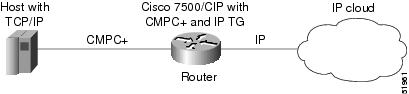
Router
The following configuration is for the CIP in the Cisco 7500 router:
hostname ipclust1
!
microcode CIP flash slot0:cip27-4
microcode reload
!
interface Channel0/1
no ip address
no keepalive
cmpc 0170 00 TG00 READ
cmpc 0170 01 TG00 WRITE
!
interface Channel0/2
ip address 80.12.165.1 255.255.255.0
no ip redirects
no ip directed-broadcast
ip route-cache same-interface
no ip mroute-cache
load-interval 30
no keepalive
tg TG00 ip 80.12.165.2 80.12.165.1
In this configuration, the CMPC+ configuration is for the TCP/IP stack on the host. The host IP address of 80.12.165.2 in the TG statement corresponds to the IP address for the TCP/IP stack in the TCP/IP profile on the host. The IP address for the CIP is 80.12.165.2.
TCP/IP Profile
The following sample shows the TCP/IP Profile on the host:
ARPAGE 5
telnetparms timemark 600 port 23 dbcstransform endtelnetparms
ASSORTEDPARMS NOFWD ENDASSORTEDPARMS
;
DEVICE mpc4b00 MPCPTP
LINK MPCPLNK2 MPCPTP mpc4b00
;
AUTOLOG
OEFTPE3
ENDAUTOLOG
INCLUDE TODD.MPCP.TCPIP.PROFILES(PORTS)
HOME
80.12.165.2 MPCPLNK2
GATEWAY
; NETWORK FIRST DRIVER PACKET SUBNet mask subnet value
; HOP SIZE
80.12.165.1 = mpcplnk2 4468 host
DEFAULTNET 80.12.165.1 mpcplnk2 4468 0
BEGINVTAM
; Define logon mode tables to be the defaults shipped with the latest
; level of VTAM
3278-3-E NSX32703 ; 32 line screen - default of NSX32702 is 24 line screen
3279-3-E NSX32703 ; 32 line screen - default of NSX32702 is 24 line screen
3278-4-E NSX32704 ; 48 line screen - default of NSX32702 is 24 line screen
3279-4-E NSX32704 ; 48 line screen - default of NSX32702 is 24 line screen
3278-5-E NSX32705 ; 132 column screen - default of NSX32702 is 80 columns
3279-5-E NSX32705 ; 132 column screen - default of NSX32702 is 80 columns
; Define the LUs to be used for general users
DEFAULTAPPL ECHOMVSE
; DEFAULTAPPL ECHOMVSE 10.10.1.188
; DEFAULTAPPL NETTMVSE
DEFAULTLUS
TCPE0000..TCPE9999
ENDDEFAULTLUS
ALLOWAPPL * ; Allow all applications that have not been previously
; specified to be accessed
ENDVTAM
DATASETPREFIX TODD.MPCP
start mpc4b00
In this TCP/IP profile, the DEVICE specifies the VTAM TRLE mpc4b00 and LINK specifies the link name (MPCPLNK2) associated with the IP address (80.12.165.2) for that link. The host IP address 80.12.165.2 that is specified for the TG in the router configuration must be identical to the IP address specified for the TG in the router configuration.
TRL Major Node
The following sample shows the TRL major node example:
TRL4B00 VBUILD TYPE=TRL
MPC4B00 TRLE LNCTL=MPC,MAXBFRU=16, X
READ=(4B00), X
WRITE=(4B01)
In this TRL major node example, the parameter MPC4B00 must be identical to the LINK parameter in the TCP/IP profile.
CMPC+ with HSAS Stack Example
Figure 8 illustrates HSAS for CMPC+ between a host and a Cisco router with a CMCC adapter. The configurations for this example follow.
Figure 8 CMPC+ IP with HSAS

Router
The following sample shows the configuration for the CIP in the Cisco 7500 router:
hostname ipclust1
!
microcode CIP flash slot0:cip27-4
microcode reload
!
interface Channel0/1
no ip address
no keepalive
cmpc 0170 02 TG00 READ
cmpc 0170 03 TG00 WRITE
!
interface Channel0/2
ip address 80.12.165.1 255.255.255.0
no ip redirects
no ip directed-broadcast
ip route-cache same-interface
no ip mroute-cache
load-interval 30
no keepalive
tg TG00 hsas-ip 80.12.165.2 80.12.165.1
In this configuration, the CMPC + configuration is for the HSAS stack on the host. The IP address of 80.12.165.2 on the CIP corresponds to the HSAS IP address for the HSAS stack on the host.
Stack Definition in the OE Parmlib Member for HSAS
The following example shows the HSAS communications stack defined through the BPXPRMxy member in SYS1.PARMLIB. The most important configuration statement is shown in bold.
SYS1.PARMLIB(BPXPRMxy)
.
.
.
FILESYSTYPE ENTRYPOINT(BPXTCINT) TYPE(CINET)
NETWORK DOMAINNAME(AF_INET) DOMAINNUMBER(2) MAXSOCKETS(11000)
TYPE(CINET) INADDRANYPORT(5000) INADDRANYCOUNT(4000)
SUBFILESYSTYPE NAME(TCPMVSE1) ENTRYPOINT(EZBPFINI) TYPE(CINET)
DEFAULT
SUBFILESYSTYPE NAME(TCPMVSE2) ENTRYPOINT(EZBPFINI) TYPE(CINET)
SUBFILESYSTYPE NAME(TCPMVSE3) ENTRYPOINT(EZBPFINI) TYPE(CINET)
SUBFILESYSTYPE NAME(TCPMVSE4) ENTRYPOINT(EZBPFINI) TYPE(CINET)
SUBFILESYSTYPE NAME(TCPMVSE5) ENTRYPOINT(EZBPFINI) TYPE(CINET)
SUBFILESYSTYPE NAME(TCPMVSE6) ENTRYPOINT(EZBPFINI) TYPE(CINET)
SUBFILESYSTYPE NAME(TCPMVSE7) ENTRYPOINT(EZBPFINI) TYPE(CINET)
SUBFILESYSTYPE NAME(TCPMVSE8) ENTRYPOINT(EZBPFINI) TYPE(CINET)
SUBFILESYSTYPE NAME(OESTACK) ENTRYPOINT(BPXUIINT) TYPE(CINET)
The OpenEdition Common INET physical file system must be defined to include the HSAS communications stack (OESTACK). Whereas other IP communications stacks require a separate address space, the HSAS communications stack resides within the OpenEdition kernel.
The SUBFILESTYPE NAME(OESTACK) statement defines the HSAS stack. This statement must be coded exactly as shown in the example and only one such statement must be coded.
HSAS Configuration
The following sample is the HSAS configuration on the MVS host:
oeifconfig mpc4b02 80.80.165.2 80.12.165.1 mtu 4468
oeroute add default 80.12.165.1
TRL Major Node
The following sample is the TRL major node configuration:
TRL4B02 VBUILD TYPE=TRL
MPC4B02 TRLE LNCTL=MPC,MAXBFRU=16, X
READ=(4B02), X
WRITE=(4B03)
In this TRL major node configuration, the parameter MPC4B02 must be identical to the TRLE parameter in the oeifconfig configuration.
CMPC+ with TCP/IP and HSAS Stacks Example
Figure 9 illustrates CMPC+ used between a Cisco router with a CMCC adapter and a host with both TCP/IP and HSAS stacks.
Figure 9 CMPC+ with TCP/IP and HSAS Stacks

Router
The following is the CMPC+ configuration for TCP/IP and HSAS in the CPA:
hostname ipclust2
!
enable secret 5 $1$2Py5$GmguUvRGwLdOj2UCi6cv71
enable password lab
!
microcode ecpa slot0:xcpa216-0.plus110698
microcode reload
ip subnet-zero
ip host bizarre 171.69.160.37
ip domain-name cisco.com
ip name-server 171.69.161.21
!
interface Channel5/0
ip address 80.80.2.1 255.255.255.0
no ip directed-broadcast
ip route-cache same-interface
no ip mroute-cache
load-interval 30
no keepalive
cmpc 0180 00 TG00 READ
cmpc 0180 01 TG00 WRITE
cmpc 0180 02 TG02 READ
cmpc 0180 03 TG02 WRITE
tg TG00 ip 80.80.2.2 80.80.2.1
tg TG02 hsas-ip 80.80.2.3 80.80.2.1
In this configuration, the cmpc configuration is for the TCP/IP and HSAS stacks on the host. The IP address of 80.80.2.2 corresponds to the IP address for the TCP/IP stack in the TCP/IP profile on the host. The IP address of 80.80.2.3 corresponds to the IP address in the HSAS stack on the host.
TRL Major Node for TCP/IP Stack
The following sample shows the TRL major node configuration for the TCP/IP stack:
TRL4900 VBUILD TYPE=TRL
MPC4900 TRLE LNCTL=MPC,MAXBFRU=6,REPLYTO=3, x
READ=(4900),WRITE=(4901)
In this TRL major node example, the parameter MPC4900 must be identical to the TRLE parameter in the LINK statement in the TCP/IP profile.
TRL Major Node for HSAS Stack
The following sample shows the TRL major node configuration for the HSAS stack:
TRL4902 VBUILD TYPE=TRL
MPC4902 TRLE LNCTL=MPC,MAXBFRU=9,REPLYTO=3, X
READ=(4902), X
WRITE=(4903)
In this TRL major node example, the parameter MPC4B02 must be identical to the oeifconfig statement in the TCP/IP profile.
TCP/IP Profile
The following example shows the TCP/IP profile on the host:
ARPAGE 5
telnetparms timemark 600 port 23 dbcstransform endtelnetparms
ASSORTEDPARMS NOFWD ENDASSORTEDPARMS
;
DEVICE mpc4900 MPCPTP
LINK MPCPLNK2 MPCPTP mpc4900
;
INCLUDE TODD.MPCP.TCPIP.PROFILES(PORTS)
HOME
80.80.2.2 MPCPLNK2
GATEWAY
; NETWORK FIRST DRIVER PACKET SUBNet mask subnet value
; HOP SIZE
80.80.2.1 = mpcplnk2 4468 host
DEFAULTNET 80.80.2.1 mpcplnk2 4468 0
BEGINVTAM
; Define logon mode tables to be the defaults shipped with the latest
; level of VTAM
3278-3-E NSX32703 ; 32 line screen - default of NSX32702 is 24 line screen
3279-3-E NSX32703 ; 32 line screen - default of NSX32702 is 24 line screen
3278-4-E NSX32704 ; 48 line screen - default of NSX32702 is 24 line screen
3279-4-E NSX32704 ; 48 line screen - default of NSX32702 is 24 line screen
3278-5-E NSX32705 ; 132 column screen - default of NSX32702 is 80 columns
3279-5-E NSX32705 ; 132 column screen - default of NSX32702 is 80 columns
; Define the LUs to be used for general users
DEFAULTAPPL ECHOMVSF
; DEFAULTAPPL NETTMVSE
DEFAULTLUS
TCPF0000..TCPF9999
ENDDEFAULTLUS
ALLOWAPPL * ; Allow access to all applications not previously specified
ENDVTAM
DATASETPREFIX TODD.MPCP
START mpc4900
In this TCP/IP profile, the DEVICE specifies the VTAM TRLE mpc4900 and LINK specifies the link name (MPCPLNK2) associated with the IP address (80.8.2.2) for that link. The IP address 80.80.2.1 must be identical to the IP address specified for the TG in the router configuration.
HSAS Stack Configuration
The following example shows the OE commands for the HSAS stack configuration:
oeifconfig mpc4902 80.80.2.3 80.80.2.1 mtu 4468
oeroute add default 80.80.2.1
In this configuration, mpc4902 must be identical to the TRLE parameter in the oeifconfig configuration.
CMPC+ TG Using Two Interfaces Example
Figure 10 illustrates CMPC+ used between a Cisco router with a CIP and a host with split TGs.

Note ![]() The split TG configuration is only supported on a CIP with two physical interfaces.
The split TG configuration is only supported on a CIP with two physical interfaces.
Figure 10 CMPC+ with Split TG

Router
The following example shows the CMPC+ router configuration for a split TG:
interface Channel0/0
no ip address
no ip directed-broadcast
no keepalive
cmpc 0170 00 TG00 READ
!
interface Channel0/1
no ip address
no ip directed-broadcast
no keepalive
cmpc 0170 00 TG00 WRITE
!
interface Channel0/2
ip address 80.12.165.1 255.255.255.0
no ip redirects
no ip directed-broadcast
ip route-cache same-interface
no ip mroute-cache
load-interval 30
no keepalive
tg TG00 hsas-ip 80.12.165.2 80.12.165.1
HSAS Configuration
The following example shows the HSAS configuration on the host:
oeifconfig mpcsplit 80.12.165.2 80.12.165.1 mtu 4468
oeroute add default 80.12.165.1
TRL Major Node for HSAS Stack
The following example shows the TRL major node configuration for the HSAS stack:
TRLSPLIT VBUILD TYPE=TRL
MPCSPLIT TRLE LNCTL=MPC,MAXBFRU=16,REPLYTO=3, X
READ=(5200), X
WRITE=(4B00)
In this TRL major node example, the parameter mpcsplit must be identical to the TRLE parameter in the LINK statement within the oeifconfig statement.
 Feedback
Feedback