- Read Me First
- IP Multicast Technology Overview
- Configuring Basic IP Multicast
- Configuring Basic IP Multicast in IPv6 Networks
- Using MSDP to Interconnect Multiple PIM-SM Domains
- PIM Allow RP
- Configuring Source Specific Multicast
- Tunneling to Connect Non-IP Multicast Areas
- Automatic Multicast Tunneling
- BFD Support for Multicast (PIM)
- HSRP Aware PIM
- VRRP Aware PIM
- Verifying IP Multicast Operation
- Monitoring and Maintaining IP Multicast
- Multicast User Authentication and Profile Support
- IPv6 Multicast: Bootstrap Router
- IPv6 Multicast: PIM Sparse Mode
- IPv6 Multicast: Static Multicast Routing for IPv6
- IPv6 Multicast: PIM Source-Specific Multicast
- IPv6 Source Specific Multicast Mapping
- IPv6 Multicast: Explicit Tracking of Receivers
- IPv6 Bidirectional PIM
- IPv6 PIM Passive Mode
- IPv6 Multicast: Routable Address Hello Option
- PIMv6 Anycast RP Solution
- MTR in VRF
- Finding Feature Information
- Prerequisites for Tunneling to Connect Non-IP Multicast Areas
- Information About Tunneling to Connect Non-IP Multicast Areas
- How to Connect Non-IP Multicast Areas
- Configuration Examples for Tunneling to Connect Non-IP Multicast Areas
- Additional References
- Feature Information for Tunneling to Connect Non-IP Multicast Areas
Tunneling to Connect Non-IP Multicast Areas
This module describes how to configure a Generic Route Encapsulation (GRE) tunnel to tunnel IP multicast packets between non-IP multicast areas. The benefit is that IP multicast traffic can be sent from a source to a multicast group, over an area where IP multicast is not supported.
- Finding Feature Information
- Prerequisites for Tunneling to Connect Non-IP Multicast Areas
- Information About Tunneling to Connect Non-IP Multicast Areas
- How to Connect Non-IP Multicast Areas
- Configuration Examples for Tunneling to Connect Non-IP Multicast Areas
- Additional References
- Feature Information for Tunneling to Connect Non-IP Multicast Areas
Finding Feature Information
Your software release may not support all the features documented in this module. For the latest caveats and feature information, see Bug Search Tool and the release notes for your platform and software release. To find information about the features documented in this module, and to see a list of the releases in which each feature is supported, see the feature information table at the end of this module.
Use Cisco Feature Navigator to find information about platform support and Cisco software image support. To access Cisco Feature Navigator, go to www.cisco.com/go/cfn. An account on Cisco.com is not required.
Prerequisites for Tunneling to Connect Non-IP Multicast Areas
This module assumes you understand the concepts in the “IP Multicast Technology Overview” module.
Information About Tunneling to Connect Non-IP Multicast Areas
Benefits of Tunneling to Connect Non-IP Multicast Areas
If the path between a source and a group member (destination) does not support IP multicast, a tunnel between them can transport IP multicast packets.
Per packet load balancing can be used. Load balancing in IP multicast is normally per (S,G). Therefore, (S1, G) can go over Link X and (S2, G) can go over Link Y, where X and Y are parallel links. If you create a tunnel between the routers, you can get per packet load balancing because the load balancing is done on the tunnel unicast packets.
IP Multicast Static Route
IP multicast static routes (mroutes) allow you to have multicast paths diverge from the unicast paths. When using Protocol Independent Multicast (PIM), the router expects to receive packets on the same interface where it sends unicast packets back to the source. This expectation is beneficial if your multicast and unicast topologies are congruent. However, you might want unicast packets to take one path and multicast packets to take another.
The most common reason for using separate unicast and multicast paths is tunneling. When a path between a source and a destination does not support multicast routing, a solution is to configure two routers with a GRE tunnel between them. In the figure, each unicast router (UR) supports unicast packets only; each multicast router (MR) supports multicast packets.
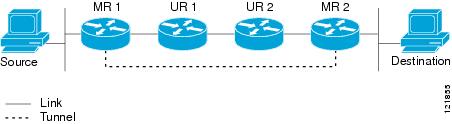
In the figure, Source delivers multicast packets to Destination by using MR 1 and MR 2. MR 2 accepts the multicast packet only if it believes it can reach Source over the tunnel. If this situation is true, when Destination sends unicast packets to Source, MR 2 sends them over the tunnel. The check that MR2 can reach Source over the tunnel is a Reverse Path Forwarding (RPF) check, and the static mroute allows the check to be successful when the interface that the multicast packet arrives on is not the unicast path back to the source. Sending the packet over the tunnel could be slower than natively sending it through UR 2, UR 1, and MR 1.
A multicast static route allows you to use the configuration in the figure by configuring a static multicast source. The system uses the configuration information instead of the unicast routing table to route the traffic. Therefore, multicast packets can use the tunnel without having unicast packets use the tunnel. Static mroutes are local to the router they are configured on and not advertised or redistributed in any way to any other router.
How to Connect Non-IP Multicast Areas
Configuring a Tunnel to Connect Non-IP Multicast Areas
Configure a multicast static route if you want your multicast paths to differ from your unicast paths. For example, you might have a tunnel between two routers because the unicast path between a source and destination does not support multicast routing.
1.
enable
2.
configure
terminal
3.
interface
tunnel
number
4.
ip
unnumbered
type
number
5.
ip
pim
sparse-mode
6.
tunnel
source
{ip-address | type number}
7.
tunnel
destination
{hostname | ip-address}
8. Repeat Steps 1 through 7 on the router at the opposite end of the tunnel, reversing the tunnel source and destination addresses.
9.
end
10.
ip
mroute
source-address
mask
tunnel
number
[distance]
11.
ip
mroute
source-address
mask
tunnel
number
[distance]
12.
end
13.
show
ip
mroute
[group-address | group-name] [source-address | source-name] [interface-type interface-number] [summary] [count] [active kbps]
14.
show
ip
rpf
{source-address | source-name} [metric]
DETAILED STEPS
Configuration Examples for Tunneling to Connect Non-IP Multicast Areas
Tunneling to Connect Non-IP Multicast Areas Example
The following example also appears online at:
http://www.cisco.com/en/US/tech/tk828/tk363/technologies_configuration_example09186a00801a5aa2.shtml
In the figure below, the multicast source (10.1.1.1) is connected to R102 and is configured for multicast group 239.1.1.20. The multicast receiver (10.2.2.3) is connected to R104 and is configured to receive multicast packets for group 239.1.1.20. Separating R102 and R104 is an IP cloud, which is not configured for multicast routing.

A tunnel is configured between R102 to R104 sourced with their loopback interfaces. The ip pim sparse-dense-mode command is configured on tunnel interfaces and multicast-routing is enabled on R102 and R104. Sparse-dense mode configuration on the tunnel interfaces allows sparse-mode or dense-mode packets to be forwarded over the tunnel depending on rendezvous point (RP) configuration for the group.
 Note | For dense mode--With PIM dense mode configured over the tunnel, an ip mroute 10.1.1.0 255.255.255.0 tunnel 0 command is configured on R104 to ensure a successful RPF for multicast source address 10.1.1.1. Incoming (10.1.1.1, 239.1.1.20) multicast packets over Tunnel0 (Tu0) are checked for Reverse Path Forwarding (RPF) using this mroute statement. After a successful check, the multicast packets are forwarded to outgoing interface list (OIL) interfaces. |
 Note | For sparse mode--With PIM sparse mode configured over the tunnel, ensure that the following points are addressed: |
For a successful RPF verification of multicast traffic flowing over the shared tree (*,G) from RP, an ip mroute rp-address nexthop command needs to be configured for the RP address, pointing to the tunnel interface.
Assuming R102 to be the RP (RP address 2.2.2.2) in this case, the mroute would be the ip mroute 2.2.2.2 255.255.255.255 tunnel 0command, which ensures a successful RPF check for traffic flowing over the shared tree.
For a successful RPF verification of multicast (S,G) traffic flowing over the Shortest Path Tree (SPT), an ip mroute source-address nexthop command needs to be configured for the multicast source, pointing to the tunnel interface.
In this case, when SPT traffic is flowing over tunnel interface an ip mroute 10.1.1.0 255.255.255.0 tunnel 0 command is configured on R104 to ensure a successful RPF verification for incoming (10.1.1.1, 239.1.1.20) multicast packets over the Tunnel 0 interface.
R102#
version 12.2 hostname r102 ip subnet-zero no ip domain-lookup !--- It stops IP domain lookup, which improves the show command response time. ! ip multicast-routing !--- Enables IP multicast routing. ! interface Loopback0 ip address 2.2.2.2 255.255.255.255 !--- Tunnel Source interface. ! interface Tunnel0 !--- Tunnel interface configured for PIM and carrying multicast packets to R104. ip address 192.168.24.1 255.255.255.252 ip pim sparse-dense-mode tunnel source Loopback0 tunnel destination 4.4.4.4 ! interface Ethernet0/0 !--- Interface connected to Source. ip address 10.1.1.2 255.255.255.0 ip pim sparse-dense-mode ! interface Serial8/0 ip address 192.168.23.1 255.255.255.252 !--- Note IP PIM sparse-dense mode is not configured on Serial interface. ! router ospf 1 log-adjacency-changes network 2.2.2.2 0.0.0.0 area 0 network 10.1.1.0 0.0.0.255 area 0 network 192.168.23.0 0.0.0.255 area 0 ! ip classless ip pim bidir-enable ! line con 0 line aux 0 line vty 0 4 login ! end
R104#
version 12.2 ! hostname r104 ! ip subnet-zero no ip domain-lookup !--- It stops IP domain lookup, which improves the show command response time. ! ip multicast-routing !--- Enables IP multicast routing. ! interface Loopback0 ip address 4.4.4.4 255.255.255.255 !--- Tunnel Source interface. ! interface Tunnel0 ip address 192.168.24.2 255.255.255.252 !--- Tunnel interface configured for PIM and carrying multicast packets. ip pim sparse-dense-mode tunnel source Loopback0 tunnel destination 2.2.2.2 ! interface Ethernet0/0 ip address 10.2.2.2 255.255.255.0 ip pim sparse-dense-mode ! interface Serial9/0 ip address 192.168.34.1 255.255.255.252 !--- Note IP PIM sparse-dense mode is not configured on Serial interface. ! ! router ospf 1 log-adjacency-changes network 4.4.4.4 0.0.0.0 area 0 network 10.2.2.0 0.0.0.255 area 0 network 192.168.34.0 0.0.0.255 area 0 ! ip classless no ip http server ip pim bidir-enable ip mroute 10.1.1.0 255.255.255.0 Tunnel0 !--- This Mroute ensures a successful RPF check for packets flowing from the source. !--- 10.1.1.1 over Shared tree in case of Dense more and SPT in case of Sparse mode. ! ip mroute 2.2.2.2 255.255.255.255 tunnel 0 !--- This Mroute is required for RPF check when Sparse mode multicast traffic is !--- flowing from RP (assuming R102 with 2.2.2.2 as RP) towards receiver via tunnel !--- before the SPT switchover. line con 0 line aux 0 line vty 0 4 login ! end
Additional References
Related Documents
|
Related Topic |
Document Title |
|---|---|
|
IP multicast commands: complete command syntax, command mode, command history, defaults, usage guidelines, and examples |
Cisco IOS IP Multicast Command Reference |
Standards
|
Standard |
Title |
|---|---|
|
None |
-- |
MIBs
|
MIB |
MIBs Link |
|---|---|
|
No new or modified MIBs are supported by this feature, and support for existing standards has not been modified by this feature. |
To locate and download MIBs for selected platforms, Cisco IOS XE releases, and feature sets, use Cisco MIB Locator found at the following URL: |
RFCs
|
RFC |
Title |
|---|---|
|
None |
-- |
Technical Assistance
|
Description |
Link |
|---|---|
|
The Cisco Support website provides extensive online resources, including documentation and tools for troubleshooting and resolving technical issues with Cisco products and technologies. To receive security and technical information about your products, you can subscribe to various services, such as the Product Alert Tool (accessed from Field Notices), the Cisco Technical Services Newsletter, and Really Simple Syndication (RSS) Feeds. Access to most tools on the Cisco Support website requires a Cisco.com user ID and password. |
Feature Information for Tunneling to Connect Non-IP Multicast Areas
The following table provides release information about the feature or features described in this module. This table lists only the software release that introduced support for a given feature in a given software release train. Unless noted otherwise, subsequent releases of that software release train also support that feature.
Use Cisco Feature Navigator to find information about platform support and Cisco software image support. To access Cisco Feature Navigator, go to www.cisco.com/go/cfn. An account on Cisco.com is not required.|
Feature Name |
Releases |
Feature Configuration Information |
|---|---|---|
|
This table is intentionally left blank because no features were introduced or modified in Cisco IOS XE Release 2.1 or later. This table will be updated when feature information is added to this module. |
-- |
-- |
 Feedback
Feedback